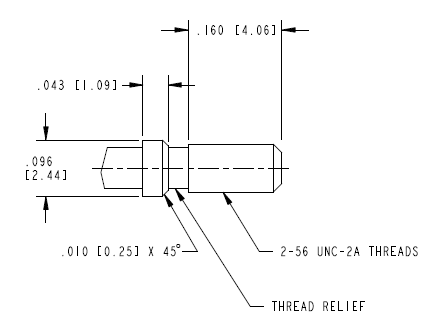NB100 Touchpad cable connector
Explore the possibility of upgrading the hard drive on my netbook NB100, I lost a component during reassembly of the computer. It is black plastic bar that fits into the connector on the motherboard for the touchpad cable. It's the arounf 5 mm long and 1.5 mm thick. Anyone know how I can get a replacement? I better have a spare part for the keyboard connector too while I'm.
Thank you.
Hi Netbook_UserSW,
as far as I know this track is part of the motherboard and is not available as a spare part...
a sulution maybe to fix it with adhesive tape
or to get a new card of mother
Sorry
If you find another solution pls do let me know
Tags: Toshiba
Similar Questions
-
Satellite A100-033 - where to get the cable/connector for power switch?
Hello
I change the cable/connector for * power switch button * which connect to motherborad. If anyone no where I can get in? I tried at PC world, but they do not have cable, I am looking.
My laptop SPAC:
Satellite A100-033 part number: PSAANE-03J02GEN
Thank you
Hi rjbuz,
I can t tell you the part number because I m not the owner of the Satellite A100, but a service provider authorized in your country can do this:
http://EU.computers.Toshiba-Europe.com > support & downloads > find an authorized service providerJust give them a call and ask. Maybe they can send you the replacement part. :)
-
What is the size of the screws on the SH68-68-D1 cable connectors and cables of type SH68-68EP/M?
Salvation Group IGR,
This is a technical drawing showing the size of the screws (2-56 UNC - 2A). The cables that you mentioned using the same screws. The dimensions are in inches and [mm]:
I hope that helps!
Best regards
-
Need a network Jack (RJ45) cable connector with m/b for Vaio VPCEB37FD
Hello
Need a network Jack (RJ45) cable connector with m/b for Vaio VPCEB37FD
Can you please help?
The reference is A-1798-909-A. You can order through parts Sony @ 800-488-7669 (US).
-
Satellite R830 - 172 Open touchpad Ribbon connectors
To replace the SSD (a 2.5 "240 MB vs the real 1.8" 120 MB) I need to disassemble the motherboard...
I do not understand how to open the touch-pad Ribbon connectors (cf. the white ribbons at the bottom of the image). What exactly is the manipulation and with what tool?
Thanks in advance for your help.
M LI googled a bit and found that to remove the cable, you must press the front part of the connector to the cable...
but don't use any force and be very careful... and I think it should be clear to you that everything you do, is at your own risk...
-
ScrollBar NB100 touchpad stops working after exit full-screen mode youtube
I have some Toshiba laptops, satellite and now netbook100.
All share a problem, the touchpad scroll bar:
It stops working after you exit the full screen in youtube.
Here's how to reproduce the incident:1. with the help of any mainstream browser, start playing a video on youtube, click on the button at the bottom right of the video full screen.
2. click on [the cross] to exit full-screen. (next to button full screen.)
3. check if you bar scroll that still work.
4. a reboot will restore function.Currently I m on vista, I think that you will have the same problem under XP.
The search in google (scroll touchpad bar stops full screen youtube) return more people will share the same question but no answer.Environments: win xp all, win vista all.
All decks, Windows Update driver, updated touchpad driver.This is not a major technical problem, but for a netbook, it's very annoying.
If anyone has this problem or answers, please share it here.Thank you in advance.
Kind regards.To be honest, it's the first time I read on this issue.
I m not a NB100 owner but I have a laptop and I m using IE as your browser and Windows XP.
I checked this and my touchpad is not working correctly!I m wondering if this behavior would appear only the website youtube? :|
-
Cable connector HP Elite 8000 USDT network continues to Flash
My small Elite 8000 Ultra computer has a glitch.
The connector of the network cable continues to Flash, even when the computer is shut down.
Any cure?
Hans
Definitely.
Just unplug the CAT5 cable.
This can be done if the PC is on or off.
The flashing led immediately stop and turns off.
-
Satellite P300 - ribbton need for touchpad cable
Hello
I need a ribbon cable for my laptop. The cable is designed for the tablet.
Laptop model: SATELLITE P300 - 1 to 8
Model No.: PSPC0E - 1H008ENThe cable is: HAMBURG - W E235863 AWM 20798 80 60V VW-1
Thank you
N
Hi madnad,
I think the best way would be if you contact a service provider authorized in your country because they can order all Toshiba spare parts.
You can find a list of all FSA here:
http://EU.computers.Toshiba-Europe.com > support & downloads > find an ASP.Just get in touch with the guys and explain what you need. I'm sure they can help you :)
-
Equium A60-155 - touchpad cable required
Hi guys,.
Recently, my mousepad on my laptop has stopped working. So I took it to a computer to check it out.
He concluded that the cable that connects the mousepad on the motherboard had a small tear in there that cut through some of the metal strips.So I am buying a new internal cable of mousepad from somewhere but I can't find anywhere that sells it.
MY warranty has run out and I do not get a response from technical support Toshiba (at least not yet).Anyone know where I can get the Toshiba Equium A60 - 155 Mousepad cable that connects the motherboard to the United Kingdom?
For any help or suggestion would be appreciated.
Thank you
Shuja
Hello
Generally, all Toshiba laptop parts could be bought of the ASP in your country.
I think that guys would be able to order directly from Toshiba.If one of the local FSA does not, then try another service point.
Here you can find the database with all of the ASP s worldwide:
http://EU.computers.Toshiba-Europe.com/-> support Download Center &-> find an authorized service provider
Good luck
-
To install the second hard drive in my laptop but I do not know which cable and cover to use.
Thank you very much. Looks like this in what I want.
-
HP Pavilion dv6700 - cable power button ribbon and Ribbon of Touchpad?
Hello.
My computer laptop ribbon cables have been damaged.
They exist in Greece specific ribbons cables?
https://DL.dropboxusercontent.com/u/66127489/images/ribbon_cable_1.jpg
https://DL.dropboxusercontent.com/u/66127489/images/ribbon_cable_2.jpg
Hey @ps3bagg ,
Welcome to the HP Forums!
I understand that you are looking for a replacement cable for your of the power button and the touchpad.
Usually the Ribbon is available only with the hardware, that's and not available on its own. However, a cable kit is available for your laptop but does not include the touchpad cable. It includes the Council of LED cable. Power button Board, USB/cable connector Board cable, Audio Board cable and cable of the Bluetooth module. The part number for this is 431437-001
The touchpad is part of the top cover. Replacing the top cover also includes cable.
For use only on computer models with Intel processors:
- Equipped with fingerprint digital (including fingerprint digital and cable card) 446509-001
- Not equipped with a fingerprint reader 446508-001 digital
- Only with the Best Buy computer models equipped with fingerprint digital (including fingerprint digital and cable card) 452635-001
- Only with the Best Buy models not equipped with a fingerprint reader 452634-001 digital
For use only on computer models equipped with AMD processors:
- In complete models with a fingerprint reader (includes the TouchPad, TouchPad cable, fingerprint card reader and fingerprint card reader cable) 449942-001
- In featured models equipped with a fingerprint reader (includes the TouchPad, TouchPad cable, fingerprint card reader and fingerprint card reader cable) 451408-001
- Only with the Best Buy computer models equipped with a fingerprint reader (includes cable, TouchPad and fingerprint reader card and cable) 458603-001
You should be able to find these parts on the HP part Surfer Web site. I can't say with certainty if the delivery to your country is available. You should be able to find these parts easily on a website like Amazon or eBay.
Hope this information helps!

-
Re: Satellite A100-215 - cables for touchpad
Recently became damaged cables from touchpad of my Toshiba (two of them), I'm looking for replacements, but I lost the original cables, so I do not know the right reference.
If someone knows the reference of these cables and somewhere that I can buy them it would be much appreciated. Thank you.
Hey,.
Here he user to user s only forum so I think that the person cannot give you the exact reference of the touchpad cables, I think, but you can ask an authorized service provider. Guys can order such a cable too.
You can find a list of all FSA here:
http://EU.computers.Toshiba-Europe.com > support & downloads > find an authorized service providerSimply contact the guy and explain your problem again. I m, they can order such a cable to be sure. :)
-
X 360 HP spectrum: spectrum HP x 360 internet cable adapter connector thingy?
Where can I find the Canada, cable-connector of the adapter hard - to connect to the internet? Staples sold me the laptop, but it does not seem that necessary object. WiFi is sometimes slow on my side of the House, so this seems the best option. Or maybe a booster dose.
Hey @waywardimages,
Your system is not that came an Ethernet LAN connection (from my original post). This is why it is not something that you can do with this laptop. A USB 3.0 GIGABIT ETHERNET CARD is what you are looking for. I don't know that if you search for it you will locate a.
Thank you.
-
Replaced the cable. Now, the screen does not work. What could be?
The cable coming out of the back of my monitor Apple Thunderbolt Display is fraying. I decided that rather than risk a short at a certain point, I preemptively replace the cable. On iFixit teardown photos, I decided to replace the cable coming out of the back of the screen myself instead of paying almost $200 to get an Apple service provider to do that here in Bangkok. Bought the cable on AliExpress for $12. It replaced. And... no dice. Screen has not come.
My setup
[MacBook Air]-[Thunderbolt Display]-[drive Thunderbolt]-[Cinema Display]
with a key USB drive and Ethernet connected to the back of the Thunderbolt display
Already tried this
- First impressions were that the cable was defective. But then I noticed Ethernet came the USB has been mounted, Thunderbolt was mounted drive and after a reboot, the movie screen come also. Obviously, the cable has been working very well.
- Second thought was that I'd neglected to plug some cables that connect the LCD to the main logic board. I checked. Seemed fine.
- Third was maybe the serial number of the cable was somehow connected to the main logic board. So I put the old cable. Still no screen.
- Tried to connect the screen with a Thunderbolt external cable, everything worked as well but still no image on the screen.
- Tried more than 30 seconds and 3 hours disconnected as a "reset" of the screen. No change.
- Restarted my laptop. No change.
- Thunderbolt Display well plugged the drive and then into the MacBook, so change the sequence of the devices. No change.
- Information reports under "Thunderbolt" the entire chain of devices, but under "Graphics/displays" system displays only the internal screen and Cinema Display.
- Using the newly purchased cable as a Thunderbolt external cable works fine too.
Question
Does anyone have suggestions on what to try next?
The logic card goes into a sort of locked mode when you replace the cable?
Is there more than 3 flat cables connection + connection to the land between the Panel and main Board?
Although there is no reason to think that this has been, how to test LCD screen still work given all these flat cable connectors?
Note: There is no Apple here store. Apple authorized service providers are without help. He suggested to replace the cable and the Panel at a cost that is almost the same as the purchase of a new screen.
Some of the cables that connect the LCD to the main logic board, are very short. Careful lifting the LCD, because it will go away with strength cables once that raise you it more than 2 to 3 inches on the side of the camera module.
The shorter cable of all is the LVDS cable. A short cable with gold plated connector. Although I have had reconnected the cable on the side of the logic board, I had wrongly assumed that the other end of the cable was stayed connected because all the band used on. Someone with experience of fixing these things said of his town for this cable to unravel by force and to be sure to check both ends of the cable. When I peeled back the tape, I found that he had indeed been disconnected. Reconnect, fiddling with the tiny workspace to get the logical side of Board of Directors of what properly fixed cable again and we were back in business.
Apple authorized service providers here in Bangkok have quoted me $200 to replace the cable. I ordered the replacement cable Thunderbolt Display off AliExpress for $12.50. It was really simple to replace the cable, just to keep an eye on this darn LVDS cable opening to the top of the screen!
-
Hello, I have a dv7-1135nr and I would like to add a second hard drive. I know I need the caddy and I was wondering if I need a cable to? I have f until someone know what caddy and cable I need and where to get them?
Thank you, Greg
What you need is the hard drive, mounting kit, which will have screws, cable connector and caddy... it can be ordered here... http://PartSurfer.HP.com/search.aspx?SearchText=605415-001
Maybe you are looking for
-
is it possible to recover data from the stolen iphone
-
At the office, I have Microsoft Office Outlook 2007 is installed. My PC connects to an area of the company that runs on Microsoft Windows Server 2008. I use Thunderbird on my laptop to connect to my Outlook account. How can I do this?
-
I work as a volunteer doing admin for a charity. The main database is an Excel document (why I have no idea!). I have pages and allows me to read and save Excel files. Would be the installation of Microsoft Office (if this so-called software which
-
I was updating the bios on my a60, the power failed right now when I try to turn it on it jst beeps four times and then turns off all help?
-
How to check the status of the Module?
Hi all I want to check my cod using CodeModuleMananger module status, however, is not what said API. Here is my code: int handle=CodeModuleManager.getModuleHandle("Test"); if(handle!=0) CodeModuleManager.deleteModuleEx(handle,true); int handle=CodeMo