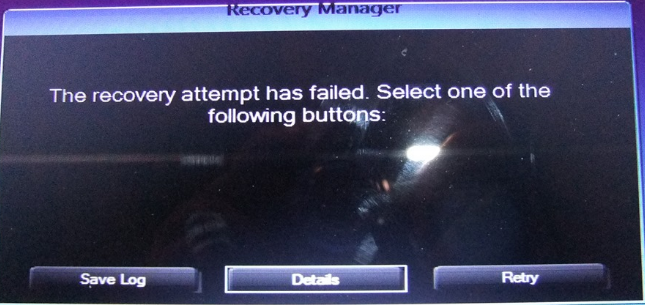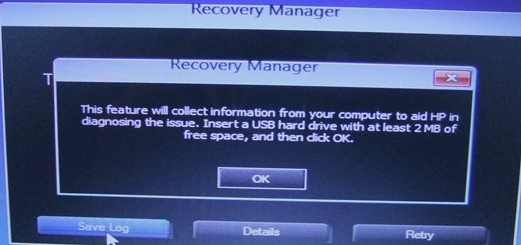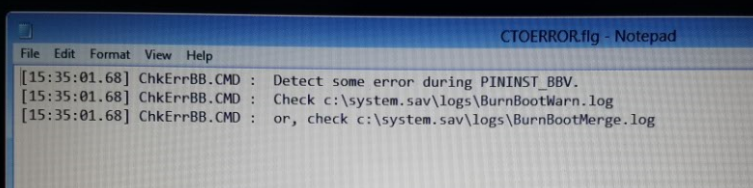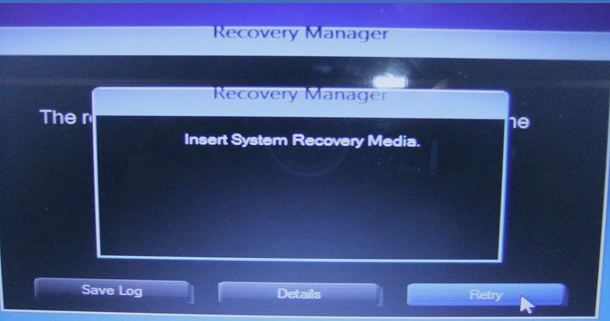NB200 - 10G - recovery process failed - Setenv.ini question
Hello, I have a problem with my netbook.
I want to recovery my windows with operating system windows xp delivered in my hard drive, but this reconstruction process failed.
On the recovery screen GUI (RecoGUI) displays a message box and a message:
"ERROR: Setenv file D:\Setenv.ini or X:\tools\Setenv.ini not found!
wrote about this.
so I tried to change the Mode of the controller SATA in the BIOS from AHCI to compatibility.
But this change does'nt have effect.
This error message always appears when I tried recovery and I don't have a recovery disk.
What should I do?
Thank you
This s pity companion
Seems that something was wrong with the partition of HARD drive and the HARD drive recovery procedure.
From my point of view there is no much to do
If the recovery of HARD drive does not work, then you can install the operating system only using a disc.
Either you use a Toshiba Recovery disk or a Windows shared drive.
Recovery disc can be ordered here:
https://backupmedia.Toshiba.EU/landing.aspx
By the way; Need a CD/DVD USB drive in order to install the operating system from the disk.
Tags: Toshiba
Similar Questions
-
I have a Presario notebook dv6-6145 x. When I tried to create a set of recovery discs, I got a message that 4 DVD would be necessary. After having inserted the first DVD and the creative process ran for a few minutes I got a message that the process has failed. I tried to do a restore to factory state using the original image stored on the hard drive and do not have. After that, the PC would not boot into windows. I ordered a set of HP recovery disks. During the recovery process after the second disc has been inserted, the recovery program has stopped working and I got a message to call HP support. I tried the recovery 2 more times with the same result. The PC is no longer under warranty, so it wasn't an option. This laptop gave me no trouble since I bought it in 2011. It is now completely unusable and ready for the trash.
Hello:
If you can still read all 25 characters of the product key of W7 on the bottom of your laptop, the only suggestion I have for you to try because you got nowhere with the retrieval of the disks is to do a simple install of W7 DVD or USB flash drive.
Here is how to do this.
Use the installation of Windows 7 USB/DVD tool to compile the ISO file that you download from Digital River. The link below. You need a DVD or a 4 GB flash drive using the USB compilation method.
Use the product key of windows 7 of 25 characters to activate your installation.
http://download.CNET.com/Windows-7-USB-DVD-download-tool/3000-18513_4-10972600.html
Then go to the support of the PC and driver page to install the drivers you need.
Link to downloads ISO of W7 is below. Download the Windows 7 version that is on your product (Home Premium, professional or ultimate) key to apply.
-
Re: Error setenv.ini using form on NB100 recovery USB pen
Hello
I am trying to re - install Windows Xp on my laptop using the recovery disk, but I have a few questions.
I have a NB100 without a hard drive, so I created a bootable USB when I copied the recovery with a specific program disk.
I put the USB to be the first to be started at the launch, but when the recovery program starts I have this error:"Stenv the file X:\Setenv.ini or X:\tools\Setenv.ini not found!
I tried to change the "SATA controller" Mode in the BIOS temporarily to "Compatibility" for the o recovery process by reading this forum but nothing.
Could someone help me please?P.S.:sorry for my bad English = P
> I have a NB100 without a hard drive, so I created a bootable USB when I copied the disc of recovery with a specific program.
Can you please tell us what program you used?
I put t have this model laptop but the installation of recovery should be possible with external optical drive USB.
CANY or get this disc and install image recovery using recovery DVDs?I mean it would be simpler for the installation of recovery. With the USB probably does not work f is not done with the Toshiba Recovery creator.
-
FAIL on Satellite A300 recovery process
Hello, I have a Toshiba A300 1j1 and have had it for two years. Recently, when you try to start the laptop just a blankscreen appeared while the laptop seems to be running, but then the screen appears. But the most alarming, I get a "BOOTMGR is missing, press ctrl + Alt + Delete. So I run the recovery process I did recovery CD, a year earlier. But I can't complete the process beak. I get...
Verification of the HDD1
HDD1 not found!
Try to remove all possible partitions on the HARD disk letters 0...
Try to remove all the possible partitions on 1 HARD drive letters...
Microsoft DiskPark_Version 6.0.6001
Copyright1999-2007 Microsoft Corporation.
On computer: MINWINPCDisk 0 is now the selected disk.
DiskPart succeeded in erasing the disc.
DiskPart succeeded in creating the specified partition.Partition 1 is now the selected partition.
DiskPart successfully assigned the point of letter or get in the car.
100% complete
DiskPart successfully formatted the volume.
DiskPart succeeded in creating the specified partition.Partition 2 is now the selected partition.
DiskPart successfully assigned the point of letter or get in the car.
100% complete
DiskPart successfully formatted the volume.
DiskPart succeeded in creating the specified partition.Partition 3 is now the selected partition.
DiskPart successfully assigned the point of letter or get in the car.
100% complete
DiskPart successfully formatted the volume.
^^^^^^^^^
Copy the files of database recovery
^^^^^^^^^
HTMPREP...
Boot...At this point, the computer remains like this for some time and eventually an error message appears
Data error (cyclic redundancy check) - error creating the file.
ERROR: File recovery database copy failed!
Press a key to continue...Any suggesstions as to what I should do? Thanks in advance, Gian.
Post edited by: gianderosa1990
Hey mate,
> ERROR: file recovery database copy failed!
Sounds like a defective or maybe striped recovery diskIn my opinion, you should try another disc. ex: Microsoft Windows disk. If your disc of recovery which is defective, the Microsoft should work fine. After that, you can download and install all the drivers and tools of the Toshiba page.
In the worst case, it of a hardware malfunction, HARD drive or something else, but you should test another disk first. ;)
-
Questions before looking at recovery process recovery
I have HP Pavilion DM4-1219TX
I have a few questions before I start the recovery process->
1. I created the Partition after the purchase of the option of Windows disk management. If the recovery of that partition will be lost, I want to say data thereon?.
2. can I install a fresh copy of windows 7(Clean-install) on the c: without making any changes on the recovery drive and say later if I want I can restore to factory by recovery option?
3 and I am not able to access the web HP fast and I couldn't find it on the pages of product pilot. Can u please help me with this as well.This widget could not be displayed. -
Pavilion dm4: failure of Pavilion dm4 'recovery has failed.
Laptop gave me the following Message: the recovery attempt failed. Select one of the following buttons. Save the log details Retry. Recorded the log and try again (twice) with the same question: is the log, please help
------------------------------------------------------------------------------------------------------
Failure of the control of BurnBoot of P2PP
------------------------------------------------------------------------------------------------------
Possible causes:
1 yellow-Bang occurred in the Device Manager
2. some silent-installation failure of applications
3 found failed in the PININST_BBV
4 found failed in the PININST_BBV2
5. find the memory dump file
------------------------------------------------------------------------------------------------------
Suggestion:
1. control of the REGDEV_BB. Drivers LOG
2. BBApps.log control for applications
3. control of MEMDUMP_BBV.log for the memory dump file
------------------------------------------------------------------------------------------------------
Note (for the ODM):
If you know which component failed in the preinstallation process
After checking above files, please OTS to the owner of the component.
If not, suggest you contact TWN PDC NB-PreinPM or create PIN-Log and OTS with OTS category Image
------------------------------------------------------------------------------------------------------
[RegistryDevicesCheck]
Result = PAST[PININST_BBV]
*************************************************************************************************************
PININST (Mini-FBI) started: 02:19:06 Sunday, April 12, 2015
*************************************************************************************************************[RunOnceThese_CMD #1]
LAUNCHED-online "CMD.exe /c C:\System.sav\Util\WMIWirelessOn.exe".
START-online 02:19:08 Sunday, April 12, 2015
Pre-treat-online files disabled WOW64 Redirection...
Post-processing => files active WOW64 Redirection...
END-online 02:19:14 Sunday, April 12, 2015
RESULT-online order finished in 6 seconds.
>==============================================================================
[RunOnceThese_CMD #2]
LAUNCHED-online "c:\SwSetup\ocamrk\ocamrk.cmd."
START-online 02:19:14 Sunday, April 12, 2015
END-online 02:19:20 Sunday, April 12, 2015
RESULT-online order finished in 6 seconds.
>==============================================================================
[RunOnceThese_CMD #3]
LAUNCHED-online "CMD.exe /c C:\System.sav\Util\Pre-BBV1.CMD".
START-online 02:19:20 Sunday, April 12, 2015
Pre-treat-online files disabled WOW64 Redirection...
Post-processing => files active WOW64 Redirection...
END-online 02:19:47 Sunday, April 12, 2015
RESULT-online command completed in 26 seconds.
>==============================================================================
[RunThese_CMD #1]
LAUNCHED-online "CMD.exe /c cscript.exe/nologo C:\System.sav\Util\TDCTWKs\ChangeVol.vbs>>C:\System.sav\Logs\ChgVolBB.log.
START-online 02:19:48 Sunday, April 12, 2015
END-online 02:19:49 Sunday, April 12, 2015
RESULT-online command completed in less than 1 second.
>==============================================================================
[RunThese_CMD #2]
LAUNCHED-online "CMD.exe /c C:\System.sav\Util\WMIDetectTest2.bat".
START-online 02:19:49 Sunday, April 12, 2015
Pre-treat-online files disabled WOW64 Redirection...
Post-processing => files active WOW64 Redirection...
END-online 02:19:50 Sunday, April 12, 2015
RESULT-online command completed in less than 1 second.
>==============================================================================
[RunThese_CMD #3]
LAUNCHED-online "C:\SWSetup\ESUW7\ESURun.bat."
START-online 02:19:50 Sunday, April 12, 2015
END-online 02:20:21 Sunday, April 12, 2015
RESULT-online order finished in 31 seconds.
>==============================================================================
[RunThese_CMD #4]
LAUNCHED-online "C:\System.sav\Util\TDC\MCPP\imgtwk.cmd."
START-online 02:20:21 Sunday, April 12, 2015
END-online 02:20:22 Sunday, April 12, 2015
RESULT-online command completed in less than 1 second.
>==============================================================================
[RunThese_CMD #5]
LAUNCHED-online "C:\System.sav\Util\TDC\MCPP\Chipset_s.CMD."
START-online 02:20:22 Sunday, April 12, 2015
END-online 02:20:43 Sunday, April 12, 2015
RESULT-online order finished in 21 seconds.
>==============================================================================
[RunThese_CMD #6]
LAUNCHED-online "C:\System.sav\Util\TDC\MCPP\Chipset_r.CMD."
START-online 02:20:43 Sunday, April 12, 2015
END-online 02:20:45 Sunday, April 12, 2015
RESULT-online command completed in less than 1 second.
>==============================================================================
[RunThese_CMD #7]
LAUNCHED-online "C:\System.sav\Util\TDC\MCPP\Chipset_L.CMD."
START-online 02:20:45 Sunday, April 12, 2015
END-online 02:20:46 Sunday, April 12, 2015
RESULT-online command completed in less than 1 second.
>==============================================================================
[RunThese_CMD #8]
LAUNCHED-online "C:\System.sav\Util\TDC\MCPP\Video_s.CMD."
START-online 02:20:46 Sunday, April 12, 2015
END-online 02:22:37 Sunday, April 12, 2015
RESULT-online order finished in 111 seconds.
>==============================================================================
[RunThese_CMD #9]
LAUNCHED-online "C:\System.sav\Util\TDC\MCPP\Video_r.CMD."
START-online 02:22:37 Sunday, April 12, 2015
END-online 02:22:38 Sunday, April 12, 2015
RESULT-online command completed in less than 1 second.
>==============================================================================
[RunThese_CMD #10]
LAUNCHED-online "C:\System.sav\Util\TDC\MCPP\Video_L.CMD."
START-online 02:22:38 Sunday, April 12, 2015
END-online 02:22:39 Sunday, April 12, 2015
RESULT-online command completed in less than 1 second.
>==============================================================================
[RunThese_CMD #11]
LAUNCHED-online "C:\System.sav\Util\TDC\MCPP\VID1_L.CMD."
START-online 02:22:39 Sunday, April 12, 2015
END-online 02:22:40 Sunday, April 12, 2015
RESULT-online command completed in less than 1 second.
>==============================================================================
[RunThese_CMD #12]
LAUNCHED-online "C:\System.sav\Util\TDC\MCPP\VID164_s.CMD."
START-online 02:22:40 Sunday, April 12, 2015
END-online 02:22:41 Sunday, April 12, 2015
RESULT-online command completed in less than 1 second.
>==============================================================================
[RunThese_CMD #13]
LAUNCHED-online "C:\System.sav\Util\TDC\MCPP\WLAN_I.CMD."
START-online 02:22:41 Sunday, April 12, 2015
END-online 02:22:42 Sunday, April 12, 2015
RESULT-online command completed in less than 1 second.
>==============================================================================
[RunThese_CMD #14]
LAUNCHED-online "C:\System.sav\Util\TDC\MCPP\WLAN_B.CMD."
START-online 02:22:42 Sunday, April 12, 2015
END-online 02:24:03 Sunday, April 12, 2015
RESULT-online order finished in 81 seconds.
>==============================================================================
[RunThese_CMD #15]
LAUNCHED-online "C:\System.sav\Util\TDC\MCPP\WLAN_A.CMD."
START-online 02:24:03 Sunday, April 12, 2015
END-online 02:24:04 Sunday, April 12, 2015
RESULT-online command completed in less than 1 second.
>==============================================================================
[RunThese_CMD #16]
LAUNCHED-online "C:\System.sav\Util\TDC\MCPP\WLAN4. CMD ".
START-online 02:24:04 Sunday, April 12, 2015
END-online 02:24:05 Sunday, April 12, 2015
RESULT-online command completed in less than 1 second.
>==============================================================================
[RunThese_CMD #17]
LAUNCHED-online "C:\System.sav\Util\TDC\MCPP\RalinkWF.cmd."
START-online 02:24:05 Sunday, April 12, 2015
Pre-treat-online files disabled WOW64 Redirection...
Post-processing => files active WOW64 Redirection...
END-online 02:24:06 Sunday, April 12, 2015
RESULT-online command completed in less than 1 second.
>==============================================================================
[RunThese_CMD #18]
LAUNCHED-online "C:\System.sav\Util\TDC\MCPP\RalinkBT.cmd."
START-online 02:24:06 Sunday, April 12, 2015
Pre-treat-online files disabled WOW64 Redirection...
Post-processing => files active WOW64 Redirection...
END-online 02:24:07 Sunday, April 12, 2015
RESULT-online command completed in less than 1 second.
>==============================================================================
[RunThese_CMD #19]
LAUNCHED-online "C:\System.sav\Util\TDC\MCPP\BTooth.CMD."
START-online 02:24:07 Sunday, April 12, 2015
END-online 02:24:08 Sunday, April 12, 2015
RESULT-online command completed in less than 1 second.
>==============================================================================
[RunThese_CMD #20]
LAUNCHED-online "C:\System.sav\Util\TDC\MCPP\WWANG2K. CMD ".
START-online 02:24:08 Sunday, April 12, 2015
END-online 02:24:09 Sunday, April 12, 2015
RESULT-online command completed in less than 1 second.
>==============================================================================
[RunThese_CMD #21]
LAUNCHED-online "cscript.exe c:\SwSetup\powerset\sys_mem_check.vbs".
START-online 02:24:09 Sunday, April 12, 2015
END-online 02:24:10 Sunday, April 12, 2015
RESULT-online command completed in less than 1 second.
>==============================================================================
[RunThese_CMD #22]
LAUNCHED-online "C:\System.sav\Util\TDC\MCPP\Net.CMD."
START-online 02:24:10 Sunday, April 12, 2015
END-online 02:24:11 Sunday, April 12, 2015
RESULT-online command completed in less than 1 second.
>==============================================================================
[RunThese_CMD #23]
LAUNCHED-online "C:\System.sav\Util\TDC\MCPP\HPProtSHD.CMD."
START-online 02:24:11 Sunday, April 12, 2015
END-online 02:24:22 Sunday, April 12, 2015
RESULT-online order finished in 11 seconds.
>==============================================================================
[RunThese_CMD #24]
LAUNCHED-online "c:\System.sav\Util\CreateEFIPartition.cmd."
START-online 02:24:22 Sunday, April 12, 2015
Pre-treat-online files disabled WOW64 Redirection...
Post-processing => files active WOW64 Redirection...
END-online 02:24:38 Sunday, April 12, 2015
RESULT-online command completed in 16 seconds.
>==============================================================================
[RunThese_CMD #25]
LAUNCHED-online "cmd.exe /c C:\System.sav\Util\TDC\OOBE\CompName.cmd".
START-online 02:24:38 Sunday, April 12, 2015
END-online 02:24:39 Sunday, April 12, 2015
RESULT-online command completed in less than 1 second.
>==============================================================================
[RunThese_CMD #26]
LAUNCHED-online "C:\System.sav\Util\TDC\MCPP\HPQL. CMD ".
START-online 02:24:39 Sunday, April 12, 2015
END-online 02:24:40 Sunday, April 12, 2015
RESULT-online command completed in less than 1 second.
>==============================================================================
[RunThese_CMD #27]
LAUNCHED-online "C:\System.sav\Util\TDC\MCPP\MEI_s.CMD."
START-online 02:24:40 Sunday, April 12, 2015
END-online 02:25:01 Sunday, April 12, 2015
RESULT-online order finished in 21 seconds.
>==============================================================================
[RunThese_CMD #28]
LAUNCHED-online "C:\System.sav\Util\TDC\MCPP\MEI_r.CMD."
START-online 02:25:01 Sunday, April 12, 2015
END-online 02:25:03 Sunday, April 12, 2015
RESULT-online command completed in less than 1 second.
>==============================================================================
[RunThese_CMD #29]
LAUNCHED-online "C:\System.sav\Util\TDC\MCPP\MEI_L.CMD."
START-online 02:25:03 Sunday, April 12, 2015
END-online 02:25:04 Sunday, April 12, 2015
RESULT-online command completed in less than 1 second.
>==============================================================================
[RunThese_CMD #30]
LAUNCHED-online "C:\System.sav\Util\TDC\MCPP\TBT_s.CMD."
START-online 02:25:04 Sunday, April 12, 2015
END-online 02:25:10 Sunday, April 12, 2015
RESULT-online order finished in 6 seconds.
>==============================================================================
[RunThese_CMD #31]
LAUNCHED-online "C:\System.sav\Util\TDC\MCPP\TBT_r.CMD."
START-online 02:25:10 Sunday, April 12, 2015
END-online 02:25:11 Sunday, April 12, 2015
RESULT-online command completed in less than 1 second.
>==============================================================================
[RunThese_CMD #32]
LAUNCHED-online "C:\System.sav\Util\TDC\MCPP\TBT_L.CMD."
START-online 02:25:11 Sunday, April 12, 2015
END-online 02:25:12 Sunday, April 12, 2015
RESULT-online command completed in less than 1 second.
>==============================================================================
[RunThese_CMD #33]
LAUNCHED-online "C:\System.sav\Util\TDC\MCPP\RST_S.CMD."
START-online 02:25:12 Sunday, April 12, 2015
END-online 02:25:23 Sunday, April 12, 2015
RESULT-online order finished in 11 seconds.
>==============================================================================
[RunThese_CMD #34]
LAUNCHED-online "C:\System.sav\Util\TDC\MCPP\RST_r.CMD."
START-online 02:25:23 Sunday, April 12, 2015
END-online 02:25:24 Sunday, April 12, 2015
RESULT-online command completed in less than 1 second.
>==============================================================================
[RunThese_CMD #35]
LAUNCHED-online "C:\System.sav\Util\TDC\MCPP\RST_L.CMD."
START-02:25:24 online Sunday, April 12, 2015
END-online 02:25:25 Sunday, April 12, 2015
RESULT-online command completed in less than 1 second.
>==============================================================================
[RunThese_CMD #36]
LAUNCHED-online "C:\System.sav\Util\TDC\MCPP\touchScr_L.CMD."
START-online 02:25:25 Sunday, April 12, 2015
END-online 02:25:26 Sunday, April 12, 2015
RESULT-online command completed in less than 1 second.
>==============================================================================
[RunThese_CMD #37]
LAUNCHED-online "C:\System.sav\Util\TDC\MCPP\Touchpad_s.CMD."
START-online 02:25:26 Sunday, April 12, 2015
END-online 02:25:42 Sunday, April 12, 2015
RESULT-online command completed in 16 seconds.
>==============================================================================
[RunThese_CMD #38]
LAUNCHED-online "C:\System.sav\Util\TDC\MCPP\Touchpad_r.CMD."
START-online 02:25:42 Sunday, April 12, 2015
END-online 02:25:43 Sunday, April 12, 2015
RESULT-online command completed in less than 1 second.
>==============================================================================
[RunThese_CMD #39]
LAUNCHED-online "C:\System.sav\Util\TDC\MCPP\TouchPad_L.CMD."
START-online 02:25:43 Sunday, April 12, 2015
END-online 02:25:44 Sunday, April 12, 2015
RESULT-online command completed in less than 1 second.
>==============================================================================
[RunThese_CMD #40]
LAUNCHED-online "C:\System.sav\Util\TDC\MCPP\Network_s.CMD."
START-online 02:25:44 Sunday, April 12, 2015
END-online 02:26:20 Sunday, April 12, 2015
RESULT-online order finished 36 seconds.
>==============================================================================
[RunThese_CMD #41]
LAUNCHED-online "C:\System.sav\Util\TDC\MCPP\Network_r.CMD."
START-online 02:26:20 Sunday, April 12, 2015
END-online 02:26:21 Sunday, April 12, 2015
RESULT-online command completed in less than 1 second.
>==============================================================================
[RunThese_CMD #42]
LAUNCHED-online "C:\System.sav\Util\TDC\MCPP\Network_L.CMD."
START-online 02:26:21 Sunday, April 12, 2015
END-online 02:26:22 Sunday, April 12, 2015
RESULT-online command completed in less than 1 second.
>==============================================================================
[RunThese_CMD #43]
LAUNCHED-online "C:\System.sav\Util\TDC\MCPP\FingerV_s.CMD."
START-online 02:26:22 Sunday, April 12, 2015
END-online 02:26:43 Sunday, April 12, 2015
RESULT-online order finished in 21 seconds.
>==============================================================================
[RunThese_CMD #44]
LAUNCHED-online "C:\System.sav\Util\TDC\MCPP\FingerV_L.CMD."
START-online 02:26:43 Sunday, April 12, 2015
END-online 02:26:44 Sunday, April 12, 2015
RESULT-online command completed in less than 1 second.
>==============================================================================
[RunThese_CMD #45]
LAUNCHED-online "C:\System.sav\Util\TDC\MCPP\Card_s.CMD."
START-online 02:26:44 Sunday, April 12, 2015
END-online 02:26:55 Sunday, April 12, 2015
RESULT-online order finished in 11 seconds.
>==============================================================================
[RunThese_CMD #46]
LAUNCHED-online "C:\System.sav\Util\TDC\MCPP\Card_r.CMD."
START-online 02:26:55 Sunday, April 12, 2015
END-online 02:26:56 Sunday, April 12, 2015
RESULT-online command completed in less than 1 second.
>==============================================================================
[RunThese_CMD #47]
LAUNCHED-online "C:\System.sav\Util\TDC\MCPP\Card_L.CMD."
START-online 02:26:56 Sunday, April 12, 2015
END-online 02:26:57 Sunday, April 12, 2015
RESULT-online command completed in less than 1 second.
>==============================================================================
[RunThese_CMD #48]
LAUNCHED-online "C:\System.sav\Util\TDC\MCPP\Audio_s.CMD."
START-online 02:26:57 Sunday, April 12, 2015
END-online 02:27:38 Sunday, April 12, 2015
RESULT-online command completed in 41 seconds.
>==============================================================================
[RunThese_CMD #49]
LAUNCHED-online "C:\System.sav\Util\TDC\MCPP\Audio_r.CMD."
START-online 02:27:38 Sunday, April 12, 2015
END-online 02:27:40 Sunday, April 12, 2015
RESULT-online command completed in less than 1 second.
>==============================================================================
[RunThese_CMD #50]
LAUNCHED-online "C:\System.sav\Util\TDC\MCPP\Audio_L.CMD."
START-online 02:27:40 Sunday, April 12, 2015
END-online 02:27:41 Sunday, April 12, 2015
RESULT-online command completed in less than 1 second.
>==============================================================================
[RunThese_CMD #51]
LAUNCHED-online "C:\System.sav\Util\TDC\MCPP\MyWLAN3.CMD."
START-online 02:27:41 Sunday, April 12, 2015
Pre-treat-online files disabled WOW64 Redirection...
Post-processing => files active WOW64 Redirection...
END-online 02:27:47 Sunday, April 12, 2015
RESULT-online order finished in 6 seconds.
>==============================================================================
[RunThese_CMD #52]
LAUNCHED-online "C:\System.sav\Util\VPC_QFE.cmd."
START-online 02:27:47 Sunday, April 12, 2015
END-online 02:27:48 Sunday, April 12, 2015
RESULT-online command completed in less than 1 second.
>==============================================================================
[RunThese_CMD #53]
LAUNCHED-online "CMD.exe /c C:\System.sav\bbv\QFEList32.cmd".
START-online 02:27:48 Sunday, April 12, 2015
Pre-treat-online files disabled WOW64 Redirection...
Post-processing => files active WOW64 Redirection...
END-online 02:27:54 Sunday, April 12, 2015
RESULT-online order finished in 6 seconds.
>==============================================================================
[RunThese_CMD #54]
LAUNCHED-online "C:\System.sav\Util\_RTEND. CMD ".
START-online 02:27:54 Sunday, April 12, 2015
END-online 02:27:55 Sunday, April 12, 2015
RESULT-online command completed in less than 1 second.
>==============================================================================
*************************************************************************************************************
PININST (Mini-FBI) leaves at: 02:27:57 Sunday, April 12, 2015
*************************************************************************************************************[Mini-FBI]
Result = PAST[PININST_BBV2]
*************************************************************************************************************
PININST (Mini-FBI) started: 02:29:08 Sunday, April 12, 2015
*************************************************************************************************************[RunOnceThese_CMD #1]
LAUNCHED-ONLINE "C:\SYSTEM. SAV\UTIL\CLEANFBI. CMD ".
START-online 02:29:10 Sunday, April 12, 2015
END-online 02:29:11 Sunday, April 12, 2015
RESULT-online command completed in less than 1 second.
>==============================================================================
[RunOnceThese_CMD #2]
LAUNCHED-online "CMD.exe /c C:\System.sav\Util\Pre-BBV2.CMD".
START-online 02:29:11 Sunday, April 12, 2015
Pre-treat-online files disabled WOW64 Redirection...
Post-processing => files active WOW64 Redirection...
END-online 02:29:37 Sunday, April 12, 2015
RESULT-online command completed in 26 seconds.
>==============================================================================
[RunThese_CMD #1]
LAUNCHED-online "C:\System.sav\Util\TDC\MCPP\BCBT7. CMD ".
START-online 02:29:39 Sunday, April 12, 2015
END-online 02:29:40 Sunday, April 12, 2015
RESULT-online command completed in less than 1 second.
>==============================================================================
[RunThese_CMD #2]
LAUNCHED-online "C:\System.sav\Util\RemoveEFIBits.cmd."
START-online 02:29:40 Sunday, April 12, 2015
Pre-treat-online files disabled WOW64 Redirection...
Post-processing => files active WOW64 Redirection...
END-online 02:29:41 Sunday, April 12, 2015
RESULT-online command completed in less than 1 second.
>==============================================================================
[RunThese_CMD #3]
LAUNCHED-online "C:\System.sav\OSEnhReg\SETUP.cmd."
START-online 02:29:41 Sunday, April 12, 2015
END-online 02:29:42 Sunday, April 12, 2015
RESULT-online command completed in less than 1 second.
>==============================================================================
[RunThese_CMD #4]
LAUNCHED-online "C:\System.sav\Util\TDC\MCPP\MYWIMAXS.cmd."
START-online 02:29:42 Sunday, April 12, 2015
END-online 02:29:48 Sunday, April 12, 2015
RESULT-online order finished in 6 seconds.
>==============================================================================
[RunThese_CMD #5]
LAUNCHED-online "C:\System.sav\Util\TDC\MCPP\HpNavigator.CMD."
START-online 02:29:48 Sunday, April 12, 2015
END-online 02:29:49 Sunday, April 12, 2015
RESULT-online command completed in less than 1 second.
>==============================================================================
[RunThese_CMD #6]
LAUNCHED-online "C:\System.sav\Util\TDC\MCPP\BWIMAXT.cmd."
START-online 02:29:49 Sunday, April 12, 2015
END-online 02:29:50 Sunday, April 12, 2015
RESULT-online command completed in less than 1 second.
>==============================================================================
[RunThese_CMD #7]
LAUNCHED-online "C:\System.sav\Util\TDC\MCPP\HPWA. CMD ".
START-online 02:29:50 Sunday, April 12, 2015
END-online 02:29:51 Sunday, April 12, 2015
RESULT-online command completed in less than 1 second.
>==============================================================================
[RunThese_CMD #8]
LAUNCHED-online "cscript.exe c:\System.sav\Util\webcam.vbs".
START-online 02:29:51 Sunday, April 12, 2015
END-online 02:29:52 Sunday, April 12, 2015
RESULT-online command completed in less than 1 second.
>==============================================================================
[RunThese_CMD #9]
LAUNCHED-online "C:\SWSetup\ESUW7\ESUDelete.bat."
START-online 02:29:52 Sunday, April 12, 2015
END-online 02:29:53 Sunday, April 12, 2015
RESULT-online command completed in less than 1 second.
>==============================================================================
[RunThese_CMD #10]
LAUNCHED-online "C:\System.sav\Util\TDC\MCPP\LSPININST. CMD ".
START-online 02:29:53 Sunday, April 12, 2015
END-online 02:29:54 Sunday, April 12, 2015
RESULT-online command completed in less than 1 second.
>==============================================================================
[RunThese_CMD #11]
LAUNCHED-online "C:\System.sav\Util\TDC\MCPP\HPSF. CMD ".
START-online 02:29:54 Sunday, April 12, 2015
END-online 02:29:55 Sunday, April 12, 2015
RESULT-online command completed in less than 1 second.
>==============================================================================
[RunThese_CMD #12]
LAUNCHED-online "C:\System.sav\Util\TDC\MCPP\MSDVD. CMD ".
START-online 02:29:55 Sunday, April 12, 2015
END-online 02:30:51 Sunday, April 12, 2015
RESULT-online order finished 56 seconds.
>==============================================================================
[RunThese_CMD #13]
LAUNCHED-online "C:\System.sav\Util\TDC\MCPP\HPTSDVD. CMD ".
START-online 02:30:51 Sunday, April 12, 2015
END-online 02:30:53 Sunday, April 12, 2015
RESULT-online command completed in less than 1 second.
>==============================================================================
[RunThese_CMD #14]
LAUNCHED-online "C:\System.sav\Util\TDC\MCPP\MSVideo.CMD."
START-online 02:30:53 Sunday, April 12, 2015
END-online 02:33:49 Sunday, April 12, 2015
RESULT-online order over in 176 seconds.
>==============================================================================
[RunThese_CMD #15]
LAUNCHED-online "C:\System.sav\Util\TDC\MCPP\MSPhoto.CMD."
START-online 02:33:49 Sunday, April 12, 2015
END-online 02:35:10 Sunday, April 12, 2015
RESULT-online order finished in 81 seconds.
>==============================================================================
[RunThese_CMD #16]
LAUNCHED-online "C:\System.sav\Util\TDC\MCPP\MSMusic.CMD."
START-online 02:35:10 Sunday, April 12, 2015
END-online 02:36:01 Sunday, April 12, 2015
RESULT-online command completed in 51 seconds.
>==============================================================================
[RunThese_CMD #17]
LAUNCHED-online "C:\System.sav\Util\TDC\MCPP\HPTSVideo.CMD."
START-online 02:36:01 Sunday, April 12, 2015
END-online 02:36:02 Sunday, April 12, 2015
RESULT-online command completed in less than 1 second.
>==============================================================================
[RunThese_CMD #18]
LAUNCHED-online "C:\System.sav\Util\TDC\MCPP\HPTSRB. CMD ".
START-online 02:36:02 Sunday, April 12, 2015
END-online 02:36:03 Sunday, April 12, 2015
RESULT-online command completed in less than 1 second.
>==============================================================================
[RunThese_CMD #19]
LAUNCHED-online "C:\System.sav\Util\TDC\MCPP\HPTSPhoto.CMD."
START-online 02:36:03 Sunday, April 12, 2015
END-online 02:36:04 Sunday, April 12, 2015
RESULT-online command completed in less than 1 second.
>==============================================================================
[RunThese_CMD #20]
LAUNCHED-online "C:\System.sav\Util\TDC\MCPP\HPTSMusic.CMD."
START-online 02:36:04 Sunday, April 12, 2015
END-online 02:36:05 Sunday, April 12, 2015
RESULT-online command completed in less than 1 second.
>==============================================================================
[RunThese_CMD #21]
LAUNCHED-online "C:\System.sav\Util\TDC\MCPP\MSMovieTV.CMD."
START-online 02:36:05 Sunday, April 12, 2015
END-online 02:36:12 Sunday, April 12, 2015
RESULT-online order finished in 6 seconds.
>==============================================================================
[RunThese_CMD #22]
LAUNCHED-online "C:\System.sav\Util\TDC\MCPP\MSWebcam.CMD."
START-online 02:36:12 Sunday, April 12, 2015
END-online 02:37:48 Sunday, April 12, 2015
RESULT-online order finished in 96 seconds.
>==============================================================================
[RunThese_CMD #23]
LAUNCHED-online "C:\System.sav\Util\TDC\MCPP\HPTSWebCam.CMD."
START-online 02:37:48 Sunday, April 12, 2015
END-online 02:37:49 Sunday, April 12, 2015
RESULT-online command completed in less than 1 second.
>==============================================================================
[RunThese_CMD #24]
LAUNCHED-online "C:\System.sav\Util\TDC\MCPP\TSLC. CMD ".
START-online 02:37:49 Sunday, April 12, 2015
END-online 02:37:50 Sunday, April 12, 2015
RESULT-online command completed in less than 1 second.
>==============================================================================
[RunThese_CMD #25]
LAUNCHED-online "C:\System.sav\Util\TDC\MCPP\MSMenu.CMD."
START-online 02:37:50 Sunday, April 12, 2015
END-online 02:37:56 Sunday, April 12, 2015
RESULT-online order finished in 6 seconds.
>==============================================================================
[RunThese_CMD #26]
LAUNCHED-online "C:\System.sav\Util\TDC\MCPP\TPIt.CMD."
START-online 02:37:56 Sunday, April 12, 2015
END-online 02:38:02 Sunday, April 12, 2015
RESULT-online order finished in 6 seconds.
>==============================================================================
[RunThese_CMD #27]
LAUNCHED-online "C:\System.sav\Util\TDC\MCPP\TouchPack.CMD."
START-online 02:38:02 Sunday, April 12, 2015
END-online 02:38:03 Sunday, April 12, 2015
RESULT-online command completed in less than 1 second.
>==============================================================================
[RunThese_CMD #28]
LAUNCHED-online "C:\System.sav\Util\TDC\MCPP\SLight.CMD."
START-online 02:38:03 Sunday, April 12, 2015
END-online 02:38:04 Sunday, April 12, 2015
RESULT-online command completed in less than 1 second.
>==============================================================================
[RunThese_CMD #29]
LAUNCHED-online "C:\System.sav\Util\TDC\MCPP\NYTimes.CMD."
START-online 02:38:04 Sunday, April 12, 2015
END-online 02:38:10 Sunday, April 12, 2015
RESULT-online order finished in 6 seconds.
>==============================================================================
[RunThese_CMD #30]
LAUNCHED-online "C:\System.sav\Util\TDC\MCPP\IESearch.CMD."
START-online 02:38:10 Sunday, April 12, 2015
END-online 02:38:17 Sunday, April 12, 2015
RESULT-online order finished in 6 seconds.
>==============================================================================
[RunThese_CMD #31]
LAUNCHED-online "C:\System.sav\Util\TDC\MCPP\IEHome.CMD."
START-online 02:38:17 Sunday, April 12, 2015
END-online 02:38:23 Sunday, April 12, 2015
RESULT-online order finished in 6 seconds.
>==============================================================================
[RunThese_CMD #32]
LAUNCHED-online "C:\System.sav\Util\TDC\MCPP\HPHN. CMD ".
START-online 02:38:23 Sunday, April 12, 2015
END-online 02:38:29 Sunday, April 12, 2015
RESULT-online order finished in 6 seconds.
>==============================================================================
[RunThese_CMD #33]
LAUNCHED-online "C:\System.sav\Util\TDC\MCPP\HPBIOSUEFI. CMD ".
START-online 02:38:29 Sunday, April 12, 2015
END-online 02:38:35 Sunday, April 12, 2015
RESULT-online order finished in 6 seconds.
>==============================================================================
[RunThese_CMD #34]
LAUNCHED-online "C:\System.sav\Util\TDC\MCPP\EStar.CMD."
START-online 02:38:35 Sunday, April 12, 2015
END-online 02:38:36 Sunday, April 12, 2015
RESULT-online command completed in less than 1 second.
>==============================================================================
[RunThese_CMD #35]
LAUNCHED-online "C:\System.sav\Util\TDC\MCPP\Digifish.CMD."
START-online 02:38:36 Sunday, April 12, 2015
END-online 02:38:37 Sunday, April 12, 2015
RESULT-online command completed in less than 1 second.
>==============================================================================
[RunThese_CMD #36]
LAUNCHED-online "C:\System.sav\Util\TDC\MCPP\CyberDVD.cmd."
START-online 02:38:37 Sunday, April 12, 2015
END-online 02:39:59 Sunday, April 12, 2015
RESULT-online order finished in 81 seconds.
>==============================================================================
[RunThese_CMD #37]
LAUNCHED-online "C:\System.sav\Util\TDC\MCPP\SSysBIOS.CMD."
START-online 02:39:59 Sunday, April 12, 2015
END-online 02:40 Sunday, April 12, 2015
RESULT-online command completed in less than 1 second.
>==============================================================================
[RunThese_CMD #38]
LAUNCHED-online "C:\System.sav\Util\TDC\MCPP\RSysBIOS.CMD."
START-online 02:40 Sunday, April 12, 2015
END-online 02:40:01 Sunday, April 12, 2015
RESULT-online command completed in less than 1 second.
>==============================================================================
[RunThese_CMD #39]
LAUNCHED-online "C:\System.sav\Util\TDC\MCPP\PZMSysBIOS.CMD."
START-online 02:40:01 Sunday, April 12, 2015
END-online 02:40:12 Sunday, April 12, 2015
RESULT-online order finished in 11 seconds.
>==============================================================================
[RunThese_CMD #40]
LAUNCHED-online "C:\System.sav\Util\TDC\MCPP\LSysBIOS.CMD."
START-online 02:40:12 Sunday, April 12, 2015
END-online 02:40:13 Sunday, April 12, 2015
RESULT-online command completed in less than 1 second.
>==============================================================================
[RunThese_CMD #41]
LAUNCHED-online "C:\System.sav\Util\TDC\MCPP\xpsVeriz.CMD."
START-online 02:40:13 Sunday, April 12, 2015
END-online 02:40:14 Sunday, April 12, 2015
RESULT-online command completed in less than 1 second.
>==============================================================================
[RunThese_CMD #42]
LAUNCHED-online "C:\System.sav\Util\TDC\MCPP\Snfish.CMD."
START-online 02:40:14 Sunday, April 12, 2015
END-online 02:40:15 Sunday, April 12, 2015
RESULT-online command completed in less than 1 second.
>==============================================================================
[RunThese_CMD #43]
LAUNCHED-online "C:\System.sav\Util\TDC\MCPP\RoxCN.CMD."
START-online 02:40:15 Sunday, April 12, 2015
END-online 02:40:46 Sunday, April 12, 2015
RESULT-online order finished in 31 seconds.
>==============================================================================
[RunThese_CMD #44]
LAUNCHED-online "C:\System.sav\Util\TDC\MCPP\rmapinst.cmd."
START-online 02:40:46 Sunday, April 12, 2015
END-online 02:40:47 Sunday, April 12, 2015
RESULT-online command completed in less than 1 second.
>==============================================================================
[RunThese_CMD #45]
LAUNCHED-online "C:\System.sav\Util\TDC\MCPP\PowerDVD.CMD."
START-online 02:40:47 Sunday, April 12, 2015
END-online 02:40:48 Sunday, April 12, 2015
RESULT-online command completed in less than 1 second.
>==============================================================================
[RunThese_CMD #46]
LAUNCHED-online "\System.sav\Util\TDC\MCPP\MyColors.CMD."
START-online 02:40:48 Sunday, April 12, 2015
END-online 02:40:49 Sunday, April 12, 2015
RESULT-online command completed in less than 1 second.
>==============================================================================
[RunThese_CMD #47]
LAUNCHED-online "C:\System.sav\Util\TDC\MCPP\LOKI. CMD ".
START-online 02:40:49 Sunday, April 12, 2015
END-online 02:40:50 Sunday, April 12, 2015
RESULT-online command completed in less than 1 second.
>==============================================================================
[RunThese_CMD #48]
LAUNCHED-online "C:\System.sav\Util\TDC\MCPP\intelWD.CMD."
START-online 02:40:50 Sunday, April 12, 2015
Pre-treat-online files disabled WOW64 Redirection...
Post-processing => files active WOW64 Redirection...
END-online 02:40:51 Sunday, April 12, 2015
RESULT-online command completed in less than 1 second.
>==============================================================================
[RunThese_CMD #49]
LAUNCHED-online "C:\System.sav\Util\TDC\MCPP\InetSec.CMD."
START-online 02:40:51 Sunday, April 12, 2015
END-online 02:41:27 Sunday, April 12, 2015
RESULT-online order finished 36 seconds.
>==============================================================================
[RunThese_CMD #50]
LAUNCHED-online "C:\System.sav\Util\TDC\MCPP\IEACC. CMD ".
START-online 02:41:27 Sunday, April 12, 2015
END-online 02:41:34 Sunday, April 12, 2015
RESULT-online order finished in 6 seconds.
>==============================================================================
[RunThese_CMD #51]
LAUNCHED-online "C:\System.sav\Util\TDC\MCPP\HPSWFK.cmd."
START-online 02:41:34 Sunday, April 12, 2015
END-online 02:41:35 Sunday, April 12, 2015
RESULT-online command completed in less than 1 second.
>==============================================================================
[RunThese_CMD #52]
LAUNCHED-online "C:\System.sav\Util\TDC\MCPP\HPSPIP.cmd."
START-online 02:41:35 Sunday, April 12, 2015
END-online 02:42:16 Sunday, April 12, 2015
RESULT-online command completed in 41 seconds.
>==============================================================================
[RunThese_CMD #53]
LAUNCHED-online "C:\System.sav\Util\TDC\MCPP\HPQWMM. CMD ".
START-online 02:42:16 Sunday, April 12, 2015
END-online 02:45:02 Sunday, April 12, 2015
RESULT-online order over in 166 seconds.
>==============================================================================
[RunThese_CMD #54]
LAUNCHED-online "C:\System.sav\Util\TDC\MCPP\hppm. CMD ".
START-online 02:45:02 Sunday, April 12, 2015
END-online 02:45:18 Sunday, April 12, 2015
RESULT-online command completed in 16 seconds.
>==============================================================================
[RunThese_CMD #55]
LAUNCHED-online "C:\System.sav\Util\TDC\MCPP\HPCM. CMD ".
START-online 02:45:18 Sunday, April 12, 2015
END-online 02:45:19 Sunday, April 12, 2015
RESULT-online command completed in less than 1 second.
>==============================================================================
[RunThese_CMD #56]
LAUNCHED-online "C:\System.sav\Util\TDC\MCPP\HGUS. CMD ".
START-online 02:45:19 Sunday, April 12, 2015
END-online 02:49:16 Sunday, April 12, 2015
RESULT-online order finished 236 seconds.
>==============================================================================
[RunThese_CMD #57]
LAUNCHED-online "C:\System.sav\Util\TDC\MCPP\HGTO. CMD ".
START-online 02:49:16 Sunday, April 12, 2015
END-online 02:49:17 Sunday, April 12, 2015
RESULT-online command completed in less than 1 second.
>==============================================================================
[RunThese_CMD #58]
LAUNCHED-online "C:\System.sav\Util\TDC\MCPP\GPSDIEF. CMD ".
START-online 02:49:17 Sunday, April 12, 2015
END-online 02:49:18 Sunday, April 12, 2015
RESULT-online command completed in less than 1 second.
>==============================================================================
[RunThese_CMD #59]
LAUNCHED-online "C:\System.sav\Util\TDC\MCPP\BingBar.CMD."
START-online 02:49:18 Sunday, April 12, 2015
END-online 02:49:39 Sunday, April 12, 2015
RESULT-online order finished in 21 seconds.
>==============================================================================
[RunThese_CMD #60]
LAUNCHED-online "C:\SWSetup\Wallpaper\Disk1\Wallpaper.exe."
START-online 02:49:39 Sunday, April 12, 2015
Pre-treat-online files disabled WOW64 Redirection...
Post-processing => files active WOW64 Redirection...
END-online 02:49:40 Sunday, April 12, 2015
RESULT-online command completed in less than 1 second.
>==============================================================================
[RunThese_CMD #61]
LAUNCHED-online "C:\System.sav\Util\TDC\MCPP\BBYCM. CMD ".
START-online 02:49:40 Sunday, April 12, 2015
END-online 02:49:41 Sunday, April 12, 2015
RESULT-online command completed in less than 1 second.
>==============================================================================
[RunThese_CMD #62]
LAUNCHED-online "C:\System.sav\Util\TDC\MCPP\AFLASH. CMD ".
START-online 02:49:41 Sunday, April 12, 2015
END-online 02:49:42 Sunday, April 12, 2015
RESULT-online command completed in less than 1 second.
>==============================================================================
[RunThese_CMD #63]
LAUNCHED-online "C:\System.sav\Util\TDC\MCPP\BTBSSEND. CMD ".
START-online 02:49:42 Sunday, April 12, 2015
END-online 02:49:54 Sunday, April 12, 2015
RESULT-online order finished in 11 seconds.
>==============================================================================
[RunThese_CMD #64]
LAUNCHED-online "C:\System.sav\Util\TDC\MCPP\WINLive_BBV2. CMD ".
START-online 02:49:54 Sunday, April 12, 2015
END-online 02:50:15 Sunday, April 12, 2015
RESULT-online order finished in 21 seconds.
>==============================================================================
[RunThese_CMD #65]
LAUNCHED-online "cmd.exe /c c:\System.sav\Util\TDC\OOBE\BKG.cmd".
START-online 02:50:15 Sunday, April 12, 2015
Pre-treat-online files disabled WOW64 Redirection...
Post-processing => files active WOW64 Redirection...
END-online 02:50:16 Sunday, April 12, 2015
RESULT-online command completed in less than 1 second.
>==============================================================================
[RunThese_CMD #66]
LAUNCHED-online "C:\System.sav\sysPar\RemoveMntDev.cmd."
START-online 02:50:16 Sunday, April 12, 2015
Pre-treat-online files disabled WOW64 Redirection...
Post-processing => files active WOW64 Redirection...
END-online 02:50:17 Sunday, April 12, 2015
RESULT-online command completed in less than 1 second.
>==============================================================================
[RunThese_CMD #67]
LAUNCHED-online "C:\System.sav\Util\_RTEND. CMD ".
START-online 02:50:17 Sunday, April 12, 2015
END-online 02:50:18 Sunday, April 12, 2015
RESULT-online command completed in less than 1 second.
>==============================================================================
[RunThese_CMD #68]
LAUNCHED-ONLINE "C:\SYSTEM. SAV\FactoryUpdate\FU_6_65539_20100715_100A1\FU65539_BBV2. CMD ".
START-online 02:50:18 Sunday, April 12, 2015
END-online 02:50:19 Sunday, April 12, 2015
RESULT-online command completed in less than 1 second.
>==============================================================================
[RunThese_CMD #69]
LAUNCHED-ONLINE "C:\SYSTEM. SAV\FactoryUpdate\FU_6_65458_20100713_100A1\FU65458_BBV2. CMD ".
START-online 02:50:19 Sunday, April 12, 2015
END-online 02:50:20 Sunday, April 12, 2015
RESULT-online command completed in less than 1 second.
>==============================================================================
[RunThese_CMD #70]
LAUNCHED-ONLINE "C:\SYSTEM. SAV\FactoryUpdate\FU_6_65327_20100709_100A1\FU65327_BBV2. CMD ".
START-online 02:50:20 Sunday, April 12, 2015
END-online 02:50:21 Sunday, April 12, 2015
RESULT-online command completed in less than 1 second.
>==============================================================================
[RunThese_CMD #71]
LAUNCHED-online "C:\system.sav\Util\TDC\MCPP\DTICON_BBV. CMD ".
START-online 02:50:21 Sunday, April 12, 2015
END-online 02:50:22 Sunday, April 12, 2015
RESULT-online command completed in less than 1 second.
>==============================================================================
[RunThese_CMD #72]
LAUNCHED-online "C:\system.sav\Util\TDC\MCPP\HOTSTART_BBV. CMD ".
START-online 02:50:22 Sunday, April 12, 2015
END-online 02:50:23 Sunday, April 12, 2015
RESULT-online command completed in less than 1 second.
>==============================================================================
[RunThese_CMD #73]
LAUNCHED-online "C:\SWSetup\hpImgEnh\ImgEnh.cmd."
START-online 02:50:23 Sunday, April 12, 2015
END-online 02:50:29 Sunday, April 12, 2015
RESULT-online order finished in 6 seconds.
>==============================================================================
[RunThese_CMD #74]
LAUNCHED-online "C:\System.sav\Util\TDC\MCPP\CTICON. CMD ".
START-online 02:50:29 Sunday, April 12, 2015
Pre-treat-online files disabled WOW64 Redirection...
Post-processing => files active WOW64 Redirection...
END-online 02:50:30 Sunday, April 12, 2015
RESULT-online command completed in less than 1 second.
>==============================================================================
*************************************************************************************************************
PININST (Mini-FBI) leaves at: 02:50:33 Sunday, April 12, 2015
*************************************************************************************************************[Mini-FBI]
Result = PAST[C:\System.sav\Logs\BB\AFLASH.log]
Result = PAST[C:\System.sav\Logs\BB\Audio_L.log]
Result = PAST[C:\System.sav\Logs\BB\Audio_r.log]
Result = PAST[C:\System.sav\Logs\BB\Audio_s.log]
Result = PAST[C:\System.sav\Logs\BB\BBYCM. JOURNAL]
Result = PAST[C:\System.sav\Logs\BB\BCBT7. JOURNAL]
Result = PAST[C:\System.sav\Logs\BB\BingBar.LOG]
Result = PAST[C:\System.sav\Logs\BB\BKG_XML.log]
Result = PAST[C:\System.sav\Logs\BB\BTBSSEND. JOURNAL]
Result = PAST[C:\System.sav\Logs\BB\BTooth.LOG]
Result = PAST[C:\System.sav\Logs\BB\BWIMAXT.log]
Result = PAST[C:\System.sav\Logs\BB\Card_L.log]
Result = PAST[C:\System.sav\Logs\BB\Card_r.log]
Result = PAST[C:\System.sav\Logs\BB\Card_s.log]
Result = PAST[C:\System.sav\Logs\BB\Chipset_L.log]
Result = PAST[C:\System.sav\Logs\BB\Chipset_r.LOG]
Result = PAST[C:\System.sav\Logs\BB\Chipset_s.log]
Result = PAST[C:\System.sav\Logs\BB\CompName.log]
Result = PAST[C:\System.sav\Logs\BB\CustTweak.log]
Result = PAST[C:\System.sav\Logs\BB\CyberDVD.log]
Result = PAST[C:\System.sav\Logs\BB\Digifish.LOG]
Result = PAST[C:\System.sav\Logs\BB\DTICON_BBV. JOURNAL]
Result = PAST[C:\System.sav\Logs\BB\EStar.log]
Result = PAST[C:\System.sav\Logs\BB\FingerV_L.log]
Result = PAST[C:\System.sav\Logs\BB\FingerV_s.log]
Result = PAST[C:\System.sav\Logs\BB\FU63360.log]
Result = PAST[C:\System.sav\Logs\BB\FU65327.log]
Result = PAST[C:\System.sav\Logs\BB\FU65327_BBV2. JOURNAL]
Result = PAST[C:\System.sav\Logs\BB\FU65458.log]
Result = PAST[C:\System.sav\Logs\BB\FU65458_BBV2. JOURNAL]
Result = PAST[C:\System.sav\Logs\BB\FU65539.log]
Result = PAST[C:\System.sav\Logs\BB\FU65539_BBV2. JOURNAL]
Result = PAST[C:\System.sav\Logs\BB\FU65815.log]
Result = PAST[C:\System.sav\Logs\BB\FU66424.log]
Result = PAST[C:\System.sav\Logs\BB\FU68460.log]
Result = PAST[C:\System.sav\Logs\BB\FU69608.log]
Result = PAST[C:\System.sav\Logs\BB\FU70052.log]
Result = PAST[C:\System.sav\Logs\BB\FU_Tweaks.LOG]
Result = PAST[C:\System.sav\Logs\BB\GPSDIEF. JOURNAL]
Result = PAST[C:\System.sav\Logs\BB\HGTO. JOURNAL]
Result = PAST[C:\System.sav\Logs\BB\HGUS. JOURNAL]
Result = PAST[C:\System.sav\Logs\BB\HOTSTART_BBV. JOURNAL]
Result = PAST[C:\System.sav\Logs\BB\HPBIOSUEFI.log]
Result = PAST[C:\System.sav\Logs\BB\HPCM. JOURNAL]
Result = PAST[C:\System.sav\Logs\BB\HPHN. JOURNAL]
Result = PAST[C:\System.sav\Logs\BB\HPNavigator.LOG]
Result = PAST[C:\System.sav\Logs\BB\hppm. JOURNAL]
Result = PAST[C:\System.sav\Logs\BB\HPProtSHD.LOG]
Result = PAST[C:\System.sav\Logs\BB\HPQL.log]
Result = PAST[C:\System.sav\Logs\BB\HPQWMM.log]
Result = PAST[C:\System.sav\Logs\BB\HPSF. JOURNAL]
Result = PAST[C:\System.sav\Logs\BB\HPSPIP. JOURNAL]
Result = PAST[C:\System.sav\Logs\BB\HPSWFK. JOURNAL]
Result = PAST[C:\System.sav\Logs\BB\HPTSDVD.log]
Result = PAST[C:\System.sav\Logs\BB\HPTSMusic.log]
Result = PAST[C:\System.sav\Logs\BB\HPTSPhoto.log]
Result = PAST[C:\System.sav\Logs\BB\HPTSRB.log]
Result = PAST[C:\System.sav\Logs\BB\HPTSVideo.log]
Result = PAST[C:\System.sav\Logs\BB\HPTSWebCam.log]
Result = PAST[C:\System.sav\Logs\BB\HPWA.log]
Result = PAST[C:\System.sav\Logs\BB\IEACC. JOURNAL]
Result = PAST[C:\System.sav\Logs\BB\IEHome.LOG]
Result = PAST[C:\System.sav\Logs\BB\IESearch.LOG]
Result = PAST[C:\System.sav\Logs\BB\imgtwk.log]
Result = PAST[C:\System.sav\Logs\BB\InetSec.log]
Result = PAST[C:\System.sav\Logs\BB\intelWD.LOG]
Result = PAST[C:\System.sav\Logs\BB\Loki.LOG]
Result = PAST[C:\System.sav\Logs\BB\LSSS. JOURNAL]
Result = PAST[C:\System.sav\Logs\BB\LSysBIOS.log]
Result = PAST[C:\System.sav\Logs\BB\MEI_L.log]
Result = PAST[C:\System.sav\Logs\BB\MEI_r.log]
Result = PAST[C:\System.sav\Logs\BB\MEI_s.log]
Result = PAST[C:\System.sav\Logs\BB\MSDVD.log]
Result = PAST[C:\System.sav\Logs\BB\MSLight.LOG]
Result = PAST[C:\System.sav\Logs\BB\MSMenu.log]
Result = PAST[C:\System.sav\Logs\BB\MSMovieTV.log]
Result = PAST[C:\System.sav\Logs\BB\MSMusic.log]
Result = PAST[C:\System.sav\Logs\BB\MSPhoto.log]
Result = PAST[C:\System.sav\Logs\BB\MSVideo.log]
Result = PAST[C:\System.sav\Logs\BB\MSWebcam.log]
Result = PAST[C:\System.sav\Logs\BB\MyColors.log]
Result = PAST[C:\System.sav\Logs\BB\MYWIMAXS.log]
Result = PAST[C:\System.sav\Logs\BB\MyWLAN3.LOG]
Result = PAST[C:\System.sav\Logs\BB\Net.log]
Result = PAST[C:\System.sav\Logs\BB\Network_L.log]
Result = PAST[C:\System.sav\Logs\BB\Network_r.log]
Result = PAST[C:\System.sav\Logs\BB\Network_s.log]
Result = PAST[C:\System.sav\Logs\BB\NYTimes.log]
Result = PAST[C:\System.sav\Logs\BB\OSEnhReg.log]
Result = PAST[C:\System.sav\Logs\BB\PowerDVD.LOG]
Result = PAST[C:\System.sav\Logs\BB\PureOSSR.log]
Result = PAST[C:\System.sav\Logs\BB\PZMSysBIOS.log]
Result = PAST[C:\System.sav\Logs\BB\RalinkBluetooth.log]
Result = PAST[C:\System.sav\Logs\BB\RalinkWiFi.log]
Result = PAST[C:\System.sav\Logs\BB\rmapinst.log]
Result = PAST[C:\System.sav\Logs\BB\RoxCN.LOG]
Result = PAST[C:\System.sav\Logs\BB\RST_L.log]
Result = PAST[C:\System.sav\Logs\BB\RST_r.log]
Result = PAST[C:\System.sav\Logs\BB\RST_s.log]
Result = PAST[C:\System.sav\Logs\BB\RSysBIOS.log]
Result = PAST[C:\System.sav\Logs\BB\SD68601.log]
Result = PAST[C:\System.sav\Logs\BB\SD70610.log]
Result = PAST[C:\System.sav\Logs\BB\Snfish.log]
Result = PAST[C:\System.sav\Logs\BB\SSysBIOS.log]
Result = PAST[C:\System.sav\Logs\BB\TBT_L.log]
Result = PAST[C:\System.sav\Logs\BB\TBT_r.log]
Result = PAST[C:\System.sav\Logs\BB\TBT_s.log]
Result = PAST[C:\System.sav\Logs\BB\TouchPack.log]
Result = PAST[C:\System.sav\Logs\BB\TouchPad_L.log]
Result = PAST[C:\System.sav\Logs\BB\Touchpad_r.log]
Result = PAST[C:\System.sav\Logs\BB\Touchpad_s.log]
Result = PAST[C:\System.sav\Logs\BB\touchScr_L.log]
Result = PAST[C:\System.sav\Logs\BB\TPIt.log]
Result = PAST[C:\System.sav\Logs\BB\TSLC.log]
Result = PAST[C:\System.sav\Logs\BB\VID164_s.log]
Result = PAST[C:\System.sav\Logs\BB\VID1_L.log]
Result = PAST[C:\System.sav\Logs\BB\Video_L.log]
Result = PAST[C:\System.sav\Logs\BB\Video_r.log]
Result = PAST[C:\System.sav\Logs\BB\Video_s.log]
Result = PAST[C:\System.sav\Logs\BB\WallpaperOk.log]
Log file...
Component: TDC Preinstall diagnosis Tools for Windows 7 - TDC
Calendar: Pininst_BBV2Post
Wallpaper error: failed to install, found no ResultCode = 0
RESULT = FAILURE
The standard deviation information...
The information standard...
Result = FAILURE[C:\System.sav\Logs\BB\WINLIVE. JOURNAL]
Result = PAST[C:\System.sav\Logs\BB\WLAN4.log]
Result = PAST[C:\System.sav\Logs\BB\WLAN_A.LOG]
Result = PAST[C:\System.sav\Logs\BB\WLAN_B.LOG]
Result = PAST[C:\System.sav\Logs\BB\WLAN_I.LOG]
Result = PAST[C:\System.sav\Logs\BB\WMIWirelessOn.log]
Result = PAST[C:\System.sav\Logs\BB\WWANG2K. JOURNAL]
Result = PAST[C:\System.sav\Logs\BB\xpsVeriz.LOG]
Result = PAST[Log]
NumOfLogs = 128.[DumpFile]
Result = PAST
There is no such thing as [2:51:31.13] Sysprep_succeeded.tag...
[ 2:51:31.13] ------------------------------------------------------------------------------------------
[2:51:31.13] BBVLast.cmd: [20 x] CTOError.flg is detected at the end of the process of BBV...
[2:51:31.13] suggest that suggest to create PIN-journal and send to TWN PDC NB-PreinPM for further analysis...
[ 2:51:31.15] ------------------------------------------------------------------------------------------Is your laptop still under warranty? The free warranty is for one year.
Check the status of your warranty here.
The original question with "" display driver has the work stoppage and got an error unexpectedly."is a driver AMD problem. Reinstalling the original driver by using the recovery media can be solved that.
Failure to perform the restore is more likely to be a problem of recovery disk. Contact HP and request replacement of the disk set with usb HP factory recovery media. I ask that your question is raised.
-
HP 2000-2b16NR recovery attempt failed 64-bit Windows 8
Product name: HP 2000-2b16NR
Operating system: Windows 8 x 64
I was trying to do a restore with the discs I bought at HP and I had this "Recovery attempt failed" message with options for the recovery to restart or show details. So I restarted the recovery and inserted disk 1 as she asked. He went through the process again and it came with this same message "recovery attempt failed." This time, I clicked on the details and it came with Notepad called CTOERROR.flg with the following:
[13:17:34.28] ChkErrBB.CMD:
[13:17:34.28] detect an error in the PININST_BBV
C:\System.sav\logs\BurnBootWarn.log Check [13:17:34.28]
[13:17:34.28] or visit C:\system.sav\logs\BurnBootMerge.log
My hard drive is completely erased and I can't preform a system recovery by pressing f11 and I can't access Windows.
My question is why can I not successfully complete the recovery process?
On my fourth attempt, I got Windows 8 successfully.
Thank you both for your help.
What I did I went into the BIOS, I changed the date to 01/02/2012 and then secure boot disabled and enabled legacy mode.
I put in the recovery discs, with the exception of the supplement disk and leave them in their process and when it prompted me to restart, I did, but I went into the BIOS again and changed the date to 01/02/2012.
I then let him complete the recovery process, it took about 6 hours.
After that, I was in Windows 8.
I then went into the BIOS and set the correct date and enabled secure boot and disabled the legacy mode.
-
Dv7-6b57NR system recovery error ' The Recovery attempt failed.
I hope someone can help me with the following problem. I bought a DV7-6B57NR of a sale by auction online (not Ebay) and they said that they removed the BONE using a program called 'Blanco', because it is a returning customer and they wanted to clean up before data of re - sale. I ordered recovery disks from HP by product and serial number in order to restore the operating system.
SN - [removed for privacy]
PN - A1785UAR #ABA
I received three recovery DVDs. 2 DVD system recovery and recovery of Driver and Application 1 dvd.
I tried to restore factory reset. The process took 30/40 minutes and installed all three discs. Then the laptop has rebooted and started to load windows, windows 7 logo came and went through more than a few steps.
Finally it came to a window (Recovery Manager) with the following msg
"The recovery attempt failed. Select one of the following buttons"
There are three buttons
Save log | Details | Retry
The following is details. Something attracted my attention is, see below in red (my version of Win 7 should be Home Premium 64-bit). HP sent me DVDs bad? Any help will be greatly appreciated.
--------------------------------------------------
[11:46:24.29] enter audit OS Edition...
----------------------------------------
[11:46:24.31] check RStone.ini file to determine the required edition.
[11:46:24.36] out of checking OS Edition...
----------------------------------------------------------------------------------------------------
[11:46:24.37] controls if the upgrade to Windows 7 is required.
----------------------------------------
[11:46:24.39] current edition is [HomeBasic]...
[11:46:24.39] [start] necessary. Don't need to upgrade...
[11:46:24.40] [Starter] needed...
[11:46:29.08] necessary [Starter] edition. But is not the case of the [Starter] OS...
[11:46:29.08] OS edition upgrade might have a problem...Management and maintenance of deployment images tool
Version: 6.1.7600.16385Image Version: 6.1.7601.17514
The current edition is:
Current edition: HomeBasic
The operation completed successfully.Component: TDC Preinstall diagnosis Tools for Windows 7 - TDC
--------------------------------------------------------------
Error: no OS flag not set on the device, please use EEPROM to set ~ OS SKU ~ value = 2
[11:47:20.87] ------------------------------------------------------------------------------------------
...
CTO error condition has been undergoing dtected [update Factory]! ***
[11:47:20.87] Suggest create PIN-journal and send to TWN PDC NB-PreinPM for further analysis...
...
[11:47:20.87] ------------------------------------------------------------------------------------------[11:45:23.44] Start BBOffline.cmd...
UPDrv = [C:]
[11:45:23.45] value UIA 951 error Code
[11:45:23.77] WinPE is 32-bit.
[11:45:23.78] start [corrections].
[11:45:23.80] ---------------------------------------------------------------------
[11:45:23.80] FixUps.cmd...
[11:45:23.81] create overall progress information...
[11:45:25.42] complete FixUps.cmd...
[11:45:25.42] ---------------------------------------------------------------------
[11:45:25.42] start [Tweaks for SDRD].
[11:45:25.42] ---------------------------------------------------------------------
[11:45:25.42] SDRD Tweaks to change the regional settings default user...
[11:45:25.43] copy C:\System.sav\Util\TDC\MCPP\FBIRES\FBIUSRES. DLL.
[11:45:25.54] Run "Dism.exe image:C:-/ Set-SKUIntlDefaults: en - U.S.-image: C:
[11:45:33.16] ---------------------------------------------------------------------
[11:45:33.16] start PININST.exe for offline...
Housing starts [11:45:47.17] [Sleep 10 sec].
Starting price [11:45:57.23] [creation RStoneFUpdate.INI].
[11:46:09.94] start [create 1 GB Pagefile for offline].Volume in drive C has no label.
Volume serial number is 945 B-A81CDirectory of C:\system.sav\bbv
05/10/2012 11:46 1 073 741 824 pagefile.sys
1 file (s) 1 073 741 824 bytes
0 44,736,749,568 dir bytes free
[11:46:10.02] the mark detection.[11:46:10.28] ---------------------------------------------------------------------
[11:47:01.27] Start SysID Check...
[11:47:01.98] Start Option control code...
SKU_DEF_COUNTRY = [244]
SKU_DEF_SYS_LOC = [en]
------------------------------
Reset the country in administrator...
------------------------------
------------------------------
Reset the default user countries...
------------------------------
------------------------------
System reset located
------------------------------Management and maintenance of deployment images tool
Version: 6.1.7600.16385Image Version: 6.1.7601.17514
Statement of the international settings offline.
By default system UI language: en-US
Settings system locale: en-US
Default time zone: Pacific standard time
The settings for the default user regional: en-US
Location: United States (GEOID = 244)
Active keyboard (s): 0409:00000409
Keyboard layered driver: PC / AT Enhanced Keyboard (101/102-Key)Installed the language (s): en-US
Type: Fully localized language.The operation completed successfully.
------------------------------
Updating the system locale info...
------------------------------
[11:47:15.98] Start PIN Tweaks...
[11:47:16.01] ---------------------------------------------------------------------
[11:47:16.01] PIN Tweaks to hide all for BurnBoot PBO and BBV2 on restored image...
[11:47:16.01] ----------------------------------------
[11:47:16.01] Tweaks to Unattend.xml of OOBE
[11:47:16.01] to pick up the right file...
[11:47:16.01] ----------------------------------------
[11:47:16.01] rename unattend.org to unattend.or_
[11:47:16.04] ----------------------------------------
[11:47:16.04] without light sensor...
[11:47:16.05] ----------------------------------------
[11:47:16.07] it is restored by SDRD [SSRD.flg] image...
[11:47:16.07] ---------------------------------------------------------------------
[11:47:16.10] Start MIR Tweaks...
[11:47:16.15] ---------------------------------------------------------------------
[11:47:16.15] [MIR Tweaks]...
[11:47:16.15] ---------------------------------------------------------------------
[11:47:16.18] starting factory updates...
[11:47:18.02] installation start QFE offline...
[11:47:20.69] PININST_OFF: PAST...[11:47:20.73] Type C:\System.sav\Logs\BBFindEr.log...
[11:47:20.75] Type C:\System.sav\Logs\BBFindE0.log...
-C:\SYSTEM. SAV\LOGS\PININST_OFF. JOURNAL
Result = PAST[11:47:20.78] Type C:\System.sav\Logs\BBFindEr.log...
[11:47:20.78] Type C:\System.sav\Logs\BBFindE0.log...
-C:\SYSTEM. SAV\LOGS\BBFIND4QFE. JOURNAL
[11:47:20.80] FUList.log to check if there are double Desc...
No duplication.
[11:47:20.86] duplicated No. Desc is located... PAST.
[11:47:20.87] there was no update from the factory...You are the very welcome.
You will only be able to install programs available on the page of the driver and support for your laptop.
Use the Windows backup tool to create a system image and save it on a portable hard drive.
Use the dvd or flash drive bootable do you reinstall windows from the recovery image by selecting the repair option you will find on the installation screen.
-
TouchSmart HP ENVY 17-j017cl: the recovery attempt failed. Select one of the following buttons.
I have a
HP ENVY 17-j017cl Notebook computer Touchsmart I bought 4 DVD for HP Recovery supports a month previously, when I I want to recover I get this error explained below.
I was trying to fix it, I did the following;
1. turn on the wifi
2 bios date was set before the 22/06/2014
3 reset the default bios
BUT THE ERROR PERSISTS.
By selecting Save Log asks to insert a USB key which shows essentially the same message as details (see below).
Message;
[15:35:01.68] ChkErrBB.CMD: detect an error in the PININST_BBV.
[15:35:01.68] ChkErrBB.CMD: check c:\system.sav\logs\BurnBootWarn.log
[15:35:01.68] ChkErrBB.CMD: or, visit c:\system.sav\logs\BurnBootMerge.log
Selecting retry invite you for the recovery media, essentially the first DVD of the media of recovery sent by HP.
There are 4 four total drives, 1 to 3 are recovery DVD and an extra drive
Hi there @ako89kurdish.
Let me welcome in the HP support community where you can ask questions, find solutions, and get help with problems you encounter.
Cables and devices to disconnect all the connected such as personal media players, USB drives, printers and faxes. Remove support for internal hard drives and remove any recently added hardware internally.
It may be necessary to disable startup secure in the BIOS to start the computer using recovery media (CD/DVD or USB key).
The new recovery for 2015 fall update manager must be downloaded and installed to successfully carry out a recovery of the system using HP Recovery Manager.
It takes a minimum of 3 GB of free space to install the update in the Recovery Manager.
Do you back up all personal files and read all of the instructions required warning before performing a system recovery? To backup your files will result in a loss of files and information you don't want to lose.
To get the instructions back up and save your files, see back up your files (Windows 10: 8).
The full recovery process may take 4 to 6 hours or longer to complete. For best results, the computer must not be connected to the Internet. The computer will restart several times during the process. Do not turn off or interrupt the recovery process until the prompt to log on Windows.
Here are a few links to a thread in forum where other people have experienced similar problems and solved it: detect an error in the PININST_BBV
I also found the Troubleshooting of HP system recovery document for you. Please follow the troubleshooting steps in this document to help you with the attempt of recovery failure.
This answer solve your message or question? If so, please share the good news! Inform others that this answer was helpful by clicking on the accept button Solution. You can also show your appreciation by clicking on the laurels.
Thank you for your participation in the Forums of HP where we want to help you as well as others who may encounter a similar problem that you have. If you need assistance, I would be more than happy to help! Please just re-post with detailed troubleshooting results!
Have a great day!
-
NB200 - 10G - how to upgrade the BIOS?
My question may be already answered after reading the posts on this topic. If someone could clarify, I'd appreciate it.
I bought my wife a NB200 - 10G and she had problems with the battery power. I followed the advice here and changed some of the settings, but not the update of the BIOS. My question is that the BIOS version is 1.2 the available update is 1.6.
Does that mean I can update 1.2 to 1.6 in a step or are there several steps to perform. ?
Thank you very much
Terry
Hello
Akuma is right. You have to download the latest version of the BIOS (1.6) and start the update. This update contains all the fixes from previous updates so it of not necessary to install the previous updates too.
But before you start the update, connect the AC adapter. Disable all programs running (also, antivirus, firewall, etc.) and make sure that you are logged on as administrator.
Good luck!
-
Recovery process stops error 1117 Satellite C650
After the removal of a lot of files with virus, the C650 was slow. Decided to reinstall wondows 7 on partition D: restoration. After formatting C: restore failed.
I ordered restoration Media, USB received follow-up procedure.
After 3 hours it tells me there is an error 1117. a new attempt has begun putting. After 1 hour still error 117 and the process stops.
I made a picture of the screenWhat can I do?
could it be save you shut down the computer and try again from scratch?
Of course, you could interrupt the recovery process and could start the recovery procedure, once more, using the recovery media (flash memory stick or DVD discs)...
-
Satellite L30 recovery disk failed: could not do language input error
I have a L30-101, which has been slow to turn on. Another forum suggested going in ms config to ensure the maximum memory used to initialize and uncheck that some elements to start. When I rebooted, windows icons have been expanded and slightly blurry, so I undid the changes I did but windows is still not clear. The laptop works well otherwise, so I recorded that restore data, I needed and tried a system, but the computer can't find any restore points.
As a last resort, I tried the Toshiba product recovery disk which I had never used it before. He begins to read it ok, then asks for the choice of the English language. About 10 minutes later it stops with the error message "could not get a writing of the language of the INI file! Article: [Commom] key InstallCMD file D:\Setenv.ini.
When I hit OK to clear the message the Administrator page says could not initialize the raid class no RAID-continue normally.When I restart the laptop it brings back me to my previous state with blurry icons, another way to work laptop and all my old data is still there.
I have since bought a new portable Satellite L450D that I write this, but I'm eager to try to lift my L30 and working again as a spare. I contacted Toshiba UK in case there was a problem with the recovery disk, but due to licensing issues they can only redirect me to the support of EU toshiba backup site to buy a new recovery disk. As I already have a recovery disk, I don't want to buy another for the same results. Does anyone have ideas on how I could get the recovery disk to load entirely and recover my laptop to its factory settings?
At first, I must say that you should back up all your important data to an external device like external HD or USB. When you use the recovery facilities disc all the partition is deleted.
I don't know why you cannot use livery recovery disk, but the only thing to do is to visit nearest Toshiba authorized maintainer and show the problem. If they can confirm recovery DVD is defective, I assume that you will get a new free of charge.
-
Error message 'setenv.ini' not found during installation
I want to install the XP Pro version of the cd but I get the error message "setenv.ini" not found
Hello
This occurs if you install Windows from the Microsoft or Toshiba Recovery disk?
In addition, it would be interesting to know what laptop you have.The disc is maybe scratchy check it!
-
Recovery process of the BIOS for HP with AMI BIOS systems?
Hello
I'm trying to fix a HP model a6718uk PC that has a motherboard M2N78 - LA and i think and AMI BIOS. An update of the BIOS that came through HP Update failed, and the machine does not start.
As it is out of warranty, the HP repair center want to £200.00 to solve this problem, although a simple BIOS recovery process should be enough - does anyone know the process for these systems BIOS recovery? Everything I've read (not specific to these commissions) says that you should be able to update the BIOS (called AMIBOOT. ROM) on a diskette, CD or USB memory stick and start by pressing Ctrl-Home and it will perform the recovery, but I was not able to get this to work successfully. HP provide a stand-alone update, so I extracted the file to update the SP.exe BIOS on the HP support site.
Any help would be most appreciated!
See you soon,.
Andrew
Hi André,.
I wonder if HP change bootlock bios and it does not seek to the AMIBOOT.ROM. It may be interesting to try AMIBOOT. BIN just in case.
The link below is a link to a free hex editor, open the bios with this file and you should be able to see the extension will look for the bios.
http://www.hhdsoftware.com/free-hex-editor
Best wishes
David
-
HP Envy: System recovery process
I've recently encountered problems with my machine HP Envy starts is not on Windows 10. After many attempts to make it work, I finally gave up and decided to restore the device to factory settings by using the system recovery USB stick I created. The machine was bought with windows 8, and I have upgraded to windows 10 before creating the system recovery disk. Not sure if it is a factor or not.
The recovery process has failed three times. He could get to the final step to restart the machine after copying the files on the hard drive and just hang out. Finally on the fourth attempt that it seemed to work, since I have done to the Windows login screen (it looks like a Windows 8 connection for me).
My problem is that the Windows login screen goes straight to the 'user', and asked a username / password. I expect since I restore to factory settings it would allow me to create a new user, but this option is not available. The only sign in options must use a local account (and of course there is no account since it is now a new machine), or to log in using my Microsoft account. Neither work. Very frustrating.
Someone has experienced this problem when you perform a restore to the factory settings?
Is there anyway to connect as long as administrator on a new machine so I can create a user?
It is a known problem that doesn't happen very often.
I have recommended to perform the recovery of images an other factory.
Is your office still under warranty?
Check the status of your warranty here.
Maybe you are looking for
-
Why is there no easy way to sign up for the support forum? To ask or answer a question, you must first type a question, then reject all the options, then enter the registration information and ends with the question. This is ridiculous.
-
NB100 - can't see the indications on the keys on the keyboard
I just bought a netbook NB100 for my partner, my first thoughts were, what a great little machine is, well I liked all about it, so I tried to use it. The keyboard, what a nightmare, gray lettering on black keys, if you had a light directly above the
-
During the execution of the games, after 10 minutes, then screen freezes or returns to base 16? colors. Screens of computers 'ATI2VGA driver has stopped working properly. Usually have to turn off reset as computer is now locked. This occaisionally al
-
Upgrade memory of satellite L20-181
Hey all I want to upgrade memory on my Toshiba Satellite L20-181.Now I have 256 MB and I want to add another stick of memory to 256 MB.Could you please inform me about the type of memory has this laptop?On the site it is said:Standard system memory:
-
NI PXI - 8108 RT with real-time compatibility 2009 and PXI-1050