need to return to window 7 8.1
my laptop needs to go back to Windows 7. I upgraded to window 8 and 8.1. now my computer acts like it's going to crash. the computer came with cd or lost during 7. It has product key on the back. I want to reset factory settings Can I without cd
Your laptop should have an option/built-in recovery software to restore the factory settings
If you do not find the option/software or you deleted, see below
Windows 7 Edition Home Premium (x 86) -X 17-58996
Windows 7 Edition Home Premium (x 64) -X 17-58997
Windows 7 Professional (x 86) - X 17-59183
Windows 7 Professional (x 64) - X 17-59186
Windows 7 Ultimate (x 86)*-X 17-59463
Windows 7 Ultimate (x 64)*-X 17-59465
Tags: Windows
Similar Questions
-
An urgent need to help!
I've been running Windows 10 on my iMac via Boot Camp. I just upgraded to El Capitan 10.11 to 10.11.5. I don't know if it was because of this upgrade that made me not be able to return to Windows. In the windows startup disk, my windows HD and OS X HD icons are all grayed out. So, I can't select which one to be my default startup Mode of the disc. Help, please!
Pisheng D.
Unlock you the boot floppies pane by clicking the lock button? Look at the lower left corner of this screen.
-
No key for don't win 7 and the need to return to original vista which i have a key.
Original title: product key and vista installation.
Hi I am not the wisest to my problem that I have read and tried many answers to my problem. I have 22 days to activate my windows 7. However, I don't have the key but I have the key for the original installation that has vista. I don't have vista reinstall disk therefore aimed to download Vista from a microsoft official, but the link does not work. I cannot afford to buy a new copy of vista and I was told that Microsoft can help you with this. I need a solution and an easy breakdown on how or what I should do to get installed it again. I'm at risk of losing my laptop because of this activation problem. So to sum up, I have no key for win 7 and need to return to original vista which i have a key. Now having need for instructions and vista software how to install etc... Thanks if you can help.
Hello
Your problem is you installed Windows 7, but do not have the product key to activate, if you want to go back to the original OS that came with your machine, namely Vista.
_____________________________________________
There are several methods to reinstall Vista.
This can help you (download files and make your own DVDs):
http://www.heidoc.NET/Joomla/technology-science/Microsoft/57-Windows-Vista-direct-download-links
The download links and information on how to make the ISO file, and then create the Setup DVD above are at this link:
"How to download a Vista ISO and create a Setup DVD or USB"
http://www.Vistax64.com/tutorials/301852-Vista-ISO-download-create-installation-DVD-USB.html
"How to create a USB of Vista Installation key '
http://www.Vistax64.com/tutorials/181538-USB-bootable-Vista-installation-Flash-thumb-drive.html
And here are instructions on how to burn ISO disk images:
http://www.SnapFiles.com/get/isorecorder.html
___________________________________
You can contact your computer manufacturer and ask them to send you a set of recovery disks.
They should do this for a small fee.
To reinstall Vista using their recovery disk/s, you start from the 1st recovery disk they provide and follow the manufacturer's instructions to reinstall:
You need to change the Boot order to make the DVD/CD drive 1st in the boot order:
How to change the Boot order in BIOS:
http://pcsupport.about.com/od/fixtheproblem/SS/bootorderchange.htm
"How to replace Microsoft software or hardware, order service packs and replace product manuals.
http://support.Microsoft.com/kb/326246
___________________________________
Installation of Windows 7 was able to destroy this method:
And if you have never received a recovery disk when you bought your computer, there should be a recovery on the drive Partition hard reinstall Windows how much you bought your computer.
The recovery process can be started by pressing a particular combination of the key or keys at startup. (Power on / start)
Maybe it's F10, F11, Alt + F10, etc., depending on the manufacturer.
Them or us ask the right sequence of key.
___________________________________
Some manufacturers have more available Vista recovery disks.
If this happens, you may need to try this instead:
You can also borrow and use a Microsoft Vista DVD, which contains the files for the different editions of Vista (Home Basic, Home Premium, Business and Ultimate) must be installed. The product key on your computer / Laptop box determines what Edition is installed.
Other manufacturers recovery DVDs are should not be used for this purpose.
And you need to know the version of 'bit' for Vista, as 32-bit and 64-bit editions come on different DVDs
Here's how to do a clean install of Vista using a DVD of Vista from Microsoft:
"How to do a clean install and configure with a full Version of Vista '
http://www.Vistax64.com/tutorials/117366-clean-install-full-version-Vista.html
And once the operating system is installed, go to your computer manufacturer's website and get the latest drivers for your particular model or laptop computer.
And phone Activation may be necessary when you use the above installation method.
"How to activate Vista normally and by Activation of the phone '
http://www.Vistax64.com/tutorials/84488-activate-Vista-phone.html
See you soon.
-
I want Windows Internet Explore 7 return not Windows Internet Explorer 9 How do you please
I want Windows Internet Explore 7 return not Windows Internet Explorer 9 How do you please
Buna,
Microsoft has this exact Information available for you.
"How to install or uninstall Internet Explorer 9?
http://Windows.Microsoft.com/en-us/Windows7/how-do-i-install-or-uninstall-Internet-Explorer-9
And that he will explain to you too much here on earlier Internet Explorer, you still.
NoteAfter you uninstall Internet Explorer 9, the previously installed version of Internet Explorer will be available on your computer. There is no need to reinstall.
Revedere.
-
When I run scannow this returns C=\Windows\Logs\CBS\CBS.log when I try to look at this file it does not?
also tried on high administrator.
'c' not recognized as an internal or external command, an executable program or a batch file.
I have a laptop windows vista, the 3gig of ram, I removed a lot of pictures and school work to free up space, also done a system restore. Hoping that this would remove the corrupted files, badly how I was.
Can I get some advice please as to my next step.
Thank you

Hello
see if that helps you
How to analyze the entries in the log file generating the program Checker (SFC.exe) resources of Microsoft Windows in Windows Vista
http://support.Microsoft.com/kb/928228#appliesTo
If SFC detects the main problems it can't fix you may need to borrow a Microsoft dvd vista not an acer, HP etc. recovery disk and do a repair installation
read the below tutorial on how to perform a repair installation
http://www.Vistax64.com/tutorials/88236-repair-install-Vista.html
-
What do you do when you don't have the windows.old file and you try to uninstall windows 10 to return to Windows 7 while do I do
Hello
If you don't like Windows 10, there is provision integrated into Windows 10 for you to restore to the previous operating system, within 30 days.
"You have a month to upgrade to 8.1 Windows or 7, depending on what you upgraded, so Windows 10 isn't good for you"
If you are unable to see if in the first 30 days of upgrade option will be removed and, you will have either to reinstall the original operating system from the media original or an Image of the system as you did the original operating system before you perform the upgrade to Windows 10.
@@@@@@@@@@@@@@@@@@@@@@
Or you may need to follow these methods to reinstall Windows 7.
The only legal Windows 7 download available is now Microsoft, as Microsoft has stopped DigitalRiver Windows 7 ISO downloads.
http://www.Microsoft.com/en-us/software-recovery
But Microsoft only provides these downloads for Windows 7 keys to selling product at retail, not preinstalled OEM product keys (Dell, HP, etc.).
If you have a preinstalled OEM license (Dell, HP, etc.), contact the manufacturer of your computer to order recovery media that they need to provide for a fee, IF they still have them available.
Or you can also borrow the same exact retail edition DVD of Windows 7 and use your product key to reinstall.
The COA sticker with the product key is either or in the battery compartment on the underside of the laptop.
With a desktop computer, it's on the side, the back or the top of the computer case.

See you soon.
-
disable the window maximize AFTER return to windows windows 7 fron 10
I recently returned to windows 7 (time to go to windows 10 months) and since then I can not turn off to maximize windows. I disabled the "prevent windows" option in the ease of use of the mouse and keyboard with the combinations to have an on and off.
Can you help me please turn this feature off, no offense to anyone, but I really hate it.
Thank you
Deb.
Hello Deb,.
Thanks for posting your query on the Microsoft Community.
By the description, you like to deactivate windows optimize desktop.
As the question arose after return to windows 7 there is a possibility that the display driver may got corrupted. You have already made linear troubleshooting to solve the problem. I suggest to update the graphics card and check.
Make sure that your display driver is up-to-date. Then follow the steps below.
1. press on the Windows key + R to open Run
2 type devmgmt.msc in run and press on Enter.
3. expand display adapter.
4. right click on the device and select Update driver softwareYou also try to
Update a hardware driver that is not working properly.
http://Windows.Microsoft.com/en-us/Windows7/update-a-driver-for-hardware-that-isn ' t-work correctly
Hope this information is useful. Please let us know if you need help with Windows.
-
* Original title: jake
I returned to windows 7 Windows 10 on my laptop Acer 5253, apparently, I lost my network card driver in the process. I want to download a network card for a usb key to solve the problem, but I don't know how. I have no internet access on the Acer so I can't download directly. I not had a disc with disks on it to Acer, they came preloaded. I am running windows 7 pro on the Acer and Dell desk top on as I type. Can someone HELP me understand this? I am not at all computer savvy and need help.
Using another computer, visit the ACER support for your computer and download the drivers for a USB.
-
Can I return to windows 8 given that I don't like windows 10?
Can I return to windows 8 given that I don't like windows 10
NOTE: When you migrate to Windows 10, previous Windows files and folders are automatically stored in the folder C:\Windows.old . This record must be kept by Windows only for a month. After a month 10 Windows automatically deletes the folder. Yes, you can restore the previous version of Windows in a month after upgrading Windows 10. Also, if you run Disk Cleanup in Windows 10, be sure to uncheck the option "Previous Windows installations". If you clear the checkbox, Windows will delete all of the files and folders in the folder C:\Windows.old and you will be unable to return to an earlier version of Windows.
1. the app to display the parameters of the Start Menu and click the Update & security.
2 now click on the recovery section and from there you will see "back to Windows 7 or 8.1" option.
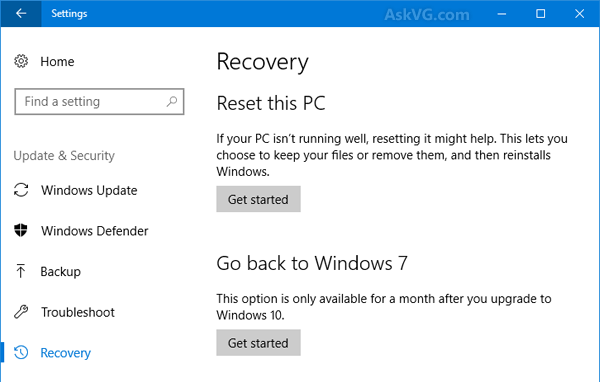
3 click the option and it will ask you for the reason for restore the previous Windows version such as the previous version of Windows was easier to use, was faster, etc. Simply select a given option you want and click the next button.
4 it will ask a few more things and you just need to click on the next button.
That's all. Your computer will reboot and appears "torestore your previous version of Windows...". After a few minutes, your previous version of Windows is restored successfully.
NOTE: If you are unable to access Windows Desktop 10, you can use the alternative method:
1. click the button power on the login screen, hold down the SHIFT key and then click the restartoption. It will open "Advanced Startup Screen" as mentioned here.
2 now go to "solve problems-> Advanced Options" and click the option "back to the previous version.
It will restore a previous version of Windows in a few minutes.
http://www.askvg.com/how-to-restore-previous-Windows-version-after-upgrading-to-Windows-10/
-
I bought the laptop Acer Aspire E1-522 before one year. It has been preloaded with Windows 8 unique language.
I upgraded to win 8.1 before 4 months.
Now, I tried to install Ubuntu OS in this laptop and failed.
Ever after I uninstalled Ubuntu from the Control Panel, the start screen appears with the option Windows and Ubuntu to select.
Cannot remove this option and then the ubuntu I tried to refresh the whole Windows Operating System 8.1.
When the update was complete, my system returned to Windows 8 again and I'm shocked.
I do not know how to return to 8.1 upgrade of Windows. Please help me solve this problem.
How to solve this problem?
I want my Windows Update back 8.1 in my computer.
Hi Vijay Kumar,
Welcome to the Microsoft Community forums.
Sorry for the inconvenience that you aren't able to recover Windows 8.1 during the updating of the computer.
If I understand you tried to install the Ubuntu operating system, but the installation was not successful. Then you tried to update the computer and it turns off back to the Windows 8 operating system preinstalled.
When you updating the computer, he returned to Windows 8 because it is the default operating system (OS preinstalled) and when refreshing, it uninstalled the updates of Windows 8.1 and restored to Windows 8
I suggest you check the steps in the link to update Windows Windows 8.1 8
http://Windows.Microsoft.com/en-us/Windows-8/update-from-Windows-8-tutorial
You can also read the following steps to upgrade your computer to windows 8.1.
1. press the key Windows + X, and then click Control Panel.
2. in the Control Panel, select Windows Update.
3. install all the recommended and optional updates available.
4 restart the computer, updated as needs rebooting the system to settle.
5. click on the start menu, then click on the app store.
6. from the app store, download and install the Windows 8.1 update.
I hope this helps. If you have any other questions, we will be happy to help you.
-
Need to install 8 WIndows new hard disk
Hello
I need to configure windows 8 on a new hard drive, I bought because my old hard drive seems to be faltering, but my copy of windows 8 is a download of the upgrade and I have no idea where to start, if you can help that would be great.
Thank you
Marc
Hi Ta,
Unfortunately, you need to reinstall Windows Vista, and then use your Windows Update key to return to Windows 8.
Otherwise, you will focus on the purchase of an 8.1 Windows installation CD new.
-
Need to downgrade to Windows 7 to Windows 8.
Original title: need to downgrade.
I upgraded my computer windows laptop 8 is there a way I can return to windows 7 64 bit .i am not satisfied with windows 8
Reinstall Windows 7:
http://Windows.Microsoft.com/en-us/Windows7/installing-and-reinstalling-Windows-7
To learn more:
-
Adobe has an email address? I bought the wrong OS I need Mac but got Windows
Adobe has an email address? I bought the wrong OS I need Mac but got Windows
Please see return, cancel or Exchange an order - Adobe
http://helpx.Adobe.com/x-productkb/policy-pricing/return-cancel-or-change-order.html
-
When I tried to reinstall windows 8 in my laptop I have selected the wrong option and clear all the drive and remove the recovery partition.
I need the key of windows, it is not a sticker with the key attached under laptopThis key belongs to the original version of Windows that you have with your machine and cannot be used for activation if you use the version of the own BONE.
I don't know what machine you have, but, in my opinion, the best solution for you is to order the original restore disc and use it to recovery image installation. You can do it on https://backupmedia.toshiba.eu/landing.aspxYour only mistake was Hat you didn't create recovery using preinstalled Toshiba Media Creator of media disc.
-
Satellite L850D - 12 p: need to copy of Windows 8 to reinstall the operating system
Hello
I have a Satellite L850D - 12 p and need a copy of windows 8 to reinstall the operating system
I deleted all the data on the HD including the recovery partition, I don't envy spening £30 order disks and want to download the
The supreme macine provided with Windows 8...
Thank you
Jaz
It of not possible to download a recovery image Windows 8!
If you have not created the disc clean recovery or recovery USB flash stick memory such as mentioned in the user manual, you must order such environment.
Maybe you are looking for
-
HP ENVY m6 - 1188ca Notebook PC 64-bit Windows 8 Hardware ID: 1 Bluetooth controller PCI\VEN_0814 & DEV_1288 & SUBSYS_18AC1034 & REV_00PCI\VEN_0814 & DEV_1288 & SUBSYS_18AC1034PCI\VEN_0814 & DEV_1288 & CC_0D1100PCI\VEN_0814 & DEV_1288 & CC_0D11 2. ne
-
does not start the last bars of microsoft, PAGE_FAULT_IN_NONPAGED_AREA windows vista system
Please help send the laptop to repair costs more than the laptop... can I now an expensive paperweight? I remember well, here are the details: -bsod STOP: 0 x 00000050 (0xE967206E, 0 x 0, 00000002 00000000, 0X836A8510) -tried to restart, all options
-
Hello More frequently (almost daily now), my Inspiron 15R N5110 will freeze and, sometimes, to get a blue screen and shuts down completely. Windows 7 is up to date. BIOS not updated (5 years now, I think). Should I update the BIOS to A11 (a final)? A
-
Hello I have been buying new HP laptop and it comes with genuine Windows Vista Home Premium. Then I have a free upgrade to Windows 7 with a new product key. And the question is can I use my old Windows Vista on my computer one another? Thank you.
-
Problem of test applications on BBTOS 1.1.1 (Simulator 1.0.7)
Hello I've already updated recently 1.1.1 SDK and follow-up stages of installation with Flash Builder 4.5 but I get this error when I try to launch my apps on PlayBook Simulator Error: bar8625218021099290062. MF, an invalid value "0.0.0.0" for the Ve
