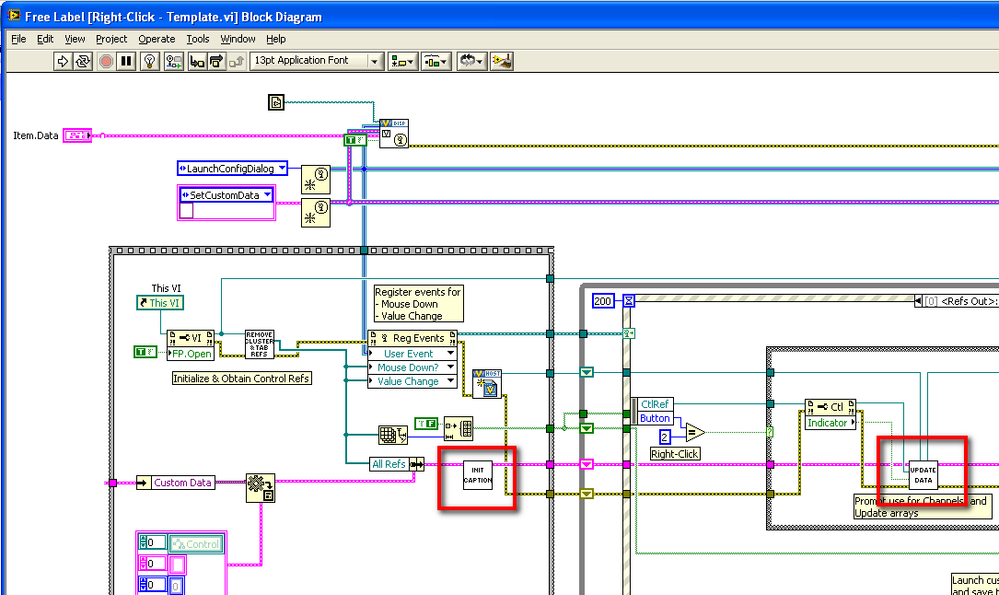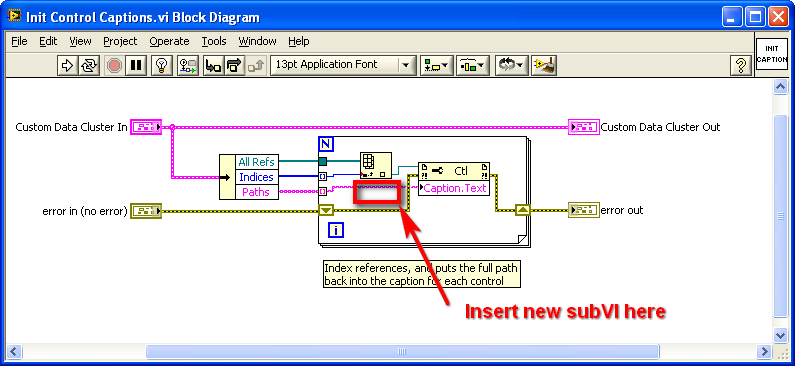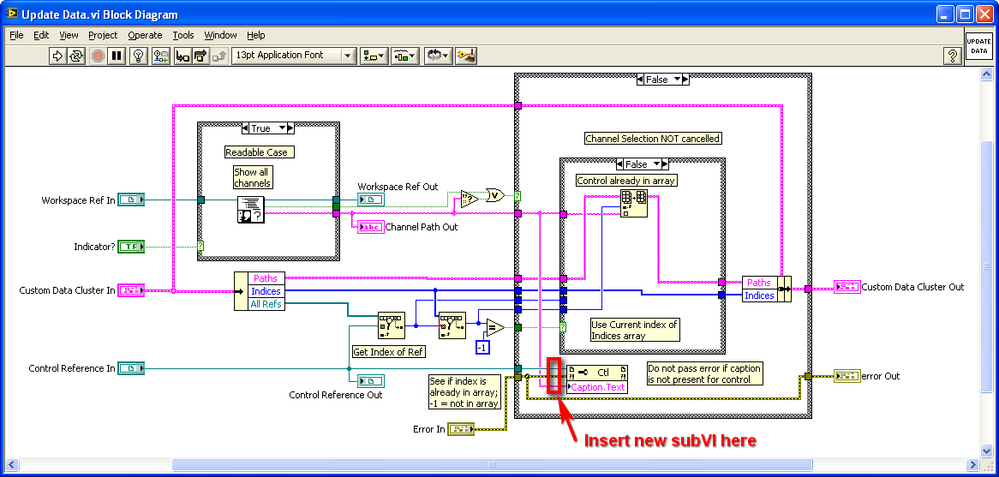Network Variables custom control Option Disabled
Hi all
I am creating a network variable in a cRIO project using a predefined custom control... I've done this hundreds of times before in other projects... For some reason any "custom control" option at the bottom of the drop-down list data type is disabled...!
I'm sure it's something very simple, but I'm well and truly stuck now... I'm not still connected to my RIO? I have not activated the network connection again...
See you soon
Harry
Well,.
I have now found the solution... This is a bug... Just stop LabVIEW (completely, not only the project) and restart and voila... the option to wake up...
See you soon,.
Harry
Tags: NI Software
Similar Questions
-
How to turn RT FIFO on a shared variable for custom control
I try to get my shared variables behave: update when I tell them of and only update once. It's the sort of 2 separate problems. Update only once should be fixed by activating RT FIFO on the shared variable. However, if you create a shared variable by using a custom control (because your data type is not available on the menu drop-down), allowing RT FIFO is not available. Why is this? Will there be an another GUARANTEED way to do this?
Description of my goal: after having many problems with a large scale of my real-time program version, I started from scratch. My program is that the bases in order to send a signal to my goal of running on a few D/A channels, then return the data that I read A/D channels to ensure that the waveform has the same appearance. In addition, the program should be able to repeat this process without having to reboot.
-Host is a state machine with: initialize - reset variable, check that the UI events - start target, target stop and end program, send data - to create 2 waveforms and send it to the target using the variable "data entry" (table 2D-double), data Get shared - read the entire waveform on the different channels after it ran using the shared variable "all data output" (table 2D-double) , Write to the file - (does nothing), stop - program ends.
-Target is a loop with 2 States inside: false - target does nothing as he waits to be the host to say 'Start', True - target Gets the shared variable input data, runs on 2 D/A channels and reads the equivalent A/D channels to make sure the waveform actually ran as expected. This happens in a deterministic loop with a non-deterministic loop waiting for the command "Stop" on the host. After the written entry, the D/A signals stop and playback of signals/a. are placed in a 2D array and sent to the host via a variable shared, "all the output data".
-J' tried to put "all the data output" in a while loop which must reiterate if he does not obtain data in the specified time-out period. I also removed the while loop but kept the specified time-out period. In both cases, data are collected twice!
-Without specifying a time-out, the host never gets data updates "all output data" before he goes into another State.
Summary: I need update they once when I asked to a my shared variables. I think that my program is about as simple as you can get, so I'm surprised to see why he is currently not completely reliable.
(I have attached the vi host, target the vi and variable)
Hi FireIce,
To answer your questions:
1 RT FIFOs are supported data types can be pre-allocated space. This is to keep the determinism on the RT system.
2. reading of the variable in the loop and have the chart outside the while loop will only show the last value of the shared variable, showing actually only a single reading. Then if it works for you, it will give the same result.
Looks like you have network buffering enabled on your shared variables. Is this true? Shared variables must always have a value, and so it will continue to contain old data to the new data is written to it. If you have buffering enabled network, new data can be added after the former, which actually look like you read the old data twice before getting the new.
-
Greetings,
I wrote an application that uses c# VS2005 and Measurement Studio 8.5 to control a test Chamber.
I would like to monitor some settings on a network or the Internet with network variables
on a remote computer. I have to install Measurement Studio on the remote computer for this
to work? Or just install some assemblies with a msi installation file?
Thank you
SThompson.
Hi SThompson,
As the network variables are not a component of measurement studio, you won't have to have it installed on the remote computer unless you plan to debug and recompile an application developed in Measurement Studio. To deploy the network variables, simply enter the correct merge your installer module:
Once you create the Setup project, simply add the MStudioNetworkVariable.2005.msm merge module located in the program directory Files\Fichiers communs\Merge Modules for the project. Add this merge module also adds necessary additional dependencies. This step is necessary in order to collect and deploy all the dll and files for the underlying network variable. (of 47MDOJ00 knowledge base: deployment of Applications Web Variable Measurement Studio network)
-
Can I change the values of the variables in the variables view control?
I want to use the variables view control in Labview. I see only the values, but I can't change the values or create new Variables. Will there be a chance to do?
I use Labview 8.6.1 and Teststand 4.1.1.You must activate the edit mode for the ApplicationMgr, by setting ApplicationMgr.IsEditor to true. Note that you must have at least the license of the custom editor for teststand so that it works (otherwise it will prompt the user to activate a license with these privileges).
Hope this helps,
-Doug
-
I spent some time trying to understand the relationship between the custom controls and object oriented programming. However, it is not quite clear to me yet.
What I want to do:
I want to have a custom control and hide its workings from the rest of the blockdiagram, so I don't have to wire for each similar object. Not only because I'm lazy
 , but also to keep the clean pattern and avoid mistakes.
, but also to keep the clean pattern and avoid mistakes.for example, a graph, a numerical factor and a button.
When the button is pressed, the x scale must be changed according to the factor.
So, this looks like a job for me to object-oriented programming. Once I created something that can do this, I can use it all through my program. The code that redraws the figure when you press the button as part of the object, so I can't connect extra wires and add a value change event when I add a new chart.
Is this possible at all? I tried, but did not quite understand this time. I have to admit that I'm pretty new to OO programming and make custom controls. I use typedef clusters ' ed most my code so far, which works very well. But it's always a cluster of stupid, the only way to have nothing at all is in the block diagram in VI you use it in.
The only thing I could come up with so far is to add an "event handler" Subvi who does and that he accepts a reference or a local variable to an object. Then, this sub - VI and the variable or reference can be put in parallel with the other stuff in the main loop of the program. But there must be a better way somewhere?
I don't think I can solve this problem of definition of the objects of the Panel before custom and methods so that it can interact with the objects that it represents without help. I get the feeling that I must have missed it somewhere. The pointers will be appreciated.
Thank you!
Jacco.
Jacco K wrote:
What I want to do:
I want to have a custom control and hide its workings from the rest of the blockdiagram, so I don't have to wire for each similar object. Not only because I'm lazy
 , but also to keep the clean pattern and avoid mistakes.
, but also to keep the clean pattern and avoid mistakes....
The only thing I could come up with so far is to add an "event handler" Subvi who does and that he accepts a reference or a local variable to an object. Then, this sub - VI and the variable or reference can be put in parallel with the other stuff in the main loop of the program. But there must be a better way somewhere?
Thank you!
Jacco.
Hi Jacco,
These two things are exactly what are the Xcontrols, a basic VI with a façade that has an event structure (the façade VI).
If you have any questions, I'm happy to guide you.
Tone
-
Color property of custom control
With the controls included as boolean OK you can change the color true or false by accessing the properties > Apperance > colors. Then click on the color box to change the color of the State. Is it possible to do the same thing with a custom Boolean control?
I tried on some, and it doesn't sound like it is possible, but I thought I'd ask. I have a diagram where I used some pipes in the DSC module image browser to make some Boolean pipes. I just changed the properties for different colors then sticking in one control Boolean true/false cases. But now I think to change the colors of the grey/red grey/green. Is there a way easier than just start over and do new Boolean values with the desired colors? Or is there something better for custom controls, that I don't know?
Thank you
You do not have something wrong, this is just a limitation of labview that frustrated me for years. Color chart only works with decorations, which are very limited. If you import an image for true/false images that are not decorations labView then the color property is not used. You do not have an option that I caused to some suscess cahe: import an overlay translucent as a sticker on a solid decoration color, then change the color array and everything is good.
-
I can't find the Fox for the custom personas option menu.
I want to wear my own character customized to my firefox browser, nut, I just can't find the Fox that they speak. Quote:
"Option 1: Test on your own computer.
In the Personas menu in the bottom left of the status bar of the browser, you can activate a Persona "offline" on your personal computer by enabling a setting in preferences. In doing so, you can test your Personas before submitting them to the online catalogue.
Follow these four steps to get the Custom Personas option up and running in your browser:
1. If you have Personas installed, click on the little fox on the bottom left of your computer screen and click on "Preferences" 2. Ensure the box "Show Custom Persona in Menu" is checked and close the box. 3. Click on the little fox again. Mouse over "Custom" in the menu and to the right find and click "Edit" 4. Build your Persona using the upload fields and additional settings." I can't find the fox. I have tried options and prefrences, but neither work. HELP!
You have the add-on Personas Plus installed? The icon is added by this add-on.
This add-on adds an icon to the fox for the left side of the status bar, or you can access it using the entrance of Personas on the Tools menu.
-
The output on the sound output box has no drop downs. The audio output suddenly disappeared and when I went to the 'exit' sound in 'sound preferences' the only thing that would show was the headphones. After that I tried a couple of things suggest that 'Helping Apple', sometimes in digital form & everything that happens you can't change for something else. Things I've tried suggested by Apple press help were the "Shift control option buttons & button / stop at the same time." or press the Option, the command, the P & R key as soon as possible after you have pressed the button On. Hold down until after the second gong during a manoeuvre. This did cause the digital option, but none of these 2 is the one I need. Help
Perhaps, it would be useful to know what that is exactly the one you need. Are get you an external speaker output or anything like that. Also, it would be useful to know the operating system you are using.
-
Custom control in the new VeriStand workspace
Anyone know if it's possible and how to make the custom to the new UI controls? I have a custom device that creates channels 400 + and I would like to find a way to add them to the user interface without having to manually configure each channel individually.
I have a way for the user to choose if each digital output is discreet, PWM or encoder mode. Currently, they have to drag into individual channels labeled 'Enable channels', 'Output Mode' and either 'Discrete Value,' 'PWM Duty Cycle' & 'Frequency PWM', or 'Encoder quarter' & 'encoder Index Control. " Is it possible to create a custom control that contains Boolean controls and digital necessary? I know that this was possible in the old VeriStand workspace, but I have not found a way to do in the new, as there does not appear to use a directory full of screws for its controls.
Thank you
Mitch
Hi Mitch,
I'm sure that this functionality does not yet exist for the Manager of the user interface, but I guess that NEITHER is likely to know that it is a widely used feature.
When I asked him about this a few months ago, I think the answer is that it must continue to use the workspace controls customized with the workspace and migrate the rest of your features to the UI handler. Once the UI handler and the Worspace may operate at the same time in the same application VeriStand.
Could you describe the feature you're looking for with screenshots?
I hope this helps, but maybe someone of NOR can enlighten us more about it!
-
I'm just starting to use the evaluation copy Veristand to see if it can do what I need it to do. It seems very customizable, and I tried to create controls in the workspace personalized with Labview. I would like to make things like radio buttons, lists and menus in the workspace to control my drop-down model. I have tried everything just by taking one of the digital controls and its replacement by one of the controls mentioned previously, but it gave me an error message saying they were not supported. It seems that I'd be able to do this using the free label template, but I'm not sure how to do this. I was able to find an example of a custom indicator (min/max one), but could not find everything related to custom controls. Are there examples or tutorials, that I could look at? How could I go for some of these controls of Labview in things that I could use the Veristand workspace?
-Eric
Hello Junior, I have some answers for your problem.
1. I have attached a zip file that contains your renamed control and build a project in it. You should be able to unpack, check the construction features and make sure that the output destination is C:\Documents and Settings\All Users\Documents\National Instruments\VeriStand\Display models. Trigger a build on that and you should get EricHettlerSample - Radio.vi and EricHettlerSampleControlSupport.llb in there. Once you have this launch a workspace, you will be able to drop the EricHettlerSample - Radio in the control list control.
2. for the explanation. I think that when you perform a save as on the example of the min - max you download the Web of LabVIEW cross link on the screws that the llb with that of the vi.lib. Do a save as will not work. What works, it is that you create a project and setup a source distribution to generate the custom control. Here are the steps that I have take based on your attached file:
- Rename in windows Explorer, the attached digital indicator - radio.vi to EricHettlerSample - radio.vi
- Open LabVIEW convert the .llb you connected to a directory.
- Create a new project file.
- Radio.vi open EricHettlerSample - under my computer, when LabVIEW invites me to some VI I search in the directory to convert llb. Note that LabVIEW search more files under vi.lib because these are the files that NI VeriStand install labview directory.
- Once I added some of the screws, I mass compile the project.
- Create a source distribution. Add the EricHettlerSample - radio.vi. Go to setting source file main vi for the folder models and all otherwise go to a folder of llb.
- Trigger the build, LabVIEW will do a better job in creating an isolated component which is properly connected.
In General, you always want to create a project to create a custom, control given that Save As not always worked with the LabVIEW VI link in NI VeriStand.
To create a completely custom control project base what you do is:
- Copy C:\Documents and Settings\All Users\Documents\National Instruments\VeriStand\Display Templates\Decoration - free Label.vi in Explorer windows in a directory of your choice.
- Make a change of name on VI in Windows Explorer.
- Open LabVIEW to create new project add the renamed VI in my computer. This will create an empty project to customize the custom controls.
I hope this helps, let me know if it still does not for you.
Also if you still embarrassed by the error messages appears so you will want to clean directory C:\Documents and Settings\All Users\Documents\National Instruments\VeriStand\Screens this directory being where NEITHER VeriStand puts all the controls that you drop into the workspace cache. So if you have a control that cannot be loaded remove all screws in this directory should remove the wrong screws.
-
Configurable custom control of reference for NI VeriStand
I'm working on an application of VeriStand where I'm modeling more than 100 pieces of similar material, each demanding a set of controls and indicators on the VeriStand workspace. Because I have a few hundreds of orders and total indicators to configure VeriStand workspace, it was recommended to me that I should look at using reference varied Custom Control (http://zone.ni.com/devzone/cda/tut/p/id/11123), which is much more efficient to configure.
The main problem I have with varied Custom Control reference is that when it is configured on the workspace, the full channel path appears in the legend next to the indicator/control form. As I have a simulation model complex faily using several levels of submodules, the complete track path is very long (for example. ("Controller/Simulation models/models/CCH_v1_0_bad/Inports/Islington 220kV Bus EAD/CB668/host_close") and tend to clutter the workspace and also make the workspace very ugly looking (more space is used to display the text of the legend that occupied by buttons/lights).
Is there an easy way to remove traces of full path display, while allowing the user to verify the path full path required by say, right click on the object? Or at least it is possible to display one or two levels of the path of the canal, rather than the full path?
Thank you for your attention.
What do you think makes a lot of sense. To do this, you will need to modify the source code of LabVIEW and recompile (build) the proposed model to screen with the right mouse button. You need LabVIEW 2009 for this.
The text of the legend is set to 2 different places in the right-click main-model VI: Init control legends VI and VI of data update. They are presented below:
You need to change both of these screws to do some string manipulation to cut parts of the path that you don't want until it is written in the Caption.Text property node.
I recommend creating a Subvi, which makes the string manipulation, in this way you can insert it just in the two screws you need to change. Use a while loop that traverses the chain from the end forward, find the 11th ' / ' end, then only retains the final part and coming out of the slot - VI.
These two images highlight the places where you should put the Subvi said:
You will need to add your Subvi in the folder Source Code/sup screws, and then recompile the project (run the specification building called "Right-click"). Then put the Library.llb to control newly updated with the right button in the model display VeriStand folder, as you did initially. If you want instructions on how to proceed, see the video embedded in this page:
NEITHER VeriStand module-control custom Configurable reference
If you still want to help get started on this, let us know.
-
How to use network variables to transfer data structure C?
I found a CNVStruct in CNVDataType.
When calling "CNVCreateScalarDataValue" I always get a message error "the data type is incorrect.
typedef struct TestType_t {}
float2 int [2];
unsigned char Data [16];
} TestType.TestType TestData = {{1,2}, "23456"};
CNVCreateScalarDataValue (data, CNVStruct, & TestData);
Network Variable only does support the primitive data types?
Can I transfer data on the C structure?
Hey Vincent.
You can send some types of structure, but must be in place. Because your structure contains arrays, you have a building yet more to do. It should look like this:
-
Not the custom control based on existing controls
For my UI I need a directional Panel control 8, somewhat like a D - Pad or a digital arcade stick, as seen on the left side here:

Or this:

His output would ideally be an Enum, identifying the direction in which it is proposed:
0: Center
1: left
2: right
3: to the top
4: bottom
5: left upwards
6: left down
7: top right
8: right down
The order doesn't really matter. In fact, nor the data type as long as it works. He must also be able to respond to the keys on the keyboard for example the arrow keys.
The problem I have is that I can't do this control. To the best of my knowledge, a control like this does not natively exist in LabVIEW. So I looked in the creation of custom controls, but all the resources that I found only show you how to take a control existing (for example a cursor) and change its appearance. Absolutely nothing about creating controls that behave differently than the default, the controls made NEITHER.
I spent enough time looking for resources that I have to ask: is it still possible?
Edit: I would reluctantly with a cluster with 4 Boolean controls, each corresponding to one of left, right, up, down. But then, can I do their people in charge of the graphics from the other? If not, can I at least prevent press left and right at the same time?
Do some research on the XControls - they allow you to create custom with custom behaviors controls: http://www.ni.com/tutorial/3198/en/
-
Hi all
I would like to create a button custom as a master, so that if I change the look of the master all other buttons are changed.
I did it with a custom control, such as a 'type strict def' otherwise the look will change , BUT if I do this as a strict type def I can't change the Boolean text more which should be different on each button.
How to create a master control of a button where the look apply to everyone else but not the Boolean text?
Steve Chandler wrote:
I don't think that you can do. I just looked and as I suspected the Boolean property text is read only for strict typedefs, you cannot use the nodes property to change the text.
As a just solution make it a typedef. When you want to change the open look the typedef and strict rendering, make your changes, then make no strict again. You will need to update the text Boolean yet once for all instances. Kind of pain. This is perhaps something for the exchange of ideas.
Alternatively, remove Boolean text and replace with legend
-
Placing the control in a custom control file
Hi all
I'm new to LabView and have a simple question. I customize an example of LV for my purpose. There is a custom control used in the example file. I'm setting up a new (combobox) control and want to place this control in the file of custom control so that I can move on to various sub - vi for various purposes (e.g. initialization).
Chart attached shows the ComboBox (Model DUT) on a front panel and custom control file (TestStand UI Data.ctl). My questions are the following:
1. What are these symbols with the pink arrow (that is the button stop/restart, etc...) in the TestStand UI Data.ctl file? (see attached diagram). They are symbol of data type of references?
2. How can I place my combobox was forced TO model in the file of custom control so that I can pass through the different slot control file - vi? I tried to do a right-click on the control and use create-> constant or reference, but they don't it has not changed the pink arrow symbol element.
I hope someone can help solve my problems. Thanks in advance.
Yours,
Chati
chati wrote:
Hi all
I'm new to LabView and have a simple question. I customize an example of LV for my purpose. There is a custom control used in the example file. I'm setting up a new (combobox) control and want to place this control in the file of custom control so that I can move on to various sub - vi for various purposes (e.g. initialization).
Chart attached shows the ComboBox (Model DUT) on a front panel and custom control file (TestStand UI Data.ctl). My questions are the following:
1. What are these symbols with the pink arrow (that is the button stop/restart, etc...) in the TestStand UI Data.ctl file? (see attached diagram). They are symbol of data type of references?
2. How can I place my combobox was forced TO model in the file of custom control so that I can pass through the different slot control file - vi? I tried to do a right-click on the control and use create-> constant or reference, but they don't it has not changed the pink arrow symbol element.
I hope someone can help solve my problems. Thanks in advance.
Yours,
Chati
You do want to overwrite the "custom controls" that are part of LabVIEW. However, you can create your own "custom" by a fall control, say, TestStand UI Data.ctl on your diagram, right click and choose Open Type Def (who opens the definition OR one you do want not change), make some additions or changes, then do a file/save under and save it in your project file with a custom name, that you make up.
These pink arrow symbols are references - you can find them by looking in the Refnum palette. I'm not sure what they are references to, however.
As a suggestion, rather than send us just a picture with circled items, send the actual control so that we can watch and maybe tell you more details.
Bob Schor
Maybe you are looking for
-
Games on Vista - Satellite P300 problems
Hey. I just bought a Toshiba Satellite P300-1This comes with Vista Home Premium. The problem is that I can't run any game on it. I tried NFS Most Wanted, Battlefield 2 and Titan Quest(theoretically I should have no problems with my configuration-proc
-
I have a PC entertainment DV7 Dv7 (2273cl). Recently, I had to change the motherboard and learned how to make so that I might also be able to upgrade the processor. Looking in the maintenance manual, authorized processors include a CPU that I bought
-
WiFi turns off to physical stimulation
Hey community,. I have a R400, model 7440DK5 who served me very well on almost 3 years at this point. However in the last month or so he had a very specific problem: wifi turns off when the laptop gets a physical stimulus, for example if I pick it up
-
SanDisk C250 does not recognize the microSDHC card.
I have SanDisk C250. I recently bought 8 GB SanDisk microSDHC card and it recognizes it nto. When I plug it into my PC, all that I can see is the internal memory of SanDisk C250. Help, please. I don't know how to format the microSD no card. Any help
-
My system does not connect to my printer.
He always tells me that my computer is not communicating with my printer, but whenever I check the page enable bidirectional support and click on apply when I go back in it fired. Ugh every time I try to print it says that my computer does not commun