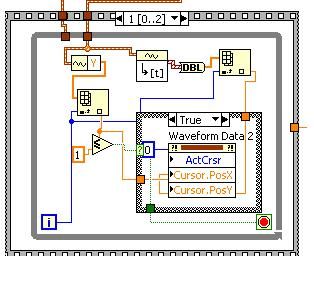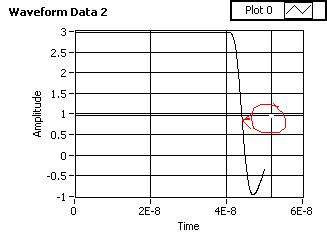New Design student needs help! Images are not appropriate in the right table.
I am very new to web design, so I don't know I just made a stupid mistake, but I have trouble getting my images to align as I want it on my main page. I want an image to occupy all of the left side and the other 4 images to fill the right side. The page is of 1300 x 900. It seems that there is a margin around the images, but I can't find the place where to fix it. I pasted the html code below the images.
< ! DOCTYPE HTML PUBLIC "-//W3C//DTD HTML 4.01 Transitional / / IN" "http://www.w3.org/TR/html4/loose.dtd" > ""
< html >
< head >
< meta http-equiv = "Content-Type" content = text/html"; Charset = UTF-8 ">"
< title > Untitled Document < /title >
< link href = "stylesheet.css" rel = "stylesheet" type = "text/css" > "
table text-align: "right."
< / head >
< body >
< table width = "650" border = "0px" align = "right" >
< tbody >
< / tbody >
< tbody >
< b >
< td > < img src = "Images/Story_img.gif" width = "325" height = "450" alt = "history" / > < table > "
< td > < img src = "Images/Mechanics.gif" width = "325" height = "450" alt = "mechanical" / > < table > "
< /tr >
< b >
< td > < img src = "Images/Spoilers.gif" width = "325" height = "450" alt = "spoilers" / > < table > "
< td > < img src = "Images/where_to_play.gif" width = "325" height = "450" alt = "TSF" / > < table > "
< /tr >
< / tbody >
< /table >
< img src = "Images/Left_Main.gif" width = "650" height = "900" align = "left" alt = "jace" / > "
< / body >
< / html >
Hi Justin,
I made a new project. One uses tables, but the best way forward - in my eyes - would be to combine several photos into one image, as I did in the second part of the Images in the table images I reworded to 325/450 respectively 325/900 px.
Hans-Günter
Tags: Dreamweaver
Similar Questions
-
I just bought a DMC-TZ70 Lumix, but thw RAW images are not supported in the elements. Is there a way to turn the problem?
According to this faq:
FAQ: Photoshop Elements will work with my camera, or why does not open my raw files?
Devices supported by Camera Raw
your camera requires the ACR 9.0 module which is only available in PSE13 after update (menu help/update).
If you have an older version of elements, the free solution is to use the DNGconverter mentioned in the faq above with the download links.
This stand-alone software converts all of a folder of your raw files to DNG format raw that older versions of items can read and modify. -
I get emails with pictures and when I send them to others. they open
their place but the images are not displayed. The photos are there when I send a
them. Thank youMake sure that your security software (antivirus) is not blocking attachments.
-
Images are not displayed but the cargo space
Images are not displayed on any service. There is no empty box with a red X in the upper left. Any space where the image should be. This includes backgrounds and individual images. Even the buttons to link and change the font on this application do not appear to like what any other contours then.
Example: Facebook blue border of the Web page do not show, nor making photos into albums. It is the same with Internet Explorer and Mozilla.
In windows mail images also do not load and are left with empty space. This became annoying when links are included in the images.
Wasn't internet Explorer or whatever it is in the same direction. It has also affected Mozilla Firefox and it affected things offline as well.
I actually thought things on my own by poking around. It proved that under the "accessibility" Menu background images have been disabled for display by a person of limited view. It had been activated, and it turned out she had a far greater effect disabling more than background.
-
The imported images are not shown in the current path
Hello
I use Organizer to organize my pictures, about 100,000 items 10.
All these photos are in the location D: /photos/privat pictures/2001/YYYYMMDD. Each year a lot of folders by date.
All these photos are a second time to my backup Z: drive /backup photo/privat images/2001 /...
After you create a new catalog and begin to import all files in D: it takes time until that all images are imported.
But then the failure happens if I click on any folder in D: I do not see any image.
If I start the import either to a single file, yet once I get the message"already imported photos... »
If I click in a bar in the timeline photos are displayed and the tree path it shows instead Z... with D: path name
I created catalogs over the last time to find a solution, but nothing helps to solve this problem.
I use Windows 7 ultimate
Any idea?
Hello MichelBParis and John,
problem is solved. Thank you very much.
-
Images are not displayed in the invoice - Invoiceprocessing AXF
Hello
When we click on the button "viewtask", it will in particular invoice. On the right side where the document is displayed, I get a message like "there is no document in the Viewer. I also added the user to the group. The URI that comes in the payload when they are copied to the browser also shows the document correctly. He just does the invoice after clicking on the button "Viewtask".
Thanks in advance!
Check your workload. It seems that the tag 'Fixing' is not correct. If you can put this tag in there, it will not work.
There is one thing that you should check. try adding the axf worklist user comment and then send it through another human task. If the image is visible now then very probably even if the fixing element is present, namespace is it spoil. The simplest solution might be
In user_comments of the human task is a jump condition. Remove it and redeploy. It should work.
Kind regards
Vikrant Korde.
-
Cover images are not visible on the Adobe Portfolio site.
Hi, I just checked that the cover on the site of Adobe portfolio images is not visible. Any bug? Also if I am changing cover using myportfolio.com its does not work. Please visit www.swapnilschavan.com to check the issue. Thank you, Patricia
Web sites work properly now! Check!
-
In the bar Advisor HP total care up, a black bar is also on the right side. And in Yahoo messenger for vista login screen has a black bar around it. I will send pictures if you need them. Thank you
Hello ryanw15,
Thank you for visiting the website of Microsoft Windows Vista Community. The question you posted seems to be hardware related. Unfortunately, we are unable to help with changes to the hardware. Please contact the manufacturer for assistance.
Using third-party software, including hardware drivers can cause serious problems that may prevent your computer from starting properly. Microsoft cannot guarantee that problems resulting from the use of third-party software can be solved. Software using third party is at your own risk.
Try the rest of the stage in this article:
Change the screen resolution
Screen resolution refers to the clarity of the text and images on your screen. At higher resolutions, items appear sharper. They appear also smaller, so more items adapted to the screen. At lower resolutions, fewer items adapted to the screen, but they are larger and easier to see. At very low resolutions, however, images may have serrated edges.
For example, 640 × 480 is a lower screen resolution, and 1600 × 1200 is higher. CRT monitors generally display a resolution of 800 × 600 or 1024 × 768. LCD monitors can better support the higher resolutions. If you can increase your screen resolution depends on the size and capability of your monitor and the type of video card you have.
- Click to open the display settings.
- Under resolution, move the slider to the desired resolution, then click on apply.
Note
- When you change the screen resolution, it affects all users who log on the computer.
The resolution of your screen can be set to greater than 800 x 600. To change the screen resolution:
- Click on the Start button and select settings, then Control Panel.
- Open Display
- Click the tab settings (Ctrl + Tab with keyboard).
- Adjust the area of 800 x 600 or higher screen, and then click OK
Note: If it is not possible to adjust the area of the screen, your monitor does not support this or you may need to change your drivers (see below).
This should solve your problem.
Let us know if these steps solve your problem. I hope the information is useful.
Kind regards
Anthony
Microsoft Answers Support Engineer
Visit our Microsoft answers feedback Forum and let us know what you think. -
Cannot print, images are not readable after the automatic updates.
Original title 'Vista update'
Last night my Vista has received an automatic update. Now I can't print, and the image on my monitor is barely readable. Thank you. Now what?
Hello
1. the updates were installed and were the updates installed successfully?
2. what exactly happens when you try to print?
3. you receive an error message when you try to print?
4. What is the serial number and model of the printer?
5. are you faced with images of the computer is not not readable?
Please provide more information on the issue so that we can better help you.
In the meantime try the steps below and see if they help.
Step 1:
I suggest you check the Windows Update history for more information about the updates have been installed and if they have been installed successfully.
See the Windows updates are installed
http://Windows.Microsoft.com/en-us/Windows-Vista/see-which-Windows-updates-are-installed
Step 2:
For the problem with the printer, you can run the fix it or follow the manual procedure provided in the link below.
Solve printer problems
http://Windows.Microsoft.com/en-us/Windows-Vista/troubleshoot-printer-problems
-
Main Nav images are not all on the same line
I have several issues going on with this page, but I'll break it down into several separate petitions... so don't worry about the other issues. I know it can be confusing.
Query 2 of 3
My main nav images must all be on one line. All my CSS reflects 900px. All the main nav buttons equal 900px. Yet, there seems to be space between them if there is no fill. Please see if you can find where I missed the boat on this one.
Thank you!!
Samantha
{#mainNav}
height: 23px;
margin: 0px auto;
text-align: center;
Width: 900px;
letter-spacing:-4px
}Nancy O.
ALT-Web Design & Publishing
Web | Graphics | Print | Media specialists
www.Alt-Web.com/
www.Twitter.com/ALTWEB
www.Alt-Web.blogspot.com -
The sliders are not preparing for the right place
Hello
I'm the Agilent MSO7000 series oscilloscope waveform capture. I created waveformdata for one oscilloscope channel and trying to place cursors using the node property of waveform data slider and I see that he is preparing in the wrong position, as shown in the pictures below. I would like to know what is the reason behind all this.
You can see that the cursor is after the position where it should be.
Thank you
Kind regards
Sailesh
Looks like the x axis offset is not applied correctly. If you explicitly set x 0, things look better. I'll study a little more...
Here's a quick rewrite with the same functionality, but including the x 0 problem.

-
What are the correct for the printer margin settings so that everything is on paper, without truncating them.?
What are the correct for the printer margin settings so that everything is on paper, without truncating them.?
go to the icon for your printer, go to the page set up, size, A4 sheet? 19.05 mm pitch all sides, mine is set up for this and it seems ok. or what you like
-
The fonts are not appropriate in the browser
Original title: why my fonts deteriorate after the last update?
My computer is automatically updated on 27 February and since then my fonts have deteriorated during the use of the internet. I use firefox to avoid annoying ads on IE you can not block. Everything worked fine until the latest update. What gives?
What updates did you caused the problem? I have the same situation, but not only on browsers. Font fade and deteriorate and then come back in a cycle. Very annoying.
-
My images are not displayed in firefox download browser - icons only
Images on my computer - when downloading images to other web applications - the images are not - displayed only the icons. It is a loss of real time that I often need to open another file management program to see the image and write the name of see in the window firefox image upload eyebrows.
Do any of these help:
-
simultaneous program returns request_id, but the lines are not inserted into the AP_INVOICES_ALL table.
where can I check for errors? is there any error log written by simultaneous program?
Please do not post any duplicates- FND_REQUEST. SUBMIT_REQUEST stores the error messages in the table
Maybe you are looking for
-
I have a mid of 2012 13 "Macbook Pro running OS X El Capitan Version 10.11.15 and most of the web based applications (including: Safari, Firefox, App Store, iTunes Store, among others) are running extremely slow or not loading at all." I tried to upd
-
How can I make Mozilla Firefox Start Page use Google search instead of Aol search?
A few months ago the Mozilla Firefox Start Page has suddenly started using Aol instead of Google search when I used the search bar. I don't remember if I did anything on PURPOSE or something when it happened, but on the navigation bar, my search engi
-
Hello I finally got my problem sorted out personal weight bearing. Noah in the confuguration screen, we are all green ticks. The question I have now is I'm trying to invite a few people, but e-mails are sent... I sent one to myself that I have receiv
-
How to draw a color instead of cwColorSpectrum
I use the .VI tubular line to draw the removal of a person with the GPS in a 3-d chart. Now, I would like to draw this tube with a single color and no shade I could choose to represent and to differentiate each person. I can't find how to do it wit
-
I typed the letter e in the search box of the start menu and press ENTER. My screen went black. I hit esc. control, Press esc. set up the start menu, then screen went black again then the computer crashed. What have I done? OS = vista Home premium