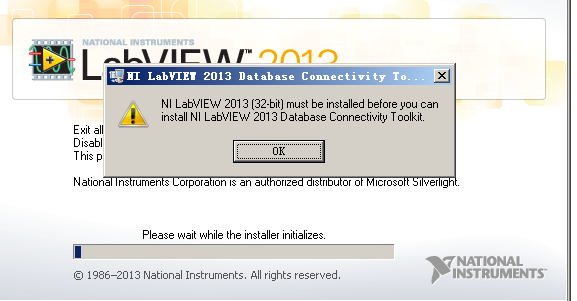New installation of Windows 7 Professional 64 bit does not install the Windows updates
I tried it twice. I install Windows 7 Professional 64 - bit on a ThinkPad T61. After installation and activation successful Windows, I tried Windows updates. The 'check updates' never ends. After the first installation of Windows, I tried all sorts of bugs found either here or other Windows Help Web sites, does not. So I reinstalled Windows, but with the same result.
After that the first installation was impossible to install updates, I received the Windows Update stand-alone Installer and downloaded the stand-alone files for updates. Would install things like IE updates, but no security update would install, as well as most other updates. Yet once, just standalone Setup would continue to search for already installed updates without ever ending.
Does anyone have an idea how to solve this problem?
Thanks for the comments. It's good to hear that you have actually solved the problem.
Tags: Windows
Similar Questions
-
Windows XP does not install the automatic updates.
Original title: kopieerfout
After several years, my laptop with Windows XP does not install the automatic updates, giving only a mistake:
"
ER is een doing opgetreden bij het van het bestand ntoskrnl.exe copying
Kan het bestand niet naar doelmap copying.
Everything works OK.
Thanks for your help
Everything works OK.
It seems that it is not... Why Dutch? You use or have the corresponding language version installed?
Free translation of message:
"An error occurred during the copy of the file ntoskrnl.exe
Cannot copy file to destination... »Please note that ntoskrnl.exe is a process in the cycle of the initial startup on your computer program.
Try to load your "last known good configuration".
The issue is also known to be caused by a short circuit in the ground cable into the keyboard cable. Make sure that it is not the cause of your error by replacing the keyboard with another keyboard or just disconnect the keyboard from the computer. You can also look at your function "Add or remove programs" If KB2686509 <> http://support.microsoft.com/kb/2686509 > is installed. Install manually if it is not.
If the above doesn't help, try using the Sfc.exe tool - see here > http://support.microsoft.com/kb/310747
Or run the Chkdsk tool - see here > http://support.microsoft.com/kb/315265
If still no luck, you may need to restore the file ntoskrnl. exe as follows:
1 - insert the Microsoft Windows XP CD. Note: If you have a recovery CD or a restore CD and not a Microsoft Windows XP CD is probably the procedure below does not solve your problem.
2 - restart the computer and that the computer starts, you should see a message press any key to boot from the CD. When you see this message press any key.
3. - in the Microsoft Windows XP setup menu, press the R key to enter the recovery console.
4 - Select the operating system you want to set and enter the administrator password.
5 - type expand d:\i386\ntoskrnl.ex_ c:\windows\system32
6. - you will be asked if you want to overwrite the file, type Y and press enter to replace the file.
7 - type exit to restart the computer.
Hope this helps - good luck!
-
Connection not lost of Atheros L1 Gigabit Ethernet 10/100/1000Base-T Controller no windows 7 64 bit does not fixed the driver version v2.4.7.29_WHQL.
It's sad to see how Samhrutha answer to the question in this way.
The driver does simply not good.The only option to address this situation in the meantime a driver that works, disable features in ' Configure, Advanced tab "on the actual card.Different properties exist here. Try to enable / disable some of them. It helped for me on Win7 x 64 ASUS MB.Kind regardsfundutzi -
Windows 7 64 bit does not recognize the external hard drive.
Windows 7 64 bit does not recognize the external hard drive. I have an old 250 GB Western Digital external hard drive. Neither of my windows 7 machines recognize it. It does not show in the device, Manager of the computer Manager or Explorer. Any help would be appreciated. THX Mike
Hello
Initially, check if the hard drive is compatible with Windows 7.
Check out the link - http://www.microsoft.com/windows/compatibility/windows-7/en-us/default.aspxSee the help article and check if it helps.Tips for solving problems with USB devices (this also applies to windows 7)
http://Windows.Microsoft.com/en-us/Windows-Vista/tips-for-solving-problems-with-USB-devicesIt will be useful. -
The title says it all.
Creative cloud installation runs. No error, but it does not install. 19gigs of free hard disk space. What is the question?
Uninstall anything cc which can be installed.
clean cc by the use of the Adobe Creative Cloud cleaning tool to solve installation problems
Restart your computer
Restart the cc desktop application installation, https://creative.adobe.com/products/creative-cloud
-
Windows 7 64 bit does not recognize the USB external drive HARD Stor E art 3.5 "
I buy the art external disk HARD Stor E 3.5 "and spend a few days in windows does not recognize the HARD drive. Try to connect the drive to other USB 2 ports and nothing happens. Use a USB to see if has been a problem with the USB ports, but all 3 are OK. Try it on the laptop Asus and windows 7 recognizes the HARD disk. I formatted the drive in NTFS FS. In managing records do not show the external HARD disk. What can I do to fix this?
My laptop is a Qosmio F60
This is a really silly situation. It can be recognized by other laptops but not your Qosmio.
According to the description of your HARD drive when connected simply doesn t exist for your Qosmio laptop.Some other HDD is recognized correctly?
What you can try is to reinstall the chipset driver, restart the laptop and test it again.Since when you have this problem? Some installed updates of the last days?
-
Portege A600-138 with Vista 32 bit does not see the computers in the Group Win XP network
Hello
My Toshiba Portege A600-138 with Vista Business 32 does not see the computers in the workgroup.
In our office, the computers are all equipped with Windows XP.When I connect my laptop to the Local network, I don't see any neighboring computers in Network Explorer.
I spent 1 hour and 40 minutes to talk to a specialist Service of Support from Microsoft, and the only way to have access to local machines, we found it had to enter the IP of the computer directly into the computer browser path field.I hope you understand what I mean.
The man said that he had no this problem with non - OEM Windows Vista versions.
He meant that the problem was with the oem versions of Vista preinstalled on laptops only.
He said that probably the sellers - in my particular case Toshiba - supplied their notebooks with VIsta oem images that were somehow corrupt.Does anyone have an idea of the cause of this problem?
> The man said that he had no this problem with non - OEM Windows Vista versions.
> It meant that the problem was with the oem versions of Vista preinstalled on laptops only.That's nonsense for me
The Vista OS preinstalled Toshiba which is same BONE as full Vista disc from Microsoft.
There is only one difference; Toshiba laptops are preinstalled with Toshiba and pilots tools and drivers and tools are part of the Toshiba recovery image that contains Vista, driver and toolsCheck this box:
http://www.Computerworld.com/s/article/9019179/Teach_XP_and_Vista_to_play_nice_on_networks?taxono myId = 16 & pageNumber = 1You will find information that a problem has to do with the new Windows Vista network map.
Windows Vista uses a new Protocol (Link Layer Topology Discovery).
LLTD is integrated with Windows Vista, this is why they appear correctly in the network map.
But the problem is that LLTD is not integrated with Windows XP, which is why they do not appear correctly.But you can fix the problem by downloading and installing the layer topology discovery responder.
Install it and your PC Windows XP will appear on the network map. -
LabVIEW 2013 64 bit does not support the 'toolboxes connection database?
Hello
I have download the labview 2013 64 bit & registed with success
But encount a problem when I try to install "2013DCT"(database connectivity toolkits)
Don't LV2013 64 bit does not support this toolkit?
If Yes, where can I find the boxes to tools for 64-bit?
You can install the version 32 bits in a relavent LV and copy the installation.
/Y -
How can I load photoshop CS6 on a new macbook, which doesn't have a cd slot and does not support the cd drive external mac? I have the original cd of the program.
Jake
Download & install instructions https://forums.adobe.com/thread/2003339 can help
-includes a link to access a page to download the Adobe programs if you do not have a disk or drive
-you will need to enter your original serial number during the installation for non-Cloud programs
- or kglad links in response to #1 here can help https://forums.adobe.com/thread/2081216
Also go to https://forums.adobe.com/community/creative_cloud/creative_cloud_faq
- and also read https://forums.adobe.com/thread/1146459
-
Comments Windows 7 does not install the network driver?
Hello.
I downloaded latest Win7 RC and installed on a virtual machine in VMware workstation. It not installed the virtual NIC driver so I have no internet!
I googled the problem and it turns out that some people have reported this problem, and it came with a solution which in turn off the virtual machine, remove the network adapter, turn on the virtual machine, turn off again, to add a new and finally turn on the virtual machine - as described in this forum:
I did and I've also updated vmware workstation (I have version 6.5.2 build 156735) and updated tools vmware on windows 7 and nothing worked. I have an another vm with XP and everything goes smoothly with networking and fully operational internet. I used the win7 help and he pointed out this particular problem: there is no device installed network driver? Any suggestions?
Each virtual machine can be started by double-clicking its vmx file.
It is a plain text file. You can open it in every good text editor. Do not use scamblers text such as WORD and nonsense.
You can compare the vmx file with the list of material that you give to the man behind the counter to your computer-friendly dealer store.
You can add line at the end of this file - make sure you just you have twice the same line
___________________________________
Description of the vmx settings: http://sanbarrow.com/vmx.html
VMware-liveCD: http://sanbarrow.com/moa.html
-
Installation of Oracle 11 g R2 grid does not detect the ASM disks
Hi guys,.
I'm trying to install Oracle 11 g R2 RAC and as part of the installation of the grid, the Setup program does not detect the ASM disks.
Here are the outputs for some commands.
[root@rac1 ~] # oracleasm scandisks
Reload from disk partitions: fact
Cleaning up stale ASM disks...
ASM disks scanning system...
Instantiation of disk 'ASMDATA2 '.
Instantiation of disk 'ASMDATA1 '.
[root@rac1 ~] # oracleasm listdisks
ASMDATA1
ASMDATA2
[root@rac1 ~] # ls - ls/dev/oracleasm/disks
Total 0
0 brw - rw - 1 grid asmadmin 252, 3 14 May 17:18 ASMDATA1
0 brw - rw - 1 grid asmadmin 252, 2 14 May 17:18 ASMDATA2
I already tried to reconfigure Oracleasm (oracleasm configure - i) but no luck.
I would be really grateful for the help here as its been a few days now and want to complete the installation as soon as possible
Concerning
Praveen
Thank you Ricardo, I see now the disks after you change the path from discovery to/dev/oracleasm/disks
-
Remote Desktop on Windows 7 Professional 64-bit does not connect to my computer Windows XP VPN
I recently updated from windows XP 32-bit to Windows 7 64 bit. According to the same installation instructions, that I used on XP to connect to my computer to work through VPN & remote desktop is no longer working. I can connect to the VPN connection without no problem, but when I use remote desktop to connect to the computer, it does not work. I get the message:
Remote Desktop cannot connect to the remote computer to one of the following reasons:
(1) remote access to the server is not enabled
(2) the remote computer is disabled
(3) the remote computer is not available on the network
Make sure that the remote computer is on and connected to the network, and remote access is enabled.
Items 1-3 are all very well, so it must be another problem. I also checked windows firewall remote desktop is allowed on the exceptions list.
Any help would be greatly appreciated!
I fixed, which was ultimately quite simple. I changed the 3 settings, 1 - uncheck the TCP/IP v6 2 - in the options of the remote desktop, ADVANCED tab, I changed the server authentication for: connect and don't warn me. 3 - below, to connect from anywhere, settings... I chose: do not use a remote desktop gateway server. \
I checked the TCP/IP v6 and everything still works.
Hope that helps someone. -
does not install the new update for iTunes for windows 7 (64-bit)
I have windows 7 on a 64-bit computer. I have installed, uninstalled and reinstalled iTunes more and more and more nothing helps. I get the same message every time... The Apple Mobile Device service does not start and displays error 1053 and an error 7 (windows 193). Windows has been updated. I worked on it for 2 days! So frustrating! Ready to give up on Apple and Windows all together. I also fixed the registry, did a clean boot, and yet, I'm having a problem... Help!
Hi all
After uninstalling and cleaning everything about Apple, I installed this version (Special?):
http://support.Apple.com/kb/DL1784?viewlocale=en_US&locale=en_US
And it works on my Win 7 HP 64 - bit!
Good luck!
-
InDesign Server CS6 / Windows 7 Professional 64 bit: could not start the server
Hello
I develop plug-ins for Indesign Server CS6.
Now, I would like to install Indesign Server CS6 on my PC with Windows 7 prof 64-bit Developer. But do not start the server.
The message "the Application could not start correctly (0xc000007b). Click OK to close the application. "is displayed.
-Is it possible to install the server on Windows 7 prof 64 bit?
-If not how can I debug my plugin?
-A work around?
Thanks for the help.
Kind regards
Hans
IESHIMS.dll indicates a problem on my system, but my msvcr100.dll seems good.
I sent you a private message with the output of my depends on for IDS.exe (InDesignServer.dwi) you can load and compare with your own case.
Concerning
Caerwyn
PS. apparently I can only attach images and videos. If you want to the CFA, send me a PM with your email and I'll send it by e-mail.
-
My laptop with Win7Pro 32 bit does not read the new USB drives.
Hello!
When you insert a new USB device in my computer with Windows 7 Pro 32 bit, I have a problem with the installation of the driver for this device.
At the same time with the old devices, where the driver was successfully installed before, there is no problem, everything works fine.
I checked several new readers: my kindle fire tablet, USB keys and external usb HDD. There is no problem on other computers with them.
Some information about the system:- Laptop HP EliteBook 8440p;
- 3 ports usb 2.0 + 1 port usb 2.0 & eSATA port;
- Windows 7 Pro 32-bit (Russian edition) SP1 (with the latest updates).
What I was trying to do:
- Remove the device driver, unplug the device in the connector, and then install the rear unit.
- Even with a simple reboot system;
- Manually and automatically update the device driver - the result, get a message: "system windows found a driver for this device, but when you try to install these drivers, it was a mistake. USB mass storage device. File not found"(translation from Russian);
- I checked the presence of files: etc in the folder windows\inf and USBSTOR usbstor.inf, usbstor.pnf. SYS windows\system32\drivers.
- All on-site. Also I tried to replace these files on the previous (before the update) and I also tried to replace these files from another computer - without result;
- I tried to follow a tip on a site and deleted INFCACHE.1, but it did not work.
Could you help me?
Thank you!For me I think it's a short-circuit USB port and driver combination uninstall/replace thanks Tauheedul Ali, worked for me.
I have marked your answer as helpful and answered here with the steps I used to solve the problem.
Maybe you are looking for
-
I'm having a problem to display YouTube videos in the latest version of Firefox.
I'm on Firefox 34.0 on a Windows 7 laptop. Until very recently, I had no trouble viewing videos on YouTube. I would conclude "youtube.com" the address of the browser and it would take me to http://youtube.com. But now need me to 'http://m.youtube.com
-
I am still fairly new to LabVIEW programming and learned about the online than yourself to the rhythm of the classes. I started in June of 2012. I am currently working on a new Panel before vi (host) program and I am trying to determine a better way
-
Original title: Searchqu Removal Like a fool, I have authorized Searchqu in my computer - how can I delete file/folder when I receive a message "access denied"?
-
I bought v.2002 of MS Windows XP Pro SP2 OEM from Newegg in 2006. She would never accept the product key during the installation on his blister. To complete the installation, I used a different key of a second OEM disk, and it worked. It's been a
-
I am using windows XP Pro. First of all, I had an older version of AVG tell me turbotax was a virus. After that installation of the version of AVG update this post has disappeared. TT told me to uninstall and then reinstall TT 2010. However, I'm unab