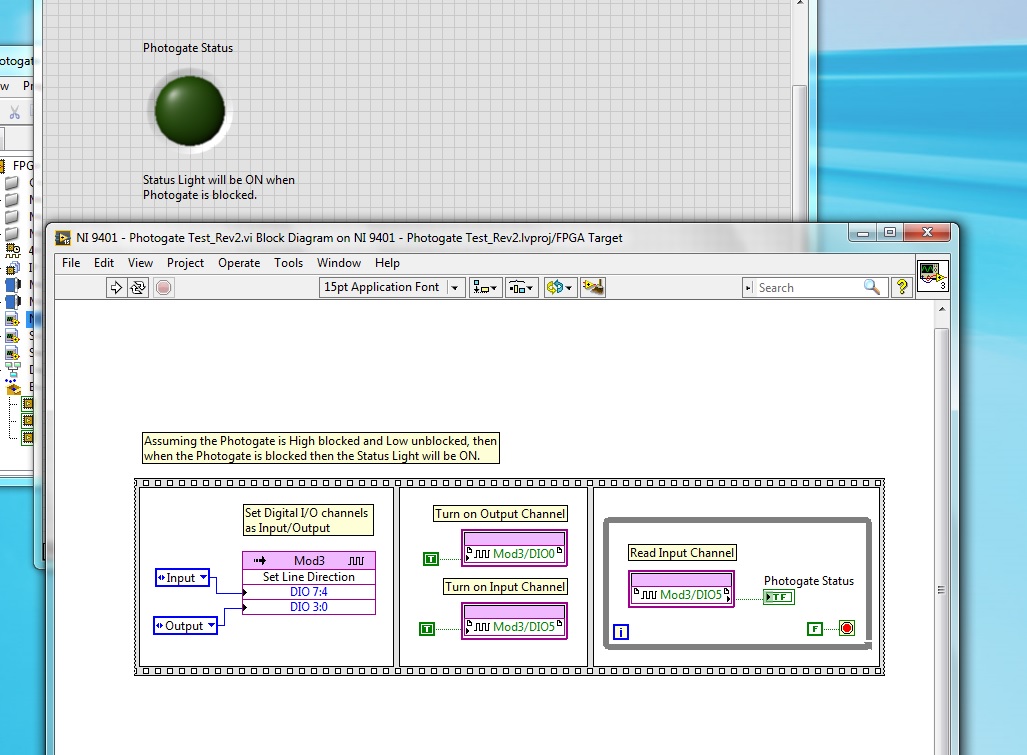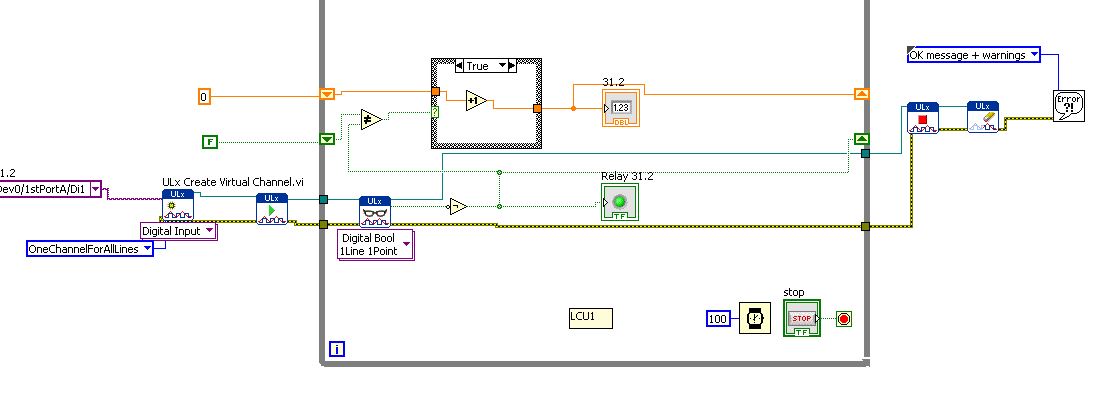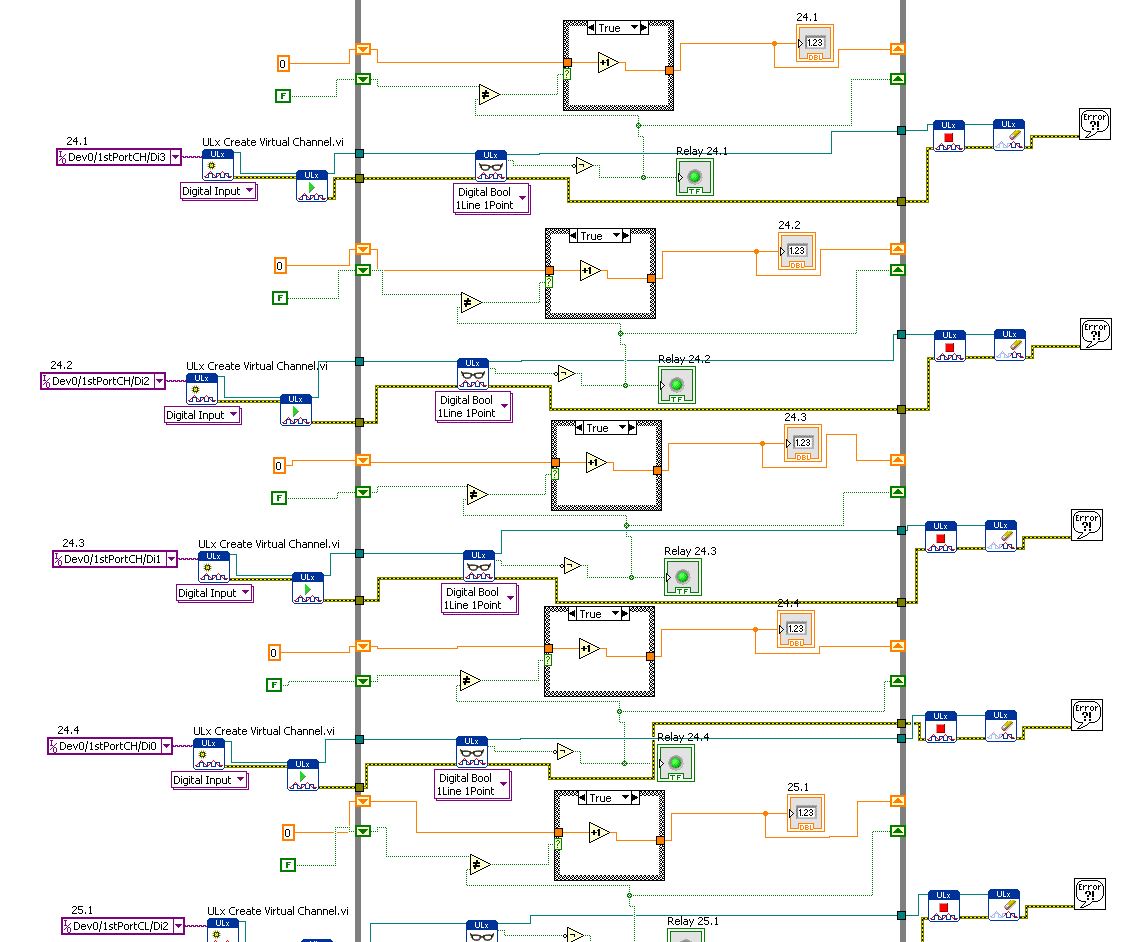NI 9421 - Digital input Module
Hello
We have a 9073 cRIO chassis and a digital input module (NI 9421). We installed also driver on this website - http://sine.ni.com/psp/app/doc/p/id/psp-177/lang/en and added 'modules C series' under the 'chassis (cRIO - 9073)"as shown in the illustration #1 as an attachment.
True to use 9421 is this way? And should we right click and select "deploy all '? And how can we resolve the conflict as pictured #2?
Thank you...
Hey drycsr,
First of all, make sure you have the drivers and rt versions listed here:
FTP://FTP.NI.com/pub/DevZone/tut/crio_software_versions.htm
Since you seem to have most of the currently running system, I think that you do not have those are installed.
To solve the problem in photo 2, follow the instructions to install on your cRIO scan engine support. This document is for PXI chassis, but it explains the general process:
http://digital.NI.com/public.nsf/allkb/D170D1AF82303EA086256B4200780579?OpenDocument
This document may also be useful:
http://zone.NI.com/DevZone/CDA/tut/p/ID/7191
As for your other question, you seem to be using the hybrid mode, which uses both FPGA (you have your module to your FPGA project level) and the scan mode of the interface (you have your module to the "frame" of your project level). This is not necessarily recommended for reasons explained here: http://ae.natinst.com/public.nsf/web/searchinternal/61276465e3043c0c8625749e005cc8a1
Scan by itself is discussed here: http://zone.ni.com/devzone/cda/tut/p/id/7338
FPGA and scan mode to discuss in the guides started can be found here:
http://sine.NI.com/NP/app/main/p/AP/global/lang/en/PG/1/SN/N24:cRIO/fmid/104
Good luck.
Tags: NI Software
Similar Questions
-
9421 sinking digital input module toggles output
I have a digital input module 9421. I'm only using a single port (0). The line is 'high' all the time. I can see it on the lights and the tool MAX. I can turn on/off the line and see the LED and MAX change, so I know I have the cable correctly thing. But in normal operation, it is always powered.
It is, when I run LabVIEW mode trace with a probe on the output ExpressVI DAQ, I see that all the other times my code, the output of flicks from true to FALSE and vice versa... and so on. The acquisition of data ExpressVI is inside a while loop.
Any thoughts?
DH
I have chosen the cDAQ "simulated".

DH
-
Hi, could someone please advise me on the following: I plan on the use of the module in the series c with a compact RIO 9425 to detect various devices 24V DC signals. Can I just plug the plug of DI to the positive terminal of a 24V + power and the COM pin to the 0V of the 24V power supply? The card then detects when the power is turned on and provide a path to the DI pin too the COM pin so compelting the circuit. Or should I connect to the card in a different way? Regards Robert Foat
This module is made for 24 v logic. So yes, you can simply plug your blood directly into the entries. It was to provide resistance 30kOhm grounded (impedance of entrance in the spec). It is generally not a good idea to rely on a digital input to complete a circuit. The digital input should be a meaning.
-
9421 sinking digital input toggles output
I have a digital input module 9421. I'm only using a single port (0). The line is 'high' all the time. I can see it on the lights and the tool MAX. I can turn on/off the line and see the LED and MAX change, so I know I have the cable correctly thing. But in normal operation, it is always powered.
It is, when I run LabVIEW mode trace with a probe on the output ExpressVI DAQ, I see that all the other times my code, the output of flicks from true to FALSE and vice versa... and so on. The acquisition of data ExpressVI is inside a while loop.
Any thoughts?
DH
I had selected "simulated" cDAQ

DH
-
Playback of digital input [FPGA] - NI 9401 - questions?
I'm having some trouble with the digital input NI 9401, which is to have a uniform reading. I have a photogate that power of a digital output is turned off and goes in to a digital input module, but I can't read the entry several times. My LED flashes once and never again will blink until I restart my CRIO or recompile. I have launched the ports of entry and exit, their market and constantly for loop. Any idea what's going on?
Hi Allan,
Why you "light up" a channel of entry?
Writing a value to a DIO PIN is usually for outings!
What is connected to your PIN DIO 5? Have you checked the entry with a DMM measure?
How long the impulses are measured with this entry? Do you really you can see short pulses of light flashing?
-
With the help of digital input for Boolean control?
Hello!
I have spent a lot of time to search but have not found a solution to this...
I have LV 2015 with chassis NI 9188 and module NI 9425 DI. Try to use the input signal to assign a State structure machine program and/or events in real time. It would be acceptable to have an indicator show the status of the input line, since I can use it elsewhere with Value (Signaling).
Please do not ask for the code - the problem is quite simple. I just want to use the digital inputs to program control as a T/F. I want just the program to analyze the State of the input and decisions - a bit like a PLC.
All I seem to be able to extract is data of digital waveforms with a task DAQmx.
It's not a trigger - I already use a trigger to start the analog acquisition.
Formulate the problem in a simpler way... What to do if you had a digital input module and you wanted to see the status of each input line in the form of a LED on your face in real time. How would you do it?
I really appreciate the help!
greyhorn23 wrote:
Formulate the problem in a simpler way... What to do if you had a digital input module and you wanted to see the status of each input line in the form of a LED on your face in real time. How would you do it?
I would like to write what has been read to the Terminal.
From what I can tell, you want to just read a single static value from your digital line. You can then simply read the value of one and do some logic with her.
-
Hi all
I meet a scenario where the digital input on my DAQ card channel giving 5V when I measure between the channel and the ground. As a result, I was not able to read the digital signal. This happned in the past, a few months ago and my work around it is to switch to another channel. This time, I feel the same thing using my FlexRIO + OR 1483 module. There are four DIO channels and I have them configured so that came in 2-channel and 2-channel output is. Initially, everything worked fine, but somehow, these last two days, I wasn't able to read DI channels. During the inspection, we discovered that DI (at NI 1483) channels provide 5V.
I hope someone could shed some light on the phenomenon.
Please advice.
BEA
Take a look at the spec, maybe a pull from the top of resistance?
-
Hello
I searched for centuries for the answer to what I thought was a simple question - the iMac has one digital input (optical or other)?
I know that the headphone port doubles as an analog audio to as well as an optical digital output, but this port also accepts input optical? If not, is it possible to enter a digital signal via a USB port?
I have an iMac (20-inch, mid 2007).
Thanks to all who can help.
AL
Yes exit usb audio and are truly comprehensive external soundcards, they can have any type of entry and exit of the machine to be desired that they have
and if they do a driver of OS x for him it's just a matter of connection installing the driver and choosing the entry in system preferences for being that
If the audio minijack that also take in charge the headset for iPhone I believe support the digital input and I don't know if
-
Digital input to Toshiba 46TL-> no analog audio output to amplifier
Hi all
When I connect a video source (e.g. computer laptop via DLNA) to my 46TL, output TV audio analog (red/white taken connected to an amplifier) does not work.
It does, however, watching television.
Is it possible to configure the TV to read the audio data from digital input (HDMI/DLNA) to the analog output?
Thank you for the help
Not quite what series of TLxxx you have, but for example the TL938 supports a digital (optical) audio output port that provides a digital audio signal.
Why n t connect the amplifier to the TV using this Jack?Connectors for component video / audio to the rear of the TV are the ports of ENTRY and not the OUTPUT ports. So, you can send an audio signal to the TV and not the amplifier output.
-
Hello
I am relative new to LabWindows.
I have a program that starts when I press a button. The program controls a motor. Now I press a button on the motor and the program must cease (Safty Stop). The button is connected to a digital input on my card (PCI Express 6343). Now, I have the question, how do I program the interruption? I know not how do in CVI (controls the digital input whenever the program runs).
I hope someone can help me.
Best regards
The starting point must be to look relevant examples that NEITHER provide:
ReadDigChan - ChangeDetection.prj
and
ReadDigChan - ChangeDetectionEvent.prj
However, I must advice against using a PC as a "Safety Stop". As a general rule, the PC are completely inappropriate to the core functions of security, unless you follow the standard IEC 62304 relevent to the letter. Tip: it's hard to do with a PC. To implement safety functions such as emergency and interlocks stops you buy much better a specialist dedicated safety relay and following the instructions of the manufacturer. If life-threatening energy (either electric or medcanical) may be present, then consult a professional engineer.
-
How can I set up a digital input task to read continuous samples?
I am trying to create an exclusively digital task that will make digital readings at a rate timed by the material using a PCIe-6509. However, when I try to put the task timing as follows (which works on a PCIe-6509), I get the following error:
Requested value is not supported for this property value. The value of the property may be invalid because it is in conflict with another property.
Property: NationalInstruments.DAQmx.Timing.SampleTimingType
Required value: NationalInstruments.DAQmx.SampleTimingType.SampleClock
Possible values: NationalInstruments.DAQmx.SampleTimingType.OnDemand, NationalInstruments.DAQmx.SampleTimingType.ChangeDetection
Task name: DigitalInputTask
State code:-200077
The relevant parts of my code are:
public class DigitalInputReader: IDisposable
{
public DigitalInputReader()
{
dataReadyHandler = new System.AsyncCallback (DataReadyEventHandler);daqmxTask = new DigitalInputTask();
daqmxTask.Configure (Globals.NI);daqmxTask.Control (TaskAction.Verify);
daqmxTask.Control (TaskAction.Commit);daqmxReader = new DigitalMultiChannelReader (daqmxTask.Stream);
}public class DigitalInputTask: task
{public DigitalInputTask(): {base ("DigitalInputTask")}
public virtual void Configure (NiConfiguration niConfig)
{
<= niconfig.digitalinputs.count="" -="" 1;="">
{
String physicalChannelName = niConfig.Device + "/ port" + niConfig.DigitalInputs [i]. Port.ToString () + "/ line" + niConfig.DigitalInputs [i]. Channel.ToString ();
String nameToAssignToChannel = niConfig.DigitalInputs [i]. Name;DIChannel ch is this. DIChannels.CreateChannel (physicalChannelName, nameToAssignToChannel, ChannelLineGrouping.OneChannelForEachLine);
c. InvertLines = niConfig.DigitalInputs [i]. InvertLines;
}
var signalSource = "";
This. Timing.ConfigureSampleClock (signalSource, Globals.MachineSettings.SampleRate, SampleClockActiveEdge.Rising, SampleQuantityMode.ContinuousSamples);// Globals.MachineSettings.SamplesPerChannel);
}
}The last call to Task.Timing.ConfigureSampleClock, it's which throw errors.
Of the options available, or SampleTimingType.OnDemand or NationalInstruments.DAQmx.SampleTimingType.ChangeDetection provide the same precisely timed calls that I am familiar with the analog input interruptions.
How is it possible in a digital task? I mean, it seems that I could set up another task to do call by material for the production of a clock signal and use the ChangeDetection synchronization mode, but this seems a bit complicated for what should be easy to do. What Miss me?
Update: I thought about it. You cannot call ConfigureSampleClock when the digital input card is a device of 650 x, because these devices have any automated examples of clock. They are configured to run in mode default finite samples. You must make all sample synchronizing with these devices in the software.
Be cautious, however, because the .NET timers ensure they put any faster than their scheduled interval. In practice, they are usually 5 to 10 ms slow by tick. This means that if you want to read samples every 100 ms by sample clock, you'd end up reading all 108 ms samples. All counters based on the elapsed time and number of samples would be away after a few seconds of it.
Instead, you must do one of four things: write a doggone driver that runs in ring 0 and interfaces with the PCIe card in the required interval (i.e. on NC, not you, in practice), tolerate the inclination of the clock, use a multimedia timer as an interruption audio or video that is more likely to respond to the correct interval, or , my solution, an accurate clock allows you to set the interval of the timer. I wrote the following code to the timer:
var CorrectiveStopwatch = new System.Diagnostics.Stopwatch();
var CorrectedTimer = new System.Timers.Timer()
{
Interval = targetInterval,
AutoReset = true,
};
CorrectedTimer.Elapsed += (o, e) =>
{
var actualMilliseconds =;Adjust the next tick so that it's accurate
EG: Stopwatch says we're at 2015 ms, we should be at 2000 ms
2000 + 100 - 2015 = 85 and should trigger at the right time
var StopwatchCorrectedElapsedMilliseconds = newInterval +.
targetInterval-
CorrectiveStopwatch.ElapsedMilliseconds;If we're over 1 target interval too slow, trigger ASAP!
<=>
{
NvelIntervalle = 1;
}CorrectedTimer.Interval = NvelIntervalle;
StopwatchCorrectedElapsedMilliseconds += targetInterval;
};I hope this helps someone.
-
How to combine several digital inputs for playback?
Hi comrade Labview users.
I just started using LabView and I am very new to it. I know him understand how it works and you have something to work, but I need to be more effective.
I use DIO96H - USB DAQ Measurement Computing, which includes 96 digital inputs. I use the DAQ to acquire the activations of relay and record the number of times the relays flips.
Basically, I created a digital input read and then copy & pasted 95 times... it works but I know that's not the best way to use LabView.
How can I change the digital input (Di1/1stPortA/dev0) in multiples so that it iterates through all 96 channels without copying and pasting the same pattern over and over again?
Leon
You have the correct polymorphic instance for playback? Once again, for the material OR it would be a NChan Read. There should be a similar choice if I remember correctly.
-
Hello
After reading everything that specifications and manuals, I decided to ask a general question.
In the data sheets, user guides I've read, in general, there are two warnings for DIO:
-Do not connect the outputs digital circuits which operates above the limits.
-Do not drive the line with tensions outside its operating range.
Generally speaking they tell me I need to know when dealing with output and voltage when dealing with entries. So I have this question, can I wire a power supply for digital inputs directly without exceeding its "beach of normal operation and without any protection circuit? In fact, my feelings, this is not possible. But why certain documents produced clearly mention that the impedance internal inputs while that of others is not clear those? How can I determine if I can connect a signal directly to an entry (for example USB-6525 indicates a current limiter circuit, but I don't see a clear explanation in the datasheet USB-6251)?
As long as the input voltages are within specified limits, no damage will be the DAQ hardware. Logic devices often have two lines of non overlapping input, one for low input and high input. If the input voltage lies between the beaches, the performance of the device can be unpredictable. Also, check your power supply to make sure that this doesn't not exceeding when turned on or off as that could exceed the DAQ limit.
Lynn
-
Reduce the period of sampling of the digital inputs of NOR-USB-6009
Hello
I need to read a line of digital input in the NI USB-6009 using NOR Express 2013 Signal box. I selected 1 sample (upon request) as acquisition mode. I need to define a smaller sampling period as 1 MS, but it gives error too short sampling period: "the current sampling period is too short. Please specify a longer sampling period. ».
I do not understand the reason for it and a way to slove this.Any help would be greatly appreciated!
Thank you!!
The 6009 doesn't have a clock that you can set for a sampling period. According to the specifications, the digital I/o is software programmed - sample on request you use now. I'm not at all familiar with SignalExpress but I don't think that you can find near a reliable khz sampling frequency on Windows or any other os non-deterministic.
-
Hello
Is it possible to trigger action digital input using the signal I want to measure? In the example:
I want to measure PWM on P0.0 after first rising edge PWM on P0.0, but using only this line P0.0 (no PFI in use, only one used digital entry).
IM using X SERIES USB-6353.
Some DAQ cards can trigger on analog edge of the signal you want to measure. If a DI data extraction, it is possible to select only the PFI or similar as trigger. What is your application? What you want to achieve?
I can imagine you could workaround: record streaming samples of DI and do a SW trigger in your program, so you can get the same samples prédéclenchés (as in a digital oscilloscope).
Maybe you are looking for
-
If I pre-order the Apple Watch in the 16th I will get for sure
I would like to pre-order the Apple Watch but im afraid that since I work until later that they will run out before I get to the store, if I pre-order I will get it the 16th or is - it possible that will run out?
-
How can I scroll more quickly on mac?
Scrolling is very slow (like half of a line by the wheel movement) on my firefox on Mac OS X Lion mountain, when I just scroll slowly. The scroll crossing accelerated when I scroll quickly is hard enough (so smooth scrolling is enabled). So do turn s
-
Hello Please see this thread for my number: http://h30434.www3.hp.com/t5/Notebook-Lockups-Freezes-Hangs/HP-Envy-freezing/td-p/1462929 Sorry for not repost it here, but it would be weird with the answers. If someone could help me, it would be great!
-
I need to get on the xbox and the cant of online media, how do I get it
I have the media center on the xbox but no media online
-
PowerEdge t410. service tag 2X2RN4J. Alimentatore [CF]
Devo auswechseln alimentatore per server PowerEdge t410 - 2X2RN4J - 06353597395. Model riflettore A580E-S0. REF n. AA25730L. [email protected]