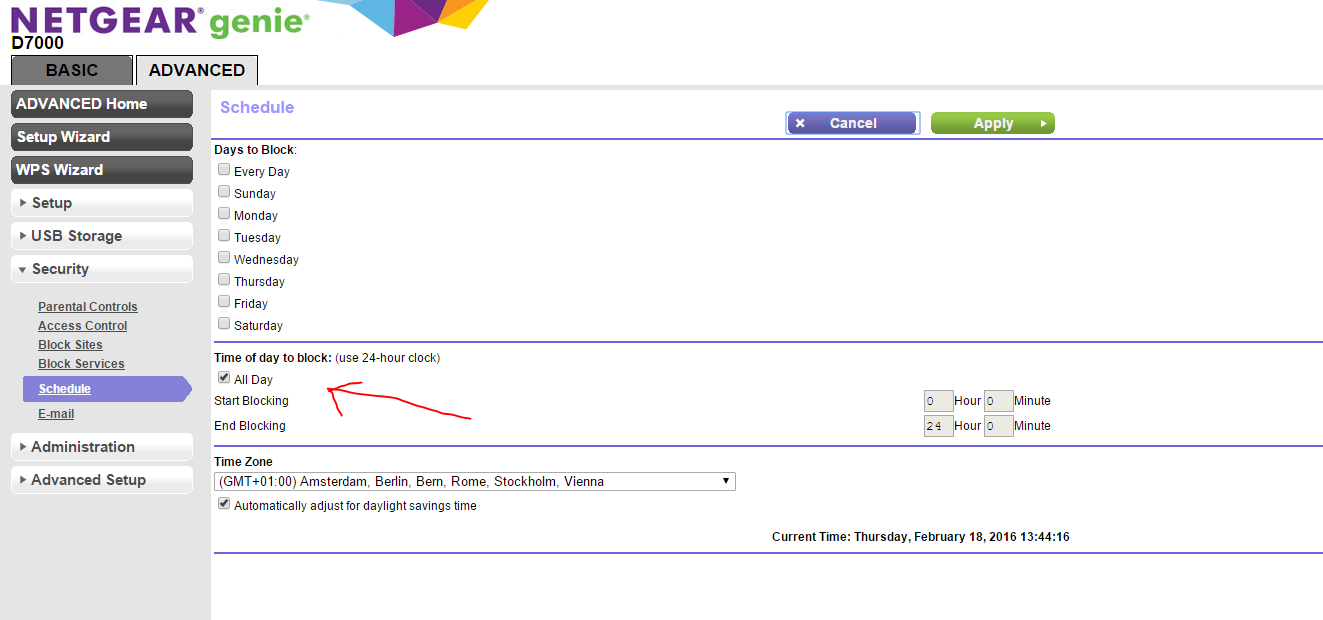Nighthawk D7000 no lan led
I just got a d7000 and its work very well but it is there any lan port on the d7000 lights when the computer is there a setting you need to change to make it work or what
Hello Ford501
Check in control LED-advanced-advanced configuration parameters if possible that you can enable or disable, otherwise something can be a problem with the LEDs
DarrenM
Tags: Netgear
Similar Questions
-
Nighthawk D7000 - address DHCP reservation does not
Hello
I bought a Nighthawk D7000 AC1900 a few weeks ago to replace by BT Home Hub 5 which I use with 1 BT infinity. A few days ago, I decided to try to book a number of IP addresses that I need this so that the Port Forwarding works properly but no matter how many times I tried woudn't work. I don't know if this has been affected by the new firmware or not.
Did anyone else experienced it?
Well I ended up coming back to the 1.0.0.32 firmware and guess what it works perfectly.
-
Nighthawk D7000 does not recognize DSL after firmware update
After updating firmware for V1.0.0.38 my D7000 would not recognize my AT & T DSL, no dsl or internet light connection.
A round and round with netgear TS and told me that the firmware would not cause. I paid for an extended service get this problem fixed. After AT & T came home and verified that all signal completely to modem was good, TS decided that my modem was bad and I paid to get a new delivery.
Connected a new place and still no DSL recognition. This unit was V1.0.0.32.
I downloaded the V1.0.0.18 firmware and the problem disappeared. I'm back up and running.
I tried the next most recent firmware and the unit would not recognize my DSL once again.
So, I'm under V1.0.0.18 and it seems to work very well.
What is the problem with that?
Don't know if you have this problem solved yet but that's. That's what I had to do.
You will need to download the * *.18 firmware. something of higher que.18 does not work, tested!
Connect the modem and connection with the connection on the bottom of the D7000.
When you open a session go to the menu update firmware. link to your downloaded software. I will ask if you want to because of the older firmware, say Yes. Be patient and let it work.
Now, you will get the LEDs ADSL and internet.
You must have your ATT internet connection and the password to complete the installation.
Mine works fine, for DSL sucky service.
Good luck!!
-
Connection drops with my Nighthawk D7000?
I use my new D7000 since around Christmas and receive drops occasional in internet, mainly on wireless devices (phone and laptop), but also sometimes my main PC, which is connected via homeplugs!
I didn't have any problems with my previous router (a TP Link W9800) I noticed but every now and again the Nighthawk seems give up connection and then reconnect in 30 seconds about!
As far as I can see there is no real 'internet' fall but rather the camera itself suffers the disconnection of the router - I had a quick glance in newspapers and at the time of the drops, it fits the following:
[IP DHCP: (192.168.0.2)] MAC address [MAC laptop] Friday, January 15,2016 19:48:50
I reserved IP addresses for all my devices so I'm surprised that it seems to be their reallocation of an IP address!
I did not upgraded to the latest firmware just because I read that some people have problems with it - we think it might solve my problem? My only other option is to go back to the retailer for a replacement I guess?
Thanks for the pointers to find guys to the question...
2 nights with no drops perceptible on the laptop or on my laptop!
I'll say quietly just in case, but I think that would have solved my problem!
Thank you to everyone who chipped in - finger crossed it is sorted!
-
You just buy the D7000 Nighthawk.
Plugged my drive network in him, that I use on the WNDR4500 for centuries and it seems that when using DLNA, the router thinks MP4 files are music files and indeed, it allows only the soundtrack to play, in fact they appear in the folder music DLNA. All files to be included correctly when you use the WNDR4500.
I did a format complete the disk, just in case if I'm starting to wonder if the implimentation of DLNA on the D7000 is incorrect.
Firmware is V1.0.0.32_1.0.1
All the files play ok on the network, so it's something really wrong with DLNA. Movies folder is located in the root directory and at the moment is the only file on the disk.
Any help or advice would be appreciated
Hi Darren,
There has just been an another V1.0.0.38_1.0.1 update and it seems to have solved the problem. Although it was not mentioned in the update notes.
Thank you very much for your answers.
Best regards
Eddy -
NightHawk D7000 hourly block configuration
I bought my new D7000 Netgear modem/router. It's a fantastic device.
I have a question: in the annex, under the Security section, on the Advanced tab, it's TIME TO DAYS to BLOCK.
If I uncheck all day and then I press on the button apply, this review back but I don't know if this is a bug or a feature.Attached a screenshot to explain graphically what I mean.
Thank you very much for your help.
If you uncheck the box, but leave the time of beginning and end in 0.0 and 24.0 he knows her all day and gives tick in.
If you change the start at 03:00 time and give time to the end as midnight is not re add the tick
By its design, not a bug
-
Question about lights LED R7000
Question about this quote from the Manual: "when the router is turned on, the light during approximately 10 seconds and then turn. If all lights lit, this indicates a fault in the router"my router lights LED is turned off. Are they supposed to? I discovered how manually to disable using genius. NETGEAR Nighthawk AC1900 is defective?
I think the manual means just that at first they all turn on, then off for a few seconds. LED lights depending on what services are available.
The power light should stay lit. Port LAN LED come on if a device is connected the WiFi LED (Amber on white, 100 M, 1000 m), are we if the radios are turned on. The Wan or the internet LED lights up if there is a connection to the internet. Some of them you can turn off via the user interface, but it is handy to have on so that you know the status.
It looks like your router working normally.
-
D7000 will not connect... Help, please!
I bought a nighthawk d7000 and could not get it to connect. I thought it was my connection speed WiFi, because it would take me to the site of router configuration but should then always be with configuration protocols and detection of Internet settings still would take me again through the steps. I had a technician who confirmed that it was 11mbs in the House and to the router. I called netgear who (wrongly) told me that I needed to have the account information provided by my ISP provider. I called them and they told me I was not running a pppoe and therefore does not need. I called netgear and they told me that I had to call my ISP (for something), and then the call conveniently dropped as technology which was trying to tell me what to do clearly did not know what she was doing.
It seems that somehow, I probably need to configure the DHCP settings and perhaps manually assign an ip address, but honestly I'm new on this and I have very little idea as to what I'm doing.
Ideas, any help would be greatly appreciated!
It is more likely is not supposed to because I had / have no idea what I'm doing. Thank you for your response. I had it works, but only after you have spent hours bouncing back between netgear and my ISP.
Ultimately the router should be configured to 'type of Internet' ADSL equal and the ip address is set to 'use my computer.' it finally got all white lights.
-
No lights when the LAN cable is connected by Satellite A30-141
I'm trying to connect my satellite A30 141 to a router using an rj45 plug. When I connect to the ethernet port, nothing happens. no lights on my laptop. someone at - it how to deal with this issue. I can reset the port of a Charter service engineers.
any help would be much appreciated
Hello
I put t know which lamps do you mean because I don t find any LAN LEDs on this laptop. In case you I would recommend checking the status of LAN card in Device Manager. Check if this card has been properly recognized and if there is no yellow exclamation point.
In addition, I put t know what you expect. If you connect the LAN cable to the laptop from the LAN icon in the taskbar should usually shows the connected state of LAN cable (NO red x). If you do not see this icon please activate this option in the properties of LAN.
-
Set up the wireless access point, but the wireless devices are unable to get ip address
Hi, I wanted to put my D7000 as router AP. My main router is Sagemcom F@st 3864 by Optus ISP (Australia).
First of all, I put the D7000 in Bridge mode I did these steps:
1. replace the IP LAN 192.168.0.100
2 disable DHCP
3. connect the LAN port to the main router Lan port
Internet connection wired and wireless on the same device but other wireless devices has failed
To remedy this, I made another choice, allowing point-to-point wireless access in the advanced settings of the D7000. I followed the instructions from this link
I put dynamiccaly = wireless internet cable success but peripheral does not have an ip address
No idea how to fix wireless? I'm not very experienced
Thank you!
I just fixed it just now. For AP mode, connect the LAN port of the main router to the WAN port on the D7000 (not LAN to LAN). I wish I thought to it much sooner.
-
Hello
I don't know why, but my ex6200 wifi extender to connect with my router stop.
I try power ON / OFF with a reset to factory-> nothing! Cannot ping the ex6200. NETGEAR and LAN led are lit
I try 30/30 / 30-> nothing
I decide to plug in a cable series. At startup, I see the line "Digital power base voltage value 0.9375V. No decompression, no. CFE, nothing but the LED is lit
Thank you
Hello _doof
If your ex6200 is still under warranty I would contact Netgear Support.
http://www.NETGEAR.com/support/contact.aspx?CID=wmt_netgear_organic
DarrenM
-
Scan engine mode on RT does not not with EtherCAT NI 9144 chassis
Hello
I have problem with communication of the cRIO-9074 RT with NO 9144 via EtherCAT.
I add the expansion with a NI 9203 module chassis to my system running on the cRIO-9074.
I use it in engine scan mode. My PC application communicates with RT by network data stream. When I run only asks to RT, the RT is the reading of variables EtherCAT I/O chassis with no problems, but when I run the PC host application, RT probably go into configuration mode and interrupts communication with chassis EtherCAT - I can see that the LAN LED on expansion chassis stops flashing. "" Then, with still running application I click in the LabVIEW Project Explorer, the item target and select utilities ' Mode Scan Engine "pass back"Switch to active"Configuration, then it starts to communicate. I tried to do the same thing programmatically work with the Scan Engine VI Mode Set but it doesn´t so Runt-time it does not work as well.The behavior described above happened when I added the chassis extension in the project and only the module place entries in this chassis are affected, the rest modules 8 places directly in the cRIO-9074 work withou any problem.
System:
Professional Win7
LabVIEW 2013 SP1
OR-Industrial Communications for EtherCAT 2.7
OR CompactRIO 13.1Hello
problem solved. The reason was function RT Set Date and TIme.vi what casues on NOR-9144 error and blocked EtherCAT communication. I found that this function is no longer supported in LabVIEW. After the removal of this feature of application of RT, everything works fine.
BR, Jan
-
Hello
Colors must be in PXI - 8232 LAN LEDs (Tx/Rx)?
I have read the data sheet and get started but I Don t find this information.
What power on chassis PXI them are green, but what power on my pc top led goes orange.
However, the communication looks ok, I can send * IDN? an instruments and receive data.
Is this ok?
Hi norak,.
It seems the expected behavior for me: LAN lights be orange when packets are sent and received thorugh the ethernet. In addition, it seems that no difficulty with GPIB communication.
It will be useful,
-
WRT160Nv2 update failed, brick router?
Today, I found that there was a new firmware on my WRT160N v2. I downloaded the 2.0.0.2 firmware version 15, traveled to the Web interface, has chosen the update of the Firmware, selected the bin file and started the upgrade. However, before reaching 100%, my browser redirected to a Firefox error page saying the address is unreachable. Suddenly, the internet was inaccessible and that the modem was inaccessible. I left it there for a few minutes to make sure it wasn't doing it is upgraded, but nothing happened...
The router now does not meet what anyone, no ping, no dhcp, no Web interface. I tried the upgrade again by using TFTP but not luck: I download the firmware (the TFTP tool says it is successful), see the router resets automatically (the lights went out for a second), but then the same problem came back. Power led flashes quickly, the port connected LAN LED blinks from time to time, but nothing else happens... Not even after several minutes of waiting.
I tried hard reset, but lucky is...
I'm open to suggestions... Can I get unbricked, or it is lost forever?
I found a solution to my problem. Apparently, the router itself wasn't really the problem, it is the firmware. I dug up an old version of firmware (v2.0.01 build 014, October 3, 2008) and TFTP'ed it to the router, and it worked! It is up and running again...
I will stay at this version for now (if it does not problems). Enough upgrade for me for awhile

-
Linksys E2100 - reset to the default values does not
Hi, I just bought a used E2100 auction sale, when I plug it I see an 'unnamed' network with lots of bars wireless, but cannot connect because I don't know the ssid and password
Connecting cable with ipconfig, I get a 10.10.10.108 ip, the bridge is 10.10.10.99. Yet I also can't access.
I tried the reset down, button for more than one minute, pushing quickly, holding for 30 seconds, holding and the fact unplugging + reconnected the router, but nothing helped.
I also tried the CD that accompanies it with cable and wifi only, but it does not find the router. I deleted my network wireless by default settings, had my wifi on, was not connected to any network, but the CD did could not find the router.
When the router is enabled, the WIFI led flashes around once per second, while the LAN led flashes randomly as it should.
I was wondering if there is anything else I can do?
Thank you.
He has no doubt DD - WRT or some other third-party firmware on this subject and they disabled the reset button.
You can try combinations of username/password of root/admin name.
Most likely, you will need to find another router. I hope that you do too much for her at the auction. You can buy a router from linksys refurb really cheap out of the home Bank. More safe too.
Edit: E4200v1 supports the third-party firmware and is probably a better router than the E2100L. The E4200v2 does not support third-party firmware.
Maybe you are looking for
-
available display weird storage
I recently bought a macbook air 2015 version, use iMovie a lot to make videos, I always delete the file after all is done, but the storage display shows that my apps use up to 230 f. Am I saw things incorrectly? or something else is the problem? I ne
-
Control buttons not working not properly - Satellite U405D-S2850
I want to post a new thread on this subject, but I also have the same problem. so I answer to that son. I don't know if it's ok or not. I have this media key error, it doesn't do anything after I pressed it. but the lights are on. But the play/pause,
-
Official release of the drivers XP and Vista for Satellite Pro P100 - 465 PSPAEE
When will it be available for XP and Vista for the PSPAEE drivers? Currently there are drivers for the PSPA4E, some of whom work, others do not, no operating system. Yes the laptop is preinstalled with the Vista Upgrade and pilots work, but two of th
-
IN REF Lenovo V570-1066XB2 i5/6ACCS wireless
IN REF Lenovo V570-1066XB2 i5/6ACCS 1. I've upgraded to Windows 8 November 2012. My wireless worked after upgrade. 2. the June 2013, Windows 8 auto update Intel 3000 graphics file. 3. 2 days to type in the command prompt and multiply half hour restor
-
AVSDK5 protection service active singelton
AVSDK5 singleton service active protection keeps coming back... It seems to hang when restarting System... should I worry about this... or it will harm my computer. What is a worm... or some kind of meeting point net microsoft? he hangs up my system