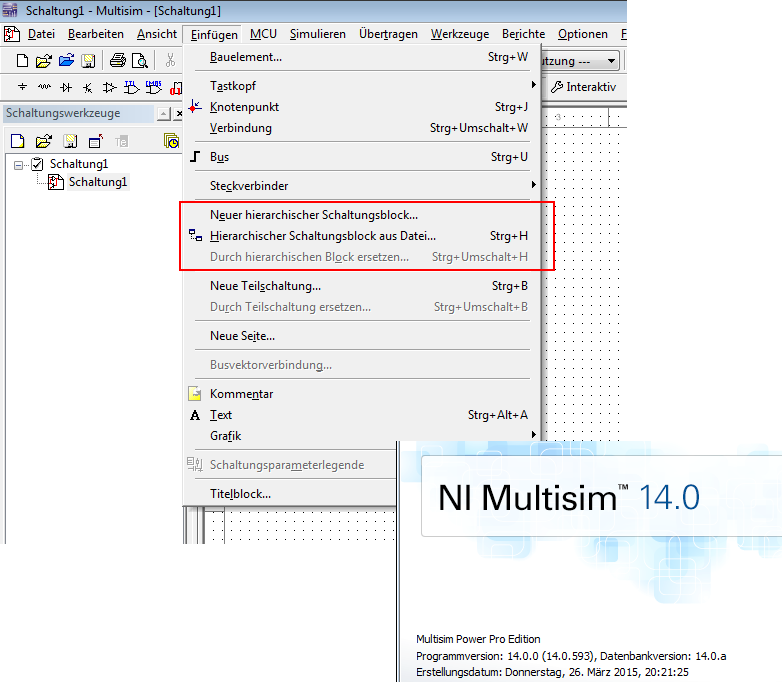No option to place the hierarchical block
Hello world
I bought NI Circuit Design Suite 14 - Student Edition. I am quite new to this program, so I wanted to work through a book in order to get some experience.
Unfortunately, even in the first chapters that they refer to the hierarchical block function. I don't see this option. It is supposed to be in the "'place-> new hierarchical block" menu, but I do not have this entry. " Also I tried to customize my toolbar just to make sure that this feature is not disabled but I can't find any entry on this.
I use the German version of Multisim 14 but I tried to change the language to English - there is still no menu available.
For me, all of the features on this block herarchical lack (New, hierarchical block of the file, replace with hierarchical block). But the online help lists only these features as well.
Is this some sort of restriction for the version of education? I wonder because the books I use offer a copy of the version of education as well, and they refer to this feature very often.
I would apreciate any comment.
Thank you
Hey Stg86,
This option exists in Multisim 14. This is a screenshot of my version of multisim, and as you can see, I have more options available in the menu of the Place. I changed the language to German, but this should not be the reason for the appearance of additional options.
I think that this problem is related to the version or the installer of Multisim. Multisim is available in two versions: for academic users and industrial users. Some options are only available in one of the two versions.
It's the version for industrial users:
It's the version for users of acadmic:
Best regards, stephan
Tags: NI Software
Similar Questions
-
Set up the hierarchical blocks?
Hello
Is it possible to set up HIERARCHICAL blocks?
With LabVIEW, you can create a circuit and get in a secondary circuit. You can do so that you can change the settings of the components inside the secondary circuit without having to open the secondary circuit, to do this. Is this possible with Multisim?
Concerning
Rob
Hello
This feature is not currently available. You must navigate to the page that contains the elements to change their properties.
Kind regards
-
No Option to "Place the Signature" in Acrobat Pro XI
I use Acrobat Pro XI. When I click on the button 'Sign', I do not get the I need to sign, fill and sign the Signature Place Menu Options as I do using another computer in Acrobat Reader XI. Why? Or if not how to turn these practical options in Pro? When I click on the button 'Sign' in Pro, I get 'sign with' Options of certificate... but nothing that would allow me to simply place the graphic signature as in Reader.
Hi dpcee and toonr
Can you please check if you have the following registry setting on the computer where you do not see "I need sign" and "Get others to sign" options in the pane to sign within Acrobat.
[HKEY_CURRENT_USER\Software\Adobe\Adobe Acrobat\11.0\Workflows]
"bEnableAcrobatHS" = DWORD: 00000000
-
Ultiboard select HIERARCHICAL block
Normal 0 false false false MicrosoftInternetExplorer4 / * Style Definitions * / table. MsoNormalTable {mso-style-name: "Table Normal" "; mso-knew-rowband-size: 0; mso-knew-colband-size: 0; mso-style - noshow:yes; mso-style-parent:" ";" mso-padding-alt: 0 cm 0 cm 5.4pt 5.4pt; mso-para-margin: 0 cm; mso-para-margin-bottom: .0001pt; mso-pagination: widow-orphan; do-size: 10.0pt; do-family: "Times New Roman"; mso-ansi-language: #0400; mso-fareast-language: #0400; mso-bidi-language: #0400 ;} "}
Short: I want to select components in ultiboard, which belongs to a specific hierarchical block in multisim. Secondary attribute to a group of party in ultiboard.
Best show a column in the list parts view with the hb_sc_name property already contained in the file .ewnet for each instance of the component and allow sorting by this column. Then you can easily select all parts with a specific hb_sc_name and change their "party group.
Or something similar.
Hi tfa.
You can do it, but only from Multisim. It also will not work in Multisim 10.1 and earlier versions, because part groups (also part spacing, pin swap and Exchange door) where no specific instance as they are now.
- In Multisim, open the main design and select the hierarchical block that you want to change.
- In worksheet view, select the components tab
- Make sure show all is not selected
- Click the column heading of the Group of the party to select the entire column
- Select one of the items, and change the name
NOTE: when you select the item, you must select a component that can be a part of the Group (for example, by selecting a HB/SC connector, you cannot change the name of party group).
-
Yet once, now that Adobe's Flash problems are everywhere the news what are my options to display the content on the sites that were previously used by Adobe Flash? I uninstalled Adobe Flash, but need an alternative. Thank you!!!
Mozilla had 'soft-blocked' version 18.0.0.203 and earlier, which still allowed you will activate Flash on websites of that trust.
If you are not accustomed to using the "Request to activate" feature with any of your plugins, here's what to expect:
When you visit a site that wants to use the Flash, you should see a notification in the address bar icon and one of the following: a link in a black rectangle in the page or an information bar slides between the toolbar and in the page area.
If you see a good reason to use Flash, and the site looks trustworthy, you can go ahead and click on the Lego-like icon in the address bar to allow Flash.
But some pages use Flash only for tracking or play ads, so if you do not see an immediate need for Flash, feel free to ignore the notification. It will just sit there in case you later want.
Until this ordeal of previously unknown security flaws shakes, you might want to try this and see how it fits. To set the Flash "Ask to activate", after you have reinstalled it, open the page modules using either:
- CTRL + SHIFT + a
- "3-bar" menu button (or tools) > Add-ons
In the left column, click on Plugins. Search 'Shockwave Flash' and always change 'enable' to 'ask to activate '.
-
Listed in a short list of sites from where I want Firefox blocks cookies (doubleclick, for example), following the instructions on https://support.mozilla.com/en-US/kb/Enabling%20and%20disabling%20cookies. However, when I close the browser, the next time I open it, the list is empty. Of course, I get cookies from the sites I want to block.
Hello
You may need to disable the Preferences of Site in (Alt + T) Tools > Options > Privacy > settings. Please also see that.
...............................................................................................................................
Useful links:
Beyond the tools > Options - about: config
Which is preferably that? module -quickly decode about: config entries - after installation, go inside on: config, right-click preferably, enable (check) results of MozillaZine Board, and once again right-click a pref and choose MozillaZine reference first.
Files & Firefox profile folder
-
I downloaded Lightroom 6 today (single license), but when I try to put in place, it is blocked with the comment "product installed only on a 64-bit system.
Hi Fred,.
6 Lightroom requires Mac OS X 10.8 superior, or a 64-bit version of Windows 7, 8 or 8.1. See the system requirements for Photoshop Lightroom for Mac OS and Windows
It could be useful!
Kind regards
Shelly
-
How to place the image (or widget) inline in a block of text.
How is it possible to place an image (or some kind of widget, like presentation of slides) in a text, online in some position.
I just have something similar to these compositions of widget library that come with an image in the upper left corner and the text is placed around it.
I wonder if there is a function like any text editor ever.
Thank you.
Kind regards
Ciro.
You can have some elements as inline in a text. Simple copy or cut the item (or even several grouped items) with the black arrow, place the text cursor in the row you want the item and Paste it. It will be by default acting as a character in the line, but if you select it again with the black arrow, you can set the options in the Panel wrap to break the text up, above and below the item, or even to leave text floating to the left or the right of the element.
You can try to paste more complex items or same set of widgets online, but I wouldn't shoot...
-
Where is the option to 'Place' in Photoshop CC 2015?
I might be dominant it somewhere, but I can't seem to find the option to 'Place' in Photoshop CC 2015. Earlier versions, at least those I've used; Photoshop CS6 and Photoshop CC, took place under file option.
It is not an option in Photoshop CC 2015?
Sound here. They added a related option so the two choices are placed embedded or linked place
-
Place the text on the image linked... block!
Hello world!
Its possible to place the block of text to the image using java script.
the text in text frame is the name of the linked picture. someone to help me if possible...?
Thanks in advance.
-yajiv
Hi, I rewrite it.
var app.activeDocument.rectangles = TGT;
for (i = 0; i<>
myCaption = app.activeDocument.textFrames.add ();
myCaption.textFramePreferences.verticalJustification =
VerticalJustification.BOTTOM_ALIGN
tgt [i] .graphics = myCaption.contents [0].itemLink.name
myCaption.paragraphs [0] .justification =
Justification.CENTER_ALIGN;
NSDB = tgt [i] .visibleBounds;
myCaption.visibleBounds =
[NSDB-6 [0] NSDB [1], NSDB [0] - 1, NSDB [3]];
}
How about it?
Ten
-
Some time ago I remember Panel\Clock change of control options, language and Region\Regional and Language Options to view the applications that I installed in another language.
But now, it seems to me that the "Regional and Language Options" link that was there is gone and has been replaced by "Windows Live Language Setting".I'm confused. What actually happened? How to correct this so that I can change my options of language as before?Hello
As a work around, I suggest you perform a system restore.
http://Windows.Microsoft.com/en-us/Windows-Vista/what-is-system-restore
See also: http://windows.microsoft.com/en-US/windows-vista/Change-the-display-language
-
Problem with the text block, put in place when it is used on the page number marker
Hello!
I would use the text block on the marker page number on the master page in Indesign. The text block should change width when increases the page number. It does not work. What happens is that when the number of page moves a two-digit figure, the numbers tightened itself (compressed on top of each other) and the block of text changes size unless I drag on it (which means I have to manually unlock the master page first).
I'm doing something wrong, or is this a bug?
Thank you!
Altogether! So, you can use a rule of Pará to simply do it!
-
Is it possible to place the table and the text online?
Hi all
I have a table need to align with the numbered list. Is it possible in line of the table and text on a single line. EX: 6.12 and top of the 'text' must align horizontally.
See the screenshot of the problem.
Currently what I do, it is to place the table in separate frame and place it online using the option of the anchor.
Thanks in advance.
Kasi
We could use the options for text blocks to position the first line.
Fixed value set to 0.And a table style that would govern the distance before and after a table.
If you wish, set both values to 0 .We could also do a minimum in the lead with the paragraph formatting to separate paragraph following with the next table.
Best,
Uwe -
Whenever I try to create a text box indesign automatically for me and place the text in the middle.
Whenever I try to create a text box indesign automatically for me and place the text in the middle. I can get the text moves if I play with the object ' menu ' detected block options, but it does every time. "
Hello, welcome to the forum of InDesign. I'm a different Steve.
What version of InDesign are you using? What operating system do you use?
Tell us exactly how you create your text box (frame).
The easiest way is to choose the tool of Type (T). Click and drag an image where you want to go.
But, if you place the text to another program like Microsoft Word, click file > Place. Select the file and click Open. Drag-and-drop placement of text cursor to position it on the page.
-
Place the file xlsx directly in the table
Hello, as always thank you for your help. I'm not sure if I should have placed three questions, forum ettiquette, and would someone please tell me if I should not have combined questions in one post.
I'm embarrassed myself so please bear with the simplicity of questions.
Here's the script:
function placed_3to10 (doc){with (doc){front of PG 1var textFrameEdd = docEdd.pages.item (0).textFrames.add(doc.layers.item ('TableLayer')undefined,undefined{, geometricBounds: [10,15,280,200],});THIS PLACES THE TEXT DIRECTLY IN THE PARENT TEXT FRAME AS PLANNEDabout textFrames.parentStory.insertionPoints.item (0) (file ('~ / Documents/1add2doc/pg1p4222 .xlsx '))THIS CREATES A TABLE WHICH TAKES PLACE IN THE TEXT FRAME AS A 4 X 4 AS EXPECTEDvar tableFrameEdd = textFrames.parentStory.tables.add)My FIRST QUESTION is how to put the xlsx data in the table? I tried several options without success.My SECOND QUESTION is how to apply styles to the text content frame around the table and the table itself. I tried the following, but they do not seem to work:STYLE OF TEXT BLOCKtextFrameEdd = docEdd.pages.item (0).textFrames.item (0).words.item (0) .applyParagraphStyle (docEdd.paragrap hStyles.item ('INDENTparaBody'))PICTURE FRAME STYLEtableFrameEdd.appliedTableSyle = docEdd.tableStyles.item ('altROWtable')My THIRD QUESTION is whether it is possible to write a 'place xslx' script so that there is need to identify the cells. Can we make abstraction of the statement of the range in the ExcelImportPreferences script or it will set the entire worksheet?As always, thanks for your help. I'm excited about the potential of the Screenwriting and wish my brain were faster.1. I don't think that you can place a XLSX spreadsheet in an existing table. If you import a XLSX spreadsheet, it is treated as text imported; You can place as a new object (a block of text that contains a table that contains your data) or use the 'replace', which will be actually empty an existing framework and put the new text (/ table) inside.
2 textFrameEdd = docEdd.pages.item (0).textFrames.item (0).words.item (0) .applyParagraphS tyle (docEdd.paragraphStyles.item ('INDENTparaBody'))
That should work - but "applyParagraphStyle" does not return any value, it is just a function that applies the settings immediately. It returns "null", which means, your textFrameEdd variable will have the value "null" (or "undefined" or sth).
A small note is that you don't have to target a Word, since paragraph styles can be applied to entire paragraphs. Personally, I use the shortcut 'indexed direct' form [0] instead of ".item (0)", so I'd probably write it as
docEdd.pages [0] .textFrames [0] .paragraphs [0] .applyParagraphStyle (docEdd.paragraphStyles.ite m ('INDENTparaBody'));
An alternative is the following, by the way:
docEdd.pages [0] .textFrames [0] .paragraphs [0] .appliedParagraphStyle = docEdd.paragraphStyles.item('INDENTparaBody');
3 per, 2 your variable is cleaned, so you can no longer use it. Also (and especially), you cannot apply a table style to the text, which, apparently, you try to do. You should target the table itself instead:
docEdd.pages [0] .textFrames [0] .tables [0] .appliedTableStyle = docEdd.tableStyles.item('altROWtable');
Maybe you are looking for
-
Satellite L30 - 113 need view info frequency to use FreeBSD
I installed on the FreeBSD laptop.To start X-Server me meanings necessary frequency range of HorizSync and VertRefresh. Please report them
-
Hello There are thousands of posts on the forums, covering a variety of topics. Often, you can find the answers you are looking for, by searching just what was posted in the past. This video gives some tips and tricks that can help you find the answ
-
F6E05EA touchsmart: Reinstall windows on a pirate HP
My HP F6E05EA has been hacked and I am not able to connect more in windows 10. I managed to take the hard drive, put it in an enclosure and copy all the files on a laptop, so I haven't lost anything, but I would like to re - install windows 10. In fa
-
Re: Access X 2000 router/Modem doesn't give me without internet
I never install a router before, but when I tried to configure it that he forced me to put in the ISP ip, subnet, gateway and dns. I guess it wasn't my ip but zoomtown ip address that when I watched the old routers news, I thought it was the period o
-
* Original title: 0xc00000e9 Hi all I had a problem - would be great if someone could help me! ===== Windows has encountered a problem communicating with a device connected to your computer. This error... File: / Boot/bcd Status: 0xc00000e9 Info: An