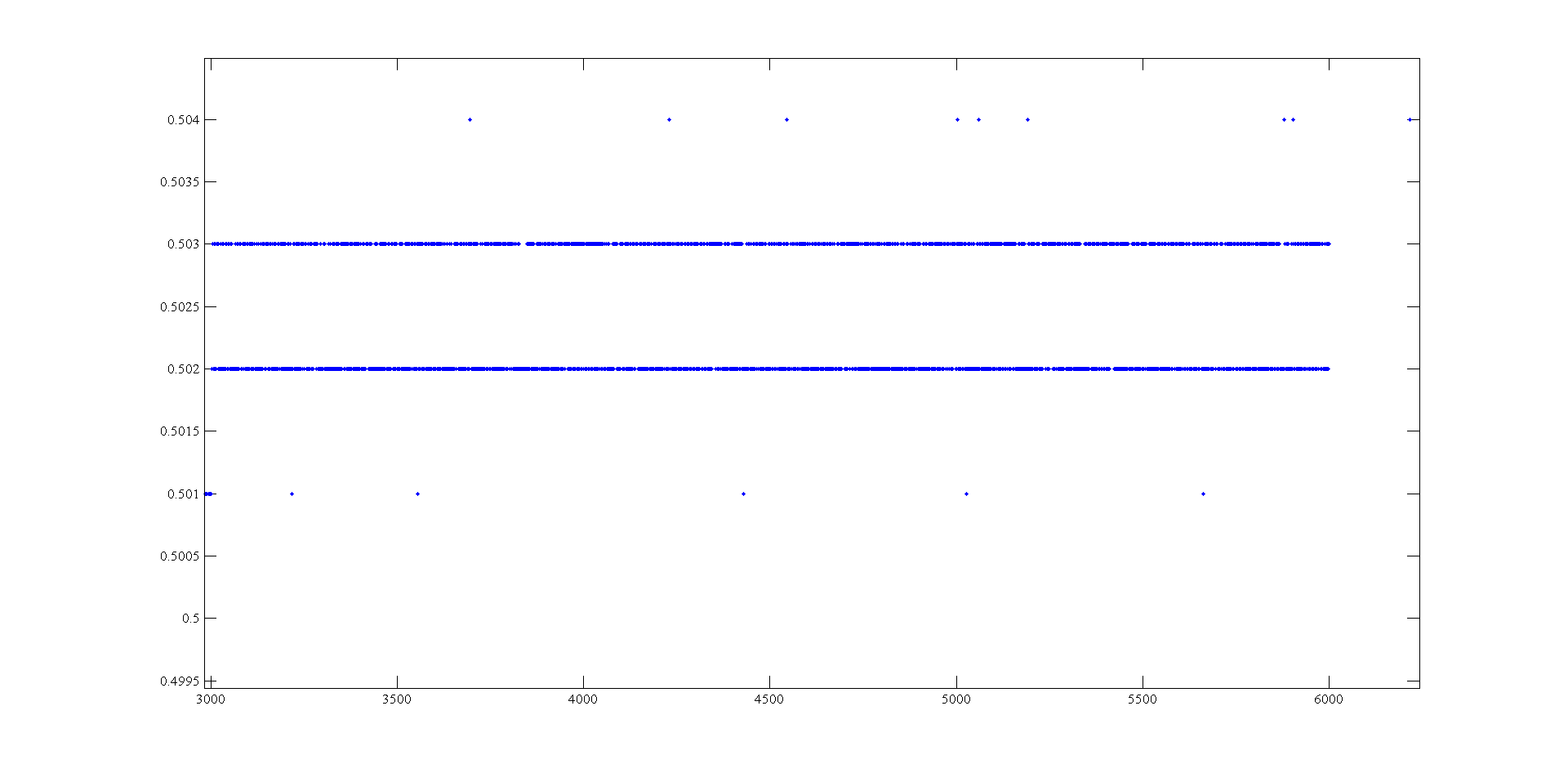No output from USB 6008
Hello
I have connected a USB-6008 to my computer, but can not read all the output using a multimeter when I run my program.
I went in the measurement and automation explorer, disappeared to the USB6008 device, click on test panels and selected the output voltage. From there, I gave different output voltages and I read all this tension using a multimeter to the USB-6008.
To check if there is something wrong with the pattern-block etc that I install, I connected the 6008 to another computer that is running labview and used the same program. It gives a very good result.
Does anyone have any suggestions as to what can go wrong on the first computer?
Much appreciated,
Paul
If I were in your shoes I download DAQ - mx 8.6.1 (here) on the PC that you are having problems with and give it a go. I don't know why the 6008 would work on a PC and not the other when they have the same configuration. Do you have other devices working on the troubled PC?
Tags: NI Software
Similar Questions
-
How stable is the long term outputs analog USB-6008?
The USB-6008 datasheet do not specify the stability long term of the analog inputs and outputs.
I'm looking for stability compared to the ambient temperature and time (several months to a year), mainly for the outputs or the D/A reference voltage.
Is there any information available?
Thank you.
The precision specification takes into account the evolution both because of the temperature and duration (stable). Thus, for the period of a year that we guarantee these specifications, which list you is correct. However, apart from the period of one year since the calibration, this specification may be is more inaccurate.
-
Frequency of maximum output with USB-6008
I have a digital circuit containing 3 exits, 3 inputs digital and analog 1 entry in labview with my USB-6008. When I connect to the entrance (via the DAQ assistant) analog, the output frequency is reduced to a maximum of 27 Hz, but I need 50 Hz. is possible to do?
Ah. You'll need a DAQ better than the 6008, to do.
There is no train generation feature buffering or the pulse on the 6008. The outputs are all timed by the software, you cannot build a table and tell the 6008 in the output array. Out of the 6211 must be able to produce this signal. Series X-series Renault will do what it takes; the USB-6341 is probably your best option.
-
Output digital USB 6008 when connected does not
Hi, I have an external circuit and I want to control it using materials DAQ 6008 / using LabView, I tested the digital port work (giving me 5V) but once I connect it to my circuit (PIC16f887) pin his Gimme 0V, I do not know why
Hello
because the NOR-6008 has an exit open collecor must connect a pull up resistor to + 5V.

-
NEITHER USB-6008 outputs in series to generate 10 V
We wonder if it is possible to connect the AO0 the AO1 as a series voltage source that generates 5 + 5 Volts?
The datasheet is not say, do or not, but he says they are independent.
Worst case being short, one of the outputs short-circuit if the ground is common?
-
Input/output USB 6008 test failure
OK I am posting this for the third time, but whenever I go back to the home page of the forum, I'm not able to find my post. If by chance I created duplicates than apologies.
IAM in train to test the USB-6008 case I just got and decided to hang the analog of the analog inputs and see using labview VI.the wiring was done as:
http://i284.Photobucket.com/albums/ll5/bigdawg6/USB%206008%20wiring_zpss2b7hql9.jpg
the problem is that the labview VI did nothing, so I go to NI Max and try to see in test panels. But I get 1.4V constantly my same analog input value when I'm changing my analog value:
http://i284.Photobucket.com/albums/ll5/bigdawg6/AIO%20screenshot_zps9beiimbj.PNG
the analog output works very well since I plugged it to my multimeter and I can see the tension that I see on this Panel of test:
http://i284.Photobucket.com/albums/ll5/bigdawg6/AO0%20screenshot_zpsqpei37bw.PNG
I created an entry/exit of the tasks; screenshots of them are:
http://i284.Photobucket.com/albums/ll5/bigdawg6/task_ao_zpsykmvczew.PNG
http://i284.Photobucket.com/albums/ll5/bigdawg6/task_ai_zpsix5se9yg.PNG
I am quite frustrated with all this since I'm unable to access my actaul draft. I know that 1.4 V value is from the device itself; as in the manual it says 'internal resistance divider can cause the Terminal to float at about 1.4 V when the analog input terminal is configured as a CSR', but the funny thing is that I use it in differential mode so I don't know what to do and any help is appreciated.
BTW, I did a google search and there are other tutorials onlune who seem to do exactly what I do and they seem to work very well; so I don't know what else to do.
Please don't host images on some odd third-party site. Attach them to your message.
I don't understand what you've done. The 6009 can produce only a signal of CSR in order to set up the differential input makes no sense. If you want to measure something different, try a simple battery.
-
Want a ramp of output voltage over time and measure input 2 analog USB-6008
Hello
I want to produce an analog voltage output signal that increases over time with a certain slope, which I'll send in a potentiostat and at the same time I want to read voltage and current (both are represented by a voltage signal) that I want to open a session and ultimately draw from each other. To do this, I have a DAQ USB-6008 system at my disposal.
Creation of the analogue output with a linear ramp signal I was possible using a while loop and a delay time (see attachment). Important here is that I can put the slope of the linear ramp (for example, 10mV/s) and size level to make a smooth inclement. However when I want to measure an analog input signal he's going poorly.
To reduce noise from the influences I want for example to measure 10 values for example within 0.1 second and he averaged (this gives reading should be equal or faster then the wrong caused by the slope and the linear ramp step size.) Example: a slope of 10 mV/s is set with a 10 step size. Each 0.1 s analog output signal amounts to 1 mV. Then I want to read the analog input in this 0.1 s 10 values)
Because I use a timer to create the linear ramp and the analog input is in the same loop, the delay time also affects the analog input and I get an error every time. Separately, in different VI-programs (analog input and output) they work fine but not combined. I searched this forum to find a way to create the ramp in a different way, but because I'm not an experienced labview user I can't find another way.
To book it now a bit more complicated I said I want to measure 2 input analog (one for the voltage of the potentiostat) signals and one for the current (also represented by a voltage signal) and they should be measured more quickly then the bad of the analog signal. I have not yet started with because I couldn't read on channel work.
I hope someone can help me with this problem
An array of index. You want to index the columns for a single channel.
-
Measurement of voltage USB 6008 ranging from 1mV
Hi, I'm doing a supply at an angle for an amplifier using the USB-6008. The ranges I look are - 0.5 to 0.5 V and 0.5 to 2.5 V. To generate negative tensions, I use the + 2, 5V for a reading of differential voltage output as a 'ground '. Voltage measures have a delay that varies with the voltage, given this by drawing these variations and set the output to data acquisition there is still a 'noise' of +/-1 mv so that it is clear from this parcel of tension against the sample number:
It seems that at some point the values are being rounded up to the nearest millivolt. I need to get to a resolution of 0.5 mV for my device, it will be possible with the USB-6008?
The AO USB-600 x has a range from 0 to + 5 V and the 12-bit resolution. 5/4096 = 1.22 mV. Absolute precision is 7 mV typical and 36.4 mV maximum full scale. The noise of the AO is not specified.
If you measure the results with THE USB-6008, you have at least 0.5 mV, similar resolution system noise and absolute accuracy of 2.5 mV or more.
It's probably as good as you will get with the box USB-6008.
Lynn
-
USB 6008 digital output signal
I am VERY new to LabView and have been racking my brain trying to get digital output of my USB-6008. All I want is to be able to get a signal of + 5 V of my digital output when I click on a button. This signal opens a valve on a system I see so when it is pressed, it must stay open until I press the new button. It seems simple enough to me, but I'm not too familiar with LabView. Help, please!
Stripling07
You must first take the LabVIEW tutorials and then look at the links to get started with DAQmx .
The simplest program would be with the DAQ Assistant. Drop it on your schema, and then select digital output > digital line. Select the line when the wizard has completed, click OK. Wire a Boolean value in a table to build and the output of which is connected to the data entry. That's all. You can test the output of MAX (Measurement & Automation Explorer) with the test Panel. Do NOT test with your connected tap. Your valve may require more current that can provide the 6008.

-
Hello
I just started using an NI USB-6008 box. At this point, I don't need to fill all the specific tasks other than learning to use the device. I used a fair bit of LabVIEW but never with this kind of material, and I would like to help to understand it please.
In particular, I have attached a VI in which I try to get an analog signal through the USB-6008 and read again (also with the USB-6008 - I wired the pins together). However, I do not understand what is happening when I run this VI. I expect the output a sine signal of 10 Hz for 1 second, 0.1 seconds record and see 1 full cycle of the sine wave. In practice, I read about 10 cycles and constant tension then. Presummably, this means that either the reading continues for more than 0.1 second, otherwise the output signal is more than 10 Hz.
I also tried to use the related calendar DAQmx screws with the output pin to try to adjust the output rate (samples/s) but everything that I've tried return errors. I also tried to open some examples NOR, but these errors returned as well and I still just try things on mine.
Did I miss something obvious here, but any help would be appreciated!
Edit: I had to update this post & attached VI I had made mistakes. The default values on the front panel show what I see after the execution of the VI.
Orbital Hi,
As far as I know, you will need to use the DAQmx Read and VIs write in loops and functions of synchronization to determine data rates you want.
I also did a quick search and found a white paper which you may find useful: http://www.ni.com/white-paper/9541/en/
Kind regards
-
USB-6008 LABVIEW 8.2. SINGLE CHANNEL WITH DBL INPUT VOLTAGE OUTPUT COMPARISON
I AM WRITING A PROGRAM THAT USES A SIMPLE USB-6008 ANALOG INPUT CHANNEL. I WANT TO READ CONTINUOUSLY THE VOLTAGE FOR 60 SECONDS. I WANT TO COMPARE A TENSION FOR THE PREVIOUS OF THIS SAME CHANNEL VOLTAGE, MAINLY FOR THE PERIOD OF TIME MAX VOLTAGE GIVEN, THEN GET A FINAL VOLTAGE READING. THE OUTPUT OF THE VI IS A DBL. I WANT ONLY TWO TENSIONS OF EXPORT TO EXCEL. TO SAVE TIME, I KNOW HOW TO EXPORT. CAN SOMEONE HELP ME WITH THIS ONE.
VI needs an register shift related to the Max & Min function. The current value would be the entrance is and the entrance of x is the left shift register. The max value gets wired for the shift register to the right. Don't forget to initialize it. The output of the shift register is the max you would write and the value of the DAQmx Read out of the loop of wire will give you the last reading.
Your waiting for 45 seconds makes no sense since you said that you wanted to read continuously. You also said that you wanted to read 60 seconds and all this logic is missing. A simple function of time elapsed, it's all you need.
-
I have a USB-6008, I read an entry on the OID.
I want this 1 report when the line has a present 5v and 0 for something else.
When I don't have anything on the lines. It reads 1
How configure it to read 0 when nothing is connected?
Also how I re this in c#
Thank you
Hello ashitakaLax,
The USB-6008 housing has an internal pull-up resistance to 5V (according to page 22 of the User Guide and specifications) that pulls the line to 5V when nothing is connected.
In order to change this, you can add an external resistance of menu drop down to make the output to the earth when it is disconnected, if your device should get power to fuel the high line.
Kind regards
-
USB-6008 turning outputs ON and OFF
I'm new to LabVIEW. This is the first time I tried to write a VI that communicates with an external device. Everything I'm doing adjust tensions and put on or off the two analog outputs for a USB-6008. I don't read all the entries or do something with the outputs digital, I want to just turn out analog ON and OFF.
Here's what I have so far.
It does the job of setting that puts the analog output to the USB-6008.
The only thing left to do is to make an executable file. I don't have any idea on how to do it again.
I'm sure a true guru LabVIEWw could have done better, but it does the job.
-
Incorrect value for analog output USB-6008. Cannot not out more than 3V
I use USB-6008 analog IO, but the analog output (AO0 or AO1) can go up to 3 - 3.5V. The output can follow accurately the value of 0 to 2, 5V, but then he start the values adjusted trolling and not can not spend you 3.5V exponentially.
The only strange thing the entire circuit is that I connected all patterns (analog source and I/O 5V) between them, but I don't see what affect the output.
Kind regards
ISSOKO
Thanks for the quick reply Ana.
It is not the Council NOR, nor the Council of motorization. Apparently, the interface for motor control (motor spirit C: solutions - cubed.com), load the analog output. A tension following actually isolated op amp output USB-6008 and solved the problem.
Best regards, ISSOKO
-
USB 6008: problem with using the 5V output
I am a new user of products OR.
I have a USB 6008 and I want to connect the output constant 5v (PIN 31) leg of VCC to a pressure sensor.
My device is connected to the computer, but I get no signal output. Do I have to do something to activate the output or is it constant? If so, why can I not see a signal in the meter?
Thenk you for your help.
Dikla
The 6008 has an amout 5V output limited power available. Make sure that your sensor attracts less then the 200mA who is spec'd for the 6008. In addition and I have to ask, you have the sensor on the ground ground 6008?
Maybe you are looking for
-
I checked I'm put in the correct password, the first letter is capitalize. I check my other devices. Even contacted my ISP. It is the correct password, I entered. It circles as he wants to ACCEP. But then the message incorrect password.
-
I tried to re-Spotlight indexing using the following instructions: "Spotlight: how to re - index the folders or volumes. Learn how to re - index a folder or an entire volume for Spotlight. From the Apple () menu, choose System Preferences. Click on
-
The indicators are not lighting on Satellite series
The light is yellow, the others do not work. The laptop turns on, runs on battery, everything, but the indicators do not work. What can be the problem?
-
Call for a VI in a secondary with parameters within a structure of the event and a button give up
Hi all I have a control with a tab control panel and two tabs have a panel of sup in them. When running, I load the screw I want panels of void. In the structure of control panel event, I want to start each screws and monitor the executing State, s
-
OfficeJet Pro 6975: 6975 printer Installation stand. Problem installation of ink cartridges.
Printer is just out of the box. Installation instructions for the installation of ink cartridges call for lifting of the top cover (with window). I woke up using inlays of hand on each side. But the top panel seems to be stuck on the left side. T