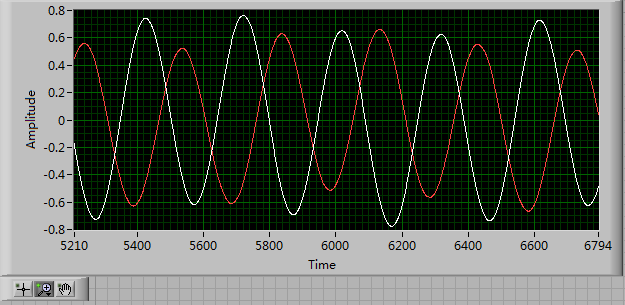No signal detected from the monitor
Hi all
Built for computer spec - December 2005
CPU-Intel P4 3.2 GHz, LGA 775, 640
GPU-Inno 3D GeFORCE 6800GS 256 MB DDR3 PCI-E
MB-ASSUS P5LD2 LGA775, Intel 945 chipset
HD-MAXTOR WD5000AADS - new may 2011
PSU-foxtail BN106 L7 530W-new in May 2011
The last month replaced CMOS battery.
I spent most of the last 14 hours or more trying to find a reason for the above message on my monitor BENQ FP71G + flat screen.
When I turned on the computer this morning, it starts in Windows and office, but less than a minute, the screen froze.
The cursor would not move and no buttons worked.
I tried the button on the front of the case and the light on the monitor did not turn green.
I lit it and upward came the message 'no signal detected '.
I tried several times but I got this message each time.
I had to use the "switch" on the front of the box to turn off. I turned on and off several times - I could hear the pip MB and windows intro music but the screen don't start - it stayed orange [standby]. The activity light also flashes as Windows goes through commissioning.
I tried to use the WIN XP SP2 disk and the disk of the software for the GPU at the start, but are recognized.
I checked the monitor [with cable] on another computer and it works. I have not tried another monitor on the desk.
I spent a little time to read a lot of Google links [which most tend to all refer to each other] and have not found a solution, other than the suggestion that the GPU is deceased or the MB is dead [or both, if the GPU has overheated]
I just found a link to the subject of this thread when you search forums answer.
I'd appreciate it if anyone has a solution to this problem.
Rgds
Damascus [aka Antioch]
Update
I bought a GPU pretty fresh and install it solved the problem.
In addition, I noticed that POWER supply was not as hot there just prior to the problem.
Thanks to all those who gave their help.
Rgds
Damascus
Tags: Windows
Similar Questions
-
Where to get the cable from the monitor to Satellite C660-1TK
I have a portable satellite c660-1tk and I have problems with the monitor, it turns out that the problem is the cable from the monitor. I went everywhere looking for a monitor cable, but I couldn't find one.
My question: where can I get one?
I thought to order it online, but can't find anything.
Hello
You can order these parts of the Toshiba authorized service provider that is available in your country.
Here is a list of all FSA available worldwide:
http://www.Toshiba.EU/innovation/generic/ASP_SUPPORT/I put t think it should be a problem to get such cable.
-
Hello world!
First of all, I use a USRP as a transmitter to emit a sine wave (the signal is exp(j2*pi*f*t)), and then I use the external clock to synchronize the two USRPs (Ref as PPS in are connected to the clock) as receivers. Receivers are in sync, and they are at the same distance from the transmitter, I thought that the signal they receive should have a nearly the same phase. However, in practice, the phase shift is big enough, and this problem really confuses me.
It's the received signals of 2 receivers.
Yes. What you observe is expected.
Near the bottof of this document read the area 'alignment Phase vs Phase coherence '.
http://www.NI.com/white-paper/14311/en/
And also, for the alignment phase, see the following 'Angle of arrival detection with NI USRP '.
https://decibel.NI.com/content/docs/doc-25716
Erik
-
No Signal message when the monitor is connected to the graphics card.
Thus, after posting this problem on different forums, I was told that my power (300w) was too low for my Radeon HD 7570 I tried to install. After you install a 585w power supply, the problem is still happening.
Model: HP Pavilion h8 - 1240 t
OS: Windows 7 64-bit
Error: Monitor says "no signal" when connected in the PCI slot where is the graphics card.
Changes: this always happened, did not get a single card to run this stupid computer!
The DVI cable is completely plugged the monitor into the PCI slot and the graphics card is fully in. The fans on the graphics cards spin but it is not detected at all. It does not appear in Device Manager.
Data sheet:
I7-2600 3.4GHz
8 GB RAM
Orion 585w PSU
Radeon HD 7570 (it didn't come with the computer, otherwise it would work...)
PEGATRON CORPORATION 2AD5 1.03 (I guess that's the motherboard)
No. I went to Dell and downloaded THE drivers that ACTUALLY work. Computer restarted and everything works fine.
-
We get an error "no audio device is installed" as he tried to use the cable from the monitor to TV
* Original title: vista home version lost his
Recently bought an Emerson TV that is has a PC plug. Hooked to the TV for the monitor cable and bought a mini audio cable with one end plugs into the speaker jack the rear of the computer and the other end of this cable is divided into a red RCA plug and a white RCA connector to the audio on the TV.
Played a movie and it displays fine but I have no sound. So everything disconnected and hooked my computer following up and my external computer speakers back up exactly as it was before still have no sound.
in the toolbar at the bottom right hand of the screen, the "speaker" icon displays red X and when I move my mouse jumper on it the message appears "no audio device is installed".
Help!
Jerry Fulkerson
Hello
You can first check in BIOS advanced settings if the onboard sound is enabled.
You can see the manual of the system manufacturer or contact the system manufacturer for more information on how to make the changes in the BIOS.
Note: changes to the BIOS/complementary metal oxide semiconductor (CMOS) settings can cause serious problems that may prevent your computer from starting properly. Microsoft cannot guarantee that problems resulting from the configuration of the BIOS/CMOS settings can be solved. Changes to settings are at your own risk.
Please follow the steps below and we update with the results.
Method 1: Follow the steps in the following article and check.
No sound in Windows
http://Windows.Microsoft.com/en-us/Windows/help/no-sound-in-Windows
Method 2: Update a hardware driver that is not working properly
Tips for solving common audio problems
http://Windows.Microsoft.com/en-us/Windows-Vista/tips-for-fixing-common-sound-problems
Let us know if it helps!
-
How to repair or replace the cable from the monitor on console 15fp
We bought a KVM rack and keyboard with our Dell 4210 support about 2 years ago. We have received "No Signal" for a while on the screen, and I finally had time to open the side of the basket and take a look.
I see that the insulation of the monitor cable that is built into the console monitor was rubbed through and some of the money i wire mesh has been broken. It is to the first bend of the cable guide and must have been rubbing. I guess that's the cause of the error 'no signal '.
I would like to replace the cable, but releasing the anchor on the middle of the back of the monitor seems impossible after removing all the hexagonal bolts around the perimeter. I cut the label above the dimple found in the center of the screen back but found that there is not a fastener which can be manipulated.
- Is it possible to open this beast, if I can replace the cable? I don't really have the budget for a new console.
- If it cannot be opened and closed and then after working on it, everyone is aware it is possible to connect with success a RGB cable?
Thanks in advance for any advice on this. Mike
-
New installed graphics cards makes beep sound and no response from the monitor
Hello.
I have a hp pro 3300 micro Tower. I installed a new card from nvidia quadrophonic 420 graphics.
When I start the pc I hear 4 beeps and then nothing. The screen is blank
eager to help
D
Hello:
4 beeps is a problem with the power supply.
-
How to calculate the signal / noise from the graph?
In my current project, I read a periphera voltage signal. the signal lead noise even after filtering. So, to identify the necessary data, I averaged the signal.
I have attached the file with an image of graphics. In this graph, the recorded data are drawn black and medium online graph is plotted in red. Now, I have to calculate the ratio of signal to noise to specify with these peak values. How to do?
As the signal passes through zero, be careful in the way you set the signal / noise. For sinusoidal signals, that ratio is defined as the RMS value of the noise (the signal with the desired sinusoidal signal deleted) divided by the effective value of sinusoidal component.
First of all I would like to subtract the average value of the raw signal. The difference is the noise. You can set the signal / noise. A RMS calculation might work. If you have a mathematical model for the desired signal, a fitting for this model can be useful too.
Lynn
-
Remove the keyboard from the monitor
I put the keyboard on the screen, now I can't remove it. Help! Michele thanks
How can I remove my keyboard of my monitor? Help me please!
According the information you provide, I'm guessing that you have opened to the top on the screen keyboard and now you want to close. But unfortunately, we do not know the version of Windows that you are running.
For Windows XP, you should have the close button in the upper-right corner of the keyboard, you can click once to turn it off. You can learn more about Windows XP keyboard on screen here.
For Windows Vista and Windows 7, take a look at the following web page. There is a tutorial which explains how to disable the on-screen keyboard:
http://www.Vistax64.com/tutorials/72733-screen-keyboard.html
If you are running other versions of Windows operating system, let us know about it. You can read the following article to determine the version of the Windows operating system you are running:
What version of the operating system Windows am I running?
http://Windows.Microsoft.com/en-us/Windows7/help/which-version-of-the-Windows-operating-system-am-i-runningHope the helps of information.
-
The HP Pavilion Slimline s3000 is not able to be disconnected from the monitor?
I have a HP pavilion slimline S3000 and I don't know how to disconnect the HP monitor. I don't know how to disconnect the power cord of a something blue wide at each end, which does not seem to get out of each end. Is it possible to disconnect so I just the screen and if so, how?
Thank you.
Hello
Looks like you have the VGA cable that is connected to the port #12
Figure 9: Rear i/o panel

Very simple, it is fitted with two screws, you can turn by hand or use a screwdriver to remove
Kind regards.
-
Possible to capture directly from the monitor?
Hello
Is it possible to capture video directly from my computer screen. I want to create a video tutorial on the execution of certain programs. I don't really know anything about video software, I bought the CS5 master collection for other programs. So, I was just wondering if any of them can do it before I spend $ 40 on FRAPS.
Thank you.
Find out CamStudio; It is a program free registration form.
Note that if you use the CamStudio codec, you'll have to transcode the files to a different codec that CS codec is not 64-bit. You can also Google for 64-bit screen capture codecs and the use of those.
-
Create signals from the software
I am trying exteranlly trigger a camera by using its ready digital signal reading to invoke the next trigger.
The code below triggers a pulse counter, whenever there is a signal of falling on PFI0 edge:
camShutterOutputTask.COChannels.CreatePulseChannelTime ("Dev1/ctr0", "",)
COPulseTimeUnits.Seconds, COPulseIdleState.Low,
0,
0.000001,
(((double) exposure_time) / 1e6);camShutterOutputTask.Triggers.StartTrigger.ConfigureDigitalEdgeTrigger ("/ PFI0/Dev1", DigitalEdgeStartTriggerEdge.Falling);
camShutterOutputTask.Triggers.StartTrigger.Retriggerable = true;Right now it works very well by linking PFI0 to a USB-6002 output to test. Every time I press a button to send a signal of USB-6002, I see a shock occurs.
However, when connecting to a physical camera, PFI0 will be connected to the display of the camera. I need a way to manually launch the first impulse on the software side move the following loop. Is it possible to do?
Hi Joehsiao,
How long do you expect to be taken between the time the camera receives the initial impetus until when the camera on the impulse arrives on PFI0? If it's a pretty long time, then you could just reconfigure the task for counter 0 after the initial pulse. For example, you set up initially to generate a pulse based on a one-time event (application startup, event button user, time, etc) and then once it generates this initial impetus, clear this task (or change), so that the meter to exit task is then configured to trigger the signal coming from the PFI 0.
Kind regards
Kyle S.
Technical sales engineer
National Instruments
http://www.NI.com/support -
HP 2311 x buttons on the monitor does not
My monitor has decided that he does not want to turn off, or let me any setting. Sometimes it works, sometimes it doesn't. However more recently, he decided not do not work any more work.
None of the buttons work, I get no message on the screen, I can't turn it off or change the settings. I just got the monitor there are 3 or more months and this just started happening recently. He did that sit on my desk. Anyone with experience please help me! I have an LG which is 2 years old and everything still works very well on this subject, it's not that I play with anything other than the power buttons, but it's pretty boring. Any help is appreciated.
Hi Paul,.
Your monitor is covered by the warranty for a year if you bought it new. Maybe you need to contact HP support. HP support number is 800-474-6836 or 800-HPINVENT or online here.
Try a reset of the monitor. Unplug the power cord from the monitor and hold the power button of the monitor for 30 to 60 seconds. Plug the monitor back in and it lights up.
-
I have a hp w2338h monitor, running Windows 7 and I am unable to turn off the monitor through the top switch. The power cord seems loose in its connection to the monitor. Do I just a new cord or something else is necessary?
Thank you.
Hello
Try to push the power cord firmly upward. It should not move when it is completely inserted.
Try a reset of the monitor. Unplug the power cord from the monitor and hold the power button of the monitor for 30 to 60 seconds. Plug the monitor back in and it lights up.
-
U2415, its port on the monitor using headphones (ongoing displayport) has an audible hiss
Hello
I have trouble with two U2415 SSS monitors that I bought this week, when I plug headphones into the monitor there is a low volume generated from the monitor. When I plug the headphones in the respective computer audio port, there is no whistle - just silence.
It is not a problem when playing sounds, but saw the helmet wearing while there is nothing else game is boring and it is hard to focus.
The sound comes on displayport monitors, and the volume is controlled by the operating system (Win10 / OSX via soundflower).
The computers and monitors are all on the same land/Jack.
Is it possible to fix this? I am at a loss, and frankly the audio port on the screen is useless in this State. It would be nice to make it work, because it would mean that I could reduce the number of cables, I need to plug / unplug it when you move stuff.
Please find below information on the installation of my computer (s).
The computers tested: Custom PC with nvidia gfx, MacBook pro, Asus Zenbook
* OS: Windows 10, OS x 10.10
* Video card: Nvidia GeForce GTX670, Intel Iris Pro 5200, GeForce GT 840 M
* Driver version: Windows Nvidia 355.98, for OSX I don't know
* Ports: PC: displayport and dvi, mac: lightning/miniDp, zenbook: miniDp
* Ports used: dp-> miniDp, miniDp-> dp, miniDp-> RFP
* Cable: the miniDp provided-> dp cable and a 1 m deltaco miniDp-> dp cable
* Resolution: 1920 x 1200 @60 HzBest regards
ErikHeadset must be connected directly to the computer, not on the screen. The U2415 user's Guide page 11 States, "use of the helmet is not supported for the line audio output connector.".
Maybe you are looking for
-
Problem with contact shares as part of the sharing of the family
On his iPad, my daughter is put in place with its own Apple ID and part of my family sharing. But I have two problems- (1) it doesn't seem to be an option to disable access to my contacts stored on my iCloud account correctly. She could easily turn
-
Satellite A500D - fan does not stop
Hello Two days ago I updated the Bios to version 1.20 win, and since then, the fan is constantly at 72% and the temperature of the CPU at 36 º. At Toshiba, I say it is normal, but the fan does not stop at any time and the noise is annoying. Anteriorm
-
I bought MY iPhone 6 giffgaff, defective, the apple store will replace it for free ive had the phone for 2 weeks
-
V1.01.11 firmware, OS is Windows 10 I bought the cable Modem Wifi Netgear N300. Except for the external hard drive Seagate (backup Seagate more 5 TB desktop external hard drive with 200 GB of Cloud Storage & Mobile Device backup USB 3.0 (STDT5000100)
-
L Android could be released Monday in INDIA. I have exatly do not know for what device