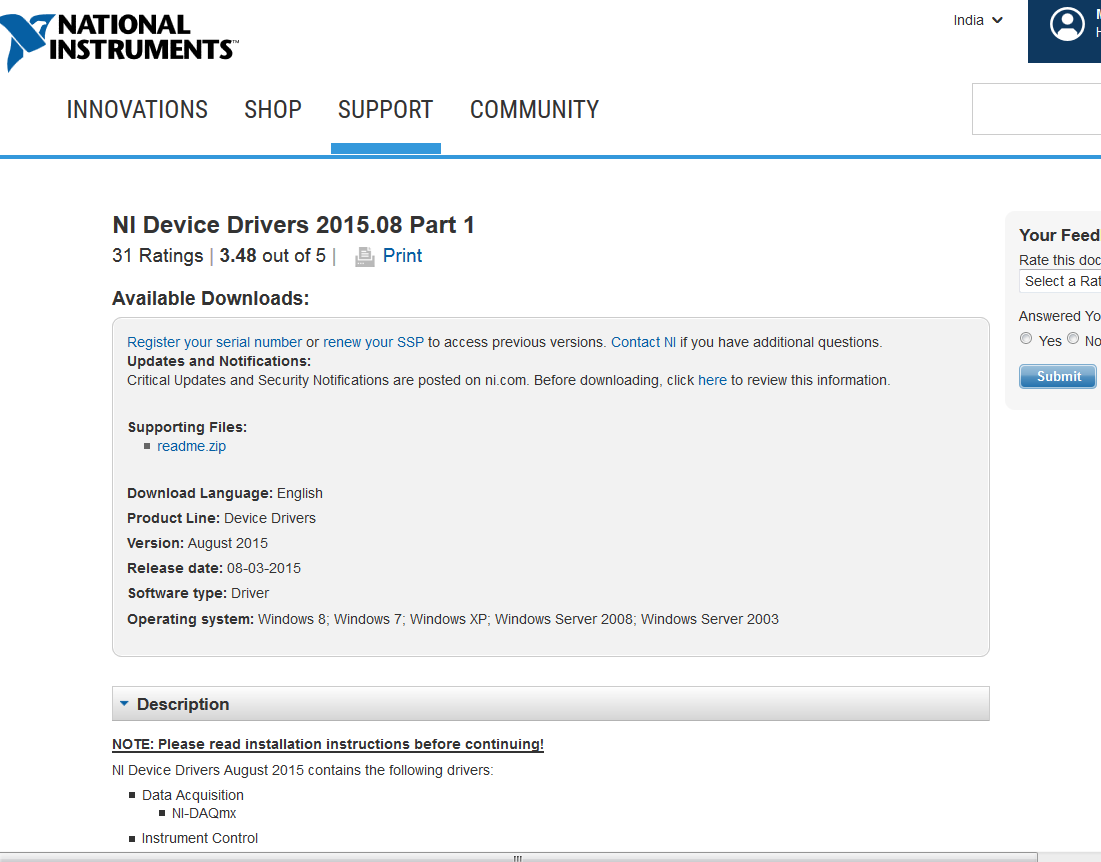not available photo device drivers
I can't get the pic of the device drivers for my HP r074tu running on Windows 7-64 bit
Hello:
I guess you meant the type of PCI device?
This is the driver you need for the card reader:
Tags: Notebooks
Similar Questions
-
My cdrom is not available because system32\drivers\cdrom.sys is damaged.
My cdrom is not available because system32\drivers\cdrom.sys is damaged.
-
Blue tooth not installed vista device drivers Home premium
Tooth blue device drivers not installed code 28 family vista premium Think pad r61i driver unknown on enumerator Microsoft Blue Tooth please please help thanks
Hi Atella,
Welcome to the Microsoft Answers site!
The system hive has exceeded its maximum size and new devices cannot work until the size is reduced. The system hive is a permanent part of the registry associated with a set of files that contains information related to the configuration of the computer on which the operating system is installed. Configured items include applications, user preferences, devices and so on. The problem could be but who is more connected to the computer, specific devices are always listed in the system hive.
Try the following steps.
Method 1
Step 1
1. put in place the Device Manager to show devices that are more connected to the computer.
(a) click Start
(b) type cmd in the start search box then right click on cmd in the top of the start menu and choose Run as administrator.
(c) command prompt opens ups.
(d) at the command prompt, type the following command and press enter:
Set devmgr_show_nonpresent_devices = 1
2. in Device Manager, click view, and then click Show hidden devices. You will now be able to see devices that are not connected to the computer.
(a) select the device you want to uninstall.
(b) on the dialog device properties, click driver , and then click Uninstall. Follow the instructions.
(c) restart your computer.
3 uninstall devices that you no longer need.
4. check the device properties dialog box in Device Manager to see if the error is resolved.
5 reinstall the drivers.
For more information you can consult this article if this is for windows XP
http://support.Microsoft.com/kb/310123Kind regards
Bindu S - Microsoft Support
Visit our Microsoft answers feedback Forum and let us know what you think -
Could not find OR Device Drivers 2015
http://www.NI.com/download/NI-device-drivers-August-2015/5568/en/
Where is part 1 (DCD-Aug15 - 1_downloader.exe), part 2 (DCD - Aug15_2_downloader.exe) and part 3 (DCD-Aug15 - 3_downloader.exe)?
-
Not to install device drivers August 2015
I have problem to install the latest device drivers of OR.
I downloaded the 3 parts of the Web site OR. I ran each self-extracting executable file, without chaning any default option. The instructions say that, after the third part is made to extract, the DVD autorun starts. I choose to install the drivers and I keep all the default options. The installation works well until 95%, then it stops and it gives me this message:
«Please insert the media labeled drivers of devices or August 2015 part 2»
I can't go in front of her. I tried to point manually in the directory where all the files have been extracted, but nothing. I have re-uploaded part 2 (it automatically deletes it after extraction it) and I've changed the extraction folder by default so that it is separate. I did Setup to this folder and nothing. Finally I had to click on Cancel, which interrupted the installation of device drivers everything.
What I am doing wrong?
PS: this is OT, but seriously, why should I download almost 4 GB of things, check out it (and it takes forever on my very powerful work laptop), just so that I can talk to a single instrument via GPIB? I understand the simplicity of having a package that works for everyone no matter how simple or complex, their system is, but it becomes more and more ridiculous with each new version...
I recently posted a thread where I discovered a problem and describe how to fix it. Basically, the installer thinks there are two volumes and some installers are on the second volume. By changing or replacing a few text files, you can convince the installer that all subinstallers are on the same volume.
http://forums.NI.com/T5/LabVIEW/device-drivers-August-2015-issue-fixed/TD-p/3206936
-
C3086UA #A8A: Error Message on the laptop computer says driver is not available and device error
I tried to print from my laptop, a HP Pavilion G7, and nothing happened I went in devices and saw an error message on the PC icon. He showed me the yellow exclamation point and says driver is unavailable and driver error. The icon of the printer showed it's OK with the green check mark. I am an older person with not much technical experience and would appreciate any help on how to solve this problem with the drivers. Thanks for any help you can provide.
Paul
Hi @doowop47 ,
Thank you for your query.
I'm not sure if it is a printer problem or a problem of computer as you said that the error is on the PC icon not the icon of the printer.
Unfortunately, I was unable to locate your model of laptop Pavilion G7 since the number you provided. This link should help with that.How can I find my model number or product number?
Were there any recent changes?
You did all your Windows updates?
Have you tried to run the HP Support Assistant to help with the updates from HP.
If it worked before you tried to do a restore to a date well known?
You can also try a Refresh Your PC to solve problems (Windows 8)
If it is a printer problem, and it is not an HP printer, it would be preferable for you to post in the constructor for the instance of printers.
If it's an HP printer, please provide your exact name and model.
Good luck!
-
External speakers not working do not say peripheral not available allows device
My speakers on my computer no longer work and it tells me that I have no device to my speakers on my computer. How can I get a new device to get my speakers to work?
If you mean peripheral audio, then reinstalling the audio drivers.
It would help if you included more information in your posts - make, name, and ref n ° on your PC/computer laptop.
See you soon,.
Jerry
-
context3d wmode bad possible reason is not available or device missing support
I can't play games with flash player. It shows the message "context3d wmode bad possible reason is unavailable or missing device support" in the window pop up. I found an answer in this forum but a link to the solution that no longer works. Could someone tell what to do to solve this problem? Thank you
The function of Flash Stage3D which provides CONTEXT3D does not work with the Shockwave Flash plugin used in the version of Firefox 64-bit.
You will need to use the version of Firefox 32 bit if you need to use the features of Flash stage3d until the wmode support in the 64-bit version is fixed.
-
Not available on 22-h000ed microphone
Hi all
If I'm not mistaken the all-in-one 22-h000ed should have a build-in microphone.
The microphone on my 22-h000ed is not available in Device Manager or in any program (like Skype or tape recorder)
I ran the tool to Support HP and all the drivers appear to be up-to-date.
No unknown devices in Device Manager.
There is still no available recording device.
Please advise on how to restore the functionality of micro on my 22-h000ed.
Or I'm totally misinformed and the 22-h000ed is not a microphone build-in?
Kind regards
Richy.
You are welcome.
Here is the original pilot for "Realtek High Definition" Audio. I propose to install to see if that solves your problem. Go to control panel / Audio inputs & outputs to see if it lists the microphone after the driver installation. We go through the stages of diagnostics one at a time.
-
Not available trying to make with GPU CUDA
I have a Samsung series 7 Chronos 17 "laptop running Windows 7. It has a graphics card than Nvidia Optimus 650 m. All my drivers and software are up to date.
I try to get CUDA working in after effects CC so I can use the GPU rendering, but when I try, After Effects does not see, so I can't use the GPU rendering. According to the information provided by Nvidia, I should be able to use CUDA.
In a brief search on Google, I saw a post by a guy when put his laptop (same as mine) to the test couldn't use CUDA. It has been disabled or unavailable or something, but I have not found a solution. Someone has an idea of what could happen? Is this really not supported device?
Here is the info of the AE.
Fast draft: Available Texture memory: 1616.00 MB Ray-tracing: CENTRAL PROCESSING UNIT (Not available - incompatible device GPU or the display driver)
OpenGL
Seller: NVIDIA Corporation Feature: GeForce GT 650 M/PCIe/SSE2 Version: 2.1.2 Total memory: 3.94 GB Shader Model: 4.0 or later CUDA
Driver version: - Features: - Current usable memory: - Maximum usable memory: - Thank you!
In after effects CC (12.1), which we will publish soon, the GT 650 M is added to the list of maps that After Effects uses on Windows to the GPU of the 3D rendering engine acceleration traced to the RADIUS.
-
Where can I find device drivers for a computer given to nine Windows XP Pro?
original title: WHERE CAN I FIND DRIVERS for WIN XP PRO SP3 RENOVATED OS DEVICE?
I TRY TO INSTALL WIN XP PRO SP3 EDITION OS RENOVATED.
I TRIED ON 4 COMPUTERS, 3 BACK NINE AND 1 AGAIN. I ONLY
COULD REACH 1 SUCCESSFUL ON A REFURBISHED HP INSTALLATION
Laptop COMPAQ 6510 b AND WHICH only LASTED ABOUT 7 OR 8 DAYS.
IN THIS CASE, I THOUGHT IT WAS THE COMPUTER, BUT I HAD THE SAME
RESULTS ON A BRAND NEW eMACHINE EL 1352. IT WORKS, BUT IT WILL NOT
LOAD DEVICE DRIVERS. I GOT AN ERROR... NO INETCPG.dll. WHAT HAS
BEEN WITH THREE DIFFERENT COPIES OF THE OS SAQME SOFTWARE.
WHERE CAN I GET THE DRIVERS? WHEN I ACCESS DEVICE MANAGER,
There are 5 or 6 egg YOLKS? s. This has HAPPENED SEVERAL TIMES.
What's up with all THE CAPS and short lines?
You don't say what you use to install Windows XP Pro, but the normal installation media of Windows XP does not include device drivers for everything, especially for laptop/notebook computers.
You need to get the drivers from the manufacturer of the computer (or computers that are built or made by small manufacturers, manufacturers of the individual hardware components).
For a laptop Compaq 6510 b, go here--> http://h20000.www2.hp.com/bizsupport/TechSupport/SoftwareIndex.jsp?lang=en&cc=us&prodNameId=3355661&prodTypeId=321957&prodSeriesId=3355650&swLang=13&taskId=135&swEnvOID=1093 read the Installation Instructions which can be found on the individual download pages.
For an E Machines el1352\, go here--> http://support.gateway.com/us/en/emac/product/default.aspx?tab=1&modelId=2080
I GOT AN ERROR... NO INETCPG.dll.
'INETCPG.dll' is not a file of Windows XP. Do you mean C:\windows\system32\inetcfg.dll?
What are you trying to do when you get this error? Please post the full error message without paraphrase. -
Retina last Macbook with GT750M - CUDA is not available?
How can I get AE 12.2.1.5 (trial version) to use my GT750m my end of 2013 Nvidea, 15-inch macbook pro (16 GB, all checked options) for raytracing and other tasks that AE can be attributed to the GPU? I use the demo version of AE because I need to see it work until I get a contract of the year.
I guess that the last version of AE should run perfectly on the most recent and high specced retina Macbook pro?
At startup I get the warning that ray tracing is not enabled because it requires Cuda 5.0 or later.
Under preferences/overview/GPU information AE has also said that I have only CUDA 1.0 installed.
But I have the latest Cuda (5.5.47) driver installed. Driver GPU is: 8.24.9 310.40.25f01
My macbook runs Mavericks (OS 10.9.2)
Under preferences/overview/GPU information the following information is displayed:
Quick project: available
Texture memory: 818 MB [...]
Ray-tracing: CPU [the GPU option is grayed out.
[enable tested, not supported GPU for CUDA... Gray]
(Not available - incompatible device GPU or Cuda driver)
OpenGL
[...] Feature: Nvidea Geforce GT 750 M Open GL engine,
Version: 2.1 NVIDEA - 8.24.9 310.40.25f01
Total memory: 2.0 GB
Shader Model: -.
CUDA
Driver version: 1.0 (5.0 or later required) [Note: this is wrong, I have the latest CUDA driver installed - AE do not, though]
Features: -.
[...]
Any advice is greatly appreciated!
Make sure that you have installed the latest Cuda driver, your operating system is up-to-date and that you have checked the box that says 'enable GPU untested, unsupported... '. "because the GPU in the new MacBook Pro R was introduced after that it was decided to not continue down the Ray - traced rendering engine path and focus on integration with other 3D applications.
-
Pcd2300z Polaroid photo max device drivers.
Original title: win7 64 bit need driver
Win7 64 bit need driver for max pcd2300z polariod photo device
Hello
Which is exactly the problem that you are facing the camera?
You can check the compatibility of the camera with Windows 7.
Reference:
As the camera drivers are not available on the manufacturer's Web site, I suggest you to contact the manufacturer for assistance.
Reference:
Thank you.
-
Satellite A665-14R - drivers not available for Windows 10
Hello
I tried to search Toshiba A665-14R drivers but drivers are not available for Windows 10, if I'm looking for the section Drivers on the toshiba Web site and select my computer model A665-14R then no driver rises, I think toshiba assuming that A665-14R cannot install Windows 10 rather I have 8 GB of RAM & CPU Intel i7 with a 3D graphics card! Its not like my laptop is old and cannot load windows 10, Microsoft has already tested and approved my laptop to window windows installed 10, since I have installed 10 my laptop works fine but I am not able to install TOSHIBA PC Health Monitor, Synaptics Pointing Device Driver, installation of equipment TOSHIBA TOSHIBA value added package Etc EtcIts really annoying that I can't scroll down pages because the Synaptics pointing device has no update

Any help please?
Thank youThis model is quite old and has been supported for Win7. I can just say... no luck. A lot of older machines may well work with newer operating systems, but they are not officially supported.
What should do? Try to check if the drivers, tools and utilities for a newer machine with similar hardware can be used on your laptop Satellite A.
I had the similar problem in the past with Vista and no supported Win7.
-
Hp15-Ac025Tx (M9V00PA): Wifi does not! AMD Graphic Card Drivers not available as well!
Hi all
I bought this laptop from HP 15-ac025TX (M9V00PA) and I'm having the same problem as others on this forum with this laptop have some that is wifi is not available / work and graphics driver AMD/Intel switchable high definition (HD) is not available for download.
I saw a post resolved on this issue, but the guy had Windows 7 32 bit and also I couldn't understand much that has been discussed in this post. Here is the link to this post:
And Yes, I have downloaded all the drivers available on the hp site.
Need help!
Hello:
These BT and wifi drivers should work...
WiFi:
FTP://FTP.HP.com/pub/SoftPaq/sp71501-72000/sp71528 .exe
Bluetooth:
This package contains the Broadcom bluetooth driver and software for the laptop models running a supported operating system. Broadcom Bluetooth 4.0 driver is required to activate the bluetooth 4.0 Broadcom devices and is compatible with Broadcom bluetooth 3.0 and earlier versions.
File name: sp71440.exe
I reported the problem of graphics driver to HP a couple of weeks.
I hope they get iron out soon!
Maybe you are looking for
-
I have a problem accessing my Amazon S3 account. I get this message every time I try to open a session..."The difference between the duration of the request and at the present time is too large"
-
is it normal that Firefox is closed, in Taskmgr takes between 1-2 minutes?
After closing Firefox, it often appaers in Taskmanager Firefox is still running for 1 to 2 minutes. Is this normal?
-
Satellite A105-S361: infrared port?
I buy a mobile phone with infra red connection phone and I want to put some pictures and stuff... but the question is: if my phone has an infrared port?, becacue I already try to connect the mobile book and nothing happened. I have try this because i
-
rror 8 has occurred to the file dialog-> Networked.vi URGENT
I have some project for cRIO-9072 control. I used the network shares Variables to control cRIO PC remotely. After I used it whenever I have to start VI I could see that the message Error 8 has occurred to the dialog file-> Networked.vi Possible reaso
-
Windows Server 2003 DCS file - on wifi directory to the root automatically changes
I have a strange problem and it only happens in wifi. If I access the windows share: \\hpdsfandp\common$\folder1\folder2 - in Explorer changes seconds the directory back to-\hpdsfandp\common$ * This does not happen if I'm on ethernet * This does not