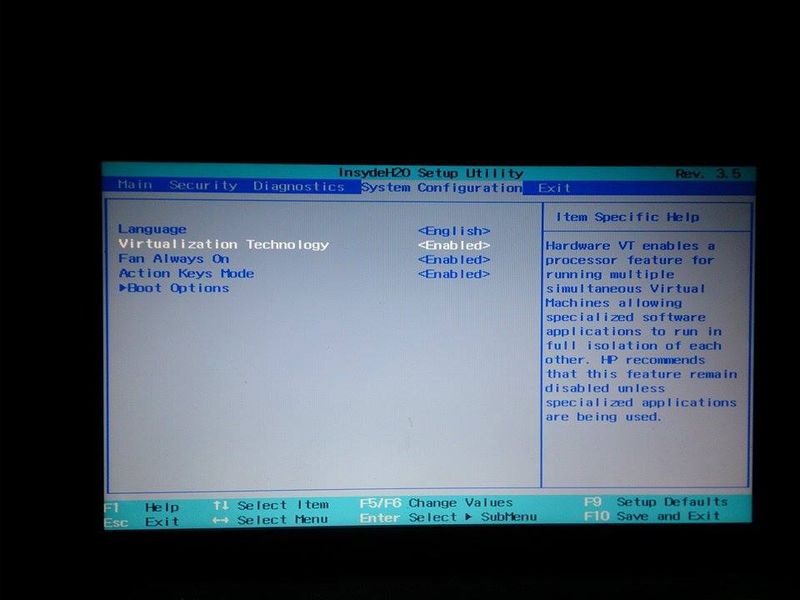<-not solved. HP Pro 6405, AMD - V enabled in the BIOS, but win7 pro 64 bit, it detects not
So, I have virtualization enabled in BIOS, and I tried like hell to get the Microsoft HAV tool to detect. This isn't.
VirtualBox does not detect it either. In fact, the tool from AMD (AMD-V_Hyper - V_Compatibility_Check_Utility.zip) does detect too.
It's the broken BIOS from the manufacturer?
Isn't it necessary a patch applied to Microsoft to fix this, or is HP responsible for setting their own products via a new updated BIOS?
And, before you post a reply, Yes, I went to the BIOS, security options, the value of virtualization "activated", recorded and then turns off the PC for 30 seconds before restarting it.
I get emails asking me what was my solution...
Here it is:
I replaced it with a completely different PC. I took the original piece of crap, loaded by default, and he sold to one of my clients who didn't need the service VM.
I ordered and based on Intel 3400 Pro series, compatible Intel VT - x and it worked right out of the box.
I lost too much valuable time on this AMD System. It is broken,
To HP, you and your technicians have no idea how to solve this problem, because it cannot be resolved. I will not replace more motherboards, processors and any other nonsense you keep sending me to Exchange. This model is broken from the outset and I advise anyone who has to ask for a RMA and replace the product Intel.
So this is my solution.
Tags: HP Desktops
Similar Questions
-
Recently, I was working on android, for AVD requiere (VT - x) is activated. After some research on the forums, I have it enabled in the BIOS (photos attached) but still have the error. I checked the hardware-assisted virtualization detection tool. I also updated the BIOS but still had the same problem. Kindly help me.
Hello:
See if the solution of Paul works for you:
http://h30434.www3.HP.com/T5/notebook-hardware/hardware-virtualization-enabled-in-BIOS-but-not-detected-by/m-p/4889931Concerning
Visruth
-
ProBook 6570b: VTx is enabled in the BIOS but does not work
Hello
I use ProBook 6570 b after update, with Win 7 Profesional 64 b (a second) i'm running a bios F.62 Rev.A April 7, 2015, that I got from HP support web site. I activated the VTx in bios but its seems that this is not enabled (the Microsoft virtualization detection tool used).
I turned the PC out to the battery, expected 15 min, upgrated bios 2 x and it still does not seem to work.
Any ideas? Thanks in advance
Hi, it fixed by uninstalling Avast antivirus, does not help turn it off, you must uninstall it.
Thanks anyway
-
Hi all
I'm trying to get Android studio works on my 360. Everything is fine until you try to run virtual device/emulator.
This does not work because the Virtual Machine is required. When I looked in the BIOS I was surprised to see this small handbook has the functionality that has been disabled.
I now activated but still not detected by the software. Can anyone help with this?
See you soon
The problem was Avast antivirus. I uninstalled and hey presto, intelhax went very well.
-
My HARD drive is detected by the BIOS, but it does not start
I have a laptop, OS is Window7, the HARD drive is detected by the BIOS, but it does not start, I formatted and the procedure going well until the reboot, it starts not to finish formatting.
Please, I need help!
Thanks in advanceHello
Sounds like the hard drive has failed, or other hardware issues affecting the reader by the mother-
Board or wiring.Check with Lenovo support, online documentation and diagnostics and ask questions about known issues in their
forums.Support from Lenovo and downloads
http://www-307.IBM.com/PC/support/site.WSS/homeLenovo.doLenovo forums
http://forums.Lenovo.com/---------------------
The manufacturer Diagnostic utilities - use them to check the disk.
(The old 302602 links isn't now valid for Diagnostics links).
Manufacturer diagnostic utilities - run one to your hard drive
http://www.techsupportforum.com/hardware-support/hard-drive-support/462298-no-IDE-device-found.htmlCorrected list dated 06/09/2010
Fujitsu hard drives: utility of diagnosis here
http://www.Fujitsu.com/EMEA/products/HDD/Hitachi hard drives: utility of diagnosis here
http://www.HitachiGST.com/support/downloads/IBM hard drives: use Hitachi utility *.
Toshiba hard drives: use Hitachi or Maxtor utilities
Maxtor hard drives: Diagnostic Utilities here (now SeaGate)
http://www.Seagate.com/www/en-us/support/Quantum hard drives: use the Maxtor utilities
Seagate hard drives: here Diagnostic utilities
http://www.Seagate.com/www/en-us/support/downloadsConner hard drives: use the Seagate utilities
Hard drives Samsung: utility of diagnosis here
http://www.Samsung.com/global/business/HDD/Hard drives Western Digital: utility of diagnosis here
http://support.wdc.com/product/download.asp?lang=enTrial versions of one of these 'might' help.
SpeedFan
http://www.almico.com/sfdownload.phpHD Tune
http://www.hdtune.com/I hope this helps.
Rob Brown - Microsoft MVP<- profile="" -="" windows="" expert="" -="" consumer="" :="" bicycle="" -="" mark="" twain="" said="" it="">
-
Satellite Pro A200 - HDD recognised by the BIOS but not in the startup list
Hello
After some problems with the virus of my laptop is not able to start more. How reset BIOS ignores the boot from the HARD drive and try to start either from CD or network. The HARD drive is recognized by the BIOS (it appears as 1 hard drive in the home page). In the selection screen startup list preferences appear only floppy drive, CD/DVD and network.
The hard drive can be mounted and browsed without any problem of windows or Linux. I tried to install both systems and the installation always succeeds but when rebooting the system is not able to boot from the hard drive.
I guess it's a BIOS problem, but I'm not sure about this. What do you think?
By the way how do I update the BIOS without having neither windows nor floppy drive?
Thanks in advance
Hi mate,
I m a bit confused now as a first step, you wrote that the computer can boot from the HARD drive, but then you t wrote you browse the HDD with Windows and Linux
I'm not sure this is the problem of this but I recommend to load the default settings in the BIOS.
If your HARD drive doesn t work could be defective (bad sectors or something else). You could test with special diagnostics as Drive Fitness Test Tools. It s a freeware tool so you can find it using Google.
By the way: have you tried to install Windows with the Toshiba Recovery disk?
-
Hi all
I received recently 2 new HP desktop computers.
HP Elitedesk 800 G2 SFF
HP Elitedesk 800 G2 TWR
The goal is to test our real W7 x 64 image on these machines and to inject the missing drivers in the image.
MDT 2010 to create a deployment on a USB hard disk drive.
This disc of deployment is already used on 16 different models of HP in the company (Elitebook, zBook, EliteDesk) to install our image so I know it works.
Unfortunately, the two HP Elitedesk 800 G2, I can't start the boot disk but I cannot to USB for a USB key.
The USB drive is not detected and not proposed in the BIOS Menu of STARTUP.
Only the internal HD, external USB Flash Disk, DVD and network devices are detected.
Here's what I already checked or tried:
- Latest Version of the BIOS installed (2.05)
- UEFI Boot has been disabled. (not supported by our record of deployment)
- USB ports are enabled (front and rear).
- All types of USB devices are allowed in the BIOS
- The start command has been changed to start with USB devices.
- Legacy support is active and Secure Boot disabled
- Delete the keys to secure boot
- Reset secure by default startup keys
- This morning, I created a new disk deployment on a USB Flash drive and it works!
So, it seems that only Flash USB drives are detected.
I know it is possible to return the flag removalble on a USB device to cheat the system and make it appear as a disk fixed, but I want a simple solution.
Does anyone know a fix or a workaround for this problem?
Thanks in advance!
For those interested in the answer, here's the final results.
It turns out that the hard 500 GB external drive can be detected if it is fomatted in FAT32.
It's strange because my 16 GB USB Flash drive formatted in NTFS works very well.
In any case, I'll create a FAT32 Partition to the Boot MDT files and put my picture (because the file is too big for FAT32 partition) on the secondary partition (formatted as NTFS).
Thanks to the technical pre-sales team of HP who helped me with this!
-
SATA Drive is recognized by the BIOS but not Disk Manager
Hello
I'm having a little trouble with a PC, my father gave me. He was still under Windows XP, I formatted his 5 ready for my use SATA drives, then I installed Windows 7. When I finished installing the BIOS recognized the correct readers, I created a JBOD Volume, but Disk Manager does not recognize. I tried different tables without tables, restart, reinstall Windows 7, formatting the disks to the format of the ODM using my laptop and try to find an updated driver (impossible even to find any drivers online).
Please could someone give me some help?
I use 5 Hitachi SATA disks
Here is my system info:
Hello
Thanks for posting your query on the Microsoft Community.
According to the description, I understand that the SATA drive is not recognized in disk management.
I suggest you to refer to the suggestions by Anil Kumar B responded on 7 September 2013 and check if that helps.
Note: Changing the BIOS / semiconductor (CMOS) to complementary metal oxide settings can cause serious problems that may prevent your computer from starting properly. Microsoft cannot guarantee that problems resulting from the configuration of the BIOS/CMOS settings can be solved. Changes to settings are at your own risk.
Hope this information helps. Please let us know if you need any other help with Windows in the future. We will be happy to help you.
-
Recognized by the BIOS but not by Windows 7 disks
I have 4 internal installed hard disks that worked well up until the other day. The first is my main C: drive. The second is my main data with several patricians disc. Then, I have two drives more who serve backup online and archive.
When that I start my computer, the BIOS reports all four drives are present, but for some reason any Windows 7 seems not be recognizing the last two. They are not classified in management of the discs, even on a new analysis and won't come when I try to scan for missing devices using Device Manager, where they are also not listed.
Someone at - it ideas why this might be?
Hi enormouse affect,
1. you did it any software / hardware on the computer before this problem past?
2. What is the number of brand and model of the computer?
There are several possible reasons that the hard drive is not recognized.
· Missing Chipset drivers
· Hardware failure
· It is an IDE drive, and it is in the wrong state (master / slave)
· It is disabled in the bios
Determine if the hard drives Sata or IDE. Go into the bios and see if the disks are disabled by accident. If you have verified all of this, and the drive is still not recognized, download the latest drivers from the website of the manufacturer of your motherboard chipset. Try to change the mode from AHCI to IDE in the bios.
Note: Changing the BIOS / semiconductor (CMOS) to complementary metal oxide settings can cause serious problems that may prevent your computer from starting properly. Microsoft cannot guarantee that problems resulting from the configuration of the BIOS/CMOS settings can be solved. Changes to settings are at your own risk.
Let us know the status of the issue. If you need help, please after return. We will be happy to help you.
-
This drive cannot start Windows. ensure that the drive controller is enabled in the bios
so I built a new rig
AMD fx 6300
ASUS m5a78musb3
WD caviar green 1 TB hard drive
during the installation of windows 8 m getting this error "Windows is unable to start in this hard drive. activate the disk controller in the bios bla bla...
I googled a lot... believe me! changed sata controller ><->ide, ahci vice versa tried sata ports... disabled the uefi boot... allow a smart tracking.
I tried with a different hard drive (WD caviar blue 500 GB) in the present, the rigging and it worked without hassle. Looks like the hard drive is damaged? any suggestions?
I tried to format the drive with diskpart, but I keep getting i/o errors related to... I also tried with ubuntu its not appearing is not in the installation?
In short, I can't start/format/partition this hard drive.
Hi Rupesh,
I'm sorry to inform drivers that is faulty, because you have built this computer, you can contact the store of the retailer where you bought the HARD drive or contact the drive manufacturer's Web site.
-
Updated the BIOS but the file is not there on the website.
Hey all, I'm trying to update the my BIOS at the moment is: LENOVO 2KMT37AUS 24/07/2007. I found the right one on the site but when I go to download the BIOS update flash says "file not found". Here is the link that I use:
http://www-307.IBM.com/PC/support/site.WSS/MIGR-66276.html
When you click "Update BIOS Flash (Flash version of the operating system - support OS 32-bit only)" it said "File not found" and I tried different browsers and none have worked. Thanks in advance
Lyes-
The link to this file is incorrect. Try to use this one instead, and it should work fine:
http://download.Lenovo.com/ibmdl/pub/PC/pccbbs/thinkcentre_bios/2mjy49usa.exe
Looks like Lenovo managed based on display the incorrect URL for this file.
-gan
-
Everything worked fine before an update to Vista, Vista now not regognizing my CD-Rom drive. There is in the BIOS
Hello
Try the microsoft 'fix - it' for your problem below
http://support.Microsoft.com/mats/cd_dvd_drive_problems/en-us
and read this information too
-
Spelling as I type does not. It is enabled in the preferences, but no red underscores
He used to work in the previous version, I was runing Tiger, but not in OS10.6.6 (Firefox 3.6.13)
You're welcome, please mark this as RESOLVED issue.
-
LJ m3035xs: Fastres 1200 is enabled on the printer, but not an option on PC
I am trying to print black and white images on LJ m3035xs. It is print I only have the option of 600 x 600 which is terrible.
For the quality of printing on the printer, FastRes 1200 is enabled. On my pc when I print images, the only available resolution is 600 x 600. I have PCL6 universal driver. How can I fix it?
Have you tried the pcl5 the driver version? I would also try a PostScript driver.
-
HP Pavilion dv7-6c43cl: VT is not enabled, but is enabled in the BIOS settings
Hello!
So, I have Virtualbox. I want to install Windows XP 64-bit in there. I own a copy. Before that I have upgraded to Windows 8, there was an option for 64-bit. Now, there is not.
SAME FACTORY OF HARDWARE/SOFTWARE AS, EXCEPT NOW WINDOWS 8.
PS: An Information System .nfo file is located here. Please, if there is no serial number I ask you not to use them for illegal purposes, for example, HP supports, saying that my computer is stolen, etc.
EDIT: Sorry for the confusion, I also want to know if I need to do something to get Virtualbox allow VT technology. It does not now. Also, I read that 64-bit requires a VT
Hyper-V prevents the installation, execution of many other technologies of virtualization on Windows 8, so I suggest you to try and disable the Hyper-V technology.
Maybe you are looking for
-
I get a circle of spinning Rainbow and my keyboard is VERY slow. Any ideas?
-
I have all my favorites organized in c:/user/xxxxx/Favorites on my PC (Vista Home Premium Basic). When I open the Firefox browser and click bookmarks on the Menu bar, only a few see the place. How can I synchronize my favorites of my favorites for th
-
Try to buy a pack of parts for my daughter on Rush Minion, but on several occasions, received the error Code (-13). What is this code? Kari
-
7740 Windows 7 to 10... Can I brand new drivers? Seems to work great so far.
Does anyone know if there are new drivers for Windows 10 for the Aspire 7740 for windows 10? The only thing I see so far is Intel RST is not running. Doesn't seem to be making anything.
-
My queue is empty and shows no documents that are printing. Printing works fine and I can cancel all documents, but I don't see the list to cancel individual documents.