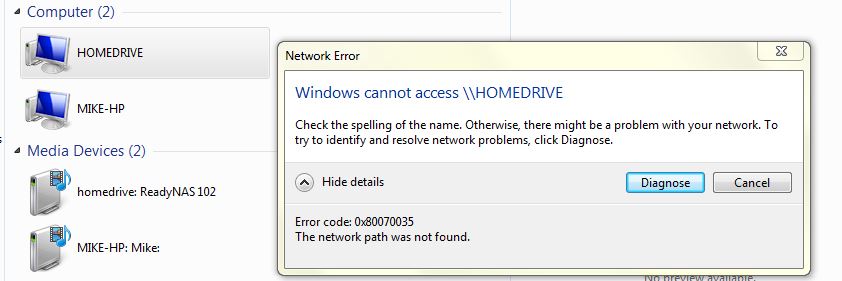OfficeJet 4632: Officejet 4632 installation Via the network
Hello
I bought a 4632 Officejet (which AFAIK is the same as the 4630) at ALDI in Germany, and when I tried to set up for printing from a Windows 7 PC on the same network, Windows found "two": printers
-"HPAA6648 (HP Officejet 4630 series)' at the address http://192.168.xx.xx:3911 / (beginning with"http://"and with annex 3911 port)
-"Officejet 4630 series (HP)' at the address of 192.168.xx.xx (without"http://"and specific port)
What is the difference, and that should be used?
The only difference I see is that to access the 192.168.xx.xx since the browser gives me the web configuration page, while http://192.168.xx.xx:3911 / gives me a useless XML page.
Impression regarding both seem to print as well, using the same drivers.
Hi @PietKram,
I understand that you see 2 printer and can print both of them all the same, but want to know that you should be selection.
I suggest using the 192.168.xx.xx (without "http://" and specific port). The reason is that it allows an open line of communication rather than restrict communication to the printer to a port. If you choose the one with the port, it might well work, that you have described, it is, but it can only be short term. If this port is blocked, you will probably be able to print.
Tags: HP Printers
Similar Questions
-
Unable to connect my Officejet Pro 8600 to the network because of administrator settings
Hello
I recently bought an opportunity of Officejet Pro 8600 and I am unable to set it to my home network. When I put in place-> network-> Wireless Setup Assistant (and all options in the network menu and many others) I get a message that says: "this feature has been locked by your system administrator or the person who set up the printer."
Help, please. How to get around this problem and unlock all the menu items that are locked?
A milion, thank you
D
Hello derekd01,
Welcome to the HP Forums!
I understand that you are unable to connect wireless Officejet 8600 because you receive a message "this feature has been locked by your system administrator. I will do my best to help you!
There is an administrator through the Embedded Web Sever settings, but in order to access it, it must be connected to a wireless network. Unfortunately, you are unable to access the wireless configuration. There are two options you can try:
(1) you can connect an Ethernet cord, and then go to the Embedded Web Sever.
(2) you can install the printer on your computer by a USB cable. Complete installation, and then follow this HP document convert a connected USB printer wireless. Once this operation is complete, you can access the Embedded Web Sever.
Once you get this printer, follow these steps in the Embedded Web Sever:
(1) at the very top of the page, click on settings, then password settings
(2) if there is a username and password, please remove this item and click on applyPlease post your results, I will be looking forward to hear from your part have a good night!

-
HP Officejet 5740: disconnects from the network
IMac El Capitan & Airport extreme router
Printer will connect and stay connected while Mac is turned off.
Turn on the Mac and the wireless connection is lost
In some cases "impossible to find the network" in others, bad IP address.
Have you tried wiring printer to the router (ethernet USB) same results
Also tried hard wiring for Mac
and finally no. son... basically all with the same results.
Have tried all the suggestions reboot router, Mac, printer...
Connects and disconnects...
Need help

I wanted to leave you hanging...

Contacted Comcast and said that my modem is too old and it to replace.
Now, I have a new modem/wifi combo and everything works.
It reminds me of the guy who bought a button of his jacket and ended up having to buy a new jacket for the button!
In any case thank you for your patience, and all's well that ends well.
-
Installed at El Capitan and now HP printer does not work via the network
Installed at El Capitan and now HP printer does not work via wireless network
Open system preferences > printers and Scanners and select the print tab.
Then the right or control click on the HP printer on the left then click: reset the printing system
-
Cannot access the readynas via the network of windows 7 since the 65.5 update
I have a readynas 102 fixed by a switch to a windows 7 computer pro.
Before the update, to 65.5 I could still access the files on my readynas 102 (name: homedrive) by selecting it under Network > homedrive
Since the update, it still appears in 'network', but clicking on does not give me access more :-(
I found that I can open the homedrive ready nas using the IP (\\192.***.*.***) in a new window of Solution Explorer. The media unit also works very well to access music. But why can't access through the 'network' - and why he always appears without giving me access...
I guessed that maybe it's to do with the new credentials of connection (since the change of a name of the EBU to an e-mail address), but how to change it in my windows pc network?
Any help would be great and simple steps please! Thank you very much.
Thanks to your inspiration I solved it my changing the password of the network connection of the former username of pre update for the new updated post e-mail deal as username via windows credentials... thank you everyone :-)
-
Pavilion x 2: Hp pavilion x 2 Windows Installer via the bios
A friend of mine accidentally shut his laptop computer while she has been updated. Long story short, be that a new installation of Windows continuous reboot and "recovery". But I can't get the laptop to boot from a USB key, if anyone can give advice?
Hello
You are welcome

Create new installation media is a good idea.
My usual environment in Rufus to install 10 Windows on a gpt disk's MBR for UEFI - FAT32 computers.
Also, I would definetely make sure you insert the flash drive, when the machine is turned on then it off via the power button - press and hold for 15 seconds just to make sure that the machine is power off.
Tap next to the ESC key as soon as you turn on and then go to boot (f9) from there Manager.
Note: If it still does not work, enter the menu of the bios (f10) and look for a setting that emulates usb 2.0 in the Pre-os environment.
Kind regards
DP - K
-
Windows 7 cannot print on a deskjet D2650 via the network
I have a D2650 deskjet printer connected to a desktop computer running XP Pro - SP3 - updated
I got a laptop with Vista professional I could print from via my wireless to the printer.
I upgraded to a laptop with Windows 7 Pro and the laptop found the printer over the network, and I was able to print a test page, no problem. I then tried to print a Word document and nothing happens. I come back and print another test page... no problem. Try to print from other programs and... nada.
I then installed the correct drivers for Win7 64 bit, connected to the printer and print anything very well. When I return to the network and try to print, nothing other than a test page.
Any ideas would be greatly appreciated.
Thank you
To do this on the Windows 7 computer.
Go to devices and printers
Add a printer
Add a local printer
Create a NEW Port in the Add Wizard in the Control Panel Printers
Select LOCAL port (unless your printer is a printer on a network with an address IP then chose TCPIP port
Enter the name of the XP network or IP address
Install the Win 7 driver -
Printing problems on a M1120n MFP printer via the network
Hello
I bought a printer HP M1120n MFP, a couple of months. I made sure that there the firmware up-to-date and that you have downloaded the latest drivers from hp.com.
I can print and scan very well from the PC which is connected to the printer via a USB cable. However, I can not usually print on the network of the other PC. On the PC, I can ping the printer and I can also see the printer status page if I enter the IP address in a web browser on the PC. So, I'm sure that there are no network connectivity problems.
However, when I print to the printer on the network of these PCs, jobs just to stay in the queue for the printer. Sometimes they print - but I don't see any model when they print.
I would appreciate any suggestion on what to do, because I have to return this printer unless I can solve the problem?
Thank you
Bogman
Thanks HP for quality and urged him to respond. This has really increased my opinion about your company and the excellent support it brings.
-
Network wireless adapter NIC Ethernet network device
I've updated from Windows XP to Windows 7 recently. My internet connection used to be connected directly to my computer and I have a wireless router for other users in the House. Since getting 7, my computer (while still having the direct connection) should automatically connect via the wireless. If I disable the feature wireless to the computer I lose access to the internet completely. Is there anyway that I can get it back to the way it was without going back to XP? I know it's probably something really simple to fix, but I just can't understand it. Thanks for any help you can give!Hello
I recommend you to follow the steps suggested in this article and check if it helps.
I can't connect to the Internet via wired broadband digital subscriber line (LAN) or cable.
-
What is a source valid and display it for the installer of the network of NIVLM 2.0
Hello
I am trying to create a version of Labview, Labwindows CVI and the last Measurement Studio 8.0 installed network. Now, when I started the network in the menu Setup options NI Volume License Manager 2.0, I select the Browse button select the CD Source and I select Browse to select the directory that contains the package created. By clicking on NEXT shows an error message saying: select a valid source and the how to Setup network.
Can anyone tell what a directory source and how valid or where I can find answers to this problem?
thnx in advance
Ruud Habets
-
Unable to connect to Xbox 360 via the network.
Original title: network host down
OK, so I have my xbox 360 and a laptop of HP under win7 set up on my home network to my dell PC winVISTA. One day the network just stopped working no real reason. The xbox and the laptop can connent to the internet but do not communicate with each other. Pls help and nothing changed just, it stopped working. The xbox is my media hub and my laptop for work, this is all very frustrating. Thnx in advance for any help.
Hello
1 have you made changes to your computer recently?
2. what happens when you try to connect between computer and Xbox 360?
I suggest you follow the methods and check if it helps.
Method 1: Follow the link below and check if that helps.
http://Windows.Microsoft.com/en-us/Windows-Vista/troubleshoot-network-connection-problems
Method 2: Links and check if it helps.
Xbox LIVE connection problems
Error: Unable to connect to your wireless network
Xbox LIVE connection errors troubleshooting
-
You need permission to perform this action via the network
Desktop is WIndows XP Professional 64-bit (the system where the file is stored)
Laptop is WIndows 7, 64-bit (the system that I use to try to open the file that is located on the desktop)
I put the folder shared Documents to share. I can make a few files in the root folder, but nothing in the subfolders of this folder, I get this error message. I don't like the idea of having to define all of these subfolders to share as there must be a better way to do it. If there is a server operating system, it would be easy enough to do, but Windows XP Pro 64 - bit does not appear to be the type of security settings that I used to see when I'm in the middle of working with a file on the server with a windows server operating system. Therefore, I have various questions:
Why this things should be much more difficult for users to be allowed to do things that it would be for corporations IT admins in the workplace?
How can I get my laptop in the office system user given the desks of users and groups don't even whether me to select the laptop to be able to draw users from?
How can I get all subfolders of a shared folder to be able to open the file by another user on the network?
I'm really sick and tired of having to deal with this issue and I don't feel every single document should be put directly in the shared folder or each unique subfolder must be configured as a shared folder.
Hello Dodgester2,
Try the steps in the link below and check if this helps you solve the problem.
The article above is also applicable to Windows 7.
Also, try to check the links below for more details and information
http://Windows.Microsoft.com/en-us/Windows7/file-sharing-essentials
Post back with the answer.
-
0 x 80070003 running the installation from the network drive
Win7 x 64.
I get 0 x 80070003 run a package MSU to a network drive. If I copy it to the local disk, it works very well. I've seen many references to this but they all just say run from the local disk. I can run the exe or MSI files from the network. Is there some kind of fix that will allow linking the MSU network?
User mapped drives are not accessible to an administrator. The MSU file should be automatically switch to administrator and losing the drive functioning of.
It is the resolution to allow an administrator to see the mapped user drives.
Windows Registry Editor Version 5.00
[HKEY_LOCAL_MACHINESOFTWAREMicrosoftWindowsCurrentVersionPoliciesSystem\\\]
"EnableLinkedConnections" = DWORD: 00000001 -
console series via the network - supported?
Hello
I tried to configure the console series accessible over the network.
But the error message:
serial0 [msg.serial.pipe.posix.bind.bind]: unable to bind the socket to the server: no such file or directory
My config:
Serial0.present = 'TRUE '.
Serial0.filetype = 'pipe '.
Serial0.filename = "telnet://192.168.222.1:10000".
Serial0.yieldOnMsrRead = 'TRUE '.
Serial0.pipe.endpoint = 'server '.
192.168.222.1 is the ip address of my PC and the port tcp/10000 is not used.
Thank you
It is not officially supported on the merger, but try this:
Serial0.present = 'TRUE '.
Serial0.filetype = 'network '.
Serial0.filename = "0.0.0.0:10000".
Serial0.network.endpoint = 'server '.
Serial0.startConnected = 'TRUE '.
(or you can replace to a host interface address 0.0.0.0, if you do not want to listen on all interfaces).
See you soon,.
--
Darius
-
OfficeJet 4500 Wireless: change the network key
Try to change the key to network on my printer, it asks password wpa but my key is in numbers. When I press on the keys to encrypt, letter s came, how to change screen to get the numbers appear.
Key by pressing the same button again and again and watch the magic.
Maybe you are looking for
-
How to disable the photo?
-
I don't know how WOT appeared all of a sudden, but it it's risky, I don't want that.
-
Orange satellite C660 "blinking led"?
My C660 is about 15 months now and no additions/software etc. since purchase of Argos is managed primarily by the sector. However, a few months ago I noticed the front left (DC IN / battery) seeing blinking amber, and the right LED (green electricity
-
My computer tells me I have insufficient disk space
Hello: My computer tells me that I have a low disk space he came when I was with my registry cleaner. I did a hard drive defragmentation. My space information are: I have virtual memory - 2.00 GB Available virtual MEMOR - 1.95 GB Spacing - 2.46
-
How can I fill right side of the menu of the orb after virus removal?
I have my machine partly recovered from a nasty virus (trojan grb) thanks to free software of Malwarebytes. But a problem is that the right side of the menu orb is mostly missing. Upstairs, I have "Recent items" (empty) and below this "computer" and