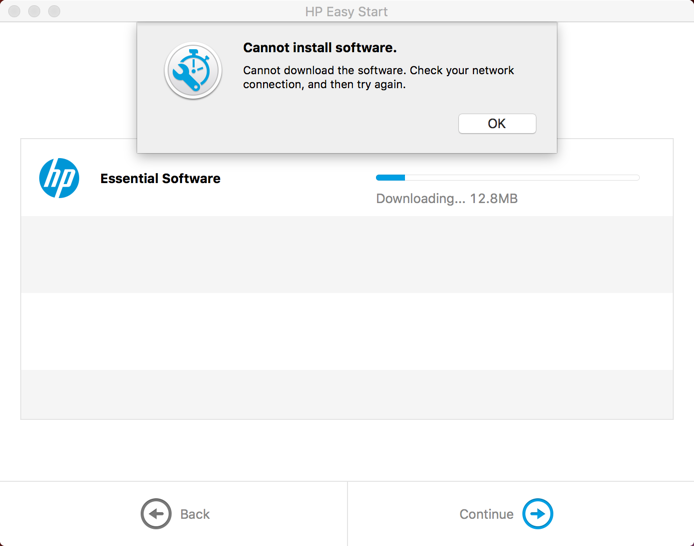OfficeJet 8500 A909g cannot align print heads
OfficeJet 8500 A909g all-in-one. No printing Cyan or yellow color and try to align the print heads with no luck.
Help
I'll take a look at the document below.
Let me know how it goes.
Tags: HP Printers
Similar Questions
-
OfficeJet 8500 a909g Wireless will print yet all the lights show that everything is OK.
HP Officejet Pro 8500 A909g wireless. Windows 7. None of the buttons on the printer works. I unplug the printer and plug it in again. After the printer through its controls, I can print. Leave it for a few minutes and try printing again and everything I do is fill in the print queue. Given that I can run through the following steps, which is not a good solution for me. I don't know if the hardware is the problem or the software. I've dealt with this for weeks and I hope that all you talented people out there can help me. Should I throw this printer and get a new one? Thank you
This article should help with your error printer offline:
http://goo.GL/9C0foGive the steps described a try and tell us if it helps.
Good luck!
-
lack of alignment 8500 after installing new print heads
I replaced the print heads in the 8500 wireless all-in-one and get alignment failed. printer will print documents sent to it, but follows with a print alignment page. Displays the alert of misalignment.
always print test page of alignment after each document printed.
Note: replace the print heads about two years without any problem. Patrick
I appreciate the answer @patrickoj
When the alignment fails, it will continue to retry the alignment every time that you print - it's frustrating, but it's normal.
If you have tried all the steps of a "alignment failed" Error Message appears on the printer control panel, I would like to contact HP Support to see about replacing the printhead (s) that do not work properly. Check the model number and the form to receive a file number for faster assistance.
You can review the limited warranty for print HP ink and print heads replaceable by the customer of consumables HP inkjet cartridges, whether your print heads are in warranty.
Thank you
-
OfficeJet Pro 8500 WIreless. Change print heads
try to change the officejet pro 8500 wireless print heads. Can't find existing print heads. Press on * does not. Have turned machine off and restarted the procedure - once again I can't locate heads. My machine seems to have located differently than in the manual or video print heads. Help, please
miles1938,
With the Officejet Pro 8500 Wireless ink cartridges are in the lower left front of the printer compartment. We can access transportation, which maintains the print heads by lifting the scanner from the front, not just the scanner cover. To move the cart and the print heads to the left so that we can access it, press and hold * key for about 6 seconds. If the transport is not moving then we can try to move manually. Click here for references.
-
OfficeJet 8500 all-in-one - printing problem
My all-in-one Officejet 8500 not print correctly. I checked the cartridges and they are ok. I get out a faded print with lines through most of the colors other than black. What could be the problem?
Hello
Seems to me that you must clean the pens.You can do it following the steps here:
http://support.HP.com/us-en/document/c02208875
You need clean the print heads and align them to solve your problem.
I hope this helps.
-
HP Officejet Pro 6830, model 6: print head problems
Have an Officejet Pro 6830, model 6835. Error message received saying this printer had print head problem. Also the error code oxc19a0020. Troubleshoot-carried out every day to solve the problem without success. Reset, change cartridges, activated and deactivated (including source) and nothing has worked. Bought on 23/04/15. Only three months old. Help!
Hi, I would advise to call HP support immediately about this, as it is likely that you will need a replacement printer.
Can you please let me know how you go?
Thank you
Ciara
-
OfficeJet Pro8500 A909a cleans the print heads whenever his touring on!
Hey elders ~
Why my Officejet Pro8500 A909a short "Clean printhead" feature every time I turn on my printer? Is there a place I can tell you to STOP? It's my expensive WASTE. Help!
Hi @eschro
You turn off the printer when you are not using it and turn it back on, or are you referring to light once it falls in mode 'sleep'? The following presentation may help explain why the print head cleaning is performed each time you turn on the printer.
The print head nozzles get clogged over time, most commonly by dried ink or microscopic dust particles. Nozzles are kept clean of servicing, including wipe them the surface with a rag rubber, ejecting ink through the nozzles to purge the particles and to prevent drying and pumping with ink to clean the print head. To keep the printer ready to print in color or black, these routines of service generally consume little ink in each cartridge, even if only black or color is used in the document being printed.
Tiny air bubbles form in ink over time and can block the flow of ink in the printhead long duration printers (IIC). In some printers IIC, bubbles of air can be caused by a change in the ink cartridge. Air bubbles can be removed by pumping them out of the print head. When you remove these air bubbles, little ink is also removed. On the IIC systems, multiple colors may use the same print head. When a single color cartridge is changed, some ink is also consumed since the other color ink cartridges using the same print head. - Source
There is no way to disable this feature, but in General, it is best to leave the printer on and allow to maintain on a regular basis, rather than turning off and back on.
I hope that answers your question. Happy Friday, have a great weekend.
-
OfficeJet 6812: I get a print head error message
I get the error message "problem with printhead. I tried all of the suggestions I found on the forum and am unable to solve the problem. I spoke with a representative chat, and she asked if he was allowed to have a technician call me. I said ok and gave my phone #. The tech who called was a third-party company that passes with software problems and was not able to help with my print head problem, because it is a hardware problem. I went online and entered my information of the printer and I was told that it is no longer treated by hp.
I am very angry and annoyed that I literally bought the printer on 05/11/15 and hp will not right dated 06/06/16 it no longer works. It's a good thing I bought a warranty to the store when I bought the printer. They will refund my money within 15 working days. This of course does not help my problem, it?
I won't buy a HP printer again.
It's a shame that what was once a reputable company is no longer stands by their product or their customers.
The printer needs to be replaced by HP, contact them as described in the paper here.
-
HP Officejet 8500 A909g is not recognized by my computer when plugged into the usb port
I received an email from HP recommend I install new software for my Officejet Pro 8500. I downloaded the software and installed. The printer was working, but it would not scan. I got an error message telling me to re install the software because the analysis part has not been installed. I have downlaoded software again and installed it. During installation, the mode had to unplug the printer, so I did. (It is connected using the usb cable directly to the back of the computer). When installation instructions came at a certain time, it told me to plug the printer. I did, but it was not recognized. I checked the box to install all the software and install the printer later. Now is back, and the printer is still not recognized by the computer. Help, please.
Hi Steve_finch,
What operating system you have installed on the computer?
Have you tried a new USB cable or a USB port on the computer?
-
HP Officejet 4500 wireless
Mac OS 10.7.4
Trying to clean printheads by using the HP utility and after a minute, the process stops and a message appears on the computer that "cannot complete the cleaning. Contact HP support. "Could not find the solution on the HP site.
bluemoon6749,
Cartridges probably needs to be cleaned manually. Click here to see a detailed description of which follows the steps of troubleshooting problems in printing quality on the HP Deskjet 4500 series with an operating system Mac OS 10.6.8.
Solution: use genuine HP cartridges
Solution 2: allow the all-in-one to rest
Solution 3: Check the paper
Solution 4: Check the print settings
Solution 5: Check the ink levels and replace the cartridges of weak or empty
Solution 6: print and to evaluate a report of extended automatic test and resolve defects
Solution 7: replace the cartridge of the problem
Solution 8: the all-in-one serviceYou can click here to see the detailed description of the following blinking lights on the printer and what to do.
NOTE: an E may also appear in the display of the number of Copies. It is a further indication that there is a problem with the product that needs to be resolved. The presence of a E, however, does not affect the meaning of the blinking lights and can be ignored for troubleshooting purposes.
NOTE: there may be is more than one solution for some models of flashing lights. After finding the model that corresponds to your model of flashing lights, try each solution in the order presented until solve you the problem.
Question: All the lights are off
Question: The power led will blink slowly, and all the other lights are off
Question: The flashes power and ink level lights and the display of the number of Copies are on
Question: The power indicator flashes rapidly for 3 seconds and then remains on
Question: The power light and the Attention led will Flash rapidly for 10 seconds and then remain lit
Question: The flashes Attention and an E appears on the display of the number of Copies
Question: The Attention led flashes and a! appears on the display of the number of Copies
Question: The light of Attention and one or both the level of ink lights flashing
Question: The lower one or both of the ink level indicator lights will Flash and a fast blink! You may see
Question: The power light and the Attention light flashing rapidly
Question: The power led blinks slowly for 15 seconds and then flashes quickly and the Attention light is off for 15 seconds and then flashes quickly
Question: All the lights are flashing
Question: The Wireless button light is on
Question: The led of the wireless button is disabled
Question: The Wireless button light is the 6 seconds and then slowly flashes
Question: The wireless button light blinks slowly
Question: The Wireless button light and the Attention led will Flash quickly
Service the all-in-one -
My printer HP Officejet 8500 A910 does not print form my computer.
The rest is very good because it can print copies manually and scan, it's just that. It is not only my computer, but my mother and brother also cannot print from their computers. I don't know if my type of computer can help, but it's a Toshiba Satellite L645-S4102. Now, has happened since then that we have fixed our internet, because it did not work. Would be what? Please help, it would be really appreciated. Thank you.
Hello
1. what operating system is installed on the computer?
2. do you get an error message when you try to print?
3. the problem persists with a particular application?4. What do you mean by ' the rest is very good because it can print copies manually and scan'?
Method 1: Perform the steps in the article mentioned below and see if the problem occurs.
http://Windows.Microsoft.com/en-us/Windows7/why-cant-I-print
Method 2: To update the printer drivers and see if the problem persists.
http://h20000.www2.HP.com/bizsupport/TechSupport/DriverDownload.jsp?prodNameId=4083968&lang=en&cc=us&TaskID=135&prodSeriesId=4083864&prodTypeId=18972Method 3: check the links below and see if it helps.Hope this information helps. -
OfficeJet Pro 8620: Cannot download printing software
I just downloaded the HP Easy Start software for my printer on HP web site without problem. Running the software to set up my printer it starts to download the crucial software. After downloading for a while, it displays the following error message, "cannot install the software. Cannot download the software. Check your network connection and then try again. »
This message has initially started after 6MB were downloaded. However, whenever I hit OK and the download began immediately to treat once again, the number of MB are needed until the message occurs an increase slightly. It seems to increase by 1 MB, whenever I have reprocessed the download.
There is no apparent problem with my connection to the network. All other programs and devices connect to the network without problem. I'm operating a 27-inch iMAC late 2014 with 4 GHz Intel Core i7 processors and 32 GB of DDR3 memory. The OS is El Capitan Version 10.11.1. My router is a Capsule 3 TB.
Hello
Try to install the software via Software Update as follows:
http://support.HP.com/us-en/document/c04510394/
Then, install the HP Easy Scan application below:
https://iTunes.Apple.com/us/app/HP-easy-scan/id967004861?MT=12
Please let me know the results, the steps above provide all the features, exactly as does HP Easy Start.
Shlomi
-
Mode demo OfficeJet 8500 A909g
After years of use my 8500 decided to abandon in-store demo mode on the screen (Thankfully it isn't printing demo stuff!). Do not know why. How to disable this option?
Thank you.
John
- Unplug the power cord from the HP all-in-one device.
- Wait 20 seconds.
- Press and hold # and 6 while plugging in the power cord from the HP all-in-one device.
- Release the buttons after the HP all-in-one device to start.
- The HP all-in-one device will now reset to the default settings.
try to reset the printer settings to see if this will help.
-
HP officejet 8500 a910: two-sided printing on HP officiate 8500 a910a
After a recent update my printer HP don't give me the option to print on both sides. If I uninstall the printer and rest the printing system that it will work, but only afyer the second print job once she not donor me printing on thank you 2 sides
Happy to hear from you @darios,
For a duplex in word, you following the steps listed in this post?
Do you know when the duplex option is disable the printer settings? That's after an update, restart the computer?
Thank you
-
OfficeJet 8500 a: cannot receive pin on Mac
Using the Eprint Mac app, I can't receive the PIN when I add a new printer. The remains of 'send email' on the screen, but the printer does not receive any e-mails and does not print the PIN code.
This continues for 3-4 months. It is very important to do work this remote print app, please help me, thank'you.
Send files to the printer as an attachment normally works.
Hello @MediAlps ,
Welcome to the forums of HP.
I understand you are having reception problems of the spindle to the ePrint application.
I would like to help.
Looks like you are trying to have the pin code sent to the address of ePrint printers.
I don't know why, but it does not work normally.
I would like to have the PIN sent to a real email address.
If the PIN is not in 24 hours, I would call the Cloud Services Department.
Please contact our Cloud Services at 855-785-2777.
If you do not live in the United States / Canada region, please click the link below to get help from your region number. http://WWW8.HP.com/us/en/contact-HP/WW-phone-assist.html
Opening hours:
Monday-Friday 08:00 - 23:00, sat 09:00 - 20:00 -
Monday-Friday 07:00 - 22:00, Saturday 08:00-19:00 - CST
Monday-Friday 06:00 - 21:00, Saturday 07:00-18:00 - MST
Mon - Fri, 05:00-20:00, Saturday 06:00-17:00 - PST.
Maybe you are looking for
-
Select the deleted Contacts at random in iCloud/iphone
iPhone 64G, IOS 9.3.2 6plus The night last after a call from my mother (his name and picture shown upward when she called) I plugged in my phone and then received a text from her. Only his telephone number appeared. I looked at my phone and found tha
-
I buy another year of AVG security. It will not load due to a problem of "chrome registration" (pop-up). He told me to contact you. Please help I have alreay paid for it and I'm about to miss my old version. Thank you. User Agent Mozilla/4.0 (compati
-
Satellite A100-692: upgrade of the disk and issue stop Wlan
I always have problem when I intend to turn off and a message says that my wireless Intel don't want to shut down now and I have to click on the button to immediately turn off? Can someone help me? And another question: I saw on the Internet, there a
-
Replace hard drive OS with a larger.
I have a HP Elite300 with Windows 7 64 bit. How to replace the hard drive with the OS and the data with a new disc more. It is a simple C without additional partitions volume? Thank you
-
OK my programs seem to have understood copied and pirated my light money seems to be the entry door
How can I remove silverlight without having to do a full scan is a stripper