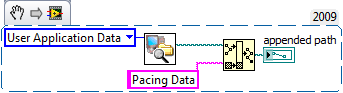Oracle on Linux for Windows users
I used to work on the Windows oracle database and wanted to learn oracle on Linux.
What are the stuffs good that I can do?
There are many documents in the Documentation, it's very confusing that you refer
Hello
If you are new to Oracle then you will need to learn the installation procedures for the installation of Oracle on Linux. You can find the Installation Documents of Oracle 11 g Documentation .
Second is in Windows, you can directly connect to SQLPLUS as all parameters are automatically set by the installer.
But under linux, you will need to set the variables ORACLE_HOME and ORACLE_SID before connecting to SQLPLUS and remember everything is based in Linux command.
Once installation is complete, then Oracle works as well as under windows. no difference that you are on sql calls so it's okay if you are connected to Windows or Linux.
You can refer to the Oracle Documentation that will explain everything in detail.
Kind regards
Atif Iqbal.
Tags: Database
Similar Questions
-
Where can I download Oracle 11g R2 for Windows 7 64 bit Client? Thanks in advance.
Where can I download Oracle 11g R2 for Windows 7 64 bit Client? Thanks in advance.
-
Oracle on Linux and Windows Client question database server: NetMgr Windows and Linux NetMgr
People,
Hello. I have installed Oracle Database 11 g 2 server in the Oracle Linux 5 Starter PT853 Instance of database virtual machine. Then I installed Oracle Database 11 g 2 client for 32-bit Windows XP 64 - bit Windows virtual machine. Now I face the problem of connection of the VMs 2 as below:
In Manager Net Linux Server Machine:Service name: PT853
Connection type: default database
"TCP/IP Protocol".
Host name: localhost
Port name: 1521Listener: LISTENER
Protocol: TCP/IP
Host: localhost
Port: 1521
I test the Service PT853 with "SYSADM" username and password "SYSADM". The connection is successful.
In the Windows XP Client computer, the information in the Net Manager is the same, but the connection is not successful. Its details are as below:
NET Service Name: PT853
Protocol: TCP/IP
The database Machine host name: localhost
Port number: 1521
Name of the Basic Service: PT853
Connection type: default database
I have test the Service using "SYSADM" UserID and password to 'SYSADM' which are the same with Linux, but this error: TNS: listener does not currently of service requested in connect descriptor.
I followed this tutorial http://www.vmware.com/support/ws5/doc/ws_devices_serial_2vms.html to configure 2 virtual machines in Windows 7 host machine.In Windows XP Oracle database Client Installer directory, the "tnsnames.ora" file has an entry that matches the name Service in Net Manager. Directory of database server installation Oracle Linux, the file 'tnsnames.ora' has no entry because I installed the server of Oracle database with the instance of database startup PT853.
I tried to test 2 virtual machines in the way as below:In Linux, [user@localhost ~] $ping WindowsXP_HostName
Release: Unknown host WindowsXP_HostName
At the Windows XP command prompt:
C:\ping localhost.localdomain
Its release: ping localhost 127.0.0.1 with 32 bytes of data...
Reply from 127.0.0.1: bytes = 32 time = 2ms TTL = 128
He meets a few times and then disconnected by itself. It seems that Windows XP is ping itself and not Linux server. The host name of the Linux server is 'localhost' as well. It is a kind of confusion for me.
From the information above, we can see that 2 VMs cannot connect between them. Net Manager in Windows XP Oracle Client unable to connect its Service PT853 with the Oracle Linux database server.My question is:
Can any folk tell me how to connect Oracle Client in Windows XP with the Oracle Linux database server?
Very grateful in advance.user8860348 wrote:
People,
Hello. Thanks much for the reply. I am very grateful for your help.
In Manager Net Linux Server Machine:
Service name: PT853
Connection type: default database
"TCP/IP Protocol".
Host name: 192.168.196.102
Port name: 1521Listener: LISTENER
Protocol: TCP/IP
Host: 192.168.196.102
Port: 1521I test the Service PT853 with "SYSADM" username and password "SYSADM". The connection is successful.
In the Windows XP Client computer, the information in the Net Manager is the same as below:
NET Service Name: PT853
Protocol: TCP/IP
The host of the database Machine name: 192.168.196.102
Port number: 1521
Name of the Basic Service: PT853
Connection type: default databaseI test the Service using the "SYSADM" username and password "SYSADM" which are the same with Linux and the connection is successful as well.
IP 192.168.196.102 is Linux. This means that oracle database Client in Windows XP may log into Oracle Database Server under Linux. Don't you think I'm not mistaken? If so, I'm very happy and very grateful to you.
"Do you think I'm not mistaken?
By definition, if you can establish a connection, then you are correct.
-
Is it better to learn Oracle on Linux or Windows platform?
Hello
I am a newbie and start to learn oracle. I was wondering if it was better to start on windows or Linux? or is it still important?Hello
It comes to learn Oracle, be it linux or Windows. I suggest you all first learn about windows for ease of use and availbility of external tools (not that they are not available for linux, but then you have to fight for their installation). Once you are comfortable, then you should use linux. Visit this link for platiform compatibility for future reference
http://www.Oracle.com/technology/support/MetaLink/index.html
Concerning
-
I have a netbook Windows 7 "this model PC703 that was returned to me without the manual. Where can I download / find a usermanual?
Hi janenemannerheim,
The short answer is that we need more information about the computer (manufacturer, brand, full model number) and on Windows CE (the exact version used, etc.). I am not sure that even in this case, we will be able to really find what you're looking (sometimes they are available and sometimes they simply aren't), but at the moment we have no real hope that there are too many different choices out there that may or may not be applicable. I'm not so sure that if you want a manual for the computer or the operating system (or both).
There are many different types of computers PC703. For example, here's where to find manuals for Allfine PC703: http://www.rapidmaniac.com/search/relevant/All/allfine-pc703-manual. If you can be more specific, maybe I can find the specific manual for your computer.
There are also many versions of Windows this - and you did not say if she was 3.0, 4.0, 5.0, 6.0, or whatever it might be. Without that, providing information is difficult. Here is for example a manual for Windows CE 6.0: http://www.edocr.com/doc/633/windows-ce-6-0-user-manual (which I do not know if it applies and don't know if that's what you're looking for).
I hope that I have provided helps - but as it was a wild guess, it is not likely to match what you have and at best to be marginally useful. If you want more help, we need more information.
Good luck!
-
How to fix the damaged for windows user profile 7
My gadgets disappeared in windows 7, I went to the community and checked the previous answers to this problem. I created a new profile for the user with the Administrator's control and gadgets were back. I want to thank everyone for their responses which were very helpful. But I want to the difficulty of the original user profile that has been corrupted. However, I do not understand how to do this. Can someone out there help me please. Thanks, Cviggie
Hello
It is almost impossible track down corruption in a user profile.
You can create a new user account and to transfer all of your personal files and most of the settings to a user account.
See the following article for step by step instructions.
Difficulty a user profile corrupted - how to
Concerning
-
Cisco Jabber for Windows user Photos
8.6.3 CUPS
Client Jabber for Windows Version 9.0.1 Build 8802
I noticed that Jabber Client for Windows Cisco does not automatically refresh with updated photos in Active Directory.
I had updated the user photo in AD and noticed that he wouldn't. I travelled to "C:\Users\
\App Data\Local\Cisco\Unified Communications\Jabber\CSF\Photos" and had to manually delete the users photos in this folder. I left on the Jabber Client and restarted the program. When I did this, crashed the Jabber Client, I saved the report of crash and re-opened the Jabber client. This time the customer opened correctly, and the photos update appeared now! It seems that Cisco would not set the photos to be cached on the local computer.
Any thoughts?
Hey Ellen,.
Looks like the similar problem with CUPC. Previously, I had a discussion with our Dev team for CUPC Photos of caching locally.
This has been identified in the following improvements:
CSCtu25084 CUPC Contact photo put in cache and do not update dynamically
I will update to add Cisco Jabber for Windows as well.
Best regards
JAS
-
Oracle on Linux for IBM Power systems
I have 2 questions about running Oracle on Linux (RHEL) OS on Power systems similar-P8.
- Why IBM power based Linux is not listed in v$ transportable_platform where we check for platform endian format? Is it because it is not supported?
2 . Oracle is 12.1.0.2 or any other version of Oracle DB is certified on RHEL on IBM power?
Thank you
Aerts
According to Oracle Database 12 c Release 1 (12.1.0.2.0) for IBM AIX on POWER Systems, it is only supported for AIX. PowerPC is a different endian Intel format.
-
Decompression Oracle 11g R2 for Windows download
I downloaded the database Oracle 11 g Release 2 (11.2.0.1.0) for Microsoft Windows (x 64) from here:
http://www.Oracle.com/technetwork/database/Enterprise-Edition/downloads/112010-win64soft-094461.html
Here are the instructions right on the site:
1. all files are in .zip format. There is a utility of decompression here if you need it.
2. download and Unzip the two files in the same directory...
When I extracted the files have the same basic structure:
c:\shared\win64_11gR2_1\
c:\shared\win64_11gR2_2\
The two files contain a record of database with a record of internship inside:
c:\shared\win64_11gR2_1\database\stage\components - other files located in this scene folder
c:\shared\win64_11gR2_2\database\stage\components - other folders DO NOT exist in this scene file
If I try to extract the files in the same directory (as indicated in step 2 above), the two stage\components folders may not exist in the same folder at the same time...
c:\shared\win64_11gR2_extracted\database\stage
c:\shared\win64_11gR2_extracted\database\stage
I don't know if the second download file is still needed. What Miss me?
Thanks for any help. :) ThomasIf two files downloaded
win64_11gR2_database_1of2.zip
win64_11gR2_database_2of2.zipUnzip the download page tools are for other not for windows operating systems.
with 7zip for example I can easily UN-extract the two files in the same directory. (using a right click Extract here)
Two files are necessary. Because the second file has additional components that will be extracted in/under ed. ' database/stage/components... "
-
Software Oracle 10 g for windows xp 32-bit
Hi all
I need software of oracle 10g for windows xp. Any version is fine. Can send me the link please.
Thank you
RafiHey rafi;
Please visit http://www.oracle.com/technology/software/products/database/index.html and http://www.oracle.com/technology/software/products/database/oracle10g/htdocs/10201winsoft.html
Respect of
HELIOS -
search for Windows 'user' Active Directory
the system will have many users, test records must be saved in the c:\Documents and Settings\
\Application Data\Pacing FAT32\ How can I dynamically determine this path for different users?
I love the vi "To get the system directory" found in the subpalette of constant file of the file IO palette. It could be LV2009 only.
Note that the Application Data folder is hidden by default in win7. In win7 x 64 the result is "C:\Users\
\AppData\Local\Pacing System\" under XP, there "C:\Documents and Settings\ Settings\Application Data\Pacing FAT32\" Approach to the Yamaeda registry gives me "C:\Users\
\AppData\Roaming" questioning "LOCALAPPDATA" or "USERPROFILE" keys are also close to what you want. If XP does not have these keys, you can also call a command line and environment variable %UserProfile% query. @Phil: I had trouble with the "Default data directory" vi before (yesterday actually). It depends on a setting options in labview. (Options > paths), I found that when I change this path in the options to use the system directory (uncheck the "use default" checkbox, click the exclamation mark, click on replace, then OK out of options), it gets resets the default restart labview, even if it appears in Labview.ini. This only happens if you use the system-specific path. It seems to be an old problem:http://forums.ni.com/t5/LabVIEW/Custom-default-data-directory-path-reverts-to-Labview-default/m-p/36...
-
Tips for Windows users who have chosen Macintosh
Hello!
If you read this discussion, so I'm assuming that you are now the proud owner of an iMac. Congratulations for your choice and welcome in the Macintosh community! The purpose of this discussion is to create a reference guide for users who have recently acquired a Mac and learn how to do many basic tasks as we used to do in Windows, but on a Macintosh instead. I will do my best to add content to this guide based on the feedback of the community, but for now, here is a list of topics that I find very useful for the first time that Mac users.
Q: "that Mac has a right-click?
A: right-click functionality is present on your Mac. If you use a third party with two buttons separate, then mouse right click is available in the same way that you're used to. If you opted to use the mouse Magic Mouse, you can activate "secondary click" by opening system preferences (the silver gear on your dock icon), by selecting 'Mouse' and check 'secondary click. " Now, the right side of your mouse Magic Mouse will provide right click functionality. Alternatively, you can press the control key on your keyboard while you press the button on your Magic Mouse to have access to the same functions. If you use the Magic Trackpad, you can enable secondary click in the same way you would with the Magic Mouse, but you will be rather type the Magic Trackpad with two fingers in order to access, click on functions.
Q: "is there a keyboard shortcut that works like Alt + F4 to close the Mac?"
A: there are indeed shortcut that allows you to stop your Mac from your keyboard. Press command + Eject and you will see a menu that says "restart, sleep, cancel, Shut Down. By default, 'Shut Down' is already highlighted, which means that all you have to do is press the Enter key. Just like that, you closed your Macintosh.
Q: "what is the keyboard shortcut to close an application?
A: for closing of an application you are using, press command + Q. Note that by tapping on the red circle (or red x, depending on which version of Mac OS X you are running) in the upper left corner of your application window does not close the application. By pressing the red circle only will leave the current application window, but keep the app running in the background.
Q: "is there is start menu? How can I find my installed applications? »
R: OS X, the advanced operating system that powers your Macintosh, manages the launch of applications and the user interface of Windows separately. First of all, installed applications can be read of Launchpad. To access Launchpad, you can click on the rocket icon silver on your dock (the dock is the place where a row of icons for application on the bottom of your screen). Alternatively, you can press the Launchpad shortcut key on the keyboard that came with your iMac. The shortcut key for Launchpad is F4. Second, you can use the Finder to display each application, the document or the file that is currently on your computer. Finder is the blue smiling icon on your dock, also known as the "Happy Mac" icon Open Finder, and listed on the sidebar will be the Applications folder, which will be an alphabetical list of all your applications.
Q: "How do we install an application?
R: If you use the Mac App Store to buy your software, everything you have to do is click on 'Install' once you have bought the application. If you use an application that sits on a DVD - ROM, or that you have downloaded from the Internet, then there are two methods that you will encounter. The first method is via an installation wizard, similar to Windows. Just follow the instructions given by the installation wizard, and the installer will do the rest. The second and the most common method is to mount the .dmg file (.dmg is an extension of a disk image file) by double-clicking it, and then dragging the icon of the application in your Applications folder. You can access your Applications folder in the Finder.
Q: "how to ". uninstall applications? »
A: the process of uninstalling applications on a Macintosh computer is fairly simple and often does not require the user to face a "Uninstall Wizard. Open the Finder, blue, smiling face icon located on your dock. Select 'Applications' in the sidebar. Locate the icon of the application that you want to install, and then you click-and - drag the icon to the trash icon on your dock. Once the application of the Recycle Bin icon, you can open the trash and choose "Empty" in the upper right. Just like that, your application is removed from your Macintosh.
Q: "How do I find my Mac for files and applications.
R: OS X and its antecedent, Mac OS, introduced the innovation, fully integrated desktop search, first with Sherlock and now with the projector. To access Spotlight, you can click on the magnifying glass icon in the upper right of the bar at the top of your screen. Once you click this icon, you will need to type in a search field. Start typing the name of the folder, file, document or application you are looking for, and Spotlight will provide a list by category that matches the query expression, you typed.
Q: "How do I defragment my hard drive?
A: Unlike Windows, OS X uses the HFS + file system. By default, HFS + automatically defragments the files on your hard drive. In other words, you have nothing to do at all, that OS X is "smart" enough to handle this task on its own. Please note that there are some third-party defragmentation tools that are available online. Avoid these tools, not only because they are unnecessary, but also because they run the risk of harming your Macintosh, rather than help them.
Q: "How do I clean the registry?
R: OS X does not make use of a registry to store application settings. Applications running in OS X are, for the most part, autonomous. So there is no registry for your management.
Q: "what is the equivalent of Mac Control Panel?
R: on the Macintosh, the 'System Preferences' is the tool that allows users to manage things like wallpaper, devices, user accounts, network settings and much more. "System preferences" can be found by clicking the gear icon money on your dock, or using the dashboard to choose "System Preferences" icon or by opening Finder, select 'Applications' in the sidebar and clicking on the icon "System Preferences."
Q: "what is the equivalent of Mac of MS Paint?"
A: Macintosh is a great computer to create media rich content and Apple offers several solutions for the production of such content. However, Apple does not provide equivalent software workaround for MS Paint. There are however a number of fantastic offers from third parties that provide a comparable and in many ways, superior functionality. I recommend an app called GIMP, acronym for "GNU Image Manipulation Program". GIMP has no monetary cost and may be acquired from the GIMP project site. Alternatively, you can use the Mac App Store and download a tool such as supreme paint, which is a tool of low-cost ($4.99 at the time of this writing) which also offers features similar to MS Paint and GIMP. Here are links to each
GIMP: https://www.gimp.org/downloads/
Supreme paint: https://itunes.apple.com/us/app/supremepaint-fully-functional/id993977111?mt=12
Q: "what is the equivalent of Mac of Windows Movie Maker"
A: every new Mac comes with the suite iLife software, including Garageband and iMovie. iMovie is a robust application that offers edition advanced functions and effects not found in Windows Movie Maker. If you are interested in a more powerful tool, Apple also offers Final Cut Pro, which offers a studio quality editing solution, with an interface that is familiar to users of iMovie.
Q: "what is equivalent to Mac from Windows Media Player?"
A: every Mac is QuickTime Player, a media player that supports a number of media formats, including AIFF, MP3, MP4, WAV, JPEG, MPEG files and many others still. If you play a DVD, you will need to use the DVD player, which is a separate application that is preinstalled on your Mac. Alternatively, you can use iTunes to watch and listen to all the same formats of files supported by QuickTime Player. You can also buy movies on the iTunes store and watch them in the iTunes application.
I highly recommend that you are reading switch Basics: on Windows, I used to... - Apple Support and also https://www.apple.com/support/macbasics/pctomac/
The use of a Mac is extremely simple, millions of PC users are passed successfully (including myself 10 + years), it takes very little time to become proficient.
Moreover, drefragging a HD is not necessary on a PC and not a Mac. It is the thought of the early 1990s and was not necessary for many years. If you start playback as the two links provided, you will find all your answers, more I HIGHLY recommend that you look at the site of Apple OS X, located at http://www.apple.com/osx/
Good luck and welcome to the light side.
-
Migration Oracle Apps R12 for windows 32-bit to 64-bit windows
Hello
We have two node for R12.1.1 on windows 2008 32-bit architecture. A database node and the other node for application.
As we face a lot of problems of memory, we plan to go for 64-bit.
I already read the document
Migration Oracle E-Business Suite R12 to Microsoft Windows Server 2008 R2 [ID 1188535.1]
Says doc in place upgrades of the OS are not supported...
So my question is...
While keeping the production, how can all I migrate using the same servers. Coz my company won't buy new servers...
Please suggest.979379 wrote:
Thank you very much. But I have to make sure that backup is correct and can be restored.I am thinking to create a clone to another machine before installing Windows 64 bits on production. While I would backup migration gives a few problems.
Other suggestions are welcome.
Thank you
Your approach should be good. Make sure that your backup is recoverable and you have a second copy on another hard drive.
Thank you
Hussein -
Accessibility for windows users photo stream
I sent and invite a friend to join a photo stream, but it is under Windows. Is there a way for her to access the photo stream?
Yes - directions are here - My Photo Stream FAQ - Apple Support
But you send an invitation to MyPhotoStream - you send invitations to shared using iCloud albums, sharing photos - these instructions are here - iCloud Photo Sharing FAQ - Apple Support
We cannot see you so it is important that yo clearly identify what yo are using and what you want to do
LN
-
How to unlock the administrator for windows user account 8
I am trying to download a program, and he says he has to be run by administrator. My account is the only one who is entered into the computer, as I bought it just yesterday. So, how to become the user administrator?
Your user name is almost certainly already an administrator.
Confirm it through accounts of Items\User control Panel\All Control Panel.
Remember these tips.
Try right click on the actual Setup.exe and choosing the option "Run As Administrator"? Perform, even if your user name is an administrator.
Try right click on the shortcut to the program or the .exe and select "Run As Administrator"? Perform, even if your user name is an administrator.
Try right-clicking on the program real .exe, and then click the Compatibility tab. Observe the area of privilege level down to the bottom.
Maybe you are looking for
-
I want to delete my browsing history, but can not access to the Firefox window.
My Firefox has been implemented by a COMPUTER technician to take me directly to ATT/Yahoo email. I can't clear the history, or access a Firefox screen to define who, according to the tutorial. How do I do that in my configuration? What I'm trying to
-
Support Mozilla redirects to Japanese site
Since yesterday, I woke up to find that my tab outlook.com pinned, which shows my hotmail Inbox, had changed the outlook login page (which I consider not unusual - I just thought that the cookie has expired and he asked me to connect again). However,
-
Where can I get HDR FX - 7 drivers for Windows 10?
-
Re: After recovery with recovery of defective start Windows DVD
Hi forum,I used the recovery DVDs of my Qosmio F10 with Windows XP MCE.After the process complete, faulty of windows to start. Even the registered mode does not work. How to solve this problem, do you have any ideas?What information do you need? Than
-
sound activation module keeps trying to install and how to stop it
Constantly windows install keeps trying to install the "sound activation module" and is really annoying. I'd appreciate any help available, thanks in advance.