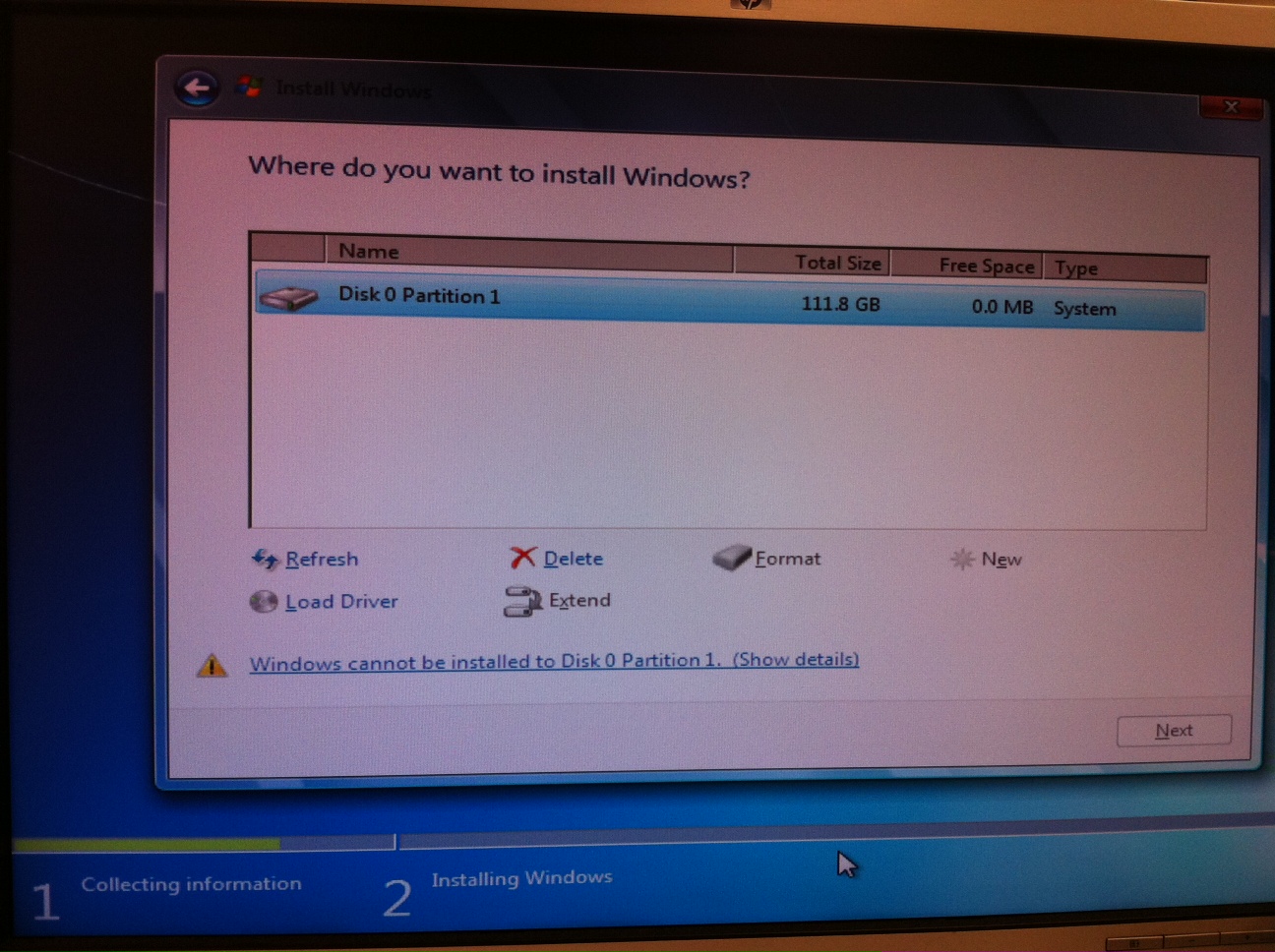Panzer General 2 windows 7
Hi all
I have an old favorite game that worked on all versions of windows from DOS 3.1 to XP but now does not work on Windows 7.
The game's Panzer General 2 by SSI, original, released in approximately 1997 CD (I think).
When I try to install it on Win7, I get the following messages:
The program or feature "\?". \D:\SETUP. "EXE" cannot start or run due to incompatibility with 64-bit Windows versions... Please contact the seller of softeware to ask if there is a compatible version of Windows 64-bit. "
I click on OK, then I get:
Didn't work: result: 216
I cannot find a compatible version of 64 buit - please help - I love this game...
Thank you
Rich
I'm sorry, but as says the error message, you cannot run this program under Windows 7 64-bit. You can try an emulator LIKEDOSBox . MS - MVP - Elephant Boy computers - don't panic!
Tags: Windows
Similar Questions
-
Windows Vista 64 and games SSI Panzer General
I have all the old games SSI Panzer General General of the population and Steel Panthers. Is it possible to get these games running under Windows Vista 64 or even Windows 7 64 bit? I've been all over the web, and it seems that some people do, but none of the links seem to help me. They are all download sites and I want to use my original CD
Thanks in advance for any advice or help.
Hi Flakburst,
I suggest you check with the manufacturer for compatibility of the game as well as for assistance on the issue.
If the game is not compatible so that you can run the game in compatibility mode.
You can see the article for more information:
Make older programs in this version of Windows
http://Windows.Microsoft.com/en-us/Windows7/make-older-programs-run-in-this-version-of-Windows
Hope this information is useful.
-
TRYING TO PLAY THE GAME "PANZER GENERAL 2, WHEN THE GAME STARTS TO RUN THE BROWSER CRASHES.
Original title: papabob68
have windows 7-
I'M PLAYING THE GAME "PANZER GENERAL 2, WHEN THE GAME STARTS TO RUN THE BROWSER CRASHES.
After that, I have to go to master to stop and start again... I have read all the post I can find and I updated the driver and reset the display and SO ON, SO ON, AND...
I played this game on windows xp and I have done everything but put A BULLET in it and I think about IT!
I'd be willing to by a new game made for windows 7 but does...
MANY OF THE POST TALK ABOUT A 64-BIT SYSTEM, BUT MINED IS A 32-BIT, SO THERE HAS NOT BEEN TWO MANY ANSWERS...
"HELP!" @!@!
PAPABOB68
"I updated the driver and reset the display and SO ON, SO ON, AND ON...". »
It is better to translate 'SO ON'... to something specific, or you can read suggestions for
have you tried things once again.
-Include your brand of processor graphics and model as well.
-The best place for the hotfixes to vintage games is usually on a specific to this game fan site,
or the developer forums, but...
"but mine is 32 bits"
(Assuming you are using the disk depending on the version of the game.)
-A 32-bit Windows can be an advantage with some games of this vintage (release date of 97) as
always use a 16-bit Installer, which will run on 32-bit but not 64-bit of Windows.
Apart from that, there should be no difference between the OS versions for compatibility.
-However, prior to version 2000 games (and some newer), may have other
questions that make them run poorly. Audio and color are two common problems.
-The camera may result from a problem with earlier versions of Open GL, Direct 3D.
DirectPlay and Glide3D (gone, but not forgotten) can be a problem sometimes too?
These questions sometimes have patches on based fan sites.
-Some 97 games maybe still based back that requires using the window BACK, an emulator "BACK."
Good old games sells some vintage games with DRM (copy of code protection) removed, and installs
with BACK box automatically.
They have Panzer General 2 for $10 USD, but if you expect one of their frequent sales you should be
able to pick up for US $5-$ or less.
[ EDIT: just watched add it, and it seems to be a DirectX game 9] It must have been updated DX9
for the downloadable version.
It can been Direct3D when released. DX 9 was not released before 2002
-All on the theme of DirectX. If you have not updated DirectX, you should do it.
Win7 is not the most recent DX 9, 10 or 11 files when first installed.
Download installer Web Runtime DirectX end-user of the official Microsoft Download Center ]
-You can also use D-Fend Reloaded, which is a user interface that reduces the learning curve for the DOS window.
The download includes the box and a few BACK based games start practicing.
Finally, and above all by an effort... An important announcement for all users of the disk based games.
-A new (since Win10) problems with the old disk based games comes from malicious software developed by MS - DRM blocking.
If your disc games has a file called - secdrv.sys - on it, the game will be blocked by a
Windows 'security update' - KB3086255-.
I have more information about the blocking of the DRM, including how to work around this - here -
.
-
Execution of Command & Conquer Generals on Windows 7
I've recently updated my computer to Windows 7. I played this game before on this computer before the upgrade. I tried running the program compatibility and upgrade my DirectX. Y at - there a patch or something I could do to play this game? This is one of my favorites. Thank you.
Casey,
C & C Generals shows compatible with Windows 7. Make sure that all your drivers are up to date and try again. If you have a problem after updating all the drivers, then you must contact EA support to see if there is a patch\update for the game.Mike - Engineer Support Microsoft Answers
Visit our Microsoft answers feedback Forum and let us know what you think. -
So what is the story in general on Windows 7 and the HP C7280?
It doesn't seem like HP wants to support the C7280 well. There are v12 drivers/software still lacks for this printer. I have resolved on the wireless and the ink cartridge levels. And now there is the prospect of a migration to Windows 7 and which will bring? At this point, I'm sure now that if HP is behind supporting this printer I will be dropping them. Also, I am sure that I have will resist past Windows 7 for as long as possible.
Yes, the printer didn't need v.12 software. IMO, it works very well with v.10, which is the most recent for it. And if anyone needs the v.12 software, then I said how. Maybe engineers are too busy to test and develop Windows 7 drivers they put away from v.12 update printers.
I will talk about this one yet: the C7280 is NOT obsolete. It will probably be in about 2 years or more. But at the present time, it is certainly NOT obsolete.
-
Re: Tecra A10-19 t on Windows 7 64bits successes?
Hi all
I intend to buy a Tecra A10 - 19 t and its docking station (PA3508E). I'll order it with 4 GB of RAM so I'll format it the first day to remove Vista32 to install seven (I don't like Vista) 64 (want all available RAM).
Someone has a return facility 7_64 beta or RC (same RTM) on this laptop? No problem with drivers (video, BT, Wifi, audio,...)?Thanks in advance,
BELOKAN
As a general rule, Windows 7 can use the Vista drivers, drivers Win7 beta on the Toshiba site there we.
So if you can find drivers Vista 64-bit for the A10, there should not be problem.
-
Window could not check the update
I bought a new laptop Toshiba Satellite A500/02J and install Windows 7, 64 bit.
The problem is that when it's time set to automatic update of Windows 7, the message "window could not check the updated" comes top-code 8024402F - "window meeting unkown error."How can I fix?
Thank youJin
This question is discussed:
http://www.Vistax64.com/Vista-General/115708-Windows-Update-error-8024402f.html
This is for Vista but can be also useful for Windows 7
-
Satellite L50 - A - 1 7 - is possible to use the windows key
Hello
IM upgrading to a L50 - a - 1 c 7 for a desktop game pc. im going to use the hard drive of my laptop and I'm not going to use my laptop again.
so my question is: is it possible to use the key windows of my laptop and re - use for my office?
When I have more money later I'll buy a HDD a windows for my laptop keyThanks in advance
In General, the Windows key is the version of the OS installed on your laptop. I don't understand how you want to use the HARD drive on your desktop with a different hardware configuration. Original image installed on your HARD drive recovery is designed for your laptop and a suitable job o with certain hardware platform.
-
Install Windows on SMU-8133 (with time real operating system already installed)
Hi all
I have an SMU-8133 NI with a real-time operating system (OR Real - Time PharLap 13.1). Now I want to install Windows on it and make it dual-boot (I want to keep the original real time operating system). So my question is how do I install Windows without erasing the current real time operating system?
I tried to just install Win7 (starting from USB) but it says "Windows cannot be installed on disk 0 Partition 1" because she needs NTFS (what we have is the FAT I think). If Win7 is unavailable, Windows XP is also correct, but I still prefer Win7.
Thank you!
As a general rule, Windows don't play well with other operating systems installed on a drive, there will be some efforts to preserve the existing installation of RT OS if it is a requirement. The simplest approach would be to wipe the entire disk, installing Windows and then reinstall LabVIEW RT.
If you can start from scratch, you must first make sure that the partitioning is correct. Since you did not purchase this as a Windows / controller dual boot RT initially, you do not have Windows installation media OR, correctly configure the partitions from disk for you. You will need to do this manually during the installation of Windows. The best approach is to create two partitions, one for the RT and a Windows. RT the partition must be the first partition on the disk. Install Windows on the second partition. Once Windows is installed, convert the 1st partition to FAT32 using the built in Windows or a 3rd party partitioning tool utilities. You should now have a system with Windows installed correctly and ready to be fitted to RT.
Change your SMU-8133 to boot RT using the BIOS Setup menu or hardware DIP switch. It should boot to safemode RT. From another host PC, find your target in MAX.
You can now put your target if you want to switch to the FAT32 file system the system of dependency files. You can do this through MAX, or by using the utility RT USB key. See herefor details on this step.
Warning: Before doing this, ensure a MAXIMUM target shows already the correct amount of disk space for partition 1, you created. If the RT operating system can see a usable partition (FAT32 or dependency) it will set up only that partition by avoiding to touch the rest of the disc. If the 1st partition is not used, the formatting process will claim rather all of the disk because no usable partition has been found, and you may lose your Windows installation.
After that, you can perform the installation of the RT of MAX software as usual.
If you try to preserve your existing installation, you can try to combine the above process with one of the options available for the creation and restoration of RT disk images, although I am not very familiar with these tools and can not comment or creating an image on a single disk partition and restaurant then a disc multi-partition will be successful. Here is a good linkto start with which describes the options available.
-JoshH
-
Customers light rdp to windows server 2012
Hello
I have a client with a Windows Server 2003 32-bit server acting as a mail server & DC, but also make nightly backups.
Users run desktop computers as well as laptops at the office, with some of them (sometimes) connect to the network from remote locations.
I am currently looking at upgrading their environment, in upgrading the server to 64-bit Windows 2012 and add Thin Clients for desktop users, so they can connect directly to the server that will help reduce overhead costs (such as the failure of HARD drive on desktop computers).
The question I have is if this Setup will work? Basically, I'm interested in Windows Server 2012 Server Essentials or Standard 64-bit with the necessary amount of RDP CAL this server will run exactly as the server running from 2003, in what will be the domain controller, Exchange server & perform nightly backups. In addition to this, I want to install MS Office with the necessary quantity of licenses.
However, I would like to know if it will work or if I am looking at a catch which will prevent users to connect to the server? Or office giving problems if Word is open for a user, it will not be open for the user to one another (the same issue with Outlook & Excel etc.)?If there is no potential problem that prevents this configuration to work, can someone please point out to me what will be the problem and if there is a solution?
TIA
Hey Wil,
The question you posted would be better suited in the TechNet Forums. I would recommend posting your query in the link below.
General Forum(Windows Server) Technet
Hope this information helps.
-
my location is currently set to United States English. Fix it or im not to buy another computer with windows again and im taking this one back thanks fix
Run the Setup again.
Open WMC > tasks > settings > General > installation Windows Media Center > rerun the installation
Does that help?
-
My windows Explorer hangs in almost all operations
See this thread if it helps:
Windows Explorer crashes when delete or rename files
http://www.Vistax64.com/Vista-General/32058-Windows-Explorer-hangs-when-deleting-renaming-files.html#post890328My windows Explorer hangs in almost all operations. I don't know why, I have to reboot and reconnect. I am using Windows XP Pro. Thanks for you response
Separated from the:Hi HBrown Gordon,
In order to focus more on your particular situation, I shared your post to a new thread.
Please take a look at the following information through Wunders in a previous post:
The work of Windows Explorer is to consider what is in the disk and its directory and present this information to the user. If the disk or the disk directories are corrupted, it confuses Windows Explorer and can lead to lock. Whenever Windows Explorer crashes, the first step should be to achieve a check disk (chkdsk) with the /f or/r option.
"How to perform disk error in Windows XP check"
<>http://support.Microsoft.com/kb/315265 >Check disk can usually take hours depending on the speed and the size of the hard drive. If corruption is present, it may take more time. Plan on execution of the audit during the night or when you won't need your computer for awhile. In addition, if corruption is present, files may be lost. If possible, save what you can before you run the disk check.
Hope that helps!
-
The Microsoft/Windows Update errors and updates failed.
I just had to make YET ANOTHER Destructive full restore my win Vista PC, regular and continuous errors and problems caused by who knows what and the fact that the system restore never worked once in 10 years of friggin! My PC tries to run Win' Vista (SP2) and all the new updates that are applied after SP2. I also run Norton Internet Security (fully updated). I would like to re - install Office 2007 again once more, but I'm reluctant to until I get an answer to the following problem, because whenever I have re-installed Office 2007 I get Office update errors as well. I do not yet have enough away with this recovery to even think about re - install "other apps" again. My problem is that a heck of a lot more than several updates that were 'available' over time since I bought this pc (which didn't even have SP1 on it when I bought it new), do not have more than several times. Finally, it seems that these updates failed stop appearing as 'available '. Currently failed updates are: IMPORTANT: KB974468; KB2729449; KB2742595; RECOMMENDED: Windows Live Essentails 2001. OPTIONAL: Bing Office 1.3.1. also failed (the current version is 1.3.3...).
My concern about all these multiple failed updates is that if these updates ARE important, whereas they should, and at the very least, not failed to install the first time which must be installed with success the next time. There are at least 40 + other these updates on my pc (of all types) who failed the first time, but succeeded (according to Windows Update), the second time. After doing a search and try to install these updates above manually from the Microsoft Download Center, I got a response that these updates "are not" or "are blocked by another condition on my computer. What 'State' is probably I wonder? Makes me think anyone or whatever decide an update IS important for a particular system is wrong either (and the update is NOT important at all) and so it does not yet appear in the list of "update available", or it IS important and there is another unknown or error "NO that does NOT exist. preventing the update to be applied. I say no because maybe this unknown error also cites a number of error that is not found by the completely useless online "windows help and support!
If an update is NOT or is no LONGER available, then why hell is he always recommended! ??? In all cases, "Windows Live Essentials 2011" settles, and looking for 'help' by selecting "get help with this error" I am taken to the "windows help and support" line (which doesn't help at all). That's because this 'aid' shows only 26 'results' and NONE of them include error numbers (800706... and two instances of 66A) city. ANY help will be VERY much appreciated (epecially on the part of MVP, who have been a great help in the past) cordially Andy Bob :) :) :) :)
Let's start from the beginning.
Lets first see what happened with your drive.
Start - All Programs - Accessories - right on command prompt and choose run as administrator. Type (or copy and paste by clicking in the command prompt window and choose Paste).change c:\bootex.logWhat is this file exist with something in it?The following commands query the event logs.To start verification by using the name of the source for any version of Windows (because it varies).WMIC /append:"%userprofile%\desktop\DiskEvents.html" PATH Win32_NTLogEvent where (sourcename = "Autocheck" or sourcename = 'Winlogon' or sourcename = "WinInit") get format:HFormTo run chkdsk in Windows.WMIC /append:"%userprofile%\desktop\DiskEvents.html" PATH Win32_NTLogEvent where (sourcename = "Chkdsk") to / format: HFormFor warnings about disk problems detected during normal operations and automatic repairs by Windows at the time where the problems were discovered.WMIC /append:"%userprofile%\desktop\DiskEvents.html" PATH Win32_NTLogEvent where (sourcename = "NTFS" or Sourcename = 'Disc') to / format: HFormThen to view the created file.Start "" "% userprofile%\desktop\DiskEvents.html"Copy and paste it here. Again run the commands again after doing the below.
Then to test the equipment.
Standard hardware troubleshootingFirst to test we can the material. Material defects can appear as many software defects, that's why we need to test the material first...Follow these steps in order. Defects of memory can cause disk corruption, disk failures can cause corruption of the disk. Damaged disc causes corrupted files (which SFC may be able to fix). If you get a stop error and after return. Do not run chkdsk with faulty memory.
Diagnosis of memoryIf you have not run a diagnosis of memory, please do. Click on Start - Control Panel - choose Classic view in the left pane - choose Administrative Tools - then memory diagnostic tool.S.M.A.R.TStart - All Programs - Accessories - right on command prompt and choose run as administrator. Type (or copy and paste by clicking in the command prompt window and choose Paste).Disk in Windows drives monitor for impending failure. The function is called S.M.A.R.T. It detects an imminent failure, 30% of the time. In a type elevated command prompt (it's a single line)WMIC PATH MSStorageDriver_FailurePredictStatus /namespace:\\root\wmi get active, predictfailure, reason ListIf it is on will be true, otherwise on enable in the BIOS of the computer.Predict the failure must be False if everything is ok.In Vista and later if SMART failure predicted Windows prompts the user to run the backup.Run chkdskIn computer all your drives right click and choose Properties, then the Tools tab, and then click check now. Check the TWO boxes and then start. Reset. This will take from one day to the next.SFCCheck the alteration of the file by clicking on Start - All Programs - Accessories - right on command prompt and choose run as administrator. Type (or copy and paste by clicking in the command prompt window and choose Paste).sfc/scannowHeatHeat can lead to problems of this kind, and sudden restarts without crashing. Make sure that your fans are not clogged with dust.For memory diagnostic resultsClick on Start - Control Panel (and select Classic view in the left pane), select Administrative Tools and then Event Viewer , and then look in the event (Local) - Applications and Services - Microsoft - Windows - MemoryDiagnostic-results Viewer entered.Look for EventID is 1201 or 1101 and Source is MemoryDiagnostic-resultsDouble-click the entry for more details on this entry.
For results of ChkdskYou can ignore this if you performed the first series of commands again.Click on Start - Control Panel (and select Classic view in the left pane) choose Administrative Tools and then Event Viewer , and then look at the Application and the System will connect (under Windows logs) for entries.Look for EventID is 7 and Source disk
Look for EventID is 11 and the Source disk
Look for EventID is 50 , and the Source is disk
Look for EventID is 51 and Source disk
Look for EventID is 52 and Source disk
Look for EventID 55 and Source is NTFS
Look for EventID is 130 and Source is NTFS
Look for EventID is 134 and Source is NTFS
Look for EventID is 137 and Source is NTFS
Look for EventID 1001 and Source is Autochk
Look for EventID 1001 and Source is Winlogon
Look for EventID 1001 and Source is WinInit
Look for EventID 1001 and Source is Chkdsk
Look for EventID is 26212 and Source is ChkdskLook for EventID 26213 and Source is Chkdsk
Look for EventID 26214 and Source is ChkdskDouble-click the entry for more details on this entry.PS 7 and 55 are auto repair codes where windows repair disk errors silently on the fly. 52 is the SMART warning.If the results are transferred to the startup time events logs chkdsk, then the results are probably in the following file c:\Bootex.log. This file is removed when the results are placed in the event logs.For the results of the SFCStart - All Programs - Accessories - right on command prompt and choose run as administrator. Type (or copy and paste by clicking in the command prompt window and choose Paste).findstr/c: "[SR] cannot" %windir%\logs\cbs\cbs.log|more "It will be able to see which files are corrupted.To see if therefindstr/c: "[SR] repair" %windir%\logs\cbs\cbs.log|moreThere are often false positives for small text files that Windows uses like settings.ini and desktop.ini. Ignore these.You say that you have had continuous problems. But if you want to jump the gun to fire a bit.More details about the error
. FormatMessage does not have the symbolic name as the description.To decode 0 x 80070002. X 0 means that it is a hexadecimal number, 8 , error, the first 7 means it a windows error and the rest of Eastern 2, the number, the Windows error.To search for the error message we need to decimal format. Start the Calculator (Start - All Programs - Accessories - calculator) and choose the menu display - scientific, then the menu display - Hex. Enter 2 Menu display - decimal. It will say 2.Start an command prompt (Start - All Programs - Accessories - command prompt) and typenet helpmsg 2and it will sayThe system cannot find the specified file.Use Notepad to search for FATAL and and the specific error code (for example, 80070002) in C:\Windows\Windowsupdate.log.Windows errors (smallish numbers) and COM HRESULT values (in general, but with exceptions, start with an 8 as 0 x 80040154) are defined in WinError.h, except 8007nnnn where you are looking for the error Window number it contains.As a general rule, Windows errors are less than 65 535 (0xFFFF). Errors from 0 x 80000001 are HResults Component Object Model (COM). Errors from 0 xC0000001 NTStatus results.NTStatus errors (usually, but not always to start with a C as 0xC0000022) are defined in NTStatus.h.the .h files are the best source because it includes the symbolic name of the error that can give clues such as the source of the errorYou get these files by downloading the kit of Development Platform (that's gigabytes)If you just want the two files I have them on my skydrive so I can reference anywhere I want.Run Microsoft Fixit
Microsoft has a range of automatic programs to solve common problems. To see Windows Update problems
http://support.Microsoft.com/mats/windows_update/en-us
For the visit of the list the most comprehensive
http://support.Microsoft.com/FixIt/en-us
When you choose to download, choose the option to run on another computer. You can then save it to a folder on your hard drive. Open the folder, open the folder fix this laptop and run Run Fix It. It will contain all 27 FixIt.
Which helps with Windows Update.
The system update tool
Also run the system update readiness tool
For 32-bit Windows
http://www.Microsoft.com/en-US/Download/details.aspx?ID=504
For 64-bit Windows
http://www.Microsoft.com/en-US/Download/details.aspx?ID=1540
To view the results click on start - all programs - accessories - right click on command prompt and choose Run as administrator. Type (or copy the below line and a line empty below and right click in the command prompt window and choose Paste).
Notepad %SYSTEMROOT%\Logs\CBS\CheckSUR.log
Repair and defragment the database
Start - All Programs - Accessories - right on command prompt and choose run as administrator. Type (or copy and paste by clicking in the command prompt window and choose Paste).Esentutl.exe /p c:\Windows\SoftwareDistribution\DataStore\DataStore.edb
Esentutl.exe /d c:\Windows\SoftwareDistribution\DataStore\DataStore.edb
Each of the three towers of programs, services, and drivers in increasing amounts. So restrict the possible culprits.
Clean boot
Click Start - all programs - Accessories - run and typemsconfig
Then go to the Startup tab uncheck everything. Then go to the Services tab check hide all Microsoft Services and uncheck everything that is left.Reset. If this resolves your wake problem ½ of services / of startup items until you find that one.
Tip clean bootIf the above does not help.
Download Autoruns http://technet.microsoft.com/en-us/sysinternals/bb963902.aspx
Start the program by right-clicking and choosing run as administrator and click on the menu Options - Filter Options and check hide Microsoft entries and disable include the empty slots. Uncheck the box just to the left.
Reset. If this resolves your wake problem half of the items until you find the one that.
Safe mode
If the above does not help. Windows Update does not work in safe mode.
Use safe mode with Networking if you need internet access.
Click Start - all programs - Accessories - run and typemsconfig
Go to the Startup tab, and then click Start secure (also check network if necessary). Reset. Come back here and uncheck the box secure start to return to normal mode.orIf your computer has a single operating system installed, repeatedly press the F8 key as your computer restarts. You need to press F8 before the Windows logo appears. If the Windows logo appears, you need to try again. [Correction to start - Help and Support]Determine the Version of Windows Installer
Windows Vista comes with version 4. Version 4.5 is available for download. To determine the version,
Click Start - All Programs - Accessories - right on command prompt and choose run as administrator. Type
msiexec
If you have Version 4.5 try reinstalling from
http://www.Microsoft.com/en-AU/Download/details.aspx?ID=8483
If you have Version 4 continue with the other steps below.
Reregister Windows install
That you re-register Windows Installer.
Click Start - all programs - Accessories - right click on command prompt and choose run as administrator. Type
regsvr32 c:\Windows\System32\msi.dll
regsvr32 c:\Windows\System32\msihnd.dll
regsvr32 c:\Windows\System32\msimtf.dll
regsvr32 c:\Windows\System32\msisip.dllmsiexec/reg
FixIt
Microsoft has a range of automatic programs to solve common problems. To see Windows Installer problems
http://support.Microsoft.com/mats/Program_Install_and_Uninstall/en-us
For the visit of the list the most comprehensive
http://support.Microsoft.com/FixIt/en-us
When you choose to download, choose the option to run on another computer. You can then save it to a folder on your hard drive. Open the folder, open the folder fix this laptop and run Run Fix It. It will contain all 27 FixIt.
Reinstall the Services registry entries
Download MsiServer_Vista_32.reg from https://skydrive.live.com/redir?resid=E2F0CE17A268A4FA 121
Click Start - All Programs - Accessories - right on command prompt and choose run as administrator. Type Regedit menu and file - import , import the MsiServer_Vista_32.reg.ResetRestart the Service and dependent services
Click Start - All Programs - Accessories - right on command prompt and choose run as administrator.SC start DCOMLaunchSC start RpcSsStart msiserver sc config = requestSC start msiserver.
-- -
I am running windows vista and am warned there is a problem with windows media center, restart my computer and try again. It did not work. Help
Run the Setup again.
Open WMC > tasks > settings > General > installation Windows Media Center > rerun the installation
Does that help?
If the above does not help then try to reset WMC: -.
Open Control Panel > uninstall a program > turn Windows features on or off > scroll multimedia features > uncheck the box against Windows Media Center > follow the instructions on the screen > Reboot > open again to turn Windows features on or off in the control panel > scroll multimedia features > check the box against Windows Media Center.
Now reconfigure WMC again
-
Problems with reorded/live TV in Windows Media Center/player
Having recently updated the drivers for my graphics (Nvidea GeForce GTX 460 SE) Windows Media Player/Center refuses to show any video image during an attempt to play live TV or TV recorded previously. I only get audio.
My drivers are up to date and the only thing I can think that I've changed has been updated my graphic drivers. This is television shows that were working before.
I have been using a third-party program to play these in the meantime, but obviously it is not compatible with my remote windows.
Any suggestions?If it all started after updating the graphics driver, you can easily restore the driver.
Try to card tv tuner driver update. Visit the tv tuner card manufacturer's Web site to download and install the latest version of the driver.
Another thing, you could try resets WMC: -.
Run the Setup again.
Open WMC > tasks > settings > General > installation Windows Media Center > rerun the installation
Does that help?
If the above does not help then try to reset WMC: -.
Open Control Panel > uninstall a program > turn Windows features on or off > scroll multimedia features > uncheck the box against Windows Media Center > follow the instructions on the screen > Reboot > open again to turn Windows features on or off in the control panel > scroll multimedia features > check the box against Windows Media Center.
Now reconfigure WMC again.
I would also suggest you to uninstall any third-party application you are using at the moment.
See also: -.
How to troubleshoot a problem by performing a clean boot in Windows Vista or in Windows 7
http://support.Microsoft.com/kb/929135
Maybe you are looking for
-
I lost my iPhone 4 inside my house, but he didn't not "find my iPhone".
I lost my iPhone 4 inside my house, but he didn't not "find my iPhone". Is there another way I can locate? Its Wifi on
-
Buongiorno, We have a server rack, PowerEdge R410 che non if accende più. Almost very e alimentatore my rate by esserne sure can come? Grazie Andrea
-
BlackBerry Q10 Q10 backlit keyboard problem
My phone works fine until last night when I noticed no backlit keyboard. My Q10 has worked well up until this Friday, I upgraded the operating system to this 10.2.0.429. Anyone with the same challenge?
-
What applications are already included?
What applications are already included with the PlayBook? I began to do a type of application that could be bundled with the PlayBook. How can I find what is already included, so I do not duplicate the functionality?
-
My creative cloud account is paid in full and it saids that I have to activate Photo shop when I try to use it? How can I get my account automatically