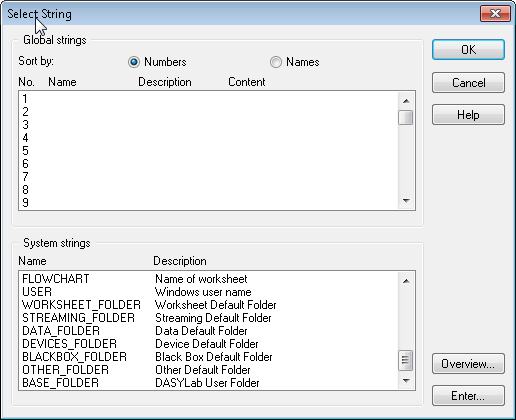Path environment variable limitation
Hello
On a windows 2003 Server SP2 a program does not start when the PATH environment variable is longer than 1023 characters
I have a similar limitation on windows XP, but the limit seems to be 2047
I found a link that talks about this kind of limitation, but nothing that has a list of the limitation of path on the Windows platform environment several. This limitation is resolved by a patch?
Please let me know
Hi patriciachocho,
Your question of Windows 2003 is more complex than what is generally answered in the Microsoft Answers forums. It is better suited for the IT Pro TechNet public. Please ask your question on the TechNet. You can follow the link to your question:
http://TechNet.Microsoft.com/en-us/WindowsServer/bb512919
Tags: Windows
Similar Questions
-
How the PATH environment variable longer?
Hello
I use Windows Vista Business. Lately, I just installed the beta of Intel Parallel Studio and found that my path variable ran out of space. Internet research concluded that there cannot be more than 1024?It is too little for me to welcome all directories program that I installed, and thus some programs no longer work correctly.I wonder if there-(a) is a way I can expand the size of the Path system variable?(b) add another variable which can take some Path variable values so that I do not violate the limitation of 1024.Thanks in advance!AHello, Gutsingh
The PATH environment variable has a fixed limit of 1023 characters can be used. It doesn't seem to be a way to extend this. Other environment variables have a higher limit, which can be useful.
Let us know if that helps.
David
Microsoft Answers Support Engineer
Visit our Microsoft answers feedback Forum and let us know what you think. -
Oracle installation path environment variable
Original title: 7 Edition windows path environment variable home premium
Hi, I'm installing personal oracle on my computer. He told me that the 'PATH' environment variable will be too long if oracle is added to it. Here is the curremnt path:
C:\Program Files\Common Files\Microsoft Shared live; C:\Program Files (x 86) \Common Files\Microsoft Shared Live;%SystemRoot%\system32;%SystemRoot%;%SystemRoot%\System32\Wbem;%SYSTEMROOT%\System32\WindowsPowerShell\v1.0\; C:\Program Files (x 86) \Windows Live\Shared; C:\Program Files (x 86) \Microsoft SQL Server\100\Tools\Binn\; C:\Program Files\Microsoft SQL Server\100\Tools\Binn\; C:\Program Files\Microsoft SQL Server\100\DTS\Binn\; c:\Program Files (x 86) \Microsoft SQL Server\100\DTS\Binn\; c:\Program Files (x 86) \Microsoft SQL Server\100\Tools\Binn\VSShell\Common7\IDE\; C:\Program Files (x 86) \Common Files\Roxio Shared\DLLShared\; C:\Program Files (x 86) \Common Files\Roxio Shared\9.0\DLLShared\; C:\Program Files (x 86) \Common Files\Roxio Shared\DLLShared\; C:\Program Files (x 86) \Common Files\Roxio Shared\13.0\DLLShared\; C:\Program Files (x 86) \Microsoft ASP.NET\ASP.NET Web Pages\v1.0\; C:\Program Files\MySQL\MySQL Server 5.1\bin; C:\Program Files (x 86) \QuickTime\QTSystem\; C:\Microsoft SQL Server Migration Assistant for Access\bin\
If I remove anything in the path, it will cause do not run programs? also, is there something that I should not remove?
Thank you.
Hello
It seems to be a problem is with Oracle, so I suggest you get in touch with support for Oracle from the link below.
-
Error message: PRVF-3929 - PATH environment variable.
Hello
I'm trying to install Oracle on my laptop and get the following error message resulting in installation hault.
INFO: *********************************************
NEWS: Environment Variable: 'PATH': this test checks if the length of the 'PATH' environment variable does not exceed the recommended time.
INFO: Severity: CRITICAL
INFO: OverallStatus:VERIFICATION_FAILED
INFO: -----------------------------------------------
INFO: Results of the audit for node: JF - PC
NEWS: Expected value: 1023
NEWS: Real value: 1159
INFO: Error Message: PRVF-3929: adding location of Oracle binary in the PATH environment variable exceeds the length limit of the BONES of "1023" for the variable on node "JF - PC."
INFO: Cause: the installer must update the environment variable PATH to include the value of '% ORACLE_HOME%/bin';.
However, this will cause a path exceeds the maximum allowed length that allows the operating system.
INFO: Action: make sure that the sum of the length of your current PATH environment variable and one of
"% ORACLE_HOME%/bin;" does not exceed the limit of the operating system.
Restart Setup after correcting the value of environment variable.
Installation of the ton tent of the Oracle database - win64_11gR2
MY PC CONFIGURATION:
-Windows 7
-64-bit
Can you please help me get this resolved please.The following information appears to be linked: http://support.microsoft.com/kb/830473
According to the link above, the maximum length of the PATH environment variable is 2048/8192 characters. Apparently the length has been increased to 2048 from Windows XP SP2. Your current path is about 1200 characters that is less than the limit of the OS.
The Oracle installer is incorrect about the PRVF-3929 error message? Or if the length of the path environment variable is not the real problem? Maybe you can try temporarily shorten the path and add the full pathname after the installation of Oracle.
You should be able to modify the path as follows:
From the desktop, do a right click my computer, and then click Properties.
In the System Properties window, click the Advanced tab.
In the Advanced section, click the Environment Variables button.Using Windows 7 Professional? If the error message occurs even with a short path, then maybe there something else trigger this error, as the antivirus or other security software.
Published by: Dude on July 3, 2011 11:15
-
Create the directory objects with the path environment variable
I need to create a directory object and wonder if it's valid to use an environment variable in the nom_chemin? Example:
CREATE or REPLACE DIRECTORY XMLDIR AS ' $ORACLE_HOME/rdbms/xml ";
I read the following in the Oracle 11.2 documentation, but it is is not clear to me if an environment variable is allowed or not. My reason for wanting to use a variable of environment as opposed to hard coding is for when I update, I have no back reference to the old House of Oracle.
nom_chemin
Specify the name of the full path of the directory on the server where the operating system files are located. Single quotes are required, so that the path name is case-sensitive.
> I see that many developers have created objects to directory with the environment variables in the path.
Please post reproducible test
You know & realize that the Oracle database is independent of the operating system (OS)?
Environment variable is OS specific.
-
How to edit the Windows Installer build system Path Environment Variable?
My library feature vi uses appeal to post a link to a dll, the dll calls several other dll. If I create an installation package and install and put all the conscripts of the dll in the Windows\System32 directory on a target program machine works very well. I prefer to keep all the DLLs of the program in a subdirectory of the executable file. How to change the variable path of registry during installation so that windows will use this path? OS is XP and Windows7.
Hello
and why don't you copy your dll (and other levels) in the Wondiws\System32 directory on the installation?
There are options in the installer to do such a thing.Best regards
-
"Call the executable" allows the environment variable "path"?
Hello
It seems that when you use the step type "call the executable" you need to enter the absolute path of the executable, or the absolute working directory, in the definition of "call settings" step. I seem not to be able to put in a *.exe by himself in the path and have the command is found, even if I can't enter this same command on the command line (windows 7). Is it possible to configure this step to use the windows ' path' environment variable to search for the executable?
David J.
You can do the following:
(1) specify cmd.exe for the file path.
(2) specify "/c yourexe.exe" for the argument expression
This will launch a command window and tell it to run your application with the simple file name.
The reason why you can't put just yourexe.exe in the path of file is that TestStand made its own resolution of file path that is different from what the window command. It uses its directories to search to resolve relative paths. If you do not have to specify an absolute path for the file path parameter, but it must be compared to a TestStand search directory or the current sequence file.
Hope this helps,
-Doug
-
Oracle files in "PATH" system variable of environment
What Oracle files must exist in the system 'PATH' Environment Variable in Windows operating system?
Records must contain Oracle command line utilities, such as "sql * more", "exp" and so on.The path to your bin folder...
for example:D:\oracle\product\10.2.0\db_1\bin;Soon :)
Renjith Malet -
Environment variable PATH exceeds the length of the operating system limit
Hello everyone
I am trying to install Oracle 11 g client on Windows 7
I get below error when checks prior to Installation
= Error description =.
Environment variable: 'PATH' - this test checks to see if the length of the 'PATH' environment variable does not exceed the recommended time.
Expected value
: 1023
Real value
: 1069
List of errors:
-
PRVF-3929: Add the Oracle binary location to the PATH environment variable will exceed the length limit of the BONES of "1023" of the variable on the node 'CNF0123H5R' - Cause: the installer must update the environment variable PATH to include the value of '% ORACLE_HOME%/bin';. However, this will cause a path exceeds the maximum allowed length that allows the operating system. -Action: Make sure the sum of the length of your current PATH environment variable and that "% ORACLE_HOME%/bin;" does not exceed the limit of the operating system. Restart Setup after correcting the value of environment variable.
=============
How to solve this error or I would say rather alert. I do not want to proceed with the installation, ignore him.
What are the risks to ignore it.
Thank you
SAPHDo you mean that the removal of the unnecessary versions sql server solve the problem?
It of a serious issue or are you just trying to make fun of me?
For you rhetorical question: if I would have taken it without being the solution, I wrote this down?-----------
Sybrand Bakker
Senior Oracle DBA -
If the Environment Variable in Vista
How to change the Environment Variable in Vista? ... I could do with XP using Control Panel > performance and Maintenance, but could not find the area revealing in Vista.
Hello
When you see something surrounded of % this means there is a system environment Variable
together who will take the place of it. SystemRoot where Windows so for most, it will be
C:\Windows however if Windows is on drive D: it would be usually be D:\Windows.Start - type in the search box-> explorer.exe SystemRoot
Enter and see where it leads you.
Another is %UserProfile%, which is the currently logged-on user
Start - type in the search box-> explorer.exe %USERPROFILE%
Enter and see where it leads you.
With the help of people and other environment variables, commands can be written so that they will apply no.
matter where Windows to installed or that the user connects (for the above examples).To view the current system Environment Variables:
Start - type in the search-> CMD box find top - make a right click on - RUN AS ADMIN
When the COMMAND PROMPT opens it will look something like
C:\Windows\System32 >
Type SET and press on enter and you will see the present commands.
to see the command SET type in ALL of the structure? and press on enter – the space between T and.
=======================================================
Environment variables
http://vistaonwindows.com/environment_variables.htmlCreate your own Environment Variables
http://Lifehacker.com/259018/create-your-own-environment-variables-for-quick-folder-navigationChange a path of users in Windows Vista: Vista Path Environment Variable
http://www.question-defense.com/2009/06/22/modify-a-users-path-in-Windows-Vista-Vista-path-environment-variableEnvironment variable
http://en.Wikipedia.org/wiki/Environment_variableI hope this helps.
Rob Brown - MS MVP - Windows Desktop Experience: Bike - Mark Twain said it right. -
What are the ENVIRONMENT VARIABLES?
What are the ENVIRONMENT VARIABLES?
Hello
Environment variables
http://vistaonwindows.com/environment_variables.htmlCreate your own Environment Variables
http://Lifehacker.com/259018/create-your-own-environment-variables-for-quick-folder-navigationChange a path of users in Windows Vista: Vista Path Environment Variable
http://www.question-defense.com/2009/06/22/modify-a-users-path-in-Windows-Vista-Vista-path-environment-variableEnvironment variable
http://en.Wikipedia.org/wiki/Environment_variableI hope this helps.
Rob - bicycle - Mark Twain said it is good. -
Z400 idea system environment Variable
Hello guys!
I messed up just the value of the path variable and the laptop is much slower.
Can someone paste here the value of the default Variable in the variable "Path"?
If you want to help, but do not know how to follow this:
Go to the research and the variable type.
Click configuration, and then you will see 2 icons.
Click Edit system environment variables.
The bottom of the pop-up window there is a button called Environment Variables.See you a large number of variables, search for the path, click on edit and copy the 'Value of the Variable' field and paste it here!
Thanks in advance!
Just used a restored...
Difficulty if someone needs it.
-
How to get the active directory and environment variables
Hello
1 - is there a global variable to get the real (project, where is ORD and DSQ files) directory?
2.-y there a way to get the directory of the user as the reading of the operating system environment variables?
Thanks in advance.
PD: I use Dasylab12
Yes, use ropes of system
For example, ${DATA_FOLDER}.
For a list, the simplest method is to right click and select global chains. The lower half of the dialog box lists the system strings, including the date, time, name of the worksheet, with or without a path, the DEFAULT folders for the spreadsheet, data, other, black box, etc.
-
Windows 7 - I messed up my way in advanced system settings > Environment Variables > System Variables. no known record point. Can I restore the correct values without using Lenovo OneKey Recovery?
You can start with a setting of the main path, but you have installed may well have added directories in the system path.
It is at least that you start:
Path=%SystemRoot%\System32;%SystemRoot%;%SystemRoot%\System32\Wbem;%SystemRoot%\system32\WindowsPowerShell\v1.0\;
To do this, you could add (if you use any Windows Live stuff)-
C:\Program Files\Common Files\Microsoft Shared live; C:\Program Files (x 86) \Common Files\Microsoft Shared live; C:\Program Files (x 86) \Windows Live\Shared;
Something else will depend on your particular system and facilities.
-
After you sort a few UAC problems on the computer of a friend (see http://answers.microsoft.com/en-us/windows/forum/windows_7-security/a-domain-user-in-the-local-administrators-group/745fc28d-7573-4414-aa4e-657054fc62dd) we hit another problem.
After modification of the environment variables, it seems that windows loses some environment variables until a disconnection/connection is made. If you open a back command prompt and type the value, there are far fewer variables and things like %windir%\System32 disappeared. If you try to open the variable dialog environment again, you get a 'cannot find windir%\system32\rundll32.exe %. The same thing happens if you restart in safe mode. After a closed session/login, added environment variable are there, so they are saved, it just seems like it won't let windows none of them until a new logon.
One oddity is that the variable env pathext has different things in after things go wrong. He started as a
PATHEXT = .COM; EXE;. BEATS;. CMD;. VBS;. VBE;. JS;. JSE;. WSF;. WSH;. MSC. ; PY
and after adding a new use env variable and opening a new prompt back, together said
PATHEXT = .COM; EXE;. BEATS;. CMD;. VBS;. JS;. WS;. MSC
Is this a sign of a register messed up, that could have caused the original problem, or something else? Any ideas on how to diagnose this problem? Any help much appreciated. I have left this in the Security section, as it seems that it could be linked to the original problem, but am happy to move.
Any help much appreciated.
I don't know what caused your problem, but your original path certainly seemed excessively long. There is a lot of overlap in it you need to remove - see below. In addition, having records of remote machines at the beginning of your path will cause the machine to slow down a lot. You should remove them.
SystemRoot
%SystemRoot%\System32%SystemRoot%\System32\Wbem%SystemRoot%\system32\WindowsPowerShell\v1.0\\\cpi3s002\dcumklw\mklw10.1.1.022\slib\nt9\\cpi3s002\parasolid\v23.0\intel_nt\base\dll\\cpi3s002\spatial\run_time_dlls\acis210.vc9\NT_vc9_DLLC:\BinC:\Program Files (x 86) \Common Files\Roxio Shared\DLLSharedc:\Program Files (x 86) \Microsoft SQL Server\100\Tools\Binn\C:\Program Files (x 86) \Microsoft Visual Studio 8\Common7\IDEC:\Program Files (x 86) \Microsoft Visual Studio 8\Common7\ToolsC:\Program Files (x 86) \Microsoft Visual Studio 8\Common7\ToolsC:\Program Files (x 86) \Microsoft Visual Studio 8\Common7\Tools\binC:\Program Files (x 86) \Microsoft Visual Studio 8\SDK\v2.0\binC:\Program Files (x 86) \Microsoft Visual Studio 8\VC\BINC:\Program Files (x 86) \Microsoft Visual Studio 8\VC\PlatformSDK\binC:\Program Files (x 86) \Microsoft Visual Studio 8\VC\VCPackagesC:\Program Files (x 86) \Microsoft Visual Studio 9.0\Common7\IDEC:\Program Files (x 86) \Microsoft Visual Studio 9.0\Common7\ToolsC:\Program Files (x 86) \Microsoft Visual Studio 9.0\VC\BINC:\Program Files (x 86) \Microsoft Visual Studio 9.0\VC\VCPackagesc:\Program files (x 86) \microsoft visual studio\vss\win32C:\Program Files (x 86) \microsoft visual studio\vss\win32c:\Program files (x 86) \microsoft visual studio\vss\win32C:\Program Files (x 86) \QuickTime\QTSystem\C:\Program Files (x 86) \Windows Resource Kits\Tools\c:\Program FilesC:\Program Files\Microsoft SDKs\Windows\v6.0A\binc:\Program Files\Microsoft SQL Server\100\DTS\Binn\c:\Program Files\Microsoft SQL Server\100\Tools\Binn\C:\Program Files\TortoiseHg\C:\Python26C:\Python26\c:\users\dcm\toolsC:\users\dcm\toolsC:\users\dcm\toolsC:\users\dcm\Tools\con3\C:\users\dcm\tools\performancec:\users\dcm\tools\perl\5.8.4\binc:\users\dcm\tools\perl\5.8.4\binC:\users\dcm\tools\perl\site\binc:\users\dcm\tools\udmC:\WINDOWSC:\WINDOWS\Microsoft.NET\Framework\v2.0.50727C:\WINDOWS\Microsoft.NET\Framework\v2.0.50727C:\WINDOWS\Microsoft.NET\Framework\v3.5C:\Windows\System32C:\WINDOWS\System32\Wbem
Maybe you are looking for
-
Formula for conversion signal strain gage
Dear forum users and employees of OR,. I'm fighting to check a formula used by DAQmx and LabVIEW for the conversion of a signal pledge of strain to the mechanical solicitations.Formula for strain is "eps" (type of full-bridge III: 4 elements, 2 x 2 i
-
Any special restrictions on bit I2C port on sbRIO
I know the new Robotics Starter Kit (use sbRIO 9631) and am looking to add some LEGO Mindstorm sensors the robot. All of them use the serial I2C interfaces. The sample code FPGA I2C OR uses the bits Port service zero 0,1,2 and 3 to generate two-chann
-
I converted file .mov to .avi to create short films in movie maker, now have a pixel problem. How can I fix it? Thank you I am not expert so if poss keep things simple for me... cheers
-
Acrobat Reader 5.1 incompatible with my operating system
If Acrobat Reader 5.1 is not compatible with my system, what with replaces?
-
Average time for portable computer defragmentation Vista
What is the average time to defragment my laptop? 3 hours? * original title - what is the average time to defragment my laptop? 3 hours? *