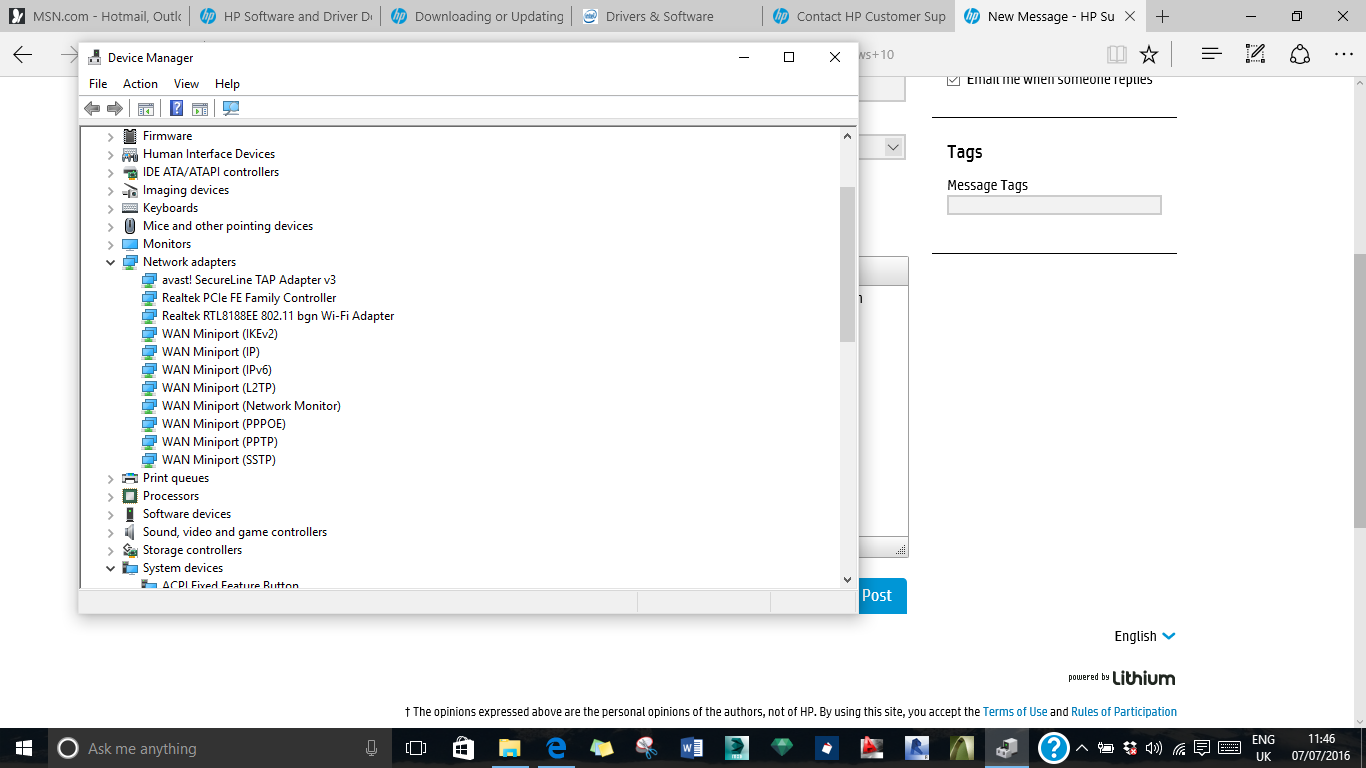Pavilion DV6-3240Br: 4313 Broadcom driver for windows 10
Hello
I have an old Pavilion DV6 3240Br and just upgraded to windows 10. Unfortunately, I can't find a driver for my system. HP said that it will not develop specific drivers for my device. It uses a broadcom 4313gn 802.11b/g/n wireless card. There is a driver (maybe another portable model) that works with this broadcom card in 10 x 64 windows?
Best regards
Paulo
Hello:
The only suggestion I can offer is to try the latest Broadcom driver published for this model of wlan for W8 map...
6.30.223.227 Rev.A (November 12, 2014)
Microsoft Windows 8 (32-bit)
Microsoft Windows 8 (64-bit)
Broadcom wireless LAN drivers are required to activate the built-in Broadcom wireless LAN adapter.
FTP://ftp.HP.com/pub/SoftPaq/sp69501-70000/sp69737.exe
Try to install the driver manually if auto installation does not work.
Tags: Notebooks
Similar Questions
-
HP pavilion dv6 - 6163cl graphics card driver for windows 8.1
Hello world.. !! I just upgraded from Microsoft Windows 8 Professional to Microsoft Windows 8.1 Professional, everything is fine except the display. The graphics driver is not installed after installing fresh Windows 8.1 Professional, although it worked perfectly with Windows 8 Professional. I use hp Pavilion dv6 - 6163cl Entertainment Notebook PC. Operating system is Microsoft Windows Professional 8.1 (64-bit). 6 GB of Ram and processor 2.3 Ghz. I tried to install Graphics Card Driver for Windows 7 64-bit, but it says "not a version supported." I did not go to the graphics drivers for Windows 8.1 for my PC. Help, please...

Thanks for the reply and useful links. I downloaded the correct driver from the related city, it was for windows 8, I installed it and it gives the display a more sharp than before installation, but it was not as cool and sharp as it was in Windows 8 pre-installed. The text and any other presentation does not look much sharper and stronger as it should. so waiting for a new version of the display driver Windows Pro 8.1. Please answer and mention it in a link as soon as it is available for download.
Cordially said.
-
HP pavilion p7-15cb - need network driver for windows 7 64 bit
Looked everywhere and can not find the drivers for this model, I just picked up this model for one of my dial-up emplyeesand OS for win 7 to achieve it are not all drivers! Are there?
Even if I found a network driver that supposets of this model and I would be dissatisfied, but I can't find anything. Help, please.
HP pavilion p7-15cb - need network driver for windows 7 64 bitYou are welcome.
Here are the specifications of the computer HP Pavilion p7 - 1519c. According to the specifications, this was put up for sale on or around January 10, 2013 and comes with 64-bit Windows 8. This is HP software and driver download page for the p7 - 1519 c HP. As you already have, there is no HP drivers provided for this specific model.
Most of the pilots of the HP Pavilion p7 - 1380t page drivers CTO Desktop PC & the download Windows 7 should work on the p7 - 1519 c HP.
Please click the White Star of KUDOS to show your appreciation
-
HP Pavilion zd8333cl conexant AC-97 driver for Windows 7
Recently, I stumbled on this post:
I tried some of the solutions to my HP Pavilion zd8333cl notebook PC, but nothing has worked. I'm not sure what the original XP driver was for this machine, and I wonder if I've found and applied the proposed amendments, if it would work. However, the changes have not worked with some of the other drivers that I tried for Conexant AC - 97. Any suggestions?
At any time, Todd.
Should be no problem to get your laptop 100% functional.
DL and install this card reader driver.
-
HP pavilion g7: no good LAN driver for Windows Server
Hello
I'm trying to implement Windows Web Server 2008 as a second operating system.
System is installed, but I got the error with the network card Realtek RTL8101 Family PCI - E Fast Ethernet NIC (NDIS 6.0), Manager material poster 10 for this driver error code.
Could you help me with the right driver for Windows Server 2008 or how to solve this problem?
On Windows 7, everything is ok with LAN. Laptop is HP Pavilion g7-1253er
Thank you and best regards,
Sergey
Hi, Sergei:
You can try the driver for the CARD directly on the Realtek site.
Try the automatic installation, which is the 4th down on the list.
Best regards
Paul
-
HP Pavilion dv6-6011tx Notebook PC drivers for Windows 8/8.1 (x 86 x 64) platform of &
Is there any official page of HP where the latest official drivers of HP pavilion dv6-6011tx for windows 8/8.1 is listed?
Page pilot multimedia HP Pavilion dv6-6011tx laptop lists the drivers for windows 7 (32 and 64 bit), but I seriously need drivers for windows 8/8.1 to 6011tx. Help, please.
Hello:
Your model is not supported for W8/8.1 by HP.
You should be able to use all the W8 x 64 drivers and software for this model.
DO NOT USE ALL DOWNLOADS OF BIOS OR FIRMWARE FROM THIS LINK
I don't know if the graphics drivers works on W8.1.
-
HP Pavilion 15 notebook pc: BlueTooth driver for Windows 10
I have upgraded to windows 10 a year ago, after the upgrade, I lost my bluetooth. I installed several drivers on the hp store Bluetooth but I can't yet find all driver bluetooth on my device manager.
You are the very welcome.
All PCs with windows 7 or newer have default bluetooth settings and services.
This does not mean that they have the bluetooth hardware (which yours does not).
You can add an adapter bluetooth usb external, or if your laptop is easy access to the wireless card, you can replace the card realtek wireless 8188 with a bluetooth wireless card, such as the wireless card Realtek RTL8723BE, which also has built in bluetooth radio.
Consult the service manual for your specific model laptop see how it would be difficult to remove and replace the wlan card.
The Broadcom bluetooth driver works only with Broadcom wireless cards and yours is a realtek wireless card.
-
4313 Broadcom drivers for Windows XP
Hello
I have a HP Mini 210-2002ed with windows xp on it yesterday, sience
But none of the broadcom drivers are working, and my LAN port is broken,
Could someone help me get this to work?
Thank you very much!
Best regards, Sander.
Hello:
Try this driver...
Best regards
Paul
-
Pavilion Slimeline s5610f Ethernet Controller Driver for Windows 7 64 bit
I just restarted my Hp desktop computer and I get an error window cannot get updates for the network card and when I try to update in the Ethernet controller device manager has a yellow exclamation next to him and he says even he cannot find an update , I think it has been deleted where to pick up, what should I do I need help!
Hello
Please use the following driver:
http://ftp.HP.com/pub/softlib/software11/COL34783/PV-86275-1/sp46490.exe
Kind regards.
-
HP Pavilion g6-2321dx Notebook PC driver for Windows 7 needed
Hello
I have a HP Pavilion g6-2321dx Notebook PC that I came back to Windows 7. Where can I find
Wireless LAN, USM drivers etc?
Thank you
Steve
Hi, Steve:
First install the amd chipset drivers and reboot. You want the first file on the Web page.
http://support.AMD.com/en-us/download
You can use all the drivers and software on your model except the wireless.
DO NOT USE ANY BIOS OR THE FIRMWARE OF THIS MODEL FILES
Wireless:
-
Broadcom Bluetooth driver for window 8.1
Where can I get a working 8.1 Windows device driver 64 bit for
Broadcom Bluetooth adapter?HP integrated module with Bluetooth 2.0 wireless technology
Device ID: USB\VID_03F0 & PID_171D & REV_0100
HP Pavilion dv6-1030us laptop
Product number: NB145UA #ABAUPDATE:
My wireless adapter is: Broadcom 4322AG 802.11a/b/g/draft-n Wi - Fi adapter
Device ID: PCI\VEN_14E4 & DEV_432B & SUBSYS_137F103C & REV_01
Hi ksulliv1,
I understand that looking for a Broadcom Bluetooth driver for Windows 8.1 to your HP Pavilion dv6-1030us Entertainment Notebook PC. Now HP has no drivers Windows 8.1 for this laptop.
However, I found this Bluetooth Driver Broadcom for Microsoft Windows which may or may not work for you. All you can do is try, I can't guarantee that it will work.
I hope that this helps, please let me know how it goes.
Best of luck and have a great day!
-
After upgrade to windows 8 for windows 8.1 my laptop HP Pavilion dv6 - 2173cl has a problem with the card (no sound at all). I went to HP.com but there is no driver for window 8.1 sound card. What should I do now... Help, please...
Hello:
See if it works...
-
Drivers: Looking for driver for window 7 HP ENVY dv6 - 7323 cl
Hello
I just got my DESIRE HP dv6 - 7323cl and I formatted for Windows 7, not 8 window fan, but I got into the situation where I can't find the right drivers for my laptop. I wonder if you guys can help out me. I found only working wireless card. I tried to install the graphics driver AMD leave amd.com but it keeps crashing.
Thank you
Hello
Try this > > >
-
Pavilion 15ab202tx: why I can not install hp pavilion 15 ab202tx driver for windows 7 64 bit
why I can't install hp pavilion 15 ab202tx driver for windows 7 64 bit. For the most part not completed the pilot usb and network for
LAN & Wlan.
HP has posted only Windows 10 drivers for this model. @Paul_Tikkanen we can help to find the drivers for Windows 7?
-
Need to Broadcom Bluetooth driver for windows 8.1 64-bit
I updated my computer laptop original windows 7 64-bit to 64-bit windows 8 then recently updated to 8.1 windows 64-bit. I had the Broadcom Bluetooth driver for windows 8 64-bit [version 12.0.0.6950 K rev.] installed, but now I can't find same drivers for windows 8.1 64-bit. Page of drivers of my hp laptop is not the specific driver. Please tell me if there is a driver for windows 8.1 64-bit
Hello:
See if it works...
Maybe you are looking for
-
Please my laptop hp pavilion assist disabled system [03318] nicely on it shows me. Thank you
-
DC 7700 drivers for windows XP Pro"
Hello I downloaded the chipset and BIOS driver with the rest but I still get unknown driver with the hardware id ACPI\IFX0102* IFX0102 appreciate any comment. Thanks in advance.
-
When I try to reinstall Realtek HD Audio Driver on Windows XP Pro (SP3) to motherboard ASUS 'P5QPL-AM' I get the following error: "Install Realtek HD Audio Driver Failure! [Error code: 0x000003E #]. No idea how fix this error?
-
Unable to recognize the Kodak 9250 AIO printer
Original title: device I can't get my Dell laptop equipped with Windows 7 to recognize my Kodak 9250 AIO printer. I have at least 2 other laptops (1 Dell and Toshiba 1) mapped to the printer, but also a desktop computer. I've never had a problem with
-
ESXi 6 x passwd reset does not
Hellobelow script worked well for my vcenter 5.1 & vcenter 5.5 based hosts.Get-VMHost-xxx location | sort | where {$excludeServers - notcontains $_.} Name.Split('.') [0]} | %{SE connect-VIServer-Server $_. Name - user root - password $currentPswd | O