Pavilion g6 - 2379sr: graph Pavilion g6 problem
Hello!
I have problems with my HP Pavilion g6 - 2379 sr video drivers.
Windows 8.1 operating system (x 64)
Graphics card: Intel HD 4000 + AMD 7670 M
When I first installed Windows 8.1, my Intel HD graphics drivers and AMD, the two came via WIndows update, everything worked, except fans made a lot of noise even when the PC is idle. I was suggested that I should install the official graphic drivers by manufacturer. So I downloaded the AMD drivers (which should include the drivers Intel aswell)
on the site of HP my laptop support specific. And now the fun part begins, applications that turned 55 frames per second before, now, is down to only 3 to 5 images per second, no matter what gpu are assigned.
I have no object in the BIOS settings related to switching of graphs, and no BIOS update is available for my laptop running WIndows 8.1 (there are updates to the BIOS for windows 8, but I'm not sure if I should use this driver for the update).
Device Manager indicates that two graphics cards work fine, but of course, they are not.
Any kind of help would be welcome!
Solved my problem!
Apparently the drivers for HP support are not the best choice!
What to do if someone has the same problem:
1. download the latest drivers Intel HD of the Intel Download Center (make sure that the drivers downloaded matches your Intel processor generation).
2. download the latest AMD catalyst AMD Download Center.
3 disable internet access for the entire process stop windows update to automatically install the drivers. (do not enable internet access until all the drivers were re-installed manually).
4 uninstall the Intel HD drivers via the control panel - uninstall programs.
5. restart the PC.
6. express uninstall all the drivers AMD via Control Panel.
7 restart the PC.
8 install the Intel HD drivers.
9 restart the PC.
10 install the AMD drivers
11 restart the PC.
12 turn on the internet connection.
Now you should be fine, also fixed my problem whitch I previously had on fan makes a lot of noise all the time.
Tags: Notebooks
Similar Questions
-
Pavilion dv8: problem with Pavilion dv8 (treble/bass control) Windows 10
I had my Pavilion dv8 for awhile. I started having problems with the slider treble/bass control. He would sporadically pop-up and begin to change the treble or bass at irregular intervals. He also unplug randomly my wireless connection. I tried to solve the problem by downloading a driver, but the problem remains. At first, it was just a little annoying, fixed by clicking the mouse or pressing the upper button of the internet, but now it of REALLY boring, popping up even as I write this post. But there is no driver for Windows 10. Someone at - it solutions?
Thank you for your help
Merah
Hi @Merah
Welcome to the HP Forums.
I would like to take a moment and thank you for the use of this forum, it is a great place to find answers.
If I understand correctly you are facing problem control treble/bass in your laptop.I would like to know the number of full model of your laptop so that I can better help you with this problem.
Thank you.
-
Slow performance HP Pavilion laptop problems
Very recently, I bought a laptop HP Pavilion. It has Windows 8 and arrived in the mail, no more than a week ago. The first thing I did after that the mandatory installation process was to restore the files from my old laptop (which broke) via ClickFree (currently I have 625 677 GB free) and once that was completed, I installed several programs (office, Vipre, Photoshop, etc.). Apart from that, I did very little about the real hard disk of the computer, since I save everything externally on my ClickFree.
My problems started occurring rather suddenly, Wednesday morning. In Firefox, I opened a tab for go on Facebook, and scroll the RSS seemed pretty gloomy. I closed the tab, but the slow pace continued in the other tabs, I had opened and then spread to the programs not involving is not the Internet. These problems have worsened gradually.
On the Internet, the performance is particularly slow. I gave up video players like Netflix, because they freeze the browser to the point of crashing. Page loading is very delayed, even typing this message experiences freeze, despite the fact that I have nothing else running in the browser. There is warning of frequent messages in scripts and plugins does not (although, ironically, these messages are often unresponsive until I finish the script or the offending plugin). It is difficult to do anything on the Internet, such as the loading of pages and tabs of switching may take several minutes. Just clicking can cause the browser to freeze for minutes at a time.
Off the Internet, programs load extremely slowly, often freezing. Opening files sometimes, with an increase in frequency, translates into a green loading bar at the top of the screen. Sometimes this bar gets stuck and cannot finish, and I can't access the contents of the file; This happened when I tried to open the Panel, to get more specific information about the computer to include in this message. Sometimes programs, such as video players, open without actually playing the video file, or they open at all. Often these programs freeze and sometimes hang; the desktop and the Explorer bar at the bottom of the screen (with the start menu, etc.) are not likely to freeze or disappear, for varying degrees of time. When I came to the computer, CPU utilization averaged about 4-6%, but now he's averaging 40 to 60%.
Start the computer became too long and hard. The last time that I restarted, I entered my password only to get a completely black screen for at least half an hour; My office and the icons have appeared when I pressed Ctrl-alt-delete. After that, I stopped to turn off the computer (it was not a long time ago). This morning, I opened the laptop to connect, but received only a "Please wait" while the computer has tried to load the login page. It took 10-15 minutes, and then I was finally able to enter my password.
These issues are getting worse, and I'm sure I'm forgetting several, but I think that what I've included enough to illustrate my problem. This is a new laptop, but it works almost as bad as my old laptop, which became unusable recently and had to be replaced with this one. I can't imagine what is the cause, but I really wish she was fixed. I installed a program called Fix - It Utilities (the installation disk supplied with the notebook) to try to improve the performance of the laptop, but to no avail. Any help would be greatly appreciated.
Hello ValentineKills. I understand that the computer is slow. I will do my best to help you!
This can be caused by a hardware failure or a software/driver/virus conflict. However, we won't know until the diagnosis is made.
I'll provide a few official documents that provide information on how to speed up the computer. I want that you follow all the steps in all documents. In this way, if the problem exists, it will restrict the root cause. Here are the documents that I want you to try:
http://support.Microsoft.com/kb/2746761
http://support.HP.com/us-en/document/c03460887
Since you're under Windows 8, I have a further suggestion: complete all updates to Windows, and then upgrade the computer to Windows 8.1. While the operating system is upgraded, try to use the computer and see if the speed is any different.
Please reply when you have finished troubleshooting. I'm only here to help!
Mario
-
Pavilion dv4: problem in installing drivers
Hi everyone, I am facing a problem by installing the following drivers. Please help me. Thanks in advance.
Notebook: pavilion dv4
OS: Windows 7 Ultimate1 standard VGA Graphics adapt - version: 6.1.7600.16385
Hardware ID: PCI\VEN_1002 & DEV_6741 & SUBSYS_1646103C & REV_00
PCI\VEN_1002 & DEV_6741 & SUBSYS_1646103C
PCI\VEN_1002 & DEV_6741 & CC_030000
PCI\VEN_1002 & DEV_6741 & CC_03002. Ethernet controller
PCI\VEN_10EC & DEV_8168 & SUBSYS_1646103C & REV_06
PCI\VEN_10EC & DEV_8168 & SUBSYS_1646103C
PCI\VEN_10EC & DEV_8168 & CC_020000
PCI\VEN_10EC & DEV_8168 & CC_02003 PCI Device-
PCI\VEN_10EC & DEV_5209 & SUBSYS_1646103C & REV_01
PCI\VEN_10EC & DEV_5209 & SUBSYS_1646103C
PCI\VEN_10EC & DEV_5209 & CC_FF0000
PCI\VEN_10EC & DEV_5209 & CC_FF004 unknown Device
ACPI\HPQ0004
* HPQ0004Hello:
What is the complete model number or the product number of your laptop?
Many products are on the label as well as the serial number.
Other than graphics, here are the other drivers you need...
Ethernet: 3rd driver on the list.
PCI device:
1 driver on the list...
0004:
This will install HP 3D DriveGuard, which offers protection for internal laptop disk drive if the computer accidentally falls or suddenly hits another object. This package is available on mobile phones supported with supported operating systems.
File name: sp53462.exe
-
HP Pavilion a6750f: problem dual monitor (Second monitor not detected in DVI input)
Hello everyone, I'm going to by a problem of not being able to setp toward the top of my second monitor.
I own a HP Pavilion a6750f with an ATI Radeon HD 3200 card on board running on Windows 7 Ultimate 64 bit operating system. In the back, I have two VGA and DVI inputs, VGA works, but when I connect the other monitor which is connected to a DVI adapter on the back, Windows does not detect any.
I tried to go the DVI adapter to the other monitor and noticed that it refuses to work. I will note that my display drivers are all updated and I activated the option of customization to detect the second monitor, nothing shows up, it will not be the same acknolowdge that there are several screens.
I think it's weird that I don't see this problem being issued when I was searching for a resolution on google for hours now. If someone can help me here please I would be very happy.
Just to remind you try to connect a VGA (analog) monitor to a DVI - D (digital only) output on the computer. This is never going to work as analog and digital are two completely different incompatible signalling methods. With the help of an adapter DVI / VGA passive is the problem that these cards may work with DVI - I or DVI - A output... not DVI - D.
Wikipedia - DVI;
"More digital, the DVI connector includes pins that carry an analog signal compatible with RGBHV signals in a VGA connector. This allows a VGA monitor be connected to a passive adapter and offers a universal solution for the DVI interface. The analog pins are the four that surround the apartment or cross the blade as shown on the right side of the diagrams below. »
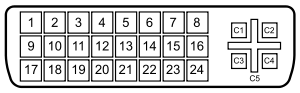
8 analog vertical sync
C1 - analog Red
C2 - analog Green
C3 - blue analog
C4 - analog horizontal sync
C5 - analog groundNote the absence of the pins on your computer and your so-called card C1, C2, C3 and C4. Without these pins is not just going to work. Still, there is no way to get an analog VGA monitor to work with your digital DVI - D only output using a so-called DVI - D to VGA. You may be able to buy an asset DVI - D to VGA Converter, but this will be expensive and cannot provide a poor video image quality.
As you said, the HP f1703 monitor supports only VGA. However, based on the specifications, your HP w2207h 22 inch LCD monitor supports the entry to a VGA and a HDMI input. HDMI and DVI - D share the same signage and using a HDMI-DVI cable or adapter HDMI-DVI and HDMI Cable will solve your problem. For two monitors running on your computer, please connect as follows:
Computer > HDMI-DVI cable or adapter HDMI-DVI and HDMI Cable > HP w2207h monitor
Computer > VGA cable > HP f1703 monitor
Please send Bravo
-
Pavilion dv6 problem with webcam and microphone
Hello
I have a HP Pavilion dv6-6156ea, which is a little more than a month. It runs Windows 7 Home Premium.
Today, tried to use the webcam and microphone for the first time, a Skype call, but none of them does not seem to work.
The webcam is not displayed in Device Manager, but the microphone is.
When I opened Cyberlink Youcam, it does not recognize that there is an internal webcam.
What should I do to activate the microphone and the cam?I followed the link below and follow the instructions. But the webcam is not displayed in Device Manager.
http://support.HP.com/us-en/document/c02452221
Because is not find the device, I don't know how to update the drivers.
I don't know how to solve the problem with the microphone. I don't know if these things are likely to be associated.
Any help appreciated
Thank you
Feel a little silly answering myself, but no one responded and I thought it is best to share what I found out.
The webcam was defective, straight out of the box.
And the microphone is connected to these features, but uses a different driver - if your microphone works, it could be a sign that your problem is with the driver for the cam.
I bought the PC world a month ago, so there was although it is very busy. It was the second faulty webcam in HP they had returned today - most early was a dv7. There was no problem with replace - they took a glance, considered to be the installation of the drivers on a disc, but when it was not displayed in Device Manager and the microphone works not more, they knew right away.
It really shows control of very poor quality of Hewlett-Packard. It's a shame that in the first weeks, I was really happy with this model, but realistically, now I know that this is what looks like their QC, when my company needs its next piece I'll go with anything other than HP.
-
G6 Pavilion: Pavilion g6 problems AFTER updating Windows 10 30 + days
I have several HP Pavilion g6 mobile phones that receive the upgrade to Windows 10 guest. The first laptop that I have upgraded to Windows 10 as a test worked very well during the period of 30 days a computer OS can be returned to Windows 7 SP1. Once Microsoft updated the Win 10 install 30 days post and removed the possibility of returning to Windows 7, I started having problems where left mouse clicking on the icon start in the toolbar has no effect.
I went to the HP site and discovered that HP had not tested the computer to win 10, as the only BIOS supported Windows 7 and HP does not have an interest in the update BIOS to win 10. If the problems continue, and HP does not update the BIOS or other drivers who have problems of compatibility of Windows 10, I have a year old perfectly good computer before it should be removed from junk food.
You have all the patches recommended for ease of use of the g6 with Windows 10 Pavilion? It was working perfectly before the upgrade of the Microsoft OS last 30 days.
Richard
Without more than a number of model, if specific help can be offered. There are a lot of portable G6, but I don't expect HP to issue a new BIOS for a model that is fairly old windows 10 test was not done.
That being said, there is no reason for "I have a year old perfectly good computer before it should be removed from junk food." I have not heard of this particular problem before. BTW: It will work well as before returning to the operating system Windows 7 using the set of disks of recovery or the recovery Partition with the F11 option at startup.
-
Wireless @ Pavilion dv7 problem
Hi am face problem @ Pavilion dv7 Wireless
I have so many problem in my laptop
I'm on hp pavilion dv7 windows 7 ultimate
my wireless touch button always WHEN I start windows, I press the button for WE may not answer I have tried so many times but failed
I retart windows even problem
20/1 times it works (wireless ON)While wireless activate automatically
I update my bios and software wireless (Atheros AR5009 802.11a/g/n WiFi Adapter) after u pdating my face wireless less problem now but its not working well enoughHelp, please
THX but my hp already care fix my pc in 1 1/2 months
lol wait 1 1/2 months
-
HP Pavilion dm1 problem of keyboard and touchpad
Hi I have a laptop hp pavilion dm1... my prblem started when I switched to windows 7 to windows 8.1and then my keyboard and the touchpad would suddenly hang up or will not function... I always press the power button eveerytime it happens and then it will work again when I logged a few moments later again the same problem It stops.
I always ended up pressing the power button during and again just to make it work... I need help please... It's my first time posting a querry then please help me...
Hi Agila,
Welcome to the community of HP, I hope you enjoy your experience! To help you get the most out of the Forums of HP, I would like to draw your attention to the Guide of the Forums HP first time here? Learn how to publish and more.
I'll be happy to help you with your keyboard and TouchPad issues. Can I get your product number? There are a number of different models in the series dm1.
Thank you
-
I don't know if it's good advice, but I'll just post it here for now.
The model is a HP Pavilion n278sa 15
My laptop randomly stops when it is clearly completely cool, when he stopped, the power button will not respond, and flashes on the computer laptop and stop immediately if it is moved/picked up/tilt, when it is off.
The laptop becomes increasingly more unstable and I'm unable to use it, please can I have some help.
Thank youHello
From you description, it really looks like a hardware problem - your laptop is listed as Windows 8.1 entry and should therefore still under warranty, - if necessary, you can check your warranty status here.
If you live in the United Kingdom, contact HP here.
If you are in another part of the world, begin here.
Kind regards
DP - K
-
HP Pavilion dv6 problem. Computer off with warning message. Help, please.
My HP Pavilion dv6 notebook PC is a little over a year old and has this problem: when I unplug the charger, the computer dies at random. It turns off without warning and won't turn on until I put the charger in.
The battery can last 20 to 80%... or it's what he sees when it restarts.
Where is the problem? battery or hard drive?
Help me / give me advice in any way you can please!Thank you!
Thanks for the follow up, if I feel sorry for the results you had. Visit this link for information on buying a spare battery.
Please let me know if I can be to continue his service. -
Pavilion p256ur: problems with Wifi after waking up (only)
I have a problem with my new laptop Pavilion p256ur. After he wakes up (only) the wifi (Broadcom BCM 43142) adapter does not. turned on in device management, it can not find any network. WiFi button (in the system settings menu and status bar) don't respond - it seems that the wifi is turned off. I try to:
1 power off and power on this card in Device Manager
2. turn off power off (to save energy) option in the settings of the adapter
3 (default) old uninstal and install the most recent drivers
4. install the latest driver for chipset
5 control wlansvc service-, she strives to after wake up
but his do not solve the problem.
If I try to reinstall the drivers wifi after last stride upward of his works, but until the next morning to the top.
In an event list management device devices there is a message:
Bcmwl64.inf_amd64_0f3430bbd776c163\bcmwl64.inf installation driver for device with ID PCI\VEN_14E4 & DEV_4365 & REV_01\0000E2FFFFCDD85D00 & SUBSYS_2230103C, supplemented by the following condition: 0x0.
After the system restart wifi works correctly, so if I want to use the wlan I must not sleep notebok. but restart it every time (or reinstall the drivers) is not comfortably. can you help me please?
Hi @Medvejo,
Thank you for visiting the HP Forums! A place where you can find solutions for your problems with the help of the community!
I stumbled upon your post on the laptop and wanted to help you! I looked in your question about your 15-p256ur HP Pavilion Notebook and Wifi problems after wake up. I see that if you change the balanced power plan options option in the book will help. Here is a link that will help you. Go to your power options. Select balance, then click on change plan settings. Click on change advanced power settings. Click on choose what the power button. Figure: 13 choose what the power buttons. -Uncheck allow the computer to turn off this device to save power under the management of the power supply of the wireless adapter.
Please let me know how it goes.
You can say thanks for trying to help by clicking on the Thumbs Up below!
 .
.Thank you.
-
It's a hp pavilion dm4
the problem is that it says that the audio from the pc and the connector has been disabled, I already try to fix it in the control panel configurations and it dosnt work, I download controllers and install the bot he sΘlectionnΘ work.
an idea to fix
Hello
- What version of Windows is installed on the computer?
- When you get this error message?
- Were there recent changes made on the computer before the show?
I suggest you install the latest drivers from the manufacturer's website and check if it helps.
For instructions on how to update the drivers, see the suggestions of my partner JMH3143 http://answers.microsoft.com/en-us/windows/wiki/windows_other-hardware/updating-a-driver/a5e6345e-af9b-4099-bef0-8d22254aa1c1?tm=1436753520149 here
Thank you.
-
Name of product: notebook pc HP Pavilion G4-1345tx
Product number: A9R81PA
Need help on how to solve my problem about installing graphics drivers for my laptop. I replaced my HARD drive today since the hardware problems encountered an original and I was not able to recover all the files of it. I have download all the drivers from the HP site and it installed without any problem until I arrive at SP61152 (Intel HD Graphic Driver). When installing this error message has occurred (this computer does not meet the minimum requirements to install this software). Also, I can't find the AMD Catalyst Control Center that I have used before when tweaking performance for my applications. Hope someone from HP can help solve this problem. Thank you.
Hello:
With your model, the pilot only you should install is the pilot of graphics from AMD which installs the drivers for the graphics of the Intel and AMD that has your laptop.
AMD HD graphics driver
File name: sp55025.exe
-
Pavilion g4 problem! My computer has a problem? ANSWER PLEASE! I am panic!
I use a HP Pavilion 1024tx g4 notebook computer. Last week, after using Microsoft Word Starter 2010, I saved my documents in my USB. There are altogether 4 documents. When I want to take off my USB key, I scroll my mouse to the ejection of safety equipment and press Eject to my USB key. But, he gave me an answer that could do not remove the USB key. He says that the USB still works and ask me to try again later. I tried many ways to stop the key USB works (because, the computer gave me an answer that the USB still works!), but he still gave me the same answer! I was so anxious! I so wait, until my father came and talk to me. I told my father this problem. He said he had a way to take the USB key. I ask him to do it for me. This is the way: 1. first of all, he tried as I do. 2. He used the disk cleanup and CCleaner to clean my hard drive C. 3. It shut down my computer, my computer had an update. He told me to do nothing for the computer and the USB key. 4. the next morning, when I woke up, my father took my USB key (my computer is turned off). So, I went to tuition fees. 5. after the tuition, my father and I turned on my computer and checked the computer 6. The computer screen show us that the computer can access updates. After that, the computer screen starts normally. 7 all of a sudden my computer screen turned dark. I could not see the mouse cursor. After awhile, he showed me the mouse for a while. He turned around in the dark. No image, color, start button and the rest. 8. my father then pressed the power button on the computer. My computer was arrested again. 9. my father has turned on the computer and the computer run normally. All right this time. 10. I checked the USB and the computer. There is nothing wrong with them.
It is ordered wrong with your system. Consult the following Internet link that explains the use of the Pen Drives in Windows 7 and the time to remove them:
http://Windows.Microsoft.com/is-is/Windows7/safely-remove-devices-from-your-computer
Maybe you are looking for
-
After that, log on to firefox, Outlook.office365 constantly "still working on it."
Suddenly today after logging in to my email account in outlook.office365.com in firefox, I get the message "still working on it" with spinning clock runs continuously and account does not open more. I can't get into my email account in Explorer (vers
-
How do you disable MySearch Dial to being the value by default when you open a new tab?
I was able to change from being the default in the search box at the top of the browser, but every time I open a new tab the whole tab by default is always to the search page of MySearchDial. I think it was somehow installed on my pc via the malware
-
my macbook pro early 2011 will not recognize my samsung Galaxy s6
I have a new samsung galaxy S6 and my macbook pro 2011 do not recognize it when I plug it into the usb port, I tried the samsung kies software, nothing happens I have also tried smart switch, it saves only the backup phone that's all, I looked on the
-
I tear and random flashing on my screen. This has happened after using safe mode. I have since upgraded to OS X's El Capitan. By dragging a window on the affected display solves the problem in this space but can create other flashing shapes. What is
-
How to uninstall or disable MSN messenger from poping up place in Windows XP?
Hello Please please advise how can I uninstall or disable MSN messenger from poping up place in Windows XP? I tried to type "RunDll32 LaunchINFSection % windir%INFmsmsgs.inf,BLC. Delete '. and Remove the 'hide' msmsgs = msgrocm.dll, OcEntry, msmsgs.i