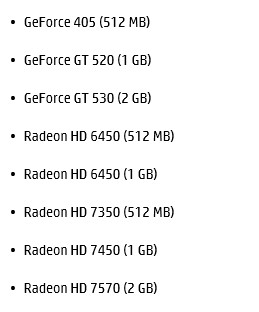Pavilion h8 1212c compatible graphics cards?
What new video cards are compatible with the motherboard at the Pavilion H8 1212c with latest version of the BIOS (and update power)? I'm looking for a better gaming experience, IE: Nvidia GTX 750 or similar. Current card is a geForce GT 520, who simply can't handle the game I have.
TIA
Probably not. HP has not started selling UEFI computers until fall 2012 so I recommend just get the GTX 750 version with rocker switch and run mode legacy BIOS that will work.
Tags: HP Desktops
Similar Questions
-
looking for a HP Pavilion p7-1045-compatible graphics card
Hello, is there good compatible with my HP Pavilion p7-1045 graphics cards? last time I installed a graphics card (which was a 750 GTX), the computer freezes at the blue HP screen and starts to beep 5 times only and turns off. power was not a problem, since I managed has replaced my power of 250w with a 600w.
then there all graphics cards right? my budget is about $150 (in Canadian dollars). Thanks in advance
You are right. The VBIOS hybrid will work with a standard BIOS and UEFI. However, the length of the card is 9.84 ". I am not sure that it will not go in the space provided with good air circulation. You can make a model of the size of the card to see if it will fit. I would like to apprceciate hear the result.
-
HPE h8 1100it: HP Pavilion H8 1100it Compatible graphics card
I need to update my graphics card. Surfing the web, I saw a lot of people who have problems to upgrade the video card in particular problems with their motherboard bios o... also if they upgrade the version of the bios to 7.12.
Since I don't have any money to spare, I was interested in a card R7 360 OC but I'll wait to buy until someone will let me know if it may be compatible or if I need to change something...
This video card is a PCI Express 3.0 but my version to support version 2.0 of the pc... will be a problem?
Thanks for your help!
Enrico
Hello
Try the sales and Support HP and see if HP will guarantee that your chosen card will work.
-
I have a hp pavilion a6325 and my graphics card is fried what graphics card is compatible
I have a hp pavilion a6325 and my graphics card is fried what graphics card is compatible? the old card is a nvidea geforce8500gt but these seem difficult to obtain now. If I wanted to update that is not compatible. C.P. specification is as follows.
Yes, you could install maps better with a more solid food.
The card I have chosen for you will work with the P/S of 300W to your PC.
I have never installed a power improved in any of my PC, so I can't be a great help for you there.
But if you get the right one that matches all connections from your PC, and fits in place of the current one, you, you should not need to buy anything others.
-
H8 - 1000 in.: h8 - 1000 in the list of compatible graphics cards
I would like to know/have a list of compatible graphics cards for H8 - 1000 in. currently, I have the GT 420 and I can't seem to find any compatible graphics card.i don't mind the upgrade of the power unit to adapt new graphics cards that require more power.
The factory system specs are impressive except the graphic card that can't handle new games.
Please advice. IM desperate for money on a new upgrade system and no waste.
Hello
HP OEM graphics cards are made by different manufacturers to HP specifications.
If you want to try the new graphics cards and then contact the manufacturer and ask about compatibility with your specific motherboard and if the graphic card has a hybrid BIOS. (two issues)
Not all models of the NVIDIA GTX 750 will take place in every PC. The NVIDIA GTX 750 is a highly rated graphics card. Others come with a switch to toggle between UEFI and legacy mode and then some might claim to have a hybrid of video BIOS and some claim compatibility to PCI-E 1.1.
The reality is that there is no guarantee that any particular graphics card will work in any particular PC, even if the graphics card works in other PC or even the same or similar model PCs. Know what the return policy is before you buy.
A little-known secret MSI is that if the box is "stickers" with a logo of Windows 8 then the graphics card was supposedly a BIOS hybrid.
-
P7-1245 (QW762AA): list compatible graphics cards for p7-1245 (IPISB-CU)?
I bought a ZOTAC GeForce GTX 760 for my p7-1245 with a card mother IPISB-CU. Product specifications say that the motherboard supports PCI-E x 16 video cards. I also bought a 725w diet to accommodate the new video card.
After installation, the computer hangs on the splash screen for HP. I can't even in the setting menus.
After replacing the card with the original AMD Radeon HD 7450 everything worked again.
I did some research and discovered many similar problems when people try to replace or improve the graphics cards in their HP desktops. Recommendations including the update of the bios, etc. seem to be ineffective for others, with the possible conclusion is the incompatibility of the Council itself, with the graphics card.
Maybe the card I bought requires a newer generation PCI slot and is not backward compatible?
Is there a list of compatible graphics cards for the card mother IPISB-CU?
Thanks for any help.
Hello
The list of the HP OEM below graphics cards should work in your PC.
-
Dell Optiplex 780 compatible graphics cards?
Hi all I'm new on the dell forum. I love my Dell Optiplex 780 SFF and last year I bought a
"Sapphire AMD HD6570 2 GB DDR3 Lite Retail PCI-E graphics card" which worked but was too big for the case.
Now, I am looking for the best compatible graphics card, I saw in another post that the Sapphire HD 7750 Low Profile fits, but is there something better than that, that fits and is not low profile?
CoreSciHi all I'm new on the dell forum. I love my Dell Optiplex 780 SFF and last year I bought a
"Sapphire AMD HD6570 2 GB DDR3 Lite Retail PCI-E graphics card" which worked but was too big for the case.
Now, I am looking for the best compatible graphics card, I saw in another post that the Sapphire HD 7750 Low Profile fits, but is there something better than that, that fits and is not low profile?
First, ask yourself "is there something better than that, which corresponds to and is not low profile? No, because there ONLY cards that will fit must be small footprint!
Second, 7750 HD cards are often recommended as a good choice for the Dells - unique slot and low power requirements. I am running a 7750 HD in my own 780 MT, having chosen as the best choice for fit and performance. That said, your power supply of the SFF is only 235W, which is very marginal. I've seen reports of others by means of this type of card in a 780 SFF, but you should make sure, that it is not overtax the power, depending on what you have in your computer.
-
M17x R4 Compatible graphics card
I have an Alienware with serial numberADMIN NOTE: maintain the label removed by privacy policy >, Core i7-3630QM, 8 GB of RAM and Windows 7 64 bit, but my 660 M graphics card has failed. I checked the Alienware forum but couldn't find what are the compatible graphics card (with its thermal heatsink correspondents) which adapts and compatible with my device.
Everyone has new graphics card which is similar to my unit?
Thank you
JP
Compatible GPU upgrades (most probably need 3-pipe radiator)
- GTX 675 m
- 675mx GTX
- GTX 680 m
- GTX 765 m (2 lines should be good)
- GTX 770 m
- GTX 780 m
- GTX 870 m
- GTX 880 m
- GTX 965 m (2 lines should be good)
- GTX 970 m
- GTX 980 m
- HD 7970 m
- HD 8970 m / R9 m290x
Only the GTX 675 m, GTX 680 m and HD 7970 m have been tested by Alienware in the m17xR4. The rest are verified through members of the community.
-
Pavilion a4316f: updated my graphics card
Hi, I was thinking about upgrading my graphics card for a GTX 750 TI is one of the better and cheaper options, but I don't know if it's compatible with my HP Pavilion a4316f, and if I need to upgrade my power supply. I saw that the EVGA 750 TI and MSI 750 it comes no power connector which I think means that I won't add the power raised to my PC.
Thank you
All above mentioned HP OEM graphics cards are used in similar to your HP PC models. Everything should work with a 300 Watt POWER supply according to the specifications of HP.
-
HP Pavilion 222ur-550 T1H38EA: graphics card update
Hello!
I recently bought a HP Pavilion 550 - 222ur and found out that the default graphics card (GeForce GT 730) is less efficient in most of the games. So I want to get a more powerful (thought mini GeForce GTX 750 Ti or Asus GeForce GTX 950). While researching the possibility of upgrade, I discovered that some graphics cards may not work on the PC of HP brand due to a BIOS issue. So the question is: will be mentioned in this workstation graphics cards? And if these cards are compatible, I'll have to get better food, as well, no? Thanks in advance.
Provide the details of my PC for reference: http://support.hp.com/gb-en/product/HP-Pavilion-550-200-Desktop-PC-series/9259612/model/9764558/docu...
Rilarn wrote:
So basically I'm stuck with a PC with very good processor and an outdated graphics card but there is nothing I can do what about it? Or is it? Whatever in, I used just to listen to sales in the shop and do not do my research beforehand. Thank you.
# You can improve it.
The ASUS GEFORCE® GTX 950 Mini would be a good candidate for the upgrade. You can use cards PCIe x 16 UEFI based because your PC is post 2012. It doesn't have a legacy BIOS. You should disable the start safe in the BIOS feature.
You can update the graphics card and the power supply end up with a decent gaming machine, if that is your goal.
Be aware that it will not compete with machines that are DIY built by amateurs or games machines made by the best companies of PC.
-
HP Pavilion dv9704tx Entertainment PC graphics card does not.
HP Pavilion Entertainment PC Dv9704tx
Windows 7 Ultimate
I bought this laptop in 2007. For more than a year, the graphics card is not working(i guess). When I open the properties for the computer, the Windows side to the graphic is just 1.
 Same little games like Chess Titans work slowly. When I open Chess Titans, a message appears that says: "faster reduction material is either disabled or not supported by your video card driver that could slow down the performance of games." Make sure that you install the latest video card driver and that this hardware acceleration of the reduction works. "
Same little games like Chess Titans work slowly. When I open Chess Titans, a message appears that says: "faster reduction material is either disabled or not supported by your video card driver that could slow down the performance of games." Make sure that you install the latest video card driver and that this hardware acceleration of the reduction works. "Moreover, when I put a screen saver 3D, it displays the following message: " the screen saver cant run because it requires a newer video card or one that is is compatible with Direct3D. "
What exactly is the problem, is the dead graphics card... ? Please post a proper solution.

I won't give up that easy.
Try this driver directly from nVidia.
32 bit
http://www.nvidia.com/object/notebook-Win7-WinVista-296.10-WHQL-driver.html
64 bit.
http://www.nvidia.com/object/notebook-Win7-WinVista-64bit-296.10-WHQL-driver.html
Paul
-
Pavilion 15 e015tx: swichable graphics card
My laptop goes down each time I have activate the two graphics card, bt when I turn off the laptop amd graphic card works fine... I want to use both, how can I solve this problem?
According to the HP for your PC product page, it did not come with preinstalled Win10, so this implies that you upgraded to Win10, right?
Sorry to be the bearer of bad news, but the problem, that you are facing is that Microsoft provides only pilots with the most basic features and what you really need for these features in laptops is the specialized drivers written for the specific material found in laptops - and unfortunately, there is no HP Win10 laptop driver.
However, for the MS drivers that don't work well, you might consider using drivers HP Win8 - although there is no guarantee that these drivers will work. Here is the link to the page of software and drivers HP product for Win8 to your PC: http://support.hp.com/us-en/drivers/selfservice/HP-Pavilion-15-e000-Notebook-PC-series/5355006/model/5389901
If this page does not display Win8x when you open it, then click EDIT and select Windows 8 x using the menu drop down.You may need to install the drivers using the compatibility mode: http://www.windows10forums.com/articles/compatibility-mode.7/
Good luck
========================================================================
I'm a volunteer and I do not work for, or represent, HP.
---------------------------------------------------------------
If my post helped you, please click on the Thumbs-Up symbol on my post to say thank you.
If my posts resolved your issue please click "accept as a Solution.
======================================================================== -
HP pavilion elite hpe 083uk graphics card
Hello
I have a HP Pavilion Elite HPE-083uk with a NVIDIA GeForce GTX260 graphics card (HP part number: HP 579684-001).
The graphics card has stopped working and I am looking for a replacement, but struggling to find one that matches the required configuration, in the same slot and is available in 2014.
Any guidance would be appreciated,
Thank you very much.Hello
Ah - my fault for typing. Too many 7s. GV-R726XOX-2GC by Gigabyte There are a few variants of the same graphics card on this site.
-
HP Pavilion a1767c: update Bios / graphics card
Hello, I have problems finding the update of the bios (download) for my computer, I looked everywhere in the 'hp' site and I can't find all downloads for the bios. Recently, I have re-installed and updated my graphics card because it wouldn't run hardware acceleration or all the games that I tried to start, so now whenever I start my computer it crashes during startup, but once I'm in safe mode and disable My Nvidia GeForce 7350 the my computer starts up fine but my graphics card does not work , I searched up to via internet for this problem and what I saw, is that I need a bios update for my updated graphics card work properly. My current bios is {Phoenix Technologies, LTD. 5.08, (12 / 8/2006)} I'm looking for is the download link for {P5LP - THE Motherboard BIOS update, Version: 5.23, (August 26, 2011)}. I read that you can get the update on the site of "hp", and I'm not. If someone could help I would be happy to apprectiate, also if you think I'm doing something wrong or the wrong in the resolution of this problem please let me know, thanks!
Dear customer,
Welcome to the HP consumer's Support Forum!
Please update the necessary BIOS using the link below:
The link above, click on the BIOS and expand it, you see the version (5.23 1.6 MB August 26, 2011) you are looking for.
Hope this helps, for other queries in response to the post and feel free to join us again.
* Click on the star of CONGRATULATIONS on the left to say thank you *.
Make it easier for others to find solutions by checking a response "Accept as Solution" if it solves your problem.
Thank you
GR1
Although I am an employee of HP, I speak for myself and not for HP
-
Pavilion Mini 300-050np: graphics card driver keeps breaking on any media player - WIN 10 64 b
Not sure if I'm still on the right section of the forum and you can not give much background on this problem.
I plug this Pavilion Mini 300-050NP and I'm having no end of problems. The recent is that all the videos that I try to play it crashes. On any player, I tried. Even on VLC, which is usually very forgiving. A video will start to freeze and I start getting lots of pop-up messages windows video driver to a problem, but was recovered. I don't see the full message as they follow poping up. Windows decides finally to block the player that it causes a problem.
This PC is windows 8.1 that I upgraded to 10. Had a lot of problems and a few recoeveries. Windows did several updates, so I don't know how the graphic driver or the card has stopped working (worked fine with KMPlayer, which is what I usually use a few days ago). I tried to install the driver of HP page and I got a message that it was an older version. Tried in any case but the problem pressists.
HP Support Assistant is completely missing my PC, he sees just as a laptop with a competely different product number, so no help. If I update from the Device Manager, I get a new drive, but it does not help either, same thing happens.
What can I do? Would it be a setting of the card he pushes too hard, or something? If this can even be pushed too hard? I have 0 experience with integrated Intel graphics cards, I've always had PCs with dedicated ATI or nvidia graphics cards, so I don't know what to do (help I'm on another topic here, I was told the Intel graphics drivers do not work well and that's a fact.)
Please help as I got this mainly as a Media Center and who have access to the web seems to be the best I can do with her so far...
Spoiler (Highlight to read)
Maybe you are looking for
-
Satellite L40 - 18W (PSL4CE) - need to press the button ON / OFF utility
I would like to install the driver "TOUCH PAD (ON / OFF)" UTILITY ".for TOSHIBA SATELLITE L40 - 18WMODEL: PSL4CE Please help where to install this driver and how to operate the function Fn + F9 concerning
-
Satellite 220cs... Anyone knows we could I find the drivers vga sound?
Hello!! I ve recently repaired a toshiba satellite 220cs and im trying to install windows 95, but I have no drivers at all. I ve been looking on this website, but I can't find this model; I would be very happy if someone could tell me these files and
-
Can I transfer songs to a new Apple ID
Can I transfer songs to a new Apple ID
-
DAQ Assistant does not give me any options trigger
Once I have configured my DAQ Assistant for acquisition of data and the channel my card, I double click the assistnat and go to the menu of trigger to set the trigger but all the options are greyed out. I use an NI 9215 data acquisition card.
-
I downloaded the Office Professional 60 day trial, this worked well. my trial is over now and I want to remove the software from my laptop, I tried to do it via Add/Remove programs in the control panel, but get the message "installation of the produc