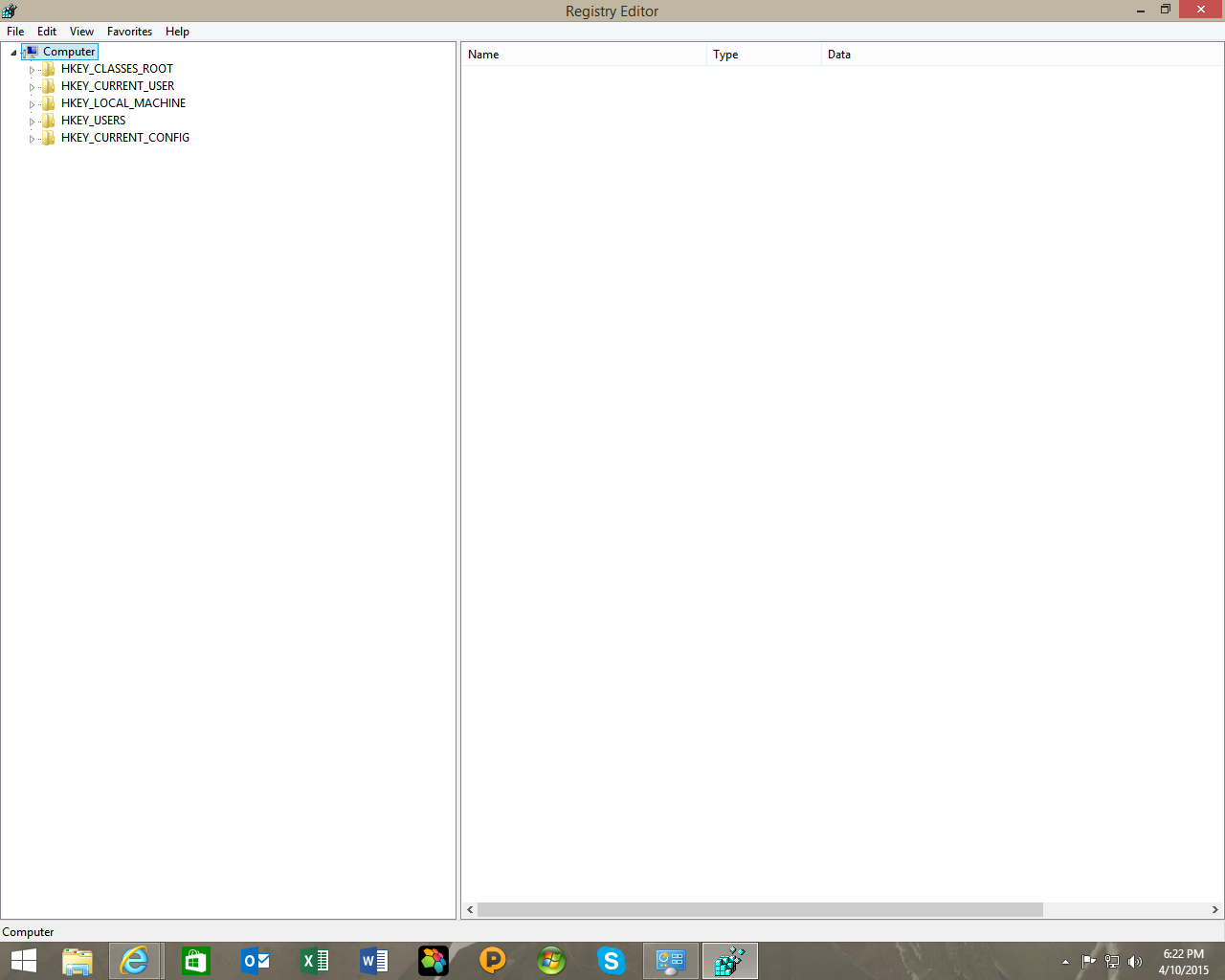Pavilion p7-1010 BV703AA: problem installing HP Solutions Framework Support
Running OS Build 10586.17 Windows 10, I couldn't installthe Support Solutions Framework. I always get the following error message attached.
I was able to install the framework of Solutions on a Virtual Machine running the same version of Windows 10 and on my computer hp mini 110-1100 CTO PC without any problem. Both successful systems were 'new' 10 Windows installs the installation on my Pavilion p7-1010 is an upgrade of a Windows 7 Pro. I'm guessing that some junk from my previous installation might be the problem, but the error message gives no clue as to what could be the problem.
I'll be happy to get help from this forum.
John Carney, initiated Windows forever.
Well, I finally solved the problem of installation by reviewing the Setup log file in my ~ temp directory. It turns out that at some point, I've cleaned too many hp related files in C:\Program Files (x 86) \Hp\Common, i.e. C:\Program Files (x86)\Hp\Common\AclmControl.exe. I managed to copy a bunch of files of my virtualbox windows 10 install on my local machine and I got the HP Support Assistant to install!
Tags: HP Desktops
Similar Questions
-
G60-120US: cannot install HP Solutions Framework Support
In trying to download the latest touchpad driver, I got a message to install the framework of Solutions from HP Support. I downloaded and had it fail 4 times. 3 times it seemed to install correctly but the HP site would not recognize it. The last time I got an error message on checking if had the authority to install it. I retried with "run as Administrator: 2 times more and still got the same message."
I have that I'm under Win 7 SP1. I can not get online in normal mode but works in safe mode, but I can't even begin to fix this because I can not disable the touchpad with the key on keyboard.
I can't fix anything since each step brings me further down the rabbit hole.
HP support assistant was not able to download. The same thing happened with me. So I uninstalled it completely rebooted and then installed the new version available at http://www8.hp.com/in/en/campaigns/hpsupportassistant/hpsupport.html#.VrA5t9tuJgU
the previous version was crashing and not opening.
To update the driver, you can use this software technical support form or if you know the driver, then you use a laptop to open the hp and with manual detection method select the laptop and then there will be a list of all available drivers. Install manually the link is so
http://support.HP.com/us-en -
HP-P2-1394: HP Solutions Framework Support will not install or uninstall
How do I manually uninstall HP Solutions Framework Support so I can install the latest version? I need to get the latest updates of firmware for my computer.
I am running Windows 10 (64-bit), but the problem started with Windows 8.1. When I go to the HP support to verify the updates drivers it says that I need to install the last frame Solutions from HP Support. I have download the installer from the HP site but when I try to install it, I get the message "cannot find file hpsupportsolutionsframework.msi" - it is impossible to uninstall the existing version. I try to uninstall from Windows Add/Remove programs and get the same error. The only thing I've found so far is a couple of third-party software who want $30 for an uninstall program.
Hello
If you can't the old version uninstalled via the Control Panel---> programs and features, then tryRevo Uninstaller.
Be sure that you choose the right download HP Support Assistant. One is for the office and one for desktop computers.
Thanks for posting on the forum.
-
Re: HP Solutions Framework Support
Hello
I'm having a probem with HP Solutions Framework Support as well. When I go to the support page for the driver, I click install now to install the program, but then I get an error. I enclose a copy of the screen shot that identifies the problem. The HKEY_LOCAL_MACHINE32 key does not exist in my registry sytem, although I HKEY_LOCAL_MACHINE. I've also attached a screenshot that as well.
Change the permissions on {HKEY_LOCAL_MACHINE\SOFTWARE\Wow6432Node\Microsoft\ Windows\CurrentVersion\Run} has failed. I did, however, find the culprit. I added myself to the following key with total control:
HKEY_LOCAL_MACHINE\SOFTWARE\Wow6432Node\Microsoft\Windows\CurrentVersion\SharedDlls
After that I restarted the framework of Solutions from HP Support installed without any problems. Thanks for your help though. I hope that someone else is having the same problem will find it useful.
-
HP ENVY 23-d055: HP Solutions Framework Support wiped out my HP Support Assistant for Windows 10
I recently upgraded my HP Touchsmart 23-do55 of Windows 8 to 10 of Windows. I needed to update the drivers for my LaserJet and when I went to the drivers and downloads page, I installed what is called the framework of Solutions from HP Support. This framework has installed a new HP Support Assistant user interface that only shows the printers. It shows all the information to get support for my HP touchsmart, like to see updates HP, updates, Windows, etc. etc.
How to get back my decision assistant in charge of Windows 10, and how can I have two attendants to aid (PC and printers) on my PC?
Never mind. Now I realize that HP Support Assistant is more focused on the PC. The PC is just another device, so I need to open it to show my Windows.
However, if someone in HP is reading this, it would be nice if the UI of HP SUpport Assistant was readable for older eyes. The new user interface uses a very small font in a grey color. It is very difficult for me to read.
-
Problem installing Hp solution center on win 8.1
Hello support team,
I'm updating my OS to win 8.1
I have uninstaaled all the stuff of HP and donnladed OJ_AIO_6500_E709_Full_Win_WW_140_408.exe of your site.
When I try to install it again after extraction of the file reaches 100% installation program ends
I would like to say that the computer recognizes the printer by adding the feature.
But I can't use the scanner
Please notify
Sandu
Hi Sandu,
If please try following the steps below and check if it solves the problem:1 open the Mcafee Virus and Spyware Protection software you are interested in, click on calendar and perform analyses. Click analysis in real time, and then click stop. Select until I restart the PC and confirm by clicking the button turn off.
2. open the dialog box run by clicking on the Windows key and the R key on your keyboard. Type %windir%, and then click OK.
3. type hpoins*.dat in the search bar at top, if there is that no result rename the extention in old instead of dat. (e.g. hpoins1.old)
4. type hpwins*.dat in the search bar at top, if there is that no result rename the extention in old instead of dat. (e.g. hpwins1.old)
5. start the Run dialog box by clicking the Windows key and the R key on your keyboard. Type MSIEXEC /Unregister. in the Run dialog box and click OK.
6. launch the Run dialog box by clicking the Windows key and the R key on your keyboard. Type MSIEXEC/REGSERVER in the Run dialog box and click OK.
7. run the installation file and check all difference.Please let me know if that may help the installation of the printer,
Shlomi -
problem installing Canon solutions drive... Invalid class string
I have been using Canon ZoomBrowser program provided with an EOS camera. Recently, I bought a Canon Powershot camera and tried to install the cd of solution because the camera was not recognized by the system. After installation it did not work and the error of invalid class string appeared.
I uninstalled all programes cannon and tried again but still get the error message of class string not valid. Can someone help please.
Right-click, choose Properties, Compatibility tab, and then choose run thisProgram as an administrator--..--"omjohn" wrote in message news: 6f6c8517-b195-4aad-a68c-3521328b265b...> I've been using Canon ZoomBrowser program delivered with an EOS> camera. Recently I bought a Canon Powershot camera and tried to install the> solution cd that the camera was not recognized by the system. After> installation it did not work and invalid class string error appeared.>> I uninstalled all programes cannon and tried again, but still get no valid> Error message String class. Can someone help please.> -
HP solutions framework support running for days with 85-100% cpu
HP solutions support framework service running for days using very high processor (85-100). laptop very slow due to the use high neck programmatically.
Hi @norm123,
Welcome to the HP Forum! It is a wonderful location to converse with the community, get help and advice. You have a rewarding experience, I would include the following link for your perusal and reference. First time here? Learn how to publish and more. What is your model number or product? Computers laptops HP - how can I find my model number, serial number or product? What operating system do you use?
I understand the Solution from HP Support framework service has worked for days and your CPU usage is always between 85 and 100%. If you open the Task Manager you can stop the process? You can also try a hard reset. HP Notebook PCs - performing a Hard Reset or forced Reset. Please let me know the results.
Thank you for your participation in the Forums of HP where we want to help you as well as others who may encounter a similar problem as yourself. Please consider tagging the post in order to solve your problem as "accept as Solution" to help other members of the community! "To show recognition for my efforts please click on the" ""Thumbs Up " below.
-
PAVILION dv6536en: HP SUPPORT SOLUTIONS FRAMEWORK could not BE RUN 11.51.0049
Was to have a bluetooth connection problem, I uninstalled the driver and went to the hp support to download the driver and it
prompted me to download hp solutions framework support which I did successfully, but the problem is anythime I try to run
HP support solutions framework it stops when it gets to backupfiles and disappear without any windows update error message were were unable to check the updates, even after execution of microsoftfixit.wu.run. (WINDOWS VISTA, HP PAVILION ENTERTAINMENT NOTEBOOK)
Hello
> bluettoth drivers are provided with wifi adapters
> trying to download manaer of recovery form
> you can also try to do the steps of set-aside
Please click "Accept as Solution" If you feel my post solved your problem, it will help others find the solution.
Click on the "congratulations, Thumbs Up" on the bottom to say 'Thank you' for helping! -
Problems to install the Solution Center
HP Photosmart C6380, later Center of HP solutions web site lists as compatible Windows 8.1.
408 PS_AIO_4_C6380_NET_FULL_WIN_WW_140_: this file will not be installed Solution Center, only drivers, even though it claims to have installed all the software.
Is there a way I can get the software suite to a .iso file so I can burn my own installation disc? Then I might be able to navigate the disc and try to install the Solution Center in itself.
Thank you
Dave
Hi Dave49,
I'm sorry to hear that the final stages has not solved the problem. The next step would be to complete an uninstall of level 3. I've included the steps below for you.
1. press the Windows key and the letter R
2. tap folder
3. press enter or click OK
4. open the file 7z
5 open the util folder
6 open the folder of the ccc
7. double-click on the Uninstall_L3Once the uninstall is complete, you will need to empty the temp folder. To do this simply follow the steps,
1. press the Windows key and the letter R
2. tap folder
3. press enter or click OK
Once you are in the temp folder, you can remove all entries listed. Note that not all entries will be deleted, because some programs are open. For these entries, you can click on ignore. Next, you need to empty the trash. After the Recycle Bin has been emptied, you will have to perform a clean boot. I've included the document "How to perform a boot in Windows". If your computer does not request it, restart your computer.Once restart is completed, you will need to download and install the software again. I have included a link to the ' all-in-one HP Photosmart C6300/6324 Printer series full feature software and driver '.
Please let me know if you are successfully able to install all software.

-
Problem installing Win 7 Ultimate on HP Pavilion 14
HP Pavilion Pavilion 14
Model # 14 - n011TX
Trying to load Win 7 Ultimate on a Pavilion 14 supplied with win8 and I need the Boot Manager in Bios, VGA, LAN Driver and Chipset Driver
Hello:
Try this...
1 install the Intel chipset driver and restart.
2. install the Intel graphics driver and restart.
64-bit:
32 bits:
3. download and install MS .NET Framework 4.0.
http://www.Microsoft.com/en-US/Download/details.aspx?ID=17851
4. download and install the latest amd catalyst driver beta.
http://support.AMD.com/en-us/KB-articles/pages/latest-catalyst-Windows-Beta.aspx
LAN driver is the second driver on the list.
I don't know what you mean by the need of the Boot Manager in the BIOS.
You have to enable the legacy mode and disable start-up safe to install and run W7.
-
A1777c Pavilion: Pavilion a1777c abandoned Vista Clean Install
Gentlemen.
I have a Pavilion a1777c desktop I got recently at a thrift store. Everything needed was a HARD drive, so I put in a Western Digital 1 TB SATA and tried to install Windows Vista Home Premium 32 bit which is it bundled with the operating system.
I say "try" because the facility cancelled at the last step, "Installation complete", with a window that pops up reading "Windows Setup could not configure Windows to run on a hardware on this computer." As far as I know, everything is just what the computer shipped with - except the most recent, more large capacity HDD.
The first thing that occurs to me is that the Vista installation disc I used was SP1. I have used it before on a HP laptop and it was no problem. I have SP2 on another drive and could put after the initial installation, but the a1777c comes with a PCI graphics card and a TV/FM tuner card. It could be that support HP original installation included SP2 so that I could use my Vista SP2 installation disc included to get a successful installation.
I would consider a set of rescue disks, but this option is not available on the downloads and software page for this computer. There could be a third party for the received media resource, but probably at three times the price HP would be deducted.
This computer, as delivered, will work correctly under Windows 7? The drivers and software page I chose Win7 because the OS just for fun and there was only one thing that came as different from the stuff available for Vista. If it turns out that the rescue media obtained from a third party was the only realistic way to go, I am tempted to put this money to Win7.
In any case, I talked enough about it. Do you think I'm onto something with the installation of Vista SP1 the problem disc, or it could be something else?
Your interest in the problem and its solution is appreciated!
GrantHi, grant:
It is possible that the new hard drive, you have purchased is a hard disk advanced format which does not have Vista.
The format of the format hard drives advanced with the GPT table instead of the older MBR partition table, so that they can work with the latest UEFI BIOS, which is not your model.
So, here are my recommendations...
1 visit the site Web of WD and see if they have a bootable tool to format the drive in the MBR.
You need to remove all partitions, to make a new partition, format it to NTFS MBR and see if Vista installs it.
2. There is free 3rd software suites of party that can do that for you like this...
-
HP Pavilion DV2 1010-ea: processor
Hello
I was wondering that if I could upgrade my processor that my computer is very slow and the "lag", I already updated the RAM, but it did not help much, preferably the 64-bit processor, I don't know what will fit the card mother/socket.
Model no. HP Pavilion DV2 1010-ea
Thank you very much
Your laptop is essentially a netbook, using a low power processor. There are two versions; a discreet and one with integrated using different motherboards, but both graphics using the same processor AMD Athlon Neo MV - 40 embedded.
The CPU is soldered to the motherboard, so there is no possible upgrade. The processor is 64-bit, by the way.
Your best update would install an SSD. This will get rid of a lot of the LAG. The hard drive is fairly easy to remove and replace it with an SSD. See Page 41 of the manual. You have the external USB DVD burner?
If it's 'the Answer' please click on 'Accept as Solution' to help others find it.
-
HP Pavilion 2341sl g6: Pentecost problem drivers video card
Good evening
I have windows 7 ultimate, and I formatted the pc just so that I had to reinstall all drivers.
But I have a problem: I can't find the correct driver for my graphics "AMD Radeon HD 7600 m Series. If I go into Device Manager, I see that the video card, there is a warning message that says: "the device has reported a problem and is no longer supported. (Code 43). "I have a HP Pavilion 2341sl g6.
Thank you.Go to Device Manager.
Click to expand the category graphics cards.
If the driver is correctly installed, you will see both
Intel HD Graphics
AMD Radeon 7600 M or series 7670M graphics card listed there.
If you see those, then you are right. It is not a driver problem.
-
HP pavilion 1301tx g6 | Impossible to install any driver wifi card
- HP pavilion 1301tx g6 | Windows 7 Professional SP1
- So I formatted my C drive and reinstalled a different version of windows and when I reinstall my drivers LAN and wifi I had problem installing Realtek/Rain(i forgot the name) and Broadcom, I have my realtek LAN works but not WiFi. Please help me as soon as you can

Hello:
Here is the link for the driver you need...
Maybe you are looking for
-
I have a personal Modem from Apple (A9M0334) and have tried to connect it to my Macintosh Plus as well as my Apple / / e. The //e isn't any software of modem, but the Macintosh has MacTerminal 1.1. Telephone cables are connected to both ports on the
-
Unable to download a driver for U410!
Hi Lenovo, I am currently unable to download all the drivers for my U410 in driver matrix. If I come to the point to select the U410 as device, nothing happens! Yesterday, it worked well, or are there site updates happening right now!
-
microphone making a splashing sound
I need help with a problem of adjustment of the microphone
-
(Solved) Windows XP does not upgraded to Windows Vista because Powershell is installed
PowerShell is not installed on this Windows XP computer. I checked the list of programs, and the registry. If not, where can I get? What other numbers KB Powershell can be listed under?
-
Management command ship confirm API
Hi allI have a requirement in which I need to ship confirm the command by using the API based on the ID deliver.Could someone tell me what API should I use? and what exactly the stream of events will take place?Thank you