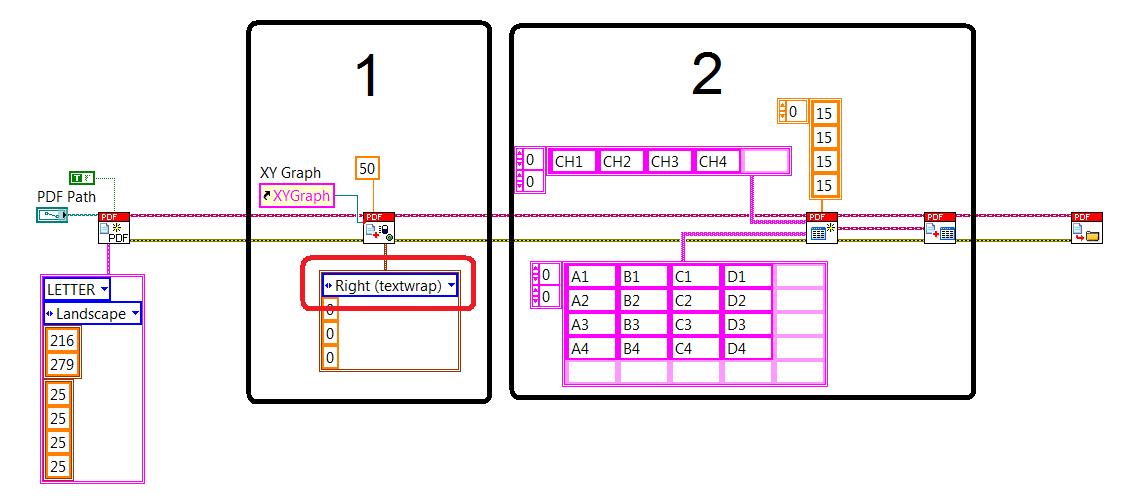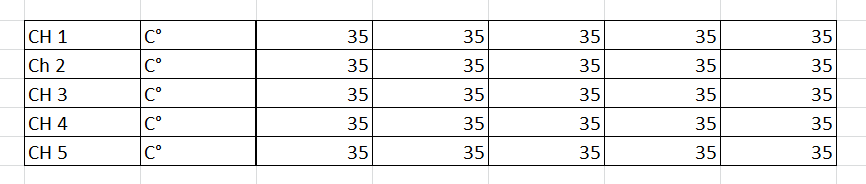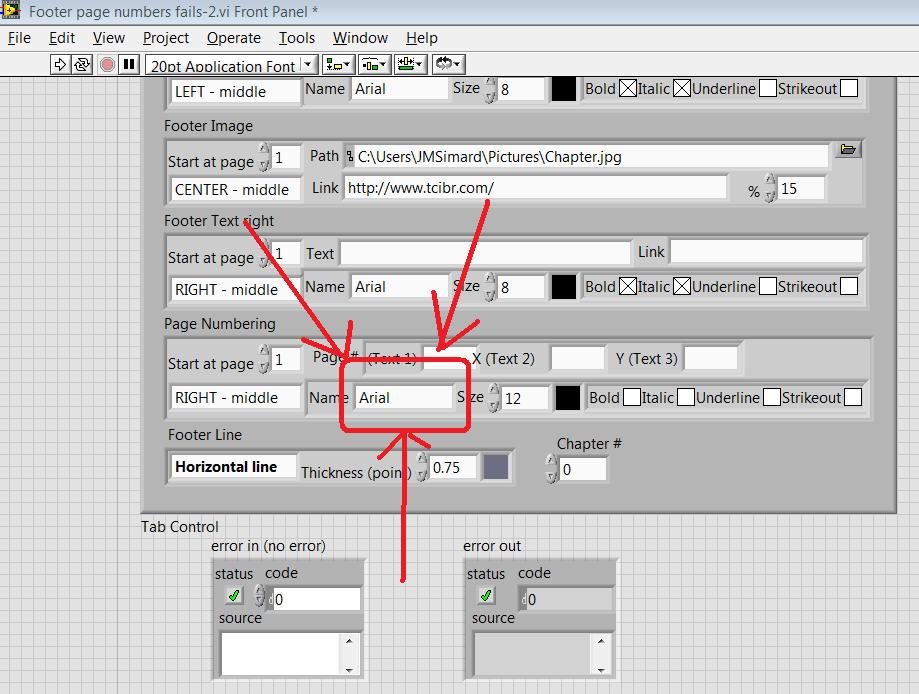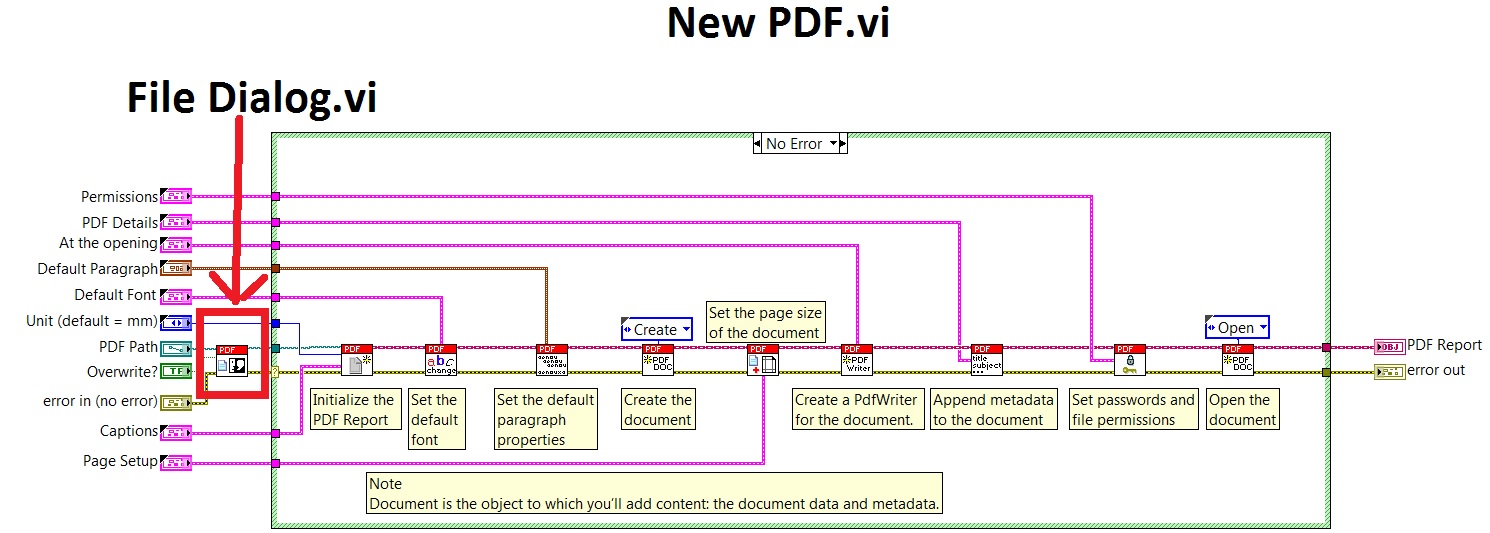PDF exaprom
I have a problem, according to this fine tool.
I wan't to report pdf and I have problem with alignment photo picture and graphic data.
Example report shows how do not. I would like to have the table and graph in aligned at the same height on the same page.
I'm out of ideas so if anyone can help me I would be very grateful.
First, you insert your image with 'position = Right (textwrap) '.
Second, you must insert the table.
I tried with a newer version of Exaprom PDF, but this is supposed to work with the old version.
Tags: NI Software
Similar Questions
-
PDF Exaprom cell format problem
Hi everyone, I am currently using Exaprom to generate a PDF report for some test equipment. The report should be formatted in a particular way (I have attached a picture of the format to this message). The table has a thick line that separates data from the units and channel names. I have accumulated my brain trying to find a way to produce the thick line and keep the other bording fine lines the cells, but I have not found a solution. My first thought was to merge the cell containing the units with another cell which contains the thick line but that produces an error in my VI and does not export the PDF file at all. If anyone has found a solution for this (if possible), then I could really use the help!
Actually my suggestion does not work :-(
Plan b: insert a blank column where you want the thick line separator and set the column width to the same value as the thickness of line. Didn't even need to use the custom border! The width of the resulting line will be twice more the other ones.
Ben64
-
How to create PDF with PDF Exaprom bookmarks?
IText in ACTION by Bruno Lowagie reading, you can create bookmarks for a PDF automatically by adding chapters. Is it possible to do it with Exaprom. I can just mod a paragraph add so it adds a chapter?
I love Exaprom. Great package!
Norm
No, these pictures are from version 2.0. This is not implemented in version 1.
Try this VI (this VI goes to \user.lib\Exaprom PDF\VIs\Text)
-
Exaprom iTextSharp footer problem
I use pdf Exaprom but I have a case that I can't work. I'm generates several files of test with different formats. I then compile into a single file, where each file becomes a chapter. To make the page numbers to make sense, I use a format of numbering "Page x - y" where x is the chapter number and is the page number in this chapter. In the files coming to press images of labview control, it works fine. The work of page number. But when I use just the text from a file, it fails. I've included a vi that shows this failure. If you run it with the page numbering is turned off, it runs. Turn on numbering a pdf fails to close.
I use LV11 and Exaprom 1.0.
Norm
For a reason unknown to me, you must specify a font in the page number.
Normally, if you leave empty font name, then it is assumed to be the default font. If you do not specify a default font, then it is assumed to be helvetica. I don't know why it doesn't work...
-
Exaprom PDF: how cells that can cover several lines in the body of the table?
I use Exaprom PDF but I have a case that I can't work.
I would like to generate a table where a cell spans an entire line in the body of the table, the table should be translated as:
____________
|__|__|__|__|
|__|__|__|__|
|___________|
|__|__|__|__|
Dear Marc,
could you post an example how span a cell of an entire row in the table with the function body "Append custom Table.vi."
For example, please use the 2009 version.
Thank you
Asper
This message refers to the report Exaprom PDF generation tool:
https://decibel.NI.com/content/docs/doc-10952
Perhaps this.
-
I just installed Exaprom PDF report generation toolkit, and all the itextsharp dll calls return an error. I used the front package (on the last computer) and had no problems.
Someone has broken this or have any suggestions on a fix? I tried in 2013 of LV and 14.
Maybe it's
https://decibel.NI.com/content/docs/doc-10952#/?page=2 (taras_33, the last two post)
http://forums.NI.com/T5/LabVIEW/exaprom-PDF-in-deployed-application/m-p/3014993#M862006
-
Error Exaprom in deployed PDF error path and permission to application, how to solve this problem?
Hello world
In the system runtime (executable) you must specify a valid path. If you want the same behavior (development system), you need to change:
C:\Program Files (x 86) \National Instruments\LabVIEW 2014\vi.lib\Exaprom PDF\VIs\Low level\File low level\File Dialog.vi
To be honest, I don't remember why it is not the same behavior...
-
exaprom deployed application pdf
I have an application that I use Exaprom PDF to. On my development PC, it works fine. On the target computer it does not print (no error either). On the target computer, it saves the PDF file in the desired folder, and when I open it with Adobe and select print, it only (set a default network printer). Are there other than itextsharp.dll drivers that must be included in the compilation?
-
Printing problem in PDF format
I tried a few different 3rd programs to print to PDF, but keep the errors. The goal is to print the .vi façade to a file identified by program. Screenshots fo that errors are attached.
I tried Bullzip:
https://decibel.NI.com/content/docs/doc-22555#comment-27786
Error 1172
And Exaprom:
https://decibel.NI.com/content/docs/doc-10952
Error 1386
And the PDF Creator:
https://decibel.NI.com/content/docs/doc-4552
Error-2147221164
I tried to reinstall the programs, the creators of pdf and the .NET framework, but I'm missing something.
I use LV 2014 on Windows 8.1.
Thank you!
Hi COIEngineer,
I installed and opened the BullPrint example and was able to reproduce the error you receive when I pointed to a file .vi directly, but was able to print successfully when pointed at an image file. Could possibly feel in a jpg file, print this file in pdf format, and then delete the original (if you do not want the original file).
This error is generated when the pdf printer is not sure how to handle printing of the specified file type.
-
PDF report does not display the Cyrillic letters
Hello world. To generate report I started using Exaprom PDF https://decibel.ni.com/content/docs/DOC-10952 . But there is that I found a bug. I'm trying to insert Russian letters to the pdf text document, there is no error. But when I open the pdf documents, there is not all the Russian letters. That of English letters and numbers. Anyone know what kind of problem is it?
I solved this issue as follows. First create a control of the chain. Insert in the text of the control with Russian letters then use Add control Image.vi and wire to ot references of my order
-
Preview.app stuck on the first page of the PDF in single page mode
I regularly Preview.app view PDF files and want to use the "Single Page" function to display an entire page at one time. I have 'Single Page' display set as the default behavior.
Lately when I open a PDF file, they properly open the first page, but I am unable to navigate to another page via the drop-down page, touch up/down arrow. If the PDF file has a table of contents, I am able to go beyond the first page through it and then proceed to navigate normally. If it is not a table of contents, the only solution is to continuous scrolling mode and continue to navigate beyond the first page.
It's very annoying! Unfortunately, I can't remember where this started happening. It could be when I upgraded to MacOS Sierra, but I can't confirm.
Everyone else see this behavior?
Hold down the Option/ALT key, then use the cursor to the TOP or to the BOTTOM of the key.
-
Overview of Sierra blacking out diagrams in PDF
When you view a PDF user manual, and some of the diagrams are blackened. Read properly user manual front of Sierra. A new pdf download does not help. The document is displayed correctly in SC6. All the patches?
Hi, Mike V Nano.
I see your message that your PDF document is not correctly displayed in the preview for macOS Sierra. I'll be happy to help.
As you notice this with several pdf files and these files seem to be display correctly in another app, looks like you have isolated this problem with preview more precisely. First, open preview and choose Exit in the application menu in the menu bar, or press command-Q to close the application. When you re - open preview, hold down the SHIFT key on your keyboard while you open the program. This will temporarily prevent the application to reopen his documents and its windows. A test to see if you still notice the same problem after you perform this step. If you haven't already done so, try to restart your Mac to see if the problem persists as well.
If the problem persists after trying the above steps, I would like for you to start in safe mode and test for the problem there. Take a look at the following resources for more information on this process:
Try safe mode if your Mac does not end commissioning - Apple Support
If the problem persists in safe mode, it may be a good idea to test this behavior in an another user account on your Mac. This will help you locate the problem. Take a look at this Web site for more information:
How to test a question in another account on your Mac - Apple SupportHave a great day!
-
Giant PDF scans from Sierra update
I like to use the 'digital images' app to scan documents and save them directly as a PDF. Ever since I updated my system to Mac OS Sierra pdf files created when scanning are about three times the size they were before and I can't find a place to change the setting for that. I don't want to use a different software since it worked perfectly fine before the update. Any ideas?
Same question. I have been in contact with Apple Support who had no idea about this, and it should report a bug. Most of the reports are more likely to get noticed: http://www.apple.com/feedback/macosx.html
-
PROBLEM when scanning multi-page pdf
Hello
Since the update of the sierra, I have a problem when scanning multiple page document. If I check the checkbox "merge pdf" in the scanner window, first page works fine but when I scan page #2 or one of the more page don't merge in the file pdf which flashes briefly in the sidebar, but still with only one page...
I tried with another scanner (diff brand and model) and the same problem, so not a driver issue...
any idea?
Thanks in advance
Stephane likes
Best I can tell with Sierra make a pdf of many a scanner using the preview page is completely broken. Time to report through www.apple.com/feedback/.
-
Scan with preview - several Pages of a PDF THAT does not work in Mac OS Sierra
Hello everyone,
I had upgraded my Macbook Pro (early 2011) to Mac OS Sierra. A famous feature of older versions of Mac OS is to use Preview to scan documents to PDF format, joined the pages scanned all of a single document.
After upgrading to Sierra this feature does not work correctly. The pages are not more combined into a single PDF. Anyone who has observed the same problem?
Best regards from the Germany
Jörg
Yes, it's been posted here several times.
Maybe you are looking for
-
Satellite A350 - FM tuner appears in the Device Manager?
I have a FM tuner device, but I don't see that he listed in Device Manager. I checked hidden devices and it does not always show. How to see it in the list of drivers in the driver manager? (Why she get hidden well?) Where this device get its drivers
-
Satellite M70-129: # and symbol keyboard @ does not work
Hello My computer's built-in keyboard laptop symbol @ and # do not work.Laptop is new. I don't know why? No idea please.
-
BlackBerry Z10 No. events on screen Z10
Something weird just happened on my Z10.Normally on the splash screen I see the display of the clock and appointments for the day. Now all I see is the clock and the "Hello". I have a lot of appointments in my calendar - any ideas how I can fix this
-
All, I can't find good documentation on the connection of a UCS SAN iSCSI storage system. We run an Equallogic SAN iSCSI and I need to connect our UCS system. I find a lot of documentation on Fibre Channel, but of course who does not help me. Does
-
do I need a new license to upgrade from vista to windows 7
under vista, I was wondering if I can upgrade to 7 using the same product key #.