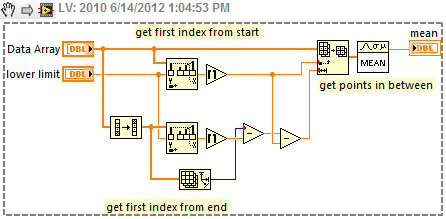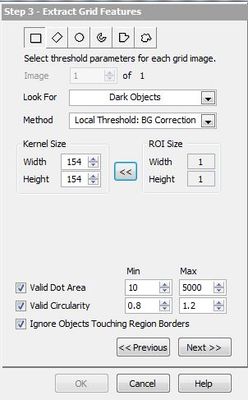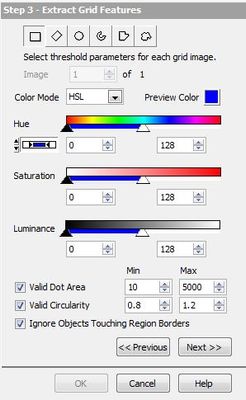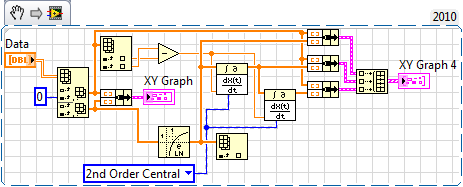Peaks above the threshold
Hi all
I changed one of the examples of Diadem to return the heights beyond a given threshold in a series of data. This works fine for a single data file using the script below. Now, I want to modify this script to individually perform the calculation on a long series of (too large for concentenate) files every time that record the results in a new data file. I enclose the code that I use and some many simplified data files. Could someone explain to me how this next stage of script or maybe post a code example of something similar?
Thank you
Option Explicit ' force explicit declaration of all variables in a script.
Call ScriptInclude (AutoActPath & "ThresholdPeaks.VBS")
Dim i, Xch, Ych, threshold, MinDev, MaxMin, EndTime
Dim CursorType, CursorMode, CursorX1, CursorX2, CursorZoom
Dim MyFolders()
Call InitMyFolders
'-------------------------------------------------------------------------------
Void InitMyFolders
ReDim MyFolders (1)
MyFolders (0) = 'C:\Find all Peaks\'
End Sub
'-------------------------------------------------------------------------------
Call DataFileLoad (MyFolders (0) & "Data1", "CT", "Load") '... DataFilename, FileImportFilter, ImportAction
Xch = 'Time' ' X channel to analyze the peaks of
YCH = '1 a' ' Y channel to analyze the peaks of
Threshold = 20' threshold of entry here
MinDev = 3' (0.. 100) percent of the APA (Peak - threshold) to exclude
MaxMin = 'Max' "(Min, Max) find local Maxima and local Minima"
Call ThresholdPeaks (Xch, Ych, threshold, MinDev, MaxMin) ' find spikes
Hi Mark-
The code sets the Xch and Ych to constant string at the beginning of the script names. When you search the channels by name in the data portal, DIAdem will start at the beginning (top) of the Data Portal and stop at the first instance of channel finds it suits on behalf of which you are looking. That is why, since your threshold the script is always via the channels 'Time' and '1 a' the first channel group, even when new data files are loaded.
To fix the script, you will need to modify the code to reference the channels by group name and the name of the channel, instead of just the name of channel - and you will need to do inside the loop that takes care of each database in turn.
e.g. Xch = Strain2/Time"."
Tags: NI Software
Similar Questions
-
remove the threshold values of table
Hello
I would like to get help to complete my program where I am removing values above a threshold in a table and establish the curve according to the values above the threshold (from-45 in this case) is deleted. I still seem to have a few values greater than the threshold that appears in the desired graphic. Any help is greatly appreciated.
Thank you
hiNi.
Your VI is extremely complicated. All you need is a conditional tunnel.
-
Average of all values between (above first and last above) a threshold value.
Currently I have a VI where I programmed a year or more ago, takes any value of a set of data that exceeds a certain threshold. It is used to capture the average of all values above a threshold when there is a peak of the values that exceed this threshold. However, when there are two or more peaks that exceed this threshold, only values greater than this value are averaged, so the final result is the average of the two or more.
What I need is for each value that occurs after the threshold is reached, and before that the threshold fell below for the last time. Imagine a set of data whose graph looks like the letter "M" for example with the threshold being to halfway to the top of the
M, I want to show the average (the first bump, the fall below the bumps, as well as the last bump) but what I'm saying now is the average of (the first bump, over the last bump). What I get now cut the data between the two summits.Any help would be appreciated of course.
Here's a method, perhaps not the best.
-
Hi, I want to write a program that can turn on the LED when a range of value, this is the threshold and only when the value does not reach the threshold for a period of time, say 5 seconds, then the LED will turn off, otherwise it will remain. How can I achieve this in labview? Can someone help me? Really thanks!
I assume that you use a while loop to keep the updated value.
Add a record to offset to your looping it initialize with a U32 (time in ms)
Add the registry to offset to your loop that keeps the previous value of your bool
When your reaches the threshold value => the light and set the current time in your shift register.
In the next iteration of the loop weather check value is still above threshold
=> Y-online previous set to true?
=> Y-online the next iteration
-Online N => turn switch on and set the current time in your shift register.
-Online N => subtract the time current less time shift record-online more then 5 seconds?
=> Is => keep turning on
-Online N => turn given
-
Using the thresholds the in Vision Assistant Image calibration
I would like to form images of calibration with some images of 1280 x 720 of grids that I take with a fisheye lens. Usually, when I raise Calibration training Vision Assistant interface, I have some tools really powerful local thresholding as in the screenshot above.
But with images that I put in now, I'm threshold options that aren't really my needs. These are shown in the screenshot below. Is it possible to manually choose the local threshold options?
Hello
You got this window because it seems that you have a 32 bit image instead of an image of grayscale 16 or 8-bit.
Convert your image into 8-bit, and you'll have the threshold parameters you need.
Hope this helps
Agress
-
detection of peak with two thresholds
Dear colleagues!
Excuse me, but I need example or any help for the detection of peaks with two thresholds. Namely two adjustable thresholds with detector standard Ridge for the creation of a detection bandwidth or range.
Detector of crete have only one threshold of... But why only one...

-
How to determine the threshold for an LED voltage
A density of current over voltage that is generated by one of my Labview OLED measurement systems is attached. I'm trying to programmatically determine the threshold voltage. When the data is displayed in the logarithmic scale it is possible to observe a charge injection clear (0.8, 0.000203). The problem is that I can visually observe this value, but I'm not able to solve by program for her. I tried to take the derivative to observe the changes of slope, but only to determine the operating voltage. Any ideas how I could solve this value?
Thank you
E
You are on the right track, you just have to do deeper. Try to take the 2nd derivative and find the points where it is larger. This will show you where the log graph is concave upward and where is your ve. I've included a plot of Log (data), D (Log (data) and D (Log (Data), 2).) I also have zoomed in on the area of interest, then pay attention to the balance.
You may need to make some good assumptions. For example, with exactly what I posted above, you get Vth = - 0.4 or so. If you assume Ve > 0, then you get Vth = 0.8.
In addition, you probably want to do other fancy stuff such as: interpolate the data to get more points, smooth interpolation, trim the ends of the derived data (they want 0 according to your derived method).
-
See the attached screenshot.
I have a fairly big screen so I prefer to use the vertical display (with message pane appears to the right of the message list pane).
I use quick filters / lot of research in the search for old messages. In doing so, my attention is focused on the message list pane, but to type an expression that I have to drag my focus on the far right of the screen, above the message pane. Logically, this area of the screen should be associated with the message, not the list of messages.
If a simplistic solution can be available if I ask you if there is a way to customize the location of the elements in the quick filter bar, as I illustrated on the screenshot?
But I think that the fundamental solution is to make the bar area of quick filter in the list pane message, instead of the current arrangement where it is part of the largest component that contains the message list pane and message pane.
I welcome any advice on how to solve this problem, for me, or get it repaired for others to share.
Ah, found the bugzilla database - was looking for link to support the site, but as I couldn't find one, I assumed that this channel has been used on the screen of the excessive defects in bugzilla.
In any case, a quick search found me https://bugzilla.mozilla.org/show_bug.cgi?id=592248 - where someone complained the quick filter bar was too short in vertical view and this has been resolved by extending the bar on the top of the message pane.
I guess that preference will depend on the size of the screen. I will take the question through bugzilla and can provide a patch to satisfy both sides, if I have time one of these days.
-
Location of RESPONSE above the text of the message
Impossible to find ways to change
you are right when you say - no. Menu bar? However, when I press the ALT key ONLY a semblance of very low a bar menu in WHITE text. This is a problem for a long time. However, when I guess where the key to tools, click and then success.
Or if I click the main categories in the left column I also succeed. I click ACCOUNTS, and then view the settings. It works for one of my two headers to account.
Now, if I could find a way to watch my headers above the top line of choice? Thank you very much. I know this is trivial, but it's annoying, I have used Eudora for a long time before moving recently.
-
Thunderbird opens in a miniature screen just above the taskbar
I deleted thunderbird and re3booted my machine and then I reinstalled Thundeerbird but still only a thumbnail above the taskbar.
However, I can open the address book, and it opens in a normal window. Please help need my Thunderbird UItry to hold ctrl and press the tab... When Thunderbird is highlighted let go and get him. It's probably almost invisible where it was pushed almost immediately display the taskbar
-
Everything on the site is in English. However, along the top, slightly above the tabs is a stream of Japanese symbols. These are somewhat intermittent and go away for a while after I rebooted. They come back.
Does anyone else have this problem. Thanks for any advice.
Hello xanadu3, other concerned users related to the question of the extension of Advisor to mcafee site - please try to disable or remove that in case you have now.
-
How to remove the bar above the body of the email in the Inbox
How can I remove Information / toolbar? (don't know how it's called) that appears above the body of the email in the list of incoming emails in the Inbox. The bar has the info on enamel and buttons as response, delete, etc. It is redundant and just takes place.
You can not remove it. It is part of the message pane and appears when running the updated message pane.
You can reduce its size with this add on.https://addons.Mozilla.org/en-us/Thunderbird/addon/compactheader/?src=HP-DL-featured
-
Why is there space located above the tabs in Firefox 31.0?
Why are there empty space at the top above the tabs and the address bar and minimize fullscreen and close the icons at the top right? Restored the default without impact theme, change seems to happen on FF 31 update.
Try the negative margin top for the bar tab (#TabsToolbar) with the code to userChrome.css
Add code to the file userChrome.css below default @namespace.
@namespace url("https://www.mozilla.org/keymaster/gatekeeper/there.is.only.xul"); /* only needed once */ #TabsToolbar {margin-top:-1px!important}The file userChrome.css (UI) customization and userContent.css (Web sites) are located in the folder of chrome in the Firefox profile folder.
-
How can I remove the title of the page above the file, Edit, View, history, bookmark tab?
How can I remove the title of the page above the file, Edit, View, story, tab bookmarks in firefox
In Firefox, 29 and 30 of Firefox:
button '3-bar' menu > customize
Bottom left, click the title bar button to enable and disable the title.
In Firefox 28, I actually do not remember!
I would be remiss in my duty if I didn't remind you:
- 28 Firefox is not safe: Mozilla has disclosed its known security flaws.
- You can change 30 Firefox in order to restore many features of previous versions of Firefox user interface using the techniques in this article (or with the help of volunteers from the forum): How to make the new look of Firefox as the old Firefox.
-
How to reduce the amount of information in the box above the message text box
When I opened an email there is a space above the text of the actual e-mail that contains a wealth of information and includes titles such as From, subject, Message ID, X-key etc. This area can be hidden from view?
Sincere greetings,
TREV
You can reduce the amount of text illustrated by putting in
Reviews | Headers of to normal. I think that yours is set on all the.
http://www.Ramsden.org.UK/5_Lost_toolbars.html
You can further reduce the size of the Panel itself with this add-on:
https://addons.Mozilla.org/en-us/Thunderbird/addon/compactheader/
http://www.Ramsden.org.UK/3_How_to_install_Add-ons_in_Thunderbird.html
Maybe you are looking for
-
When can we expect a new product range with Windows 7 preinstalled to be released?
-
Download driver for my Satellite A40
I have a satellite A40, I installed SP2 18 months but when uninstalled slow operation. Reinstalled again today, but wondered if I need to download anything from Toshiba to go with it. I never managed to save the updates and it's late now.
-
Registry Defender cleaner Cyber has stopped working
How can I activate the cyber market Defender registry?
-
Blue Screen BCCode: 3B - computer restarts automatically
Alaska has lost "I had a problem with my computer restarts several times to give me the option to open in safe mode or regular and whenever I choose regularly and connect to my user count it restarts after a blue screen with information and codes." I
-
Window media player saying error not install proplerly and must be reinstalled both on the low loading page do not work 7n and 7 k how can I reinstall WMP on win 7 home premiun?