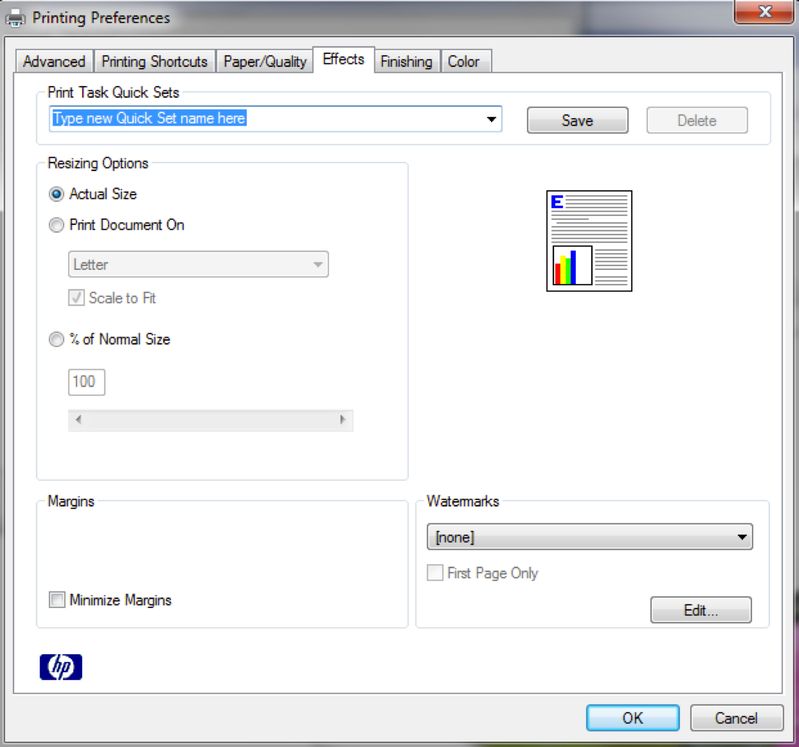Photocopier Toshiba TF 605 prints very faintly
Hello!
My Toshiba TF 605 laser fax / laser printer / copier prints very faintly. New toner is used and the mirrors are cleaned. What can he still lie with?
In addition, I find the operating instructions which were not handed over to me, unfortunately, with.
Y does it have to use a possibility the printer on Linux or Windows after 98? Is there a universal driver?
SRY, bad English. The translation was done through abacho.de
Hope someone can help me
greetinx
Kiefer
Hello Kiefer
To be honest I don't think that someone here can help you with your photocopier, because we are here on the computer forum where people discuss books and different options.
If you do not receive an answer here I recommend you to contact your local dealer.
They should be able to help and send you to the right place where you can get complete support for your Copier.
Tags: Toshiba
Similar Questions
-
Kodak ESP5AIO printer ink cartridges ok but print very faintly
Printer ink cartridges ok but feel very low, troubleshooting says everythings ok. Any ideas?
Hello
1. which version of the Windows operating system is installed on your computer?
2 have you made changes on the computer before this problem?
3 are you facing the question with any specific application?
I suggest to print a test page for the printer and check.
http://Windows.Microsoft.com/en-us/Windows-Vista/print-a-test-page
Reference:
The printer prints part of a page, prints blurry ink or prints faded or inaccurate colors only: http://windows.microsoft.com/en-US/windows-vista/Troubleshoot-printer-problems
Since you are faced with the question with the printer cartridges, it would be best to contact the manufacturer of the printer.
-
If you use Firefox to print most documents (boarding cards, identified mastercard, genealogy documents) printing shows only 1/4 of the page, is located in the left lower quadrant and doesn't print not part on the right side of the information. When I go into Safari and print the same documents in 2 minutes what they always print very well. We like Firefox and prefer to continue to use, but if we are unable to print, we use Safari more often
Check and tell if its working.
-
I have a Deskjet 6940. It had been printing very quickly, but is now barely mobile. I don't know if something has changed in my system or what. I even rebooted the SW. I have it configured for Fast project but it chugs along. Not at all as if it were before.
I need help because I print every day a lot and need to print quickly.
Thank you.
The printer print a Windrow, then wait 10 to 15 seconds before the next swath? If so, then one of the cartridges may have failed. To troubleshoot this remove cartridges and try to print reserve mode. If this prints to the near normal speeds then the cartridge you removed must be replaced. If the printer is still very slow, and then replace the original cartridge and remove the cartridge on the other. If it prints at a normal speed, then the cartridge that you deleted now is at fault.
(Note: when printing text in view of reserve with a cartridge installed color printing will be a little slower than normal, but not very slow.)
-
DeskJet 2544: hp deskjet 2544 suddenly prints very slow but quickly copies
I have had this printer for about 6 months. Things were very good. Recently, it started very slow printing. I read it could be weak cartridges so even if they had both ink, I replaced the. I have nothing but HP used since the beginning. I noticed that she copy quickly, but print very, very slowly. Any suggestions? It has been connected wireless but I stopped that and we hung usb thinking that was the issue. But no. I should add it is connected to a Dell AIO
Hello @sues2015!
Thanks for posting on the HP Forums!
I should be able to provide suggestions! I can see that over time your printer running slowly when printing from the computer wireless or USB connected. If the printer is capable of performing a photo copy at normal speeds and then indicating that the equipment is working correctly and you are probably looking to a software problem in the computer. Also if the printer is having the same problem USB or wireless connected pointing more fingers to the software.
The first thing I recommend is to uninstall the HP software. Once the uninstall is complete, it would be wise to perform a cleanup of the computer disk. A disk cleanup will improve the performance of the computer and remove the temporary files that may cause problems during the installation of the software. Once disk cleanup you must restart the computer and reinstall the HP software.
To uninstall the HP software, click here: uninstall the HP software
To perform a disk cleanup, click here: perform a disk cleanup
To download the HP software, click here: HP Deskjet 2540 all-in-One Printer series full feature software and driversIf please, after back and let me know how everything goes.

-
I have HP PSC 1610 printer, and until recently, it worked fine. Now it prints very slowly and I'm unable to use the internet, although it is printer. What could be the problem and how can I fix it?
Hi Dee,
Please contact Technical Support for assistance with your printer HP: http://www8.hp.com/us/en/support-drivers.html.
Good luck!
Kosh
-
My Dell V305 printer prints very small. How can I get to fill the page?
My Dell V305 printer prints very small. How can I get to fill the page?
Hello
Were there any changes made on the computer before the show?
Method 1:
I suggest you to refer to the article and see if it helps:
Resources for the resolution of the printer in Windows XP problems
http://support.Microsoft.com/kb/308028
Method 2:
See the articles and check if that helps:
To set printing preferences
To set the properties of the printer
Settings that affect printing
-
LaserJet Pro M201dw: Laserjet Pro M201dw - print very slow or not at all
Hello - I bought a M201dw Pro Laserjet is approximately 3 months. I just change the original cartridge as an idea of how much/little it has been used. It has worked well for 3 months but started printing very slowly, or not at all with in the last few days. It is not a network printer, it is directly connected to my PC.
Thanks for any help,
Jim
Hello
Try going into the service of the printer menu and changing the USB high speed to full
The printer will restart and will have the best speed for the connection
So, make sure the USB under 6 ft s and s a direct connection print and PC (without REPEATER MULTIPORT USB or something similar)
-
Text in messages do not print. Topic will print very well (from, to, sent, subject) j
Body of received messages in my outlook express e mail do not print. Topic will print very well (of, to, sent, subject) message is readable but must print some info received in messages for purposes of small home office. Press on print and got a white paper with the exception of the section. Any ideas?
You can print from IE? OE uses the print engine that uses the IE, so if you cannot print from IE, then you won't be able to leave OE. See also www.oehelp.com/OETips.aspx#10, even if it is a little dated.
If you cannot print from IE, see Help. On IE and what version it is?
Steve
-
Problems of printer error says "failed to print" but it prints very slowly
My printer is acting like it is on a network, unable to print error message, but it prints very very slow. Also 1 document says waiting for the authorized user? I am the authorized user. What's up with that? It all started after an update Microsoft, any help is appreciated printer is HP all drivers have been updated
How is the printer connected?
- Open Printers and faxes, click the printer icon and select Properties
- Click on the Ports tab
- Describe the entries for 'Port', 'Description' and 'Printer' in the (verified) highlighted line in the list of ports but DO NOT CLICK ANYWHERE in THE LIST
- More than one box is checked?
- Click CANCEL to exit the printer properties dialog box
If you have a network, what is the brand and model of the router?
-
7851D HPF: HPF 7851D prints very slowly (see docs swiped photos)
Hi my printer recently started printing very slowly. Its as if she "sees" the word documents, PDF etc. because it they are pictures. I can't see anything in the properties to change that.
What I think happened recently is I upgraded from Windows 8 to 10.
Any help would be great.
Thank you
I recommend removing your current driver and by downloading and installing the latest driver from hp.com.
I recommend you find the driver on hp.com before you remove the existing driver.
-
PSC 1210: PSC 1210 print very slowly
Printer prints very, very slowly.
Self-test page took 96 seconds.
Test printing to HP PS RD took 05:34.
I've tried everything recommended on the support site.In addition, with the regular docs (Word or PDF) it will print 1st page very well,
then slow down waaaaay.
The next page will take more than 10 minutes and out very light.
I am convinced that it is not a problem of ink that I just replaced both cartridges.
Thanks for any advice you have.
The printer made a tape from the printhead, then pause for about 15 seconds before the next swath? This is probably caused by the failure of one of your cartridges. I don't remember if the PSC 1210 supports printing with a single cartrdige, but try the following: remove the black print cartridge and print a test page. The printer prints at a normal speed? Is therefore the black cartridge was the issue and needs to be replaced. If it isn't then, put the black back cartridge in and remove the color cartridge and the test page printed. If the printer now prints speed the color cartridge is responsible and must be replaced.
-
Hello
My HP psc 2175 all-in-one suddenly started printing very very slowly.
No new drivers have been installed, or any other configuration change was made, so I have no idea what could have happened.
Any clue?
Thnks.
Hello Soldadoryan, there are a few reasons for this. In simple terms, it could be due to the age of printers and use. Maybe this isn't the case in this case, however.
Power supply from the printer is connected directly to a wall or connected by a surge protector? Visitors are often surprised the difference in performance when they connect the power supply directly into a wall socket because our printers have built in surge protector.
After to change that, I would recommend checking and updating the firmware of the printer if necessary. The document here will guide you through this just to solve this problem.
I hope this helps!
-
printerHPdeskjetF4140 prints very small and slow
my printer HP deskjet F4140 when printing from internet print very small print and print very slowly. Print also more than selected pages. Example I request a copy of the article on the internet and I get 5, 6 or 7 copies in very small print. Thank you
Greetings!
OK, well, when you print, use file > print or Ctrl-P on the window that appears click Preferences, and then click the effects tab. See if you print in Acutal size, like this:
If I helped you with your problem please mark as resolved
* You can say thank you by clicking on the stars Kudos *.
-
Reference Dell 2135cn print very light drum cartridge replace?
I have a Dell 2135cn printer. It is 1 year. It has started printing very light copies. I replaced the toner cartridges, but he continued to print light. I have ordered that a drum cartridge and who took care of the problem. That was 3 months ago. Now the printer prints very light once again, without success, when I replace the toner cartridges. Do I need an another drum cartridge? Is it normal to have to replace the drum cartridge so often. What else could be the cause of this problem? Thanks for your help.
I just had the same experience - called Dell technical support. I use the replacement toner. Even if my 2135cn is 3 years old, he apparently has a support life support phone. In any case, the fix was to enter in the Setup, maintenance, admin, non Dell toner - be sure to what it gives 'On '. My was not, and as soon as I changed it to, black printing went from barely legible to acceptable.
Maybe you are looking for
-
How to disable the LEDs on a Qosmio x 300?
HelloI got a qosmio x 300 and recently I switched from vista to seven, and I lost all the drivers that were pre-installed on the pc. I would like to disable the Red LEDs on the pc, and I can't find a driver for this... anyone could help get me this p
-
The screen on a monitor HP L1925 is not bright when I use a NVIDIA driver
Windows XP; Monitor HP L1925; Graphics NVIDIA GeForce 9400 GT and driver card. When you're under the GeForce 9400 driver, HP L1925 screen is not as bright as could be. However, when I start mode safe mode, the screen is bright white. The monitor HP L
-
_WIN32_IE different value in 2009 of the CVI and CVI 2010
Hello everyone, I have a special problem, that I have not experienced before. I hope that I'm not the first person to deal with this problem... I have a code written and properly compiled in 2009 CVI source and just trying to compile it in CVI 2010 a
-
Lets try this again... I'm looking for a 64 GB Cruzer USB flash drive compact CZ33. Is there a light on it at all? I have videos via my dvd player and the flashing light on my current drive is entertaining.
-
Server slow after install vWorkspace RDSH
Hello I clean installed (physical) server. After the installation of the role of terminal server of vWorkspace the server is extremely slow. I had several times that explore it crashes... When I delete vWorkspace the server everything is ok again. I