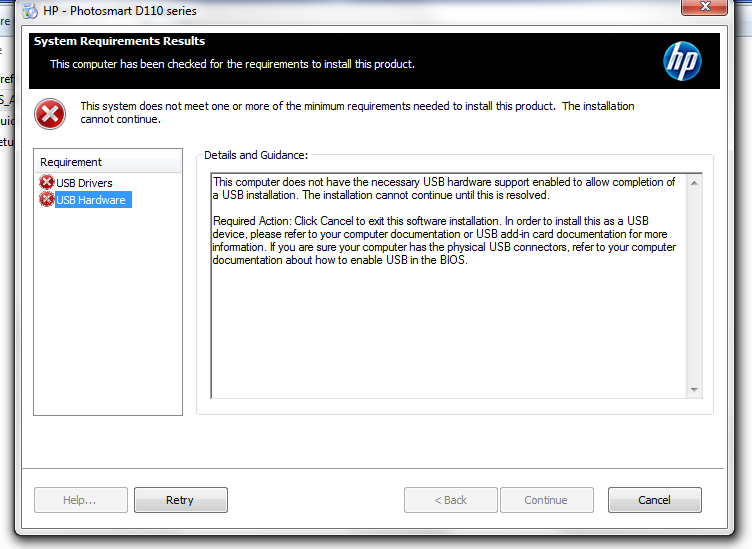Photosmart all-in-one d110a: installation of printer problems
I bought a new Dell Inspiron 3250. When I try to install the drivers, I get the following message:
This PC has USB3.0. Could it be the cause? Is this other thing?
Thank you. It worked perfectly. Your help is appreciated.
Tags: HP Printers
Similar Questions
-
Photosmart all-in-one D110a: printer
I installed a new ink cartridge, but the printer will not print the alignment page. Now the screen says 'print alignment page.' There is a big red X and the power button flashes. I turned off, checked the cartridge, disconnected the power and have reinstalled the printer, but none of these things have solved the problem. I can print a page from the computer, but can not copy or scan.
Hey @SandyTP1,
Welcome to the Forums of HP Support!
I see that printer e-all-in-one D110a Photosmart will not print an alignment page or align. I can help you with that.
To start, make sure that the printer is plugged directly into a wall outlet, not a surge protector. Once completed, this document describes How to solve problems of alignment with your printer.
If after the above, that you are unable to align, the printer must be replaced. You can contact the HP Support by clicking here and filling out the form below to see what options are available.
Please let me know the results after following the above. If you can align or reach a resolution with the support, please click on accept solution. If you appreciate my help, please click on the thumbs up icon. The two icons are below this post.
-
HP photosmart all-in-one C2780: installation problem
I have a printer HP photosmart all-in-one C2780
You download the software and drivers for this printer on HP site
When I start the installation of the software from starting the program after that extraction does not work and a message appears saying:
Microsoft Visual C++ Runtime Library
Runtime error
Program C\users\FALVES\Appdata\Local\Temp\7zS1B01\Setup.exe
This application has requested the execution to terminate in an unusual way.
For more information, contact the application support tema.
I ask?
How can I contact the Support team
What's wrong
How can I solve this problem
Ok
Knowing that you use antivirus software can help to understand it better, it will be great if you can clarify that.
So, try the following steps in the meantime:
- Click on the Start menu and type %temp%
- Open the listed temp folder, and then open the HP folder that begins with 7z.
- Open the UTIL folder.
- Open the folder of the CCC.
- Double-click on the file Uninstall_L4.bat
A prompt should appear and several unisntallers should run, if only a black window appears, click enter once.
Follow the steps of screen on until the uninstall ask to reboot the PC.
Reboot it and try to reinstall the software.
If it persists, remember to specify accordingly.
Shlomi
-
Photosmart e-All-in-One Printe: Photosmart e-all-in-one - D110a does not print text or Doc file
Until that number today printing problems.
Now can't print from Word or any text file.
All other OK.
Uninstalled and reinstalled SW.
Problem remains.
Word files and text printed in WHITE.
All others are OK.
Hey @Clark_Stillman,
I understand that when you print from your Windows 8.1 computer to your HP Photosmart e-all-in-one printer D110a print jobs are coming in white. I would like to help you today with this printing problem. When you print from your computer, some files are sent to your printer as "image" files If your printer 'think' it prints an image, color ink may be used to enrich or to 'do' the dark. This can be misleading because your machine can really be confronted a black ink, problem of print, but you may think that your machine works great as always black appears in print. While in reality, it's just the ink to mix color to black. Therefore, at the beginning troubleshooting I'll have print you a standalone report diagnosis on the quality of your printer. This report will help us determine if this printing of the blank page problem is caused by your printers ink system or your computer. Can I please you follow the steps below.
How to print a report of quality diagnostic:
- Load plain white paper in the input tray.
- Tap the button of the ATM (
 ) next to the icon of configuration (
) next to the icon of configuration ( ) in the lower left corner of the control panel.
) in the lower left corner of the control panel. - Press arrow right (
 ) and select Tools, and then tap OK.
) and select Tools, and then tap OK. - Press arrow right (
 ) to select Print Quality Report, then tap OK. The printer prints the report.
) to select Print Quality Report, then tap OK. The printer prints the report.

- If this report prints perfectly: Only the blank page printing problem isn't be caused by your printer. On the contrary, there may be a driver or a conflicts between your computer and your HP Photosmart camera setting. Can I have it please click here to download and run the HP print and scan of the doctor tool. Once the tool downloads, please run the tool to the "difficulty of printing." If connection, software or driver conflicts turns out that the HP print and scan of the doctor tool will attempt to resolve these conflicts for you. Once the tool has completed please test printing from your computer.
- If this report does not print correctly: That the problem you are experiencing is caused by the printing of your printer system. To solve this problem of print quality can I please have you click here to access the appropriate troubleshooting steps. Once the support document opens please run through the Solution, one five, six Solution and seven. This includes all sub-steps under the listed Solutions. Once completed the print quality troubleshooting steps, please try to print to see if the problem is now resolved.
Please reply to this message with the result of your troubleshooting. You can also click thethumbs up' '
icon below to say "thanks for the help!" I look forward to hear from you!

-
All-in-one HP Officejet 4620: printer problem
Printer works fine with the office. When you try to print from laptop, black is faded or nonexistent. The colors are sometimes normal and sometimes faded. Are passed through the HP print and scan doctor including updated drivers and the problem still exists. It started when I replaced the black ink cartridge. HP used cartridge, not off the mark. Printer is set up with WiFi connection with a Belkin N600 router. Both computers are HP. Last screen with print and scan doctor says printer has some serious problems.
Hi @freddie3,
You know, even if the printer prints fine on a computer, I can't help but feel that the question has something to do with the printer itself. Let me explain; I wonder if when you print from a computer so the settings are grayscale, so 3 colors would be coming together to create a composite black.
We will complete the recommended steps provided in the following document, this will help determine the root cause and can help to solve the printer prints a blank Page not printing black or color ink for HP Officejet 4610, 4620, Deskjet Ink Advantage 4610 and 4620 e - all-in - One Printer Series.
If the problem persists, please let me know if the test pages have black ink on them or not. This will help me determine whether or not the problem is, in fact, the printer.
Thanks, I look forward to hearing back on your part.
-
OfficeJet 7310 all-in-one auto 2-sided printing problem
Printer all-in-one Officejet 7310 with auto 2-sided does not even appear as a printing options in Windows 7. Is there a driver that will solve this problem?
Babe7 salvation,
Can you make a standalone copy from the glass?
Can you make a standalone copy of the ADF?
Follow the steps outlined in the document below.
-
No problems before the upgrade windows 10. Solution Center says offline wireless printer but I can still print it. Works on windows 7 without any problem for years, has been working for 9/2015 when I upgraded to W10 and the uninstall update KB3132372. Stopped working today. Cannot scan, but the network is in place. Rebooted everything several times. No recent upgrades or software changes.
Hi @mikealpha,
Because there was a registry error in your installation, you will need to uninstall and reinstall the printer software. Below, I've posted some links to documents that offer instructions on how to uninstall, and then reinstall the HP software. Please try all the steps in order and get back to me with the results.
HP printers - uninstalling the software of the printer (Windows)
HP printers - Download and install the printer driver and software Via USB
If it helps, will testify of my answer by pressing the 'thumbs up' below, or click on the button "Accept as Solution" if I helped you reach a solution.
I hope this helps and have a nice day.
-
How can I get around the error message that doesn't work I would like to print?
jason_h wrote:
The Photosmart 7250 requires that all cartridges are available to be able to print. It is built into the unit to stop damage to the print head by preventing the ink to dry in the ports.If the machine gives an error that a cartridge is low and needs to be changed, then it should be changed to resume printing. For more information on depleted of ink cartridges in the Photosmart 7250 see the link here.
I replaced the bad blue cart. get the right one tomorrow - more to follow. Thank youjason_h wrote:
The Photosmart 7250 requires that all cartridges are available to be able to print. It is built into the unit to stop damage to the print head by preventing the ink to dry in the ports.If the machine gives an error that a cartridge is low and needs to be changed, then it should be changed to resume printing. For more information on depleted of ink cartridges in the Photosmart 7250 see the link here.
-
HP Photosmart all-in-one 7520 showing Air Print Macbook Pro Maverick 10.9.4
At one point, I don't have Air Print showing next to the printer in system preferences. Printer and scanner works well, but I was told by someone on this forum who Air Print should not see. How can I remove Air Print. I have a Macbook Pro Maverick 10.9.4. HP Scan version 4.1.1. I did an update earlier this year and the impression of Air was not there. See Office for Mac not choose for the question. Thanks for your help.
Hello Sunshyn. It worked, no Airprint shows. Thank you for your help.
-
7520 of HP PHOTOSMART all-in-one: black cartridge for printer all-in-one PHOTOSMART HP720
I ordered ink cartridges Combo Pack for the 7520 HP which includes a XL Black and color cartridges. However, I need the black size cartridge regular. After having removed the black cartridge regular size and noting its product number (CR283W), I went to the HP site. The Web site search indicates that the product number is invalid. Then I called the HP support line. They have confirmed that it is not valid and sought-after product number to another number. After 15 minutes, I was directed to the shipping department. The shipping department was very helpful, but could not give me the information I need. Please, please, please, can someone give me a product for a black size cartridge number regular to adapt to the HP7520? I have the XL size black cartridge, I need the ordinary black. Thank you.
The 'regular size black' is a photo, available in regular or XL capacity cartrdige. The number of actual product will vary depending on the country in which you stand, but you can find the correct information site about HP SureSupply.
-
Photosmart all-in - One 7520: new driver for Mac El Capitan in a 7520
I installed my OS from Mac to El Capitan (10,11) 2 days.
Have the camera HP Photosmart all-in-One 7520. The printer driver will only up to Mountain Lion (10.6). The printer works, but the scanner does not work.
I had Geek Squad go through everything on computer, looking for latest info on your site, etc. Conclusion: Need new driver for the scanner compatible with El Capitan.
Is a new driver in preparation? I would like to know as soon as it is available, because I scan a lot of information every week.
Thank you.
Hi @DStrick,
Glad to see that you are using the HP forums, this is a great question other customers might wonder about too! I can help you get the required software for your 7520 for use with El Capitan! Once solve us the problem, please state the position which I accept as a Solution to help others find the answer to your question!

This download package contains the complete software solution for Mac OS X El Capitan including all drivers and software needed: file name: HP-inkjet ink-SW-OSX - Mavericks_v12.34.44.dmg
This software has been updated 1 October 2015 and can be found here: software and driver downloads for the Photosmart 7520
Please let me know if this actually solves the problem, or if you need assistance. Thank you.
-
Not able to find driver Win 7 (64 bit) for printer "hp psc 2410 photosmart all-in-one. pls help
While I insert the printer USB cable to the laptop, it runs the Windows Live Update automatically and fails in the final task, the installation of the driver. It says "hp psc 2400 series - has failed.
Then I removed the USB cable, removed the device of "devices and printers", reboot the laptop and then tried to load the driver manually. But in the window "install print driver", I could not able to find the driver for my printer ' hp psc 2410 photosmart all-in-one ' for the operating system of Windows 7 Professional (64 bit) under the "HP" manufactured.
Can someone help me get this printer driver to use the Win 7 (64-bit) operating system? Thank you.
Thank you, Sean. It has not solved the problem. Instead, I got to know that this will work with the 'HP Deskjet 6980 series' pilot and his summer work after I chose that one through the configuration of the local printer.
-
Wirth problem Scanner printer HP Photosmart all-in-one.
How can I activate the scanner on my HP photosmart all-in - one printer?
How can I activate the scanner on my Photosmart all-in-one printer?
-
HP PSC 2410 Photosmart all-in-one printer SLOW printing
All of a sudden my HP PSC 2410 Photosmart all-in-one printer has started printing very, very, very slowly. If at all. It took almost 30 minutes (1/2 hour) to print only 1 page word document. I am on Windows 7 OS.
Dialogue problems says everything is fine. An attempt to print a test page was even worse. He printed only the top 1/4 of the race and that it was illegible.
I ran CrapCleaner, Norton full scan and I was able to print for about a day before the problem returns.
Help!
Hey Rainbow7000,
I also had problems with copy. I noticed that the missing parts were color text or photos. There was no indication that the Tricolor cartridge was low or empty, but I replaced it in any case and VOILA... print is returned to normal and fine everyting.
I would have thought there would be some am indicator when the cartridge is low, but it was not.
Thanks anyway.
RenardB
-
Photosmart all-in-one HP C4480: printer will not print. Incompatible ink cartridges
My printer has suddenly stopped working, of course, comes "incompatible cartridge". For the next two weeks, I tried everything I know and everything that I could find (even the Forum Support HP's. I received a response from you, but it was a response to a problem that I didn't ask) now I'm in the never never land. This is the third set of cartridges that I have tried. They are all HP cartridges. My computer is s3700f Slim line, my printer HP Photosmart all-in-one, C4480. Thank you for any information you can help me on this aggravating problem. Meiko
Hello Meiko,
Welcome to the HP Forums.
I see that you have a problem with incompatible ink cartridges.
Please click on the link following which treats a 'cartridge problem', "Incompatible cartridge" or "Cartridge missing or corrupted" Message is displayed on the computer or the printer control panel.
If troubleshooting doesn't help not solve your problem, then I would say call the HP Technical Support to see all the other possibilities for you. If you call in North America, the number is 1-800-474-6836 for all other regions: click here.
Thanks for your time.
Maybe you are looking for
-
I have a 27-in. iMac end of 2015 and I noticed that when it starts it does something weird. So when I go to it starts there is a slight delay when I press the power button and when the splash screen stops, I think that this could be a part of the tes
-
Satellite 4090 on board the issue of RAM
Hello.I have a S4090CDS/4.3 (PAS409EYV-EN9X, It would seem that the RAM is faulty (boots ok, as soon as you get 1/2 way through all the facilities you start getting memory errors type.).My question is, is the RAM on the main Board or on the processor
-
Question about a config/95 G log file: LabView_32_11.0_Lab.Admin_cur.txt
Hello world One of our lab computers running Labview has been reported to be running out of storage and asked me to figure out why. I scratched through some windows folders to find the culprit, specifically folder: c:\users\Lab.Admin\AppData\Local\Te
-
I can receive emails, but cannot send them
I can receive emails, but cannot send them
-
Does not start, get and Driver_IRQL_not_less_or_equal blue screen
I get a blue screen during boot and my windows XP SP2 based computer will not start. Additional information on the screen is STOP: 0X000000D1 (0X3D10047F, 0X00000002, 0X00000000, 0X85B7A10F) No idea what this could be. Help would be appreciated.