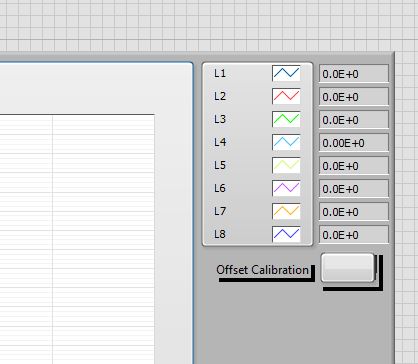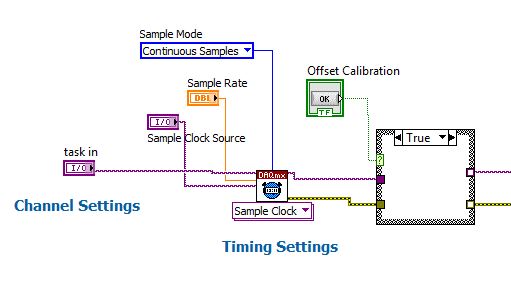Place a button "Reset form" using livecycle
I placed a button on a form called 'Clear form' now what should I do to reset the form when you click on it? Can I also add a "are sure you that the message" with another ok button?
Hi Brainstewn,
The designer provides a standard button called "RESET BUTTON" which would reset all the fields of a form.
You can place this button and rename the legend as 'clear form '.
Thank you
VJ
Tags: Adobe LiveCycle
Similar Questions
-
submite Sprite button Reset form
Hello
I set up my site, I've been working on to the http://www.danielwaddon.com/ and I made a Sprite Nav but now I try to make a sprite send and reset btn form.
Can someone help me with the best way to go about this?
Thank you
PS I also have dyslexia so please be patient and give simple instructions. or just after the code, so I can copy and before, she moderfiy for my project.
Thanks for all the help and your time.
You can add images to the buttons by changing the type of 'image' button and adding a source with a link to your image file. Be sure to set the width and the height to the actual width and height of images...
-
Button 'Reset the field' fillable iOS - removal
I created a form for some sellers to use when they are to make calls. It is essentially just rows and rows of 5 areas of text - reference, amount, code of the line, description and price. They use Adobe Reader for the iPhone.
One of the comments I received from vendors is that when they use it on an iPhone or another iThing, there is a "reset field" button just above the keyboard that they often hit by mistake. This button resets only the field that is typed in, however it is causing some frustration. I have two buttons "reset form" that I created myself at the top of the page.
My question is, can I remove the button "reset" of the interface, while retaining the ability to reset the entire form if they want to? Is there a setting on the text boxes that will allow me to say that this field can not be reset, while being able to use a button of entire form remains?
I don't know what is happening on an Android device on the "reset" button, but I don't think - that someone tried a droid yet. There is no field button reset when using the form on a machine via Adobe Reader Windows.
You have no control over the user interface, so you can't remove the button, and you can prevent a field in one way and not another being reset.
-
Is possible to save a form using Acrobat Reader? How?
Hi all
I designed a static pdf form using Livecycle. I want to send to recipients of the form, and I need that they me the pdf form back. I can do this without problems on Adobe Acrobat Pro, but my friends who use Adobe Reader cannot save the completed form. Adobe Reader offers to save a blank copy of the form or print filled. But not what I need. I need to have best x of the form (pdf file) filled by my beneficiaries of x. Y at - it option in Livecycle for to save the form filled out on Acrobat Reader?
Thanks in advance,
Enrique Llorens
Decree No. presidential apology for my bad English...
Hi Enrique.
So that users with the reader to be able to save your form, it must be "enabled drive" before you send it.
You have three choices:
- Drive allow the form with LC Reader Extensions ES2, which is a component of server based on the rest of the company. It is planned for the processing of large volumes of data/forms and an additional cost per form.
- Player select the form using Acrobat Standard v9 (or Acrobat Pro v7 to v8). It has less than 500 users per form license restrictions.
- Instead of users with reader to send the return in PDF form. You can configure a button "send as XML. It does not require users to drive to save the form.
I have a summary of the features that are available/restricted depending on whether the form is activated and how it has been activated on our blog: http://assurehsc.ie/blog/index.php/2010/05/using-livecycle-forms-in-acrobat-and-reader/
When you open the sample at the end of the post, if you hover over the question marks, you can see screenshots of the activation process.
Hope that helps,
Niall
-
I created a form to complete 4 page in Acrobat. I would like to place a button at the bottom of page 4 when you click inserts another copy of the form in the existing file. I want the user to have the ability to easily create multiple copies of the same 4 pages in a single file. It is possible with Acrobat? I use a PC.
It is possible using models and JavaScript, but if it is to work with the player, users will need to use the desktop version (Windows/Mac) of 11 Reader or CD player. Here is a link to an older article which explains the basics: Planet PDF - a lesson in the templates for Adobe Acrobat
Note that this is a bit outdated, but it should help you get started. If you have any other questions, post them in the Acrobat JavaScript here forum: JavaScript
-
Why my "Reset form" button didn't reset all fields?
I use Adobe Acrobat X Pro and added a "Reset form" button on my form to fill out. It clears all fields, despite the fact that all the fields are selected to be cleared in the properties of the button. I deleted and added the button several times and I have the problem on a recurring basis. Any idea?
What happens if you use the JavaScript code within the mouse event to the top of the button:
resetForm();
-
This form can not be change in acrobat, please use LiveCycle
This form can not be change in acrobat, please use LiveCycle designer to modify this form
cannot find LiveCycle or that successor
You can buy it:
Complete design of ES4 designer tools | Adobe LiveCycle Enterprise Suite 4
-
Is it possible to place radio buttons in a form (Muse CC)
Is it possible to place radio buttons in a form?
You can place the buttons with HTML in the Muse,
but he is unable to get in the form
So, once you submit the form, you don't get to see the choice of option buttons.
Is there a way to fix this?
Thanx
T
An update was released today which includes radio and checkbox button groups.
Please update to the latest version.
Thank you
Sanjit
-
Hello
I created a form with fields to fill in, check boxes and a button to reset the form that is used on an iPad. It seems that the reset form button has stopped working constantly on the iPad since the update (reset some fields, but not the others). Has anyone else reported this bug?
Please advise, thank you!
Laurie
Hi Laurie,
I have determined that the cause of the problem. The version of your PDF form March 2016 missing field entries.
Here's a bit of technical documentation.
There are two places in the format of PDF fields are saved.
- Catalog > AcroForm > fields
- Page > Annots
The fields you mentioned in your response #4 (e.g. dealer name W9 W9 address, city of W9, W9, W9 Zip and State SSN1, 2 and 3) were not correctly written to location (1) in the version of March 2016 of the PDF form. I checked with our internal tool to inspect the PDF form.
I suspect that the problem was introduced in the PDF form, when you deleted a page, insert a new page, matched the fields, etc. using the desktop version of Acrobat Standard.
Acrobat Reader apps for iOS and Android are looking at location (1) to identify all the existing fields in a PDF form. If some fields do not appear in location (1), they are not recognized as such. This is the reason why certain fields in your form are not reset.
However, Acrobat/Reader desktop apps have the capacity expanded to find all existing fields of individual pages, (2) location in a PDF form, although some fields do not appear in location (1).
To repair your PDF form, you must remove the 'missing' fields (who are not reset correctly) of individual pages and add new tool forms Acrobat Pro / standard.
I'm sorry that it's rather a long and tedious process to repair the PDF form. Unfortunately, I'm not aware of any PDF available in the trade of tools that can repair a faulty PDF form with a click of an edit button.
I recommend you try to attach a small set of fields first. You can look at the version of March 2016 of PDF form for reference.
- Select a page that contains fields that are not reset correctly. Example: Page 5 (W9 form)
- Remove the fields that are not reset correctly.
- Add new fields with the same field properties and Associates, JavaScript, etc.
- Save the PDF form.
- Fill in the fields.
- Click the CLEAR FORM button to test if they are reset correctly.
- Repeat the steps above for other pages with the problem.
Please let us know if you have any additional questions.
You can also visit the Forms PDF forum, where employees of Adobe and experts with a thorough knowledge of Acrobat and Acrobat Pro/Standard forms and forms of third party tools.
-
Distribution button cannot be used
Hello
I've done a few forms in LiveCycle Designer ES4 and I want to distribute them. But the distribution button is gray and I can't use it.
Why is this? I did something wrong or do I need another program to do this?
Thanks in advance
Hi r.weber,
Are you trying to distribute the form designer or Acrobat?
You can download a trial version of Acrobat to https://www.acrobat.com/free-trial-download.html install it, open the form in Acrobat and then can distribute (Tools--> Forms--> distribution) within the Acrobat application.
Kind regards
Rous
-
Pop - up warning before the zero/compensation reset form fields
I discovered that after the tab through the fields, if the position is the 'Clear Form' button (and not knowing) and you press the Enter key, the form disappears without warning.
Is it possible to add a dialog box that allows the user with the option to cancel the form of compensation when they accidentally hit the button "reset"? Ideally, a pop-up box that would say "are you sure you want to clear form?" and the user selects Yes to continue, or not and he return to the next available field.
I'm using Acrobat 9 Pro.
Rita
A check of the JS Acrobat API reference shows that you must change the "nType' and the value that you are testing.
A MouseUp action
the question with 'yes/no' take action on 'yes '.
If (app.alert({)
CMSG: "you want to remove this document?", / / message to display
CTitre: 'reset form Warning', / / title for the pop-up box
nIcon: 2, / / icon issue
nType: 2 / / buttons yes/no
}) == 4) {
this.resetForm ();
} -
Place a button for calibration of the strain gages on the façade
Hello
I'm relatively new to LabVIEW, and I'm trying to place a button on the front of a VI that is designed to graphically view statements for voltage of several strain gauges. I tried to use the offset calibration DaqMX bridge Subvi initially, but is not the same thing as the calibration button of the strain on the device tab in MAX.
Can someone help me to do it properly? I know that's not much more difficult to just do the calibration in MAX, but my supervisor is looking for the VI to be as simple as possible for the user.
Thank you!

for a project that I use on average for gauge calibration chain
I Place a button when the press op that he finds the average of the last ten value of voltage and then I use it as V0 in the vi strain using shift register
is this great method for you?
If so I can give you examples of code -
Fill PDF forms with LiveCycle Designer - "Permanence" of technology
I like to PDF using LiveCycle Designer Forms. I want to use with the organizations, I work to make the forms to fill out. But I fear that the forms "break" more easily than the Acroforms. Generally - is this concern of mine?
-If I have a subform in a form sank makes 'visible' in certain circumstances and "hidden" in others - using a script JavaScript, this feature still works to proceed? What happens if Adobe sold Designer? Is - less likely to work on a similar feature in Acroforms?
-How about the design of the form itself - if designed with LiveCycle Designer - the text, its implementation of form fields and their features, pages...
Thanks for your comments.
It is impossible to say if XFA in Acrobat/Reader support will be in the future. Most of the non Adobe PDF viewers and mobile Adobe's PDF viewers have little or no support for XFA forms, dynamics in particular, which has been a problem for a while. AcroForms were much more support and are part of the standard, ISO 32000, unlike XFA. Used in Acroforms JavaScript is being standardized, but I don't think that is the counterpart of XFA.
-
Hello
I'm unable to clear previously selected items from the drop-down lists at the click of the button Reset on a page of the screen. The code I did to clear the previous value when the click on the button Reset is as below.
{} public void onReinitialize (ActionEvent actionEvent)
System.out.println ("onReinitialize is called ::");
UIComponent uiComp = actionEvent.getComponent ();
If (uiComp is nothing)
{
otherwise we use the button that we linked to that bean
uiComp = getButtonResetByBean ();
_logger.info ("reset fields: buttonID =" + uiComp.getId ());
}
on the other
{
_logger.info ("reset fields: CompID =" + uiComp.getId ());
}
Pass the component inside the uniforms, UIXForm, UIXSubform, UIXRegion, UIXPopup, RichCarousel
or RichPanelCollection that contains the components to reset
getTextIDLOV () .setValue (null);
ResetUtils.reset (uiComp);
}
---
Using this code Iam able to clear the entrance to the text box but can not clear previously selected items from the drop-down lists when the reset button is clicked
Can anyone please help on this issue.
It's simple, you can set GenerateIsNullClauseForBindVars = "false" in the viewCriteria who created in EmployeeView
After doing that it will fill the list of employees only after the Department selection
Again check the enclosed application
Ashish
-
Markup for image in a form of LiveCycle ES4.
Hi all
I have built a form in LiveCycle ss4 which has an image in there (not a field of the image), and I would like users to be able to put an arrow or X or something where he wants on top of the image. The image is a diagram of body, and the user is supposed to mark where a wound (or multiple injuries) is on the diagram.
(All I could find are discussions on the use of comments in Adobe Pro, but a) my users have for the most part only player, and b) form is Reader Extended, so commenting is not allowed at all. Is it some sort of field I put on top of the image to allow users to tag?
Thank you!
OK, so you are practically limited to the use of form fields, something like a grid of boxes.
Maybe you are looking for
-
I realized a web page that uses svg images. One of them is here: http://donwagner.dk/JZSS5.4.svg. The svg is produced by Adobe Illustrator, CS5 version. Seen in any browser, the images look good at any magnification, but when I print the page in Fire
-
Screwy put in place. Will not allow departmental purchase of app.
So I just tried to buy an app on the App Store. I have the card in my University Department to pay for it. Unfortunately, the App Store just charged my credit card, only offered no option and downloaded the application. Is it possible to cancel it? (
-
I received a pop up of the security violation error
Hi, I got violent security pop up after having a 3 CleanMyMac, told me to call the + 61 2 6145 2088. I called it was music. then hung up because I wasn't sure if it was a joke to get my info. Please can someone help...
-
Alarm Message 2410 printer all in one
"Print cartridge in the right store not supported" appears in the display. Cartridges and receivers have been cleaned several times without effect. What causes this and how can I fix it? Joe
-
KeyStoreData.getPrivateKey (KeyStoreDataTicket ticket)
Hi all! I'm stuck receives the private key of the TrustedKeyStore. My code is: KeyStore keyStore = TrustedKeyStore.getInstance ();Enumeration keyContainers = keyStore.elements ();While (keyContainers.hasMoreElements ()) {} KeyContainer KeyStoreData =