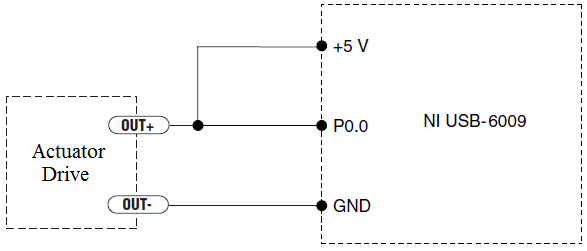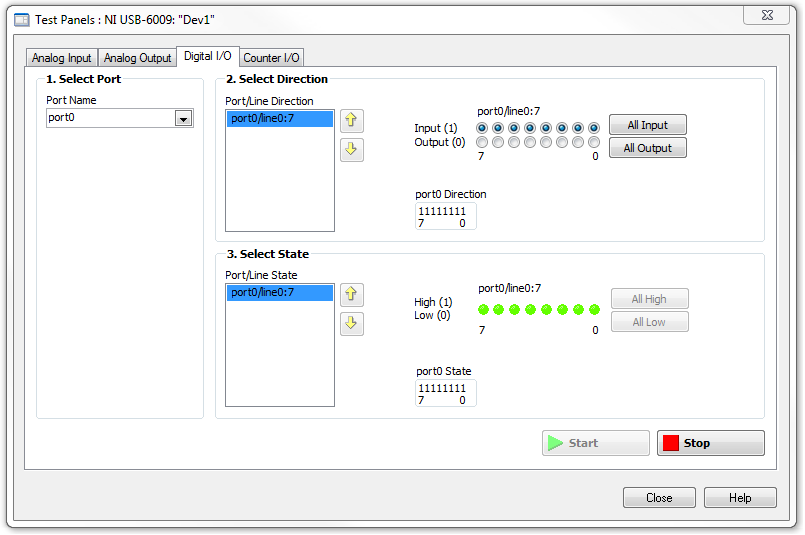Port USB USB-6009 bug
Hello
I would ask for advice. This is the scenario in a few words:
We have a new project already written in LabView to control a mass of a machine from K - Ar spectrometer and record two analog channels of an NI USB-6009 device data. Rate is the maximum: 24 kHz per channel.
After deployment, we started to get a DAQmx driver strange error, but only when we used a certain port on a DELL laptop (this port was a 2.0, the other SS 3.0). USB ports did not create this error. After several days, when we realized, the error is not in our LabView code, we found this conversation in the forum:
We believe that it would be strange to tell the client that "Please do not use this device ON this port, because it's a little bug...". ", then
We were very happy, because this DAQmx property through the property node solved the error of USB port (see attachment file).
However, a few days ago, we got an unexpected behavior: our program during a mode over DAQ completed the acquisition of a few seconds earlier, then he should have done. There was no signal error, but only this strange behavior, like in the "task done? VI DAQmx reported "too early."
Since this 'error', we could not reproduce it yet (so far), we have used the program several times without problems via this "slow" USB 2.0 laptop port.
Well, I'm always interested in a definitive solution of OR to fix this in their products and in the DAQmx driver. I heard many colleagues that they run into this bug of USB port several times when they use NI HWs, and this problem is very annoying. I know that the solution usually easy: plug the device into a different port. But I think that these materials should run flawlessly on the USB ports on all THE...
Hi man,
If you found your own workaround by plugging the USB module to another USB port.
You said the accures only mistake on the special USB computer ports. This can be caused by an internal hub used in the computer. USB hubs may cause difficulties with hardware OR.
Do you have other questions?
Kind regards
Melanie
Tags: NI Software
Similar Questions
-
With the help of MAX to configure digital input levels on a USB-6009
Hello
I use a USB-6009 box in a Windows environment. MAX allows me to configure the 8 bits in the port 0 as inputs or outputs. However, when I put the bits for all entries, their default level is high, and the "ALL LOW" button is grayed out. Is there a way I can turn this button to set the bits all low entry and therefore be configured to read a + 5V input pulse?
Concerning
Geoff Hammond
When you set up the pins as inputs, you can read 0 or 5 volts. It makes no sense to set then high or low. No PIN disconnected feel of course a logic 1 because of pull-ups on the device.
-
8-bit word per pulse output USB-6009
I need to generate a 8-bit word and a strobe pulse in Matlab via a usb-6009. How do I do that? Any help is appreciated!
To answer my own question:
Connect the wires to the digital pins p0.0 - 0, 7 (each represents a bit) and an additional to p1.0 (strobe bit).
MATLAB code:
OID = digitalio ('nidaq', 'Dev1');
AddLine (dio, 0:7, 0, 'Out'); %8 lines on port 0AddLine (dio, 0, 1, 'Out'); Strobe % on port 1
sendthisvalue = 23;
binvec = [dec2binvec(sendthisvalue,8), 0]; % the 8-bit word and the ILO first strobe set to 0
putValue (Dio, binvec);
binvec (9) = 1; bit set strobe 1%
putValue (Dio, binvec);
Initially, I used two separate "putvalue' instructions, set up the word of 8 bits, and then another for the bit of strobe, but the flash has not been received. That doesn't seem to work, it's if I include both the 8-bit word and the value of bit of strobe in each 'putvalue' statement, as in the code above.
-
Hi all
When you use the USB-6009 interface for reading of two sensors (temperature and pressure, using the voltage they generate) and send signals to the valves, my program continues to run.
But after a while the USB module breaks down.
Most of the time the two inputs and outputs do not seem to work. I get no error, it no longer works. When I remove the USB device and then reinsert it into the USB port, it still works perfectly
FYI (it happened once or twice the output still worked, but I had no input devices.)
Someone at - it similar problems or know how to fix this problem?
Thank you in advance.
Kind regards
Bart
Try Max running for awhile. This will indicate if there is a systemic problem or not. Another problem is that if you use a USB hub. Sometimes they cling and cause the problem. Seems TO prefer the connection between the direct computer and not by hubs.
-
USB-6009 recognized by Windows but not by MAX
I have a NOR-USB-6009, just bought this week. I installed the full package of NOR-DAQ (NIDAW910f0.exe), rebooted and plugging the unit. It is recognized by Windows (it appears in the title of "Data Acquisition hardware" in Windows Device Manager), but will not appear in the measurement and Automation Explorer, despite updates and reboots. Any advice on how I can make the device appear in MAX, so I can set it up?
I'm running Windows 7 x 86. MAX is the 4.6.2f1 version. The driver is listed in the Windows as version 2.4.0f4, copyright 2010 (it has been downloaded this week, so obsolete driver versioning should not be a problem). I tried several USB ports, all with the same result.
The light on the unit will flash green.
I did two NOR-USB-6009; I tried both, with the same result.
Advice?
Thank you!
-Dan
Problem solved, FYI. The solution was just to restart twice more.

The answers to your question, however, wer:
* It seems perfect, with the small icon or no exclamation point
* Yes, it's called a USB-6009 in Windows
* Yes, the device has worked before
* Yes, all other USB stuff works very well
We will not call it a problem for the moment; I don't know what was going on.
Thanks for your quick response!
-Dan
-
It is not recognized to the max with Windows7 USB 6009 x 64
Hi all the comunity and I apologize for some possible errors with my English.
I have a problem in installing a USB-6009 device in Windows7 x 64.
I already downloaded and installed the latest NOR-DAQmx 9.0.2 and the device display correctly installed on the operating system in the Device Manager.
The problem is in the MAX which is not able to detect the device.
I try to change the USB port and reinstall all the NOR-DAQmx package, but the device is still not detected in the MAX.
Any other suggestions are much appreciated for this problem
Thank you all
Hi Maverjk,
I have a couple a question for you to try to solve your problem.
* You have download the base package or full DAQmx?
* Can you try to install your USB-6009 on another PC and tell me if it works?
Otherwise, you can try to repair your database to the MAX: presents the documents.
Ciao!
-
How to measure the digital output of the linear actuator on USB-6009?
Hello
I am a new user of Labview and need help to measure a digital input signal.
I have an actuator Bimba Original line electric with a motor continuous integrated with encoder, drive and the controller. The drive has a programmable digital output that I put as a tachometer output that emits pulses of square wave 100 per turn of the engine. I put the engine to make a total of 56 rev in 22 dry. I want to measure the speed of motor rotation labview real-time and synchronize it with a few other analog input signals. I wired the actuator for the USB-6009 case as shown below.
I opened the test i/o digital USB-6009 Panel and fix all the lines of port 0 as inputs. However, when I click on start and run the actuator, p0.0 led flashes, as indicated below.
Shouldn't the led blink in response to revolutions of engines?
I want basically to collect the drive pulse signals and convert them in rpm on labview.
ahsan2 wrote:
I have it wired correctly?
It would help if you do not attach the HIGH signal. Remove the + 5V in the circuit.
-
Hi all forum, this is my first post so I apologize if I posted in the wrong section.
I'll briefly explain my situation.
I have to connect the USB box - 6009 DAQ with an automaton: the application consist in an analog acquisition task, began of the automaton, awaiting a signal for the task. 24V PLC work, so I found a map of external interface based ULN2803 and relay for the adaptation of signals [http://www.datasheetcatalog.net/it/datasheets_pdf/U/L/N/2/ULN2803.shtml].
ICR accept an entry order 5V TTL, but in the datashet (and also on the figure), is specified that the activation voltage is approximately [email protected].
Now, my question is: what is the correct configuration of the digital port on data acquisition between open collector and push - pull? Also the maximum of open collector current is estimated to be 0.6mA, if I can damage the USB-6009 case in this configuration?
Another question, on the side of digital input. I think to use another active relay 24V, that switch between 0V and 5V digital input line. Y at - there no consideration to take? Should what configuration I use?
PS: the interface card would be shipped within a few days, so I don't have it at the moment.
Waiting for a response.
Best regards
Marco
Hello Marco,.
Although you don't need an external resistor to DO more.
With respect to the entry, as I told you yesterday that you don't need an extra resistance, you should be fine with your current configuration.
Ciao,.
Andrea
-
Line of two-way digital for data asynchronous series using USB-6009?
Hello
I'm rather new to the LabVIEW environment, so I'm a little confused about this.
I have a signal conditioner chip (MAX1452), which I am trying to communicate with via the digital line.
The line is a bidirectional asynchronous, half-duplex serial.
I am currently trying to put up with a USB6009, and basically what I try to do is to write digital data (1 start bit, 8 bits, 1 stop bit, no parity, TTL logic) the smart and read the answer back. Is it possible to reconfigure a digital port on the USB-6009 case between an input and an output?
Or is there a better way for me to implement this?
Thank you.
Hi Gabriel,
It is not possible to simultaneously have a digital line on a product OR be out and a digital input. It is possible using the DAQmx controls, you can create a virtual channel that is a digital output, write data and disable the task. After that, you can try to create a new virtual channel which is a digital input, read the data and disable the task. However, the USB-6009 is a simple device, so it can not support this feature.
Hope this help to get you started,
-
Control digital I / O on USB-6009-OEM
Hello.
I use a USB-6009 OEM in a project I'm working on that.
And I have a quick question regarding controlling the i / O on the acquisition of data.
Currently, to be able to control each IO individually, I open a task for each e/s to the beginning of the program and make them go away in a cluster for later use. But my VI of open task begins to grow significantly in size. So I'm curious to know if it is really the best way to do it. Open a task for each e/s, the only way to do it, if you want to be able to write on a PIN without messing with the values on the other pins on the port?
BR,
Øystein Johnsen.
Hey Cath,
No, you need not read any port values.
You must keep track of them in your VI in storing the previous values in a shift register!
-
Hello
I use a card DAQ USB-6009 to read the signal from 3 channels. at the same time, I want to read a TTL trigger and genearte a TTL trigger or a waveform square with a delay of 4 seconds.
I'm reading the trigger and then write with "wait" function in my loop. but I find that there is a bug with the writing of the matrix. I can read the writing the trigger with single channel, but not with multiple channels.
Here's the EIS. Please help me with the file of multiple channels to see why it does not work.
You have designed your application correctly; I would recommend going through the following steps:
-
Multi-port USB adapter for the MacBook USB - C Port?
Hello
I'm in pain, trying to find a USB adapter multi-port for my MacBook 2016, which only has a single port USB - C which is also like a power port.
I already done is connect the WD My Passport drive external HARD to the MacBook via an adapter HooToo, that to see any HARD drive mounted in OS X.
OS X makes a sound when it is connected, but apparently the adapter provides insufficient power for the HARD drive needs to be loaded.
I got Belkin USB multi-port here:
http://www.Apple.com/us/search/USB-ports?SEL=accessories & src = SERP
But it is not certain if one of them provides enough power, so I would try rather than a person has used successfully with a MacBook and an external HARD drive,
If not, opt for a multi-port adapter USB brand Apple.
Please let me know about your experience or an Apple adapter.
Thanks in advance
My Apple 3 port works as advertised. The USB port has a perfect compatibility with the old and readers USB 3, my adapter Ethernet USB Apple and Trendnet USB adapter that I use in series. This includes the perfect function with a 10 VM Windows via VMware Fusion.
A non - Apple C to an adapter that I bought works fine too. I don't see the brand on this subject but he chose via Amazon ratings. There were some with higher ratings, so that's how I made the choice.
-
need a HDMI cable to connect to the macbook pro via port USB - C
Could someone please indicate what cable or adapter I need to run my MacBook Pro to a TV movies? It connects on the port of lightning or another? Thank you Jude.
No MacBook Pro has lightning ports or ports USB - C. Most have ports Thunderbolt, and some have even regular HDMI ports.
The adapter you need to depend on the exact model of MacBook Pro you have.
Until we can tell you what cable or adapter you need, you must tell us what model of MacBook Pro you have.
You can watch in the Apple Menu-> about this Mac, option and after the year of model here.
-
700 - 330qe envy: activate the second ports USB 3.0 on motherboard Kaili
I'm a 700-330qe and notice TWO USB 3.0 plugs blue on the motherboard of Kaili, but only one is in use that supports two ports USB 3.0 on the top of the computer case.
Is it possible to activate the second USB 3.0 on the motherboard and add another cable longer 2 USB 3.0 ports on this computer?
Thanks for any help,
Chas Pearson
Your request does not bother me, and I hope everyone. DUH isn't stupid, I know where he is.
-
HP Pavilion: Before port USB on HP desktop computer has stopped working
My HP desktop computer is about 2 years old and has two USB ports on the front and a number on the back. I had no problem with any of the ports until I used a USB in the port now broken and caused a power outage that now this port doesn't recognize any USB device. It says "USB device not recognized. The last USB device you connected to this computer worked badly and Windows does not recognize. »
I tried to uninstall and reinstall the USB ports on the Device Manager and have lived all the suggestions on the HP support site and the Microsoft support site. The defective USB key must have caused damage to the track. I hope you can suggest something that I can do to get it working again.
Hello
The only port on the front is damaged. The USB key must have damaged only this USB port. I'd like to reuse this memory bar.
You need to replace the USB module, two ports USB 3.0 of housing as the two front ports use the same module and connections to the motherboard.
You will probably need to go to HP for the part.
You should be able to get access to the component by removing the front bezel. Remove the side panel also. You should see the connection of the cable and add him the USB 3.0 connector front on the motherboard.
Jay
Maybe you are looking for
-
my emails are ok downloading... but... by clicking on a link gets me nowhere?
If I open my emails by going to Internet Exployer... come on myaccount.wildeblue.net and access email from my emails, I can click on 'links' on any content and it will take me here... but... If I open Thunderbird by clicking on their icon on my home
-
Page updated Firefox guard opening in a new tab, everytime I open Firefox. How can I stop this?
Whenever I open Firefox, update checking window first opens, then I get 2 tabs open. One is my home page, the other is the page that opens after you have installed a new version of Firefox. How can I get the Firefox update page to stop opening? I had
-
How do I configure the BlueTooth PAN with Iphone 4 profile?
Hey. I try to configure PAN on my phone I 4 s.PAM Apple I Phone taken Bluetooth profiles supportedUsing stacked by Toshiba V8.00.12 with bluetooth Toshiba USB micro adapter bluetooth. The Toshiba product manual tells you, if the Bluetooth device supp
-
Download music Info stops at Midway
One of the features I like about Xperia phones is the Walkman SenseMe. I got another phone Xperia in the past and there been no problems of data download music. On my Z3, however, the download goes to halfway and the error "Unfortunately download mus
-
It's not my vixs puretv-u b 48-0 tv tuner works for windows 7 anyone can help me?
I had windows vista and my tv tuner worked perfectly and now I have installed on my windows 7 32-bit computer because is more reliable and faster but my tv tuner cant find all the channels now. the driver has been installed successfully but windows m