Portege R930: replace card mSata with SSD
Hello
I wanted to replace the 128 GB hard drive in my laptop. I bought a 256 GB SSD and read the User Guide.
I don't see anything about the replacement of disc inside.
When I open the PC, I discovered that there was an mSata card.
Is it possible to replace a card with an SSD mSata?
There is a small connector but I don't know I'll have to buy a new one (what kind of connector?).
More important still there no information in the Guide of the user on this whole process.
Is there someone doing this?
Kind regards.
I think you need to get the drive replaced by a 2.5 cable cable ".
If the player is not in good physical shape, you may need to get the other parts replaced as well.
This may be a better idea to return the SSD and buy an mSATA SSD instead.
Tags: Toshiba
Similar Questions
-
Replacement of HHD with SSD in HP Pavilion TouchSmart Sleekbook14-f027cl
Is it possible for me to replace the HHD with SSD in my HP Pavilion TouchSmart Sleekbook14-f027cl? And if so, how? For example, I'm looking for (a) a guide to open the computer without damaging it (I found one for Sleekbook 15). Also (b) I would like to know if I have to update the BIOS / other computer settings.
Finally, (c) are there brands of SSD, I should not do?
Thank you for your help.

What has been said here applies to you:
Your model is very difficult to upgrade. If you want to move forward in any case post back for assistance.
-
Portege R930 - upgrade the mSATA SSD succssfull
Just briefly, I wanted to report an SSD upgrade.
When I got my Portege R930 (PT331E, i7) two years ago, I changed the HD to a PRO 840 Samsung SSD 512 GB (big improvement). Now, this SSD is too small (photos!) and I wanted to increase the capacity up to 1 TB.
But instead of a new SATA, I decided to go for an mSATA + adapter SATA I felt an mSATA unit would be more "evolutionary" - next update of the laptop for me would be a Portege Z, who use mSATA.
So I bought a Samsung 850 EVO 1 TB with a Delock adapter/converter mSATA SSD, made a clone of the Apricorn cable and the software switched the SSD and everything works fine (actually a little faster
 )! At first I tried to use the clone with software from Samsungs migration but this didn t work, maybe I didn t the right version.
)! At first I tried to use the clone with software from Samsungs migration but this didn t work, maybe I didn t the right version.-Now I have a lager SSD that will live longer than my R930. Please note that I'm not an expert with computers - just a happy user Toshiba! Thanks for a good forum with my good ideas!
Concerning
/ AndersSo, I bought a Samsung SSD 850 EVO mSATA 1 TB whole with a converter/adapter Delock...
.. .and everything works fineGood news Lao!
Thanks a lot for the comments...I also upgraded my laptop with a 250 GB SSD drive and now I think of a larger SSD... I should consider your solution now...
-
Guide: replace the HDD with SSD, Lenovo Y480
Lenovo
That's how I replaced my HDD with a SSD in my Lenovo Y480. I did it immediately, so there is no user file to consider. I used a key from Lenovo recovery. Read this guide in its entirety before starting.Execution time: about an hour.
Items, you will need:
-Y480 Lenovo
-New SSD (I chose a Mushkin Chronos Deluxe because my research lead me to conclude that it is the best available from June 2012)
-Small Phillips screwdriver
-Butter knife or similar to remove the HARD drive. There is not much space for your fingers in there.
-DVD-r blank
Step 1
Turn on the computer.
Step 2
Write the number '1' on a blank DVD-R and insert into the optical drive.
Step 3
Press the small button just to the right of the power button. This launches a recovery key.
Step 4
Follow the instructions on the screen to make restore disks. I chose the factory restore option, which required three DVD - Rs. label each disc with numbers to let you know in what order to use them later. Once it is finished, place back #1 DVD into the optical drive.
Step 5
Physically remove the hard drive and insert the SSD drive by following the instructions below.
1. turn off and unplug your computer, flip upside down.
2. remove the battery.
3. remove the access panel by removing the two screws and slide.
4. remove the two screws that hold the hard drive carrier.
5 remove the hard drive by lifting upward. There is a right angle SATA adapter plugged into the hard drive. This card just came out with the hard drive.
6 disconnect the hard drive adapter and plug it on the SSD.
7 unscrew the hard drive bracket and screw it on the SSD.
8 put the SSD drive in the Bay, screw the support down and replace the access panel. Be sure to screw it up.
9. replace the battery, lock.Step 6
If you did not already the first recovery DVD in the optical drive, use a paper clip to open the optical drive and insert the diskette. Close the drawer, then turn on the computer to start the restoration.
Step 7
Select the boot drive by pressing F12 when you see the Lenovo logo during startup, and then select the optical/DVD drive in the list.
Step 8
Follow the instructions on the screen. The first time that I did, restoration impossible immediately, probably because of a missing partition. However, after restarting the computer by performing a battery pull, then continue to step 6 restore completed successfully.
I have not compared this drive, but I can tell you that the Windows experience index is 7.9 and startup time is 24 seconds now. The base index is 6.8 for this system now.
You will find that Windows has already helped TRIM. However, regular defragmentattion was still on. I think that the system restore has been disabled automatically.
Good luck
Matt
I saw no option for this, and I was quite surprised, that he didn't do it automatically. I'm not an expert on everything, so what follows is a guess.
Perhaps that if you create a partition on the SSD first, recovery will recognize and use it.
-
Replace the HHD with SSD as drive system problem...
I hope someone can help out me!
I want to improve 320GB HHD to the SSD on my X 230.
I use mSATA as start the device identified as SATA2 (in BIOS).
I replaced HHD DSS who is identified as SATA0 in BIOS.
SSD is defined with the mSATA higher boot priority in the BIOS.Before moving to the SSD, I did a system image backup on external USB disk.
When I start my X 230 with SYSTEM RECOVERY CD, it turns out that mSATA DISK0 and SSD is DISK1 and I can't get the image for the newly installed SSD.
In fact, I did the same procedure that precedes. When I added mSATA, I followed the same procedure to retrieve the image system mSATA and it worked perfectly!
What should I do?
The easiest way to run an mSATA with a 'normal' car (HDD or SSD), the method is to remove the drive you want to boot from. Put the rest drive, restart, then the other disk (of data).
-
Portege R930 replace odd with ssd in caddy
Toshiba
Hello
I change the optical drive from the with an ssd of caddy. In the bios, it's ok. I see my hdd and odd my ssd. I can not install. He stops at a black screen. I change the order of the bios and it starts on the hard drive.I have ´ve had the latest updated bios. If I only put the ssd in the hard disk box, that's ok.
Help, please
I think that the ODD port is designed for ODD only. SSD won't work.
-
Measures of software right for remove mSata 32 GB drive cache to replace the HDD with SSD.
Hi, does anyone have instructions, or so point me to an article, to remove the disc from cache mSata original 32 GB configured to speed up drive HARD etc so the office strictly from the HARD drive boot can drive alone. I know that this implies the RST and possibly the BIOS settings. I'm looking for the exact steps that I had bad experiences removal (and adding) 32 GB mSata led cache in the past. System does not boot... Note I didn't need no guidance on physically remove the disk and for the curious once I have a clean boot of the only HARD disk I will clone the SSD (2.5 which I already have) so the 32 GB mSata is redundant and I would remove it completely. I am also interested by your experiences and/or complications in doing this. Thank you.
These instructions may be of any Dell desktop, the office in question is a Dell XPS 8700.
Hi all
Here are the exact steps I used to replace a HARD drive accelerated with an SSD without any problem. It will probably work on most laptops and Dell desktop computers. In my case a Dell XPS 8700 running Windows Pro 64-bit 10.
1 rapid Storage Technology, performance-> Disable Acceleration tab-> makes available.
2. use DISKPART to CLEAN the drive 32 GB mSata.
3. run msconfig.exe to set the mode to boot without failure, a minimum.
4 stop.
5. press F2 at startup to enter BIOS. Change to AHCI RAID. (probably not necessary, but I wanted that you never know what SSD tools may need).
6 mine starts in Mode safe very well and it has changed Windows 10 AHCI RAID drivers automatically.
7 run msconfig.exe to change normal startup.
8 re-boot (started fine normal start-up).
9. I then stop and removed the 32 GB mSata reader (you probably do this stage 4)
10 success, XPS 8700 AHCI HHD boots without any problem.
11. I then used Acronis True Image HD provided for free with the 1050 GB Crucial SSD to clone the 2 TB drive (650 GB used). Important do not use Acronis in Windows mode but create and boot from a bootable USB key. Community.crucial.com/.../172487
12 put the SSD in a basket of 3.5 and swapped the HHD with the SSD. Now, it starts in a few seconds and not minutes after a Windows 10 update!
It worked for me, but obviously not guaranteed to work for you...
-
Portege R830: Replacement of the SATA SSD connector with standard connector.
Can I get a standard sata connector termination to the Ribbon that current connects the MB for the toshiba SSD sata?
When I bought the machine a few months ago, I didn't know that you used an innovative connector between the motherboard and the SSD.
I want to replace the current drive with a 500 GB HARD drive. I can get hold of a Ribbon to replace the existing one with a standard SATA endpoints.
Thank you
Jane
Perhaps this thread could help you:
http://forums.computers.Toshiba-Europe.com/forums/thread.jspa?MessageID=244480 -
HP ENVY 15 J122TX TS: replace the HDD with SSD
Hello world
I'm new here, I bought a HP ENVY 15 TS, there an mSata 24GO and I was wondering if I could install a larger mSata to run the o/s. If this is not the case, replace with a new SSD HARD drive? If so, what is the optimum capacity should I install? My characteristics are, Core i7-4700MQ, 8 x 2 GB RAM, 1 TB of HARD drive.
Awaitng a solution.
Thank you
SENAL
Here is the Service Manual of the 15 WANTED TS J122TX:
See pages 43 to 48 for more information on the removal and replacement of hard drives, including the WSSD. Your laptop Fortunately for you access to these components. The reader of the WSSD cannot be done in bootable without changes of very high-level software that I will assume that you do not want to try. Even with those that you are technically not the start of the WSSD to redirect to start Windows boot from the primary drive and finish by the WSSD. So basically if you want to run an SSD, penetrates a 500 GB Samsung 850 Evo SSD and remove the MSSD. We then have to reinstall the software on the SSD drive. With an SSD as drive so it is more a reason for the accelerator of the WSSD, but on your model of operating system installation still requires a bit of trickery that storage controller is on RAID and you need to load a driver during installation. After if you want to proceed with this I can be sure that you are interested in before getting into the details.
If it's 'the Answer' please click on 'Accept as Solution' to help others find it.
-
HP 15-AC143WM: replace the DVD with SSD drive
Hello
I would like to remove my laptop DVD drive and replace it with an SSD. Is it possible to connect a laptop SATA drive this in any case and if so, how?my laptop HP 15-AC143WM
Any help appreciated,
Thank you
REDA
After looking through the maintenance and Service of Guide for your PC, I have to say Yes... but...
Here is the link so you can read it for yourself: http://h10032.www1.hp.com/ctg/Manual/c04653884
As I see it, there are three issues: space, connector, fixed support.
It seems that a hard drive from a laptop computer could insert in the space left by the optical drive, it is so probably not a problem.
It there is no second set of connectors of SATA HDD, but since the DVD player doesn't use the same connectors as a hard drive, you can use those-, given that those who are not designed to be used for a hard drive, they will fit, but they may not work.
The biggest problem is the lack of a fixed support for the hard disk. The optical drive is designed to exactly fit the space and is held firmly in place with a screw in the case of the laptop. There is no support for the holding of a hard drive in this space and most likely, no way to attach it to the case. You don't want a hard drive slide in the optical drive bay, then for me, it would be a show-stopper. If you were willing to consider a SSD instead, this wouldn't be a problem.
And finally, and above all, it is my view of your personal situation. I does NOT represent or speak for-HP, so if you want to do this as an experiment, you're on your own - any damage resulting will void any warranty you have and you'll be on the hook to fix at your own expense.
Good luck
========================================================================
I'm a volunteer and I do not work for, or represent, HP.
---------------------------------------------------------------
If my post helped you, please click on the Thumbs-Up symbol on my post to say thank you.
If my posts resolved your issue please click "accept as a Solution.
======================================================================== -
Win7pro Activation fails after replacing the HDD with SSD on HP Mini 5102, SP1 would be the issue?
Hi all
Displays the first time here, be it a Sunday I can't contact customer service...
I bought my HP a few months ago and had an Indilinx SSD detached from my updates. Think the mini 5102 would be the best place to put the Indilinx (G2 Intel went in the largest notebook).
After going through the pain of a full reinstall (best way for ssd), , I had the machine works very well with all the updated drivers and updates to the OS, but have obviously forgotten to activate (as it appears on the system properties page). I thought the network would be the best place to get the last of my tasks of re.
BTW, factory installed Windows 7 Pro 32 bit...
So I have just run the activation routine and do NOT have! Using the initially installed key.
- Could this have caused the bone now have Service pack 1?
- Could it be changing right on HARD for one SSD drive?
Should I call Microsoft or HP?
(I have the disk HARD original (with intact BONES) for the replacement if necessary).
With thanks and greetings from the Australia,.
Dave
P45 study | C2q9550 | 8G | Revodrive 120G | DualMonitor | Win7pro64bit
AwayTeam-G51vx | P9700 | 8G | 80Gssd | 320Ghdd | Win7HP64bit
Dailytraveller-HPMini5102 | 2G | 64Gssd | CrystalHD | Win7pro32The registry key will not work with the installation of OS in retail. It is the volume key OEM HP uses in the production. You have a license attached at the bottom of the laptop key? If so, it is to use.
-
Replace the HDD with SSD boot disk and use the disk HARD now as secondary storage
I would like to replace my dv7 - 6143cl HDD with a SSD boot drive and using the OEM HARD drive as secondary storage.
I have the SSD and the caddy
I need to:
delete the original OEM HD
Install the SSD
install OEM HARD drive in secondary Bay
Install Win 7 (I don't have install disks - what is on the HARD drive in his backup partition)
or I have to
delete this HD
Install the SSD
go into the BIOS, and then assign him drive in AHCI (etc.)
Install Win 7
install OEM HARD drive in secondary Bay
etc.
I want to dual-boot, if possible, but I think that the second HD (start-up disk) does not start, even if I change the settings in the BIOS
is this true?
Pavilion dv7 - 6143cl
I7
8Gb
Win7 (64)
Thank you very much
Hello:
Your BIOS is set to AHCI (or RAID) by default. It cannot be changed. Look in your device manager and in the IDE ATA/ATAPI controllers section, look to see if there is a controller SATA ACHI he.
If so, you have an AHCI BIOS default.
If you go further down the line in Device Manager and see a section of storage controllers, click on that, you would see a SATA RAID controller and your BIOS is set to default RAID.
I don't have your model laptop so I don't know if HP has implemented some models double disk RAID or AHCI.
So... First, copy your original C:\ drive SWSetup folder and save that to a portable hard drive. That must contain all the files installation for the drivers and the software provided with your PC. You can search this folder for programs that you may want to reinstall after your new SSD drive HARD primary.
To install W7 on your SSD, check your own install of W7 disc. Here's how:
If you can read the Microsoft windows 7 25-character product key, you can download simple Windows 7 ISO files to burn on a DVD for the version of windows that is installed on your PC, and which is listed on the Microsoft COA sticker on your PC case.
Burn the ISO with the option to burn the ISO on your DVD burning program and burn it at the slowest possible speed that will allow your program. This will create a bootable DVD.
Or use the installation of Windows 7 USB/DVD tool to compile the ISO file that you download from Digital River. Link and instructions below. You need a 4 GB flash drive to use the USB compilation method.
http://www.microsoftstore.com/store/msstore/HTML/pbPage.Help_Win7_usbdvd_dwnTool
Use 25 characters on the PC product key to activate the installation.
The key will activate a 32 or 64 bit installation.
Then go to the support of the PC and driver page to install the drivers you need.
Link to downloads ISO of W7 is below.
http://www.mydigitallife.info/official-Windows-7-SP1-ISO-from-Digital-River/
Can't answer your question on the dual boot as I never did before.
Paul
-
Replace the HDD with SSD in 15-j171nr
I want to do an Exchange standard by removing the 750 GB 5400 RPM SATA HDD and replace it with a 250 GB SSD. What I want to know is if I take out the HARD drive and 24 GB SSD cache, I may be able to upgrade with a 8 GB of additional ram, since I no longer have conflict with the hybrid hard drive?
Yes No problem. You could indeed move to 16 GB of RAM, even with the current configuration. However, the powerful optimal configuration is an SSD in the location of primary SATA hard drive and no WSSD and 16 GB of RAM.
-
Compaq Presario CQ42-234TU: replace the HDD with SSD
Hi, I want to know if I can replace the HARD drive with one Sumsung EVO 850 500 GB SSD, if not what other SSD can be used?
Yes, but it's a lot of money to spend on a laptop that is likely worth less than the cost of the SSDS (about $175 I guess). The specifications of this model are in the end very low what can even run an SSD efficiently. The SSD will help, but the money could be better spent on a new machine.
-
Pavilion dv6700 CTO: how to replace the drive with SSD hard dv6700
Am trying to replace has no HD with SATA SSD, but the pins are different (flat LANDSCAPE on the SSD and vertical on the original drive). There is no information on the removal of the black connector. How can I get the new drive to adapt?
The dv6700 uses a piece of plastic connector via the standard SATA connections on the hard drive. It looks like the part of the hard drive but is a separate room.
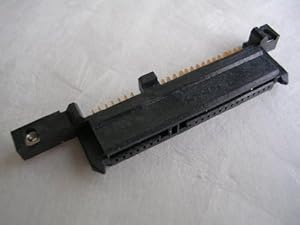
See the standard locations of SATA connection on the bottom, then the pins on the top brass? Carefully remove this piece of plastic from the old hard drive and the place are good go on the SSD and you.
If it's 'the Answer' please click on 'Accept as Solution' to help others find it.
Maybe you are looking for
-
How can I view and save a JPEG on my iPad Air?
How to display and save jpeg images downloaded from a Web site on my iPad Air 9.2.1 iOS or iOS iPhone 6 9.2.1 It automatically, save States of Dropbox. But I can't see it in the Dropbox. Y at - it another application that I can use to view and save J
-
Pavilion 1045dx M6 cannot find drivers
Because of a defective hard drive, I had to do a full install of Win7 Home Premium. Unfortunately, the USB drive I hade made earlier did not work, so I had to install a generic copy, without the specific drivers for my m6. 1045dx. I got the system up
-
Oleaut32.dll seems to be on the computer but the 3rd party install can't find it
A brief history. I got the Itunes error for months. I lived with him (after failed it several attempts at correction). To do this, I'll post the following event log error. Now I am trying to install software for a video camera and it can not find the
-
my computer has downloaded all the recovery disks, but is stuck in the cooking process. It is said 81NAv3PrA2 expects a 0% block. Help, please
-
Hello I'm running on Simulator of BB 9550. I wrote two claims for benefits. One of them implements the method getInstance() with RuntimeStore. The other just trying to invoke the application and get the stored screen object. The getInstance() method