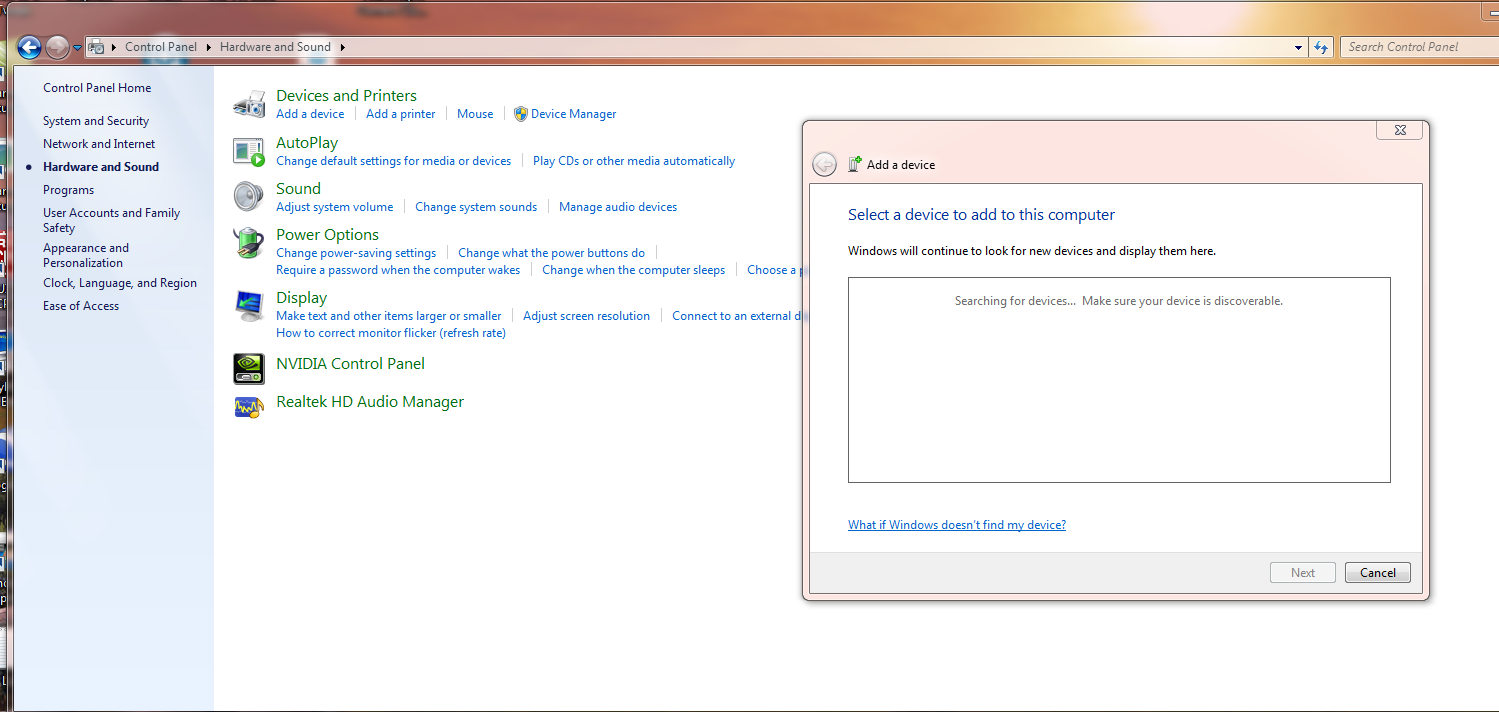printer driver for canon lbp 1260 with USB-parallel connection (W7 Home premium 64 b)
Default W7 to IEEE-1284 controller installation when LBP1260 is connected in parallel - usb (no available on computer parallel port) cable.
Properties of the IEEE-1284 controller: functions of the device: USB printing support
device type: bus controller USB (Microsoft, 21/06/2006, 6.1.7600.16385) "best device driver software".
Impossible for the downloaded installed printer driver or transfer to computer XP driver.
The HP Laserjet 4 printer driver installation (or 4 +). Canon engine has been used in LJ4 series and the pilot pushes the LBP1260 perfectly and has since Windows 98 :) sure to allocate the (virtual) USB port to the printer, if you don't when you installed the driver.
Tags: Windows
Similar Questions
-
where can I get the printer driver for canon lbp2900 printer. I'm running Windows 7 on a HP Pavilion PC. Windows Update does not list a driver for LBP2900 printr
A quick google found this - http://software.canon-europe.com/products/0010177.asp perhaps?
I have not tried, I don't have the printer.
Its usually best to ask the manufacturer of the device for its pilots in the first instance.
-
have windows 8, need printer driver for Canon mp 160
I have windows 8 (64), I need printer driver for Canon pixma mp160 printer. Unable to find one, any suggestions?
I can't find a specific driver for 64-bit Windows 8. There is a 64-bit Vista/Windows 7 driver. Try this.
Install according to the instructions. Do not connect the printer to the computer until you are instructed to do so.
Tom Ferguson
-
Printer driver for Canon Laser MF4570
I'm trying to find a printer driver for Windows 7 but without success. Can someone tell me one please? IT seems that its lack also for a mac too.
Thank you.
Legacy device: decision of Canon.
Try a compatibility mode for older drivers to OS.
-
Cannot install the printer driver for canon mx700
new dell inspiron wndows 8.1
Add Printer - canon mx700 - computer sees, but said that "the pilot is unavailable.
Another question - I have drive for my desktop printer drivers - but how we play without cdrom drive?
Thank you
JK
You could always download it on the site or put it on a USB stick on another computer. We need more specific information.
-
WIndows 7 64 cannot locate/install print driver for a HP Laserjet 1022 USB on a box of XP SP3 32 bit
I tried several times to use the original installation disc, the latest version of the software driver hp Forum, etc. All with no luck. And now, of course, my host system is all messed up with installs partial. I know it works because I saw another W7 - 64 box to connect to the same XP machine via the network. I need measures to clean first the disorder of my current box then the steps to connect to the printer on the XP machine over the network. This is similar to a question last may, who seems to have been abandoned.
Poster 8lives gives the following solution in another thread:
On the Win 7 computer...
Devices and printers
Add a printer
Add a local printer
Select create a new port:
Select Local Port for the port Type:
Enter the name of the network to the XP computer that is. \\XPcomputername\LJprinterid
Install the LaserJet 1020 driver when prompted
This did it for me.
-
Need a driver for Canon Selphy CP400 with Windows 7
There is no driver support for my Canon Selphy CP400 constructor. I am running windows 7. What can I do to get a driver for it so my printer working again?
TA
Yes, there are
-
HP930c driver for Compaq Presario again with no parallel port but...
I have a HP 930C printer, which works very well with as a local printer on the Dell desktop computer. I just bought a new laptop Compaq Presario CQ57, running Windows 7 Edition Home Premium, which I have "networked" to the Dell. Everything works fine BUT I want to print on the Compaq 930c, 'through' the Dell printer.
In other words, using the 930c as a network for the Compaq printer, never as local Compaq printer.
PROBLEM:
to do this, I need a 930c on the Compaq driver: the original driver is on a DVD / CD that tells me that Win 7 is not up-to-date enough to Win 7 process, download the drivers from HP tells me the driver built into Windows 7 (!), but Win 7 can not finish installing the driver because the process requires that the 930C is connected to the device of Win 7 (Compaq). But the Compaq has no parallel port (only USB) so I can't plug it! And nor would I, I want to do all my printing via my network domestic (IE "by the Dell).
Useful thoughts or suggestions on how to solve this problem would be greatly appreciated - please!
Best regards
dutchted
Hi dutchted,
Try following the steps below to manually add the shared printer:
First step: find the host name:
Since the Dell PC, right click on computer and select Properties.
Take note of the name of the computer.Second step: find the share name:
Enter the control panel > devices and printers.
Right-click on the 930c printer, then select printer properties.
Enter the sharing tab, and take note of the share name.
Third step: define the shared printer on the client computer:
- Enter the control panel > printers and faxes.
- Click Add a printer.
- Select this option to Add a local printer.
- The bottom of the screen, create a new port by selecting the local railway.
- Set the port as \\COMPUTERNAME\SHARENAME name using the above values.
- Search for deskjet 930C nder H, if you do not find the driver, Windows Update, click wait several minutes until the list will reappear and select the printer Deskjet 930c, and then click OK.
- Follow the steps to complete the wizard, and try to print.
Shlomi
-
Other driver for support of hp scanjet 3570c to Windows 7 Home premium
Is there a driver or another driver that can be used for hp scanjet 3570c for use on my laptop with Windows 7 Home premium operating system?
The best you'll be able to manage for your scanjet is to allow Windows 7 to find the driver. HP ended support of the drivers for your scanjet to Windows Vista.
Connect the scanjet to your PC and use of devices and the "Add a device" Wizard printer. If Windows 7 has a fantastic integrated driver, otherwise, you may be out of luck. Maybe it's time for you to consider looking for a replacement all-in-one multifunction printer. Microsoft has recently retired hardware Windows 7 Compatibility Center who took decisions on older devices simple generation and Windows 7.
-
How to configure a printer LPT when adapted to use a USB Port - Windows Vista Home Premium 64-Bit
I have a computer that does not have an LPT port, and the printer that I want to use (EPSON Stylus Color 850) is not a USB Port or Ethernet. I bought a cable USB2LPT and attempted to get the printer to work.
My problem seems to be the choice of the port to use. Here are the steps I followed:
1. pick "Add a printer" of the control panel. Printers
2 choose 'Add a local printer' (even if using the USB Port, like when I plugged the USB cable into the computer, I received the message installing driver recognition but not familiar "bong".)
3 selected "use an existing port.
4 select "USB001 (virtual printer to USB Port) - it was my best estimate of the long list provided."
5 choose the EPSON Stylus Color 850 ECP2/PCS.The pilot was then installed without error and tried to print a test page which is that hangs without error.
I deleted the printer then tried to assign the LPT1 port. No help here either.
If someone can help me with the installation, so I can get my documents to print I would appreciate it a lot.
Thank you
Dave
You do not have an LPT port. When you select the LPT port data are always written him even if your computer does not have the hardware installed to make it work. It would work if you have installed a parallel PCI Port card.
USB001 would be the first choice, then USB002...
The next step as Fouzan points out is to contact the supplier of cable or Epson for support of printer you. Start by Epson.
You can try other cables, parallel PCI card or another printer. Alan Morris Windows printing team; Here Microsoft Knowledge Base search: http://support.microsoft.com/search/Default.aspx?adv=1
-
I have problems to install the driver for Canon lasershot 2900 B printer. I have windows 7 64-bit (SP1) installed in my PC. I get the message "driver installation interrupted. I had downloaded and installed the latest driver and I get the same result. I was told it might be a problem with OS. I have had no problems to install the drivers for the scanner or hardware drivers. Thanks in advance.
Original title: printer drivers
Thanks for the reply of Ravi Shankar. My PC is a Dell Inspiron 530. There is no specific error message except for the one I provided. There is a solution to this problem. It seems that if the print spooler is disabled (services and storage via the computer management), the installation of printer driver is interrupted. I manually activated the spooler on automatic printing and the printer driver has been installed immediately.
-
Windows 7 driver for Canon BJC 210 inkjet printer
I need a Windows 7 driver for my Canon Bubble Jet BJC - 210 printer.
Does anyone know how to get a printer driver for my old inkjet Canon BJC-210 printer. When I bought in the late 1990s a driver disc wassupplied with a driver for Windows 3.1, and he continued working when I upgraded to a laptop running Windows XP.
Now have a new laptop with Windows 7 loaded and Microsoft no longer supports the driver.
Does anyone have an idea. The printer is a nice, small, just to feel and I was always happy with it and I have lots of spare ink.
It would be a shame to have to throw away sust in the interest of a printer driver.1990? If the drive was origonally to the win3 its will not work under win7. The printer is not compatible with win7.
If you have win7 Pro or Ultimate installed there are some options, which can be complicated to impliment.
-
is driver for canon pixma mp800 included with windows 8?
is driver for canon pixma mp800 included with windows 8?
-
There is a problem with the driver for Canon PowerShot SD1200 IS. The driver must be reinstalled.
There is a problem with the driver for Canon PowerShot SD1200 IS. The pilot
must be reinstalled.Gerald
To allow us to help you better, please provide as much detail as possible about the problem you are experiencing.
If you design your question effectively, you can get good information from people who are familiar with the subject and who are happy to help you.Prepare your question. He thinks through. Hasty-survey questions get hasty responses, or none at all.
What diagnosis have so far
An effective question you will get help read faster how hereSuggestions for asking for help on a site.
http://www.CatB.org/~ESR/FAQs/smart-questions.htmlBTW, I see you have cross posted this on Technet
http://social.technet.Microsoft.com/forums/Windows/en-us/a1bd86f2-6914-4cda-9e34-1e3abb75a33c/Canon-PowerShot-SD1200-is?Forum=tnfeedback
-
What printer driver for Windows 2000 with work with a 8600? Just for printing.
I need a printer driver for Windows 2000 that are compatible with a plus of 8600. Just for printing and not other features. In the past, I used a driver for a 550 c to print to a 8500 has more but it does not work well with the 8600.
Thanks, 6940 driver seems to work.
Maybe you are looking for
-
Hi all, I am facing a strange problem. I'm trying to download a CSV from a site using safari, but only it displays in the browser instead of download. But firefox and crome download my CSV. Is this a safari bug? Help, please.
-
Shockwave Flash update will not install on Windows 2000 SP4?
Does anyone else have this problem? It downloads quite well, but is not installed because of the following error: "the procedure point SetDllDirectoryW entry is not found in the KERNEL32.dll dynamic link library." This is for Adobe Flash 11.2.202.235
-
Need help to review my WRC-1000
Is there a way to re-flash or upgrade my WRC-1000. He does not meet a ping, even if I set the default config. Is there a way to x-modem the image to the flash?
-
I want to get email from icloud for my daughter on my pc
Hello. I am a user of windows 7 that is running Outlook 2016 and icloud for windows for sharing photos. I want to get copies of all emails sent to my son and my daughter. (9 and 12). Is there a way to do this? If not with Outlook with other progr
-
T510i cannot start in normal mode (safe mode of work only)
Hi all As the title, when I turn on my laptop, it come to the logo of the window and then restart all of a sudden. And screen come to choose Safe mode. My computer can work in safe mode. After I restarted several times, it may come to Windows success