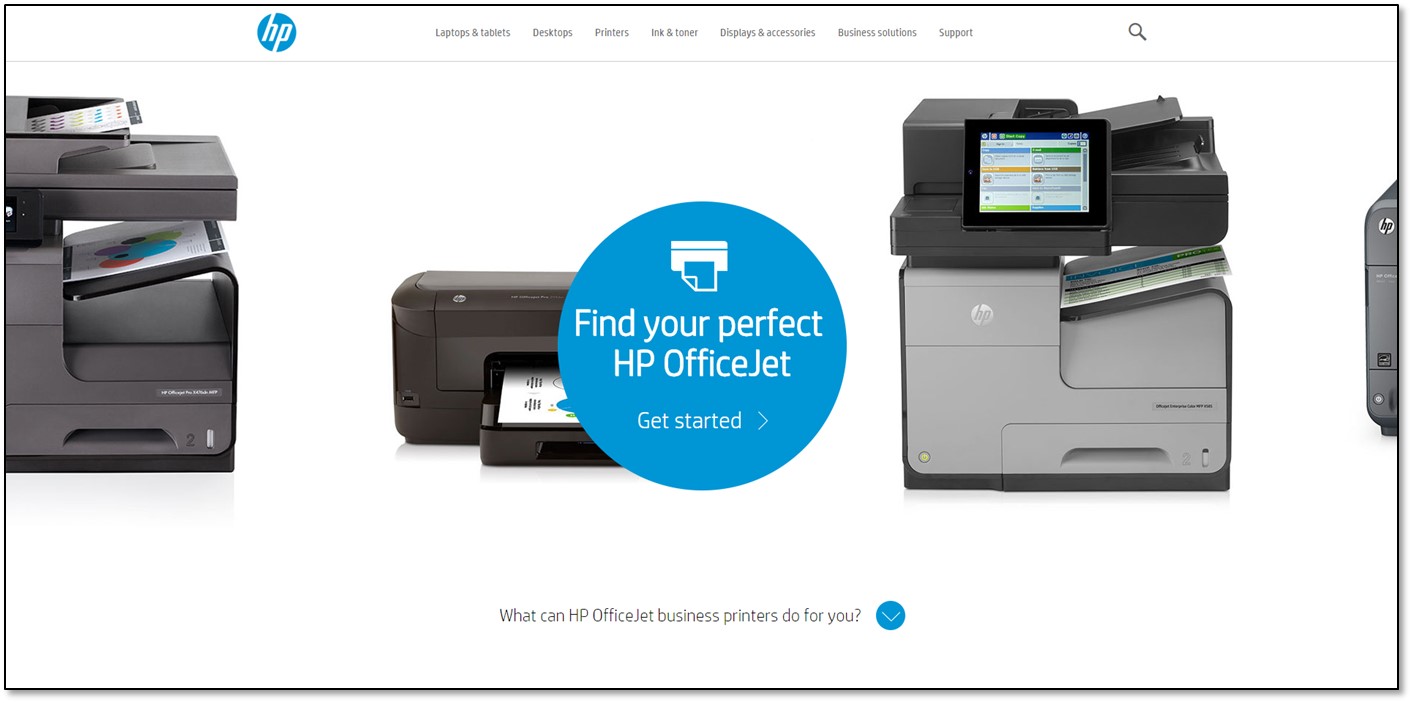Printer Photosmart C7200 missing sizes
I used to be able to select several paper sizes (such as 4 x 6, 5 x 7, etc.) for printing when you use a Mac Book Pro (OS 10.7.5). 2010 But now I'm on a new MacBook (2013) Pro (OS 10.9.3 - Mavericks) and when I go to print on the Photosmart C7200, these paper sizes are not available. Instead, it is a small selection that does not include the other options or 4 x 6. Is there a way to add these formats of paper to the ' size Printer Settings.../Paper: "dialog?
Welcome to the forums Timo54
I saw your post on no longer have options to print you used to have before your Mac OS X 10.9.3. I would like to know what the C7200 model you have and I will check the drivers for you to see if all the features are available for the Mavericks. Sometimes, the complete software options will be not available with some models and versions of OS X.
Here's the C7200 models:
- Range of all-in-one printers, HP Photosmart C7250
- All-in-one printer, HP Photosmart C7280 range
- Range of all-in-one printers, HP Photosmart C7288
Thank you, have a wonderful Tuesday!
Tags: HP Printers
Similar Questions
-
Y at - it firmware to AirPrint activate my HP Photosmart C7200 series/model CC567A printer all-in-one? My IPAD is not discovering the printer on my wireless system... so I think that the printer is not enabled for AirPrint. ... or would it be a different problem?
I need help.
Unfortunately, there is not a firmware update to enable your printer for AirPrint. You could try the HP ePrint App for the iPad/iPhone.
Let me know if you need help with your question. Thank you
-
A delivery of ink failure on HP Photosmart C7200 series a.
A delivery of ink failure on HP Photosmart C7200 series a. Reset and still having the issue. Sometimes after a reboot, we print a little before the error occurs again.
It seems that the ink inside the printer system is developing an electrical problem. Have you tried to clean the contacts on the ink cartridges and the printhead of the printer?
In addition, there are a document with steps to help solve this type of error code. The document can be accessed here. The steps can help determine if the problem can be resolved, or if a non repairable hardware problem has developed.
-
Windows 7 32 bit can not find the driver for printer Photosmart Premium C310a
I recently had an update to the product directly on my printer Photosmart Premium C310a on Internet. However, this then to Windows 7 (32 bit) to search for a driver for the printer but it could not find a. If I click on devices and printers, it shows my device from the computer as requiring troubleshooting. When I click on troubleshooting it signals that "Driver for Photosmart Prem 310 is not installed. Install the latest version of the driver. When I applied the fix, it indicates that the driver is not found.
I tried to download the latest driver on the website of HP in various ways, finally to uninstall all HP software displayed in the Panel and then removing all the HP files remaining on my laptop. I then ran PC Tools Registry Mechanic, disabled my anti-virus, restarted the computer software and reinstalled the complete C310a software on the HP site. It ended without any problem, and after adding the printer to my list of printer, it is printed on a perfect test page. However, Device Manager always reports the C310a driver is missing, but it cannot find a copy when it finds one.
How can I convince the device manager that everything is going well (apparently)?
apeace, I recommend you do as you did, uninstall the printer under programs and features but also by ensuring that this printer he is removed from the Manager of peripherals and devices and printers. Then after restarting the computer and by disabling the firewall, download the drivers and software for full adjustment and install them.
You can also run this utility and see if that solves the problem automatically!
Let me know!
-
Series of HP Photosmart C7200 (C7280)
Series of HP Photosmart C7200 (C7280) installed Driver (PS_AIO_02_Net_Full_Win_WW_130_140)
Scanner driver have not installed correctly. Windows 7 SP1 x 64
Anyone has any ideas on where I can get a driver that will install on Win 7 x 64 correctly?
Hi KGPearce,
Here is a screenshot of a small number of my printer with the same thing you see. This will not prevent the printer work properly.
You can print & scan with the printer?
Is this the same screen you are talking about?
-
Windows 7 driver for printer / photosmart premium
I installed windows 7 on my hdx 16 and I need drivers for the printer / photosmart premium 309 c. Someone at - it a chance for the two to work together?
Thank you
Russ
I downloaded version 13 and have tried to install/uninstall several times. This includes the removal of the printer devices and Device Manager. When I try to reinstall I usually get a fatal error during 'configuration', the last step. I can print to the printer and I can run most of the photo. The center of solution won't work, which is a key piece of software for this printer. Any ideas?
I'm running Windows 7 Ultimate (not beta). This software is properly installed on virtual xp but I prefer to run from 7.
Thank you
Message edited by russ1 on 10/14/2009 12:15 -
Photosmart 6525: auto efax print photosmart 6525
Efax account and can receive fax, but only show up as an email. Q: a possible incoming fax to print automatically?
The printer (Photosmart 6525) allow Eprint and connected.
Appreciate any help,
Frank
Hi Frank,.
Incoming faxes can be printed automatically, for that you must update the HP ePrint email in the settings of efax.
Connect your user on eFax.com and change preferences as follows:
- Sign in to your eFax account.
-
Photosmart 3310 printer: HP "Solution Center" can't find printer Photosmart 3310 on local network
Hello
My printer Photosmart 3310 scanner was working fine, but I recently had to reinstall the HP Solution Center software.
Now the solution Center can not find my printer on the LAN.
- I can connect to the printer via its IP address and see all the information about the printer and scan
- Printing and scanning doctor can find the printer
- Windows can see the printer and print
But the HP Solution Center can not find the printer to install it, even when I type the IP address of the printer in the 'wired network' installation part of the Setup program.
I used the latest version of the HP Photosmart and Officejet full feature software and drivers (August 2015).
I don't know what else to do to try to get the HP Solution Center to find my pronter, I disabled the firewall, I tried to connect wireless and USB, but nothing seems to get the solution center to recognize my printer.
Any suggestions?
Concerning
Hello
Published on the website of HP software seem to be evil and not one used for your printer.
I have notified HP to get this fixed number
Run the installation once more and select uninstall to remove it from your PC, then restart your PC.
Finally download and install the following software, it's good:
http://ftp.HP.com/pub/softlib/software13/COL30951/MP-110165-3/AIO_CDB_Net_Full_Win_WW_140_408-5.exe
See you soon,.
Shlomi
-
compatible product for printer / photosmart premium to individual ink colors
Can someone suggest and similar for the best as a replacement for my printer photosmart/premium.
Also is there all of the printers that use individual inks as I believe that these new lights to be expensive cartridges.
Thank you
Hi @morrisminor
What Photosmart model did you have before? There are different printers IIC (individual ink cartridges) at the present time, all depends on what additional features you are looking for.
Mainly interested in photo printing, or a mixture? Many of the new printers Officejet IIC are very good. Check out the Decisionator...
No matter what q to all please come back and I'd be happy to help you
Ciara
http://WWW8.HP.com/us/en/ads/ink-decisionator/overview.html
-
HP Officejet Pro L7580: "Automatic duplex printing Module is missing" message.
Although the double-sided printing works fine, the "Automatic duplex printing Module is missing" message, as I updated to Windows 10. I installed the latest drivers. Maybe a firmware update can do the trick?
More from my side:
I thought a little more on this subject and maybe we can solve this problem with a printdriver alternativ.
Let's try a driver "HP Officejet Pro K550 series".
Perform the following steps to install the printdriver alternativ:
- Right click in the bottom left of your desktop and select 'control panel '.
- then select "devices and printers".
- Click on "add a printer".
- Then click on "my printer is not listed.
- then mark "local printer" (bottom)
- Select "HP" on the list on the left and "HP Officejet Pro K550 series" on the right
- After that finish the wizard
After you have added the printer with success mark this printer as "standard printer" and allows to have an eye on printing and we'll see whether or not the error appears again.
Kind regards
Steven_K
-
Automatic duplex printing - Photosmart 310 has
I have a new printer Photosmart Premium e-All-In-One C310a. In highlights eco told me, ' save the document of up to 50% with automatic duplexing.»
Since I assumed this printer could do that, but I was not able to find out how.
The seven-page document that comes with the printer isn't really a "user guide". Its more like a summary of features, very few 'how to' save for a step 4 put in place the process.
The C310a has the ability to print two-sided documents automatically and if so, how?
Thank you
Hello Bobst,
Regarding my info tells me the device supports automatich duplex printing, but needs a duplexor to do. Some models are sold with the already installed duplexor and some models are not. So in this case, you will need to buy a duplexor. TO see if you model has an installed duplexor check the back of the unit. If installed it should look at there is a black brick that comes out of the unit. Click HERE for more info on this duplexor, its two-sided printing accessory.
-
print spooler is missing Windows xp services
Hi my daughter using a fujitsu siemens laptop running windows xp edition version 2002 service pack 3 family. We have tried to install 2 different printers, but always get says print spooler does not. I checked in the service and there is nothing indicated for printers or print spooler. I looked in c\windows 32 and there are 2 files of coil it but I do not know what to so that it reappears in the services and I can turn it on. can anyone help please?
Man that's great, as I must have contracted a virus that deleted my services print spooler. Made exactly as stated in the information and then rebooted and it works perfectly now. Really appreciate the help!
While it is definitely a good read, none of these links seem to tell you how to add the lack of Print Spooler Service and the Microsoft link certainly not will help you add the Service lacks and is a waste of time.
The Print Spooler Service missing Services, you must add it (how do you suppose that happened?).
I don't have XP Home Edition, but this method works on XP Pro and I do not see why it would be different.
Here's how to add the Print Spooler Service:
If your system is Windows XP Service Pack 3, you can add the Service of print spooler missing to your system by using a registry import.
Before making any changes to your registry, back up the registry with this free and popular tool:
http://www.SnapFiles.com/get/ERUNT.htmlReinstall the missing Print Spooler Service by creating a registry file that you can import into your system (tested on Service Pack 3).
If you already have a registry entry for the Print Spooler Service, you can export it to a file and save it. The following example is the code of a working XP Pro Service Pack 3 system generic registry.
Open notepad to create a new text file by clicking Start, run and enter in the box:
notebook
Copy and paste the following lines of text into the new Notepad file:
Windows Registry Editor Version 5.00
[HKEY_LOCAL_MACHINE\SYSTEM\CurrentControlSet\Services\Spooler]
"DependOnService" = hex (7): 52, 00, 50, 00, 43, 00, 53, 00, 53, 00, 00, 00, 00, 00
"Description"="loads files to memory for later printing."
"DisplayName"="print spooler".
"ErrorControl" = DWORD: 00000001
"FailureActions" = hex: 80, 51, 01, 00, 00, 00, 00, 00, 00, 00, 00, 00, 03, 00, 00, 00, e8, 47, 0c,------.
00,01,00,00,00,60, EE, 00, 00, 01, 00, 00, 00, 60, ea, 00, 00, 00, 00, 00, 00, 00, 00, 00, 00
"Group"="SpoolerGroup."
"ImagePath" = hex (2): 25, 00, 53, 00, 79, 00, 73, 00, 74, 00, 65, 00, 6 d, 00, 52, 00, 6f, 00, 6f, 00,------.
74,00,25,00 5 C 00, 73, 00, 79, 00, 73, 00, 74, 00, 65, 00, 6 D, 00, 33, 00, 32, 00, 5 C, 00, 73,------.
00,70,00, 6f 00 6f, 6 c, 73, 00, 00, 00, 76, 00, 2nd, 00, 65, 00, 78, 00, 65, 00, 00, 00
"LocalSystem ObjectName"=""
"Start" =: 00000002
'Type' = dword:00000110[HKEY_LOCAL_MACHINE\SYSTEM\CurrentControlSet\Services\Spooler\Parameters]
[HKEY_LOCAL_MACHINE\SYSTEM\CurrentControlSet\Services\Spooler\Performance]
"Close" ="PerfClose."
"Collect"="PerfCollect."
"Collect Timeout" = dword:000007 d 0
"Library"="winspool.drv".
"Object list"="1450".
"Open" = "PerfOpen."
"Open Timeout" = dword:00000fa0
"WbemAdapFileSignature" = hex: comic, 83, ab, a6, 1, 8A, d9, c8, cc, ff, b8, 69, f2, 94, 18, this
"WbemAdapFileTime" = hex: 00, 20, 7, 22, cb, 2B, c1 01
'WbemAdapFileSize' = dword:00023 c 00
"WbemAdapStatus" = DWORD: 00000000[HKEY_LOCAL_MACHINE\SYSTEM\CurrentControlSet\Services\Spooler\Security]
"Security" = hex: 01, 00, 14, 80, 90, 00, 00, 00, 9 c, 00, 00, 00, 14, 00, 00, 00, 30, 00, 00, 00, 02,------.
00, 1 c, 00, 01, 00, 00, 00, 02, 80, 14, 00, ff, 01, 0f, 00, 01, 01, 00, 00, 00, 00, 00, 01, 00, 00,------.
00,00,02,00,60,00,04,00,00,00,00,00,14,00, 8 d, 01, 02, 00, 01, 01, 00, 00, 00, 00, 00,------.
05, 0, 00, 00, 00, 00, 00, 18, 00, 9 d, 01, 02, 00, 01, 02, 00, 00, 00, 00, 00, 05, 20, 00, 00, 00,------.
23,02,00,00,00,00,18,00, ff, 01, 0f, 00, 01, 02, 00, 00, 00, 00, 00, 05, 20, 00, 00, 00, 20,.
02,00,00,00,00,14,00, fd, 01, 02, 00, 01, 01, 00, 00, 00, 00, 00, 05, 12, 00, 00, 00, 01, 01,
00,00,00,00,00,05,12,00,00,00,01,01,00,00,00,00,00,05,12,00,00,00[HKEY_LOCAL_MACHINE\SYSTEM\CurrentControlSet\Services\Spooler\Enum]
"0" = "Root\\LEGACY_SPOOLER\\0000."
"Count" = DWORD: 00000001
"NextInstance" = DWORD: 00000001Save the new text file with extension .reg to your desktop or a folder with a name you can remember, something like:
addspooler.reg
After you save the file, close Notepad.
Locate the file addspooler.reg on your desktop and double-click it.
Alternatively, you can right-click on the addspooler.reg file, choose open with... and select the registry editor which will then import the file.
Answer Yes to the following question: are you sure you want to add the information in the registry?
You should then see a message that information has been registered in the register.
I would restart at this stage to ensure that updates "stick."
Now you should see the Print Spooler Service and you can right click, choose Properties and (if she isn't already) set the startup type to automatic and start the service if it is not running after reboot.
Sine the Print Spooler Service should not be missed, I suggest you follow with this (or first):
Download, install, update and do a full scan with these free malware detection programs:Malwarebytes (MMFA): http://malwarebytes.org/SUPERAntiSpyware: (SAS): http://www.superantispyware.com/They can be uninstalled later if you wish. -
Photosmart C4485: Page alignment printer Photosmart C4485
Hi all patients).
Briefly:
Used my printer Photosmart C4485 almost a year without worries. My daughter has tried to replace the cartridges and print the alignment page. The book got stuck in the printer, the print alignment page was not completely finished.
The printer was asked to place it inside for scanning, had no proper scanning alignment page and since then, I can't use the printer more.
Does anyone have a suggestion about a fix?
TIA,
Vio
PS: Don't have a friend with the same printer to ask it an alignment :-(page...
Hi @Vio,
Welcome to the HP Forums!
I see that you are unable to print the alignment with your HP Photosmart c4485 printer page. I'm happy to help you!
Please, try the procedure described in this guide, an "alignment failed" Error Message is displayed on the control paneland let me know what happens!
Hope this guide to solve your problem and have a nice day!

If this, or one of the posts on this thread, helped you to solve the problem, please click 'Accept as Solution' said post. To show you 'like', or that they are grateful for my post, please click the thumbs upwards below. If there is anything else I can do to help, please don't forget to let me know!
-
Printer Photosmart 7520 claim code
I put my connection hop except that I am out of ink so I can't read the code of the claim. If not, how can I get that he gets to this process?
Hi Jenna34,
Welcome to the Forums of HP's Support. I understand that you have run out of Cyan Ink and are unable to read the printer claim code for your printer Photosmart 7520.
No worries because it cannot be found without having to print anything again. Please press the ePrint (pic) icon in the upper left corner of your façade. Once the icon is pressed, you should address ePrint for the printer and probably looks something like [email protected]. The claim code corresponds to the part of the email before the symbol @. Using my example, the email ePrint code would be abc123def456g7.
Please let me know how it goes.
-
Compatible WIN8 driver for printer Photosmart 230
I need a different driver for my printer Photosmart 230, because it is not supported in WIN8. I only need printing functions.
On my Windows 8.1, I am able to see it.
Maybe you are looking for
-
I want to watch where other users surf and I want to know if I can keep thw story somewhere else, even if they erase the history of the
-
I still receive text messages from my phone in iMessage even after that I registered on the account.
I have a user who has a work computer which he created his account staff iCloud to receive messages. After realizing that he did not want his personal text on his work computer messages, he signed his personal account on the computer. He continues
-
Is APC battery backup compatible win 7 Home Premium
Is APC battery backup compatible win 7 Home Premium I have: HP Omni 220-1180 QD Win 7 64 bit Win 7 goes to sleep when idle for 20 min., by default. I downloaded the latest software for the home, 3.0.2 inverters I had some repair work done recently be
-
HP 190 t and cannot access network after upgrade to win 8
Upgrade to Windows 8 and cannot access the internet on my desktop HP 190 t. No driver available on the HP support site. I can see received/transmitted data between router but that is as far as it goes. Have ideas or how to get the chipset drivers
-
EMET 4.1 detection "Mitigation of the appellant" and closes Chrome.exe
I used a suspect Wi - Fi, this morning, and EMITS 4.1 has stopped me from using my default browser, which is chrome plated. My IE 11 is quite capable, but I keep it as a backup. Whenever I try to use Chrome, EMET warns me that it detected the appella