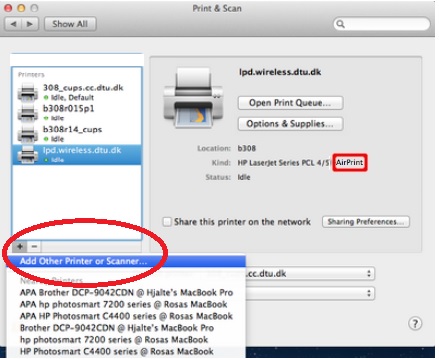Printers Multifunction LaserJet 600: Laserjet MFP - tray 2 600 do not lift
So I have a printer Laserjet 600 who repeat his tent raised tray 2 assumed that the engine is down I just here for an overview see if there is anything else I can do. I passed on trays just to make sure that it is not this, but still the message happens.
Does anyone else have this problem? You can simply replace the engine? or does go deeper then that as a control on board is no longer sends the data to activate it?
The number on the left indicates the number of page when the error occurred, the number on the right is the error code.
In this case, your number of pages current is probably higher than the numbers on the left, which means that those who are the old codes and have nothing to do with the current problem.
I just faked the problem on the M602, I removed the tray, determined which finger came out of letter size paper which is the middle finger.
Then I reached in and pushed the switch from the Center to the bottom so that the printer has been trying to raise the tray and after about 10 seconds, he got an error 60.02. I repeated the process twice, in an interesting way, the first time that I had not seen the error immediately, I had to push the home button to access.
I work under the assumption that your machine is not any additional trays under tray 2.
At this point I would replace the DC controller, but I have a spare for troubleshooting if that would make it easier for me than for you.
Tags: HP Printers
Similar Questions
-
After you download an update from HP, I can't print because there are the following warning: "memory of the cartridges defective material consumption in ciano black - yellow - red.
How can I solve the problem?
Thank youHey @manekineko,
Welcome to the Forums of HP Support!
I see that you have some problems with a cartridge on printer Laserjet M277dw error. I can help you with that.
To start, make sure that the printer is plugged directly into a wall outlet, not a surge protector. Once done, this document explains How to solve the problems of the cartridge with your printer.
Please let me know the results after following the above. If after following the above, you are able to resolve your problem, please click on accept solution. If you appreciate my help, please click on the thumbs up icon. The two icons are below this post.
-
Printers Multifunction LaserJet Pro 200 m276nw: memory is low. Job cancelled
Hello
I'm new to the forum.
I have a problem with my Laserjet Pro 200 with a message "memory is low. Cancelled work. »
I read the other posts with similar questions and tried to do a hard reset to turn on him for 30 second and turning point. The message always appears.
I tried to update the firmware, but the printer says that no updates are.
I use a Mac Mini running on 10.9.5 software. I tried to update the firmware via USB, what has not worked at all.
How can I access the memory of the printer and clear the whole print or add memory to the printer?
I need help!
Hi @Med_Stud10 ,
I read your post and see that you have found an "Out of memory" error when you try to print. I will definitely do my best to help you.
Check the name of the driver that is installed by the printer. Make sure that it shows just the name of the printer.
Click on the Apple menu, click System Preferences. Click on Printers & Scanners, highlight the name of the printer on the left side and right side of the screen it should show the name of the printer. (Laserjet M276)If the full name of the printer is not correctly, delete and add the printer name back from the list. Click on the sign - to remove the driver and then click on the + sign to add the driver, you may need to click the drop-down list to select the printer name to add it in.
Try to print again.
I've provided the steps to set up the printer via the IP Protocol, if the problem persists, which regulated the other 'Out of memory' errors
Print a Configuration page to get the IP address of the printer. M276n of MFP HP LaserJet Pro 200 color and M276nw MFP - print a Configuration report.
Remove the printer in printers and Scanners.
Click on the + button, select the IP Protocol on top, type the address IPv4 of the printer, select Jet Direct below and then apply.Try to print again.
For the analysis, however, you can select the printer Hello.
If you're still having problems, try the reset I will send you a private message.
In the forum next to your handle name simply click on the envelope to see.Please let me know the results.
Good day!
Thank you. -
Printers Multifunction LaserJet pro CM1415fnw does not print in color.
I have a hp pro cm1415fnw mfp laser jet in my office who does not want to print in color. I have a windows xp. Whenever I try to print in color out of windows from microsoft or the internet the picture comes out all black and not in color. When I print a diagnostics page it prints in color, however. I need help.
Hi RicherdAC24,
Follow the steps below to uninstall and reinstall the printer.
1. open Control Panel
2. click on uninstall a program
3 uninstall the Laserjet CM1415 in the list
4 restart your computer
5. download and install the latest version of Adobe flash player
6 download the drivers and full software functionality, and then reinstall the printer.
-
Printers Multifunction LaserJet 1536dnf impossible to set up the network in Lion scanning
Hello
I'm trying to configure ethernet scanning using my Laserjet 1536dnf. I am able to set up the network in Lion scanning. I was able to do in Snow Leopard. Can someone help me? It would be much appreciated. Thank you
Hello
If you have previously installed software, be sure to remove it using the option of the scrubber:
* Please note that the following steps will delete all HP software installed.
1. click on menu go (click the desktop, then watch the menu in the bar at the top of the page)
2. Select Applications
3 select the Hewlett-Packard folder
4. double-click on uninstall HP application
5 follow the uninstall to prompt to select a device to uninstall
6. press and hold Ctrl + Alt + Cmd keys on the keyboard at the same time as you click on uninstall
7 approve any prompt to uninstall all HP software.Once done, download and install the full functionality of Lion software:
http://FTP.HP.com/pub/softlib/software12/COL41268/IM-100565-1/HP_Lion_LJ_SW_v12.13.26.dmg
Make sure to install any update HP available by clicking the Apple icon, then software update
-
Printers Multifunction LaserJet pro m127 fn: Ipad
I installed the software on a windows laptop and it computer market I have a splendid 8.1.2 ipad. Where I can give printcommands as well.
The problem is that I would be able to give orders from scan of my ipad. Is this possible?
Best regards, HansRead the explanation of how it works in the Apple Web site.
If you have problems with the application, then use the forum of the community of Apple to see if they can help you to sort.
-
Printers Multifunction LaserJet Pro 476DN: Scan to Email - questions of file name
When scanning to email, files always sent as "Scan.pdf", how can we change it so it includes a code of time as part of the file name?
Hello
This cannot be done.
Since the server integrated Web (which is accessible by typing the printer IP address in your browser), you can open the scan tab and click e-mail Options.
Of you can change the file name prefix as required, but which do allow use of specific prefix, not a dynamic date and time... those are are included in the email itself and can not be added to the fileame.
-
LaserJet MFP M127fw pro: laserjet mfp pro ME bit do not copy
Our Laser Jet Pro MFP M 127fw Copier stopped the copy and we can no longer send faxes.
We can get the incoming faxes and print the things at the request of the computer.
We plugged the printer on a vs output use a surge protector to see if it helps, it does not.
Hi Stacy13,
Sorry to hear that we were not able to solve the problem. It may be a hardware problem with the printer or a sensor.
Because the printer is in a year, please call our technical support at the 800-474-6836 and inquire about a replacement printer. If you do not live in the United States / Canada region, please click the link below to get help from your region number.
http://WWW8.HP.com/us/en/contact-HP/WW-phone-assist.htmlPlease let me know the results.
Thank you.
-
Multifunction LaserJet 1536dnf printers: can scan on Yosemite on a laserjet 1536dnf MFP
I have a laserjet mfp 1536dnf which can scan using a Windows 7 machine, but five users running Yosemite 10.10.3 cannot scan to it. We can print to it. Macs until recently were able to scan.
I removed the printer and downloaded and installed the most recent driver many times and when I open HP Scan it does not recognize the printer.
Any suggestions so I can scan again are appreciated.
Hi happydog89,
Do you mean that the printer does not appear as a Hello printer to add in the windows printers and Scanners?
Usually this would cause network problems, if you cannot add the printer as your Hello.
The access point must support multicasting, which allows to turn Hello to work and you'll also be able to scan. The multicast must be enabled on the router. If your are unsure how to do this, contact the router company.
Please hold me.
Thank you.
-
Windows 8 Solutions for Laserjet, MFP printers, all-in-One and Scanjets
To help customers to use their products with Windows 8 successfully, HP has identified the drivers recommended by product. Please see the following support documents for more information:LaserJet - printers, multifunction and all-in-one devices supported in Windows 8
LaserJet and Color LaserJet - produced with care delayed in Windows 8
ScanJet - Scanners supported in Windows 8
LaserJet and Color LaserJet - printers, taken in charge or with limited Windows 8 Support
LaserJet Color LaserJet and LaserJet AiOs/Multifunction - products not supported in Windows 8
If you have a problem with the installation of your printer from Windows 8, please start a new thread and include your printer in the title of your post. Please, do not respond to this post. As new help documents are available, they will be posted on this subject.
If the resources above do not meet your needs/questions or you need additional assistance, please visit:
Additional resources that are available to help customers with their LaserJet printers, multifunction and all-in-one include:
-
HP LaserJet MFP M525 500 and. : felt for drivers HP LaserJet 500 Multifunction (color)
Hello
I need to get the drivers for the two following ACM:
HP LaserJet MFP HP LaserJet 500 Color MFP M575 M525 500
I need em for Windows 7 Pro 32-bit and 64-bit, preferably 64-bit. I can't find corresponding anythging on HP web pages.
I don't know if it would work with the Universal Printer PCL6 Drivers?
Can someone explain me or send me any links where I can download the drivers?
Thank you very much
Hello
M525 download below the full features software (it's for the two 32 64 qnd):
And this link is for the M575:
Kind regards
Shlomi
-
Color LaserJet MFP M177fw Pro: Scan to Mac with Color LaserJet MFP M177fw Pro
I bought and the latest drivers from hp installation a HP Color LaserJet Pro MFP M177fw. are downloaded and installed.
I have a Mac and you connect wirelessly to the printer, which works very well. The Mac runs Yosemite 10.10.3
My question is the digitization. There is no option for scanning anywhere, not on the small screen of the printer not on the usefulness of the printer or any where.
Summer spend hours online to find an answer and is now well bored.
I have already reset the disc printing, verified and repaired systems. Can not scan even with the options offered on the forums of hp using Apple caprure or preview. It seems that all these options include versions of OS X prior to Yosemite?
I buy a multifunction printer that is not scan? I said to the saleswoman that I need a printer that can scan and airprint...
Is it possible to scan to a mac at all with this printer? Any help?
Hi @sa9494,
I see that you have problems with scanning. I will definitely do my best to help you.
Check the name of the driver that is installed by the printer. Make sure that it shows just the name of the printer.
Click on the Apple menu, click System Preferences. Click on Printers & Scanners, highlight the name of the printer on the left side and right side of the screen it should show the name of the printer. (Color LaserJet MFP M177fw Pro)If the full name of the printer is not correctly, delete and add the printer name back from the list. Click on the sign - to remove the driver and then click on the + sign to add the driver might have to drop-down list to select the name of the printer to add a click.
Here is a screenshot of what it should look like. You have the scanning through top tab?
I have also included a document for HP printers - scan with HP Software in OS X v10.10 Yosemite.
Scanning ports is not open on the router to the origin of this problem. You can contact the router company to verify and to open these ports 9220/9500/427 on the router.
Connect the printer with the USB cable, to see if you have the same results.
Let me know.
If you appreciate my efforts, please click on the "Thumbs up" button below.
If you have any questions, please let me know what steps you have taken and the results. Thank you. -
Color LaserJet MFP Pro 277dw: MFP will print but not scan since update Mac OS 10.10.5
I had used my LaserJet MFP Pro wireless without problem for several years, with the Mavericks and Yosemite. A few weeks ago a "update" the printer system is invisible. After several hours of troubleshooting and to try five or six corrections, I finally got the printer online by using the IP address.
My computers, however (a performer of the Mavericks and a Yosemite running), do not see the scanner. It's not a question of adding - they do not to add it. By HP support, I have reset the system print and tried to start over. I downloaded HP Easy Print (or Easy Start or whatever), which is the entire site of support in the way of software for the 277dw of the ACM. The software through me the entire upward and congratulated himself for a job well done, but my printer was not, in fact, related. He appeared in the printers Control Panel, but would not print. Just "connecting to printer" in the queue for ten minutes about until what I called off work. And the scanner does not yet show in the Image Capture, preview or HP Easy Scan.
So, I went back to my previous fix for the printer, use the IP address. Any ideas on how to get the scanner appears?
Hello
Restart your router by unplugging its power for 30 seconds.
Once it is fully up and you have internet access on your Mac reboot both the HP printer and the Mac.
From system preferences, select Printers and scanners and click on the plus sign to add the printer again.
Can you now ee he listed as Hello type or not?
-
HP laserjet MFP M125a pro: m125a
Hello, I just bought a printer hp laserjet MFP M125a pro yesterday and during printing a document of 30 pages, I noticed the steam that comes out of the printer and the fumes forming. I have that it is quite normal on cheap laser printers that don't have a fan built in red (I assume that this printer has not), but again, this is not a cheap device. I'll try to get a new high of paper and see if it is still "steam". Does anyone have this problem with this printer?
Thank you
Bogdan Preda
Hi @PredaBogdan,
According to me, there is nothing to worry.
HP has tested the performance of this product extensively, and this moisture is part of the normal operation of the product. The steam occurs because moisture condenses in the output area until the internal temperature reaches a level at which occurs without condensation.
Thank you.

-
HP LaserJet MFP displayed as HP LaserJet MFP M127nw Pro M127fw Pro
I have a MFP HP LaserJet Pro M127fw. When I added printer with application code specified printer was a HP LaserJet MFP M127nw Pro. Is this a problem? I use MOSX 10.11.6 on a MacAir
Hey @pfedwards,
Welcome to the Forums of HP Support!
I see that your range of printers Laserjet M127fw shows as printer Laserjet M127nw in connected HP. If the printer prints correctly via ePrint, it of a typo and has no effect on the operation of the printer.
Please let me know if that answers your question or resolve your problem. If so, please click on accept solution. If you appreciate my help, please click on the thumbs up icon. The two icons are below this post.
Maybe you are looking for
-
Movement of the titles the missing half in FCP!
Hi, I'm new motion but who have an urgent job, creating a series of titles for 10 promo videos. I'm having a problem with titles ranging from Motion5 to FCP X. If I open Motion and create a new project from FCP title, everything is fine. But if I acc
-
Pavilion g6: I need usb drivers
hardware ID PCI\VEN_1022 & DEV_7812 & SUBSYS_184A103C & REV_03PCI\VEN_1022 & DEV_7812 & SUBSYS_184A103CPCI\VEN_1022 & DEV_7812 & CC_0C0330PCI\VEN_1022 & DEV_7812 & CC_0C03
-
OfficeJet 4215xi all-in-one false paper jam?
My oficejet 4215xi gives error message "paper jam". I cleared and cleaned as well as I am able. Print cartridges won't move from the left side. Is this fixable or dead?
-
Are there products available to protect the front of the lid of the laptop. Not a case like this, but perhaps a film to stop scratches/marks. Thank you very much
-
I posted this in the laptop computer forum... I'm sorry. I have a p6110y of Pavilion with a cpu e5300 @ 2.6 mhz. I plan to spend an e8400 @ 3 mhz gb or a q9550 @2.8 g. I use my computer for mainly light office, surf the web and photography. The e5300