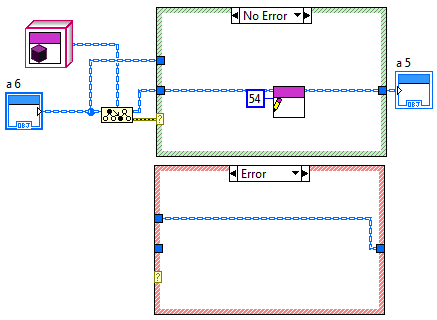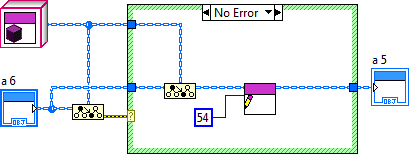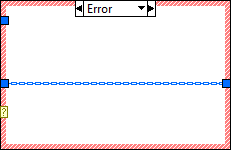Problem Manager of horizontal scrolling for OS 6.0 and more?
Hi all. I have a problem with the Manager of Horizontal scrolling. Every thing worked for OS 5.0 and below, the question arises for OS 6.0 and more. For example, check the following:
I have 2 HFM added to the optimization of resources.
HFM1 - contains 2 buttons.
HFM2 - contains 6 buttons, and the user can scroll between the buttons.
The questions is when user keep hitting the right key, when the focus is on the second button of HFM1, then the content of HFM2 scrolls to the right - what is bad behavior.
Check the screenshot for Simulator 9810 (when scrolling to the right inside the HFM which contains the test1, test2 scrolls the second HFM):
Scrolling in a managing scrools in another, why this happen and how that might be solved?
Thank you in advance.
Finally, I found a solution using ScrollChangeListener (SCL).
So what I did I set the SCL for HFM2, then:
public void scrollChanged(final Manager manager, int newHorizontalScroll,
int newVerticalScroll)
{
//----> fixing the issue when one HFM scroll another one for OS 6.0 and above
int fwf = manager.getFieldWithFocusIndex();
if (fwf == -1)
manager.setHorizontalScroll(0);
//<---- fixing the issue when one HFM scroll another one for OS 6.0 and above
}
Thanks to all in any case.
Tags: BlackBerry Developers
Similar Questions
-
Horizontal scrolling for the GridField Manager problem
Hi all
I have my working in the Application in which I have my display my data using GridField Manager. I used the code in the example given in link by tboatright of the user.
Now in my application, I used the extension of the screen and it automatically gives the vertical scroll bar if the total height of lines in my GridField Manager is more than BB Simulator screen. In using this I can scroll vertically easily by substituting navigationMovement (int dx, int dy, int, int time status) method...
Now the problem is, I have 6 columns in my network manager and their width is 80 each. So only 3 columns are displayed on the Simulator screen when the first time grid is displayed but I get no horizontal scroll bar, I m not able to scroll horizontally through my all columns. Now using dominant navigationMovement (dx int, int dy, int, int time status) method (in accordance with its encoding in the above link), I am able to setFocus on the columns by pressing the left/right keys on my keyboard on Simulator of BB, but with this screen doesn't move (scroll) left or right accordingly if I m not able to see column4 column 5, column6, which are placed to the right of the main screen width of BB.
I hope that my question in the clear for you guys...
Thanks in advance
You have set the style for the screen like HORIZONTAL_SCROLLBAR and HORIZONTAL_SCROLL? because the style VERTICAL_SCROLL and VERTICAL_SCROLLBAR will be set by default. We must define explicitly for horizontal scrolling
-
Horizontal scrolling for textfiled
I created the textfield that used the image to focus, unfocus. I could ' t able to move the horizontal scrolling of the slider on the textfield. If I removed the focus for below constructor method it's excellent work for both horizontal scroll and cursor position. Please, help me to horizontal scrolling is defined (if the character hit is greater than textfield width).
class Textbox extends Manager { private int managerWidth; private int managerHeight; private int arcWidth; private VerticalFieldManager vfm = new VerticalFieldManager( NO_VERTICAL_SCROLL | USE_ALL_WIDTH |HORIZONTAL_SCROLL); private AutoTextEditField editField; private Bitmap bagBitmap; int fntSize=26; String strhint,hint,str_img; Textbox(String _hint, final String image,final String focusImage, long style) { super(style | NO_VERTICAL_SCROLL | NO_HORIZONTAL_SCROLL); managerWidth = 300; managerHeight = 40; hint = _hint; str_img = image; long innerStyle = style & (READONLY | FOCUSABLE_MASK); // at least if (innerStyle == 0) { innerStyle = FOCUSABLE; } bagBitmap =Bitmap.getBitmapResource(str_img); // initialize the image to draw editField = new AutoTextEditField("", "", 50, innerStyle|AutoTextEditField.NO_NEWLINE){ public void paint(Graphics g) { getManager().invalidate(); FontFamily fontFamily[] = FontFamily.getFontFamilies(); this.setFont(fontFamily[1].getFont(FontFamily.SCALABLE_FONT,fntSize).derive(Font.SIZE_MEDIUM, fntSize,Ui.UNITS_px)); super.paint(g); } protected void onFocus(int direction){ str_img = focusImage; bagBitmap = Bitmap.getBitmapResource(str_img); invalidate(); } protected void onUnfocus(){ bagBitmap = Bitmap.getBitmapResource(str_img); invalidate(); } }; arcWidth = 15; vfm.add(editField); add(vfm); } public void setFont(net.rim.device.api.ui.Font font) { FontFamily fontFamily[] = FontFamily.getFontFamilies(); this.setFont(fontFamily[1].getFont(FontFamily.SCALABLE_FONT,fntSize).derive(Font.SIZE_MEDIUM, fntSize,Ui.UNITS_px)); editField.setFont(fontFamily[1].getFont(FontFamily.SCALABLE_FONT,fntSize).derive(Font.SIZE_MEDIUM, fntSize,Ui.UNITS_px)); arcWidth = editField.getFont().getHeight() & 0xFFFFFFFE; updateLayout(); } public int getPreferredWidth() { return managerWidth; } public int getPreferredHeight() { return managerHeight; } protected void sublayout(int w, int h) { if (managerWidth == 0) { managerWidth = w; } if (managerHeight == 0) { managerHeight = h; } int actWidth = Math.min(managerWidth, w); int actHeight = Math.min(managerHeight, h); layoutChild(vfm, actWidth - arcWidth, actHeight - arcWidth); setPositionChild(vfm, arcWidth / 2, arcWidth / 2); setExtent(actWidth, actHeight); } protected void paint(Graphics g) { g.drawBitmap(0, 0, getWidth(), getHeight(), bagBitmap, 0, 0); strhint = editField.getText(); if ( strhint == null || strhint.length() < 1 ) { g.setColor( 0xAFAFAD ); FontFamily fontFamily[] = FontFamily.getFontFamilies(); net.rim.device.api.ui.Font font = fontFamily[1.getFont(FontFamily.SCALABLE_FONT,fntSize).derive(Font.SIZE_MEDIUM, fntSize,Ui.UNITS_px); g.setFont(font); g.drawText(hint, 10, 10, 30, 250); } super.paint(g); } }Could you explain that again so I do not understand your problem. It doesn't seem to be a code of development/unfocus in there?
But before we do, there are a few problems with your code, you need to fix.
In no particular order:
(a) I painted the 'index' in the EditField, rather than in this area. In this way it will appear when a user types rather than being anywhere where '10, 10' is on your property.
(b) move this code:
FontFamily fontFamily [] = FontFamily.getFontFamilies ();
this.setFont (fontFamily [1] .getFont (FontFamily.SCALABLE_FONT, fntSize) .derive (Font.SIZE_MEDIUM, fntSize, Ui.UNITS_px));your routine painting and put it in sublayout. This is the point that it is necessary. Do in object means it is too often and is probably recursively called.
As a result, you should be able to remove
getManager () .invalidate ();
any object and
updateLayout();
of setFont().
(c) when you paint your index, derive the police every time that:
FontFamily fontFamily [] = FontFamily.getFontFamilies ();
net.rim.device.api.ui.Font fonts fontFamily = [(FontFamily.SCALABLE_FONT, fntSize) 1.getFont .derive (Font.SIZE_MEDIUM, fntSize, Ui.UNITS_px);]This is inefficient, you need only do this once and save a reference to it for use when you paint your index
Do all these you will have a better field and maybe your problem will be solved. But if not, then please explain your problem again with more details and repost your fixed code.
-
Problem with setting "Horizontal scrolling with tilt wheel"
All of a sudden, everytime I open a spreadsheet it acts as if I am pressing the arrow button to the right and the active cell moves to the right as quickly as possible.
At the same time:1. my wireless Microsoft mouse leave with the scroll wheel.2. when I click a down arrow, the menu is displayed for a split second, then disappears.Any ideas what may have caused this?* original title - Excel-unstoppable to the right at the opening of automatic pagination1 only with Excel
2 Microsoft 6000v2.03. since Monday morning, when I opened a spreadsheet4. the system changes. I didn't touch anything.5. the keyboard is clear. It only happens in Excel.I managed to do stop by disabling "horizontal scrolling with tilt wheel" in the mouse properties. Absolutely, I know for a fact that nobody changed this setting, but it became somehow activated. -
Horizontal scrolling for Apex 4
I need horizontal scroll from one page to the Apex 4. I saw an old thread on horizontal scrolling using Apex 3.2. Here is the link to that thread where vee has given some code of the plugin to achieve this scrolling:
bar Scroolling fixed.
I saved the code in the thread in the js file and tried to import it as a plugin, but the import has failed, saying that it was not a plugin file.
All the world is made in 4 Apex? I will be grateful for the guidance to achieve this.
Thank youHello
For horizontal scrolling copy your theme 15 standard report to the new name.
Model change front of lines toAnd model after lines to
#EXTERNAL_LINK##CSV_LINK# #PAGINATION#
Horizontal/Vertical scrolling, you must create same kind custom model I in sample application for the report page 1
Kind regards
JariPublished by: jarola April 20, 2011 17:56
-
Horizontal scrolling in safari becomes jerky and jumpy
My site has a horizontal scrolling and it works perfectly in all browsers but Safari. Is there a solution to this?
THX
Not really. The execution of JavaScript to perform scrolling effects is poor in Safari (share of the browser market worldwide, about 6%). The only approach is to reduce the number of objects with scroll applied effects. This is possible by combining objects with the same parameters in a group and applying effects to the group rather than for each article or to really reduce the number of elements with scroll applied effects. You can also find a great background with the movement of scrolling image is more likely to get bogged down Safari than other uses of the effects of scroll.
-
Tweak performance for node LV Classes and "more specific."
Here's a tip for performance on the node "to more specific" and the classes of LabVIEW.
This message is for those who really need every drop of performance rush of LabVIEW code. It won't make much difference in most applications, and make the code more difficult to read is generally not a minor speed bump. On the other hand, sometimes this trick can help you avoid a copy of important data.
In general, it is best if you can simply add a dynamic distribution VI to your class hierarchy to make specific to the type of work, but there are cases where it's just not possible. When this happens, a programmer reaches for the node "to the more specific" test type. Here's a typical piece of code:
This code works! Let me tell you: this code works. It does exactly what you expect: If the object is a particular type of child, she changes the subject. If the object is another type, it makes the object unchanged. And if the performance of your application are pretty good with the code above, I encourage you to leave him alone. It is easy to read, and a book of readability outweighs an ounce of performance. But if you hit a few bumps on road performance, read on.
So, what's the problem? The problem is that this code makes a deep copy of the object. When the node to more specific runs, if the object is not the desired type, then the output is changed to become a default instance of the desired type. This means that the wire branch which has the original value of the object must be a copy of the object where the original value is preserved. Even if these two sons back together further downstream, it is impossible for the compiler to the LV to avoid making this copy in the meantime (I continue to ask the compiler to brainstorming team in this area in the hope of a cool breakthrough).
Is there a solution? Almost. The following workaround solution did not work in LV 2011, but the compiler has learned a new trick in 2012 of LV, and I want to share with you all now so that any of you write code today will get improvement when you upgrade.
LV 2012, the following code will prevent the copy of the object:
We have taught the node to be more specific to be aware when its output is unwired and not tell the compiler that it changes the input object. This means that the first "to more specific" has simply type tests and never modifies the object even if the cast fails, then the original object remains available for the structure of the case. The second "to the more specific" is casting.
This duplication of the node to more specific means that you do the control of type double, which is a minor performance overhead. For some very small classes, I can imagine that the time to duplicate the object can be smaller than the time to make the second type control, but I seriously doubt that's going to be true for any real type in one of these situations.
So if you're writing this kind of code in 2011 (or sooner) type checking and the need for representation thrust, you can start using this model of "double to more specific. And then when you migrate to 2012, your screws will get the benefit. On the other hand, if your performance is today very well, leave the code alone and just let the compiler change over time until that one day he can avoid the copy in the case of simple code.
Thanks for the tip. Are there other primitives, on top of your head, that only perform a subset of their features, while some of their productions are unwired?
-
Disable horizontal scrolling for iPad
Hello
I know that various iterations of this issue are floating around, but I was wondering if there is way to disable scrolling of elasic that iPad not without disabling the pinch zoom.
I want to use the shot to the left and right swipe to change the information on the screen. The iPad of course automatically scrolls the page and then bounces. The work of scanning, but any interface is too wobbly.
e.preventDefault();gives me the result of the move I'm looking but disables the zoom pinch. It is possible to have something between the two? When I go to yahoo.com on the ipad, it does not drag the screen to the left or right, only from top to bottom. Any ideas would be appreciated.Thank you
Try to throw this in your
(replace by whatever your width)
Throwing just a guess, since I don't have an iPad to test with
-
I have problems to install the software for my Officejet 6500 has more on my Win XP machine.
Follow instructions for 'clear' all the stuff of temp and started around. Much to my surprise I had the same problems all over again. I can't understand this update of the player from Nvidia. But your suggestions led to a workaround. Once I was allowed to leave the area temporary and tried to re install I went back after my problem continued to search for anything I might have missed. I was able to locate the new Temp directory that had just been created via the HP software. I have this opening was able to directly run the installation from this directory and he did not get given wrong directions to the Nvidia. Installation was successful -
the Device Manager has 3 printers for printing even on hpphotosmart more b209 a - m
How can I remove two of the three printers (even one) of the Device Manager? HP photosmart plus B209a-metres
Yes, it worked, but was also to connect with the router to make it wireless again. Thank you again...
-
How to reverse the trackpad horizontal scrolling in the code window of Dreamweaver CC (Mac)?
Having recently installed CC I take all applications so far... Although Dreamweaver (which I use a lot) shows unusual behaviour of scrolling.
In my previous version of Creative Suite, for all applications I have a two-handed approach where to use the trackpad to navigate around the document with two fingers, while using a mouse to select the item code/etc.
I have already disabled the 'natural' vertical scroll by default, because it feels more intuitive to me (for example if I want to scroll to the bottom of the page, I pull down with two fingers).
However, with this new version of Dreamweaver, it breaks convention by having inverted the meaning of left-right scrolling, which has threw me because it's the only app to date that goes against the standard. Already if I wanted to see the code on the right side of the window, I would slide right, but now I have to slide to the left. I had a quick glance at the settings and did not see a way to change this.
Can anyone help?
Thank you
Hi PartyRichter,
I think that you have installed Dreamweaver version June 2014 CC DW. There is a problem with the code view horizontal scrolling which is already recorded and produced the team is aware.
If you have a problem with some other version, please let us know.
-
Horizontal scroll bar (Possible Bug)
Hello
I'm working on a site and I encountered a strange bug that adds a horizontal scroll bar on my page, and I have no idea why. Although there are elements that are outside the page, the scroll bar appears way before they near the edge of the browser window. This happens in Chrome, Safari, and Firefox.
What is very strange, it is trying to solve the problem, I deleted several items in my file of available to muse, and I found what was causing the problem. I have blue bars which act as headings for each section, and they are not 100% width (and I don't want them to be), and they were not off the page. However, once that I removed those, stopped scrolling bar so soon indicating when to reduce the window of the browser. I added bars, one by one and found that depending on where to place the vertical bar will have an impact on the horizontal scroll bar. This seems to happen whenever my bar is played below y: 1030. I've added screenshots to show this, and I can email my Muse of Adobe support file.
Some of you will notice that I don't have an item that hangs off the page, and it's true, I do not think it affects the issue I'm having. When I remove the rectangles blue as described in the previous paragraph, the site is behaving as expected, even with my ribbon attached to the page. The blue rectangles, the scroll bar appears before the browser window meets the Blue Ribbon.
I spent a lot of time looking for a solution and playing with the elements on my site and page properties, and I can not solve the problem. Just that there is no scroll bar until the window is actually lower on the page.
Screenshots:
Thank you for the great repro case. It has been exceptionally helpful.
You have exposed a bug that has probably been there forever which requires only the right combination of objects on the page and off the left of the page in order to be triggered. Let's write a bug to study for a future version. Unfortunately, the next major release is due soon, so this bug will not be fixed in time for this release. https://creativecloud.adobeevents.com/ccnext
A solution (that probably seems arbitrary, but should work in all cases) is to group the blue box with any other object. Sorry for the confusion and inconvenience.
-
Hello
I noticed that National Geographic has horizontal aritcles marching slowly from left to right (not up and down). How do do that? What is only a function of business account?
Would appreciate a quick response.
Thank you.
They have either a large pan and zoom overlay on the page, or they simply two items that have the good-aligned content it looks like a smooth roll (but isn't).
There is no feature of magic smooth horizontal scrolling for the clients of the company.
Neil
-
Position of the header when horizontal scrolling
I created a site of horizontal scrolling (with some difficulty!) and want to keep the logo/header as a constant at the top of the page. At the moment if I scroll the logo disappears. Can anyone help?
Thank you
Hello
You can pin the logo on the page that will set the position and layers panel try to drag the logo in high level.
Thank you
Sanjit
-
How to set horizontal scrolling to horizontal field Manager when fields are added using a loop for?
The following code snippet contains a horizontal field Manager to which are added five buttons.
1. I can't the value of horizontal scrolling to horizontal management Manager because of who I am not able to access the keys 4 and 5.
2. usually, we put horizontal scrolling in the following way:
container = new HorizontalFieldManager(USE_ALL_WIDTH|HORIZONTAL_SCROLL|HORIZONTAL_SCROLLBAR);
3. so I also tried setting of horizontal scrolling in the following way
container = new HorizontalFieldManager(Manager.HORIZONTAL_SCROLL|Manager.HORIZONTAL_SCROLLBAR) { protected void sublayout(int maxWidth, int maxHeight) { Field field = null; int x = 0; int y = 0; int maxFieldHeight = 0; int maxFieldWidth = 0; for (int i = 0; i < getFieldCount(); i++) { field = getField(i); layoutChild(field, maxWidth, maxHeight); setPositionChild(field, x/*width-field.getWidth()*/,y); x+=field.getWidth(); maxFieldWidth = maxFieldWidth + field.getWidth(); System.out.println("field width"+field.getWidth()); System.out.println(" max field width"+maxFieldWidth); if(i==0) { maxFieldHeight = field.getHeight(); // height set of the first button since all components have the same height } } System.out.println("final max field width"+maxFieldWidth); setExtent(maxFieldWidth, maxFieldHeight); } };but it's not working.
4 I found this property: (position) horizontalFieldManager.setHorizontalScroll; that contains the parameter
 ioo where the post is supposed to be the new horizontal scroll position. I tried passing the coordinate x of horizontal field Manager, but it does not work. I should pass as a parameter position?
ioo where the post is supposed to be the new horizontal scroll position. I tried passing the coordinate x of horizontal field Manager, but it does not work. I should pass as a parameter position?HorizontalFieldManager container = new HorizontalFieldManager() { protected void sublayout(int maxWidth, int maxHeight) { Field field = null; int x = 0; int y = 0; int maxFieldHeight = 0; for (int i = 0; i < getFieldCount(); i++) { field = getField(i); layoutChild(field, maxWidth, maxHeight); setPositionChild(field, x,y); x+=field.getWidth(); if(i==0) { maxFieldHeight = field.getHeight(); // height set of the first button since all components have the same height } } setExtent(Display.getWidth(), maxFieldHeight); } }; ButtonField button1 = new ButtonField("Button1"); ButtonField button2 = new ButtonField("Button2"); ButtonField button3 = new ButtonField("Button3"); ButtonField button4 = new ButtonField("Button4"); ButtonField button5 = new ButtonField("Button5"); container.add(button1); container.add(button2); container.add(button3); container.add(button4); container.add(button5); add(container);Need your valuable comments and suggestions. Please help me.
I think that there is a bug in the sublayout (your HorizontalFieldManager 0 mode. Given that the code did what I think WHAT HFM will do anyway, I recommend that you try to do this with a standard HFM, using this style:
Manager.HORIZONTAL_SCROLL | Manager.HORIZONTAL_SCROLLBAR
Let us know how you go.
When I have more time I'll explain the bug, but if you want to investigate something, be aware that the maximum size that you can use in setExtent are the values that are passed to sublayout. Compare the width as you try to define in setExtent whose width is increased.
Maybe you are looking for
-
I know how to use the BCC field so that the recipients do not see THE names, but I wish that each recipient to see their own name, but none of the others. Is this possible?
-
Sluggish after reinstalling OS
So I had to reinstall Win10, it a new install with Firefox and a new profile (I imported bookmarks). And now everything is slow. Videos and .gif are fine, but the user interface is trolling. If I open and close tabs, I can clearly see stutter them, b
-
Error code: 0 x 80070005 (cannot install KB898461)
I restored my HP Pavilion with Windows XP Home SP3 and used a different username. Now, it will not be installed upgrading Windows KB898461 and gives the error code 0x80070005. I think it has to do with the change of the user name. All solutions?
-
Water and plug headphones Xperia Z5
When rinsing my phone and wet in the headphone jack sometimes smart connect appears thinking that a headset has been connected... Is this a normal behavior? Would it not sensitive to moisture
-
Problem random micro LifeChat LX-3000
I bought the helmet at Christmas and have had no problems until today. I was talking on teamspeak so only ingame of troubleshooting 2 when I noticed that no one could hear me, I looked at and it appeared no sounds through the microphone, I rebooted t