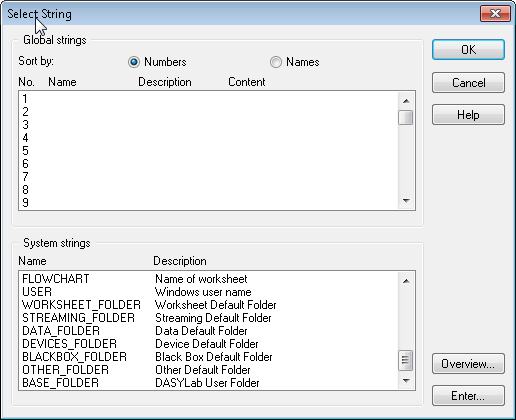Problem of ESSLANG/environment variables.
Gurus,
I am trying to run the ESSCMDQ.exe utility but in the face of error below:
I put the variable ESSLANG as English_UnitedStates.Latin1@Binary , but still face the question.
Could guide you please if I am missing something here.
PS: I'm running it in my local machine and installed essbase client 11.1.2.3.000.4412.
Thank you
RN
Why you leave the 32-bit client script, but the script is pointing to the 64-bit RTC?
Here is an example with the variable ESSLANG commented:
The ESSLANG error is generated, then uncomment the ESSLANG variable
No error.
See you soon
John
Tags: Business Intelligence
Similar Questions
-
Looking for ways to solve the following problems of these messages: "check the temp environment variable. "Unable to print the document. "You don't have permission to save in this location."
Hi Michael,
Please follow the link and see the issue:
Cannot print or preview before printing a Web page in Internet Explorer: http://support.Microsoft.com/kb/973479
If the problem is specific to MS Word, then I suggest you to post the same question in the forums of MS Office for assistance.
Microsoft Office Forum:
http://answers.Microsoft.com/en-us/Office/Forum/Word
I hope this helps.
-
SignIn problem on the removal of the PS_SERVER_CFG environment variable
Hello
in the previous thread extension:
I applied the same process and removed the mentioned environment variable, BUT now I am not able to connect to my application designer. It says invalid username or password!
Any body can help pls...did you put the values by using configuration manager after the reset PS_SERVER_CFG? and why have you reset the env variable? where u facing the same issue as in the thread indicated?
You need to debug and to know what is happening in the registration process.
Define a path of SQL statements with variables and discover the last action performed.
Who could help find the real problem -
Cannot run programs or restore Windows - error not able to detect options or environment variables
original title: HELP!
My netbook has changed, windows is no longer genuine, I can't run the tasks, restoring, recovering, absolutely nothing, not even download any help whatsoever. I need help, I don't know if I was in charge by another entity, a virus or what, but I was totally disabled. I can always get on line and access basic information about my computer. An error message that comes up often is "not being able to detect options or environment variables. In my view, that it is a virus that has locked all forms of assistance and recovery. What can I do? Help
also I can't turn on my firewall and my current antivirus says that everything is ok. It is not the case. This problem started when a website popped up and said that I had been infected that I have to pay and download their program to save my computer. This program would go not far, my current antivirus, locking and it kept popping up again and again until finally I ended up with a green background and disabled the system.
This problem started when a website popped up and said that I had been infected that I have to pay and download their program to save my computer.
It seems you have been affected and have installed malware now. It is a common program of scareware designed to trick you out if your moneyI suggest that you get better results here: -
Environment variable folder is different when it is shown in the console and read by programs
Hi all
On our Windows Server 2008 machine, the TEMP and TMP environment variables all point to C:\Users\
\AppData\Local\Temp as seen in system properties. However, they appear like C:\Users\\AppData\Local\Temp\3 in Windows console command line. I also feel the same behavior in Windows Vista. This causes problems in our program. I don't know whence the '3' subdirectory and why these environment variable appear differently in the console.You have an idea about this problem? Thank you very much in advance!
Lini
http://www.Microsoft.com/windowsserver2008/en/us/community.aspx
http://www.Microsoft.com/windowsserver2008/en/us/forums-blogs.aspx
Server 2008 Forums at the link above.
See you soon. Mick Murphy - Microsoft partner
-
Unable to save my documents properly - what is a Temp environment Variable?
Somehow, my computer at home, using Vista Home Premium, started making of my new documents 'Read only' and I'm unable to save after you change. It gives me the error message "Word could not create the work file. Check the temp environment variable. "It's extremely frustrating, as I am in an active job search and need to change my letters, etc., all the time at the moment.
Hi Lpoelle,
You can follow the procedure of article that could solve the problem.
http://support.Microsoft.com/kb/822005
For more help on this issue, you can post your questions in the Office Discussion groups. Please visit the link below to find a community that will provide the support you want.
http://www.Microsoft.com/Office/Community/en-us/FlyoutOverview.mspx
Hope this has been helpful.
Bindu S - Microsoft Support
Visit our Microsoft answers feedback Forum and let us know what you think -
After you sort a few UAC problems on the computer of a friend (see http://answers.microsoft.com/en-us/windows/forum/windows_7-security/a-domain-user-in-the-local-administrators-group/745fc28d-7573-4414-aa4e-657054fc62dd) we hit another problem.
After modification of the environment variables, it seems that windows loses some environment variables until a disconnection/connection is made. If you open a back command prompt and type the value, there are far fewer variables and things like %windir%\System32 disappeared. If you try to open the variable dialog environment again, you get a 'cannot find windir%\system32\rundll32.exe %. The same thing happens if you restart in safe mode. After a closed session/login, added environment variable are there, so they are saved, it just seems like it won't let windows none of them until a new logon.
One oddity is that the variable env pathext has different things in after things go wrong. He started as a
PATHEXT = .COM; EXE;. BEATS;. CMD;. VBS;. VBE;. JS;. JSE;. WSF;. WSH;. MSC. ; PY
and after adding a new use env variable and opening a new prompt back, together said
PATHEXT = .COM; EXE;. BEATS;. CMD;. VBS;. JS;. WS;. MSC
Is this a sign of a register messed up, that could have caused the original problem, or something else? Any ideas on how to diagnose this problem? Any help much appreciated. I have left this in the Security section, as it seems that it could be linked to the original problem, but am happy to move.
Any help much appreciated.
I don't know what caused your problem, but your original path certainly seemed excessively long. There is a lot of overlap in it you need to remove - see below. In addition, having records of remote machines at the beginning of your path will cause the machine to slow down a lot. You should remove them.
SystemRoot
%SystemRoot%\System32%SystemRoot%\System32\Wbem%SystemRoot%\system32\WindowsPowerShell\v1.0\\\cpi3s002\dcumklw\mklw10.1.1.022\slib\nt9\\cpi3s002\parasolid\v23.0\intel_nt\base\dll\\cpi3s002\spatial\run_time_dlls\acis210.vc9\NT_vc9_DLLC:\BinC:\Program Files (x 86) \Common Files\Roxio Shared\DLLSharedc:\Program Files (x 86) \Microsoft SQL Server\100\Tools\Binn\C:\Program Files (x 86) \Microsoft Visual Studio 8\Common7\IDEC:\Program Files (x 86) \Microsoft Visual Studio 8\Common7\ToolsC:\Program Files (x 86) \Microsoft Visual Studio 8\Common7\ToolsC:\Program Files (x 86) \Microsoft Visual Studio 8\Common7\Tools\binC:\Program Files (x 86) \Microsoft Visual Studio 8\SDK\v2.0\binC:\Program Files (x 86) \Microsoft Visual Studio 8\VC\BINC:\Program Files (x 86) \Microsoft Visual Studio 8\VC\PlatformSDK\binC:\Program Files (x 86) \Microsoft Visual Studio 8\VC\VCPackagesC:\Program Files (x 86) \Microsoft Visual Studio 9.0\Common7\IDEC:\Program Files (x 86) \Microsoft Visual Studio 9.0\Common7\ToolsC:\Program Files (x 86) \Microsoft Visual Studio 9.0\VC\BINC:\Program Files (x 86) \Microsoft Visual Studio 9.0\VC\VCPackagesc:\Program files (x 86) \microsoft visual studio\vss\win32C:\Program Files (x 86) \microsoft visual studio\vss\win32c:\Program files (x 86) \microsoft visual studio\vss\win32C:\Program Files (x 86) \QuickTime\QTSystem\C:\Program Files (x 86) \Windows Resource Kits\Tools\c:\Program FilesC:\Program Files\Microsoft SDKs\Windows\v6.0A\binc:\Program Files\Microsoft SQL Server\100\DTS\Binn\c:\Program Files\Microsoft SQL Server\100\Tools\Binn\C:\Program Files\TortoiseHg\C:\Python26C:\Python26\c:\users\dcm\toolsC:\users\dcm\toolsC:\users\dcm\toolsC:\users\dcm\Tools\con3\C:\users\dcm\tools\performancec:\users\dcm\tools\perl\5.8.4\binc:\users\dcm\tools\perl\5.8.4\binC:\users\dcm\tools\perl\site\binc:\users\dcm\tools\udmC:\WINDOWSC:\WINDOWS\Microsoft.NET\Framework\v2.0.50727C:\WINDOWS\Microsoft.NET\Framework\v2.0.50727C:\WINDOWS\Microsoft.NET\Framework\v3.5C:\Windows\System32C:\WINDOWS\System32\Wbem -
Oracle installation path environment variable
Original title: 7 Edition windows path environment variable home premium
Hi, I'm installing personal oracle on my computer. He told me that the 'PATH' environment variable will be too long if oracle is added to it. Here is the curremnt path:
C:\Program Files\Common Files\Microsoft Shared live; C:\Program Files (x 86) \Common Files\Microsoft Shared Live;%SystemRoot%\system32;%SystemRoot%;%SystemRoot%\System32\Wbem;%SYSTEMROOT%\System32\WindowsPowerShell\v1.0\; C:\Program Files (x 86) \Windows Live\Shared; C:\Program Files (x 86) \Microsoft SQL Server\100\Tools\Binn\; C:\Program Files\Microsoft SQL Server\100\Tools\Binn\; C:\Program Files\Microsoft SQL Server\100\DTS\Binn\; c:\Program Files (x 86) \Microsoft SQL Server\100\DTS\Binn\; c:\Program Files (x 86) \Microsoft SQL Server\100\Tools\Binn\VSShell\Common7\IDE\; C:\Program Files (x 86) \Common Files\Roxio Shared\DLLShared\; C:\Program Files (x 86) \Common Files\Roxio Shared\9.0\DLLShared\; C:\Program Files (x 86) \Common Files\Roxio Shared\DLLShared\; C:\Program Files (x 86) \Common Files\Roxio Shared\13.0\DLLShared\; C:\Program Files (x 86) \Microsoft ASP.NET\ASP.NET Web Pages\v1.0\; C:\Program Files\MySQL\MySQL Server 5.1\bin; C:\Program Files (x 86) \QuickTime\QTSystem\; C:\Microsoft SQL Server Migration Assistant for Access\bin\
If I remove anything in the path, it will cause do not run programs? also, is there something that I should not remove?
Thank you.
Hello
It seems to be a problem is with Oracle, so I suggest you get in touch with support for Oracle from the link below.
-
Linux Script - ORACLE_BASE environment variable is not shipped
Hello
I created a Linux script to execute a SQL statement and have several variables being passed in the script. The script executes the SQL statement with no problems, but I see the following message in the log file:
[/ u01/app/oracle/scripts/insert_asm_disk_usage.sh[8]:. : line 87: dbhome: not found
ORACLE_HOME = []? ORACLE_BASE environment variable since it is not defined
information is not available for the current user ID oracle.
You can set ORACLE_BASE manually if necessary.
The content of the script is:
#!/bin/ksh # Declare variables export ORACLE_SID=$1 export ORACLE_BASE=/u01/app/oracle BACKUP_MOUNT=$2 export ORAENV_ASK=NO . /usr/local/bin/oraenv . $HOME/.env_variables HOST_NAME=$(hostname -s) LOG_DIR=/${BACKUP_MOUNT}/logs umask 022 # Login to SQL Plus and execute the script sqlplus -s / @$SCRIPT_DIR/insert_asm_disk_usage.sql ${HOST_NAME}As I said, the script and SQL statement runs without any problem.
Is there anyway around this message?
Thank you
Frank
Frank.anellia wrote:
I changed the script and way out the variables ORACLE_HOME and ORACLE_BASE instead of using .env_variables:
- #! / bin/ksh
- # Declaring variables
- export ORACLE_BASE = / u01/app/oracle
- export ORACLE_HOME=/u01/app/oracle/product/11.2.0/oracle
- export ORACLE_SID = $1
- BACKUP_MOUNT = $2
- Export ORAENV_ASK = NO
- . / usr/local/bin/oraenv
- #. $HOME/.env_variables
- HOST_NAME = $(nom d'hôte-s)
- LOG_DIR = / ${BACKUP_MOUNT} / logs
- MAIL_LIST =' [email protected]'
- umask 022
- # Connect to sqlplus and run the script
- sqlplus-s / @$ SCRIPT_DIR/insert_asm_disk_usage.sql ${HOST_NAME}
It's not really help make the portable script, but no idea why it does not work with what is in the .env_variables?
If you (you should be) using oraenv, do not set the oracle environment variables yourself. I put the following in each shell script that calls everything about oracle:
# ------------------------------------------------------------------------
# set the environment for ORACLE_SID
# We assume that parm $1 was the name of the database, we work collaboratively with
#
export PATH = / usr/local/bin: $PATH
export ORACLE_SID = $1
Export ORAENV_ASK = NO
. oraenv
unset ORAENV_ASK
I have seen the error that you report it. I do remember not the exact fix, but what I do recall is that I found exactly the fix actually reading the oraenv script, focusing on where this particular error message is issued, then back followed the logic of there. If I can do it, if you can, and it will be an exercise in good learning on several levels, not all of which relate to this specific problem. I think SB has already referred to this approach.
What else I remember correctly, is that the fix had to do with permissions... I think it was that I was connected the operating system with an account that did not have permissions to run certain process called oraenv. But again, read the script and you should be able to get by.
-
Error message: PRVF-3929 - PATH environment variable.
Hello
I'm trying to install Oracle on my laptop and get the following error message resulting in installation hault.
INFO: *********************************************
NEWS: Environment Variable: 'PATH': this test checks if the length of the 'PATH' environment variable does not exceed the recommended time.
INFO: Severity: CRITICAL
INFO: OverallStatus:VERIFICATION_FAILED
INFO: -----------------------------------------------
INFO: Results of the audit for node: JF - PC
NEWS: Expected value: 1023
NEWS: Real value: 1159
INFO: Error Message: PRVF-3929: adding location of Oracle binary in the PATH environment variable exceeds the length limit of the BONES of "1023" for the variable on node "JF - PC."
INFO: Cause: the installer must update the environment variable PATH to include the value of '% ORACLE_HOME%/bin';.
However, this will cause a path exceeds the maximum allowed length that allows the operating system.
INFO: Action: make sure that the sum of the length of your current PATH environment variable and one of
"% ORACLE_HOME%/bin;" does not exceed the limit of the operating system.
Restart Setup after correcting the value of environment variable.
Installation of the ton tent of the Oracle database - win64_11gR2
MY PC CONFIGURATION:
-Windows 7
-64-bit
Can you please help me get this resolved please.The following information appears to be linked: http://support.microsoft.com/kb/830473
According to the link above, the maximum length of the PATH environment variable is 2048/8192 characters. Apparently the length has been increased to 2048 from Windows XP SP2. Your current path is about 1200 characters that is less than the limit of the OS.
The Oracle installer is incorrect about the PRVF-3929 error message? Or if the length of the path environment variable is not the real problem? Maybe you can try temporarily shorten the path and add the full pathname after the installation of Oracle.
You should be able to modify the path as follows:
From the desktop, do a right click my computer, and then click Properties.
In the System Properties window, click the Advanced tab.
In the Advanced section, click the Environment Variables button.Using Windows 7 Professional? If the error message occurs even with a short path, then maybe there something else trigger this error, as the antivirus or other security software.
Published by: Dude on July 3, 2011 11:15
-
Windows system environment variables in "Sql * more»
Can I use/reference of Windows system environment variables in "Sql * more?
For example, I want to create sql-script runs in the database server computer that variable is "ORA_HOME", uses this value to perform a few sentences of sql/plsql.
Oracle 10g personal, Windows 7.
Edited by: CharlesRoos the 12.11.2010 17:28CharlesRoos wrote:
The business problem:
I created 2 databases in my computer. The two databases needs storage created by a script. The names of data files (.dbf files) of storage are the same for the two database. The two database has its own directory, where it holds data for the moment files. At the moment the data files for Database1 are in the folder something like '% ORACLE_HOME%"\oradata\%databasename1%\*.dbf and the second base of data has its data files in the other folder, somewhere '' % ORACLE_HOME%"\oradata\%databasename1%\*.dbf'. Now I want the script to create the tablespace called "INDX" with the same data file name "indx1.dbf" in the two database. If in the two documents mentioned the 'indx1.dbf' file must be created by the script. I think the script must do following:1. get ORACLE_HOME. 2. connect to database "databasename1" 3. EXECUTE IMMEDIATE "Create TableSpace INDX....file=%ORACLE_HOME% || databasename1 || indx1.dbf" 4. connect to database "databasename2" 5. EXECUTE IMMEDIATE "Create TableSpace INDX....file=%ORACLE_HOME% || databasename2 || indx1.dbf"I don't have database Oracle close more, if the code was pseudo-code.
---
I do not understand how to use?-shortcut.
OK, my first impression is ' why must even be scripted? Creation of new spaces of storage is usually a one-off operation.
But what side this substitution of sqlplus command line variables. This example is Linux, but works on Windows with the change in the way environment variables are referenced:
* echo nix - $myvariable
Windows - echo myvariable %First of all, sqlscript to create the TS. Note the use of the substitution variable '& 1 '.
{code}
[oracle@vmlnx01 ~] $ cat makets.sql cat
set echo on the comments on check on trimsp on
Guest & 1
--
CREATE TABLESPACE EDSTEST PETIT_FICHIER
DATAFILE ' / ora01/oradata/&1/edstest.dbf'
SIZE 5 M
REUSE
AUTOEXTEND ON
NEXT 1280K
MAXSIZE 32767M
LOGGING
LOCAL MANAGEMENT MEASURE
SEGMENT SPACE MANAGEMENT AUTO
;
--
Drop tablespace edstest
including content and data files
;
output
{code}Thus, the OS invites: note that the @ is separated by a space, which makes a parm from command line instead of the part of the connection string
{code}
[oracle@vmlnx01 ~] $ export myparm = vlnxora1
[oracle@vmlnx01 ~] $ sqlplus system/pswd @makets $myparmSQL * more: Release 10.2.0.4.0 - Production on Fri Nov 12 18:13:05 2010
Copyright (c) 1982, 2007, Oracle. All rights reserved.
Connected to:
Oracle Database 10g Enterprise Edition Release 10.2.0.4.0 - Production
With partitioning, OLAP, Data Mining and Real Application Testing optionsSQL > prompt & 1
vlnxora1
SQL >--
SQL > CREATE TABLESPACE EDSTEST PETIT_FICHIER
2 DATAFILE ' / ora01/oradata/&1/edstest.dbf'
3 SIZE 5 M
4 REUSE
5 AUTOEXTEND ON
6. THE NEXT 1280K
7 MAXSIZE 32767M
8 LOGGING
MEASURE 9 LOCAL MANAGEMENT
10 SEGMENT SPACE MANAGEMENT AUTO
11;
2 old: DATAFILE ' / ora01/oradata/&1/edstest.dbf'
2 new: DATAFILE ' / ora01/oradata/vlnxora1/edstest.dbf'Created tablespace.
SQL >--
SQL > drop tablespace edstest
2 content and data files including
3;Tablespace has fallen.
SQL > exit
Disconnected from the database to Oracle 10 g Enterprise Edition Release 10.2.0.4.0 - Production
With partitioning, OLAP, Data Mining and Real Application Testing options
[oracle@vmlnx01 ~] $
{code} -
Environment variable PATH exceeds the length of the operating system limit
Hello everyone
I am trying to install Oracle 11 g client on Windows 7
I get below error when checks prior to Installation
= Error description =.
Environment variable: 'PATH' - this test checks to see if the length of the 'PATH' environment variable does not exceed the recommended time.
Expected value
: 1023
Real value
: 1069
List of errors:
-
PRVF-3929: Add the Oracle binary location to the PATH environment variable will exceed the length limit of the BONES of "1023" of the variable on the node 'CNF0123H5R' - Cause: the installer must update the environment variable PATH to include the value of '% ORACLE_HOME%/bin';. However, this will cause a path exceeds the maximum allowed length that allows the operating system. -Action: Make sure the sum of the length of your current PATH environment variable and that "% ORACLE_HOME%/bin;" does not exceed the limit of the operating system. Restart Setup after correcting the value of environment variable.
=============
How to solve this error or I would say rather alert. I do not want to proceed with the installation, ignore him.
What are the risks to ignore it.
Thank you
SAPHDo you mean that the removal of the unnecessary versions sql server solve the problem?
It of a serious issue or are you just trying to make fun of me?
For you rhetorical question: if I would have taken it without being the solution, I wrote this down?-----------
Sybrand Bakker
Senior Oracle DBA -
Setting up the Environment Variables for the unit
Hello
I'm trying the license of the unit on an internet connection that requires a proxy. The unit for some reason any he manages really evil and tries to communicate without using the proxy server. I've been looking around and can't seem to find a clear answer on how to do it. Unity forums suggest to use Environment Variables, but only to give me a method (the ~ /.) MacOSX/environment.plist method) for (what they claim is Yosemite) but seems to be the Lion of the mountains or earlier as far as I can tell.
What I have to use Environment Variables or is there another way to do it?
It must also be that variables apply globally to all users on the computer not only la I would be connected at this time.
Concerning
Running Mac OS 10.10.5
http://lajosd.blogspot.be/2015/06/place-following-content-enhance-it-to.html
-
Z400 idea system environment Variable
Hello guys!
I messed up just the value of the path variable and the laptop is much slower.
Can someone paste here the value of the default Variable in the variable "Path"?
If you want to help, but do not know how to follow this:
Go to the research and the variable type.
Click configuration, and then you will see 2 icons.
Click Edit system environment variables.
The bottom of the pop-up window there is a button called Environment Variables.See you a large number of variables, search for the path, click on edit and copy the 'Value of the Variable' field and paste it here!
Thanks in advance!
Just used a restored...
Difficulty if someone needs it.
-
How to get the active directory and environment variables
Hello
1 - is there a global variable to get the real (project, where is ORD and DSQ files) directory?
2.-y there a way to get the directory of the user as the reading of the operating system environment variables?
Thanks in advance.
PD: I use Dasylab12
Yes, use ropes of system
For example, ${DATA_FOLDER}.
For a list, the simplest method is to right click and select global chains. The lower half of the dialog box lists the system strings, including the date, time, name of the worksheet, with or without a path, the DEFAULT folders for the spreadsheet, data, other, black box, etc.
Maybe you are looking for
-
Updated to iTunes 12.4 and now a transition songs does not at all! THANK YOU APPLE TO NOT CHECK THIS OUT FUNDAMENTAL FEATURE BEFORE RELEASING.
-
I just bought an iphone 6 more, how long should I charge the first time?
IPHONE 6 MORE 64 GB I just bought an iphone 6 more. How long can I collect the first time thank you!
-
Pavilion 17 TS PC notebook: How can I create another disc of recovery?
My laptop came with Windows 8, but I have recently installed windows 10. I made a disc of recovery originally but now I think I need to make another as operationg system has changed. How can I do that. I get the message that I am only allowed to crea
-
I have updated to Internet Explorer 8 and now I am trying to upgrade my software adobe reader 9.1, but it says that windows Explorer is running and must be off entry can instal. How can I disable it just to install the program?
-
Desktop computer can not detect the wireless router, even with adapter
Hello I broke my laptop so I got out my old office since 2003. Its a gateway computer. There was no place where to connect my internet wire so I went out and bought a usb wireless adapter and updated my computer to Windows XP Home Edition. I put the