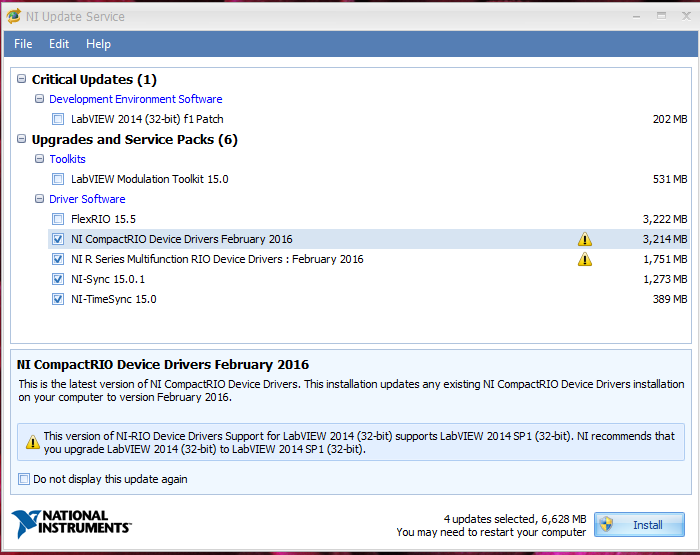Problem of uninstalling fonts: windows 7 Enterprise SP1 and windows 7 Enterprise
I tried to install fonts(.ttf/.otf) on windows 7 SP1 Enterprise operating system.
It has installed successfully, however, obtaining not uninstalled.
I removed the registry (HKEY_LOCAL_MACHINE NT\CurrentVersion\Fonts) and then tried to delete the file fonts but it throws error this file is used by the system. (rebooting the system is required to delete files after removing the registry)
However, we can successfully install and uninstall the operating system of windows 7 Enterprise (without service pack).
What are the possible difference in win 7 and win 7 operating system SP1 causing this problem?
Vivek,
Given that it is Windows 7 Enterprise, please post your request here:
https://social.technet.Microsoft.com/forums/WindowsServer/en-us/home?Forum=w7itproui&filter=AllTypes&sort=lastpostdesc
Tags: Windows
Similar Questions
-
I had the same version of firefox. but after the addition of Messenger from yahoo to my computer, it adds a toolbar in my firefox and I was unable to remove it even after all I've done. now, I've had the same firefox and I want very barely all my lost passwords. is it possible for her? (I had a master password and I remember)
Did you remove your personal data when you have already uninstalled Firefox?
If you did with your personal data, including the saved passwords for your Firefox profile folder has been deleted.
If you kept your details then Firefox should have picked up this profile automatically.See also:
-
I reinstalled XP. I have SP1 is not found, but did install SP2 & SP3. I just located SP1 and it wouldn't install because 2 & 3 have been installed. Can I uninstall SP2 & Sp3 then download sp1 and install. What started this was my to tinstall net3.5 sp1 updates. He couldn't because there was no SP1 and I don't have any further updates until that this update is installed. Help
Thank you
Q: what about this one? -Online http://answers.microsoft.com/en-us/ie/forum/ie8-windows_xp/i-cannot-open-websites-using-internet-explorer-8/6f1e53c8-3522-4a78-8e4a-336863deb7fd
A: the answers I received has not solved the problem. That's why I reinstaled XP1. but you started this thread on 06 September, almost a week after you 'reinstalled XP' and then installed SP2 & SP3. Please explain?
KB2393802 was missing, I tried to download and said that it was not available.
2. How have you tried to download & where was she available (for example, when you ran a further manual verification of updates today)?
3. what 'net3.5 sp1' update you referring (e.g. KB951847)?
4 WEBCAST: What is the full name of your Norton application (for example, Norton AntiVirus;) Norton Security Suite) and when (exact date preference) your current subscription expire?
5 When you finished the clean install of Windows XP, etc., 01 September, how long was the computer connected to the internet until you have installed the Norton application?
6 WEBCAST: Is Firefox, Chrome or any other alternative browser installed?
7. have you backups of ANY changes Registry Mechanic has made to your computer since you've done the clean install of Windows XP on 01 September? [1]
==========================================================
[1] injudicious use of registry cleaners can play a role here. TIP: If you still think again your registry database must be cleaned, repaired, amplified, to the point, healed, twisted, fixed, enlarged, "swept" or optimized (it isn't), read http://aumha.net/viewtopic.php?t=28099 and draw your own conclusions. See also http://blogs.technet.com/markrussinovich/archive/2005/10/02/registry-junk-a-windows-fact-of-life.aspx -
Uninstalling fonts in Windows 7
Is there a way to uninstall a font in Windows 7 without actually deleting the fonts from your computer?
Hi Gearosemena,
Thanks for posting your query in Microsoft Community.
From your problem description, I understand that you want to uninstall fonts in Windows 7.
Why do you want to uninstall? Are you facing problems with the fonts?
Delete is the only option available. However, we can install them by single click.
Consult the following link:
http://Windows.Microsoft.com/en-in/Windows7/install-or-delete-fonts
I hope this helps. If you have any related Windows questions please get back to us. We are happy to help you.
-
Problem with uninstalling the Toshiba Bluetooth Stack for Windows
Guys, I have a problem with uninstalling the Toshiba Bluetooth Stack for Windows v4.00.22 on my laptop Windows XP SP2. Whenever I choose to remove the "battery Bluetooth for Windows by Toshiba" (or "Bluetooth HID Switch Service") the installation program starts to prepare, but crashes after a few minutes - the only way to continue is to turn off the laptop.
The same thing happens when I try to update the stack to the latest version - the installer says that the old battery has to be removed first and crashes after trying to remove it. So is it possible to remove it by hand? I really don't want to reinstall Windows!
I don't have a copy of the original Software v4.00.22 to recharge so if you have a copy or know where I can get a copy I would gratefully
Thanks in advance.
I would try to delete the folder: "C:\Program Files Toshiba Stack.
Registry settings will remain, but should be repaired after a new installation of the Bluetooth stack. -
I have Windows XP 32-bit with IE8 Add ons. I mainly use Firefox Mozilla for my browser and Yahoo as my home page. Anyway, I have tried all the support and help guide and technicians told me to do to get add ons to open and activate but in vain. This computer was given to me as a profession, and it was used in a Bank, so I think that the system administrator has disabled the add ons. I myself as an administrator and use the tips and tricks given windows and Microsoft, but I always run up a wall. I need help, please.
I also need to know how to uninstall Windows antivirus software. I can't find anywhere on my computer. I feel really stupid and he is probably right in front of my face, but I can't find it to uninstall. I have McAfee that I paid dearly for if I want to use it until it expires.This "Microsoft antivirus' witness (AKA Trojan W32/FakeAlert) hijackware infection!
If you manage to somehow move to Win7, you will always have an infected computer.
The ONLY way to solve the problem is by formatting the current hard drive and do a clean installation of Windows, whether it is WinXP or Win7.
The ONLY way you can do a clean install of Windows XP if you have disks that came with the computer or if by chance, there is a hidden partition restore (not to be confused with the system restore).
If your kids er - well & their spouses are going to spend money on a new HARD drive, they'be be better spend on a low-end Windows 7 computer and brand-new (for example, a netbook or a mini).
NB: Any data on your Windows XP computer must be considered 100% reliable! (This includes all of your usernames and passwords, for example, those used for online banking, etc.) You do NOT want to put ALL the data from Windows XP to a new computer or HARD disk.
Good luck, Grandma. Hope that your grandchildren will treat you better than their parents.
PS: Time wounds all heels.
~ Robear Dyer (PA Bear) ~ MS MVP (that is to say, mail, security, Windows & Update Services) since 2002 ~ WARNING: MS MVPs represent or work for Microsoft
-
Problems of fonts Windows Mail after installing IE9
I just installed IE9 (March 14, 2011) and started this complex problem. Have Vista Ultimate and use Windows Mail. My default font is Verdana "BOLD" by 10 points. With IE9, it seems much too fat (never appeared like that with IE8). Other fonts appear also too fat.Another strange aspect of the same problem, at the bottom of the HTML emails, you have three buttons (source combined, called edit): Edit Source overview. Since IE9, they appear in bold - possibly a slightly larger than before in IE8 font.My emails stored in folders are in HTML format and on which they are considered, the fonts have changed since installing IE9 on many emails - but not all emails. The fonts must be Verdana 10 pt bold or some other fonts are now appearing in Times New Roman 10 points.There is a second distinct problem with TNR in Windows Mail. I used TNR 12 pt for an email and after you send the email, it appears therefore as TNR 10 pt when a response is received. Regardless of the source of the answer. I never use TNR 10 pt because it seems too small for most people. Somehow 12pt changed to appear over and over again as 10 pt. And now, he continues this model since I use IE9.A possible connection to explain to the police by changing the above problem. The default value for IE9 is TNR. [Tools > Internet Options > general tab > Fonts] Shouldn't some Web sites appear in TNR? They ALL appear in some other fonts, possibly Verdana. Affecting TNR font in the results of the accessibility in all fonts in all the websites appearing in TNR. I suspect when I changed the accessibility implementation, that in addition to changing Web sites, it also changed policies to e-mail in Windows Mail. I've since unchecked accessibility and "Fonts" are defined by default (TNR). The stored emails continue to show police TNR, that they do not return to Verdana.Anyone with similar problems? Anyone has any ideas how to fix these issues?You can set the default font in Internet Explorer to the font you want in the mail via Tools client | Internet Options | Fonts. Otherwise in IE9, you're stuck with what you have for Windows Mail. The changes are again DLL located in IE9, and you cannot change these DLLs unless you go back to IE8. Products of its Microsofts, so that they are accountable for your results. Yes, delivers his "squarely" by Microsoft.
-
While tring to install zone alarm error message uninstaller 32 met problemcould, I received not find c:\windows\system32\vsutil.dll must close this happened during the configuration after installation error # 127 {2abf85a 2abf792 2abf856} program za installed on the other 2 computers very well I think it's a problem with this computer windows
Original title: help please
Support for contact Zone Alarm. It's their product.
-
I update my windows 7 sp1 and etc., now boots very slow, also other application works too slow.sholud I unintall all updates?
Hello
1 are. what other applications you referring?
I recommend you to uninstall Service Pack 1
I suggest that you follow the steps mentioned below to refine the question causing third-party software (as applicable).
Step 1:
Test the issue in safe mode and check if the problem persists.
Step 2:
If your computer very well in safe mode functions, I would pt you your machine ├a State clean startup in order to eliminate conflicts of third party software.
Note: Follow step 7 to restart your computer in normal mode
See also: slow PC? Optimize your computer for maximum performance
-
Problems with printer after windows update on Vista
I am running Vista Home premium 32-bit with SP1 and have an Epson SX215 printer. I have Noton antivirus installed.
My printer will not respond after installation of recent updates. Remiain of items in the queue for printing and the caanot be deleted. I tried Mr. Fixit for printer problems, but it just crashes evenn after leaving 2 hours to run! I tried the system restore, but I just get a message saying "unknown error found no changes."
I can solve the problem by resetting the PC to the settings to factory, but when I load these recent windows updates again that the problem comes back.
Help, please!
Hello
What updates caused the problem to occur?
Look for updates in the update history.
a. open Windows Update by clicking on the button start. In the search box, type Update, and then in the list of results, click Windows Update.
(b) in the left pane, click view update history.
c. to display more information about an update, double-click it.
I suggest that you realize the following methods and check if they help to solve the problem.
Method 1:
(a) click Start, go to control panel
(b) select system and Maintenance
(c) select administrative tools
(d) double click on Services
(e) in the services list, scroll down until you find one called "print spooler".
(f) make a right clic on "Print spooler" and "restart".
(g) "suppression" of work will be lost and all work queued in your queue will print.
Method 2:
I would completely uninstall and reinstall Epson SX215 printer driver package.
a. open devices and printers, click the Start button, and then click the start menu, click devices and printers.b. right-click on the printer you want to remove, click on remove the device and then click Yes.
If you can't delete the printer, right-click again, click Run as administrator, click on remove the device and then click Yes.
Need administrator permission if you are prompted for an administrator password or a confirmation, type the password or provide confirmation.
c. now, reinstall the printer . Note: Valid link also for Windows Vista.
Method 3:
If the above didn't help, restore settings PC and install the updates one by one and refrain from installing the update (although not recommended) which is the origin of the problem.
Aziz Nadeem - Microsoft Support
[If this post was helpful, please click the button "Vote as helpful" (green triangle). If it can help solve your problem, click on the button 'Propose as answer' or 'mark as answer '. [By proposing / marking a post as answer or useful you help others find the answer more quickly.]
-
I have problems when I minimized windows and try to open a new window will open all minimized windows as well as the new window. He just changed when mozzilla updated. He has not done this before the update. Before the update if I had minimized windows they would be reduced when I opened a new window. Need help please, I guess it's just a setting somewhere but I can not understand where is the parameter. Thank you jason
http://about.ask.com/APN/toolbar/docs/default/FAQ/en/FF/index.html#Na4 is Ask FAQ on how to uninstall the toolbar.
-
Satellite L855 - 12N - keyboard problem after upgrade to Windows 10
Greetings friends,
the problem goes like this: I have a TOSHIBA satellite, L855-12N, Series notebook.After updrading to win 10, some of my keys (a, n, enter) did not work initially.
If I wait for awhile, they start work later.
I find that I continue to press a button, (for example the button "a") for a long time, I see that he started to answer, then stop again and then answer - stop, until finally it works OK.
I tried to update the drivers, uninstall and then reinstall, but it doesn't seem to work.
Anyone know what's going on, or have any suggestions?
Thank you.You are 100% it's a matter of Windows 10?
Looks more like a hardware problem, keyboard should replace.Go into the BIOS and test the keyboard in there.
If it goes into the BIOS and then replace the keyboard.If it's a software problem, try uninstalling the driver for the touchpad Control Panel, then reinstall it via Windows Update.
-
Problems installing iTunes on Windows 10 12.3.1.23
Hello
I had this problem for two weeks, I don't know how to solve, and it would be good to have help.
Two weeks ago, I noticed that after I had plugged my iPhone into my PC 5, only Windows Explorer recognized iTunes didn't.
So I tried to see if there were updates for iTunes, but no update has been published.
I used Windows 10 tools to uninstall it and then tried to install it again.
Before that, I used CCleaner to make sure that no left, files or old registry key remained in Windows.
Then I tried to install iTunes 12.3.1.23 by downloading from the Apple Web site and by opening the Setup program.
Since then, every time, when I try to install iTunes, installation work until it says "Restore action", and a new mask appears, where it is written that there is a problem and that Setup could not install the software.
After trying this for 3 - 4 times, I went to C:\Users\MYUSER\AppData\Local\Apple\Apple Software Update and tried to run all executable files in this folder, which contains installers for each program, Apple needs to install iTunes on PC separatelly, distinguished by the installation program downloaded by the Apple because one website you can download contains all the facilities of programs in a single installer.
I managed to install all the software, with the exception of the Apple Mobile Device Support (version 9.1.0.6), who, as program controls when a unit Apple is plugged to the PC, and it has not worked since the beginning and is the one who made me do all this, in my view, is the same as the one send me problems during the installation of iTunes when I run the installation program downloaded by the Apple Web site.
Anyone have the same problem and/or know how to fix this problem?
I have 10 Home Windows (64-bit) version 1511.
Thank you
A
SPECIFICATIONS OF THE PC:
Name: HP Pavilion 15-P258NL
OS: Windows Home (64-bit) version 1511 10
CPU: Intel Core i7-5500U @ 2.40 GHz
RAM: 16 GB DDR3
GPU: NVIDIA GeForce 840 M with 4 GB of dedicated DDR3 memory
FEATURES of the iPhone:
Model: iPhone 5 s, black
Capacity: 16 GB
For general advice, see troubleshooting problems with iTunes for Windows updates.
The steps described in the second case are a guide to remove everything related to iTunes and then rebuild what is often a good starting point, unless the symptoms indicate a more specific approach. Review other cases and a list of documents to support further down the page, in which case one of them applies.
More information area has direct links with the current and recent buildings if you have problems to download, must revert to an older version or want to try the version of iTunes for Windows (64-bit-for old video cards) as a workaround for problems with installation or operation, or compatibility with QuickTime software or a third party.
Your library must be affected by these measures but there are also links to the backup and recovery advice it should be necessary.
In some cases with 64-bit systems, you may need to install the version of iTunes for Windows (64-bit-for older video cards) and QuickTime to enable iTunes work with some videos. 32-bit users must install QuickTime.
TT2
-
problem after uninstalling older versions of LV
I am facing a strange problem, and I would like to ask for help before doing more drastic step, like trying to reinstall all required components of OR, or even reinstall the whole PC.
History of the PC: I had versions of LabVIEW (all 32 bit) installed on this laptop, 2012, 2013, 2014 and 2015 finally. I wanted only keep version 2015 on this laptop, so I went to Windows (Win7 32 bit) Control Panel, menu "remove/uninstall programs" and I uninstalled all components with older version numbers. After this step LV2015 works fine as before, but I see strange things in "NI Update Service", see the screenshot below.
I also copied the contents of my file "c:\Program Files (x 86) \National Instruments\" here, see below (by the way, y at - it no tool OR to list ALL installed software components OR?) Uninstall the Windows list ' menu app is not exportable
 )
)Edit1: If one thing I don't understand: what are these driver updates, do I need? and why the update tells me to update LV2014, it is even not installed more!
_Legal Information\ CompactRIO\ DataSocket\ Interfaces\ IVI\ LabVIEW 2015\ MAX\ MeasurementStudioVS2010\ Modulation\ MXI\ Network Browser\ NI Device Monitor\ NI FlexRIO\ NI IO Trace\ NI-488.2\ NI-DAQ\ NI-Embedded CAN for RIO\ NI-P2P\ NI-PCNet\ NI-RIO\ NI-Serial\ NI-Sync\ NI-TimeSync\ NI-TSU\ PXI\ Real-Time Trace Viewer 2015\ RT Images\ Shared\ Spectral Measurements\ System Identification Assistant\ _Legal Information.txt
As a result, I've been several times. Unfortunately, there are enough "complications" in how LabVIEW is installed and uninstalled the only practice which has probably worked for me (and in almost all cases, I tried something "simple", I followed upward to do this way) is the following:
- Back up your C: drive (or anywhere where your operating system files and the live main program).
- Gather the installation media for the Versions that you want to run.
- Uninstall everything in Scripture NOR in programs and features.
- Everything which "hangs on" uninstall LabVIEW (such as VIPM).
- If you are comfortable editing the registry, try to delete entries 'LabVIEW' and 'National Instruments' as much as possible. This can take a significant amount of time!
- Delete files and folders in Program Files and Program Files (x 86) related to the OR. Don't forget OR downloads, that could be at the root of C:.
- Reset.
- Start installing, oldest in the first place, the latest device drivers. I usually install a Version (without its associated device drivers), restart, install the device drivers that are suitable for my hardware and the Version installed, reboot, set default values of LabVIEW (activation of TCP/IP, adjustment of block diagrams as I like, etc.), restart, and then make the next Version, repeat these steps.
- When all Versions of LabVIEW, you want to run are installed, install VIPM and the packages you want for each of the installed Versions of LabVIEW.
- Drink a glass of wine--you've won!
Bob Schor
-
Original title: cannot find awuvomas.dll
I can't solve this problem: "Error loading C:\WINDOWS\awuvomas.dll the specific module is not found." Can help you!
It is sometimes easy to get rid of the error message by doing something like disable the startup item in msconfig (if you can still find), but I suggest you fix the problem and difficulty not only the symptom of the problem by simply deleting the startup message.I would also not recommend you start digging in the registry to try to find the startup item and remove it unless you have a backup of your system or at least a backup of your registry, because there is no 'Cancel' or 'quit without saving changes' option in regedit. If you make a mistake, that's all.These ideas relieve 'rapid' and sometimes risky of the symptom if they not even work at all, but they can't actually solve the problem. Also, I'd be suspicious of ideas that begin with the words "try." You don't need to try things, you need to fix things. You don't need to try ideas that might work, you must do something that will always work all the time.Here are the detailed instructions that protect you and solve your problem in the 'right' way.There is very little. DLL files that should be loaded from the C:\WINDOWS folder and is not one of them. If you do not have a good explanation for the name of the file in a Google search, the chances are good that your system is currently or has been infected by malware.A "Cannot find...". ', ' Failed to start..., "Could not load..." ». "Might not work... "" Cannot run ""error loading... ". "or"specific module could not be found"message at startup is usually related to the malware that has been configured to run at startup, but the referenced file has been removed after a malware scan, leaving behind him a startup item or the registry entry pointing to a file that does not exist.It might be a removal of malicious software or an application not installed. The entry may have a curious looking name since it was probably generated at random when the malware was installed. If you search your system for the referenced file, you may not find.Windows attempts to load this file but cannot locate because the file has been deleted for most probably during an analysis of the malware. However, an orphaned associate of remainders of startup parameter or registry entry and tells Windows to load the file when you start or connection.So you should delete the referenced entry Windows stop trying to load or run the file. It may or may not be included in the registry, but you can find it. Autoruns (see below) you get the elements no matter where it is.You must be sure to solve the problem and not just fix the symptom of the problem by simply relieving your message - system is not a fix (there is a difference).
If you just locate and uncheck the item in msconfig, which disables the element but does not remove the reference to the element of false starting your computer. The msconfig program is not a Startup Manager, that's a troubleshooting tool. Disabling things in msconfig to put an end to the messages and think that your problem is solved is short-sighted and leave behind him a sloppy XP configuration. Just disable the display of a start-up error message should not count as a 'solution' to the problem.If you are comfortable editing the registry, you can find and remove the reference directly from there or remove it using a popular third-party tool called Autoruns. The problem can always be found in the registry well.Before making any changes to your registry by hand or with third-party tools, don't forget to first make a backup of the registry. There is no cancellation or exit without saving the option in regedit.Here is a link to a popular registry backup tool:You can also use the Autoruns to find the element of start remains little matter where he's hiding. Autoruns does not install anything on your computer. It will display all startup locations where the reference may be then you can turn it off or remove it completely. Here is the download link for Autoruns:Run Autoruns.exe and wait that he at the end of the filling of the list of entries.When the Autoruns is finished scanning your system, it will say "Ready" in the lower left corner. Autoruns can be a little intimidating to first if you have never seen it before because it displays a lot of information. You are really interested only a few sections.The problem is usually to start the system or the user startup entries, then click the connection tab and see if the startup item is there.Scroll through the list and look for a boot entry associated files in the error message.If you can't find on the connection tab, look in any tab.You can also click file, search to search for logon, or any tab for all or part of the name of the element.Right-click on the offending entry and choose Remove. If you are not sure what it is, you can just turn it off, restart and if the problem is resolved and things are functioning normally and everything works fine, then remove the offending entry. If you don't see it in Autoruns, you may edit the registry and remove the item from your startup folder it. Autoruns shall display the same information however.Given that your system has or has had an infection, follow up with this:Perform scans for malware, and then fix any problems:
No matter what you use for malware protection, follow these steps:Download, install, update and do a full scan with these free malware detection programs at:Malwarebytes (MMFA): http://malwarebytes.org/SUPERAntiSpyware: (SAS): http://www.superantispyware.com/They can be uninstalled later if you wish.Restart your computer and solve the outstanding issues.
Maybe you are looking for
-
When I put in a search and then click on a link, the link will not open just a blank page is displayed.
-
HP 15ac122tu with Free back: cannot install drivers wifi and diusplay drivers for HP 15ac122tu
I went through the various positions and solutions. I am still unable to install display drivers and the network drivers (wifi) for my HP 15ac122tu. Help, please. FCC ID: TX2-RTL8723BE Display drivers are not available, don't install that provided on
-
House, its Windows xp driver does not start
I have a laptop audio driver that won't start, system has been repaired, reinstalled, updated, but stil iget the message, the driver could not start code 10. Help, please.
-
not genuine Windows (Windows vista)
I learned the form the other discussion to reactivate my Windows vista, but I have a problem. I can't read more key product / series only. which is located in the back of my computer (the sticker). are there other ways to deal with this topic? Thank
-
Hello everyone, I have a student who experiments with a manipulation Photoshop tutorial advanced. He took a wrong turn at some point and, therefore, all these layers appear to be linked - see as the arrow of the angle to the left of each layer. How t