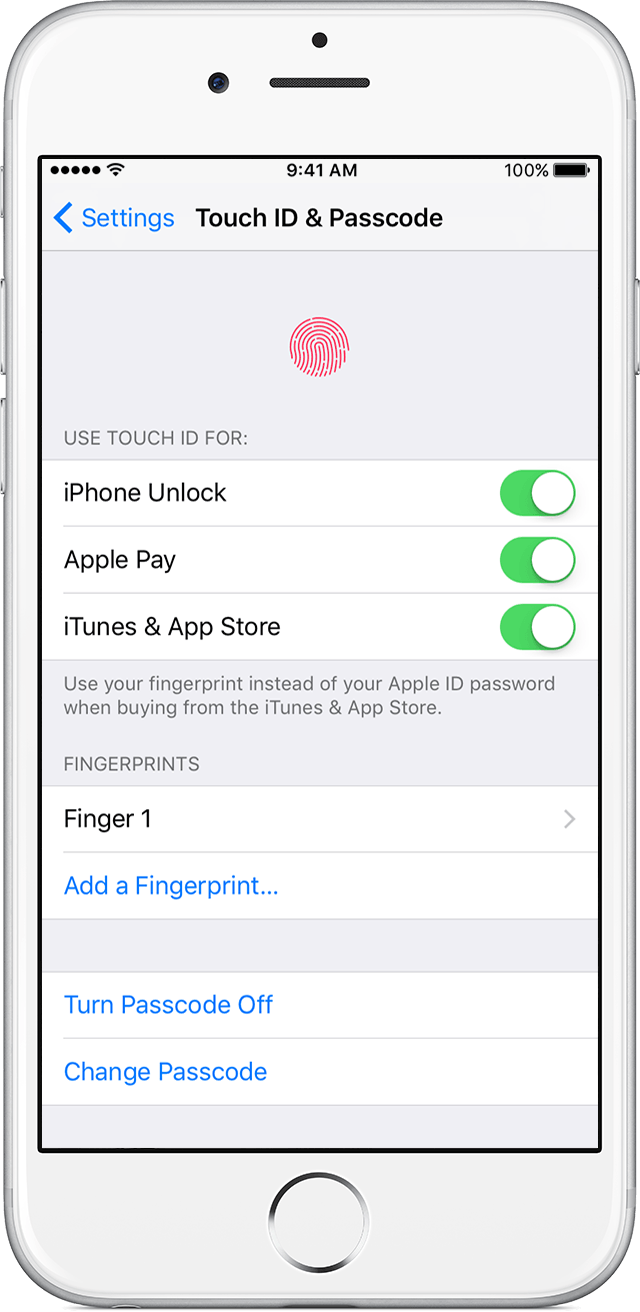problem with app store
I get the message about a problem with a previous purchase on the app store. I changed my payment information and I bought a $20 iTunes card and bought it. The iTunes card has another $20 on it, and my new debit card is refused. I don't know what else to do. Help please!
Contact iTunes supports for assistance. https://www.Apple.com/EMEA/support/iTunes/contact.html
Tags: iTunes
Similar Questions
-
I was gifted with a very old iPad (I think that generation 1) and its max OS is 5.1.1. I asked for the iPad to play a game that is not sync with the cloud that I had saved on the tablet. The app now needs an update, but even if I went to App Store IDs, previous ID password the password confirmation popup request. How can I change this? I know I went Apple ID so why is the App Store either stuck on the old ID or simply does not accept my new one? Restart the iPad would help? I'm afraid to do because the game could be deleted. Help, please. Thank you!
EDIT: I went to bought and because apps there are indeed my own apps, which means that the Bank has accepted my ID. He always asks that I put in the original ID password well. The game in question is in conflict of Clans(and I didn't save it to Game Center because I knew previously that I didn't want to have to keep my parent's Game Center to continue playing). Require the old ID because the app was bought on another account? I can download other applications with my ID but I can't update. If I delete the app and rebuy the game account saved?
You must connect using the Apple that was originally used to purchase or download the game ID. Purchases are always related to this ID, they cannot be "moved" to the new account.
-
Pavilion 65XX: problem with app store
My laptop has all the updates, but app store does not. the error code is 1
Yes, it worked! Thanks a lot for helping me!
-
Problems with App: can't see App Store, allow me to d/l any app on iPad 2
Problem 1: Having so much trouble to get the app I can't see or open the App Store on my ipad 2, and it won't allow me to d/l or update of any application. I use iOS iPad 2 already updated 9.2. I have no problem with email or Internet surfing on ipad 2 - it just won't let me access my App Store (can not d/l and update or the other). This problem began last week, just after I have updated to the new version of iOS 9.2. What is a typical problem? hope someone can help me. Thanks in advance!
Problem 2: I also have an iPad 1 (Yes, old device - but still in very good condition lol). Still once, troubles me in obtaining new iPad App (1st generation) repeat my "software is up-to-date" iOS 5.1.1 that can not be true because iOS 9.2 is available... but I could not get the update of the software on the iPad 1 and therefore can not d/l brand new application since most app requires iOS 8 or a later version. Help please!
(I hope that you suggest buy new iPads - I prefer to use ipad1 or ipad2, instead of forking out extra money on new devices, the less do not now)
Problem 1. Go to settings > general > restrictions and do it on no restrictions are enabled.
Priblem 2. IOS 5.1.1 is the highest upgrade for an iPad 1. Many applications offer legacy versions. Download applications that require IOS 8 or more.
-
Problems of App Store changing country with the info from map
Hello
I have moved to Hong Kong, the United Kingdom and has recently visited to download an application that is only available Hong Kong, I received a message telling me to change from store... so I did it, but then it asked me to update my billing on the next screen information. My card registered with a Bank of the United Kingdom, and still holds the same UK billing address.
But the App store seems to be forcing me to use a map of Hong Kong and the billing address... Is there a way to get around this. It is particularly stupid, because it's a free app anyway...
Thank you!
No, there is not, to change the stores requires you to have a credit card and billing address in the country you are trying to put in place. Despite the fact that it's free, you must show that you are authorized to use this store. That's what the credit card and billing address is as associate to the fact that you are physically located in Hong Kong.
You can always contact the support of iTunes if you want and chat with them. http://www.Apple.com/EMEA/support/iTunes/contact.html
-
Identifying word password does not not with app store
Hi guys,.
odd question here. I tried to update an application but he told me that my password is incorrect. I know it's not because I'm registered in "my apple id" with her without any problem but when I tried the app store yet once I thought he was wrong again. cannot guess what might be the problem. Help!
When the password request is displayed, you see the same ID Apple exact that you connect to "My Apple ID"?
If you purchased the application under another Apple ID, then the Apple password ID would be required to update.
See you soon,.
GB
-
Problem loading App Store applications
My Mac App Store does not load correctly. I tried charging sign approx. on and in, restart Mac but still not able to load App store. It happened during updates install. Mac OS X 10.11.2 El Capitan
Hey miroslavfrompiestany,
I see that you have some problems with your access on the Mac App Store. Here is an article with a few suggestions for you that will help you solve this problem:
https://support.Apple.com/en-us/HT203811
Thanks for being a part of the communities of Apple Support!
-
Please, I need help with the title above.
I use under windows 8 Pro license. I would appreciate help.Thanks in advance
Hi David,
1 have had any changes made on the computer before the show?
2 are you able to navigate without any problems with Internet Explorer?
3 are you facing problems when you access other applications?
Method 1:
First of all, I suggest you to run the app store that would check if there are problems with an application.
Method 2:
I suggest you to follow these steps and run the troubleshooter for Internet connections :
a. open Control Panel.
b. click on Troubleshooting.
c. click show all in the left pane of the screen.
d. in the list of options, click Internet Connections.
e. click Next and follow the on-screen instructions.
If the problem is not resolved, please provide more information to help you best.
-
Problem with Toshiba Stor.E D10, 1 of 5 TB external HARD drive and eSata connector
Hello
I have a problem with eSata HARD drive. I have a toshiba Stor.E D10, 1, 5 to external HDD. When I plug it into the connector back eSata, Windows 7 recognize this and I can read it, but when I try to write about it, it freezes and I have to unplug it. When I connect the Toshiba Stor.E D10 with the USB cable, everything works fine. The problem is when I use the eSata connector. I have updated the BIOS to the latest without any improvement. In the BIOS, I tried esata IDE and AHCI controller without success.
My system: Windows 7 64 bit Ultimate, card mother Gygabyte GA-X58A-UD3R(rev. 2.0)
Any help is happy.
Thank youJavier,
Hello
Did you check and test the drive external DRIVE with other computers that provide the eSATA interface?
I think that this should be done because theoretically the problem might be related to the laptop s / s computer eSATA port. -
Anyone having problems with itunes store screen flashing?
I tried to access itunes store on two different systems, windows 7 and windows 10 and both screens flash repeatedly in the itunes store. The reading list and my music screen does not flash. I talked to support and uninstalled and reinstalled itunes and it always does. Is there a problem with the itunes store?
I have the same problem with the blinking screen
-
Contact ID issues with App Store purchases
I can't use Touch ID to make purchases in the App Store or ITUNES. When I try, I get the normal connection, but then a new pop up without my user ID and I have to disable Touch ID to get anything.
Hi apc1983,
Thank you for using communities of Apple Support.
I see that you can use is no longer touch ID for purchases in the App Store or iTunes. I use Touch ID all the time in these applications, so I know how useful this feature is. I have a few things I want to try.
First of all, please use ID use on iPhone and iPad Touch and make sure Touch ID is set up exactly how it is in this article, in particular, this section:
Manage your ID Touch settings
Go to settings > Touch ID & password to manage these settings:
- Turn Touch ID active or disabled for access code, iTunes and App Store or Apple pay.
- Register up to five fingerprints. Each new copy could do fingerprint recognition take a little longer.
- Tap on a fingerprint to rename it to.
- Swipe to delete a fingerprint.
- A trace in the list by pressing the Home button. Corresponding printing in the list is highlighted briefly.
In iOS 10, you must press the home button using Touch ID to unlock your device. To unlock your device using Touch ID without pressing the Home button, go to settings > general > accessibility > Home button and turn on the finger remains open.
Then double - tap the "home" button and drag up to close the App Store application.
Finally, restart your iPhone, reopen the app from the App Store and test to see if you get the same question.
Additional information for Touch ID is in the iPhone user Guide.
Best regards.
-
Problem of app store... but itunes works perfectly?
When you try to download anything this either on the App store I'm first getting an unknown error message when you try to connect and download the app or updated, then when I try again once it says unknow error 4. I have a macbook pro, running OS X Yosemite 10.10.5... my account worked very well for my iphone to download.
Help, please... One weird thing is that on my computer when I go to connect the incorrect email address in the field Apple ID.
I can connect and watch previous buys and connect to the app store on Mac but you can not download... Error 4?
-
Problem with the store and several questions.
I tried all the methods listed below:
Method 1: Make sure that User Account Control (UAC) is enabled.
Press the Windows key and from the splash screen, type "UAC" and on the right, select settings.
Select change user account control settings and check here.Method 2: Check the date & time zone is correct:
Follow these steps to change the time.
a. double-click the current time on the lower right of your screen.
b. then click Change hour date, then click on the button to change time zone
c. Select your time zone and the tick to automatically adjust clock for the time being, then press OK
d. press on apply, then OK.
Method 3: Run the network troubleshooting and check if you can connect to store.
Follow the steps to run the network troubleshooter utility:
a. press the keys Windows + C on your keyboard to show the charms.
b. type Troubleshooting , and then clicksolving problems under settings.
c. now, tap network troubleshooting in the optionSearch .
d. clickutility troubleshooting networkto run the troubleshooter.
Method 4: If you use a proxy connection, then try to disable the proxy and then check if the problem persists.
Follow the steps to disable the proxy:
a. open Internet Explorer
b. click on the Tools buttonand then click onInternet Options
c. click on the Connections taband then clickLAN settings
d. uncheck it Server Proxy use.
e. click on apply then Ok to save the changes.
Now, check if you can access store.
Method 5: Cache reset Store.
Follow the steps and check out them.
(a) right click on the start screen
(b) click on run
Type c) in WSReset.exe
(d) press enter
(e) restart the computer and check.Method 6: analysis Run SFC
(a) right click on the lower left corner of the screen and select 'Admin command prompt.
(b) type following command, and then press ENTER: "sfc/scannow".Method 7: I suggest that you disable the antivirus installed on the computer.
Method 8: CDevil Windows Firewall settings
(a) Type in the Panel on the Start Page.
(b) on the left side, click on Control Panel.
(c) click on Windows Firewall.
(d) in the left pane, click "allow an app or feature through Windows Firewall."
(e) under the features and applications allowed, look for store.
(f) make sure that you have a click in private or Public.
(g) then see if you can open the Windows store.
Not a SINGLE one of these methods have worked. When I go to my home screen and click on store, he told me 'we could not connect to the Bank. This could have happened due to a server problem or a network connection has expired. Please wait a few minutes and try again. "I did it on my network troubleshooting, all right, I am able to connect to everything, but I've NEVER been able to connect to the store. Not only can I not connect to the store to upgrade to 8.1 Windows, but I can't create restore points. Not only that, but the backlight on my keyboard, no matter which option to choose, is always on when I type, even if I say it stays off. In addition, with Windows 8, I was promised the "quick start" where he takes no time to start, it takes more to start my computer windows 8 as it did my 4 years updated to the windows computer 7. Also, I can't start in Safe Mode or the clean boot. Whenever I try to perform the clean boot by using the options in the window manager and the configuration tasks system, when the computer reboots, everyone who opens are reset to zero and it doesn't work. I can also perform an update of the system. I want to just upgrade to 8.1 windows, but I'm not without the WS and NONE of the methods I have found work. I'm about to say the hell with windows 8 and make a downgrade from the system to an OS that actually works. I had nothing else problems since I bought this computer with windows 8. I don't have time to deal with these questions. It is clear that appropriate testing procedures were followed before the release of Windows 8. Please help, I am very frustrated with all of this.
I also tried before asking this question. I don't know what happened, or how he did it, but the store has started working when I was on other networks, he didn't always works at home well. I finally download and install windows 8.1 and it fixed the issue together.
-
I have an app without very simple head with a spare part which can be summed up like this:
int main()
{
While (true)
{
appendToLogFile();
Sleep (5);
}
}
He manages to write twice in the logfile on Simulator 10.3 after the system starts and then it dies (nothing is printed, process went from "pidin").
Is there something I need to do to ensure that the system does not not kill us after a few seconds?
I have the following 2 lines in bar - descriptor.xml:
_sys_run_headless _sys_headless_nostop I can zip from the project and set up somewhere if anyone wants. It is based on the project template that Momentics puts apps headless.
TIA.
I did some experiments. It seems that headless apps work pretty much as advertised during the development of a device but not very well at all in the development on the Simulator.
Use a device to develop applications without head, not the Simulator.
Perhaps future simulators will correct the current problems.
-
Problem with Toshiba Store.E Basic 2 TB HDD using Windows XP
I added my old PC (Pentiun IV 2400 G, teacher of XP sp3), a new Store.e USB 2 TB HARD drive basics, if I connect warm works perfectly, but if I start the PC with the USB port connected, the system does not start, remain indefinitely in the Intel homepage.
I have reviewed the Boot sequence in the BIOS, and it seems OK (dvd, C...).
Any ideas. Thank you.
Alvarojust don't not tied him at the start, he thinks that the disc is actually in the system
Maybe you are looking for
-
Hi all. I have a question - my iPad 2 Air will not charge when connected to my computer (didn't load in the upper right corner). Using cable that the iPad is connected to the computer, disconnect the computer and the plug in the wall socket and it wi
-
Install the update of the graphics driver?
Dear Sir.I use a 745 M2, with nvidia gforce fx 5200 installed tecra2003. it is useful search for an update of the driver?If so, how?Thanks in advanceR Weekx
-
HP ENVY 17 j180ca: Windows 8 and Windows 7 dualboot
Hello community. This is my first post so I apologize if I post in the category wrong forum. I have a HP ENVY 17j180ca delivered pre-installed with Windows 8.1 x 64. I'm not the biggest fan of the operating system, so I pulled out my copy of Windows
-
Updates of Microsoft Office is not installed
-
Cannot get the floppy drive to work.
Well, maybe noone here will want to address this issue, but I really need an answer that I use the files mentioned below in my profession. Any help would be appreciated. And if I posted this in the wrong place, sorry, this is the first time I used th