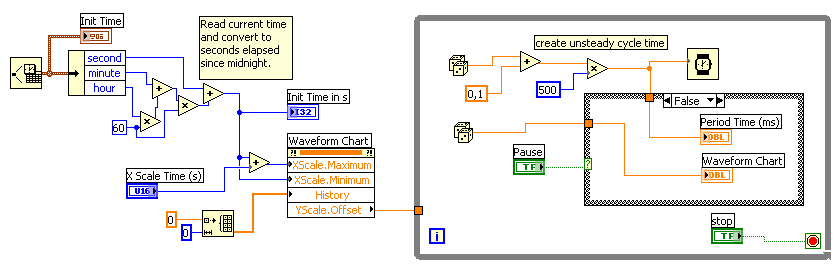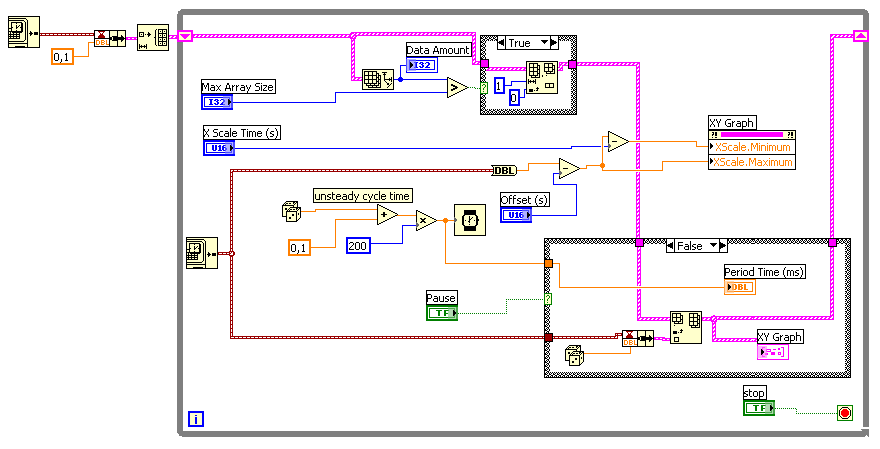Problem with volume slide bar time long-term z5 double
Whenever I press the volume button to increase the volume upwards or downwards in all cases, such as when you watch a video or listen to a song or during the call of tge.., the bar sliding volume appear at the top of my screen, but it takes very long time and unusual to be disappeared from the screen. Or I have to touch anywhere on the screen to disapper immediately.
I'm having this problem for the last 3 months.
Before that, he worked correctly, and disappearing in normal conditions and little time and no need to touch the screen to disappear it.
What should I do?
And what has caused this problem?
Thank you
After the startup of the phone in safemode, it remained normal.
And now, it disappears in normal time ;-)
Tags: Sony Phones
Similar Questions
-
Hello... I'm having a problem with ps cc ever time that I create a layer mask
Hello... I'm having a problem with ps cc ever time I create a layer mask and choose the brush in a first time, he began to remove the areas IM brushing away then stopped. After pressing X button was able to brush the image and then he kept repeating the process of pressing X and it pixlelated areas of the image. And now the masks brush and layer don't work at all whenever I start a new project.
Hi dtain,
Can you please try reset tool.
To reset a tool, you must first have the selected tool. Then Ctrl-click (Windows users: right click) the button tool preset in the Tool Options bar.
When you click this button, you will see a small menu and you can select Tool Reset to reset the current tool to its default value or reset all tools to deliver all the tools to its default value. Once selected, the tool will act as the first time you have used it.
Using this simple method to reset your tool with a single click, you can quickly remedy any situation where the tool does not correctly and to maintain the flow of creativity going.
~ Jitendra
-
Problems with the date and time - have to reset the date & time on reboot
original title: problems with the date and time
Whenever I turn on my computer (Windows XP 2002) I click on F2. Then I re - set the date and time it occurred in January 2006 1 h every time I have turn off the computer. Can someone tell me what I need to do?
You need to replace the battery in time clock (RTC) real of your computer. It can also be called the CMOS or BIOS battery.
Many computers, this battery is an inexpensive CR2032 button available in almost every pharmacy corner. There are, however, some computers (especially laptops) that require a different (and probably more expensive) battery.
Whatever the expense, almost all of these batteries are easy to replace.
To get help, post back with the brand and model of your computer.
-
Hello
I have a problem with the menu bar
Without explanation the menus disappear as in the first picture
Hello
I have a problem with the menu bar
Menu disappears without explanation, as in the first pictureI know access like this
I can't access like thisPour to a normal bar I need to get a disk image, if I do a restore to the day before I still have the problem
Do you have an idea
Thanks in advance
To return to a normal bar, I take a disc image, if I do a restore from the previous day, that I still have the problem
Do you have an idea
Thanks in advanceHello, jbr52. Read this:
http://www.johnrellis.com/psedbtool/Photoshop-elements-FAQ.htm#_Setting_the_Windows
-
Problem with Windows XP takes a long time to start
Hello, I am running Windows xp3 House. I have a problem with my firewall loading Windows. It takes about 2 minutes to load and it is that nothing works (Avira antivirus, Lynksys wireless monitor, etc.) until it starts. Sometimes it loads immediately, and then it's not? Weird. In a search, I found this, http://support.microsoft.com/kb/823612 I ran it.
He stopped and not responding so I had to turn it off and restart it manually. When I did I got a pop up telling me to activate my Windows, 3 days to activate. I did nothing to mess with windows, it has been installed on my pc when I bought it used and I have no cd or manual as I assume that it is installed at the factory. I know not where the i386 file is and have never been able to actually identify because I'm familiar with it. If my pc becomes unusable because of that I won't be able to use it and I don't know what to do. I did a system restore and it did not work. How to activate Windows if I must / I have to? How can I stop it? I don't know what to do and I need help. Thank youDell Computer Corporation Dimension 4600Windows XP Edition Service Pack 3 familyAVIRA Desktop Version 12.3.0.15Linksys Wireless-G PCI adaptPiriform Ltd - CCleaner Version 3, 20, 0, 1750SUPERAntiSpyware Version 5,GlarySoft Ltd. - Glary Utilities Version 2.46Malwarebytes Anti - Malware Version 1.60.0080GlarySoft Ltd. - Glary Utilities Version 2.46It is quite possible that all your problems are due to this dangerous program!Of course, any software can have a phenomenon of chance but, I have been using Glary Utilities for years and have never had a single problem.
To the OP
Malwarebytes Anti - Malware Version 1.60.0080
I guess you use Malwarebytes as a scanner at the request since the version you list is obsolete. There are several malware that can cause false activation. My advice to you is first, make sure your computer is not infected. To do this you must first update Malwarebytes and run a full scan. Once that is completed and you have deleted everything which, on the contrary, that was detected you should do the same with SuperAntispyware. View your results.
On another note, by the unlikely chance, you have the professional version of Malwarebytes and SuperAntispyware know you can't run both at the same time by using the real-time protection. As long as you use one of them as an on-demand scanner, you're ok.
-
Problems with volume on a Windows 7 laptop
Hi, I have a laptop with windows 7 installed and I have a problem with my volume control.
My volume control acts as if someone or something has been pressed. For example I click on the icon to open the volume control and it shows that the volume is down. When I click and try to drag the control to the top, it will go up but immediately down as if someone he had the opposite effect. I tried to fix this on my computer nothing works. I tried to see if it has changed when I plugged my headphones but I always had the same problem. Open the volume mixer or enter the system of sounds does nothing either. I was wondering if anyone has had this problem before? I have never seen anything like this myself.
See you soon.
Have a read of this (rather long) post of similar sounding and see if the work of suggested corrections - http://answers.microsoft.com/en-us/windows/forum/windows_7-pictures/my-volume-slider-under-windows-7-keeps-going-down/2769853f-e412-4c4d-8b55-6885588a528f as some of the mentioned patches seem to have helped others. It seems quite a few possible interactions of audio RealTek to Audacity to Skype Manager, etc. and their related settings.
Hope this helps, if not, I'm sure that someone will bring a possible solution.
-
Satellite Pro P300 - problem with volume control
Hello
I have a problem with my volume control. He worked for the first two months of use value, but now refuses to lower the sound.
He sort of stutters and actually transforms the sound upward when you turn, he 'left' to drop.I markets DEAMS it is a digital control and therefore is not a point 'end' like other laptops. I also noticed others are experieicing this problem.
Is there a solution to this problem? I don't really like having to manually click on the volume control in the status bar on the window in order to be able to turn the laptop down. Maybe someone can help me?
Thanks in advance.
SamHello
In your case, I recommend reinstalling the audio driver and controls (with Win XP) Toshiba or Toshiba VAP (if Vista is installed).
In addition, you should check if the BIOS can be updated too.Sorry for this suggestion, but in my opinion that the question must be related software and the fact is that driver sound and the VAP multimedia button controls and the sound card.
It of certainly worth a try
-
I have a problem with the installation of the company - license volume licensing is 2011, and I am trying to connect with the new version of photoshop, indesign and illustrator.
Can someone help me?
Serial numbers only works with the specific version of the program that corresponds to the number
The 'new' versions of these programs also are Cloud based, not with a serial number
This is an open forum, not Adobe support... below to connect with Adobe personnel to help
While the forums are open 24/7 you can't contact Adobe support at any time
Chat support: Mon - Fri 05:00-19:00 (US Pacific Time)<=== note="" days="" and="">
Don't forget to stay signed with your Adobe ID before accessing the link below
Creative cloud support (all creative cloud customer service problems)
-
Problem with horizontal nab bar
Hi all
Could someone help me please with the navigation bar on the link below. Im just in the middle of adapting it if it was a spry menu bar, BUT I'm getting into a bit of a confusion with her. As you can see there are a number of problems with it.
1) there is a gap between the image header and buttons, I tried to add this rule, ' border-top: 1px black solid' but it still does not go.
(2) its base slightly to the right, I would that he sit central to the header image.
(3) the buttons are not displayed correctly.
http://www.clockdoctors.co.uk/index.html
Really appreciate help on this.
Try the combination below:
#nav {}
background-color: #000;
Width: 960px;
margin: 0;
padding: 0;
}
#nav li {}
do-size: 16px;
position: relative;
float: left;
Width: 20%;
margin: 0;
padding: 0;
list-style-type: none;
}
#nav li: hover ul {}
Display: block;
}
#nav li a: hover {}
color: #fff;
}
#nav li a {}
display: block;
padding-top: 20px;
padding-bottom: 20px;
padding-left: 20px;
color: #D6A746;
text-decoration: none;
font size: 20px;
background-image: url (http://www.clockdoctors.co.uk/Still%20button.jpg);
background-repeat: no-repeat;
margin: 0 5px 0 5px;
do-family: Georgia, "Times New Roman", Times, serif;
make-weight: bold;
make-style: italic;
}
#nav li ul {}
float: none;
display: none;
position: absolute;
top: 60px banner;
left: 0;
margin: 0;
padding: 0;
}
#nav li ul li {}
margin: 0;
padding: 0;
Width: 100%;
}
#nav li ul li a {}
Width: 100%;
}
-
Problem with IMovie and Quick time
Hey everybody,
I am faced with an unexpected problem with Quicktime and I Movie, and I was wondering if someone had already known that:
I want to create a film based on shots from my personal camera. I started to work with IMovie to create a sequence of opening and added his musical band. I exported the scenes in Quick Time format without any problem. However, when I merge the exported sequence of I film with shots of my video camera, the soundtrack is completely eliminated.
I checked on the Internet and saw that there might be a problem of "Codecs". To avoid this, I exported the sequence IMovie with Codecs of same as one of my video camera files.
Now, if I compare the files exported from I Movie and those of my video camera, they have identical characteristics. However, the soundtrack will always disappear when I merge them.
Could someone please help me solve this problem?
Thank you very much in advance.
Concerning
Could someone please help me solve this problem?
Not only based on what you already said.
I want to create a film based on shots from my personal camera. I started to work with IMovie to create a sequence of opening and added his musical band. I exported the scenes in Quick Time format without any problem. However, when I merge the exported sequence of I film with shots of my video camera, the soundtrack is completely eliminated.
How would you"merge" files? (I.e. a "QuickTime" format is any form of data compatible with the platform of supply and the specific structure of QT incorporated into real employment that is stored in a container of MOV file on any of up to 99 tracks possible). Also, what app do you use for reading the file 'merged '? (For example, some media players ignore secondary audio tracks as a result of some methods of 'fusion' of files so it is important to know how the files are "merged," whether or not the audio data are "scattered" several tracks, and/or if the Media Player supports playback of multiple, sequential audio popular.)
I checked on the Internet and saw that there might be a problem of "Codecs". To avoid this, I exported the sequence IMovie with Codecs of same as one of my video camera files.
The specific codecs and settings using the specific version of iMovie? (The current Mac OS X operating systems have two X QT and 'classic' Qt integrated structure so it is important to know what structure is used here and how).
Now, if I compare the files exported from I Movie and those of my video camera, they have identical characteristics. However, the soundtrack will always disappear when I merge them.
As a general rule, you should review the file "merged" to determine why it does not play back correctly rather than comparing the characteristics of the source being merged files. The main problem here seems to be in your project workflow. That is, you seem to be when you perform an operation in two steps rather than edit several iMove multimedia files and then export the combined results in a video the video and audio tracks have been flattened and exported in standard compression formats with unified settings, features and the.
-
Equium P300-16 t - problem with volume wheel
Equium P300-16 t
just installed windows 7 64-bithaving problems with the volume dial if I try and adjust the volume using wheels he iratic even if I click on the speaker in the taskbar.
If I open ie Notepad and wheel is the round automatically shows "cccbccbcc".BIOS update
Installed hardware 3.0.1.0
Pretty 4.98.6.61
Value Added Package 1.2.40
Reg Patch 1.2Hello
Have you noticed the same problem on Windows preinstalled (Vista?) too much or only on Windows 7?
-
Problem with table of waveform: time scale do not see the time correctly
Hello
I have some problems with a graphic.
I want to display data, and the duration between two unique data can vary. It's something between 50ms and 500 ms.
The problems I have:
1. the time is not correctly displayed in the graph (allways 02:00:10 instead of the current time)
2. the data points in the table have a distance of 1 s (x-scale). This is not correct.I've tried several things, but I thinkt that I am on the wrong track.
Could you please help me?Johannes
LabVIEW 7.1 (!)
I'm sorry. The property on the left node was not necessary...

-
I can't get my volume to work on my pc, I've checked everything and don't know what to do d
Hello
1. are you having a problem with the sound on all applications?
2 have you made any changes to the computer before the show?
You can try the troubleshooting provided in the link below steps to fix the problem.
No sound in Windows
http://Windows.Microsoft.com/en-us/Windows/help/no-sound-in-Windows
-
Problems with updates important installation time and time again
the following have not installed successfully on my laptop: Windows Vista 32 bit
STARTING ON 10/14/2010 FOLLOWING DO NOT HAVE
KB2206011
KB2281679
KB979688
KB981957
KB2387149
KB2360131
KB982132
KB979687
KB2207566
KB2345886
KB2378111
KB2416400
STARTING FROM 15/12/2010 THE FOLLOWING DO NOT HAVE
KB2296199
KB2442962
KB2305420
KB2436673
KB2423089
THE FOLLOWING HAVE INSTALLED SUCCESSFULLY 26 TIMES AND CONTINUE TO RE-INSTALL AND IT IS THAT PROMPTED THE INITIAL QUESTION, NOT KNOWING THE OTHER HAD FAILED UNTIL I WAS ASKED TO REVIEW THE HISTORY AND SEE WHAT A FAILED I DON'T SEE NO ERROR CODES
KO 2518870
KB2478663
WHAT'S WRONG WITH THIS POINT?
KB2296199
Hi, Rose MarySteele,.
Run the FixIt to is this document to resolve the problem with the same update offered repeatedly.
Let us know if this helps
-
I have a problem with the slider to jump on the computer.
Original title: I'm going crazy typing anything!
When I start typing my continuous typing to jump around and inserting what I'm typing in the wrong places instead of simply continue typing as it should. I don't know why or how to fix it, but I'm going crazy typing anything! If you know how I can fix this help please!
Thank you!
Deborah
Hello Deborah,.
Thanks to join Microsoft Community where you will find all the required information on the Windows operating systems!
When you type, the cursor jumps.
The problem may occur due to the speed of the pointer mouse inappropriate or if the sensitivity of the touchpad is too high.
To help you better, we need more information.
What is brand and model computer?
To work with the issue, I suggest you follow these steps:
Method 1: Hardware store
Open the hardware and devices Troubleshooter
http://Windows.Microsoft.com/en-us/Windows7/open-the-hardware-and-devices-Troubleshooter
Method 2: Update mouse drivers
Updated a hardware driver that is not working properly
http://Windows.Microsoft.com/en-us/Windows7/update-a-driver-for-hardware-that-isn ' t-work correctly
Method 3:
Change the settings of the mouse pointer.
Refer to section to change the mouse pointer works on the site:
Change the settings of the mouse
http://Windows.Microsoft.com/en-in/Windows7/change-mouse-settings
Method 4:
If you use a laptop, change the sensitivity of the touchpad.
See solving problems with your touchpad in more options in the site:
Mouse, touchpad and keyboard with Windows problems
http://Windows.Microsoft.com/en-in/Windows/help/Mouse-touchpad-and-keyboard-problems-in-Windows
I hope this helps. If the problem persists, or if you have problems of Windows in the future, let us know and we would be happy to help you.
Maybe you are looking for
-
Have you guys lost your collective mind?
-
Maximum Ram to Hp Pavilion 15 n202nx
I would like to know what is the maximum memory that can handle my laptop (15 n202nx) currently installed memory is 6 GB of Ram and want to upgrade. Thanks in advance
-
Use of the standards of construction for TestStand deployment target
Hello world I currently use an Internet Toolkit OR in one of my VI to build a module of code for TestStand. The question is which target the deployment of doesn't have the NI Internet Toolkit. So I would like to build the way to the deployment target
-
When start Fable 3 asks to install the update and it fails error code 0 x 80070002
Original title: problem loading Fable III I recently bought Fable III and installed. When loading the game, I said that I need to connect to Windows Live to play. I put in my Windows Live account information, it displays a message telling me it is do
-
Hey guys,. I need to use "Pipette" in my application, but I'm having an annoying problem. After having developed the selector when I choose an element, the selector is not afraid. I need to touch outside the selector to shrink. However, when I use th