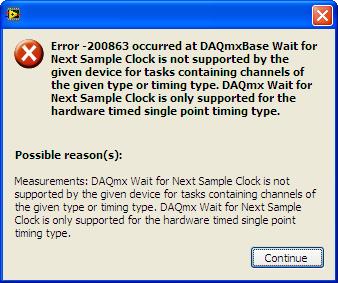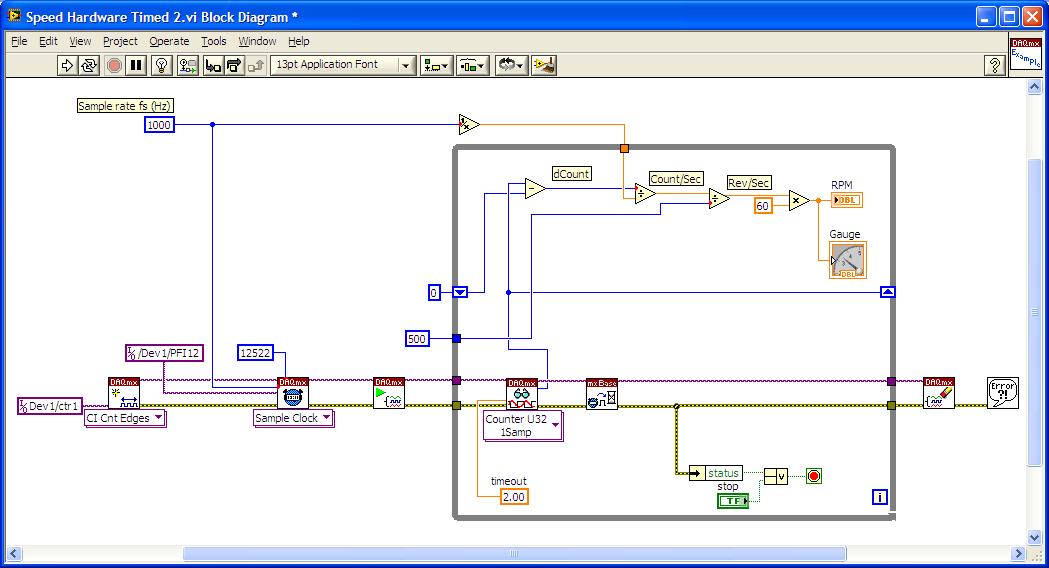Profile of speed in a LabView graph
Hello
I wanto do a trapeze of speed in a LabView graph. I will order a servo and requires acceleration, after a constant speed and, finally, a desaceleracion.
I want to see and control the trapeze of the grafic, clik on the trapeze and moving the lines. After transmitting these data to a digital indicators.
Thank you very much for your help.
Hello
It's here.
Tags: NI Software
Similar Questions
-
Improved speed for the LabVIEW MathScript calculation
I use a MathScript node to perform calculations on a sbRIO FPGA module and the speed of these calculations is critical. What are some ways to improve the speed of calculations and y at - it a faster way to make calculations of MathScript matrix? If I belong the MathScript in a Subvi it will improve the speed of calculations?
Thanks for any ideas
Please look at the VI attached. She is your original code ".m", my changes to your ".m" and G code equivalent to the updated code ".m". First, let me describe the numbers that I've seen on a cRIO 9012 for each of the three approaches.
I ran to each of the three approaches for the hundreds of iterations, ignored the first 30 iterations to allow allocations of memory (which caused a huge spike in runtime performance about the RT), then took the average operation time for each iteration of the loop for the remaining iterations
Original M: 485 msec/iteration
Updated M: 276 MS/iteration
G: ms 166/iteration
The changes I made to your code ".m" are:
(1) added; at the end of each line to remove output (used for debugging)
(2) left random code generation - used whitenoise (seems like that is what you did)
(3) turn on the type of data highlighting the function. Noticed that the majority of data was cast in the complex, although that did not seem like you need the complex domain. The source has been function sqrt. Changed using real (sqrt (...))
This improvement in performance by more than 40%. I believe that more can be pressed if you follow the documentation - MathScript wrote for real-time Applications.
Then I took the MathScript you and equivalent written G leaving the algorithm as it is. This gave us the improvement of the performance of another 40 per cent in the G. updated the it is a known issue that on slow controllers, MathScript adds a penalty of 2 x to g equivalent. We are investigating this issue and may be able to fix it in a future release.
If you are profiling the G code, you will notice that most of the time we spend in the multiplication of matrices. Unless rethink you your algorithm, I doubt that this can further improve.
Let me know if you have any questions
Kind regards
Rishi Gosalia
-
How can I include a Labview graph in a report of TestStand?
Hi all
I have a new need that I have never done before in TestStand. I have a Labview VI, in which I'll send the results to a graph... I would like to include this chart in the report of TestStand. I searched help and forums and have developed empty. Any ideas out there on how to do this? Thanks in advance for any help.
Troy
Raj - thanks for your help once again. I searched the Forum a bit more and found exactly what I'm looking for. It is published here:
http://zone.NI.com/DevZone/CDA/EPD/p/ID/5736
Troy
-
Hi all
I have a table with 1 million items, Iam doing several treatment on these data that makes the code too slow (more), can you please give me any idea to overcome this problem? Thanks in advance
-
API in LabVIEW VeriStand using for graphics
Hello
I was wondering if anyone has experience reproducing graphics that accompany the VeriStand workspace in LabVIEW via the API. For example, should I use the block to get the value of channel to power a LabVIEW graph or is there another suggested method? Thank you.
You can start by this example:
\examples\Execution API\UDP Streaming\UDP Example.vi streaming It shows you how to request data in continuous high-speed gateway VeriStand and treat it. It does not show another specific feature of the graph VeriStand workspace, as the locking button, but it's a start.
-
Call a dll built with Labview in Digital Micrograph
Hello everyone,
I am faced with a difficult problem. I use Digital Micrograph that run the DLL of enforcement. This DLL must be built with a structure of library written in C. In this C code, I can call a built with Labview VI. If the Vi is simple, Digital Micrograph is happy. But, if I include a graph in the VI, C code builds and create a dll but Digital Micrograph falls down. Of course, DM is unclear the type Labview graph. I can do what I want in my VI and how can I solve the problem?
Thank you.
Gautier
gautierdufourcq wrote:
I solved part of the problem, DM do not plant more but the Labview graph is not displayed. Do you have a solution? THX
Is not a problem of LabVIEW.
It's their DLL. Talk to DM.
-
Help! How can I call the Matlab file with toolbox (matlab 7.1) in labview 8.6?
Hello
I developed a file matlab to optimize a system, it's Toolbox. Entries should be in Labview but also the outputs should be included in the labview graph. The results include arrays. CVI is not installed. My labview is version 8.6. MATLAB is version 7.1.
(1) is the version of labview and matlab questions in this problem?
(2) what is the best solution? Matlab script? DLL? Active X?
(3) if I could use matlab script, I define the type of each variables in labview, including those of the code?
Thank you!
Jessie
Step 1: Learn patience. This forum provides no immediate technical assistance. It is composed mainly of volunteers, and most of us have full-time jobs.
(1) is the version of labview and matlab questions in this problem?
Not really.
(2) what is the best solution? Matlab script? DLL? Active X?
Any of these will work. If you want to use the script, then you must use the Matlab Script node. This allows you to enter the Matlab code directly in the node, or you can call scripts that you have on your file system. This method requires that you have MATLAB hand whole on the target computer. If you create a DLL Matlab, then you use the node library function call and call the DLL as any other DLL. This method simply requires that you have the Matlab Runtime on the target computer. I assume when you say that you're referring to writing your own ActiveX ActiveX component?
(3) if I could use matlab script, I define the type of each variables in labview, including those of the code?
I don't know what you mean by defining each variable type. You need to create the entries and exits on the Script node Matlab, so you can pass data between LabVIEW and Matlab environment. The help of LabVIEW contains more information on the use of the Matlab Script node. There are also some examples with LabVIEW.
-
Rate of change speed per cent not available for my CC PP clip and Stretch
Hello world
I put in a graphic and loaded on the timeline where a a second term 4plus. I added a Lens Flare effect that I forced around the chart, so the Lens Flare effect would be to only the graphics area of the screen. Now I want the effect to cross the fastest graphics enhance the overall effect. When I right click on the clip and go to the speed / duration option, the percentage of the speed window is grayed out. When you try to use the rate Stretch tool, there is a red line through the icon.
Any ideas about what is happening and what I can change to make the weather changes?
Thank you
M
A graph has no speed. Extends the graph using the adjustment tool.
For stray light to move faster, you must adjust the keyframes from the center of flare.
-
Hello, I have a question about the speed/slow motion. Is it possible to adjust the speed of the not in the conventional way through time remapping (framing key to the specific points in time), but with a percentage, like Twixtor speed? This makes it much easier for my purposes.
I don't need to all new managers, I just have a clip of 50 fps that I want to play at exactly 50% speed, then speed up to e.g. 150% once again, slowly up to 70% and so on. Which is really complicated using time remapping only. I would use Twixtor but like Twixtor is a plugin to create new images between 2 images for smooth motion Super slow at 60 fps, for example, the result is quite warpy because twixtor attempts to create new frameworks although the original offers enough frames to be smooth.
I hope that my question is understandable, it's a little hard to explain.
Have you looked at the graph Editor. If reveal you the reference chart and change the value graph you can then place the cursor on the speed graph and see the report of the seconds / second. If you see 1.0 second per second then your film play real-time bit matter than the frame rate. Here I am flying over the first line segment.

If I hover over the third line segment I get 0.5 second per second or half speed. A second real-time takes 2 seconds of screen time:The faster parts attached is hovering above the apex of the speed variation. The graph of speed shows 4.78 seconds per second, therefore 1 second of real time takes about 1/20 of a second of screen time. It's math simple.
So that's how you can use the graph Editor to make changes of speed. BTW, the curves have been achieved by pressing the G key to bring up the pen tool, then placing the cursor on the key frames and now the Alt/Option key to drag the Bezier handles on the value graph. Some people I know prefer to change the speed graph, but I find it easier to work with the value graph. Either will work.
If you want to drive the gear shift with an expression that is controlled by a slider you can use speed controller Dan Ebberts expression directly. A value of 1 slider will give you real-time, a value of.5 slider will give you a second of real time equal to 2 seconds of screen time or a 50% speed. To make things easier to edit and see in the graph Editor, that I threw in a multiplier for 100 you would give 50 and in real-time would be half speed. Type of transforms the cursor to a percentage slider. The expression looks like this:
"SPD = effect (speed Control")("Slider") ";
n = spd.numKeys;
If (n > 0 & .time spd.key (1))<>
Accum = spd.key (1) .value * (spd.key (1) .time - inPoint);
for (i = 2; I have<= n;="">
If (spd.key (i) .time > time) break;
K1 = spd.key(i-1);
K2 = spd.key (i);
Accum += (k1.value + k2.value) * (k2.time - k1.time) / 2;
}
Accum += (spd.value + spd.key(i-1).value) * (time - spd.key(i-1).time) / 2;
} else {}
Accum = spd.value* (time - inPoint);
}
value + accum*.01
This is a preset that will add the slider to a layer, activate the time-remapping and speed in real time. Dropbox - time Remapp speed Control.ffx
I suggest that you record on your user presets and very practice. I use it all the time for the time remapping effect. In many cases, it's easier defining a bunch of keyframes and dragging things around.
-
Hello, everyone.
I use labview 8.2. I'm programming an acquisition system, which with 8 channels, both important channels is sound pressure lever and wind speed, I use a graph to display set as an attachment. The x axis are the speed of the wind, it is divided into several bins, when new data are acquired (1 Hz), depend on the value of the wind speed and pressure lever; sound it will be filled in tubs. When each bin contains enough data, I can stop the acquisition. Sound pressure lever signal and the signal of wind speed both are voltage.
Thank you very much
Fay
-
Double y axis scales - how to get the right second scale indicator
I'm tracing the density compared to the speed and pressure compared to the speed on the same graph XY. Field Multi-XY seemed the perfect way to do it, until I discovered there is no way to display a scale for the second y-axis (data cannot reasonably be displayed at the same scale). I looked at assignments and examples, but with the exception of the mention of a semi-mythical double y-axis library of controls in the new 5.0 version, I'm not finding anything. This seems to be a fundamental characteristic of graphing calculator, so I hope someone can tell me where he is currently. I use the 2013 LabVIEW Development package.
Any ideas to suggest?
I found the answer on this help page.
http://zone.NI.com/reference/en-XX/help/371361J-01/lvhowto/configuring_the_x_and_y_sc/
I had to use a combination of Swap faces and scale to duplicate, and then juggle scale values.
It doesn't seem to be a way to make this work with field Multi - XY.vi, but the standard XY graph function should work for me.
I consider the answer to this question.
-
Typing in Skype is really slow
Every time connect you, try people IM or edit my profile, typing speed is always a letter at least every 10 seconds. This happens nowhere else, just for Skype. Skype uses only 5% of my CPU, and my CPU usage is at maximum 30% for all applications. I do not have Skype click to call and I have the latest version. Help, please! Skype becomes a pain in the thigh.
It seems that uninstalling/disabling Raptr application can help.
-
Error on wait the next sample clock
Hello
I need measure the speed using an encoder for a control application. I installed a sample external clock on CNTR0 (in another vi) and I wired CTR0_OUT to CTR1_GATE. I start the vi, then the measure of the clock vi speed sample and Labview displays the following error. I don't know what is happening, my measure is established for the sample clock and timing type single-point sample clocked by material and the error says that I do not have this? What's funny, is that the same app works if I am using the DAQ Assistant.
Thank you
David
Hey David,
I believe that the document I linked can be a problem, and I'll go ahead and make the necessary changes to be made to this document on my side.
The next issue I can see uses HWTSP on a windows machine. HWTSP is usually reserved for computers running real-time operating systems. These operating systems can ensure deterministic operations. On windows XP, windows may decide to treat another thread / process that can cause you to miss a sample (if you miss a sample that the default behavior is to throw an error).
With HWTSP, you will be difficult to get one without a real-time system faster sampling rate. Stamped acquisition will also have a large amount of latency for a control application.
Looking at your code, I recommend trying a task of sampling frequency CI On Demand. Currently, your code is the edges and conversion of frequency/RPM. In addition, because of the lag phase with your sample clock, your current configuration has an error of ±1 count. This translates to error ±1KHz (on behalf of 9 to 1 ms it would be 9 kHz, 10 would be 10 kHz, etc.). Based on mathematics in your example, you introduce ±120 rpm of error. By a frequency on the task on demand, you can ensure that whenever you call the DAQmx Read, you get the last frequency within a tick of time base error ±1. Not only it gives a better accuracy, but as long as you keep the rate of fast loop, you will ensure you get the last frequency to the fastest rate possible.
Ensure that your loop rate remains fast is to remove the loop of your acquisition processing and placing him in a parallel while loop. This is possible through the use of reporters. Local loop in Windows rates are usually in milliseconds. To get faster line rates, you might want to consider a real time operating system.
Please let me know what you think of this, and if you have any other questions, I can go into this more in detail.
-
How to reset the graphics path properties
Hello
When a Labview graph is populated by the data for the first time, the plot attributes (color, style of line,...) are generated automatically by Labview.
Imagine that the user changes the way the plot resembles his own taste. Let's say the plot 0 was blue and it's Green.
Now it loads a new set of data in the graph, the color of the field 0 is always green.
I wish that Labview to reassign some random colors for the plots as he did when given here where it is loaded in the chart for the first time.
How can I do?
Best regards
Like any other control in LabVIEW, the properties that you manually change to stick around. Now, you can have your land constitute up to be the default colors and attributes, and it will load this way whenever the VI loads. If you pull the initial attributes when the first load of your VI, you can then use these reset all programmatically when you want.
-
Reading the TOC file time increases
Hello
Recently, I did a lot of data in tdm format. I recorded it originally in an overly complex and organized way which gave rise to the large header files and was very slow. I changed it and most of the data is fine, except 6 files in the old format. Just try to read out the data and then convert it into an easier format takes too much time. Each file has 15000 ~ groups of channels, each with 3 channels (I won't do this again...). I have witten a little vi to test the playback speed. Other than opening and closing of the record, if I found a group of channels by name, reading a channel of this group takes about 1 second. It could still take days to read all, but it would be acceptable. The strange thing is, it is that if I do this in a loop for successive channel groups which is clearly necessary, it takes more time and more time each iteration. This is behavior I've always seen during playback of the files in the TOC, but it did not cause a serious problem before. I can't find information on why, so I hope I'm just something stupid. I have attached the speed stable vi (Labview 2010). It runs for 5 iterations, the time for read channels
0.82304 s
1.58809 s
2.42514 s
3.56820 s
5.60632 s
The channels, it's reading all have the same number of values, and it makes no difference if I put myself in a group of different channels (by adding a number to i in the loop).
Does anyone have an explanation for this behavior?
Thank you very much for your help, and I'm sorry if it's something tht was asked before.
James
Hello again,
Have another look at your code, I think I have a few suggestions as well.
Try to change the replacement options in open data vi to open (read only).
Also, I found a moment of someone else having this problem. Their solution was to use the "convert to the TDM to TDMS VI" in the range of storage to convert files TDM PDM and then by performing read operations. Could this work for you?
Best regards
Maybe you are looking for
-
How can I convert a Pages document to a document of numbers
I have a document Pages which is a continuous document that contains e-mail addresses separated by semicolons (;). I would like to change it to a numbers document so I can sort the addresses. It is quite a large list. Thanks for your help!
-
Satellite L40 - 14N: no sound with Windows XP Pro downgraded
Hello fellow owners of Tosh I just got my L40 - 14N slow Vista to XP, which went well, to a point. All the drivers I used comes from the Toshiba web site, including the * "Realtek High Définition Audio Codecs R1.84" * it did not work. If I go into De
-
Qosmio X 770-107 - question GPU acceleration and low of the FPS game while
Hi all As everyone knows (i) hope including Toshiba tech we face breakdowns of sparks/Framerate GPU limitation/Low FPS during the game, even in the game of old or new brand and down or in the highest video settings. So lets start with the history of
-
How can I save my work which is inside my USB drive before formatting it?
My USB does not open and when I try to open, the message appears telling me to format but I have important work inside my key USB so how can I save my work before formatting it? Please someone help me...
-
por Al ingresar por WBVPN me sale el siguiente error Levanto mi navegador e ingreso HPPTS://X.X.X.X:2443 Is a problema con el certificado seguridad este sitio web. El certificado seguridad este sitio no web no fue Asturian por una confianza certifica