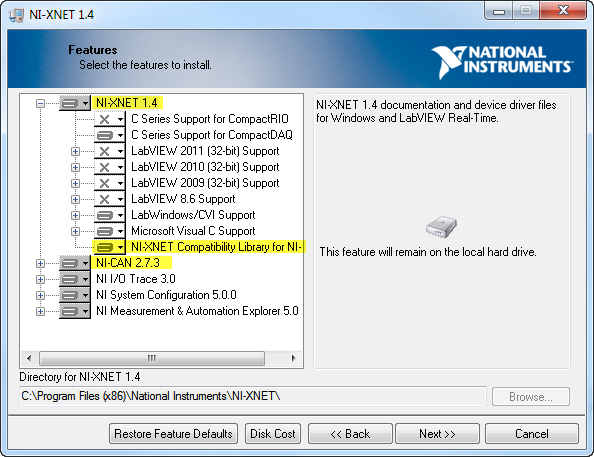PXI compatibility
Hi all
I have an ADLINK digitizer PXI card, and I would use it with National instruments PXI chassis. The model is SMU-1082. Anyone know if it would be compatible?
Thank you very much
Juan Luis
Hi Juan,
It should be assuming that the card meets the PXI standard, I would recommend calling your local branch through www.ni.com/contact and speaking to a sales representative, they may even to get you a chassis ready to test if we are still not sure.
Tags: NI Hardware
Similar Questions
-
NI PXI - 8108 RT with real-time compatibility 2009 and PXI-1050
Hello
The PXI-8108 should work just fine with the PXI-1050 chassis. The only requirement is a chassis PXI uses a PXI controller and a SMU chassis uses a controller SMU. Since the 8108 both 1050 use the PXI standard, they should work very well together.
Eric
-
PXI-8512 software compatibility issues
I have a PXI-8512 CAN module high speed in my system. My PXI controller a real-time OS. I'm having some problems and tried to identify the problem.
My question:
Are there known problems with the PXI-8512 compaitbility using the NI-CAN 2.7.4 software installed on a system in real-time?
It was a problem with my code. I announced my CAN messages to a queue and it sometimes took a long time for the message BOX to be actually defined. Never understood why the 2012 of LAbWindows/CVI has worked better than the 2013 but found a work around so my problem is solved.
-
PXI-ExpressCard8360 on laptop Linux
A PXI-ExpressCard8360 is usable on a laptop with Linux?
Is this possible? All the world does?
I have a laptop that uses the PXI-ExpressCard8360 to connect to a chassis PXI-1036 MXI express with Windows 7. My client asked to bring the app to Linux and I found some information on the modules I use, but nothing about anyone using the ExpressCard connection.
Matt,
The PXI-ExpressCard8360 kit you mentioned will work as well in Linux as "regular" kits planned MXI that you do not use NI MXI-Express BIOS software compatibility to work around BIOS problems.
"" If you don't know if you use it, look for "all programs" National Instruments "Configuration of the ExpressCard-8360 card" on a working system (Windows). If it is not installed, then you should be good. If this is the case, start to check the configuration of your card ExpressCard (see the Readme with the software for further instructions). If you can disable compatibility mode, uninstall software compatibility OR MXI - Express BIOS, reboot and run normally then you should be good.
-Robert
-
Hello
I send the same question last Friday.
The scanner we use is an error occurred.
We use the wondows computer 8, running the program Max.
The error code is 200313 self-test occurred.
Hi derives1,
Here are some steps you can take for troubleshooting:
-Try the card 5105 in another location in your chassis or even in a different chassis, to ensure that it is not a problem of chassis.
-Make sure the version of NI SCOPE you are using is compatible. You can update to the latest version, make sure just that you check the compatibility. http://search.NI.com/nisearch/app/main/p/bot/no/AP/tech/lang/en/PG/1/SN/ssnav:NDR/q/NI%20scope/
-Force Windows to re - detect the device and driver. To do this in the Windows Device Manager to remove the device, and then click Action > search for new devices re - detect the hardware.
Error-200313 from the PXI-5105 often results in an RMA number (Return Merchandise Authorization) to repair the unit. Try the above steps, and if the card still gives you the same error then create a service request, then you can work more closely with an Applications Engineer to start the RMA process.
In addition, I can't find the post you mentioned last Friday, but we ask as a policy forums OR you post once on a problem. This will keep things like organizaed as possible!
-
When Windows 10 will be available on PXI system
When it will be available on PXI 10 Windows maps? Specifically, the PXI-8135. The Government has mandated a transition between Windows 7 and Windows 10 early January 2017 (Memo November 20, 2015; Migration to Microsoft Windows 10 sure host Baseline topic).
Not specifically with PXI cards, but in general, we tend to see software compatibility problems. The best way to avoid this is to ensure that all software of NOR, you have running on the controller is registered or most recent version on the white paper below.
http://www.NI.com/white-paper/52818/en/
Ryan
-
PXI-8532 vs 8461/D Devicenet master control
Hi guys,.
We bought two units of PXI-8461/D cards to control ABB robots. We currently plan on adding duplicates of the current system. I scoured online and realized that there is a new map for Devicenet, PXI-8532. After consultation with the local OR here, I've been advised to stick with the PXI-8461/D, as there are always limitations (lack of features) on the PXI-8532 - but he was not sure of what were the missing features. This is because the new PXI-8532 uses a new set of pilot (NI industrial Communication, instead of NOR-DNET). Is this true? If so, may I know what are the limits.
Please advice.
Thank you.
We made a few efforts to provide an upgrade path for these new devices with our version 2.1 now available for download. The only limitation as for now, it's that you can't have two types of devices on the same thing, which is controlled by the same VI. But you can run your old code with the new maps for example base. See this KB for the upgrade of your code.
We will soon publish the version 2.2 of the pilot which will add support for the slave, the last feature that was missing in regard to compatibility with the old driver. Let us know if you need a beta versionavailable to use the support of the slave already.
So in summary, if you are using the old APi master support, you should be able to duplicate your system and use the new cards instead.
If you are having problems please let us know.
DirkW
-
PXI-4070 appearing does not in the locations of SMU-1075 16 & 17
Hello
I have an SMU-1075 with the help of a remote SMU-8370/PCIe-8371, 4 SMU-6363, SMU 8-2351 and PXI-4 4070 s. The PXI - 4070 s are required to be plugged into hybrid slots (2-5 or 15-18). To maximize throughput, the 4070 s are plugged into connectors 4 and 5 and the other 2 are plugged into the 16 & 17 slots so that the DMM is divided to the use of 2 different PCI to PCI bridges. The issue I see is that the 4070 s 2 plugged into slots 16 & 17 are not displayed in NI MAX and in the Device Manager, display an error (see photos). I can see and use all other modules in the chassis, including the other 4070 s 2.
I have 3 other machines running in production with a configuration almost identical, the only difference is that the other machines use a PCIe-8372(or maybe an old model of the PCIe-8371?) The main difference is that the cards in the older machines have 2 ports but the model # is not projected on the cards so 8372 is a guess based on the installation booklets) host controller. The PCs are identical in all 4 machines: industrial Advantech, WinXP sp3, Intel core 2 Quad, 2 GB of RAM.
If I remove the PCIe-8372 among the machines to work and install it in the machine, with that I have problems, I can see and use all of the 4070 s so that we know that the PXI chassis and 4070 s are very good. I also tried all sorts of versions of different drivers and drivers uninstalled/re-installed several times as well as the solution provided in this post of 2011: http://forums.ni.com/t5/PXI/PXI-4070-DMM-in-PXIe-1075-Chassis-not-found/m-p/1609804/highlight/true#M...
I was wondering if anyone else has had problems similar to this?
OR Support Reference #: 2292623
It's a strange problem. If anything, from the 2 to the guest card guest card 1 port should help. A few things...
Have you tried the 4070 s 2 Slots 16 and 17 of the 15 to 18 slots? One of the effects of different host maps is a different interrupt for some legacy interrupts swizzling, and their displacement that will put them on the other 2 lines. It seems unlikely that the problem.
Another long shot based on the differences between the PCIe-8372 and PCIe-8371: try to remove one of the panels of the SMU of the system. Reason: PCIe-8371 requires little storage space. If we put a needle with how the PC will provide then reduce the requirement will bring the use of net memory to 0 (PCIe-8371 ask 1 MB, which is the minimum no no one can ask any card PCIe/SMU).
Have you tried the software of BIOS compatibility and the switch on the PCIe-8371? http://www.NI.com/download/MXI-Express-BIOS-compatibility-software-1.5/3764/en/
-Robert
-
Hello
I'm looking for a table of compatibility, which would give for me, each PXI - the processor list compatible LVRT output.
Anyone know where to find?
From now on, I want only whether PXI-8108 can runs LV - RT 2014, 2013 or 2012, but a complete table would be very interesting manage obsolescence.
Thank you
Synthesis
From what I can tell, you should be fine with those.
-
PXI-8512 1074388957 error invalid interface
I am trying to establish communications of frame based with a PXI-8512 can map that appears in the NOT-MAX as having two ports - CAN1 and CAN2. When I try to run the example VI with CAN1 or 2 I get this message. I'm short NOR-XNET 1.6 and NI-CAN 2.7.4
I think that you need to install a layer of compatibility between NOR-XNET and NI-CAN. See http://zone.ni.com/devzone/cda/tut/p/id/9717
-
PXI-6289 DAC takes a lot of time defining
I use a PXI-6289 and a controller SMU-8101. The controller is configured with an operating system in real time. Recently, I moved to LabWindows/CVI 2012-2013. When I made changes to my application on the PXI system, I had to update the software on the PXI system so it would be compatible with the software in the LabWindows/CVI. After I did I recompiled my application PXI and noticed a bad behavior. I finally reduced to the part where I'm putting the DAC on the PXI-6289. I noticed that it takes 80ms to alter the output DAC. I have I think maybe installed software that has some compatibility issues with the OS for real-time PXI. The software installed is the driver OR DAQmx 9.7.5. Anyone had similar problems?
Would probably not noticeable in most applications, but I can see it because I'm able the transient response of a RC filter so I'll try to catch changing the setting DAC while I'm acquires a waveform with ESA. As I said this only started happening after I moved out of LabWindows/CVI 2012-2013, so I think it may be the software. An excerpt from fo code that defines data acquisition; Maybe there is a better way to do this.
DAC_statusMessages_t SetDACoutput (dual output)
{
DAC_statusMessages_t status = DAC_OUT_STATUS_OK;
float64 VoltageLevel;
char ErrorMessage [DAC_ETHERNET_MESSAGE_LEN];
char DAQ_ErrorMessage [DAC_MESSAGE_LEN];
TaskHandle taskDACOut;
returnDAQmx_status of Int32;
char DeviceName [AO_6289_CHAN_TEXT_SIZE];strncpy (DeviceName, PXI_6289_NAME_STR, sizeof (DeviceName));
strncat (DeviceName, DAC_OUT_CHAN_0, sizeof (DeviceName));
VoltageLevel = (float64) (output);returnDAQmx_status = DAQmxCreateTask ("DACOutTask", & taskDACOut);
If (0! = returnDAQmx_status)
{
strncpy (ErrorMessage, "CAD a mistake:", DAC_ETHERNET_MESSAGE_LEN);
DAQmxGetErrorString (returnDAQmx_status, DAQ_ErrorMessage, DAC_MESSAGE_LEN);
strncat (ErrorMessage, DAQ_ErrorMessage, DAC_ETHERNET_MESSAGE_LEN);
strncat (ErrorMessage, "\n", DAC_ETHERNET_MESSAGE_LEN);
SendRT_ErrorMessage (ErrorMessage);
Disable the task
DAQmxClearTask (taskDACOut);
Return DAC_OUT_STATUS_NOK;
}
returnDAQmx_status = DAQmxCreateAOVoltageChan(taskDACOut,DeviceName,"",-10.0,10.0,DAQmx_Val_Volts,"");
If (0! = returnDAQmx_status)
{
strncpy (ErrorMessage, "CAD a mistake:", DAC_ETHERNET_MESSAGE_LEN);
DAQmxGetErrorString (returnDAQmx_status, DAQ_ErrorMessage, DAC_MESSAGE_LEN);
strncat (ErrorMessage, DAQ_ErrorMessage, DAC_ETHERNET_MESSAGE_LEN);
strncat (ErrorMessage, "\n", DAC_ETHERNET_MESSAGE_LEN);
SendRT_ErrorMessage (ErrorMessage);
Disable the task
DAQmxClearTask (taskDACOut);
Return DAC_OUT_STATUS_NOK;
}
/*********************************************/
Starting code DAQmx
/*********************************************/
returnDAQmx_status = DAQmxStartTask (taskDACOut);
If (0! = returnDAQmx_status)
{
strncpy (ErrorMessage, "CAD a mistake:", DAC_ETHERNET_MESSAGE_LEN);
DAQmxGetErrorString (returnDAQmx_status, DAQ_ErrorMessage, DAC_MESSAGE_LEN);
strncat (ErrorMessage, DAQ_ErrorMessage, DAC_ETHERNET_MESSAGE_LEN);
strncat (ErrorMessage, "\n", DAC_ETHERNET_MESSAGE_LEN);
SendRT_ErrorMessage (ErrorMessage);
Disable the task
DAQmxClearTask (taskDACOut);
Return DAC_OUT_STATUS_NOK;
}/*********************************************/
DAQmx write code
/*********************************************/
returnDAQmx_status = DAQmxWriteAnalogF64(taskDACOut,1,1,10.0,DAQmx_Val_GroupByChannel,&VoltageLevel,,);
If (0! = returnDAQmx_status)
{
strncpy (ErrorMessage, "CAD a mistake:", DAC_ETHERNET_MESSAGE_LEN);
DAQmxGetErrorString (returnDAQmx_status, DAQ_ErrorMessage, DAC_MESSAGE_LEN);
strncat (ErrorMessage, DAQ_ErrorMessage, DAC_ETHERNET_MESSAGE_LEN);
strncat (ErrorMessage, "\n", DAC_ETHERNET_MESSAGE_LEN);
SendRT_ErrorMessage (ErrorMessage);
Disable the task
DAQmxClearTask (taskDACOut);
Return DAC_OUT_STATUS_NOK;
}
g_SetDACActual = GetTimeUS(); get the time to sort out how often this function is taken at the end
Disable the task
DAQmxClearTask (taskDACOut);return the situation;
}I found that the SetDACoutput() function takes 80ms to complete. I fixed it by this function split in three functions
Create and configure the task
The value of the DAC
Disable the task
I create and configure the task at the beginning of my request. And disable the task at the end of my request. During the test I only cal DAQmxWriteAnalogF64().
It has worked well. Still do not understand why the times changed so much LabWindows/CVI, but work around is better still.
-
Good evening, I asked questions about the use of the library of ncGetHardwareInfo function (CAN) with the NI PXI-1033 support although MAX CAN detect the card and the self-test function always returns 0 CAN boards. The return status is always 0.
Good day
Robertoi Guerzoni
Hi, I have finally found the problem and share the solution.
To use the functions of the NPC with the NI PXI-1033 and XNET CAN advice, he took the
Installation of compatibility layer.
This option must be checked OR-XNET driverInstall this option the criteria set in the shared folder https://decibel.ni.com/content/docs/DOC-20307
are passed.
Thank you
Roberto Guerzoni
-
Compatibility of 64-bit of Windows 10 NOR-MAX,
I plan my (forced) migration to Windows 10 this summer for my PXI chassis and noted that NEITHER-MAX 15.0 is not currently compatible with Windows 10, 64-bit (http://www.ni.com/white-paper/52818/en/) operating system. Has anyone heard any news on when / if will produce a compatible NOR-MAX always remember how much time OR took based on the latest versions of Windows?
National Instruments for Microsoft Windows 10 product compatibility
MAX 15.0
It is compatible with Windows 10 64-bit as long as you are using the 32-bit version of the software.
Event take a look at National Instruments for Microsoft Windows product compatibility 8
You will see as very few packets NOR is designed to run natively as a 64-bit software on 64-bit Windows version.
Read also
LabVIEW 64-bit vs 32-Bit Applications FAQ
White paper: the use of products from National Instruments on 32-bit and 64-bit Windows
White paper: National Instruments for Microsoft Windows Vista product compatibility
White paper: National Instruments for Microsoft Windows 7 product compatibility -
PXI-5114 can hold in the SMU 1085 chassis
MY company plan to purchase the chassis SMU 1085. But we also want to use PXI module: PXI-5114, PXI-5404, PXI-5406 and PXI-6723. The image on the Web site, say they cannot insert into the slot of the chassis SMU-1085 Hyberid? Is this true? I want to be clear on this before we buy.
Thank you
Hans
Hello Hans,.
Each of these modules is hybrid compatible. The devices are equipped with the small connector XJ4. One thing to note is that the PXI-5404 (778577-02) is the compatible version of the hybrid.
The page linked below deals with hybrid compatibility further in article 2.
PXI-5404 (778577 - 01).
-
Error codes 12, 31 - PXI my system does not work
I tried to solve the erros on my pxi system using the software compatibility MXI-Express BIOS 1.3 - Windows 7 64 bit/7 x 86/XP x 86/Vista Vista / x 86 x 64
This software is intended to solve error code 12 or 31 showing in windows Device Manager. But this software does not support any system with material that contains several bus root PCI Express, only those with bus single root. But according to this software, my computer has MULTIPLE ROOT PCI EXPRESS BUS. What to do next? Windows just don't recognize my PXI system. There are two screenshots of the error.
My description of the system:
Dell precision T5500 workstation
Windows 7 64 bitPCIe-8371 x 4 connected to a x 8 slot
Controller of SMU-8370
SMU-1075 chassis
Step-down converter frequency PXI - 5600 RF
Digitizer PXI-5142 OSP
Converter RF PXI-5610
SMU-5442 AWG OSPI appreciate the help.
Filipe I think I can help you here. With the T5500, we should try to slot 2 or 4. We saw some problems of special interruption with Dell 1 slot and you can or can not see this behavior too. Unfortunately, I have all the details on this issue. However, there are also a known issue with Dell BIOS that limits the PCIe bus range, which can cause unexpected behavior when you extend your PCIe via MXI-Express bus.
That leaves us with two options:
1. we can update your BIOS to not have the bus number so low limit range
Dell may have a BIOS available for the T5500. You can contact Dell Technical Support and maybe ask an other BIOS that has been released - it's not available on the Web.
2. we can try to take advantage of the v1.4 MXI-Express BIOS software compatibility, supporting multi-root complex
You need to register for the beta to ni.com/beta software. Once approved, you should be able to download and install accordingly.
I'll send you a PM about #1. I would like to help us as much as possible.
Kind regards
Maybe you are looking for
-
Replicate defective since the firmware 6.4.0 (RN102)
Hello Since the update of the firmware 6.4.0, replicate defective Internet with exit code 10 (RN102). According to the records of the newspaper the detected connection before the update was relayed (method 5), subsequently LAN (2 Queens). The target
-
Hello I have a problem with my HP Laserjet Pro P1102w unfortunately when I print a document, that I can't select the option for double-sided printing because it is grayed out. If it is useful for troubleshooting, I'm under Mac OS X 10.9.
-
'Guest user' entry by default dialog box
I am trying to create an entry 'Interrogate the user' custom, where the entry dialog box will always be displayed default value when the VI is called. I have a main VI, calling an updated updated him 'interrogate the user' VI. Below the code is chang
-
Problem with the retailer regarding Vista disk operation
Remember - this is a public forum so never post private information such as numbers of mail or telephone! Ideas: You have problems with programs Error messages Recent changes to your computer What you have already tried to solve the problem Hi, I won
-
Injet and in the world of choice
OK... being a laser dude I'm new to the world injet... when my printer stopped because my ink was sold out I thought I could just buy black. and blue (what a fool I am) No. .NO... you have to buy them all... .you see the print heads require ink... OK