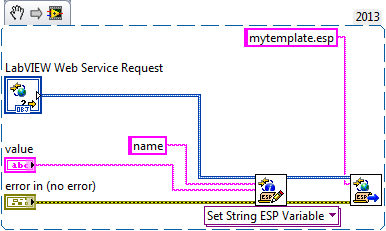Qosmio G20: Is it possible to activate the FM radio?
Is it possible to allow radio FM on Qosmio G20 reception. Any upgrade of the equipment or accessories?
Hello
As much as I know, that you cannot receive FM radio. There is only one TV tuner installed.
Qosmio and the MCE software player is able to watch the TV to not receive FM radio.
Tags: Toshiba
Similar Questions
-
It is possible to activate the "wake on USB" on a Satellite C870-142?
It is possible to activate the "wake on USB" on a C870-142, specifically the USB 3.0 port? In Device Manager the USB 2.0 root hub properties have the "allow this device to wake the computer" greyed out, while the properties of USB 3.0 root hub is not a power management tab. All have the latest drivers from Intel, not obsolete Windows Update ones.
There is no other choice that I don't see in the InsydeH20 BIOS, which is the latest update to version 6.80 site Toshiba drivers - I have not tried to find/load another version of BIOS. I want to install a USB adapter, Gigabit LAN, but should he Wake on LAN (who works with the NETWORK card internal fast ethernet). He has "allow this device to wake the computer" is checked, but I guess that's irrelevant if the USB port to which it is attached is not enabled.
In case this wake on USB feature isn t available and supported by the BIOS, you won't be able to use it.
Note: you cannot use any BIOS! You must use the BIOS available on the Web from Toshiba website. Use of other BIOS may damage the module EPROM and motherboard.
-
Original title:
Trouble viewing a movie on dvd.
Hi, I have windows 7 on my mini with an external dvd/cd. I'm not able to watch a movie because of the error "windows media player cannot play this dvd because it is not possible to activate the analog copy on the output screen protection. Try installing an updated video card driver"Please help... I am new to this. Thanks in advance.
Hello
I suggest you try the steps in the following link and check if it solves the problem:Windows Media Player cannot play this DVD because it is not possible to activate the analog copy protection
http://support.Microsoft.com/kb/2004673I hope this helps! -
"Windows Media Player cannot play this DVD because it is not possible to activate the analog copy on the output screen protection. Try to install a driver available for your video card. Is the error that keeps popping up. Even after the update driver... now what do I do?
Hello
1 did you change on your computer?
2. not this problem occurs with the particular DVD or with other DVDs?
3. is the specific issue limited to the DVD?
4. are you able to play the DVD in the other system?
Method 1:
I suggest you follow the link and check.
Open the Windows Media Player DVD Troubleshoot utility
http://Windows.Microsoft.com/en-us/Windows7/open-the-Windows-Media-Player-DVD-Troubleshooter
Method 2:
I suggest you follow the link and check.
Windows Media Player cannot play this DVD because it is not possible to activate the analog copy protection
http://support.Microsoft.com/kb/2004673
See also:
Cannot read DVD
-
I bought a DVD called "The Secret" and I can't play.
And I get this messageWindows Media Player cannot play this DVD because it is not possible to activate the analog copy on the output display protection. Try to install a driver available for your video card.Hello
Thanks for asking!
1. have there been recent changes to the system before the show?
2 is confined to a specific DVD?
3. What is the file format of the DVD?
Method 1:
Follow the link and follow the steps. Check if it helps.
Windows Media Player cannot play this DVD because it is not possible to activate the analog copy on the output display protection
http://support.Microsoft.com/kb/2004673
Method 2:
Follow the link and update drivers display, check if it helps.
http://Windows.Microsoft.com/en-in/Windows7/update-a-driver-for-hardware-that-isn ' t-work correctly
Answer with the results, I'd be happy to help you best.
-
Qosmio G20: Logitech quickcam driver double all the media speed
When I installed the driver Quickcam Fusion on my Qosmio G20, the strangest thing happening...
All the sounds/videos on the computer (music, microphone, video, etc.) seems to have doubled in speed, playing how in the world is this possible?The Quickcam Fusion driver is not compatible with the G20? Something must have gone completely wrong.
All this is fixed when I remove the driver for the cam again...
I really need help with this one!It seems that the driver quickcam cased this very strange behavior
Why you n t contact the cam manufacturing and support.
Maybe guys know more about this problem and offers updates of pilot or quickfixes. -
It is possible to activate the editing on the built-in keyboard tools
Shortcut keyboard iPad, in addition to suggestions, bar also displays editing tools.
I would like this feature on my iPhone. I understand that there is no place for this in orientation to portrait, but whereas in landscape orientation, it should be possible to squeeze some of them.
Is there a way to activate the editing on the keyboard of the iPhone? Maybe a hidden option?
Since the iPhone user Guide, this explains how to change the text (e.g. bold, italic, underlined) on the iPhone:
-
Qosmio G20: How to get rid of the large green volume screen?
Hello
I have a Qosmio G20 I bought at the Japan last year and have since changed drivers and English operating system. However one thing ive noticed, distinguished by the Japanese put in place, it is that whenever I adjust the Volume level by using the wheel on the right side of the laptop, a large green level Volume display appears on the screen. I want to get rid of this cos it takes place close to half of the screen. The Japanese version had this problem.
I checked all the settings in the Panel and the various sections of both properties but couldn't find anything.
Suggestions how to remove it? Qosmio users have this on their screen?
Thank you.
Hello
Berga is right. This volume indication disappears shortly after.
-
Qosmio G20: Additional programs are placed on the recovery CD?
Hello
I am relatively new to all this if my question is perhaps a bit noobish. But I would like to reinstall windows xp mce on my Qosmio G20. And I know that's what I use the product recovery disc for. But a few things written about it has started to get worried, so if you could answer the following questions I would be very grateful.
(1) on the product recovery disc it is said that the additional software (ex: DVD player...) cannot be recovered from the dvd. But all these were preinstalled on my computer and I don't have a cd/dvd extra. So the question is: is this a denial of responsibility (unfairly put) and this Qosmio G20 recovery disc has all programs pre-installed so?
(2) when I start the recovery process he formats just my drive C: or D: drive as well. I have not changed anything since I was the computer. So drive C: is where programs are, D: drive is just for some multimedia stuff.
Thank you very much. : D
Hello
AFAIK Qosmio G20 comes with two recovery media:
1 QOSMIO recovery media player
This CD contains QOSMIO player only and use it before you install the operating system.
2 OS Recovery DVD
This DVD contains the operating system and all the necessary drivers, tools and utilities.
When you use the laptop will have to new factory settings. As after the first start.When you use recovery DVD to install OS again, there is an option to install the operating system already persistent partition. I put t know if the recovery on your Qosmio DVDs old ghost image or new software Reco.
Please try to boot from recovery media and let me know how it starts. I can help you to install the OS on the right track.
-
Qosmio G20-111: after disk HARD changing the Media center does not work
Hi, I have a WME Quosmio G20-111, after a hard drive, toshiba support center evolution (disc hard bone) in Italy has reinstalled the WME but whenever I try to use the Media Center pc crash and show me a white screen. After several phone call they told me that the problem is that they don't update quosmio drive drivers?
I'm desperate, any suggestions?Hello
Well, as far as I know that the Qosmio Player has been installed on the partition hidden on the new laptop, but perhaps the ASP is not install this application after replacing HARD drive.
But I do not understand why the missing Qosmio Player should have a bad influence on the media library? MC is a Microsoft program that is part of the Windows XP MCE. Player of Qosmio is an invention of Toshiba and should have nothing to do with the MCE.
However, you can try to install the Qosmio Player and then try to recover the entire operating system with the recovery CD Toshiba original delivered.
Maybe it helps.
-
Is it possible to activate the option 'make flv' for limited administrators?
As the title says: is there a way to allow an administrator limited to use the option "make FLV? I enabled "Allow Limited administrator access meetings and content of records", but I want to activate the possibility for a limited administrator make a FLV in a record copy in a folder of content, without activating any other administrator privileges.
Thanks in advance for any advice.
If you give someone rights to host to the room containing the record or manage the rights of a record in the library of content, then they should be able to make a recording FLV version. You can assign the small Admin group the appropriate permissions for meetings/files and they should be able to make the FLV files offline.
-
Qosmio E10: Is it possible to update the graphics card?
Hello
I have a question about a Qosimio E10. Is it possible to improve the graphics adapter to most recent. (Now: Geforce FX 5200 64 MB GB) Because the one I use now is ot of date and I don't want to buy a new laptop just because of a graphics card!
Thanks for your help
Marco
Hello
No, it is not possible because the graphics card is a little tiny chip that has been set on the motherboard of s. The design of the graphics card is not the same as on the desktop PC.
-
Not possible to activate the scripts on the Web server
Hello
I would like to create a page .html for Web with a bit of scripting ESP included - Services because now I understand just this:
<% for (i=0; i<3; i++) {
...some text...
} %>According to this document NOR, I first need to enable scripting:
To use the script with a Web service, you must enable the feature on the Web of LabVIEW server. In LabVIEW, select the script on the Web Server: Configuration page in the dialog box Options to enable the use of scripts on the Web server.
I activated the Web server and it works OK. But there is nothing called "Scripting" in the configuration page - and the script is executed (the code is just printed in the form of simple text).
Anyone know how to activate the ESP script?
Version: LV 2012.
Best regards, Jan
Hi Jan,
In fact, you use the ESP file instead of a static HTML file. For example, if we had the static html file:
Hello world
This file can be located at something like /MyWebService/HelloWorld.html.
If I then do something like have a page to say "Hello, Jan" or "Hello, Mark" I could use ESP. In this case, your code might look like:
<>
var xname = form ['name'];
%>
Hello, @@xname
The URL of such a web method is perhaps something like jan/MyWebService/Hellovar/Jan where Jan string literal passed to the terminal of a web method that can resemble
In this example, the string "Jan" is passed to the terminal of the value of the VI. What implementation of the Web method in the spec to build his signature might look like in /Hellovar /: value.
So, back to your original question. You embed not ESP breast and the HTML document. Instead, you embed HTML inside a document of ESP and the rendering of the document in HTML format when accessing the URL of the Web method. While the paper you mentioned earlier has an example project in that you can use as a reference
-
Is it possible to access the Fm Radio of the third-party application on a Blackberry 10 layer?
Hi all
I'm interested in a custom application tuner FM Radio for Blackberry 10 (Q5, Q10 or Z30) device of programming - I know that they have the necessary equipment to receive the FM Radio and the operating system includes an application FM Radio, but can applications without any special authorization / access control the tuner FM Radio? If so, where are the APIs for FM Radio on Blackberry 10 (I couldn't find it under the various options of SDK)?
Assuming that the answer to this question is Yes, third-party applications can access the audio PCM received by the FM Radio chipset? If so, how?
Thank you!
I don't believe it. FM radio capacity up to 10.2.1, who did not have an associated, SDK version because there was no new API has not been added.
If there is a feature you are interested in, the best option is to record about the developer Issue Tracker:
-
When you try to play a dvd it (above) is displayed. Anyone know where I can be able to get a updated driver free for my video card, or in any other way to solve this problem. your help would be greatly appreciated. Thank you.
When you try to play a dvd it (above) is displayed. Anyone know where I can be able to get a updated driver free for my video card, or in any other way to solve this problem. your help would be greatly appreciated. Thank you.
=======================================
What version of Windows are you using?The free VLC Media Player may be worth a try...
It will play anything.(FWIW... it's always a good idea to create a system)
Restore point before installing software or updates)VLC Media Player (32-bit Version)
http://www.filehippo.com/download_vlc_32/
(works on XP, Vista, 7, 8)
(the name of the file to download is: vlc - 2.0.5 - win32.exe)(FWIW... it's always a good idea to create a system)
Restore point before installing software or updates)VLC Media Player (64-bit Version)
http://www.filehippo.com/download_vlc_64/
(works on XP, Vista, 7, 8)
(the name of the file to download is: vlc - 2.0.5 - win64.exe)And the following links may be worth a visit:
(2004673) Windows Media Player cannot
read the DVD because it is not possible to
turn on analog copy on the output protection
view
http://support.Microsoft.com/kb/2004673Windows Media Player cannot play the DVD because it is not
possible to put on the protection against analog copying on the output screen
http://www.Microsoft.com/windows/windowsmedia/player/Webhelp/default.aspx?&mpver=12.0.7100.0&ID=C00D1167&ContextId=61&OriginalID=C00D1167
Maybe you are looking for
-
Windows 7 will not recognize driver for HP Scanjet 5370c scanner
I was not able to get Windows 7 to recognize the driver for my HP Scanjet scanner on my new HP Pavilion Elite a9200z desktop computer. I tried to install the original driver delivered with the software that not only failed, but it was necessary to d
-
Hi friends, Well, I want to buy a laptop computer in a few days, but I am confused that one should I take. As I read on the net and found several brand laptop these hp, lenovo, dell, toshiba CAREB and amazing design. In fact, I got bored with my offi
-
Error details: code 78(f) - service on Office pack 1 (SP1) fails instalation on Windows 7 (x 64)
There are a few problems with the updates: SP1 and SP2 for Office 2007 installs not... and also Visual C++ 2005 service pack 1 redistributable (KB973923) (code 643)... Essentials Windows also does not instal... and or Acrobat reader... Troubleshootin
-
How to change the orientation of the screen back? Children changed his mind on the side?
Hi, how can I change my screen orientation. My child play with the computer and now I'm going to have to look at my laptop on the side. The screen orientation East-West not North-South. All suggestoins on where change setting? Thanks in advance
-
you will need to re - order dvd for windows ultimate x 64 bit discs. where should I go?