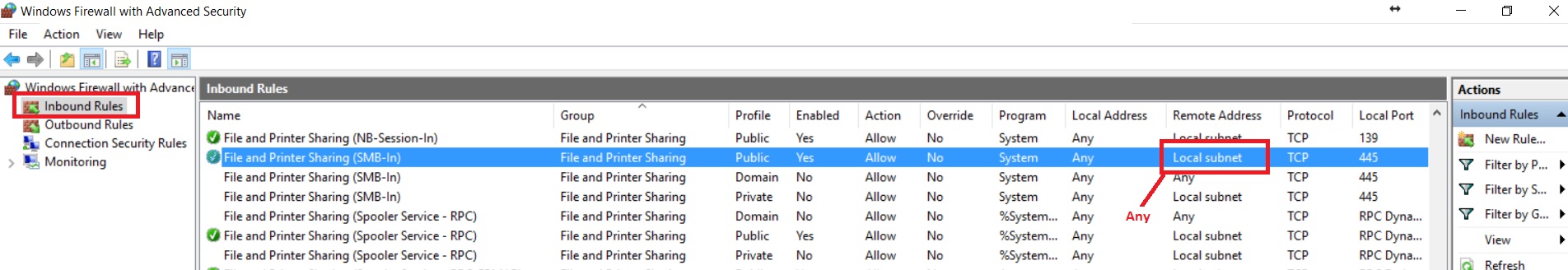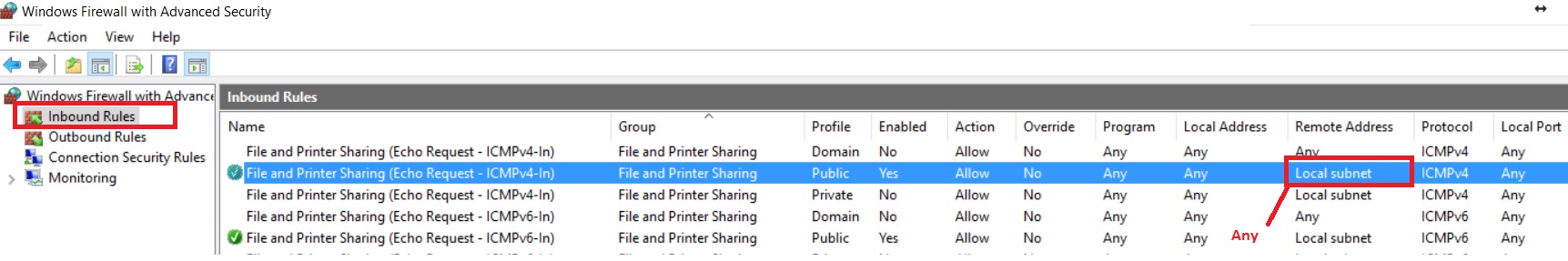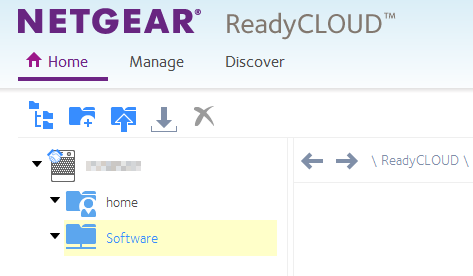R7800 cannot see shared folders SMB VPN
Hello
I started to use VPN on the R7800 service, and I can use Remote Desktop connection Microsoft 9.3 iOS app to connect to my computer at home (8.1 Windows) through the internet, as if I was on the LAN (192.168.1.2). However, the apps that read SMB shared folders do not detect them (BREW 4 pro). Similarly, on my Nexus 6 p, solid explore cannot open shared folders when connected via VPN. Is it possible to read SMB from Windows shared folders remotely via VPN on the R7800?
I tried to ping 192.168.1.2 too from my iPad and there is no answer. When I ping my Android devices, however they respond. But, again, RDP to this computer works, so I don't know what is happening, someone with more knowledge can help?
Please verify ICMP and SMB service on your PC. If it is on the local subnet change it to EVERYTHING.
Tags: Netgear
Similar Questions
-
Vista can ping machine to another, but cannot access shared folders on the machine
Hi experts,
Recently, we have problems with some Vista machines to access shared folders on other Vista machines. This seems to happen after the automatic updates of windows.
These 'problem' machines are able to ping other machines 'good' but is unable to connect to shared folders machines 'good '.
The reverse works fine ('good' machines can ping and access 'problem' machines).
When you connect to folders shared of these 'problem' to 'good' machines machines using \\machinename\folder or even \\machine_ip\folder, the error window "the network location cannot be reached" appears.
'Problem' machines can do desktop connection remote for the machines 'good '.
All machines have the parameters: -.
Same workgroup
Same domain - private network
Network discovery on
File sharing on
Public folder sharing
Password protected sharing
I am not able to find a solution on the web site and microsoft.
Re-install Vista on 1 machine of 'problem' and the problem goes away.
The problem with reinstalling is subject to re-registration of certain software licenses which has no registration online (through applications for certificates).
Is there a resolution without having to re - install Vista?ltkhoo
Hey
You can post your question here:
http://social.technet.Microsoft.com/forums/en/category/windowsvistaitpro
-
Using Fusion 5.0.2 and Windows 8 Professional, I repeatedly tried to download and install Windows programs (for example, Stamps.com) stopped with the message: "could not access network location \\vmware-host\sharedfolders\desktop.
I have shared folders is enabled in the merger.
How can I fix?
Sounds like an installation problem that can not handle when mirrored folders are enabled then... temporarily disable mirrored folders and try to reinstall.
-
Cannot access shared folders on the home network.
Until a few days ago, I had a successful network operation consisting of two Vista Home premium computers and two XP Home. I have not had problems with opening files or folders before, but now I find I can access shared files and folders on the computer units XP vista, but cannot open the computers XP Vista of the units of the. I get the following message:
\\user-D5139A8DF2\desktop on IBM is not accessible. You might not have permission to use this network resource. Contact the administrator of this server to find out if you have access permissions.
Not enough server storage is available to process this command.
I checked the registry as suggested, computers are all on a home network with the same workgroup name. One solution I found in the forums has to do with my anti-virus Norton N360, but as all my computers are using the same version of that I'm uncertain or not to change the settings. It's very frustrating. Can anyone offer a solution or suggestion, please?
Hello
It might be Norton.
If not for "insufficient server memory is available to process this command."
Read this, http://support.microsoft.com/kb/106167
Jack-MVP Windows Networking. WWW.EZLAN.NET
-
Cannot access shared folders WRT610N
I have an external hard drive (Seagate FreeAgent) formatted with a single NTFS partition. I created two new users, two new groups (one for each user) and two new actions (also one for each user). When you try to map a network share or user is able to log on. Each of them get a Windows (Vista) "Logon unsuccessful" message that either the user name or the password are incorrect. I tried the 'username' and the 'Groupe_travail' formats for usernames without success.
Try upgrading/re-Flash the firmware on your router.
Connect the computer to the router with the Ethernet cable. Download the latest firmware from the site Web of Linksys and save it to your computer. Open the router configuration page and update the firmware on your router.
After upgrading the firmware of your router, it is recommended that you must reset the router and reconfigure.
Press and hold the reset for 30 seconds button. Release the reset button and wait 30 seconds. Power cycle the router and reconfigure.
-
Can't see the shared folders on xmlpserver - OBIEE 11 g (11.1.1.5)
Hi all
I had a problem with permissions that I can connect to http://hostname:7001 / analytical and open a report stored in "Shared folders", but if I connect to http / / hostname:7001 / xmlpserver with the same user I can't see shared folders.
How to solve this problem? Thanks in advance.Connect to Catalog Manager and check the properties files between which made its appearance and is not...
He would have hidden...
-
Computer XP can't see shared files in windows7
My original computer is a desktop like in XP. We use a wireless router for network a new laptop running windows 7. Both computers are having no problem with internet access. I'm following the instructions of network on the microsoft site to set up a home network for two computers, step by step. I've been successful that half - the portable windows7 can now see and share files, an external hard drive and a printer attached to the XP computer. But the XP computer can 'see' the portable windows7, BUT cannot access shared folders or files on the laptop. I'm sure that I shared the files correctly and/or the libraries on the laptop, but none of them appear on the netowrk places. When I look at the "whole" network and go the the correct workgroup, the laptop is here, but as soon as I try to open it I get an error message. " I'm a novice, instructions step by step for a fix would be appreciated.
Here is the Vista Forums.
For any question on Windows 7:
http://social.answers.Microsoft.com/forums/en-us/category/Windows7
Link above is Windows 7 Forum for questions on Windows 7.
Windows 7 questions should be directed to the it.
You are in the Vista Forums.
~~~~~~~~~~~~~~~~~~~~~~~~~~~~~~~~~~~~~~~~~~~~~~~~~
XP forums:
http://social.answers.Microsoft.com/forums/en-us/category/WindowsXP
Link above is for XP Forums.
There is a list of the different Forums XP to the link above to help you.
You get the help you need there.
See you soon
Mick Murphy - Microsoft partner
-
I just upgraded from Vista to Windows 7 on my Macbook, the latest version of Fusion 3. A close I would say file sharing does not work. When I look at the computer ads I see "(shared folders).
(VMware-hôte) (z) "and it is X - ed out with a big red X. Save one of my applications in a shared folder and now it won't work. It is said that he cannot access the shared folder. Also, when I ask to install VMware Tools, it fails at some point again due to the inability to access shared folders.Anyone know why this is happening and how to fix it?
Glenn Gabanski
1. turn off the shared folders
2 uninstall, not fix, VMware Tools
3. open shared folders
4. install VMware Tools
-
Wireless laptop cannot see MSHome, but see desktop computer laptop wireless
I have a residential gateway. Desktop is wired directly. Laptop connects wireless. Internet works fine on both devices. With the help of Windows XP Professional. Office see shared folders on the laptop, but I can't access the network from my wireless laptop MSHome. How can I restore share my files and printer wireless laptop?
Hello
Maybe this can help.
Make sure that the software firewall on each computer allows free local traffic. If you use 3rd party Firewall on, Vista/XP Firewall Native should be disabled, and the active firewall has adjusted to your network numbers IP on what is sometimes called the Zone of confidence (see part 3 firewall instructions
General example, http://www.ezlan.net/faq#trusted
Please note that some 3rd party software firewall continue to block the same aspects it traffic Local, they are turned Off (disabled). If possible, configure the firewall correctly or completely uninstall to allow a clean flow of local network traffic. If the 3rd party software is uninstalled, or disables, make sure Windows native firewall is active .
Windows XP file sharing - http://support.microsoft.com/default.aspx?scid=kb;en-us;304040
Sharing printer XP - http://www.microsoft.com/windowsxp/using/networking/expert/honeycutt_july2.mspxSetting Windows native firewall for sharing XP -http://support.microsoft.com/kb/875357
In Win XP pro you can visually see the setting of authorization/security and configure them according to your preferences.
http://www.Microsoft.com/windowsxp/using/security/learnmore/AccessControl.mspx#securityTab
When you have finished the configuration of the system, it is recommended to restart everything the router and all computers involved.
Jack - Microsoft MVP, Windows networking. WWW.EZLAN.NET
-
Windows 7 cannot see Raspberry Pi Samba Server
Hello
I have two Windows 7 computers portable and a raspberry on my network Pi domestic. The Raspberry Pi is configured as a Samba server. Both portable Windows can see folders and each other, but only one of the portable displays the IP on the network.
As far as I can see, both Windows 7 machines are configured identically. On the machine that does not see the IP, I tried to disable the firewall, but that makes no difference.
How can I study and fix this please?
Best regards
David
Hello
Thank you for visiting Microsoft Community.
According to the description, I understand that your Windows laptops can see shared folders and each other, but only one of the portable displays the IP on the network.
I suggest you to post your query on our Forums TechNet social as this question should be better there.
Please refer to the reference to the link below to send your request:
https://social.technet.Microsoft.com/forums/Windows/en-us/home?category=w7itpro
Hope this information helps.
Thank you.
Sincerely,
Ankit Rajput
-
ReadyCloud users do not see the contents of shared folders
Hi all
As long as user ReadyCloud with read/write access I can't see the contents of shared folders. (See photo).
If I login with the user admin of ReadyCloud although I see the content in the shared folders.
Is this a known issue? Can someone help with this diagnosis?
Firmware: 6.5.2
I checked with the NETGEAR support
They should be for the suite of measures:
-Check the DNS entries, add 8.8.8.8 and 4.4.2.2
-Let ReadyCLoud and join. Invite users.
Finally I "Reset permissions" on the tab "File access" to all shared folders. It worked for me!
-
Workgroup Windows 7 - can see the folders, but not files in the shared directory
I have three windows on the same workgroup machines (2 machines Windows 7 [A, B] and [C] XP machine). I have a shared folder on the [A], with many subfolders. When I created first the part, [B] has been able to see all files and folders in the shared directory on [A]. Next, I added several subfolders on [A]. Now, [B] can see new subfolders but not the files in the breast. Why is that happening and how can I solve this problem?
[A] and [B] are capable of full access to the shared folders on [C]. The permissions on the shared folder on [A] are set to "Everyone" + read/write. I tried several reboots of each machine. Hit "Refresh" on [B] does not make the files appear. It is not password-protected. It turns out that [C] has exactly the same problem as [B], that makes me think there is something to do with the share on [A], but I can't understand it.
On [A].
Under sharing advanced > caching, I chose only "the files and programs that specify users are available in offline mode."
Under [advanced sharing] > permissions, "Everyone" is given full control, change, and read them.
Under [advanced sharing] > permissions > Add > locations, machine [A] is visible, but are not machines [B, C].
Any thoughts? Thanks in advance!
Hello
Thanks for the reply and keeping the status updated.
There are options of shares with different depending on whether your PC is connected to a network and what type of network is.
To share the points with a particular person, choose the account of this person.
To share with all members of your home group, choose one of the options Group of the House .
To select libraries to share with all the members of your home group, swept from the right edge of the screen, tap settingsand then tap Change PC settings. (If you use a mouse, point to the upper right of the screen, move the pointer of the mouse down, click settingsand then click change PC settings). And then tap or click home group.
To prevent a file or a folder shared with anyone, press or click the share tab and then press or click stop sharing.
To change the level of access to a file or folder, press or click on the sharing tab, and then select Home group (view) or collective (view and edit) home.
If you need to share a location such as a disk or system file, use the Advanced sharing option.
Change the settings for network, file sharing discovery, sharing public folders, sharing protected by password, home group of connections and file sharing connections.
To turn on network discovery, file and sharing printers, and public folder sharing in Windows 7
Control Panel > network and sharing Center > change advanced sharing settings > public folder sharing.
-Turn on sharing so anyone with network access can open files.
-Turn on sharing so anyone with network access can open, change and create files.
Hope this information is useful. Just reply with the results. We will be happy to help you.
-
Cannot remove three shared folders from previous installations of the operating system
I discovered three files named ICS$ ADMIN$ and C$ in the management of the computer that displays three folders. I wonder if you have a solution to this problem or any useful comments, you will have on the problem.
NOTE: I tried to delete the folder via an elevated command prompt.
I already deleted the folder three via the command prompt the command delete, but when I rebooted the computer, shared three record were still there.
You can see these three files here http://i1282.photobucket.com/albums/a523/Dannysbiz/untitled2.png
It works the same way with $recycle.bin if the folder and the file does not exist it creates it and sets their default no matter if it comes from your old operating system or not his record as a value by default, you could run cmd system permissions and delete them throughout the day and it just regenerate.
system of the mark as shared because the system of sharing folders and files with you
-
Cannot map the shared folders to the drive letter in WIndows prompt
I seem to have a problem with the shared folders in a Windows on Fusion 6 client. Turning on shared folders in the VM options creates the "VMWare shared folders" shortcut on my desktop, and I can open and view files shared host, as expected. However, it is not map the shared folders to drive Z: in Windows because I expect, and I can not also go to shared folders using the path "\\vmware-host\Shared records" (for example, only by typing in the address bar in a window of the Explorer). It is a problem, because I need a path that I can put scripts to refer to things in the shared folder.
Also, if I access network in Explorer, vmware-host is there but trying to open it gives me the error "Windows cannot access \\vmware-host."
I'm running 6 Fusion on OS X Mavericks, and the guest is Windows 8.1. My .vmx file contains the following lines which I think are related to shared folders:
insulation. Tools.hgfs.Disable = "FALSE".
hgfs.mapRootShare = 'TRUE '.
hgfs.linkRootShare = 'TRUE '.
sharedFolder0.present = 'TRUE '.
sharedFolder0.enabled = 'TRUE '.
sharedFolder0.readAccess = 'TRUE '.
sharedFolder0.writeAccess = 'TRUE '.
sharedFolder0.hostPath = ' / users/buck/projects.
sharedFolder0.guestName = 'projects '.
sharedFolder0.expiration = "never".
sharedFolder.maxNum = '1 '.
For me, the weirdest thing is that I can get for shared folders by using the shortcut on the desktop, but by typing the exact path and the shortcut points to in an Explorer window does not work!
If anyone has any suggestions on how I could get this works normally, I would be very grateful - thank you!
Hi Buck,
Welcome to the community.
Have you tried to re - install vmware tools in your windows 8.1?
ARBuck wrote:
Also, if I access network in Explorer, vmware-host is there but trying to open it gives me the error "Windows cannot access \\vmware-host."
I think you should activate windows network discovery if you want to browse vmware host in the network.
You can enable this by
Control Panel-> network and Internet-> Network and Sharing Center-> the advanced sharing settings
-
Can't see the shared folders in WIn 8.1 comments.
I'm using VMware Workstation 10.0.1 and I earn 8.1 as my host OS.
When I set up a VM 7 Win, shared folders are working as expected, but with a VM 8.1 Win I can't find folders in Explorer. Also, I tried to access it via \\vmware-host and \\.host without success.
How can I see the shared folders in a Win 81 guest VM?
Thank you!
Hey Psi,
I had a similar problem. Worked fine on Windows 8.0, but after modernized this VM for Windows 8.1, the shared folder feature has stopped working. Only after the reinstallation of VMware Tools, it worked again.
Please note that a 'fix' on VMware Tools installation does not provide it, only a complete uninstall/reboot/install/reboot sequence makes this feature back to life for me.
Hope this helps,
--
Wil
Maybe you are looking for
-
Equium U400-146 - no backlight
Hello I have a laptop Toshiba Equium U400-146. The warranty has expired the 17 ^ e ^, and the next day, the backlight has failed. I roughly see the screen in bright light, but it's not very practical. Currently, I work around this problem by using an
-
New Ati Mobility Catalayst pilot - why no Support for Toshiba laptops
The new driver ati mobility report, released 2010-05-26, does not support Toshiba laptops. It is said in the release notes: The following books are not supported in this version:All laptops launched after this version of the driverPortable computers
-
5K iMac display driver problem crashing end of 2015
I have a new end 2015 27 "5K iMac, CTO with the i7, Fusion of 3 TB drive and the M395X w / 4 GB of VRAM. I got the plug 8 GB of RAM but put 16 GB of RAM spec Apple Crucial in both. All are adapted. I have clean education installed windows 10 via boot
-
How to migrate Windows 2003 R2 to windows server 2012
I am tired of doing the Migration of Windows 2003 R2 to Windows server 2012, but there are some documents are only available in windows net Tech, I installed the migration on Source and destination server tools and its seat, but I don't know how to t
-
7650 m graphic drivers for Windows 8 on Probook s 4540
Hello When drivers graphics for the Radeon HD 7650 m in Hp Probook 4540 for Windows 8 will be available?