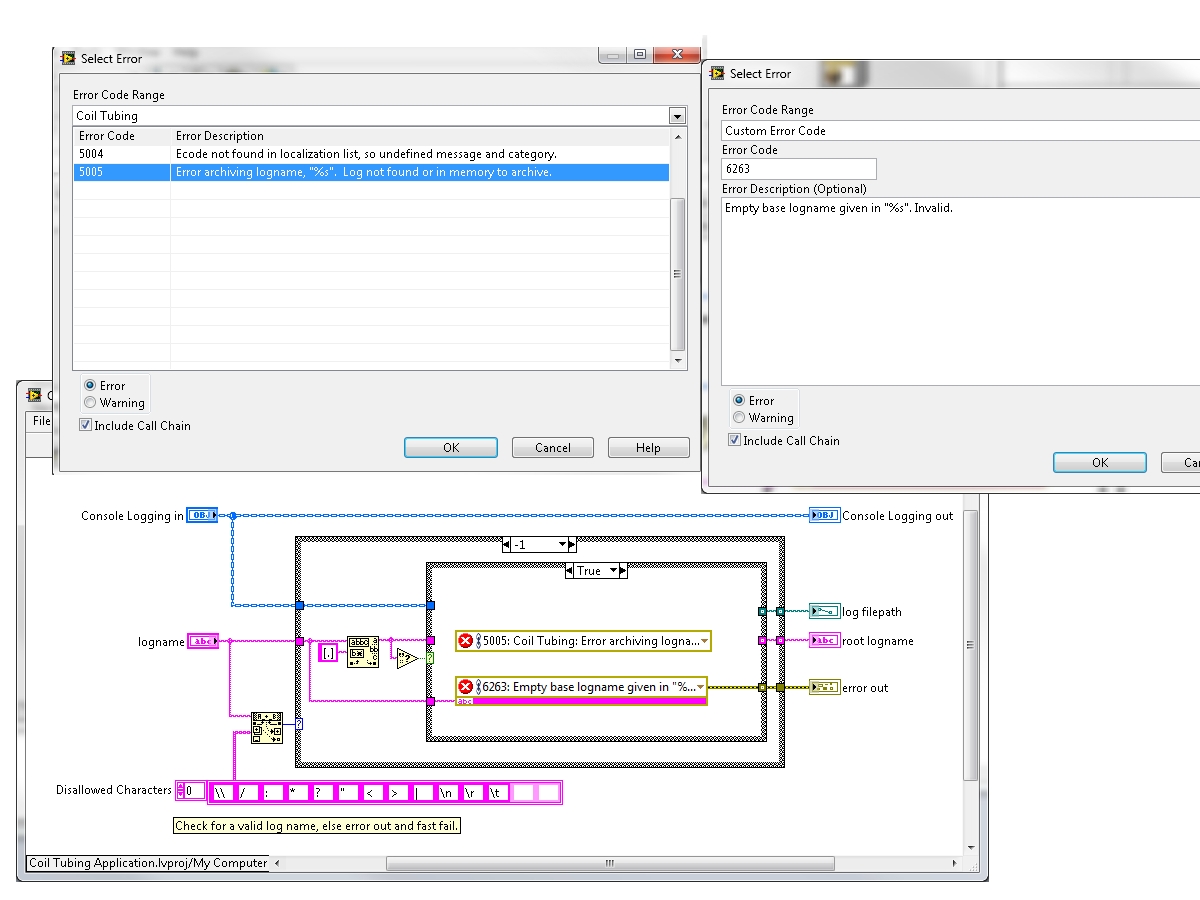Range of custom error codes and error rings/Labview 2013 SP1
Hello
for the error message personalized codes there are these assigned ranges:
-8999-by-8000
5000 to 9999
500 000 to 599 999
If I create an "error ring" in Labview 2013 SP1, then I am able to choose predefined error codes or I can put in some custom error codes. Curious as I was I chose 'Labview' in the menu drop down and looked up some error codes. I noticed that there are some affected error codes that are of the order of custom error codes (see attachment) of 538170 to 538193.
Is this a bug or feature? What is the impact if I defined error codes customized with identical, already existing error codes?
Kind regards
Thomas
Thomas,
It seems you have installed ModBus library. As it is an additional package, picking "custom error codes" is not bad even if the library fits in LV...
Norbert
Tags: NI Software
Similar Questions
-
Custom Logging Codes and Messages database options
I use TestStand 4.5 with the provided standard SQL database schema. I noticed that in the table UUT_RESULT the only time where what a UUT_ERROR_CODE or a UUT_ERROR_MESSAGE is written is when the UUT_STATUS is error. I would like to be able to connect our custom FileGlobals.Error_code and FileGlobals.Error_text in these fields when the UUT fails a test.
I'm rather not change the schema but just get help on how to get my global variables in the correct fields.
Thanks in advance.
Steve
Steve-
To accomplish what you're trying to do, IE. the value of the message and the error code USE without updating the database schema, you would have to change the entry points for Single Pass and Test UUT for patterns that you use. You must add a step after the MainSequence called step that evaluates if the call to MainSequence failed and if that were the case, change the last result placed in the Locals.ResultList table. You must set the Locals.ResultList [x]. Error.Code and Locals.ResultList [0]. Error.Msg properties on this result for the global values you mentioned. If overall file values in the template file, then this is an easy task. If the global file value is in the customer file or another file, you will need succeed somehow to the entry point. Many options: store values in station model and global entry point will recover, have value assign customer at the local level in the point of entry using expression as RunState.Root.Locals... or create temporary properties on Execution.RunTimeVariables that contains the model entry point access determine if exists and pull values of. You will need to make sure that the previous values are disabled before the next USE. I hope this helps...
-
I can't MJD (date and time) in LabVIEW 2012 SP1?
I need some time my data of stamps before sending it to the file. I did this with the standard calendar date and time but MJD is that we prefer to use. How can I get a timestamp MJD in LabVIEW 2012 SP1?
Check the JD MJD conversion formula
http://www.IERS.org/nn_10828/IERS/en/service/glossary/MJD.htmlThe modified Julian day (MJD) is defined as MJD = JD - 2400000.5, where JD is the Julian Day
-
Error rings using codes.txt and error do not allow entries parameter as rings custom error message?
The ring of the error is very useful, especially with its parameterized inputs, you can specific with %s, %f and %d parameters. I would do the same thing in my error codes fixed using the ring of the error so that I can locate them in several languages, but it seems that LabVIEW files text Project never error codes detect or accept parameter entries, you get a ring of the error, but no input parameter. If you use the same string in a client error code, it gives the setting entry but then his hard-coded and you can not locate it. What gives?
Is there another way to configure the rings of error to use a project file for the error codes but still supports parameter entries?
Thank you Esteban but I think you're confusing what I'm asking. The ring of the error is for the treatment of custom error codes. Built in UNITS in the project files error may not take parameters, while that of custom, those who can. See my screenshot.
-
Executable cannot find the custom error code file
I'm building a LabVIEW 2013 application on a Windows 7 computer and deploying it to a Windows XP computer. My application has a custom error code file, stored in
- - errors.txt, but my executable on the Windows XP machine can't find the custom error file and returns only the string of appeal for all errors that occur. When you use is not an installer, I tried to copy the error code at all locations listed here: http://digital.ni.com/public.nsf/allkb/6077DBEDA4F9FEE3862571F600449501 but the application still does not load the custom errors. I have the box checked to "Error Codes customized Include" in the construction specifications.
When an executable of construction and the development of Windows 7 to XP, where do I put the custom error code file? It is found in Program Files (x 86), but find not because it's XP?
It's been a few months that I posted this question and I do not know if someone cares about this track, but the solution I found was to put the custom in
error code file \National Instruments\Shared\Errors\English\ There are other places that the runtime will look for the custom error codes (I tried all the ones listed above), if the same error codes exist in 2 places the error popup will appear two error messages. Error default 1, it looks like:
LabVIEW: An input parameter is not valid. For example if the input is a path, the path can contain a character not allowed by the operating system such as? or @.
=========================
NOR-488: Command requires GPIB controller charge controller.So if you have a custom error code file and it is available in 2 places that LabVIEW RTE check error codes, you will get the same message before and after the =.
List the error as "still included" file when building the executable or by checking the box to include files in error did not tour, obviously. Unless you create a Setup program to distribute the application, the error code file must be moved manually. Shared\Errors file works best for me because it's a place that makes sense.
Also, don't worry - it doesn't me taken 5 months to understand this point, I do not update all my loyal followers (ha) with a solution.
-
Solved: Error 0x80072ee2 Code and problem of invalid key when the key is invalid
The problem with computer problems, it's that they can lose a huge amount of time trying to find the right solution that actually works.
The reason why I created this issue and the solution is because I don't think that anyone allowed to solve the problem and I don't have the time to answer each question.Maybe the administrator can warn everyone and copy the message to the response section wherever it is, thank you.
This solution is the one that actually worked properly and should work fine for 99% of all non only; 0x80072EE2 but key issues not valid genuine key is used.
I don't remember if it was before I ran the Windows 7 disc or after completing what I got the following error message
"Windows Activation error Code: 0x80072EE2.1)< show="" me="" other="" ways="" to="" activate="">
2)< use="" the="" automated="" phone="" system="">
3)< check="" nearest="" location="" (country)="">< next="">
4)< telephone="" toll-free="" telephone="" number="">
(A)< option:="" 1="">
(B)< #="">
(C) enter the activation number into each box when asked to do so
1: after entering the right number in each box-< #="">
2: If you no more; don't remember the exact number you placed in the area or you place
wrong number
It is easy to replace (edit) the wrong number and continue.BEFORE YOU INSTALL OR REPAIR WINDOWS 7 OR ANY OPERATING SYSTEM *.
SOFTWARE BACKUP ALWAYS 1 PREFERABLY ON AN EXTERNAL HARD DRIVE *.
BUT, OF COURSE, YOU CAN USE USB DRIVES OR DVD RECORDABLE RECORD... *.Install or repair Windows 7 (in my case, Home Premium 64 bit OEM but the similar method should be used for other windows): -.
(1) insert my OEM of Windows 7 Home Premium 64 bit disc in my drive (in my case E:\ Drive BD - ROM combo
-You probably D:\ DVD burner)
((2) IF the disc runs automatically and then go to 3) below
(A) if the disc does not automatically
1: Start (red, yellow, green, blue & flag (icon) in a circle) in the lower left corner of the screen
in the taskbar
2: select it (left click on the mouse button)-computer-select the drive (device with removable storage).
you put the Windows disk in
3, select the drive-Yes (if displayed) user account control
(3) Windows 7 (Windows Installer) is displayed
(A)< install="" now="">
(B) install Windows - Get important updates for installation appears
1:< go="" online="" to="" get="" the="" latest="" for="" installation="" (recommended)...="">
2: I left checked (selected) the box, which refers, "I want to help improve the windows installation.
-Useless - do not trust MS & partners - MS should provide free assistance
especially when their software created problems in the first place.
3: check the, "accept the terms of the license" (automatically without reading).
because you have no choice if you want to use.
4:< next="">
5: "which type of installation do you want?
A: I chose < upgrade=""> -because if it solves the problem it would save a lot of time.
B: custom (Advanced) - to only use as a last resort and after backup all data and applications programs.
-It is easy to format and install Windows 7 and other operating systems.
-The main problem is, (the huge amount of time)
find and restore all; drivers, applications (programs), emails.
(C) to continue to follow the Wizard (information/instructions)
(4) I followed the wizard - to give accurate information to reinstall Windows 7, but I received an error message
-J' have probably first uninstall Windows 7.
-NB! If you upgrade all software from a previous version do not remove the previous version
unless directed to do, because he needs evidence that a previous version exists.
-If you install a full version of a software, it's usually best to uninstall the previous version
before installing the new version.Hope that this record many people losing large amounts of time, I did.
Before I forget, every time (including recently) I asked for Activation of the aid staff
They told me to contact Microsoft (MS) Technical Department
(even to resolve this error: 0x80072EE2, which is a problem of Activation).Therefore, I would never check for MS and partners to obtain automatically the information from my computer.
Occasionally, I'll send messages manually when asked.Solved: Error 0x80072ee2 Code and
The key problem of invalid when key is valid
The problem with computer problems, is that they can lose a huge amount of time
try to find the right solution that actually works.
Why I created this issue and the solution is because I don't think that no matter what
No one helped to solve the problem, and I don't have the time to answer each question.
Maybe the admin can warn everyone and copy the message to the response section
wherever it is, thank you.
This solution is the only one that actually worked properly and
should work fine for 99% of all and not only;
0x80072EE2 but key issues not valid genuine key is used.
I don't remember if it was before I ran the Windows 7 disc or
After completing what I got the following error message
"Windows Activation error Code: 0x80072EE2.1)< show="" me="" other="" ways="" to="" activate="">
2)< use="" the="" automated="" phone="" system="">
3)< check="" nearest="" location="" (country)="">< next="">
4)< telephone="" toll-free="" telephone="" number="">
(A)< option:="" 1="">
(B)< #="">
(C) enter the activation number into each box when asked to do so
1: after entering the right number in each box-< #="">
2: If you no more; do not remember the correct numberwho has placed you in the box or you put the wrong number
It is easy to replace (edit) the wrong number and continue.BEFORE INSTALL OR REPAIR - WINDOWS 7 OR ANY OPERATING SYSTEM
ALWAYS 1 BACKUP SOFTWARE. PREFERENCE-HDD EXTERNALBUT, YOU CAN USE A USB DRIVE OR RECORDING ON RECORDABLE DVD DISCS...
Install or repair Windows 7 (in my case, Home Premium 64 bit OEM)
but, the same method should be used for other windows):-
(1) insert my OEM of Windows 7 Home Premium 64 bit disc in my drive
(in my case E:\ BD - ROM combo drive - you probably D:\ DVD burner)
((2) if the disc runs automatically and then go to 3) below
(A) if the disc does not automatically
1: Start (red, yellow, green, blue & flag (icon) in a circle)in the lower left corner of the screen on the task bar
2: select it (left click on the mouse button)-computer-select the drive(Device with removable storage), you put the Windows disk in
3, select the drive-Yes (if displayed) user account control
(3) Windows 7 (Windows Installer) is displayed
(A)< install="" now="">1: after you place Windows in the drive do not touch keyboard keys
while restarting the computer (once it has been shut down
Just enter the password to log back on and ignore the error messages
(B) install Windows - Get important updates for installation appears
1:< go="" online="" to="" get="" the="" latest="" for="" installation="" (recommended)...="">
2: I left checked (selected) the box, which means,."I want to help improve the windows installation.
-Useless - do not trust MS & partners - MS should provide free assistance
especially when their software created problems in the first place.
3: check the, "accept the terms of the license" (automatically without reading).
because you have no choice if you want to use.
4:< next="">
5: "which type of installation do you want?
A: I chose< upgrade="">-Because if it solves the problem it would save a lot of time.
B: custom (Advanced)N ' use as a last resort and after backup all data and applications programs.
-It is easy to format and install Windows 7 and other operating systems.
-The main problem is, (the huge amount of time)
find and restore all; drivers, applications (programs), emails.
(C) to continue to follow the Wizard (information/instructions)
(4) I followed the wizard - to give accurate information to reinstall Windows 7,but I got an error message.
-J' have probably first uninstall Windows 7.
-NB! If you upgrade all software from a previous versiondo not delete the previous version unless told to do so,
because he needs proof that there is a previous version.
-If you install a full version of a software, it's usually best to uninstall - previous version
before installing the new version.Hope this save many people lost large amounts of time that I lost.
Before I forget, every time (including recently) I asked for Activation of the aid staff
They told me to contact Microsoft (MS) Technical Department
(even to resolve this error: 0x80072EE2, which is a problem of Activation - I couldn't believe it).Therefore, I would never check for MS and partners
for the information automatically to my computer.
But, sometimes I send messages manually when asked.MS have done at least millions of people that help the MS, but still
MS refuses to provide Support Free Chat in the world.
-How much profit is MS wants to do,
especially in situations when in fact MS software causes problems.
To save space the administrator can delete previous versions of courrupted.
I only hope that the conversion software does not change the format of this version too.
-
HP 15-f305ddx: I haveva hp 15-f305dx with an error code and the password of the bios 58495227
I have a haveva hp 15-f305dx with an error code and the password of the bios 58495227
Thank you so much, you're the best
-
I'm tryin to update my computer... I keep getting code and the error 646... I need help I am if confused as to what to do to get these updates... I tried to disable my firewall, but which is not good... Help, please
Download and install the update/s who is / are relevant to your computer manually.
IE: http://www.microsoft.com/downloads/en/results.aspx?freetext=974771&displaylang=en&stype=s_basicTaurArian [MVP] 2005-2010 - Update Services
-
0 x 80240036 get this error code and don't do the update.
0 x 80240036 get this error code and don't do the update. Message says "the website has encountered a problem and cannot display the page you are trying to view. The options provided below may help you solve the problem. Ive tried for three days to do the update and I tried at home and at the office, but I get this message.
I have updated to internet explorer 8, and then it worked.
-
I get this error code and I don't know how to fix it please help!
Photo Gallery
I get this error code and I don't know how to fix it please help! Windows live Photo Gallery encountered an error loading WLXPhotolibarymain.dll error code: 0x800736b1
You will find support for WL photo library in this forum: http://windowslivehelp.com/forums.aspx?forumid=cafb0556-8959-49b9-afeb-635314aa02f3
~ Robear Dyer (PA Bear) ~ MS MVP (that is to say, mail, security, Windows & Update Services) since 2002 ~ WARNING: MS MVPs represent or work for Microsoft
-
Original title: update Windows problem on Vista 64-bit
My Windows Update repeat me that there are 11 important to install updates. It fails whenever I have try running with 80070490, Code and Code 80073712 error.
I tried the Windows analysis tool, the difficulty it tool Microsoft and the web site Microsoft Fix It I have have also run a registry cleaner and that he would follow the instructions of Microsoft to solve the problem of Windows Update by editing the registry, but I get 'Access denied' when ordering fast, even though I checked all permissions.
The updates are:
Update for Windows Vista for x 64-based systems (KB972145)
Update for Windows Vista for x 64-based systems (KB2633952)
Security Update for Microsoft .NET Framework 2.0 SP2 on Windows Vista SP2 and Windows Server 2008 SP2 for x 64 (KB2572075)
Update security for Windows Vista for x 64-based systems (KB2564958)
Update for Windows Vista for x 64-based systems (KB970430)
Update security for Windows Vista for x 64-based systems (KB2378111)
Windows PowerShell 2.0 and WinRM 2.0 for Windows Vista for x 64-based systems (KB968930)
Update for Windows Vista for x 64-based systems (KB2345886)
Update security for Windows Vista for x 64-based systems (KB967723)
A security update for .NET Framework 3.5 SP1, Windows Vista SP2 and Windows Server 2008 SP2 for x 64 systems (KB2518866)
Security Update for Microsoft .NET Framework 2.0 SP2 on Windows Vista SP2 and Windows Server 2008 SP2 for x 64 (KB2633874)I realize that these are not critical updates, but am concerned that, if there is a problem with the update, it will not refresh the critical updates either.
Any help would be greatly appreciated. Thank you.
Etherlass
Hello again,
Thought I would let you know that I've finally sorted this! :)
In another forum I read a post from someone who had a similar problem and solved it by uninstalling the "failures" updated, restart the PC and then re-run the update. It worked! It had not occurred to me to try what I've assumed that 'impossible' meant that they had not installed at all, not that they didn't had simply not installed correctly and must have become corrupt.
I hope this will help someone else who has the same problem, I've had!
Best wishes
Etherlass
-
I have this error code and then my system shuts down. $ObjId: $ o: $INDEX_ALLOCATION
Host process for Windows Services $ObjId: INDEX_ALLOCATION processing error $ o: $
I have this error code and then my system shutdown. What can I do?
I hope that you have a backup... The only thing that comes to mind is to reinstall the operating system.
-
Codes and 80041002 repeated error 8004102f trying to set up the Live Family Safety.
Codes and 80041002 repeated error 8004102f trying to set up the Live Family Safety. I uninstalled then reinstalled emissions live as suggested here in the forum, but nothing helped. I always get error codes. I'm trying to set up on my Vista operating system with os XP of my daughter.
Please go to windows live solution Center
http://www.windowslivehelp.com/product.aspx?ProductID=4
If this post can help solve your problem, please click the 'Mark as answer"If you find it useful, mark it as useful by clicking the 'Useful' button at the top of this message. Marking a post as answer, or relatively useful, you help others find the answer more quickly.
-
8007064c error code and 100 error code
downloading update framework 3.5 service pack I have codes error 8007064c and 100, please help
Windows Update Forum:
It comes with Vista, upgrade install and activate Forum.
You will get the best help for any problem of Update/Service Pack in the Windows Update Forum; the link below:
http://social.answers.Microsoft.com/forums/en-us/vistawu/threads
When you repost here, kindly include the Error Codes, and exactly what is happening when you try to update.
In this way, you will receive the best help.
See you soon.
Mick Murphy - Microsoft partner
-
Windows Media Player C00D11B1
What is this error code and how to fix it? I was able to load my vids and now I get this errorHi msheptak,
Follow the steps in the link below and check if you are able to play videos: Windows Media Player C00D11B1:http://windows.microsoft.com/en-US/windows7/C00D11B1
Make sure also that you have installed the codecs, see: Codecs: frequently asked questions:http://windows.microsoft.com/en-US/windows7/Codecs-frequently-asked-questions
With regard to:
Samhrutha G S - Microsoft technical support.
Visit our Microsoft answers feedback Forum and let us know what you think.
Maybe you are looking for
-
Enter key does not work in the address bar
Enter key or dough + GB do not work in my Firefox address bar. I searched uninstalled, deleted the files Firefox and reloaded Firefox twice, off my Add-ons, created a new profile, ran into Firefox in safe mode, Firefox refreshed, scanned for malware
-
I have the required 5.77 GB of space... but...
I have more than the amount of space required to install El Capitan required but it still gives me the following message is displayed: "You have 5.77 GB of free space to download OS X 10.11." Remove items from your startup disk to increase available
-
Hello, I have a problem with the blue screen show, anytime I want to format my hard drive just before formatting begin the blue screen appears on any hard drive I put. I tested all the hardware with qtest parts and everything is ok, as I changed the
-
How can I increase the size of the text in my messages
When I type this info here the letters are super small. How can I increase the size of the letters very as I type right now?
-
I have a laptop Dell XPS 15 9530. At 10 months, the processor and the motherboard has begun to fail. I will not go into history, pulled out of the terrible customer service received by Dell, as everyone knows that Dell offers the ultimate in bad cust