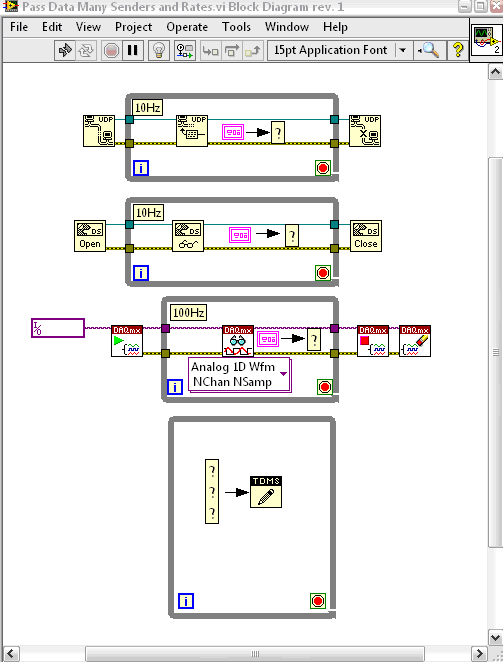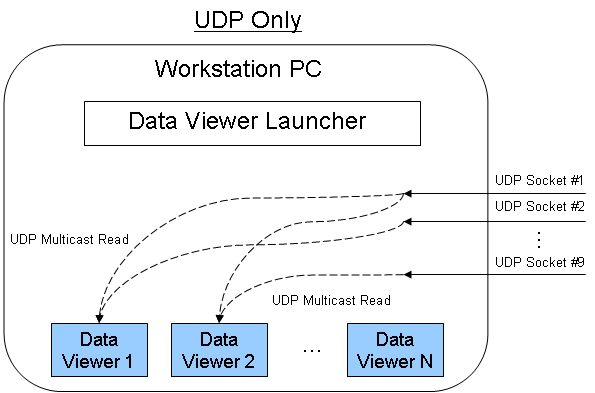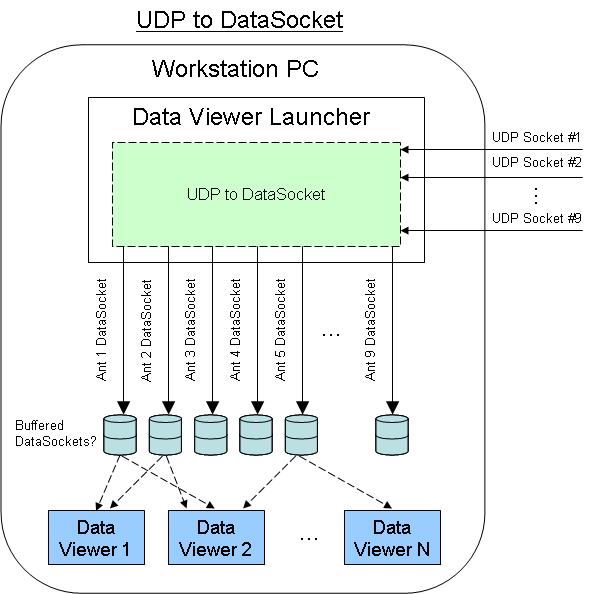Read udp
Hello!!!
I'm reading the udp data, but I've read:
-"Signal".
- ""
-"Signa2".
- ""
-"Signal".
build each time.
I want to delete white and leave such as a string:
-signal, Signal2, signal3...
I have a lot of things have proved and can't find a solution
Can someone help me
Thank you.
Tags: NI Software
Similar Questions
-
UDP read too Long timeout, Async Custom Dev fail Shutdown
Hello
I've got a simple custom UDP for VeriStand receiver device that uses a timed loop. She has an infinite timeout so that I can listen on port constantly. I cancel the deployment every time I cause an error: 307730 Error Message: NI Veristand: one or more asynchronous custom devices did not close properly and has been abandoned by the Veristand engine.
Does anyone know how to stop the function Read UDP when it expects a package? What's doing VeriStand when she replaces this behavior, for example he closes the network connection, as the unit cancels? The "Stop.vi" of the device model custom runs?
Similar question for Visa Read with a long time (> 10 s). VeriStand closes the Visa Session? VeriStand just kill the timed loop and leave the rest of the finishing of custom device?
Please note that if I shorten the timeout to 1 s or less the custom device can cancel the deployment without any problem.
Thank you
Brent
Brent,
You should have a way to interrupt your UDP activities to check the system status. Open UDP will create the buffer to the data to be received on this port. As long as reading occurs to clear the buffer before too much data overruns the buffer memory capacity, then you should be fine. Leaving a deadline of waiting-1 loop which blocks it is why VeriStand is having to stop the loop.
You should have a case of time-out period for your operations of UDP/TCP for the periods of low activity in order to check a channel to shut down the device custom.
-
Execution of highlight mode prevents update of UDP data VI
Hi all
I worked with a VI (Labview 2012) which receives digital data from a target of RT, via UDP. I noticed a flaw and decided to solve using the execution mode to highlight. When I did this, the UDP data stopped to update in real time, and it only changed when I rebooted the VI. To confirm the problem, I stripped everything except the basic UDP functionality, and VI had the same behavior. UDP data real-time updates when running at full speed, but not refresh any when running in runtime to highlight mode. Is it possible that delays that make the data readable human flow VI are originally from the VI to miss the UDP data? Please notify.
Thank you
GSinMN
When I wrote my last response to this thread, I have also thought about the timeout (default value 25) being a possible reason, but scrapped that.
As far as I know, the time-out for the read/write occurs only if the buffer is full. But it seems that you don't spend so much data that it is a question...
So a different conclusion:
(1) execution of the host Windows VI with nail does not update the VI host more.
(2) run the host with active highlight will update the user interface of home once.
(3) you do not get error.
Things you should know / you need to do:
(a) UDP is a protocol with loss. So if the host receives all the data, it will not raise an error. He simply ignores the values. UDP does not guarantee the consistency of the data.
(b) verify that the Read UDP function returns no data in apotheosis. I think he should get the data...
(c) improve your error handling: include a 'GOLD' between your stop button and loop Terminal and wire from the cluster of error him. This will stop the loop in a case of mistaken more. I think this is the main reason to run the host in apotheosis...
(d) include some waiting time in the loop. Currently, your loop time is defined by UDP read with timeout. I don't know if you really want to have 100% of the CPU to load once a lot of UDP packets arrives. If so, maybe you should go for TCP.
hope this helps,
Norbert
-
I wonder if anyone has had problems with memory leaks/Lakes when you use UDP and data queues?
The program has a section of code where the queues are loaded with the data read from different UDP ports. The queues are then read by a loop (which is triggered by a source of synchronization of 1 kHz) and some of the data is displayed on the Panel before the main VI. When the program runs it loses memory about 100 Kbps leading to a failure in about 4-5 hours, when the physical RAM is at its maximum.
I think that I traced the question (using the DETT it shows several memory allocation operations) to the Subvi I join which fills the queues. Can anyone help to emphasize something that could lead to leaks of memory/Lakes?
Thank you!
I suspect that the problem is that you are not emptying queues quickly enough. And is not in the code you have posted. There's also a few subVIs, classes, and controls.
Usually call loops should only be used on real-time operating systems. They offer no advantage over the standard while loop and have an additional charge when using a desktop OS. Also placing indicators within the quick loops can create problems. The operating system does not update the screen dozens of times per second, so wrote indicators 1000 times per second LV forces or the operating system, or both to manipulate data.
Having multiple synchronization methods in a loop can lead to problems. UDP timeout is probably based on the clock count of ticks. If you have the timeout of read of the UPD defined with a value greater than zero, the UDP bed may take longer than the timed loop interval. The timeout of read UDP allows a wait in a standard while loop.
Lynn
-
UDP communication via secondary ethernet port on the cRIO-9074 problem.
Hi guys.
I connected my host pc running LV 2010 my cRIO-9074 port using a main ethernet crossover cable. I want to use the second port ethernet on the cRIO-9074 to read UDP messages, and I want to access these messages on my host. UDP messages are sent from a local network, but for testing I also use a second pc running LV 2010 to send UDP messages.
I configured the ethernet on the cRIO-9074 ports according to this tutorial: "knowledge base 4E0DGASK: Configure the Ports of double Ethernet on real-time controllers'." " My host and primary ethernet port belong to 'Subnet A' while the second port and the second computer, sending UDP messages belong to 'Subnet B' (at the end of my post I will list the masks of ip addresses and the subnet).
For simplicity, I used the VI´s of this example as a basis for UDP communication. The "UDPServerOnRemoteTarget.vi", which broadcast messages UDP, will run on the secondary computer. The "UDPClientOnRemoteTarget.vi", which reads messages UDP, will work on my host pc.
Now, in the 'UDPServerOnRemoteTarget' VI, you must specify two IP addresses (port # remained unchanged at 3363):
1: the IP address of the ethernet port that will be broadcast UDP messages.
2: the IP address of the ethernet port that will receive the messages.
In the #1 case I put the IP address to the IP address of the ethernet on the secondary pc port.
At the #2 I tried to set the intellectual property: a) IP address of the secondary ethernet port on the cRIO, b) IP address of the ethernet on my host computer port and c) IP address of the primary ethernet port on the cRIO.
None of the parameters produced results. I also tried to change the port number, which did not help.
However, if I bypass the cRIO and connect the host pc and the secondary computer directly (by using a cable crossed a regular cat5 ethernet cable), I am able to send and receive UDP messages (the two stand-alone always are on different subnets). I guess that this at least excludes any fault in the VI´s code.
Does anyone know what I'm doing wrong here? Is it possible at all to read the UDP messages that are sent to the secondary ethernet port on the cRIO my host pc?
I have searched the entire site OR and forums, but didn't come through all that solved my problem. Most of the other tutorials configuration resembling my case is to import the device sends UDP messages in the project, but which is clearly not possible in my case, or is it?
My IP settings are:
cRIO 9074:
Primary ethernet port: 169.254.62.215
Secondary ethernet port: 192.168.0.102 (static)
Host PC: 169.254.58.4
Secondary PC: 192.168.0.144 (static)
SubnetMask on all ports are the value 255.255.0.0
I hope someone out there can help me out.
Kind regards
Phat
Solved.
Stupid mistake. I was running the VI on the host instead of the cRIO pc, which explains why direct communication between the computers worked. Everything works well when it is compiled for the cRIO.
Kind regards
Phat
-
Passage of data with multiple senders to multiple rates for forest exploitation
The image above shows my situation. I have a 10 Hz Datasocket read, reading UDP 10 Hz and 100 Hz DAQmx read. I need assemble all these data in a single stream for logging. If I'm waiting for my network stuff, I won't be able to collect the data (because of the dependencies of data stream). If I set waiting periods (10 ms to 100 Hz), playback of the UDP will throw an error. So if I ignore the error, I never found out if the network actually times out. Any help is appreciated.
The code is obviously here for representation and not intended to be an element of code work

-
Several Applications using UDP Multicast Open (read only) on the same port
Hi all
Currently, I am trying to build a system that has the following architecture:
RF Server = "1-9 A/D '-> «UDP Multicast (write-only) 1-9"»
Workstation operator = "QTY (N) Data Display Apps all need independently to access one of the 9 UDP multicasts at a time.
Essentially, I have 9 items of antenna that all digitized and distributed via UDP separate multicast address and port. On the receive side I need to be able to have the N number of data display applications where everyone can select the antenna element he wants to get data from. My current goal for N is 7 and the worst case for the data rate is 3.75 MSps IQ rates on each display.
My question is whether or not it is possible to have several "UDP Multicast Open (read only)" on the same port but one by application Data Display? Also, are there limitations with this.
On my local machine I tried a bit with the example 'UDP Multicast Sender.vi' and "UDP Multicast Reciever.vi". I created a "UDP Multicast Reciever2.vi" as another application that listens on the same port/Multicast address as the original receiver. No errors are thrown when you run the receivers and both receivers get the data string sent by the sender at the same time. Can I send data/a. 'PC'-> 'Router Ethernet'-> 'PC with receiver UDP N' reliable evidence? If so, that's fine, because it would be relatively easy to implement. BTW, I do not fear with occasional loss of data what is happening with UDP.
If this does not work, I am also curious to know which deals with data deduplication. For example, two applications by subscribing to the same Multicast address and port does the router send two copies (which increases network traffic)? Or, the Windows operating system get a single UDP packet to the port and replicate in two independent applications?
Below (or attached) are the two methods I thought. If multiple readers of UDP does not work so I thought I'd do a DataSocket "Data Distribution layer" between the incoming UDP sockets and display data on the workstation applications. This would add a bit of memory/processor to the PC workstation, but I know the DataSocket server of NOR can handle a sender unique multiple receiver architecture.
Thank you
Tim S.
Hi Tim,.
The number of concurrent applications, get data on the same port UDP will probably be a limitation of the OS as well. If I had to guess, I would say that 7 of the applications should work correctly. In fact, the memory/CPU bottlenecks are probably the limit on how many simultaneous readers we have, especially since the capablities of PC hardware differ from one computer to the other. I doubt that the OS has a strict limit.
-
What TCP/UDP ports must be open on a firewall for adobe reader and Flash Player?
What TCP/UDP ports must be open on a firewall for adobe reader and flashplaer to work properly? This would include the update, which connects and no matter what subset of functionality.
The Acrobat family uses TCP, HTTP/HTTPS for all traffic. Ports and the following processes can be active on a client computer in Windows:
AdobeARM.exe - automatic updates - port 443
AcroRd32.exe - brand messages - port 443
AcroRd32.exe - links in documents - whatever that is specified in the URL
Acrobat.exe - brand messages - port 443
Acrobat.exe - links in documents - whatever that is specified in the URL
AdobeCollabSync.exe - review Tracker data - port 443
The same ports are used by the components of program on OS X.
There is no listen to incoming ports for all elements of the Acrobat family. Automatic updates are not pushed, and there is no server in the software process.
-
How to allow multiple applications read the same udp port?
Hi all!
When I try to open the same socket udp of two different applications, I have error 60:
'Current address of use'.
I know it's possible.
But how to with labview?
Thank you.
Guy.
I mannaged to solve the problem. I wrote a program in c# and using the udpclient class. I activated the socket option called reuseAddress.
only imported the dll to labview.
I was finally able to open the udp port that has been taken by another application. Note that this could be done if the transmission was a show, but it's enough for me. -
Localhost UDP connection between FCR and Matlab
Hi all
I have a question about the connection between Matlab and FCR UDP. My idea is to Exchange data between Matlab and Labview on the same computer.
So I found the 'UDP Simple' of the FCR 2.0 sample project where periodically a datasample is generated randomly and sent to the remoteport 61557 local host. In the project a 'fractional number of string for transmission' is used for the transmission of data. The receiver of the sample project reads from the same port to receive the datasample.
Now, I'm interested to read this simple stream from Matlab (just at first), however, it does not work and I'm not sure why. What I do in Matlab is the following (code Matlab)
delete variables;
u = udp ('127.0.0.1', 61557); % Of installation UDP Object
fopen (u); open reading port %
A = fread (u, 1); % read an element
fclose (u);With this code, however, I get a timeout by saying: "' WARNING: unsuccessful reading: the amount of data specified has not been returned within the time limit." "
I'm not sure why this happens, maybe you could help me out here? I guess that the formet serving to VCF is not the same as in Matlab? Maybe the Terminators are not the same?
See you soon,.
Steve0
Hey
So, regarding the problem actually, I found the solution today. It was not the firewall, but a simple configuration in Matlab seting the UDP port. So the side of Matlab, to change the definition of udp object according to
u = udp ('127.0.0.1', 'Thelocalport', 61557);
If you have
u = udp ('127.0.0.1', 'Thelocalport', 61557);
fopen (u);A = fread (u)
fclose (u);
Delete (u);Who does the trick and you can read from the port. Then of course you say Matlab that you read from the "LocalPort" x, which I wasn't aware of.
On the transmitter side, you simply:
u = udp ('127.0.0.1', 61557);
fopen (u);
fwrite (u, '1');
fclose (u);
Delete (u);Here, you set just the port of transmiting.
About the format of the data: I used the simple UDP protocol streaming Comms project where a random number is generated as a double, transformed into a string (ASCII values) and transmitted. At the level of the receiver, you get as much the UDP packet with the ASCII values that you must turn if you want to find the number.
I hope this helps anyone having the same problem.
See you soon
-
Hello
Anyone know if a cRIO 9031 can be set to read a UDP port? I put my cRIO as an FPGA and I do not see the function of UDP connection anywhere. I have walked through and found no examples either. The PIC of these loopholes is attached. Do I need additional software installed in Labview. I'm using LabView 2015 SP1
Any help is appreciated.
Hi CEAR,
It can, but not on the target FPGA.
The VI you have created is under the FPGA target in the project tree. These support fewer functions than the parties in real time or office that is why you do not find the pallets.
If you create a new VI by clicking to the right where it says 'Nor-CRIO9031-Test' to the place where it says FPGA and create a new VI then you create a VI in real-time. These can do things more screws can including UDP.
-
Images through the UDP transmission
Hello
I need to capture images from a webcam, convert them into tables 2d pixel values and finally pass via UDP to a code c. I did a test vi, which is based on UDP transmission in the same vi. Table 2d in the receiver part shows nothing when I run the code. What really is the problem?.
You should not use TCP, UDP. The technique that you try will not work, or at least won't work reliably with UDP. Citing the help, on the maximum size setting: "the default is 548. (Windows) If wire you a different value of 548 to this entry, Windows may return an error because the function is unable to read a number of bytes that are in a package. "Have you checked for an error? Do you know if you receive all the bytes you expect? UDP is not designed for sending important flows of data in which each packet must arrive.
Also, it is not to solve your problem, but overflow IMAQ create the while loop. IMAQ create creates a reference to a memory location, and you want to only do it once, then reuse the same image memory over and over again.
-
Develop a new VI read a laser sensor
Hello
I'm not sure that I put my message in the right category, but here goes.
I need to develop a VI for application of laser-sensor measurement in an existing VI in order to obtain a display HMI and subfunctions interface program. My request supports the Ethernet communication using an XML Protocol fixed (can we change if necessary).
What I need is to be able to build a VI able to send orders for this application on Ethernet and recover data (typically a vector of about 15 measures up to 500 measurements).
I need advice on how to do...
Hello cdemers,
Please contact National Instruments! After reading your post, I have a few questions for you. First of all, you plan to use one of our Fieldpoint controllers in order to reach a solution? This forum is for questions specific to our Fieldpoint hardware. Of what looks like you can get some benefits from posting in the Forum of Discussion of LabVIEW as you will then also get answers other customers who may have implemented similar to it solutions. If you plan on using our Fieldpoint material for this application, don't hesitate to continue this thread and I'll be happy to help you.
However, here are a few documents that also contribute to help you get started. Here is some information about the reading and writing in XML in LabVIEW 8.6. Here is some information which communicate via TCP/IP or UDP in LabVIEW 8.6.
If you repost this in the Discussion of LabVIEW that specify how you want to communicate to your measurement application. If it would use the XML via TCP/IP protocol or any other method. You will have the more details provide you the better answer.
I hope this helps!
-
UDP with two ethernet of the Compactrio system
Hello
Here's my problem, I have to do a UDP data transfer,
I want to write on another computer using two ethernet of a compactRIO (9022) .txt
I'm doing a schema to be more clear:
http://www.hostingpics.NET/Viewer.php?id=470011reseaujpg.jpg
I have to work on a project in real time, so here's my program:
http://www.hostingpics.NET/Viewer.php?id=568811myprogjpg.PNG
So the data are send to the first ethernet then write on the second ethernet (first put in a loop).
Then the data is read on the second ethernet and send in the third second computer C://abc.txt loop), (the second loop is useless..)
I have a few problems:
1: when I try the program I have a 54 error that says something like this "the network address is malformed and must be of type of XXX.XXX.XXX.XXX.
2nd: I do not give the ip address of the computer, I think that he'll never find it, what should I do?
Thank you to have responded and sorry my English isn't great...
Please help :/
-
How to increase the size of the buffer veristand UDP?
Hello!
I'll have some lost data of veristand screen and I want to increase the size of the UDP buffer. This is a new option in veristand 2011 that I can read on this link: http://zone.ni.com/reference/en-XX/help/372846C-01/veristand/whats_new/ (improving the workspace section).
Someone at - it now haow to do?
Thanks in advance,
Miguel.
Do you mean how to do it from the VeriStand workspace? On your graphical work space click on setup to enter the chart configuration dialog box. In the configuration dialog box, you will see where you can enter a new value for the UDP buffer size.
Maybe you are looking for
-
Pavillion g15-ab117na: new Pavilion g15 laptop turn not
So I had my laptop since new year's day and today he knows he'd do an update and would need to restart. I ignored it but does it anyway a few minutes later and he went about installing updates as usual but now is not turn at all. The battery still ha
-
HP's envy touchsmart: default speakers continues to change
I'm a 15tQuad TouchSmart laptop hooked up to a Dell monitor. I always keep the laptop closed except when that I start or when the monitor goes to sleep and I need to wake up again. My sound worked very well and knew that the default was the audio dev
-
VAIO takes over article in store windows disappear
When I go into windows store and try to find Viao Picks Section but I'm not. Why? or sony already remove windows store and where can I download socilife App (it's never stay in vaio pics)
-
Hello I have a black screen after upgrading RAM. I checked the forums online for this problem, but so far, I have yet to find something that rectifies the problem. I put my old RAM (4 gb) in updating the BIOS successfully there still tried my new RAM
-
Windows 7 - Office updates fail after reboot
I am running Windows 7 32 bit, and last night I downloaded Microsoft Office 2010 and installed (upgrade of my edition of 2007 in the process). By the time I wanted to shut down the computer that he reported that 6 updates have been downloaded and mus