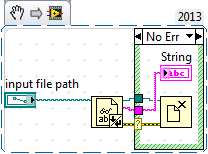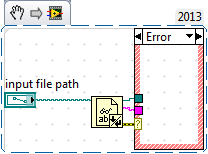READING STATIC error download of Farmville.
When you connect to Farmville it freezes at "static reading." What is the solution?
URL of affected sites
User Agent
Mozilla/4.0 (compatible; MSIE 8.0; Windows NT 6.1; WOW64; Trident/4.0; GTB6.5; SLCC2; .NET CLR 2.0.50727; .NET CLR 3.5.30729 .NET CLR 3.0.30729; Media Center PC 6.0; OfficeLiveConnector.1.5; OfficeLivePatch.1.3)
What should I do?
Tags: Firefox
Similar Questions
-
Setup error - read more "error download - please contact customer support.
WHENEVER I TRY TO DOWNLOAD AN APP, IT SAYS THIS! Help, please!
What you're trying to download? What are your system specs?
-
Windows Media Player error when you try to read the file: error downloading codec
Yesterday, I got no sound and video, today I have sound but no video. What is happening with this?
I updated my drivers and now the video does not work. I use Windows Media Player c. 9.00.00.4510. When I click on read the file, in the black bar at the bottom ready it flashes very fast "error downloading codec". Before I updated the drivers, I got the video with no sound. Where this codec disappeared to? How can I get that back?
I have updates for the 9 Series Player and I'm happy with it. If I move up to 10 or 11, codecs and drivers will work with it automatically or will I have the same problem?
OS: Windows XP sp3
Thanks for any help, Cdee.
Hi CDEKV,
Check to see if the following is useful.
Method 1: Follow the steps in the below article mentioned to see if it helps.
How to Download Codecs automatically in Windows Media for Windows XP player
Method 2: Install the Codec Installation Package to check the issue.
Download details: Codec Installation Package
Method 3: Upgrade to the latest version of Media Player.
-
Today I installed CS5 on my new PC. Everything is OK. Run update help PS and received this message:
CS5 Adobe Extension Manager 5.0 updated
There was an error downloading this update. Quit and try again later.
Adobe Illustrator CS5 15.0.2 updated
There was an error downloading this update. Quit and try again later.
Update of Photoshop to Photoshop CS5 12.0.4
There was an error downloading this update. Quit and try again later.
Photoshop Camera Raw 6.7 update
There was an error downloading this update. Quit and try again later.
My serial number Adobe customer service is good and I come here to help!
Help.
I am running CS5 on Windows 10.
[When a staff member requests the information hover private hover over their name]
[you can then click the Message option in the pop-up window to send a private email]
[Accident removed long log... Please only send a log of crash to a technician, when asked]
Cloud & Win10 https://helpx.adobe.com/creative-cloud/kb/Windows_10_compatibility_FAQ.html
-In addition, only CURRENT products will be tested and updated for compatibility with Windows 10
- so if you have an older program, update you to Windows 10 at YOUR risk of problems
-You can get CS6 and previous programs to install and run, or you can not (some do, some don't)
An idea that MAY work to install or run some programs in Windows 10 old... works for some, not for others
- or run as Administrator http://forums.adobe.com/thread/969395 to assign FULL permissions can help... said yet, but sometimes it is necessary for all Adobe programs (this is same as using an administrator account)
Try to install your updates manually
Beginning of the updates here and product selection, read to see if you need to install updates in the order of the numbers, or if updates are cumulative for the product http://www.adobe.com/downloads/updates/
-
There was an error downloading this update?
I keep saying I need to update my Adobe CS5 core design components, so I finally decided to take the plunge.
The first application was Photoshop CS (64) and I get the message:
Update of Photoshop to Photoshop CS5 12.0.4
There was an error downloading this update. Quit and try again later.
I tried several times but get the same message
As usual the support won't talk to you unless you pay them money, if anyone can help please?
The latetest (cloud) update sometimes does not work with old programs... Try to install your updates manually
Beginning of the updates here and product selection, read to see if you need to install updates in the order of the numbers, or if updates are cumulative for the product http://www.adobe.com/downloads/updates/
-
Error downloading resources portal for JDeveloper
WebCenter Portal 11.1.1.8
JDeveloper 11.1.1.7
I use the "DesignWebCenterSpaces" project and have used successfully for some time. Today when I opened JDev and tried to download a voucher I got an error on the MDS sessions.
The error reads as follows:
Error downloading resources portal: error encountered in the creation of the MDS Session. Application state will be reset.
I tried to download other pageTemplates, but got the same error.
Help is appreciated!
Mitch
I solved the problem by removing the DesignWebCenterSpaces application and create a new one with the same the config.properties file.
-
How to fix error download on Adobe Creative cloud
How to fix error download on Adobe Creative cloud, I reinstalled like three times and it does not work.
Exit the desktop application Cloud Creative and close Adobe applications.
Follow the procedure below:
Step 1:
(1) right-click on the icon in the Finder, then select 'Go - To' folder.
(2) you will get a text box, type in the following command, and then press the 'Return'. () Do not miss ~ symbol)~/Library
(3) then navigate to Application Support > Adobe
.
Right-click on the Adobe folder and select ""GetInfo ' option. "
Expand the sharing & permissions section.
Click on the padlock icon in the lower corner on the right. Enter your administrator user name and password when you are prompted, and then click OK.
Please click on '+' symbol, it will open the list of user accounts. Add currently logged in username and administrator option,
Then indicate ""& read/write " permission currently logged in username and Administrator option."
Click the gear icon and select apply to closed. Close the dialog box information .
Step 2:
(1) right-click on the icon in the Finder, then select 'Go - To' folder.
(2) you will get a text box, type in the following command, and then press the 'Enter'./ Library
(3) then navigate to Application Support > Adobe
.
Right-click on the Adobe folder and select ""GetInfo ' option. "
Expand the sharing & permissions section.
Click on the padlock icon in the lower corner on the right. Enter your administrator user name and password when you are prompted, and then click OK.
Please click on '+' symbol, it will open the list of user accounts. Add currently logged in username and administrator option,
Then indicate ""& read/write " permission currently logged in username and Administrator option."
Click the gear icon and select apply to closed. Close the dialog box information .
------------------------------------------------------------------------------------------ ------------------------------------------------------------------------------------------ -----------
Then launch creative Cloud desktop application and check.
-
The reference must be closed on a reading-file error or not?
Dear users,
When I read a file, a reference is created one should close, when no longer used, should I? Here is a minimal example to my next serious question: should I close the benchmark on reading-file error or not? Is there a created in the case of "the file does not exist"?
See you soon,.
No, when used in this way, the references created by the file read and write functions should not be closed - thought that he would have no negative effect if you did.
In addition, you do not want or need the structure case around a reference close the function.
Mike...
-
VISA Read Timeout error when using stream protocol BUS
Hello
I currently use the BUS Flow for a MFC Protocol and I get a time-out error VISA Read:
Error 1073807339 occurred at VISA read in Send Setpoint.VI-> test.vi
Possible reasons:
VISA: (Hex 0xBFFF0015) timeout expired before the operation is complete.
I extracted the part of the code and it attached to this message. Basically, whenever I hit OK to send a VISA just read set value times out. I tried to use the sub VI who is responsible to send the set value and it was fine (when manually, I copied and pasted the ASCII codes) but when I run the global function it times out.
Any help is appreciated
Thank you
If you have a command string or a constant you enter a \r\n in, you MUST have '-' Codes view turned on in order to enter the actual control characters. If you enable "\" Codes to display and see \\r\\n, then you have used Normal display to enter the characters.
-
Suddenly, my Officejet J3680 will not be printed. Blinking orange exclamation point, screen reads "cartridge error".
No troubleshooting of any help. What should I do?Hello
As OEM HP is responsible for the good operation of the printer and their
drivers provided. Check with HP support, their documentation online and
drivers and ask in their forums.Good luck, you need to update or reinstall the latest driver.
HP - OfficeJet J3680 - drivers - the value for your version of Windows
http://h10025.www1.HP.com/ewfrf/wc/softwareCategory?product=3441026&LC=en&cc=us&DLC=en&lang=en&cc=usHP - OfficeJet J3680 - troubleshooting
http://h10025.www1.HP.com/ewfrf/wc/product?product=3441026&LC=en&cc=us&DLC=en&lang=en&cc=usHP support/troubleshooting & drivers
http://welcome.HP.com/country/us/en/support.htmlContact HP
http://welcome.HP.com/country/us/en/contact_us.htmlHP forums
http://h30434.www3.HP.com/PSG/=============================================
The main issue is probably the drivers, but these can help:
Add or remove a printer
http://Windows.Microsoft.com/en-us/Windows-Vista/add-or-remove-a-printerSolve printer problems
http://Windows.Microsoft.com/en-us/Windows-Vista/troubleshoot-printer-problemsOpen the printer Troubleshooter
http://Windows.Microsoft.com/en-us/Windows7/open-the-printer-TroubleshooterFind the manufacturer's Web site
http://Windows.Microsoft.com/en-us/Windows-Vista/find-a-printer-manufacturers-websiteFind and install printer drivers in Windows 7
http://Windows.Microsoft.com/en-us/Windows7/find-and-install-printer-driversI hope this helps.
Rob Brown - Microsoft MVP<- profile="" -="" windows="" expert="" -="" consumer="" :="" bicycle=""><- mark="" twain="" said="" it="">
-
error downloading the Windows install cleanup
error downloading the Windows install cleanup, c:\docume~\owner\local~1\Temp\ixp000.tmp\startmsi.vbs do not know what to do. Help, please
Hello timbo 1976,.
The Microsoft Installer Cleanup (MSICU2.exe) utility has been removed as this may damage some of the files on the computer. The tool has been replaced by a new installation and uninstall set, you can download and run the tool from here:
http://support.Microsoft.com/kb/2438651
Hope this helps
Bobby
-
I m using windows 8.1 WMC pro. N Google chrome... Initially my wifi device TPLINK model w841, was perfect but now it doesn't work my other devices while desktop pc wireless as a Tablet, mobile, it doesnot let them surf the Net... As in facebook, msg comes, ERROR DOWNLOAD FEEDS (desktop pc has no problem with the wifi)... etc... I did everything resets, uninstall, reinstall this device but the result is Null Void n... What should I do?
Hello Asif,
As you mentioned that you are facing problems of navigation on all devices that are connected to the Wifi device, you should check with the CONFIGURATION support.
http://www.TP-link.com/en/support/
An error related to Facebook, contact Facebook Help Center.
-
Error: Download failed; Please try again [50]
I tried to download a new file zip for half an hour, and I get the same error:
Error: Download failed; Please try again [50]
Looking at the archives of the forum of the past two years, the same error message has been reported several times. Participants in the Forum usually noticed that the download was successful after one of the following actions:
-re - zip with another tool
-remove the app of BMPS and download a fresh zip file to create the application from scratch once again
However, a clear trend as to what went wrong and how it was fixed is not discernible.
I agree... it would be very useful to see a list of all the possible errors with their criteria to appear. But I have fear of the Adobe priorities for such a request will be extremely low.
-
Error 201 and 204 error downloading Photoshop
Hi, im currently a design student who needs Photoshop. A few months ago I bought a new computer windows 10 laptop and I downloadd creative cloud and have photoshop and everything was fine. recently, when I tried to open my creative cloud, it was an empty window, so I tried to reinstall and download to see if it was better, apparently, I could not download the latest version as it gives me error 201 and 204.Also, the older creative cloud is always an empty window. Please help me because I have an assignment due next week!
White screen
https://forums.Adobe.com/thread/1249756
Help creating cloud / cloud creative applications download error
http://helpx.Adobe.com/creative-cloud/KB/error-downloading-CC-apps.html
201 - https://forums.adobe.com/thread/1636199
- https://forums.adobe.com/thread/1863066
U43M1D204 - http://forums.adobe.com/message/4629442#4629442
-
I cannot download the program and I get error 201, please help to find a solution
Help creating cloud / cloud creative applications download error
http://helpx.Adobe.com/creative-cloud/KB/error-downloading-CC-apps.html
Maybe you are looking for
-
I tried to search the frequently asked questions and did a search first. It did not work, what I found F9 turns the initial contacts on and outside, but does not solve the problem with the component being wrong. Until a very recent update (last week
-
Cannot re - install printer: unable to find appropriate software
This week, with the help of Apple's Support, I had to back up and erase my disk then re - install OS (Mavericks), my computer kept crashing. I now fight to re - install the printer: when I plugged everything back initially in through port USB immedia
-
How can I create multiple fronts for a single diagram?
Hello I developed a VI with several controls and indicators that should run on computers with a screen from 800 x 600 to 1680 x 1050 resolutions. The problem I have is that the façade don't is not properly for this range of resolutions by checking th
-
How to call sequence into LabVIEW, by providing the path of the sequence files.
Hello Please give me a solution for call sequence from the API ActiveX LabVIEW file by entering the path of the LabVIEW user interface sequence. Thank you Wherry
-
sample sound recording fixed length
Hello I am facing a problem that can lead to one of the two decisions. In this project, I raise a good analysis of 0, 5 s, and then record if it is a valid sample. But I don't know how can I make a 0.5 s real-time analysis. Because of this problem, I