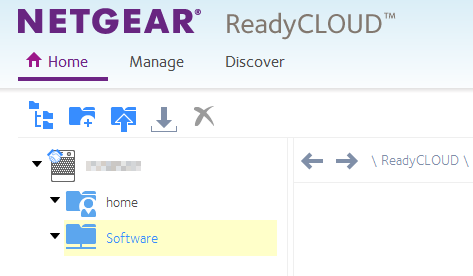ReadyCloud users do not see the contents of shared folders
Hi all
As long as user ReadyCloud with read/write access I can't see the contents of shared folders. (See photo).
If I login with the user admin of ReadyCloud although I see the content in the shared folders.
Is this a known issue? Can someone help with this diagnosis?
Firmware: 6.5.2
I checked with the NETGEAR support
They should be for the suite of measures:
-Check the DNS entries, add 8.8.8.8 and 4.4.2.2
-Let ReadyCLoud and join. Invite users.
Finally I "Reset permissions" on the tab "File access" to all shared folders. It worked for me!
Tags: Netgear
Similar Questions
-
Why a specific user would not see the personalization site level?
HelloWe have a personalzation of site level to change the number of lines paginated in a table. However, at least 1 user does not see this customization.
Can someone tell me why? I thought that maybe some strange way, the user has a specific customization by the user, but the personalization shows page only through RESPS level and everything seems OK
Hello
You can remove the customization by using the script that AJ has already provided you below:
DECLARE
BEGIN
jdr_utils.deletedocument (p_document => ' / ge/oracle/apps/getsux/rtnpaymentErrors/webui/customizations/user/117790/GetsPayErrorSummaryPG ');
END;
/
Notice given scripts to remove the document from the instance. Do not use for any page of seeds/custom, otherwise it will remove pages also. (You can import the page once again, finding the same page of some other instance..!)
The profile option is "Disable personal self" that you can set to true to disable customizations in any level.
Nice day..!!
Kind regards
Maulik Shah
-
Why BridgeCS6 does not display the contents of some folders?
I will look for something in Bridge CS6, through my different folders and all sudden bridge will not display the content of a certain (or even folders) without apparent reason.
It doesn't seem to be any pattern to it and occurs randomly.
Everyone knows about this problem?Bridge will not display any of the items in a certain folder/volume/drive.
Here is a screenshot of what happens
It happened on the day I installed CS6 a month ago and I've applied all updates that have been released.
I'm on OS x 10.6.8.
Any info would be much appreciated.
Thank you.
All this would have something to do with an error message that I've been doing from day one, whenever I start bridge.
CS6 is come with (again) with a different format of the cache and you need for the discount cache files and folders to a new cache file. If you do not use more of CS5 (and with CS6 on your system, there is no need more), I would say to manually delete the cache for both files and start again.
This is the route that I've used several times to get a fresh start when the bridge had serious problems. (read first and then try)
Exit the bridge and got to your user library (the library in your user account, not the library level system root). Here is the path to follow:
User (your name) / library / caches / Adobe / Bridge CS6. Inherent are two files (Cache plugin Adobe Bridge and a folder called cache). Drag the two files outside the library (preferable to the trash but it is you). The two files them refresh chokes with files new, fresh and empty once you have restarted the bridge.
If there is still a case for Bridge CS5 in this place I would also delete these contents here. Cache files can reach massive proportions, and you can have only one version of bridge active at the same time.
Then, in the same library as above (user (your name) / library /) go into the Preferences folder and inherent to find and remove the plist for bridge (com.adobe.bridge5.plist) by dragging it in the trash.
Now restart Bridge with pressing the option key and choose Reset preferences.
This gives you a new and cool bridge as in out of the box. You need to reset your preferences for your custom wishes but if you saved the custom workspaces, they all should be there and you can restore it with the option under the triangle of the workspaces in the bar of the high bridge, the colors of the user interface must be set to zero if you have customized before).
But it must also be cached files again for thumbs, previews and ACR settings. Depending on the size and the quantity of files you have this will take some time. I used to select the main folder where are my subfolders with photos is placed in and on the view menu, select the option to show items from subfolders. Then I let it run all night (have a lot of large files on my system). After that, all my files are put in cache and ready to use.
You should be aware that the bridge can be very processor demanding when caching and have enough free space on your disk, but especially to the left enough RAM installed, this shouldn't be a big problem. While the minimum requirements show something like 1 or 2 GB of RAM, more RAM is recommended. RAM is cheap these days and if you can you should max your system with as much as possible. All applications will provide this improvement
-
Home network not working not not because of 'ComputerName' not in the list of shared folders.
My simple home network of 2 PCs with XP, SP3 and a Netgear WNDR3700 router was working fine. I changed ISP and now cannot get the home network to the top. Run the home networking on every PC wizard implements the internal IP of 192.168.1.1 for the router and 192.168.1.2 and 192.168.1.3 for 2 PCs. Shared folders and files appear to be configured correctly and successfully, I can ping the router and the other PC from each PC. After the Microsoft troubleshooting procedure, everything is good until I get to the stage where the "ComputerName" must appear in the list of shared folders in computer management, System Tools, shared folders, shares. All other devices and shared folders appear correctly on each PC. It is about the last step in troubleshooting, but I can't in front of her. What can I do? Or is the wrong thing? I'm almost to the point of thinking there is something in the registry (added with my ISP change process) that stop working. Help!
In general, it is due to a firewall, in which case advice Jack will help. In addition, there are a condition [rare] where the Type of a computer node becomes defined 'Counterparts' or 'P Pei' that will stop the communications between computers. Bring up a command prompt (start-> Run-> "cmd") and enter the command:
ipconfig/all
If the 'Type of node' line presents itself as "Peer-Peer" or "Pp" or type "P", ("Broadcasting", "Mixed" and "Hybrids" are OK) then check out the following article:"You can't see the other computers in the workgroup on the network on a Windows XP computer"
<>http://support.Microsoft.com/kb/903267 >HTH,
JW -
do not see the content of the emails in hotmail
Hotmail help
I don't even know if I'm in the right place for answers. Help. I get emails that have no attachments, but I do not see what is sent. I get spaces of photo with a red x in the left corner, but impossible to GET the images. 2nd problem: I have some contacts, but all I get when IAppuyez contacts is an image of a figure on the left side but not a list of contacts with their addresses, e-mail etc. I'm certainly technical deficient, but maybe someone can tell me what I need to do to solve these problems. Please...
Hello
You will need to create a post on www.windowslivehelp.com for questions and assistance in connection with the Windows Live programs and services.
-
some domain users can not see the printer
Hello
We have a suite mixed TECHNOLOGY in schools:
-a Server Windows 2008 newish
-some 6yo Fujitsu customer's PC
-some nine HP client computers
HP thin clients have been compiled via WDS from the old Fujitsu customers.
We have, in fact, three types of users: administrator, staff and students - with a reduction of administrative privileges.
I have the weirdest problem - when I connect to new customers of HP as a student, I don't see the list of printers, so they cannot print to the network printer. The staff can print OK, and students can print (as they always could) when connected to a former customer of Fujitsu.
I've tried everything I can think of, such as
-Reinstall the printer locally and as a domain administrator - no joy
-don't connect to a network printer shared by another machine - no joy
-security settings on printer sharing
I can't believe it's a server problem, as nothing is changed there, and it is specific to the type of user and the type of customer, and all other combos work OK. I have run out of ideas and will accept with gratitude any help staff is running out of patience.
Thank you
SAL
Hello
Your question is more complex than what is generally answered in the Microsoft Answers forums. It is better suited for the IT Pro TechNet public.
http://social.technet.Microsoft.com/forums/en-us/w7itpronetworking/threads
-
Permissions to download content for the contents of shared folders
Full administrators can download content to the shared folders of content? All the documents I can find says that only the author can, but in practice, we find that full administrators can also download content for folders as well.
Is this true for anyone else?
Admins can do anything except content download and host meetings during the use of the license for the meeting of the named host. You must be a member of the authors or host the meeting of groups to download items to the content library.
-
MAC user does not see the local printers to display the session
I have a user of MAC OS x running on his MacBook Pro. It has the view more new version of the 3.0 client is installed and displays "printing enabled. It has an Epson printer installed through its LAN. On MAC it shows as "AirPrint. We tried to remove it and install the printer hard connected to the LAN and no change. What other issues could cause this? We reference this guide to print the view on MAC OSX. In my view, that the agent on the virtual computer is 5.3. Any ideas on this one?
http://www.VMware.com/PDF/horizon-view/horizon-view-client-Mac-document.PDF
This problem has been fixed by moving users to a new virtual machine with latest 5.3 agent.
-
Can not read the file of shared folders on the playbook
Hello
I created a very simple application that reads an XML file in the directory of Documents and tries to analyze certain content. I can't only to parse the file, if it is in the root directory of my application so to work around the problem, I expected to copy the source file into a "temp.xml' in my root directory and analyze the"temp.xml"in my role as 'processXml() '. I have problems with the playback of the file, and I don't know what the problem is. my config.xml file has permissions "access_shared."
my alert statements fail after the line
"blackberry.io.file.readFile (filePath, handleOpenedFile);"
The failure code is attached below.
I ask the user to select the file using
I manage the selection of files as shown below.
function handleFileSelect (evt) {}
files = evt.target.files; The list of the files object
readFile(files[0].name);processXML();
}function readFile (fileName) {}
var filePath = blackberry.io.dir.appDirs.shared.documents.path + ' / ' + filename
blackberry.io.file.readFile (filePath, handleOpenedFile);
}function handleOpenedFile (chemin_complet, blobData) {}
blackberry.io.file.saveFile ("temp.xml", blobData);
}any help would be appreciated.
Please check in Nuno.
I managed to find the problem. It was my config.xml file and it has been resolved on the recommendation of Adam in the link below.
-
How to open a document illustraor silently, so that the user will not see it
Hi all
I work with Illustrator CS5 and you want to import a picture (files HAVE) documents Illustrator in another document. When I tried event file-> place work file converted to pdf object. Are there other ways to import the work as it is in another file.
A work around is: to open files in Illustrator, copy content to the Clipboard, paste it into the desired document layer, close document.
But I need to open these documents in silent mode so that the user will not see them. Is there a method to open the illustrator silently files?
Please report a solution or any suggestions would be welcome.
Thanks in advance.
D.Ok. To open a document in your own format in silent mode, you register your file using AIFileFormatSuite::AddFileFormat format. Then in the GoFileFormat Manager, you treat the document, and then return an error code, e.g. kBadParameter. The document never appears and Illustrator shows no error, but you treated the file data. You then extend this technique to work with the files have.
-
Windows 7 ultimate has received 29 updates today, now when the user icon, click on do not see the field of password for sign on
Hi Richard,
Thanks for posting your query on the Microsoft Community.
Thank you for details on the issue and we are happy to help you.
I suggest to refer to the following article from Microsoft regarding Solutions to problems with the Windows logon and check if it helps.
http://Windows.Microsoft.com/en-us/Windows7/solutions-to-common-problems-with-logging-on-to-Windows
Please let us know if you need help with Windows. We are happy to help you.
Thank you.
-
Is there a way to "TURN OFF" the concept of cloud for another user does not see a confidential pdf in their queue?
I tried to contact technical support to the 800-833-6687 but was put through several automatic guests and disconnected.
Hi plumasca,
Refer to this topic for help disable features/services online in Acrobat/Reader DC?
Kind regards
Nicos -
In a new tab (+) window, I get a full screen of the Bing site, and I do not see the gear of NEW CONTROLS TAB.
I tried dragging one bookmark in this window and then had this site full-screen. But when I exit Firefox and restart it, it is by default to the Site of Bing - I HATE BING
I do not see the gear for new tab controls, and so I can't put it: 'display your top sites '.
I uninstalled Firefox and installed the latest version - I found myself with the same thing, I had - including my homepage and exactly the same problem - your help would be appreciatedWhat do you see on the page, just nothing?
Could you come back: config, filter using newtab again once and if browser.newtab.url is bold claims to be 'set of users", right click and click Reset in the menu bit
If you open a new tab, which solve this problem?
Edit: sorry for typo's fault: browser.newtab.url
-
Version 38.0.1 does not see the passwords stored in previous versions
Version 38.0.1 does not see the previously saved passwords, and urged it to re - enter and save the password. After revert you to the version saved 31.7.0 pass back too. We have more than hundreds of copies of the program and all cached passwords, users do not even know what their password. This failure is a serious problem.
Problem solved. Probably the file has been corrupted signons3.txt. I deleted the file, and the new passwords are kept. After this version of the software update and new version I've seen passwords, create a logins.json file and now everything is fine. On all other computers in the company such a problem does not arise.
-
Web sites load very well, I see that the loading is completed as usual, but I can see only empty page instead of some imfomation. Page has also scrolls - as usual. Sometimes, for a second, I can see the content, but then it disappears. I can't still open page 'help' normally.
Of course, everything works fine in other browsers. What should I do?Hello
Try Firefox Safe mode to see if the problem goes away. Firefox Safe mode is a troubleshooting mode that disables certain parameters, disables most Add-ons (extensions and themes).
If Firefox is open, you can restart Firefox Safe mode in the Help menu:
- Click the menu button

click Help

then select restart with disabled modules.
- In previous versions of Firefox, click on the Firefox button in the upper left of the Firefox window and click help (or click on help in the Menu bar, if you do not have a Firefox button) and click on restart with disabled modules.
If Firefox is not running, you can start Firefox in Mode safe mode as follows:
- On Windows: Hold down the SHIFT key when you open the desktop Firefox or shortcut in the start menu.
When the Firefox Safe Mode window appears, select "start mode safe."

If the issue is not present in Firefox Safe Mode, your problem is probably caused by an extension, and you need to understand that one. Please follow the section Troubleshooting extensions, themes and problems of hardware acceleration to resolve common Firefox problems to find the cause.
To exit safe mode of Firefox, simply close Firefox and wait a few seconds before you open Firefox for normal use again.
When find you what is causing your problems, please let us know. This might help others with the same problem.
- Click the menu button
Maybe you are looking for
-
Is a red line on the right side of the screen, about 1/4 inch from the right edge (Nano 7th Gen). I thought I've airbrushed womething in the game. Does anyone have an idea what it is and how I can make them disappear?
-
I don't see the icon of NOR-DAQmx in measurement window in Labview 2013 (student Edition)
Hi all: I installed the driver NOR-DAQmx and Labview 2013 (Student Edition). I connected an acquisition of data NI USB-6008 and tested using NOR-DAQmx and that it works correctly. Now, I tried to make registration of data of this device using the sof
-
Tips for creating an application with web services please?
I created a simple application for a client who interacts / monitors a device VISA with LV 2009. The architecture is essentially a state machine with a timeout for VISA calls that retrieve the current state. The client asked that the app will also b
-
Original title: cannot find awuvomas.dll I can't solve this problem: "Error loading C:\WINDOWS\awuvomas.dll the specific module is not found." Can help you!
-
I have problems with other people my PC connected and I want to block it.