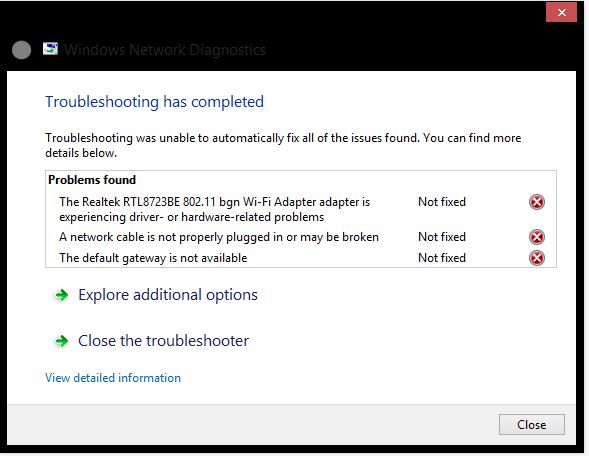Realtek RTL8188EE 802.11bgn wifi
Buy HP Pavilion Notebook - 17-f123ds and the adapther Wireless does not query my 5 GHz network. I've done many research and cannot find all of the information that works this Realtek RTL8188EE 802.11bgnadapther. There's no sense that this model would not have this feature. I have 2 old Lenovo Thinkpads and, of course, a Samsung Galaxy S5 all use my network 5 HZ. According to the answer I can return this laptop. Any help will be greatly appreciated.
Hello:
HP consumer notebooks have very few cards dual band.
The RTL8188EE is a single band card.
You don't need to do research to understand them.
Any card wireless with a bgn suffix is a single band card.
No matter what with a suffix abgn or agn wireless card is a card dual band.
Tags: Notebooks
Similar Questions
-
RTL8188EE 802.11bgn computer adapter laptop Pavilion 17 "AMD not finding oe 5 G 11n mode
The map depending on the device, the Manager is RTL8188EE 802.11bgn adapter in
I have a Pavilion laptop 17 "AMD not finding oe 5 G 11n mode.
In properties, in the mode list, there is no mode 11n.
How to get the correct driver for the 11n mode.
Hello:
The 802.11bgn adapter RTL8188EE is only a wireless card single band (2.4 GHz).
Whenever you see a device listed as bgn wireless, it's a single band card.
Cards labeled dual band abgn or agn.
-
Realtek RTL8188EE 802.11 b/g/n wifi adapter failed
I have a labtop HP running windows 8 and just recently... in recent days no wireless connection cannot be found. I ran the troubleshooting and these error messaages arose.
as the subject line (Realtek RTL8188EE failed
* a network cable is not plugged in correctly or may be broken.This is a laptop HP 15 (labtop)
Hello @ty3bis ,
Welcome to the HP Forums!

It is an exceptional place to find answers and information!
You have the best experience in the HP forum, I would like to draw your attention to the Guide of the HP Forums Learn how Post and more
I understand you have lost your wireless network and when you have run the troubleshooter you received two result.
as the subject line (Realtek RTL8188EE failed
* a network cable is not plugged in correctly or may be broken.Have you tried reinstalling the wireless card?
Have you tested for hardware failure? Screening of hardware failures (Windows 8)
Here is a link for troubleshooting wireless network and Internet (Windows 8) that can also help.
You can contact HP support for help also.
Please contact our technical support at 800-474-6836. If you do not live in the United States / Canada region, please click on the link below to get a number of assistance for your region.
The best of luck!
-
Realtek RTL8723BE 802.11 WiFi adapter knows dirver or hardware problems
After an update for windows failed during the installation process, I had problems with the wifi card. I didn't have a strong signal, while the update was the installation because of my computer being outside and I think it has been discontinued or something. I reinstalled the driver, reset the settings of the bios after a reboot, tried the system restore and still no results. What is a card problem?
Hello
Could update you the Realtek RTL8723BE/RTL8188EE 802.11b/g/n Wireless LAN Driver from the link below and check off?
Type: Driver - network Version: 2023.27.1230.2015 Rev.A (March 15, 2016) System: Microsoft Windows 7 Professional (32 bit) Microsoft Windows 7 Enterprise Edition (32-bit) Microsoft Windows 7 Professional (64 bit) Microsoft Windows 7 Enterprise (64-bit) Microsoft Windows 8.1 (64-bit) Microsoft Windows 10 (64-bit) Microsoft Windows 7 Home Basic (32 bit) Microsoft Windows 7 Home Basic (64-bit) Name of the file: sp75236.exe (41 MB) Download link: http://h20564.www2.hp.com/hpsc/swd/public/detail?swItemId=ob_167027_1
Click on Bravo and accept as a Solution if my answer was helpful and answered your question.
I am an employee of HP!
r K
-
RALink rt5390r 802.11bgn wifi not detected
I have HP Envy M6 1225 dx. Ralink wifi driver bundled with it served me well up to a year. But now I'm not because of the update of windows or something else, I'm having a problem with him. Sometimes, the pilot works well, but most and most of the time, windows no problem with the driver. It, or mentions "problem driver or hardware ' while I troubleshoot it, or sometimes it does even not detect the device in Device Manager. I even tried to reinstall the driver by the driver that I have provided with the laptop bt the same problem persists. I would like to know if the updates of windows it is disturbing because once I had found the update of the driver Ralink wifi on the windows update list that had created the problem and I uninstalled it. Now I can't find this driver update in the list of windows updates. Please help me!
Hello Sabrina,
Welcome to the HP Forums!
I understand that your wireless adapter does not work correctly. Just to clarify, can you tell me if you have deleted the Windows update that you believe has problem?
Try to install the drivers for the wireless card: Mediatek 802.11 Wireless LAN Adapter Driver
You can also try to do a restore system before the issue started. You can access the system restore in HP Recovery Manager by repeatedly tapping the F11 key, while the portable lights.
Let me know if it works for you!

-
I've updated windows 8 (which was delivered with the laptop) to windows 8.1. I've also updated windows later. and with HP support assistant updated all the drivers, I have now version 2012.7.1231.2013 date: 13/01/2014
but still the problem frequently wifi falls. Rear door troubleshooting 'default gateway is unavailable' 'fixed' but I'm pretty frustrated with it.
Especially because I always have problems with shockwave flash crash in chrome and firefox. But I'm going to make another call for this. Completely recover the OS from scratch and all-new update, did not help.
My product number: E0J97UA #ABA
Help, please
Hello:
See if this driver works better... Exit the: 2014-12-02 - Version 2013.10.1015.2014 has
-
Realtek RTL8188EE 802.11 b/g/n (code 10)
HI everyone, after HP support assistant had updated me the LAN driver (s), my 15-g029 wm hp laptop using Windows 8.1 gives me an error message that the device cannot start (code 10) in Device Manager. It worked without any problems before. Thanks for any help in advance.
Hello:
Try this... right click on the RTL8188EE adapter in Device Manager.
Select uninstall. Also check the driver to uninstall and reboot the PC.
See if the driver automatically install or reinstall the driver that I posted, if it is not.
-
HP Pavilion 17 Notebook PC: Realtek RTL8188EE adapter wifi connectivity issues
Help, please! I had bought this HP Pavilion computer with operating system Windows 8.1 and did the upgrade of Windows 10, when it came out. My wifi worked well until a few months ago. Now, I lose connectivity constantly. I searched the forums and tried everything I can find. I have the Realtek RTL8188EE 802. 11 b/g/n adapter Wi - Fi. All is well with our router, like all other electronic devices in the home are connected to the internet just fine. It is located in the same room and never had any problems connecting to the front. I drove back to 8.1 for Windows, made sure I had the latest drivers from the adapter, and then restored to older versions, tried to change minor settings on the adapter (i.e. make sure that power management area is not checked). I uninstalled the driver and removed the software, then restarted. Checked to make sure that the wireless encryption is WPA. Is there anything else I can try? I use this computer for my business and need to work. Nothing I've tried has fixed the problem.
Hi @jborgwardt,
Thanks for the reply.
Sparkles1 is absent today. I'll follow your post.
I just want to confirm if the current version of the wireless network adapter driver is 1.0.0.17 Rev.A sp68120.exe in your device manager.
Also, please run the test component in the UEFI Diagnostic Hardware for wireless module:
HP Notebook PC - detection of hardware failures (Windows, 10, 8)
Let me know if it satisfies the test of material.
Kind regards
-
RALink RT3290 802.11bgn Wi - Fi adapter detects no wifi
I use HP PAVILION 15-E015TX. I have reset my windows 8 OS recently due to a corruption of the data. After the reset of the operating system, everything is reinstalled to its original state. But the Ralink RT3290 802.11bgn Wi - Fi adapter does not detect the wifi is working normally before you reset the operating system. When I run the HP SUPPORT ASSISTANT troubleshooting option, it shows a red mark when you reset the adapter.
I want to know how I can solve this problem.
sat_m,
Welcome to the HP Forum.
Before you make any changes, make sure you have a recent restore Point / new created:
- Create a Restore Point create a restore - Win7 Point OR create a restore point Win8
- Have you tried installing the driver from the Web page of your computer?
Version (in writing): 5.0.37.0
Date: 2013-12-23
HP 15-e015tx - Ralink 802.11 b/g/n Wireless LAN Adapter Driver
Make sure your Chipset driver is up-to-date - then install / update the Ralink driver.
Take a look at the other drivers to confirm that they are at the level of the version you want.
Click on the star of congratulations !
It's a nice way of saying 'Thank you' for help.
Although I strive to reflect best practices of HP, I do not work for HP.
-
Pavilion 15 with Realtek rtl8188ee can't see 802.11n network
Hello
a new Pavilion 15 with the network card wireless Realtek rtl8188ee - all drivers up to date.
I have a Netgear router which is dual band and there is a network of 11g and 11n.
I can connect and use the network of 11g all very well.
But I don't even see the 11n network.
Any thoughts?
Hello:
If you mean that you cannot connect to the 5.0 GHz band, it's because the wireless RTL8188EE is a unique card band (2.4 GHz) only.
-
HP 15-n270sa: variant of the Realtek RTL8188EE for 15-n270sa
Hello
[edited by Moderator series]
Product: F5C17EA #ABU
Model: HP 15-n270sa
OS: Windows 7 64-bit
Firstly the realtek RTL8188EE is a terrible WiFi card of absolutely. Which as your conscious has had so many questions and doesn't always have a real solution.
I'm looking to replace it with another, anyone know of any options that are compatible with the laptop above?
or
There is connect a real driver that truly works with windows 7 and maintains a stable connection, does not take 15 minutes, actually connects and maintains the connection after restart or waking up?
Any help or advice would be much appreciated
Concerning
Hello:
If you want to go with one of the cards in the manual, I would go for this one...
Qualcomm Atheros QCA9565 802.11 bgn 1 x 1 Wi - Fi + adapter combo Bluetooth 4.0 (with a single antenna)
Check if your model has two antennas connected to the wireless card.
If so I would recommend one of these...
This is router Wireless N dual band...
Broadcom BCM943228HMB 802.11abgn 2 x 2 Wi - Fi + 4.0 BT Combo adapter
It would be for a router AC (or if you plan to upgrade to one):
Broadcom BCM4352 802.11ac 2 x 2 Wi - Fi and Bluetooth 4.0 combination WLAN adapt
You can probably find one or the other on Amazon.com
-
RALink RT3290 802.11bgn Wi - Fi adapter will not connect to 802.11 g, windows 8
Hi eeveryone,.
Some can help me!
I bought a new laptop HP Pavilion g7. Ralink RT3290 802.11bgn Wi - Fi adapter I but my problem is that I can only connect to the network 802.11 n and I can't use wifi 802.11 g. When I try to connect wifi 802.11 g it says limited is unable to download a Web page, but should I use with this adapter Ralink 802.11 bgn Yes?
I've already updated the wireless card but did not help I have disabled all firewall and antivirus software and I have already written here manually the IP address, netmask etc... I got the software window 8.
But the funny thing is with my old laptop which has windows 7 that I can connect without any problem WiFi 802.11 g!
I would use 802.11 g, because the signal is stronger than 802.11 n. I hope I can receive the signal of network wifi 802.11 g somehow.
Thanks for your answer in advance!
maybe try to reinstall windows and check how it works without installed programs
You can also restore your windows settings to check
-
15 - r018dx: Wireless card driver (Realtek RTL188EE 802.11 bgn) 'Crash '.
I had the ongoing problem of losing internet connection randomly. When I fix the problem, it is said:
- Adapter Wi - Fi adapter Realtek RTL188EE 802.11 bgn knows driver - or hardware problems
- A network cable is not plugged in correctly or may be broken
Usually implacable restart possibly help but sometimes I find myself without internet connection for hours. Help, please!
Hello
Looled like you upgraded your Windows 8.1 machine to Windows 10, but you have not applied again pilot. Please download and install the following RTL8723BE/RTL8188EE of Realtek 802.11b/g/n Wireless LAN Drivers for Windows 10:
http://ftp.HP.com/pub/SoftPaq/sp72501-73000/sp72517.exe
Kind regards.
-
RALink RT3290 802.11bgn adapter Wi - Fi doesn't work does not correctly
I bought a HP Pavilion TouchSmart with Ralink RT3290 802.11bgn Wi - Fi adapter. Everything worked fine until I can't say when it started really, I've had a few problems with my WiFi connection. I'm not really sure, but I have the feeling that it has been getting worse over time. Suddenly, the internet connection is lost. Troubleshooting gives me different results, most of the time that it is "the default gateway is not available." Sometimes it is fixed, sometimes not. I looked online, what could be the problem. Then I opened my device manager and checked the network card, unchecked "allow the computer to turn off this device...". ", but that did not help. Once the power management tab was not yet available. Sometimes, the card is disabled. Do not know why. Sometimes I can turn it on just by clicking on activate. This average doen't, that I have no internet, only that the adapter is enabled. Sometimes she even let me enable it.
- And he dropped my internet connection again!
Troubleshooting: 'the default gateway is not available"- fixed
I've updated the WiFi card to the 5.0.37.0 version. Does not solve the problem.
Sometimes my computer tells me that there are no available connections. But I know that there are plenty around.Someone help me please! I'm desperate!
Thank you.
Silke
I think that my problem has never been with the WiFi adapter. A month ago, I went to Comcast (with 105 MB/s) to AT & T (with 18 Mbit/s). Since then, I didn't at all connectivity issues. And as incredible as it may seem my internet speed is the same, since the speed of Comcast almost never reached above 20 Mbps. If I would have known that sooner! Would have saved me hours or even days with internet connectivity and problems on the phone with the Comcast people!
Thanks to everyone for their help and advice. Maybe my information can help others with the same questions.
-
MediaTek MT7630E 802.11bgn adapter Wi - Fi does not work in 802.11n mode (mode-N), only G-mode
A few days ago, I got a new notebook HP ProBook 430 G1. OS: Windows 8.1
They have Mediatek MT7630E 802.11bgn Wi - Fi adapter inside.
Problem: I found this wireless adapter does not work in 802.11n mode (mode-N), but works well as in G-mode.
Some modifications in the parameters of the driver on the Advanced tab are problem solved.
I think it's a bug of material, or (less maybe) a bug in the driver.
In other forums, I heard that HP can replace the card wireless, which works well. Is it not?
You misunderstood me. I meant, of course, all channels from 1 to 13.
I solved the problem by unistalling completely all the WiFi and software of the device with its drivers from Control Panel.
Then downloaded latest drivers from site oficial Mediatek.
In the Advanced tab of the new driver settings option appeared - "802.11n direct mode.
After you enable this mode WiFi started working in mode N well.
Maybe you are looking for
-
WiFi impossible on 2 TB Time Cap
I have a BT Infinity Hub ADSL modem connected by ethernet to a heading of time TB 2 that I use to send wifi around the House. All good for 6 months, but a week ago it stopped. Green light on TC, Green Airport watch utility, strong signal wifi but not
-
I can't update or uninstall iTunes for Windows. I get the error message itunes6464.msi is not found. I'm under Win 10, 64 bit, on a laptop HP HDX 18.
-
2009 m: Windows 10 drivers for the monitor
I want to know how long will be release HP compatible drivers for my 2009 m that will work in Windows 10? It's ridiculous!
-
Outlook / Internet Explorer after Windows Update KB890830 problems
February 5, 2015, my Windows 7 Desktop installed a major update (Windows Malicious Software Removal Tool x 64 (KB890830).) When I start Outlook, which connects to the service of my cable (Cablevision - Optimum Online) provider Send POP would success
-
Apache FOP disappeared by Oracle APEX installable APEX 5.0 and 5.0.1 APEX
Hi allIs Apache FOP 'fop.war', missing the installable Oracle APEX to APEX 5.0 (apex_5.0.zip) and APEX 5.0.1 (apex_5.0.1.zip)?As once extraction APEX 5.0/5.0.1 is no record "fop" or "fop.war" under/path/to/apex/utilities.But after extraction APEX 4.2