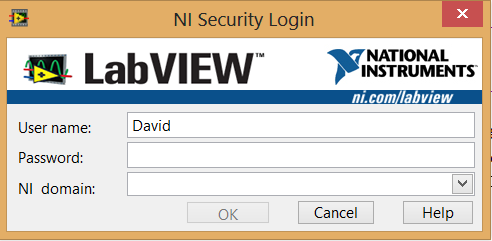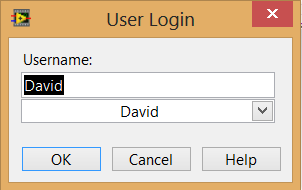remove the connection from the user at the start of LV2012
I have re-installed LabVIEW 2012 after a computer melt but have managed to have it ask me whenever I run the application to select a user from a drop in a dialog box.
Is anyone know how I can remove it and have it start just like he used to.
Thank you very much
David
Thanks Hooovahh,
This was really helpful
Apparently, there are 2 types of connections.
Tools Options Security settings relates to the following
But this isn't the dialog box with the fact that I have problems. It was actually the one below:
Rename the LabVIEW.ini and restart will actually work. I then tried to compare the 2 files to find which option he was to go on, but after the deletion of individual and combinations of things that sounded possible such as recentUsername = I could not yet get rid of the dialog box.
My solution was your 2nd suggestion to remove LabVIEW.ini and let LabVIEW recreate then manually handed in my preferences.
Everything works now.
Thank you.
David
Tags: NI Software
Similar Questions
-
I'll be able to hide/remove the start in the windows 8.1 Update button?
I've gotten quite used to the start screen in windows 8 me is much faster and more beautiful than a start button. So I was wondering if it would be possible to hide or remove the Start button from the new 8.1 update?
Try this program that will do what you want: http://winaero.com/comment.php?comment.news.215
-
How can I remove a connection from network Local to my computer?
I have a connection to local network on my computer (XP Service Pack 3 operating system). I had this connection turned off for awhile and I also removed the ICON on the desktop for this connection. For many months, I noticed in the Log Viewer/system event I had a DCOM error every morning when I started my computer. Sometimes, the computer may pause for a few seconds, the screen would go black, and the system should restart automatically--normally. I would check the log Event Viewer/system and the DCOM error was there. At other times, the system should boot normally until he got to the window where I select user or administrator - at this time there, the mouse would be frozen in its tracks. A restart (by cutting the power supply to the computer) would all walk normally again. Another check of the event log and the DCOM error occurred once more here. I have to admit that the problems I identified here are rare visitors to my computer (no more than once or twice a week), but they are of course annoying. So, I believe that this connection to the unused LAN is at the root of my problem. Then I decided to activate the LAN connection, restart my computer and see if the DCOM error occurred when starting - no error has been found. Has it done for me, I decided that the unused LAN connection must go. I, however, have not found the magical instructions for how to remove the connection to the local network. I read an article that told me the Device Manager where it should be delete this connection. So I made a visit to the Device Manager and found the connection LAN listed there - I'm not sure this is the right thing to do. I also made a visit to the network connections and clicked on the unwanted local network connection - I found that delete is dimmed. I just seem to be lost as to how to make this connection to the local network to go. Can someone give me help in this task? Any help sent my way would be greatly appreciated.
It is a sequel to my last post. I decided, after that no response was forthcoming to this message, follow the instructions that I have included in this post more soon to try to remove the connection to the local network unwanted from my computer. FYI, this set of instructions worked perfectly and I have over this connection to the LAN on my system. I hope that this information will be useful to others you want to remove a local network of their Windows XP Pro SP3 system connection.
I. M. learning
-
I have 2 windows 8 start after re-installation. How to remove the Starter defective windows 8
After the first installation of windows 8, I got the error message. My second installation of windows 8 was Ok.
Now I 2 windows 8 starts, it is OK and the second is defective. How can I remove defective Windows * boot 8.
Hi Waldemar,
Thanks for posting the question in the Microsoft Community. If I understand correctly, you get two options of Windows 8 start while connecting to the computer. I understand that it must be frustrating, but don't worry, we are here to help solve the problem and guide you in the right direction.
I suggest you follow the steps:
(a) starting from the DVD of Windows 8.
(b) click on repair your computer.
(c) click on troubleshoot.
(d) click on Advanced options , and then click auto repair.
(e) follow the on-screen instructions and complete the repair.
If you still encounter problem, follow these steps and check if that helps:
a. boot from the DVD of Windows 8.
b. click on repair your computer.
c. click Troubleshooting , and then select Advanced Options.
d. click on command prompt and type the following commands and press enter after each command:
Bootrec /fixmbr
Bootrec /fixboot
Bootrec /rebuildbcd
e. restart the computer.
f. check if the problem persists.
If you are always faced with the question, please respond with more information, and we will be happy to help you.
Thank you.
-
REGEXP_REPLACE remove the start and end quotes.
Hello guys,.
I have a problem with my regular expression and I hope someone can help me with this?
Imagine the following sample_data:
{code}
WITH sample_data AS
(
SELECT "'[email protected] "' double UNION ALL e
SELECT "'[email protected] ' double UNION ALL e
SELECT ' [email protected] "' double UNION ALL e
SELECT "'[email protected] "' double UNION ALL e
SELECT ' [email protected] "' double UNION ALL e
SELECT "'[email protected] ' like e dual FROM
)
SELECT e, REGEXP_REPLACE (e, '(^'')? (. *) (''$)', '\2')
OF sample_data;
{code}
I would like to remove all the quotes of beginning and end of the email. I made previous regexp, but she does not return the correct result. I know not why, but for some reason, when my email ends with a quote, the main quotation is not deleted.
Can someone help me with this?
Thank you
Another solution...
WITH sample_data AS (SELECT '''[email protected]''' AS e FROM DUAL UNION ALL SELECT '''[email protected]' AS e FROM DUAL UNION ALL SELECT '[email protected]''' AS e FROM DUAL UNION ALL SELECT '''[email protected]''''' AS e FROM DUAL UNION ALL SELECT '[email protected]''' AS e FROM DUAL UNION ALL SELECT '''''[email protected]' AS e FROM DUAL) SELECT e, REGEXP_REPLACE (e, '(^''+)|(''+$)') FROM sample_data -
Mac G5, 10.5.8, how to remove the start Epson Utilities?
PowerMac utility 10.5.8, of printer Epson blocks or slows down startup. How to disable this utility?
Hello
System Preferences > accounts > login items, highlight any Ep [son & click on the little less icon to remove it.]
-
Remove the starter at the beginning of the demo button
Does anyone know how to remove this start at the beginning of a demo button?
Some devices do not allow for automatic reading, is the reason for this Play button only in the output of HTML5. You won't have it in SWF output unless you disable AutoPlay
-
How can I remove the start icon? I do not have a password and want to start to be with my office.
When I start the computer, I don't want the screen asking password. I want to go directly to my desktop at startup. How do I configure this?
Looks like it worked correctly that the curriculum vitae of sleep is a different setting.
1 set the screen saver - Panel, customize, Screensaver [in the lower right corner of the window]. You can change the time and whether or not sign it again after it also activates.
You should then check the logon not in both setting
2 power options, [on the left side of the window] requires a password on wakeup - disable if you do not want to have to reconnect after sleep.
3 power options, plan {power} active settings change, change of plan avancΘs, [you will have to click on "view the currently hidden settings] {active power plan}, require a password on wake up - turn off the
-
To remove the start of Premiere Elements screen?
Is there a way to get rid of the annoying splash screen in first Elements 7? If I close it, the entire application is closed too.
Rose #55
No, there is nothing you can do about it. Comment by Steve PRE9 and utility of Ozpeter is PRE8.
See you soon,.
--
Neale
Insanity is hereditary, get you your children -
cannot open a session - tried to remove the computer from a domain
XP pro SP3-
My computer was an area where I logged on using a card chip. I remove the computer from the domain and use it at home. In the network dialog box, I changed from one domain to a home network and restarted by fashion. Now, it's starting to use CTRL-ALT-DELETE, then a username and password that I did not and I do not have the opportunity to specify a field or use the smart card. Blanks do not work.
I want to undo what I've done and join the field, I can use the smart card and unlock the computer. Any ideas how I can do this? I can not use safe mode or get to the command prompt.
Thanks JW
I went hat in hand for people to support admin area and after going through a long list of their combinations of name/pw super secret they have finally found one that worked and were able to reconnect to the field.
I intend to set up a new user with local newspaper on but all first I have to work around security policies when they me reconnected to the field. I plan to permanently remove this computer from their LAN, who has started all this in the first place. Pain in the neck for policy all number, disables USB (kill all external drives, including the optics I) etc. I can fix it everything that it (still) was not aware of this bump on the road when I tried to switch on my home network.
-
How can I remove the Windows Mail splash screen?
How can I remove the start of Windows Mail from my computer screen?
Try this:
Go to this registry key:
HKEY_CURRENT_USER\Software\Microsoft\Windows Mail
Then, create a new DWORD entry and call NoSplash. Then set the value to 1.
That's how it worked in OE (see http://www.insideoe.com/faqs/how.htm) and it should work this way in WinMail.
Steve
-
Public link connected from a sys user database
people, pls aplogise me if this is a silly question...
I create a public database link connected through "sys" username (sysdba role) on the source db
I don't use 'connect to' clause and therefore connected default value 'sys' will be taken for the user connection
sys users everywhere to the db of the source and target have the same password
Now, when I query select * from dual@linkname
of the source database, it does not work... Why?
Also tried connecting from another user, same problem.
Error returned:
SQL > select * from dual@db4_jpnprd;
Select * from dual@db4_jpnprd
*
ERROR on line 1:
ORA-01017: name of user and password invalid. connection refused
ORA-02063: preceding the line of DB4_JPNPRD
Please help... as it's quite urgent... thnxA public database link created with only the 'USING' clause and not the "CONNECT to...". IDENTIFIED BY... "provides the same username/password pair (SCOTT/TIGER in your example) exist in the remote database. Username and password must be the same.
-
In Windows XP, I would like to remove a password from a user account that I forgot?
Connection to another administrator-level account, open Control Panel, go to user accounts and change password of another user.
If there is no administrator account on the system, you can start safe mode to access the built-in Administrator account. Since this fail-safe account, you can force - reset your account password.
- Turn off the computer and wait 30 seconds.
- Turn on the computer and immediately start pressing F8 (or hold down the key).
- On the next screen, select Safe Mode.
Now that you are in safe mode, you can use the backup Administrator account built for perform you a necessary recovery. Built in Administrator account should not be used for any other purpose, or it is not available in such situations when you need it.
- On the login screen, select the administrator account.
- After the Safe Mode boot, open the control panel / user accounts.
- Select manage another account, and then select the account you want to change and use the option to change password here to reset the password of the other account.
When finished, restart the computer normally.
-
On my Windows 7 Home Premium SP1 64-bit system, all I had to do was to remove all the accounts (other than 'administrator') in addition to my login information main user account and remove the password of the Admin account and I use a main user account, and then whenever I reboot, reboot goes all the way to the Windows desktop (i.e. through it does not stop with a cover page showing the user account).
-It does not seem that this approach works for my Vista SP2 Business Edition 32 bit. In fact - I get TWO accounts of user with the exact name even appear (my account "DougL12"), as well as the "Administrator" account None of these accounts have passwords (I can just click on one of them, which brings up a screen to enter a password, then click again without entering any PW, and then I get thru on my desk).
When I go to 'User accounts' control Panal and select 'Manage another account', windows displays a screen showing three accounts:
(1) "Guest" (power off);
(2) "DougL12" (hey I am running, whose B-T-W has privileges admin; also do not have a password); and
(3) 'administrator' (which, if I choose only, is not an option 'disable', although it has not one)
(password).
NOTE: page does not display "" versions of the user account "DougL12", although the login screen that is telling.
so:
(1) what do I do to eliminate the appearance of user accounts / Login Screen (i.e., default to my main user
Account, "DougL12" and should not click)?
(2) any thoughts as to why the system could be displaying two Occurrences of the user account Login "DougL12" on the
login screen?
HelloI would like to suggst you follow link which can help you solve your problem below:Turn on automatic logonSee also:
Enable and disable the built-in Administrator account -
What should I do to remove the user name of the saved list when I connect
What should I do to remove the user name of the saved list when I connect
I think maybe he's talking about the list that is displayed when you connect to a web mail service. It shows several previous usernames used. How to remove one of them from the list?
Maybe you are looking for
-
When I create a link in WordPress it will not open the link in a new window
HelloI've been creating websites in WordPress for a few years and still today, I find that when I create a link to open it in a new window using Firefox as browser the link just opens again the same page This is the code: -."< a title ="learn more"hr
-
IPhone 5 sec stops randomly after a battery replacement
Hello! My battery of my iphone started to disappear after 1.5 years and I decided that it needed a new spare battery and maybe he could fix it. So I bought one and the tools and made myself, I changed the battery and the phone worked. Now the problem
-
Failing 10Z NB200 standby or Hibernate mode
Hi, I hope someone can help. For the last two or three days my NB200 were hung from windows 'preparation to sleep' or "preparation for the Hibernate" screen and the only thing to do is prolonged pressure on the power button. What is happening with bo
-
New to ACS, is there a way to require (or even simply permit) https to access the administration web site? Thank you Tim
-
BlackBerry Smartphones BBM 7 - why he communicated is screwed?
I was see a hell of a lot of discussions because of many problems with BBM 7, as "all my contacts are gone" and "BBM 7A ΘtΘ supprimΘ!" Why there no test RIM themselves? They have released a beta version before its release, surly, someone asks a quest