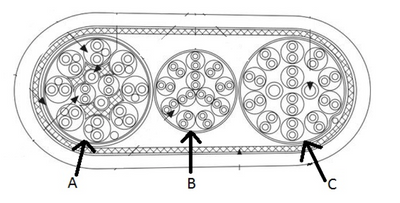Replacement cables SHC68-68-EPM?
I have a PXI-6363. The recommended cable is the SHC68-68-EPM cable. I have one of these practices, but need 2. I found a couple of unused cables carrying around (NI SHC68-68 - RMIO & SHC68 - 68 - RDIO). Can I use one of these as a substitute for a cable EPM?
I am not convinced that you can simply replace them and if they don't work it wouldn't be ideal. On the one hand, the SHC68-68-EPM cable specifies that it ends by a shift of VHDCI 68 pin, while others are just VHDCI, but I was not able to find information about the difference. In addition, they list compatibility for X and M series for RMIO or RDIO cable. While they are all 68 pin cables there are huge differences in grouping and shielding wire, and they are all optimized for different features/data acquisition cards. I found the mappings of wire for the EPM and RMIO which illustrates this.
Wire mapping list to the SHC68-68-EPM cable
http://digital.NI.com/public.nsf/allkb/DE2D842E545DE64B86256F78006EAB1A
RMIO cable Wire Mapping
http://digital.natinst.com/public.nsf/ $CXIV/ATTACH-AEEE-88AQJT/$FILE/SHC68-68-RMIO.png
Tags: NI Hardware
Similar Questions
-
Hello
Anyone know what's the capacity of cable to the SHC68-68-EPM cable?
Thank you
Nick
Hi Nick,
This cable has three internal cables, as in the following diagram:
The mutual capacity for cable has 75pF and mutual capacity for cables B and C is 47.6pF. Please let me know if that answers your question.
Have a great day!
Kind regards
Jackie B
-
Are compatible cable SHC68-68-EP and SHC68-68-EPM cable?
I use a DAQ card 6062E with a chassis SC-2345.
For now, to connect with each other, I use a SHC68-68-EP of 2 meter long cable.
Now I need a longer cable, this cable is only 2 metres but I need 5 meters.
My question is: are SHC68-68-EP and compatible SHC68-68-EPM cable (for M-series cards)? (the EPM cable exists in versions 5 m and 10 m)
Tips:
1. I downloaded the two support cables wiring diagrams OR. The only difference is: the new cable (EMP) for M-series cards, a PIN which was formerly assigned to GND is now separated into a new pair twisted and assigned to a signal (PFI 15 / P2.7).
According to this, it seems that 'new' EPM cable can be used on other maps than M-series of retro-compatible way (but of course 'old' EP cables cannot be used on M-series cards because a single signal would be connected to the MASS).
2. The SHC68-68-EP cable, I bought 3 weeks ago had a big label "NI SHC68-68-EPM" on his bag when I got it... Maybe OR ships 'new' EMP cables when order us EP cables 'old '?
Does anyone have information about it all?Hi Fabrice,.
It is possible to use the EPM cable with your E Series device. Changes to the MOU to create the EPM have no negative effect when used with the E series devices.
The main difference between the two cables is the assignment of pins for PFI 15 (as you said). Cable EPM has also been optimized for digital extra lines on M Series devices to minimize noise and crosstalk on the PFI lines.
Let me know if you have any other questions.
-
Size of fine thread SCSI SHC68-68-EPM
Hi all
Does anyone know what is the size of the thread of the screw of the end of the SHC68-68-EPM cable SCSI-68? I have a lot of connectors PCB SCSI couplings, but Jack positions provided to properly mate with this cable screw.
Thank you
Nick
Hi, the thread is 2-56.
You can find the info here: http://www.ni.com/product-documentation/52907/en/
-
I have a HP4200n laser printer, and the cable from the back of the printer in the console of the computer is broken into pieces. Where I would be able to buy the replacement cable and y at - it a serial number for this spare part? HP says that she no longer has this part. Thank you.
What kind of cable is it?
Do you mean a DB25 parallel port cable?
You can buy a third-partyvendor like this.
-
AT200 - need an exclusive replacement cable
Hi all
Please help I need an exclusive replacement for my AT200 cable, Ive lost the original I know stupid and know that I must replace lead rare stupid thought the Toshiba with the addition of the port as a way to recharge.
Also, I can't install the software updates Toshiba via USB.
Ive checked out the official site of Tohisba UK he mentions reseallers etc, but can't find one in stock everywhere and if I come across one am shocked at how much they cost please help.
I tried most of the web and I think I'll have to ring Toshiba direct but can't justify spending £35-40 on a leash.
Ive tried loading via a charger 2Amp via micro Usb wire but it's too slow, even you charger outputs 2amps am unsure of the micro usb cable or port on the AT200 allows anything above 1 ampere, if even that.
Thank you
Hello
I think that the compatible adapter AT200 (AC ADAPTER (UK) 2PIN 10W 2A) has a reference number: A200000340. Compatible USB cable has a reference number: A200000140
I think that available in your country ASP could provide all of these parts
-
Replace cable Ribbon keyboard T420
Hello!
Lately I had washed my keyboard too well so he started to throw little surprizes me. Like hitting the 't', but rather 't6' key or only the sound buttons work at all. Of course, it was replaced by a new one which was supported by my model. And only a new isn't everything. A few things guard bothering me, like a different pressure, you must make a request to press a button or a little more large enter key and so on. In any case, I was wondering is it physically possible to change my old tablecloth by the new keyboard keyboard?
Thank you
The initial problem looks more like a problem in the matrix under the keys. Not on cable, but by replacing the cable is not a good idea anyway. The cable and contacts of keyboard are connected with contacts that are held together by bonding between the contacts. It does not work as well when it is removed and replaced
-
iPod 5G with video load cable replacement?
Can anyone recommend where to buy a replacement cable for an iPod 5th generation w / Video 30 GB?
I know that it is the former type of charging cable, but I was also sure that there are 2 version of this ' version '. Chargers iPhone 4 do not work properly if my memory is good.
Model: MA146LL
Size: 30 GB
Version: 1.3
It has a color screen and touchdown.
Thank you
You can use two types of '30-pin' USB docking cable that Apple has officially sold as spare parts. What is the current always sold
http://www.Apple.com/shop/product/MA591G/C/Apple-30-pin-to-USB-cable
In the list, under compatibility, product of 5th gen iPod is listed.
The older type has a larger plastic end of host connector, but the connection point is the same as the new type. With the older type, you press the sides of the connector to release the hooks. The new type is held in place by friction and two 'bumps' instead of brackets; Simply pull.
Third party reputable sources also options work fine.
-
Replaced the cable. Now, the screen does not work. What could be?
The cable coming out of the back of my monitor Apple Thunderbolt Display is fraying. I decided that rather than risk a short at a certain point, I preemptively replace the cable. On iFixit teardown photos, I decided to replace the cable coming out of the back of the screen myself instead of paying almost $200 to get an Apple service provider to do that here in Bangkok. Bought the cable on AliExpress for $12. It replaced. And... no dice. Screen has not come.
My setup
[MacBook Air]-[Thunderbolt Display]-[drive Thunderbolt]-[Cinema Display]
with a key USB drive and Ethernet connected to the back of the Thunderbolt display
Already tried this
- First impressions were that the cable was defective. But then I noticed Ethernet came the USB has been mounted, Thunderbolt was mounted drive and after a reboot, the movie screen come also. Obviously, the cable has been working very well.
- Second thought was that I'd neglected to plug some cables that connect the LCD to the main logic board. I checked. Seemed fine.
- Third was maybe the serial number of the cable was somehow connected to the main logic board. So I put the old cable. Still no screen.
- Tried to connect the screen with a Thunderbolt external cable, everything worked as well but still no image on the screen.
- Tried more than 30 seconds and 3 hours disconnected as a "reset" of the screen. No change.
- Restarted my laptop. No change.
- Thunderbolt Display well plugged the drive and then into the MacBook, so change the sequence of the devices. No change.
- Information reports under "Thunderbolt" the entire chain of devices, but under "Graphics/displays" system displays only the internal screen and Cinema Display.
- Using the newly purchased cable as a Thunderbolt external cable works fine too.
Question
Does anyone have suggestions on what to try next?
The logic card goes into a sort of locked mode when you replace the cable?
Is there more than 3 flat cables connection + connection to the land between the Panel and main Board?
Although there is no reason to think that this has been, how to test LCD screen still work given all these flat cable connectors?
Note: There is no Apple here store. Apple authorized service providers are without help. He suggested to replace the cable and the Panel at a cost that is almost the same as the purchase of a new screen.
Some of the cables that connect the LCD to the main logic board, are very short. Careful lifting the LCD, because it will go away with strength cables once that raise you it more than 2 to 3 inches on the side of the camera module.
The shorter cable of all is the LVDS cable. A short cable with gold plated connector. Although I have had reconnected the cable on the side of the logic board, I had wrongly assumed that the other end of the cable was stayed connected because all the band used on. Someone with experience of fixing these things said of his town for this cable to unravel by force and to be sure to check both ends of the cable. When I peeled back the tape, I found that he had indeed been disconnected. Reconnect, fiddling with the tiny workspace to get the logical side of Board of Directors of what properly fixed cable again and we were back in business.
Apple authorized service providers here in Bangkok have quoted me $200 to replace the cable. I ordered the replacement cable Thunderbolt Display off AliExpress for $12.50. It was really simple to replace the cable, just to keep an eye on this darn LVDS cable opening to the top of the screen!
-
Cable LCD Y560 replacement problems
Hello good people of Lenovo forums!
I have a laptop Y560 who has a damaged LCD cable (part no: "DD0KL3LC000"). Because of the hinge of this model problem, the LCD cable had caused the crazy screen flicker and inverted the colors.
So I recently tried to replace one on ebay, but unfortunately it did not work... as when I inserted the new cable, the screen of the laptop does not work at all (without backlight or photo). The cable is labeled as "DDKL3DLC120" on its label, even though the ebay description was DDKL3CLC020, which is supposed to be the same as my original.
Did I just took a wrong choice of the ebay seller? I think it should work.
On my other problem... my power adapter seems to be wobbly after trying the new replacement cable - because my battery is cooler! Comments:
- The Y560 off, with battery inserted, I connect the power adapter. The AC adapter led turns off and does not power up what I send to reconnect electric socket head.
- Power adapter is plugged in. Windows CONSTANTLY tells me to plug my adapter, with this message in endangered (battery tray icon load again), then telling me to plug again. I also notice a slight flickering on my front right external LCD screen the following messages is displayed (my internal LCD is still drunk as stated above).
The laptop works fine on AC only without the battery inserted.
The problem would be the adapter? and not the battery? If all goes well not something that is dead on the M/B?
Thank you
Problem. Solved.
-
I see that the PXI-6255 DAQ module recommends the SHC68-68-EPM cable and SHC68-68 cable for each connector. My question, is there any detailed diagrams for the SHC68-68 cable pinout? Is it a one to one with the data acquisition module?
Hey TreyB
SHC68-68-EPM cables both SHC68-68 have mappings to pin one. Links to our documentation for pinout for these cables are below:
The SHC68-68-EPM cable pinout - http://digital.ni.com/public.nsf/allkb/DE2D842E545DE64B86256F78006EAB1A
The SHC68-68 cable pinout - http://digital.ni.com/public.nsf/allkb/26223F0B830148FD862577770069EBC4
You will notice the two cables have different internal shielding, as well as twisted pairs different configurations. The two are armoured noise outside (the prefix "SH" indicates this). The SHC68-68-EPM cable is optimized for mixed signals on our X and M Series devices that contain analog and digital channels and offers additional internal shielding between digital and analog lines for better signal integrity. The SHC68-68 cable offers only twisted pair and no armour to protect against digital transients because the cable is intended to be used on the single analog connector.
Kind regards
-
What is the difference between the external SCSI cables and cables data acquisition
Hi all, I would like to make a simple extension using an external SCSI cable and a NOR 184749/SH 6868. In other words, it would be: female HD68 bolt of the cable ends OR coupled to an external SCSI HD 68 male with a VHDCI 68 male cable. What are the differences between the external SCSI cables and cables as the (M) 6868EP of the CHS data acquisition. Other than the sex of the end of HD68 is usually on one. How is the posting hit buy using an external SCSI cable for an extension to tell a BNC-2090?
Yes, I realize that NEITHER wants us to buy their cable, but in these economic times difficult, to do use all available resources, so I have to try,.
Thank you
joelowwatt
Hello
As long as you have compatible connectors, SCSI cables will work DAQ of basic functions. They have the advantage of NO cables is that we can meet our DAQ hardware. So, we can create pairs twisted differential pairs to HAVE, using the ground for shielding terminals and generally specialize the cable to minimize noise and crosstalk. Because the SCSI cables are not specialized, you are likely to see the most noise and, if you go the sampling rates more Rapids, crosstalk. If you are in a laboratory or factory with a good amount of noise EMF that your readings are not quite as clean, or if you have fluorescent lights you might see 60 Hz noise you might not see otherwise.
If you want more details on the specifications of the SH68-68-EPM cable, I recommend these two articles. The first example of the twisted pair and the principles of the SH cable shielding and the second gives the most precise specifications that you can compare with when looking for a SCSI cable.
3GRD4C33 Knowledge Base: mapping list of the sons of SHC68-68-EPM & SH68-68-EPM cable
1TGEHPDM knowledge base: detailed specifications for the SH68-68-EP cable
Kind regards
-
cable to charge iPhone 4S true or false?
Hello community, recently my load / cable data obtained a default so I purchased a new one via ebay. It is said that it is a new and original Apple, just product without its original case. However, I discovered that there are a lot of copies out there. Now, I'm worried that I use a fake copy can damage my beloved old iPhone 4s, I want to take with me when I need something small, but want to be reachable. On the Apple website, it is only an explanation for Lightning cable [ https://support.apple.com/de-de/HT204566 ] and a video that has only a comparison between a lightning cable and a 30pol (for iPhone 4sm iPad... etc.) [ https://www.youtube.com/watch?v=ETo1LC7NH1A ] the cable I have exactly the same specifications as those of the video. the printed label is closer to the USB, the writing is on the left "Designed by Apple Made in China" (no serial number) and not on the right and below. Is there a way to tell it's a fake or original? The material on the USB port looks cheaper than expected. Unfortunately, I do not have my old cable to compare since I threw. : c
Hi Carrotkitty,
Thank you for using communities of Apple Support.
From your post it seems that you have purchased a replacement cable for your iPhone, and you want to make sure that the charger cable is a certified Apple accessory. I once had to buy an extra cable, in order to collaborate with you and certainly help you find the best resolution.
Apple recommends to use only that Apple has certified and accessories that come with the logo ' Made for iPod/iPhone/iPad. Please use the resources below and make sure that your charging cable has been certified by the developer to Apple performance standards:
On the iPhone, iPad and iPod accessories
Identify the fakes or not certified lightning connector accessories
In addition, load cables are available for purchase on our website online store.
Have a great day!
-
STOR. E ALU, 3.5 "external hard drive 1 TB taken cable required
Hello
It seems to me lost my thing box plug-and - adapter for my drive toshiba external hard. I had a google search but couldn't find one.
Anyone know where I can buy a replacement cable (UK spec)?
Thanks in advance,
Drew
Hmm I do not know if you will be able to get this cable Toshiba ASP, but you can try to contact the Toshiba local authorized service provider and he could ask such cable m
Otherwise, try using a simple USB to other devices from the STOR. E ALU, 3.5 "uses the USB 2.0 interface.
-
Need cable sheet Touch pad for Satellite L350
Hello!
I run a L350 bought last September and it has been very difficult. The Ribbon for the touchpad cable was somehow, usually stopped working.
I need a replacement cable, but my local THIS catalogue has been unable to get anywhere.
Someone at - it an idea where I could get one? Someone at - it a L350 or compatible laptop for spares / repairs they would consider giving away / sale? Any help much appreciated!In my opinion, it will be difficult to find these small parts in COMPUTER stores.
I can just recommend that you contact the nearest Toshiba authorized service provider.
They have the exact numbers for all Toshiba laptop parts and they can order them separately.Also check eBay but the chances of finding parts for this new laptop model are not so good.
Maybe you are looking for
-
My internet explorer 8 does not display videos using flash, in fact, it doesn't even recognize that Flash is installed. I've tried everything. I think it is a REGISTRY ERROR. I ran something that said he'll fix it, but it didn't. I want to be able to
-
Como el avatar.3D.DVDSCR.XviD parental control, if no we know the clave?
COMO AVATAR.3D.DVDSCR.XVID EL CONTROL PARENTAL, IF ANY WE KNOW THE CLAVE? HOW CONTROL JUMPS TO PARENT OUR IMMEDIATE SUPERVISOR. ARTISTRY NO MORE WITH THE CORP.... =?
-
Where can I find a pyrite for my new hp envy m6 station or they make one for his model, I need to connect to two monitors with dvi ports
-
Designjet 510 - print head not moving not
Hello. I've been printing drawing A1 when suddenly, he stopped and told me paper is stuck. I followed the instructions to remove the paper and move on. The book was removed easily and unsigned of stuck. When I have on it, it shows message that cover
-
Multi-tenant and different charactersets
It is possible to have different files with different charactersets PDB is a CBD?