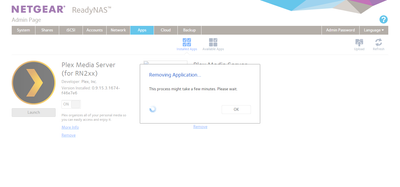[REQUEST] cannot scrolling screen my application
I have a code
public Proses(){
super();
setTitle("Choose Language");
LabelField title = new LabelField("SILAHKAN PILIH BAHASA", LabelField.HCENTER| LabelField.HCENTER);
setTitle(title);
//TODO ChoiceButton
ChoiceB1 = new ObjectChoiceField("From:", objects1,0,0)
{
public int getPreferredHeight()
{
return 10;
}
public int getPreferredWidth()
{
return 240;
}
public void layout(int width, int height)
{
setExtent(getPreferredWidth(), getPreferredHeight());
super.layout(getPreferredWidth(), getPreferredHeight());
}
};
ChoiceB2 = new ObjectChoiceField(" To:", objects2,0,0)
{
public int getPreferredHeight()
{
return 10;
}
public int getPreferredWidth()
{
return 240;
}
public void layout(int width, int height)
{
setExtent(getPreferredWidth(), getPreferredHeight());
super.layout(getPreferredWidth(), getPreferredHeight());
}
};
HorizontalFieldManager fieldmanager = new HorizontalFieldManager(USE_ALL_WIDTH);
fieldmanager.add(ChoiceB1);
fieldmanager.add(ChoiceB2);
this.add(fieldmanager);
add(new SeparatorField());
add(new LabelField("source:\n",0,-1,Field.FIELD_LEFT));
txtAsal = new EditField("", "",100, 0);
add(txtAsal);
add(new LabelField("Result:\n",0,-1,Field.FIELD_LEFT));
txtHasil = new EditField("", "");
add(txtHasil);
txtHasil.setBorder(BorderFactory.createBevelBorder(new XYEdges(3, 3, 3, 3)));
txtHasil.setPadding(8, 8, 8, 8);
txtHasil.setMargin(15, 15, 15, 15);
txtAsal.setBorder(BorderFactory.createBevelBorder(new XYEdges(3, 3, 3, 3)));
txtAsal.setPadding(8, 8, 8, 8);
txtAsal.setMargin(15, 15, 15, 15);
btnTranslate = new ButtonField("Translate", ButtonField.CONSUME_CLICK);
btnTranslate.setChangeListener(this);
btnClrH2 = new ButtonField("Clear", ButtonField.CONSUME_CLICK);
btnClrH2.setChangeListener(this);
_btnConvert = new ButtonField ("Sound",ButtonField.CONSUME_CLICK);
_btnConvert.setChangeListener(this);
HorizontalFieldManager buttonManager = new HorizontalFieldManager(Field.FIELD_LEFT);
buttonManager.add(btnTranslate);
buttonManager.add(btnClrH2);
buttonManager.add(_btnConvert);
add(buttonManager);
first photo

problem on my app...
I can't scroll

someone help me please...
use like this
super(NO_VERTICAL_SCROLL);
setTitle("Choose Language");
LabelField title = new LabelField("SILAHKAN PILIH BAHASA", LabelField.HCENTER| LabelField.HCENTER);
setTitle(title);
//TODO ChoiceButton
ChoiceB1 = new ObjectChoiceField("From:", objects1,0,0)
{
public int getPreferredHeight()
{
return 10;
}
public int getPreferredWidth()
{
return 240;
}
public void layout(int width, int height)
{
setExtent(getPreferredWidth(), getPreferredHeight());
super.layout(getPreferredWidth(), getPreferredHeight());
}
};
ChoiceB2 = new ObjectChoiceField(" To:", objects2,0,0)
{
public int getPreferredHeight()
{
return 10;
}
public int getPreferredWidth()
{
return 240;
}
public void layout(int width, int height)
{
setExtent(getPreferredWidth(), getPreferredHeight());
super.layout(getPreferredWidth(), getPreferredHeight());
}
};
HorizontalFieldManager fieldmanager = new HorizontalFieldManager(USE_ALL_WIDTH);
fieldmanager.add(ChoiceB1);
fieldmanager.add(ChoiceB2);
this.add(fieldmanager);
add(new SeparatorField());
VerticalFieldManager vfm = new VerticalFieldManager(Manager.VERTICAL_SCROLL);
vfm.add(new LabelField("source:\n",0,-1,Field.FIELD_LEFT));
txtAsal = new EditField("", "",100, 0);
vfm.add(txtAsal);
vfm.add(new LabelField("Result:\n",0,-1,Field.FIELD_LEFT));
txtHasil = new EditField("", "");
vfm.add(txtHasil);
txtHasil.setBorder(BorderFactory.createBevelBorder(new XYEdges(3, 3, 3, 3)));
txtHasil.setPadding(8, 8, 8, 8);
txtHasil.setMargin(15, 15, 15, 15);
txtAsal.setBorder(BorderFactory.createBevelBorder(new XYEdges(3, 3, 3, 3)));
txtAsal.setPadding(8, 8, 8, 8);
txtAsal.setMargin(15, 15, 15, 15);
btnTranslate = new ButtonField("Translate", ButtonField.CONSUME_CLICK);
btnTranslate.setChangeListener(this);
btnClrH2 = new ButtonField("Clear", ButtonField.CONSUME_CLICK);
btnClrH2.setChangeListener(this);
_btnConvert = new ButtonField ("Sound",ButtonField.CONSUME_CLICK);
_btnConvert.setChangeListener(this);
HorizontalFieldManager buttonManager = new HorizontalFieldManager(Field.FIELD_LEFT);
buttonManager.add(btnTranslate);
buttonManager.add(btnClrH2);
buttonManager.add(_btnConvert);
vfm.add(buttonManager);
add(vfm);
Hit as if you have found your solution
Tags: BlackBerry Developers
Similar Questions
-
Cannot scroll on Mail Version 9.3 (3124) after update of El Capitan 2 months ago
Cannot scroll on the e-mail (e-mails, mailboxes, etc)... I did something wrong or this is the update that affects my Mail.
my MAC: Mac Mini 2014 message, El capital (updated 2016, March)
I have never seen this, but in SystemPreferences-> general, I "Bars, scrollbars Show" audited "always."
-
How to load Windows "On-screen keyboard" application using LabVIEW
Hello
If someone can tell me how to load windows "On-screen keyboard" application using LabVIEW.
Kind regards
Bharath
-
Signed .bar - cannot find the default application
Hello
a friend send a link to his game app signed .bar to consult. (The game is created with Air 2.5 if it matters)
I downloaded it with the BlackBerry browser and when I try to open the .bar, an error message appears
"Cannot find the default application"
I've already put my developer intro PlayBook (OS 2.1) mode.How to install the .bar file?
Thank you.
Vibes
You need to side load the folder bar. A lot of discussion on that.
-
How to remove the icons from games to screen all applications
I uninstalled all my new laptop Win 8 games, but there is always a 'Games' section on the screen all applications containing icons for 'All Casual Games', 'All lovers of games', 'All family games', "All games for children" and "all MMO games. Right click on these icons and choose "Uninstall" takes me to the Panel configuration "Programs and features", but the applications are not listed.
Any thoughts on how to remove these unnecessary icons from the screen of all the Apps?
Thank you!
I found a solution using registry edit. This tutorial was written with Windows 7 in mind, but also works with Windows 8.
http://www.SevenForums.com/tutorials/42496-Games-Explorer-folder-delete-game.html -
How to activate the trace for request to define in oracle application?
How to activate the trace for request to define in oracle application?
Please see and steps/comments for 'Presentation of simultaneous program' in (Doc ID 1516355.1).
Thank you
Hussein
-
I tried to download the creative cloud and it didn't download correctly (after a long time) and now I can't uninstall it. It takes place on my computer but I cannot uninstall the Adobe application. Help please!
Hi Julie,.
Please see the below help document to uninstall the application:
Using creative cloud | Download, install, update or uninstall applications
Otherwise, you can use the CC cleaning tool as well.
Use the CC cleaning tool to resolve installation problems. CC, CS3 - CS6
Kind regards
Sheena
-
Cannot reallocate logical Web applications
I'm trying to redeploy an existing web service, but when I do this I get the following error
Cannot access the selected application.
Exception in the progression of AppMerge flow
Exception in the progression of AppMerge flow
Bean already exists: ' weblogic.j2ee.descriptor.ResourceRefBeanImpl@7acddb2e(/ResourceRefs[jdbc/orclDS]).
Bean already exists: ' weblogic.j2ee.descriptor.ResourceRefBeanImpl@7acddb2e(/ResourceRefs[jdbc/orclDS]).
I even deleted the application and tried to deploy and get the same error. Bounced to the server as well after its cancellation.
help appreciated
see you soon
JamesI had this problem and I renamed it simply the object of deployment and it worked.
more of a workaround if.
see you soon
James -
Cannot scroll with the scroll on my mouse button in some Applications
How do I can't scroll with the scroll on my mouse button in some applications? Happen for example when I tried to scroll my Lotus Notes e-mail messages. I was not able to scroll using the button on my mouse! Very annoying!
Hi X04p2n! I had the same problem! I was not able to scroll with the scroll thing (dunno what it's called) in note either. Just, I went on the site and downloaded the correct drivers for my mouse and it works since.
-
Cannot scroll with my mouse screens.
I just downloaded Firefox on my computer last week because we'll go to a new software and they recommended we use Firefox. I am not able to use my mouse to scroll to the top and bottom of pages. I have to use the side scroll bar which is not really effective. I just want to be able to use my mouse to get better. I use Windows 7 on an ordinary PC. I probably have a setting that should be changed, but I can't. I already went in the options and checked the AutoScroll and tried other settings as well. Help!
Thank you!!
CarolynDoes the mouse work outside of Firefox?
It does not work on all sites?Start Firefox in Safe Mode {web link}
While you are in safe mode;Type of topic: preferences< enter > in the address bar
Select Advanced > General.
Find and stop using hardware acceleration.Search web sites secure. Are there problems?
Then restart.
-
Download is not downloading - may have attempt half dozen times over the past weeks...
If he has problems with the update or the permissions then simpler is to download the full version and trash the version currently installed to do a clean install of the new version.
Download a new copy of the Firefox program and save the file on the desktop disk image (dmg)
- Firefox 8.0.x: http://www.mozilla.com/en-US/firefox/all.html
- Trash the present application Firefox to do a clean (re-) install
- Install the new version you downloaded
Your profile data is stored in the Firefox profile folder, so you will not lose your bookmarks and other personal data if you uninstall and (re) install Firefox.
-
I can't scroll when copying of text on a web page. When my selection reaches the bottom of the page with my mouse it just will not go further. This problem does not occur in any other application, or IE 8.
I have not had this problem myself, because I have the bar of the Add - it open all the time. I saw this question be posted here by other users of recalledl a few times. Guess I remembered that cause a little bass-ackwards.
Sounds like it may be this Bug, which is linked to a full screen or maximized window.
https://Bugzilla.Mozilla.org/show_bug.cgi?id=644621
Has been fixed, bur, it has been corrected for Firefox 8.0 and I cannot understand if it's supposed to be in Firefox 9.0 or not.
https://Bugzilla.Mozilla.org/show_bug.cgi?id=675865
Shows like "Assigned" and not "resolved". -
Site Web of forms does not and cannot scroll
Hello:
Can please tell me how to adjust the size of the forms or Web sites when they do not fit the screen and does not allow me to finish the forms by scrolling. Sometimes, in the middle of downloading applications or programs, blocks education not loading small enough for me to click on things (the boxes are too big for the screen).
Can you please tell me how to solve this problem.
Sue
You want to change the size of the browser window?
If you use Internet Explorer, you should try to press Fn + 1 or Fn + 2
Also you could do a zoom in and zoom out in the view that is located in the Menu bar -
You cannot install and uninstall applications
Hi since last week when I opened to play music, it shows error "play music has stopped working" so I disabled the app and installed third-party music app... from these days I m not even able to install the apk file or cannot install the playstore apps... When I try to uninstall any application the phone will roboot 1 reboot it struck the motorcycle boot logo so I try again to restart and this time phone begins to optimize all the 135 apps that take about 15 to 20 minutes... this thing happens every time when I try to install the app on play store or try to uninstall the game store...
When I try to install apk crushing the screen and when I try to play any video gallary or open any contact to call the crash of the screen...
and I am also facing google game stopped service error...
I do not understand why I am facing these problems...
ago that I tried to start in safe mode but still mode my phone struck boot logo, tried several times to start but use...
I also tried to erase the cache but no use and also tried factory reset of the bootloader but no use...
and finally decided to blink cm13 and twrp recovery... and now my phone works perfectly...
-
Uninstall the old Version of Plex hangs on the screen "Delete Application"
So I try to uninstall the old instance of Plex of the ReadyNAS. All I see is the "Withdrawal request" screen, where it remains until I just close the browser. See photo below for a screenshot of what I'm talking about. Is it possible to complete the uninstallation of the application or should I just walk away from the computer for a while and hope it is uninstalled when I return?
I removed the Plex.
Maybe you are looking for
-
9.1 Safari stops responding to my entry
I use Safari with Yosemite (10.10.5) 9.1 on a 15 "MacBook Pro with the Retina display. Since the update of the 9 9.1, I had several times the Safari experience looking normal, but does not not to normal mouse click or keyboard commands. I can scroll
-
MacBook Pro Hardware error 9/4mem/40000000: 0 x 79412390
Hello world I recently sent my macbook pro to be repaired (Apple Care), because the left speaker was defective and the laptop froze from time to time, now it freezes still more often and applications most stops on its own. I did the test hardware and
-
When my new tri - LCD projectors installed office, they have been installed backwards so all images have been reversed. Colleagues using Windows said they were able to operate their output with a few keystrokes, and somebody found one for my Macbook
-
Qustion for satellite Pro M30 wireless card
Hello I have laptop has Intel 2100. Use an Intel 2200 card bought on the open market would work, or should I buy the Toshiba one? Thanks and greetings George
-
HP Probook 4720 s hard disk crash?
It starts all the way, when I run diagnostics in the system it says: Test drive: FAILURE Starting test: FAILED I tried reinstalling the HDD, has not helped. I'm pretty sure I have to replace my hard drive, BUT if I start it, I actually get a screen o