Reset the Terminal
Hello world
I tried to install OpenCV, which is an Image treatment following this tutorial program (http://www.pyimagesearch.com/2015/06/15/install-opencv-3-0-and-python-2-7-on-osx /). In the end, I only did not finish it since I wasn't able to move on to step 4. I am now concerned about the changes I made in the terminal (up to step 3) and I was wondering if it is possible to cancel it in some way. So far I haven't had any operation in the Terminal, so I guess it will be a kind of 'restore factory settings' or something like that.
Thanks in advance.
Kind regards.
Terminal > Preferences > General > default
Tags: Mac OS & System Software
Similar Questions
-
How to reset the indicator of County of Terminal on the PXI-6608
Dear community,
Is it possible to reset the terminal number on the PXI-6608 indicator? When I use Get Attribute.vi I have the time to correct value first, but unfortunately (unlike DAQmx) reading of the value is not reset it...
I like to keep track of how many times he flipped. And I don't want to use another counter to do because I like to keep them free for other things.
Thank you!
Case No.Traditional DAQ doesn't have a way to reset the indicator terminal number, as far as I know. One thing you might be able to do is change the "output" in "toggle" mode and then read the "output status" to determine the reversals to determine when the State of the output has changed in your application.
I hope this helps!
Gus... -
In the terminal, I can't type the (tiny) letter 'e '.
2015 MBP, entirely updated OSX
I opened a terminal window and if I type the letter 'e' (without the quotes of course) it beeps and tape not the letter. All other letters works very well in the terminal. Upper case E also works. Just under E.
In all other applications on my computer works more low e, without problem, so not a keyboard problem.
It started within the last week. I have use of the station a lot in my work and this has never been a problem. I rebooted (did not set). I have reset the terminal (did not set).
Since I don't know the exact date where it started, I don't know if I have made any changes or installed the software. I am trying to remove everything I have installed recently.
FYI, I tried to use the 3rd party iterm2 and it does the same thing.
ALSO - if I paste something with a lower e, it's same thing - won't take it. It must be a config problem bash terminal that I would think. Help please
It works in any application?
Try safe mode if your Mac does not end commissioning - Apple Support
is it an apple keyboard or 3rd party?
Have you tried another keyboard?
-
How to reset the lost password admin
How to reset the password for the admin on my mac?
Restart your mac and hold ⌘R immediately. Keep until the Apple Logo appears. This may take some time for your mac start. Once this is the case, select Terminal in utilities > Terminal to the Menu bar above. Once the terminal appears, type
ResetPassword
A password reset Wizard will appear. Select the appropriate account, and enter the new password. Then tap Save. Then, click the apple logo in the corner, and tap on choose Startup disk. Click on Macintosh HD and press ENTER.
You should now be able to use your new admin password.
Good luck.
-
Reset the login/username (newbie here)
Reset password usernsme: father bought new iMac and gave me his. He is a Director and can't remember the login information. Anyway to reset the news of connection so I can become admin & remove all of its sensitive information? Please and thanks in advance of a novice total mac.
If you try to access his account, but don't remember the password that this should contribute to what you're trying to do...
Farm Mac if it is not already. Once you press the power and the Mac starts to initialize press command and R at the same time. If done correctly you should be brought to a screen of OS X Utilities. At the top of the screen, click utility then Terminal. When the Terminal window type resetpassword and a window will appear. You will be asked how much the account is on (most likely 'Macintosh HD' in your case), select the account, and enter a new password and a hint.
Note that this will not have access to her trousseau, but because you will delete the account, it is more likely won't matter anyway.
-
How can I see what changes I made to the terminal command?
I don't know what changes I made to the terminal command and I want to see if I can cancel an any of them because I have inadvertently artificial virus. I use the latest version of Mac OS X (10.11.3) on a Macbook Pro of the retina. I have reviewed the reset of the computer to the factory settings, but I don't know if that will clear the terminal the previous commands. Thank you in advance!
Terminal Server can 'remember' commands you have issued. Open Terminal and type this command
history
What you get is a complete list of commands executed when using Terminal. If you don't you probably erased from history or abnormally closed the Terminal application.
Alternatively, you can paste this list here so that we can analyze what you were doing.
-
How to reset the password forgotten for the Airport express
I hid says on my airport express and I don't remember the password for it. How to reset the password
If you have the version 2 ports of the AirPort Express, connect your computer directly to the LAN <>- Express port to see if you can access this way AirPort Utility.
AirPort utility is as follows on your Mac: Finder > Applications > utilities > AirPort Utility.
If you can 'see' the AirPort Express in this way... click on the image of the AirPort Express
Click Edit in the window that appears
Click on the menu on the Basic Station ... to the top of the screen, where you see the icon Apple, file menu, edit the menu, Menu Help window menu, etc.
Click Show passwords and you will see your forgotten password
If you are unable to access the AirPort Express Terminal using wired Ethernet, you can reset the password using one of the methods described in this excellent forum Tesserax an expert user tip.
-
I need to reset the password. Can't do Internet Igbo connecton
I need to reset the password. Can't reset without the Internet. Cannot connect Internet cause without password to start macbook
Reset password
OS X 10.7 Lion, Mountain Lion, Yosemite 10.9 10.8, Yosemite 10.10 and 10.11 El Capitan
Shut down the computer.
Start the computer, and then press on and hold the command key and the R key to boot from the recovery partition.
When you see the Apple logo, release the keys.
Wait until the OS X Utilities window appears.
Move the mouse pointer to the bar menu at the top of the screen, click on "Utilities" and select "Terminal".
in the menu dropdown.
Terminal window is displayed.
TypeRegeditdans resetpassword and press enter on the keyboard.
Reset Password Utility window will open.
Leaving the Terminal.
Select Macintosh HD, if not already.
Select the user account in the menu popup box under "Select user account.
Enter a new password.
Re-enter the new password for the user.
Enter a hint.
Click on the Save"" button.
Click in the menu bar, and then select restart.
Open a session.
When Keychain dialog box appears, select "create new keychain".
-
Need to reset the button by default when you use the structure of the event?
When you use the buttons with a mechanical action "releasing lock" to only trigger the same structure with the same 'value has changed', the button does not jump upwards as you would expect. I can get to behave as I want by adding a "default reset" invoke the node, but this seems somewhat exaggerated. Is there an easier way to get the button to jump to the top after pressing on?
The button will reset once it is read by the code. This means that the terminal is inside the structure of the event. If you move outside the terminal, it would read only the beginning of the race and then never and it will not be reset.
If the terminal is learn the structure of the event, it is read by the code (even if it is not connected to anything) and it reset as soon as the event has a chance to run.
-
Should I reset the FPGA FFT when changing the input signal?
Hello
I have an application based FlexRIO where I do FFT on several incoming signals. The signals will be ranked so that I get first for example 4096 samples of Ch1 and Ch2 4096 samples, etc. This means that I don't have to do it in parallel of the FFT and I would like to reuse the implementation of FFT and windowing to reduce the use of resources.
I intend using the VI Express followed by the Express VI of FFT window scaling
http://zone.NI.com/reference/en-XX/help/371599J-01/lvfpga/fpga_scaled_window/
http://zone.NI.com/reference/en-XX/help/371599J-01/lvfpga/fpga_fft/
and I'll use them inside a SCTL.
This figure comes from the section using the FFT and help illustrate the issue:
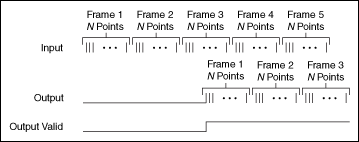
There is a discount to zero terminal for the fenestration and the FFT VI.
Are there internal registers in the windowing and FFT which force the image 1, image 2,... from the same signal or is it possible for the first entry in a framework of Ch1, the next frame belonging to Ch2, Ch3 gaze and so on and always get reliable results?
Another way to ask the same question: if I have to reset the window and FFT when changing the input signal?
Thank you
Anders
Hi Cyphish,
When using the FFT of the LabVIEW FPGA vi express and windows nationwide express vi calculations are make it point by point so there will be no problem when going through different types of measures. Therefore, you should have no problem with your application.
Best regards
Menelaos.K
-
reset the counter of iteration completion
Hello
I use the meter to iteration within a while loop to measure the duration of a process. If I finish running the program and run it again, the iteration count does not reset to 0. How can I make it automatically reset at the end (or beginning) of execution?
You have over the Terminal to initialize it with zero.
-
I can't reset the security questions. We received notice as below:
Hello world
I can't reset the security questions. We received notice as below:
"Cannot reset Security Questions."
We have insufficient information to reset your security questions. "
Please help me as soon as possible! Thank you very much.
Hello
You will need to contact the Apple Support.
The information is available here:
Contact Apple for assistance with the security of the Apple ID - Apple Support accounts
(I'm afraid that no one here can solve the problem for you - this is a user-based community).
-
Is it possible to reinstall or reset the internal microphone of an iMac?
Some background information:
27 "iMac 5K (end of 2015) running OS X El Capitan (when the problem started), to give birth to Sierra of MacOS. Also have a Bootcamp with Windows installed 10 partition.
A month ago, when under OS X, I noticed the internal mic produced some static when you try to use it. Audio messages in voicemails would be static instead of my voice. The weird part? If I switched to Windows 10, the internal microphone works without any problem. I can ask questions of Cortana, I can record voice messages and they read without static electricity. In fact, no matter what I use the microphone internal to in Windows, it works perfectly.
Sierra of MacOS is out, so I hope that this update may be a BONE would settle the matter. Nope. Internal microphone still does not work on MacOS, but still works perfectly in Windows 10. It is because of this that I am positive the internal MIC is not broken or have a loose wire.
I went through a few steps to try and fix the internal microphone, such as resetting the SMC... but nothing has worked. Any help or ideas on how to solve this problem would be greatly greeted.
Hello dear user
Thank you to use Apple support communities
My recommendation would be to take it to an official Apple store, workers are espceialists, they might be able to fix, make sure also that you have never removed the water on top of the mic. In my iPad, a drop of water directed the music video of speaker if she never exceeds 30% volume of the music.
But if you don't have a store nearby, uninstall malware and unnecessary software, make sure that you don't have a program that allows you to change your sound (like Skype) systems, if you don't do that this program has no impact on your microphone. (I used to have Skype but it also makes audio cut so terrible, piano music sounded like heavy metal music, so heavy metal music was like to...) I don't know what to say.)
-
How to reset the iCloud security code
Can you reset the Security Code iCloud until one has the entered incorrectly too many times?
(I am connected to iCloud on my MacBook and want to connect on my iPad, but am unsure of the security code to use, so I want to reset it on the MacBook.)
Apple Help topic for If you register your iCloud Security Code wrong too many times... says:
…
On a Mac using OS X Yosemite or later:
Choose the Apple menu > System Preferences, and then click iCloud.
Click Options next to keychain.
Click on change the Security Code, and enter a new cryptogram iCloud.
My prefs do not show 'Options' beside keychain. (Keyring is enabled).
I have to go through the process of entry that he incorrectly too many times on the iPad before 'Options' will appear on the Mac?
There is no way to reset the iCloud security code as it comes to Apple servers. What specific problems you encounter when you try to connect to your iPad?
-
How to reset the forgotten administrator password
How to reset the forgotten administrator password
You forgot your password
Lion or later version
Reset a password in Mac OS X 10.7 Lion
OS X Lion mountain - reset a login password,
OS X Mavericks-solve password problems,.
OS X Lion-Apple ID can be used to reset your password for the user account.
For Snow Leopard and earlier with installer DVD
Mac OS X 10.6 - If you forgot your administrator password.
OS X - change or reset a password for account (Snow Leopard or earlier version).
For Snow Leopard and previous without installer DVD
How to reset your Mac OS X password without an installation disk. MacYourself
Reset password for OS X without an OS X CD - Tech News and Analysis
Maybe you are looking for
-
How to restore the built in application of new? Unfortunately I deleted
How to restore the built in application of new? Unfortunately I deleted
-
What happened to MP3 support in Firefox 26?
I can not play MP3 or DVD any longer.Everything that used to work perfectly, but today they do not.I have downloaded Real Player again and it worked for half the MP3 and stopped.I tried to download Google Chrome and it did not work at all.Uninstalled
-
Why firefox doesn't save my settings?
I just use a registry cleaner (Untiitled_ Tool Box) and now all my settings on Firefox are gone. And even if I redo my settings (homepage, modules, etc.), when I close Firefox and reopen, I am sent to the first time user page "Welcome to Firefox" and
-
LabVIEW has need of more memory to compile VI
As the joint, the LV2011 suddenly run out of memory, then the vi can be opened. Seems that the source file is corrupted. Any suggestion, thank you.
-
A little box comes up saying that uxtheme.dll is missing.
Original title: HELP! my computer is a small box appear saying that I'm missing a UXTheme.dll How can I reinstall it? and how has he lost it? Well how he will be missed

